Designing an SEO-friendly website is crucial for businesses looking to increase their online visibility and drive more traffic to their site. By incorporating essential web design tips into your website, you can significantly boost your search engine rankings and establish a strong online presence. But what exactly makes a website SEO-friendly? And how can you create a website that is optimized for search engines? In this article, we’ll explore the importance of SEO-friendly website design, its benefits, and provide actionable tips on how to design a website that drives real results.
Designing a Website That Is SEO-Friendly: A Comprehensive Guide
To create a website that is optimized for search engines, it’s essential to follow a structured approach that incorporates various SEO techniques.
I. URL Structure
Using a sitemap is crucial to make your URLs discoverable by search engines. Create a comprehensive sitemap that includes all your web pages, and submit it to Google Search Console.
Additionally, use descriptive and concise URLs that include target keywords.
- Use hyphens (-) to separate words in your URLs, rather than underscores (_).
- Avoid using special characters and numbers in your URLs.
- Make sure each page has a unique URL that is easily readable.
II. Internal Linking
Internal linking is vital to help search engines understand your website’s structure and content hierarchy.
Use logical anchor text to link between pages, and avoid over-linking.
- Link important pages in the footer or sidebar.
- Use descriptive anchor text that includes target keywords.
- Limit internal linking to 10-15% of total page content.
III. Hub Pages
Implementing hub pages is an effective way to organize and structure your content.
These pages act as gateways to related topics and provide a clear understanding of your brand’s expertise.
- Identify key topics and create dedicated hub pages.
- Use descriptive titles and meta descriptions.
- Include high-quality content that targets specific keywords.
IV. Author Pages
Author pages are essential for establishing your brand’s authority and expertise.
By creating author pages, you can showcase your team members’ credentials and experience.
- Create author pages for each team member.
- Include bio information, contact details, and social media links.
- Use schema markup to highlight author credentials.
V. Mobile-Friendliness
With the majority of users accessing websites through mobile devices, it’s essential to ensure your website is mobile-friendly and responsive.
Use a responsive design that adapts to different screen sizes.
Ensure fast loading speeds and minimal bounce rates.
Optimize images and compress files to reduce load times.
VI. E-E-A-T Optimization
E-E-A-T stands for Expertise, Experience, Authoritativeness, and Trustworthiness.
By optimizing these factors, you can establish your brand’s credibility and trustworthiness.
- Showcase your team’s expertise and experience.
- Highlight your brand’s achievements and awards.
- Establish a clear call-to-action and trust badges.
119 Web Design
Ensuring a Website is SEO-Friendly: A Comprehensive Guide
To create an SEO-friendly website, consider the following essential elements:
1. Responsive Design
A mobile-responsive design is crucial for connecting with mobile users. Ensure that your website adapts seamlessly to various screen sizes and devices, providing an optimal user experience.
Recent studies have shown that mobile-friendliness is now a key ranking factor, with Google emphasizing the importance of responsive design in its algorithm updates.
According to a study published in the Journal of Marketing Research, “Mobile-friendliness has become a critical factor in determining website visibility” (Journal of Marketing Research). By incorporating responsive design, you can improve your website’s accessibility and increase its chances of ranking higher in search engine results.
2. Keyword Targeting
Create high-quality, keyword-rich content that targets valuable search terms. Conduct thorough keyword research using tools like Google Keyword Planner or SEMrush to identify relevant keywords and phrases.
Then, incorporate these keywords naturally throughout your website’s content, including page titles, descriptions, headings, and body copy.
A study by HubSpot found that “keywords play a significant role in search engine rankings,” with the top-ranking websites often featuring targeted keywords in their page titles and descriptions (HubSpot).
3. Header Tags
Organize your website’s content using header tags (H1, H2, H3, etc.) to help search engines better understand your pages.
Header tags not only improve readability but also provide a clear hierarchy of content, making it easier for users to navigate your site.
According to Moz, “header tags are essential for SEO,” as they “help search engines understand the structure and organization of your content” (Moz).
4. Internal Linking
Internal linking is vital for helping search engines crawl and index your pages efficiently.
By linking to other relevant pages on your website, you can improve user experience, reduce bounce rates, and increase engagement.
A study by Ahrefs found that “internal linking is a key factor in search engine rankings,” with well-structured link schemes contributing to improved crawlability and indexing (Ahrefs).
5. Content Quality and Length
Produce high-quality, engaging content that provides value to your audience.
Aim for comprehensive and informative articles that cater to specific topics or niches, rather than shallow, clickbait-style content.
According to a study by Content Marketing Institute, “quality content is essential for SEO success,” with well-researched and engaging content driving higher engagement rates and conversion rates (Content Marketing Institute).
6. Citations and Authority
Establish your website as an authority in your niche by citing reputable sources and referencing established experts in your field.
This helps build trust with your audience and demonstrates your expertise, which can positively impact your website’s credibility and ranking.
According to a study by Harvard Business Review, “citing credible sources is essential for establishing authority and credibility,” particularly in industries where trust and expertise are paramount (Harvard Business Review).

The Importance of SEO-friendly Website Design
When it comes to optimizing your website for search engines, having a solid understanding of SEO-friendly website design is crucial. By incorporating key elements and best practices into your website’s design, you can significantly improve its visibility and ranking in search engine results.
What is SEO-friendly Website Design?
SEO-friendly website design refers to the process of creating a website that is structured and formatted in a way that search engines can easily understand and index. This includes using relevant keywords, meta tags, header tags, and descriptive content to help search engines determine the relevance and importance of each page on your website.
How to Design a Website that is SEO-friendly?
Designing a website that is SEO-friendly requires careful consideration of several key factors, including:
- Keyword research and optimization
- Use of meta tags and header tags
- Descriptive and keyword-rich content
- Mobile responsiveness and page speed optimization
By incorporating these elements into your website’s design, you can create a solid foundation for SEO success and improve your website’s visibility in search engine results.
Benefits of Using SEO-friendly Website Design
There are numerous benefits to using SEO-friendly website design, including:
- Improved search engine rankings and visibility
- Increased website traffic and engagement
- Enhanced user experience and conversion rates
- Competitive advantage over rival websites
By investing in SEO-friendly website design, you can take your website to the next level and achieve long-term success in the digital marketplace.
Structuring a Website for SEO: A Comprehensive Guide
Understanding the Importance of Website Structure for SEO
A well-structured website is crucial for achieving optimal Search Engine Optimization (SEO). A clear and organized website architecture helps search engines understand the content and hierarchy of your website, which in turn improves your chances of ranking higher in search engine results pages (SERPs).
Step 1: Plan Out Your Site Hierarchy
Creating a logical site hierarchy is essential for organizing your content and making it easily accessible to users and search engines alike. Start by identifying the main categories and subcategories of your website. Use descriptive and concise titles for each page, and ensure that they accurately reflect the content of the page.
Best Practices for Planning Your Site Hierarchy:
- Use a hierarchical structure with clear parent-child relationships between pages
- Limited the number of levels in your hierarchy to maintain simplicity and ease of use
- Ensure that all pages have unique and descriptive titles
Optimizing URLs for SEO
Optimizing your URLs is critical for helping search engines understand the structure and content of your website. Here are some best practices for optimizing your URLs:
- Keep your URLs concise and descriptive
- Avoid using special characters and symbols unless necessary
- Incorporate target keywords in your URLs where possible
- Use hyphens (-) to separate words in your URLs
Example of Optimized URL Structure:
- /about-us/team/
- /products/sleep-apnea-solutions/
Creating a Shallow Depth Navigation Structure
A shallow depth navigation structure makes it easier for users to find what they’re looking for and helps search engines crawl and index your website more efficiently. Here are some tips for creating a shallow depth navigation structure:
- Limited the number of top-level menus to 2-3
- Use clear and descriptive menu labels
- Avoid deep nesting of menus
- Use breadcrumbs to help users navigate your website
Establishing Header and Footer Elements
Header and footer elements play a crucial role in providing context and structure to your website. Here are some best practices for establishing header and footer elements:
- Use clear and descriptive header tags (H1-H6)
- Incorporate your target keywords in your header tags where possible
- Use consistent branding throughout your website
- Keep your headers and footers concise and easy to read
Using Internal Links for Better User Experience
Internal linking is an effective way to improve user experience and help search engines understand the structure and content of your website. Here are some tips for using internal links effectively:
- Use descriptive anchor text for your internal links
- Link to relevant and useful content on your website
- Avoid over-linking and keep your links concise
- Use internal linking to help users navigate your website
Learn More About Website Design for SEO
SEO-friendly Website Design Tips
When it comes to designing a website that is SEO-friendly, there are several key considerations to keep in mind.
What is SEO-friendly Website Design?
An SEO-friendly website design refers to a website that has been optimized for search engines to improve its visibility and ranking in search engine results pages (SERPs).
This involves incorporating various elements such as meta tags, header tags, alt tags, and descriptive text to help search engines understand the content and structure of the website.
Effective SEO-friendly website design also includes the use of responsive design, fast loading speeds, and mobile-friendliness to ensure that the website is accessible and usable on all devices.
How to Design a Website that is SEO-friendly?
To design a website that is SEO-friendly, start by conducting keyword research to identify the most relevant and high-traffic keywords for your business.
Next, create a sitemap and organize your website’s hierarchy using header tags (H1, H2, H3, etc.) to help search engines navigate the site.
Use descriptive and keyword-rich meta tags, titles, and descriptions to provide search engines with a clear understanding of the website’s content and purpose.
Finally, optimize your website’s images and multimedia elements by using alt tags, descriptive text, and compressing files to reduce load times.
Importance of SEO-friendly Website Design
A well-designed website is essential for driving traffic, generating leads, and increasing conversions.
However, a poorly designed website can lead to poor user experience, low engagement, and ultimately, a decrease in search engine rankings.
By prioritizing SEO-friendly website design, businesses can improve their online presence, drive more qualified leads, and achieve their marketing goals.
Benefits of using SEO-friendly Website Design
There are numerous benefits to using SEO-friendly website design, including:
- Improved search engine rankings and visibility
- Increased website traffic and engagement
- Enhanced user experience and conversion rates
- Competitive advantage and market differentiation
Best Layout for SEO?
The best layout for SEO is one that is clean, simple, and easy to navigate.
Aim for a layout that features:
- A clear and concise menu
- A prominent call-to-action (CTA)
- A visually appealing and consistent design
- A mobile-friendly and responsive design
How Many Pages Should a Website Have for SEO?
The ideal number of pages for a website depends on the type of business, industry, and target audience.
However, a general rule of thumb is to aim for a minimum of 10-15 pages per category, including:
- Home page
- About us page
- Contact us page
- Services/products page
- Blog page
Example of SEO-friendly Website Design
A great example of an SEO-friendly website design is [www.example.com](http://www.example.com), which features:
- A clear and concise menu
- A prominent CTA
- A visually appealing and consistent design
- A mobile-friendly and responsive design
Choosing the Right Template for SEO-friendly Website Design
When it comes to choosing a template for an SEO-friendly website design, consider the following factors:
- Responsive design
- Fast loading speeds
- Mobile-friendliness
- Easy navigation and menu
- Clear and concise design
Customizing the Template for Optimal SEO Performance
To customize a template for optimal SEO performance, consider the following steps:
- Conduct keyword research
- Create a sitemap and organize the website’s hierarchy
- Use descriptive and keyword-rich meta tags, titles, and descriptions
- Optimize images and multimedia elements
- Test and iterate for better performance
Optimizing Website Page Count for Improved SEO
For small to medium-sized businesses, having too few pages can negatively impact search engine rankings, while having too many can lead to decreased user engagement and increased bounce rates.
According to recent studies, a website with 10-30 high-quality pages can effectively support SEO efforts.
Key Considerations for Optimal Page Count
Content Quality: Prioritize creating well-researched, engaging, and informative content that showcases products and services.
Aim for a minimum of 500 words per page to ensure comprehensive coverage of topics.
User Experience: Ensure that navigation, loading times, and overall usability meet industry standards.
A seamless user experience is crucial for improving search engine rankings and reducing bounce rates.
Keyword Research: Conduct thorough keyword research to identify relevant terms and phrases.
Incorporate these keywords naturally throughout content to enhance search engine visibility.
Best Practices for Website Page Structure
Categorize Content: Organize content into logical categories and subcategories to facilitate easy navigation and discovery.
Use Clear Hierarchy: Establish a clear hierarchy of pages, with primary pages (e.g., homepage) serving as hubs for secondary pages (e.g., product pages).
Utilize Internal Linking: Implement strategic internal linking to connect related pages and enhance user experience.
Recent Studies and Expert Insights
A study published in the Journal of Marketing found that websites with 20-50 pages experienced significant improvements in search engine rankings.
Another study by HubSpot discovered that businesses with high-quality, keyword-rich content saw a 200% increase in organic traffic.
Expert Recommendations
Focus on High-Quality Content: Create high-quality, engaging content that addresses the needs and interests of target audiences.
Prioritize User Experience: Ensure that navigation, loading times, and overall usability meet industry standards.
Conduct Thorough Keyword Research: Identify relevant terms and phrases and incorporate them naturally throughout content.
What is SEO-friendly Website Design?
SEO-friendly website design refers to the process of creating a website that is optimized for search engines, resulting in improved visibility, ranking, and traffic. To achieve this, website designers consider factors such as keyword research, meta tags, header tags, content quality, and mobile-friendliness.
How to Design a Website that is SEO-friendly?
To design a website that is SEO-friendly, follow these steps:
* Conduct thorough keyword research to identify relevant terms and phrases
* Optimize meta tags, including title tags and description tags
* Use header tags (H1, H2, H3, etc.) to structure content and highlight important keywords
* Create high-quality, engaging, and informative content that targets specific keywords
* Ensure mobile-friendliness and fast loading speeds
* Use alt tags and descriptions for images and multimedia content
* Regularly update and refresh content to signal changes to search engines
Importance of SEO-friendly Website Design
A well-designed website with SEO-friendly features can significantly impact a business’s online presence and success. Some benefits of SEO-friendly website design include:
* Improved search engine rankings and visibility
* Increased organic traffic and leads
* Enhanced user experience and engagement
* Better conversion rates and sales
* Competitive advantage over rivals
Benefits of Using SEO-friendly Website Design
Some benefits of using SEO-friendly website design include:
* Improved search engine rankings and visibility
* Increased organic traffic and leads
* Enhanced user experience and engagement
* Better conversion rates and sales
* Competitive advantage over rivals
How Many Pages Should a Website Have for SEO?
The ideal number of pages on a website for SEO depends on several factors, including the type of business, target audience, and content strategy. However, here are some general guidelines:
* E-commerce websites: 50-100 pages
* Service-based businesses: 20-50 pages
* Informational websites: 10-20 pages
Example of an SEO-friendly Website
An example of an SEO-friendly website includes:
* A homepage with a clear and concise title tag and description
* A services page with a detailed and keyword-rich description
* A blog with regularly updated and optimized articles
* A contact page with a clear and concise call-to-action
Structuring Your Website for Optimal SEO Performance
Structuring your website correctly is crucial for optimal SEO performance. Here are some tips:
* Use a clear and logical hierarchy of pages and categories
* Use header tags (H1, H2, H3, etc.) to structure content and highlight important keywords
* Use descriptive and keyword-rich titles and descriptions for each page
* Ensure mobile-friendliness and fast loading speeds
Using Header Tags for SEO Optimization
Header tags (H1, H2, H3, etc.) play a critical role in SEO optimization. Here are some tips:
* Use H1 tags for main headings and titles
* Use H2 tags for subheadings and supporting content
* Use H3 tags for tertiary headings and supporting content
* Avoid overusing header tags and use them sparingly
Implementing SEO-friendly Website Design Elements
Implementing SEO-friendly website design elements is crucial for improving search engine rankings and visibility. Here are some tips:
* Use meta tags, including title tags and description tags
* Use header tags (H1, H2, H3, etc.) to structure content and highlight important keywords
* Use alt tags and descriptions for images and multimedia content
* Ensure mobile-friendliness and fast loading speeds
Using Meta Tags for SEO Optimization
Meta tags play a critical role in SEO optimization. Here are some tips:
* Use title tags to describe the content of each page
* Use description tags to provide a brief summary of each page
* Use keyword tags to highlight important keywords and phrases
* Avoid overusing meta tags and use them sparingly
Outbound Links to Relevant Brands and Pages
Outbound links to relevant brands and pages can enhance the credibility and authority of your website. Here are some tips:
* Link to reputable and trustworthy sources
* Use descriptive and keyword-rich anchor text
* Avoid overusing outbound links and use them sparingly
* Ensure that outbound links are relevant and useful to the user
Example of an Outbound Link
An example of an outbound link includes:
* [Link to Wikipedia](https://en.wikipedia.org/wiki/Web_design)
Note: The above content is written in a style suitable for WordPress posts and uses proper heading tags (e.g.,

0 Comments