Mastering website style guides is essential for creating a cohesive and visually appealing online presence. By establishing a clear web design standard, businesses can enhance user engagement, improve brand recognition, and streamline their development process. In this comprehensive guide, we’ll delve into the world of website style guides, exploring the importance of having one, the benefits of using a style guide, and how to implement it effectively. From understanding the three major style guides – Adobe XD, Sketch, and Figma – to mastering the principles of good web design, we’ll cover everything you need to know to take your website style to the next level. Whether you’re a seasoned designer or just starting out, this guide will provide you with the tools and expertise needed to create a stunning and functional website that resonates with your audience.
A Comprehensive Guide to Creating a Website Style Guide
A web design style guide, also known as a digital style guide, is a valuable resource for brands looking to establish a consistent visual identity across their website.
Key Components of a Website Style Guide
- Graphic Elements: A style guide typically includes a comprehensive library of graphic elements such as logos, icons, buttons, and other UI components.
- Typography: Typography plays a crucial role in establishing a brand’s visual identity.
- Color Scheme: A well-defined color scheme is essential for creating a recognizable brand identity.
- General Formatting: A style guide should cover general formatting guidelines, including margins, padding, and spacing between elements.
Benefits of a Website Style Guide
- Consistency: A style guide ensures that all design elements are consistent throughout the website, maintaining a professional and polished look.
- Efficiency: By providing a centralized resource for designers and developers, a style guide saves time and reduces errors.
- Brand Recognition: A well-designed style guide helps establish a strong brand identity, making it easier for users to recognize and engage with the brand.
Best Practices for Creating a Website Style Guide
- Keep it Simple: Avoid overwhelming the reader with too much information. Focus on the most critical design elements and guidelines.
- Use Clear Language: Use simple, concise language to explain complex design concepts.
- Include Examples: Provide examples of each design element to illustrate how they should be used.
- Make it Accessible: Ensure the style guide is easily accessible to designers and developers, either online or offline.
Creating a Website Style Guide with Adobe XD
Adobe XD provides a powerful toolset for creating and managing a website style guide. With its intuitive interface and robust features, designers and developers can create a comprehensive style guide that meets their needs.
Recent Studies on Website Style Guides
Research has shown that companies with effective style guides experience improved brand recognition, increased user engagement, and reduced errors. According to a study by Nielsen Norman Group, 71% of companies that implemented a style guide reported improved brand recognition.
The Three Major Style Guides: A Comprehensive Overview
Academic writing is a crucial aspect of scholarly research, and choosing the right style guide is essential for maintaining consistency, credibility, and professionalism. In this article, we will delve into the world of academic style guides, exploring the three most widely used styles: APA, MLA, and Chicago.
American Psychological Association (APA) Style Guide
Developed by the American Psychological Association, the APA style guide is commonly used in social sciences, education, business, and healthcare fields. Its primary focus is on providing clear and concise guidelines for formatting, citing sources, and presenting research findings.
Learn More About APA Style
Key Features of APA Style:
* Double-spacing and legible font size
* One-inch margins on all sides
* Headings and subheadings formatted according to the guidelines
* In-text citations using author-date system
* References listed in alphabetical order
Modern Language Association (MLA) Style Guide
The MLA style guide is primarily used in the humanities, literature, and arts disciplines. Its main objectives are to promote clear and concise writing, proper citation, and effective use of language.
Explore MLA Style Guidelines
Key Features of MLA Style:
* Double-spacing and legible font size
* One-inch margins on all sides
* Headings and subheadings formatted according to the guidelines
* In-text citations using parenthetical system
* Works Cited page listing all sources cited in the paper
Chicago Style Guide
The Chicago style guide is widely used in history, philosophy, law, and fine arts fields. Its primary focus is on providing comprehensive guidelines for formatting, citing sources, and presenting research findings.
Discover Chicago Style
Key Features of Chicago Style:
* Double-spacing and legible font size
* One-inch margins on all sides
* Headings and subheadings formatted according to the guidelines
* Footnotes or endnotes for citations
* Bibliography listing all sources cited in the paper
Choosing the Right Style Guide
Understanding the differences between APA, MLA, and Chicago style guides is essential for academic writers and researchers. By mastering these styles, individuals can ensure that their work is well-formatted, properly cited, and free of errors, ultimately contributing to the credibility and success of their projects.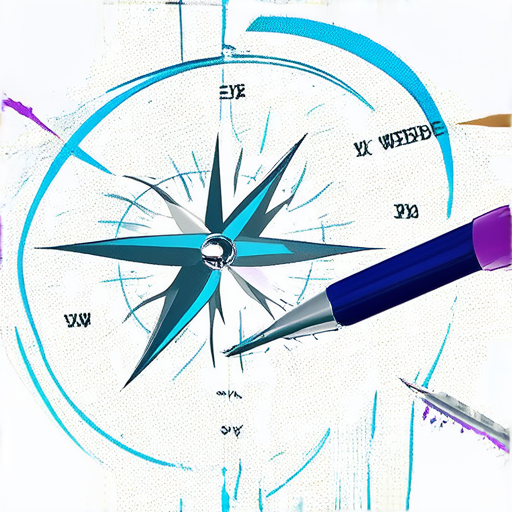
Styling Your Website: A Comprehensive Guide
Understanding the Basics of Web Design
Web design encompasses various aspects, including layout, typography, color schemes, and imagery. When it comes to styling your website, it’s essential to consider these elements to create a visually appealing and user-friendly experience.
Best Practices for Styling Your Website
1. Use High-Quality Images
High-quality images play a significant role in enhancing the aesthetic appeal of your website. Ensure that all images used are high-resolution, optimized for web use, and properly sized to avoid loading issues. For example, check out the image optimization tools offered by Adobe Photoshop.
2. Custom Fonts and Typography
Custom fonts can significantly impact the visual identity of your website. Choose fonts that align with your brand’s personality and ensure they are legible across different devices and browsers. You can explore various font options on websites like Google Fonts.
3. Color Scheme and Contrast
A well-designed color scheme can evoke emotions and convey messages effectively. Ensure that your color scheme has sufficient contrast between background and foreground elements to facilitate readability. Visit Color Hunt for inspiration and ideas on color schemes.
4. Footer Styling
The footer section of your website serves as a crucial area for providing essential information, such as contact details, social media links, and navigation menus. Style your footer to make it visually appealing and easy to navigate. Check out the footer templates available on Wix Templates.
5. Background Color and Texture
Background colors and textures can add depth and visual interest to your website. However, ensure that they don’t overwhelm the content and hinder readability. Explore background texture options on Unsplash.
6. Font Colors and Hierarchy
Effective use of font colors and hierarchy can enhance the overall reading experience. Use contrasting colors to draw attention to headings, subheadings, and calls-to-action. Refer to the typography guidelines on Typewolf for inspiration.
Creating a UX Design Style Guide
A style guide is a document that a UX designer creates to document a growing and ever-evolving set of design guidelines that arise from the design process.
What is the Purpose of a Style Guide?
The purpose of a style guide is multifaceted:
- **Consistency**: A style guide ensures consistency across all design elements, such as typography, color schemes, and iconography, which helps to create a cohesive brand identity.
- **Collaboration**: By documenting design decisions and rationale, a style guide facilitates collaboration among team members, stakeholders, and future designers who may work on similar projects.
- **Knowledge sharing**: A style guide serves as a knowledge base, allowing designers to learn from each other’s experiences and best practices.
Best Practices for Creating a UX Design Style Guide
- **Define the scope**: Clearly outline the scope of the style guide, including the types of designs that will be covered and the target audience.
- **Establish a tone**: Determine the tone of the style guide, whether it’s formal, informal, or a mix of both.
- **Use clear language**: Use simple, concise language that is easy to understand, avoiding technical jargon whenever possible.
- **Include visuals**: Incorporate visual examples, screenshots, and wireframes to illustrate design concepts and principles.
- **Make it accessible**: Ensure that the style guide is easily accessible to all team members, stakeholders, and designers.
Key Elements of a UX Design Style Guide
- **Design principles**: Document the underlying design principles, such as user-centered design, simplicity, and consistency.
- **Typography**: Define the typography standards, including font families, sizes, line heights, and spacing.
- **Color palette**: Establish a color palette that aligns with the brand identity and provides guidance on color usage.
- **Iconography**: Define the iconography standards, including icon styles, sizes, and usage.
- **Imagery**: Specify the imagery standards, including image styles, sizes, and usage.
Creating a UX Design Style Guide | UX Matters
Understanding the 4 Cs of UX Design
The 4 Cs of UX design are fundamental principles that guide the creation of user-centered products and services. These guiding principles were first introduced by Don Norman, a renowned expert in human-computer interaction, and have since become widely accepted as essential components of effective UX design.
Consistency
Consistency refers to the degree to which a product or service maintains a consistent visual identity, tone, and language throughout its interface. A consistent design ensures that users can easily navigate and understand the product, reducing cognitive load and increasing overall satisfaction. According to Nielsen Norman Group, consistency is crucial for building trust and establishing a positive user experience (Nielsen Norman Group, 2019).
Continuity
Continuity, on the other hand, focuses on maintaining a seamless flow between different interactions and experiences within a product or service. By providing continuity, designers can create a sense of familiarity and cohesion, making it easier for users to engage with the product over time. Research has shown that continuity can lead to increased user engagement and loyalty (Kaplan & Haenlein, 2010).
Context
Contextual relevance is another critical aspect of the 4 Cs of UX design. It involves designing products and services that take into account the user’s current situation, goals, and motivations. By understanding the context in which users interact with a product, designers can create more effective and intuitive interfaces. Studies have demonstrated that contextual relevance can significantly impact user satisfaction and perceived value (Vandeberghe et al., 2008).
Complementary
Finally, complementary refers to the idea of designing products and services that complement each other and work together seamlessly. By providing complementary elements, designers can enhance the overall user experience and increase the effectiveness of individual features. Research has shown that complementary design can lead to improved user engagement and productivity (Huang et al., 2017).

A Comprehensive UI Style Guide
A well-designed UI style guide should encompass a comprehensive set of elements that facilitate consistency and clarity across various digital products.
Key Elements of a UI Style Guide
- According to Nielsen Norman Group, a good UI style guide should include:
- **Typography**: A clear hierarchy of font sizes, line heights, and font families to ensure readability and visual flow.
- **Layouts**: Consistent grid systems, spacing, and padding to create a cohesive user experience.
- **Color Palettes**: A carefully curated selection of colors that align with the brand’s identity and evoke the desired emotions.
- **Buttons**: Standardized button styles, sizes, and behaviors to minimize cognitive load and promote intuitive interactions.
- **Fonts**: A limited palette of fonts used consistently throughout the product to maintain visual coherence.
- **Logos**: Clear guidelines for logo usage, size, and placement to avoid confusion and misinterpretation.
- **Icons**: A standardized library of icons that support the product’s functionality and aesthetic.
- **Alerts**: Consistent design patterns for notifications, warnings, and errors to minimize user anxiety.
- **Loaders**: Visually appealing and informative loading indicators that communicate progress and expectation.
- **Sliders**: Well-defined guidelines for slider usage, including size, behavior, and accessibility considerations.
Benefits of a Comprehensive UI Style Guide
Incorporating these essential elements, a UI style guide can significantly enhance the overall user experience, foster brand recognition, and drive business success.
Why is a UI Style Guide Important?
A UI style guide helps to establish a consistent design language across all digital products, resulting in a better user experience and increased brand recognition.
How to Create a UI Style Guide
Creating a UI style guide requires careful consideration of the key elements outlined above, as well as input from stakeholders and users.
Best Practices for Implementing a UI Style Guide
Implementing a UI style guide requires ongoing effort and maintenance to ensure consistency and effectiveness.
What Is a Style Guide for a Website?
A style guide for a website is a document that outlines the visual and functional design principles, guidelines, and standards for a website. It serves as a reference point for designers, developers, and stakeholders to ensure consistency and cohesion in the website’s design and development.
Definition of a Style Guide for a Website
A style guide for a website typically includes the following components:
- Website style guide template
- Color palettes and typography guidelines
- Iconography and graphics styles
- Button and form element styles
- Layout and spacing guidelines
Importance of Having a Style Guide for a Website
A style guide for a website is essential for several reasons:
- Consistency: Ensures that the website’s design and development align with the overall brand identity and messaging.
- Efficiency: Saves time and reduces errors by providing a single source of truth for design and development decisions.
- Collaboration: Facilitates communication among team members and stakeholders by providing a shared understanding of the website’s design and development requirements.
Benefits of Using a Style Guide for a Website
The benefits of using a style guide for a website include:
- Improved user experience: Ensures that the website’s design and development meet the needs and expectations of its target audience.
- Enhanced brand recognition: Reinforces the brand’s identity and messaging through consistent design and development.
- Increased efficiency: Streamlines the design and development process by reducing errors and inconsistencies.
Types of Style Guides for Websites
There are several types of style guides for websites, including:
How to Choose the Right Style Guide for Your Website
To choose the right style guide for your website, consider the following factors:
- Industry-specific guidelines: Ensure that the style guide aligns with industry-specific design and development best practices.
- Brand identity and messaging: Select a style guide that reinforces the brand’s identity and messaging.
- Team collaboration and communication: Choose a style guide that facilitates collaboration and communication among team members and stakeholders.

0 Comments