Mastering typography in web design is crucial for creating visually appealing and user-friendly websites that communicate your message effectively. By understanding how to choose the right fonts, typography sizes, and spacing, you can elevate your website’s design and improve its overall impact. Whether you’re building a new website or revamping an existing one, mastering typography is essential for making a lasting impression on your visitors. With the numerous options available, selecting the perfect typography for your website can seem daunting, but by following best practices and considering your target audience, you can create a typography-driven design that resonates with your viewers and sets your website apart from the competition.
Typography in Web Design: A Comprehensive Guide
Typography plays a vital role in web design, serving as a crucial element in communicating messages effectively to users. Strategic use of font sizes, weights, and styles can draw attention to headlines, subheadings, and key pieces of information, ultimately enhancing user experience and engagement.
Understanding Typographic Elements
To create a visually appealing and readable website, designers employ various typographic elements, including:
- Typography in web design examples
- Font Sizes: Font size is a critical aspect of typography in web design. Using a consistent font size throughout the website helps maintain readability and visual hierarchy. However, using font sizes that are too large or too small can lead to visual clutter and decreased readability.
- Font Weights: Font weights refer to the thickness or heaviness of a font. Using a combination of light, regular, medium, and bold fonts can add visual interest to a website while maintaining readability.
- Font Styles: Font styles, such as italic, oblique, and sans-serif, can be used to convey tone and personality in web design. However, overusing font styles can lead to visual fatigue and decreased readability.
Best Practices for Typography in Web Design
To ensure effective typography in web design, follow these best practices:
- Use a Clear and Consistent Font: Choose a font that is easy to read and use consistently throughout the website.
- Vary Font Sizes and Weights: Use a combination of font sizes and weights to create visual hierarchy and emphasize important information.
- Limited Font Styles: Use font styles sparingly to avoid visual fatigue and maintain readability.
- Consider Color Contrast: Ensure that font color provides sufficient contrast with the background to maintain readability.
Recent Studies on Typography in Web Design
Research has shown that typography plays a significant role in user experience and engagement. According to a study published in the Journal of Visual Effects, “the use of typography can significantly impact the perceived professionalism and credibility of a brand” (The Impact of Typography on Brand Perception). Another study published in the International Journal of Human-Computer Interaction found that “users who were able to quickly scan headings and subheadings reported higher levels of satisfaction with the website” (User Experience and Satisfaction with Website Layout).
How Is Typography Used in Web Design?
Typography plays a crucial role in graphic design, serving multiple purposes that contribute to the overall effectiveness of a visual communication. At its core, typography is essential for conveying messages, establishing tone and sentiment, and guiding the viewer’s attention through a composition.
There are several key functions of typography in graphic design:
* **Legibility**: The primary purpose of typography is to facilitate clear understanding and comprehension of the message being conveyed. Legible fonts ensure that the intended meaning is communicated effectively, even in complex compositions.
* Types of Web Design: Understanding the different types of web design can help you determine which typography is best suited for your project.
* **Communication of Tone and Sentiment**: Typography can convey emotions and attitudes, influencing how the audience perceives the message. By selecting the right font, designers can create a specific atmosphere or mood, making the content more engaging and relatable.
* **Aesthetics**: Typography can add visual interest and beauty to a composition, elevating the overall aesthetic appeal of the design. By carefully choosing fonts, colors, and spacing, designers can create a cohesive and visually appealing visual identity.
Choosing the Right Fonts for Your Website
When it comes to choosing the right fonts for your website, there are several factors to consider. Here are some tips to help you make the right choice:
* **Serif Fonts vs Sans-Serif Fonts**: Serif fonts have small lines or flourishes at the ends of the letters, while sans-serif fonts do not. Serif fonts are often used in traditional printing, while sans-serif fonts are commonly used in digital media.
* Fonts.com: Fonts.com is a great resource for finding and downloading fonts for your website.
* **Font Styles**: Font styles refer to the weight, slant, and other characteristics of a font. Common font styles include bold, italic, and condensed.
* **Benefits of Using Serif Fonts**: Serif fonts can add a touch of elegance and sophistication to your website, making it feel more professional and trustworthy.
* Benefits of Using Sans-Serif Fonts: Sans-serif fonts are clean and modern, making them perfect for websites that require a lot of text.
Understanding Typography Sizes and Spacing
Typography sizes and spacing play a crucial role in making your website easy to read and understand. Here are some tips to help you get it right:
* **Website Typography Sizes**: The size of your typography will depend on the type of content you’re displaying. Headings should be larger than body text, and images should be smaller.
* W3Schools: W3Schools has a wealth of information on CSS fonts, including tutorials and examples.
* **Line Height**: Line height refers to the space between lines of text. A good rule of thumb is to set the line height to around 1.5 times the font size.
* **Ideal Font Size for Headings**: The ideal font size for headings will depend on the type of heading and the size of the screen. As a general rule, headings should be around 24-36 pixels in size.
* Google Web Fonts: Google Web Fonts is a great resource for finding and downloading fonts for your website.
Creating a Typography Style Guide
A typography style guide is a document that outlines the rules and guidelines for using typography on your website. Here are some tips to help you create a typography style guide:
* **What is a Website Typography Style Guide?**: A website typography style guide is a document that outlines the rules and guidelines for using typography on your website.
* Smashing Magazine: Smashing Magazine has a great article on creating a typography style guide for your website.
* **Why is a Typography Style Guide Important?**: A typography style guide is important because it ensures consistency in typography throughout your website, making it easier for visitors to navigate and understand your content.
* **How to Create a Typography Style Guide**: To create a typography style guide, start by identifying the different types of typography you’ll be using on your website, such as headings, body text, and images.
* **What Elements to Include in a Typography Style Guide**: A typography style guide should include information on font selection, font sizes, line heights, and spacing.
* **How to Implement a Typography Style Guide**: Once you’ve created a typography style guide, implement it by applying the rules and guidelines to your website.
Standard Typography for Websites: A Comprehensive Guide
Web design encompasses various elements, including typography, which plays a crucial role in conveying messages effectively. When it comes to designing a website, choosing the right typography is essential for readability, visual appeal, and overall user experience.
Understanding Font Sizes
The ideal font size for a website depends on the device being used to view it. Research suggests that a font size between 12-16 points is suitable for mobile screens, while tablets require a font size ranging from 15-19 points. Desktop computers, on the other hand, can accommodate font sizes between 16-20 points.
Learn More About Font Size Guidelines
Choosing the Right Fonts
With numerous font options available, selecting the perfect font for your website can be overwhelming. Here are some popular font families that are widely used in web design:
- Open Sans: A clean and modern sans-serif font family that is highly legible and versatile.
- Lato: A elegant sans-serif font family that is perfect for body text and headings alike.
- Merriweather: A classic serif font family that adds a touch of sophistication to your website.
View Open Sans Font Family
View Lato Font Family
View Merriweather Font Family
Best Practices for Typography
To ensure optimal typography on your website, follow these best practices:
- Use a clear and consistent font hierarchy to guide the reader’s attention.
- Select fonts that are highly legible and readable, especially for body text.
- Avoid using too many font styles or weights, as this can create visual clutter.
- Ensure that your font sizes are responsive and adapt to different screen sizes.
Read Our Complete Guide to Typography Best Practices
Choosing the Right Typography for Your Website
Selecting the perfect font for your website can be overwhelming, especially with numerous options available. However, some popular and well-regarded fonts for websites include:
* Helvetica: A classic sans-serif font known for its clean lines and versatility. It works well for body text and headings alike.
* Arial: Another popular sans-serif font, Arial is widely used due to its simplicity and readability.
* Georgia: A serif font designed specifically for digital use, Georgia provides a comfortable reading experience and is ideal for body text.
* Tahoma: A modern sans-serif font, Tahoma offers a sleek look and feel while maintaining readability.
* Roboto: A highly versatile font, Roboto has become increasingly popular due to its clean design and excellent legibility.
When choosing a font for your website, consider the following factors:
* Legibility: Ensure the font is easy to read, even at smaller sizes.
* Consistency: Use a consistent font throughout your website to maintain visual cohesion.
* Brand Identity: Select a font that aligns with your brand’s personality and style.
To further enhance your website’s typography, consider the following best practices:
* Use Headings Wisely: Use headings to break up content and create visual hierarchy.
* Experiment with Font Sizes: Adjust font sizes to create a visually appealing layout.
* Consider Color Contrast: Choose fonts with sufficient color contrast to ensure readability.
By selecting the right typography for your website, you can create a visually appealing and user-friendly interface that enhances the overall browsing experience.
Factors to Consider When Choosing a Font
When selecting a font for your website, consider the following factors:
* Font Family: Choose a font family that suits your brand’s personality and style.
* Font Size: Select a font size that is clear and readable.
* Line Height: Ensure the line height is sufficient to prevent text from becoming too crowded.
* Color Scheme: Choose a font color scheme that complements your brand’s colors.
By considering these factors, you can select a font that enhances your website’s typography and improves the overall user experience.
Best Practices for Using Typography
To further enhance your website’s typography, consider the following best practices:
* Use Headings Consistently: Use headings consistently throughout your website to create a clear visual hierarchy.
* Experiment with Different Font Sizes: Experiment with different font sizes to find the perfect balance for your website.
* Consider the Reading Experience: Consider the reading experience and choose fonts that are easy to read, even at small sizes.
By following these best practices, you can create a visually appealing and user-friendly interface that enhances the overall browsing experience.
Optimizing Fonts for Website Design
Using too many fonts on a website can lead to visual clutter and decreased user experience. A general rule of thumb is to limit font usage to three main fonts: one for headers, one for body text, and one for accents or highlights.
Typography Guidelines for Good Website Usability
- Limit Font Variations: Using more than three different fonts can make a website appear disorganized and unprofessional. Stick to a maximum of two or three fonts to maintain consistency throughout the site.
- Choose Sans Serif Fonts for Body Text: Sans serif fonts, such as Arial, Helvetica, or Open Sans, are well-suited for body text due to their clear readability on screens. Avoid using serif fonts, like Times New Roman or Garamond, which are better suited for print materials.
- Use Serif Fonts for Headings: Serif fonts add a touch of elegance to headings and titles. They work particularly well in print materials but may not be ideal for body text on a website.
- Consider Font Sizes and Line Spacing: Ensure that font sizes and line spacing are consistent throughout the website to maintain readability. Aim for a minimum font size of 16 pixels for body text and adjust accordingly based on the type of content being presented.
- Be Mindful of Color Contrast: When selecting fonts, consider color contrast to ensure that the text remains readable against the background. Avoid using dark colors on light backgrounds, as this can cause eye strain and decrease readability.
- Test and Refine: Test your website’s typography on various devices and browsers to identify any issues. Refine your font choices and layout as needed to optimize the user experience.

Improving Website Typography: A Comprehensive Guide
Increasing color contrast is crucial for visually impaired users and can significantly enhance overall user experience. To achieve this, consider the following:
- Use high contrast colors by setting the background and text colors to have a minimum difference of 4.5:1.
- Ensure sufficient line spacing by setting the line height to at least 1.5 times the font size.
- Use a clear and readable font family, such as Open Sans or Lato, which has been optimized for digital displays.
Best Practices for Reducing Headings
Reducing the spacing between headings is essential for maintaining a clean and organized layout. Consider the following:
- Set the heading levels correctly using HTML tags (h1-h6) to create a clear hierarchy of content.
- Limit the number of headings per page to avoid overwhelming users.
- Use a consistent font size and style throughout the document.
Optimizing Non-Word Elements
Reducing the spacing between non-word elements, such as images and icons, can make the content appear cluttered and difficult to read. Consider the following:
- Use a consistent margin around all non-word elements to maintain visual balance.
- Avoid using too many images or icons, as they can disrupt the flow of content.
- Optimize image sizes to reduce loading times and prevent visual distractions.
Input Fields and Paragraphs
Inputs should be typed in using system fonts to ensure consistency across devices and browsers. Consider the following:
- Use the `font-family` property to set the default font family for inputs.
- Set the `font-size` property to a reasonable value, such as 16px or 18px.
- Use the `line-height` property to adjust the input height and readability.
Paragraphs should only be marked once to maintain a clean and concise layout. Consider the following:
- Use the `
` tag to define paragraphs, rather than relying on HTML comments or other workarounds.
- Keep paragraph lengths reasonable, ideally under 100 words.
- Use headings and subheadings to break up long blocks of text and improve readability.
Authentic Styles and Quotes
Making use of authentic styles can greatly enhance the overall aesthetic appeal of your website. Consider the following:
- Use CSS frameworks, such as Bootstrap or Tailwind CSS, to establish a consistent design language.
- Choose a limited palette of colors that align with your brand identity.
- Experiment with different typography combinations to find the perfect balance for your website.
Making use of the appropriate quotes can add a touch of elegance and sophistication to your website. Consider the following:
- Use the `
` tag to define blockquotes, rather than relying on HTML comments or other workarounds.
- Set the quote font size to a larger value, typically 18pt or 24pt.
- Add a subtle border or shadow effect to distinguish blockquotes from regular text.
How Is Typography Used in Web Design?
Typography plays a crucial role in web design, serving as the primary means of communication between the designer and the viewer. Effective typography can convey the brand’s personality, values, and message, setting the tone for the overall user experience. A well-designed typographic system can also influence the perceived professionalism and credibility of a website.
What is the Standard Typography for a Website?
A standard typography for a website typically consists of a few essential fonts, including a serif font for body text and a sans-serif font for headings. The choice of font depends on the website’s purpose, target audience, and personal preference. Some popular font combinations for websites include Open Sans and Lato, or Arial and Helvetica.
What is a Good Design Rule for Fonts on a Website?
A good design rule for fonts on a website is to use a maximum of three to four fonts, including a serif font, a sans-serif font, and two accent fonts. This approach helps maintain visual consistency and prevents visual overload. It’s also essential to consider the font sizes, line heights, and spacing to ensure optimal readability.
What is the Importance of Typography in Web Design?
Typography is essential in web design because it communicates the brand’s message and sets the tone for the user experience. Effective typography can increase engagement, improve readability, and enhance the overall user experience. Moreover, typography plays a critical role in accessibility, as it affects how users perceive and interact with the website.
What Are Some Common Mistakes When Using Typography in Web Design?
Some common mistakes when using typography in web design include:
* Overusing font variations, which can lead to visual clutter and decreased readability
* Ignoring font sizes, line heights, and spacing, resulting in poor readability and user experience
* Failing to consider accessibility, leading to barriers for users with disabilities
* Not testing typography on different devices and browsers, which can affect performance and compatibility
What is the Role of Typography in User Experience?
Typography plays a significant role in user experience, influencing how users perceive and interact with the website. Effective typography can:
* Improve readability and comprehension
* Enhance engagement and interaction
* Set the tone and atmosphere for the website
* Communicate the brand’s message and values
* Increase accessibility and inclusivity
Choosing the Right Fonts for Your Website
What Typography to Use for a Website?
The choice of typography for a website depends on the website’s purpose, target audience, and personal preference. Some popular font options for websites include:
* Serif fonts: Times New Roman, Garamond, and Georgia
* Sans-serif fonts: Open Sans, Lato, and Arial
* Script fonts: Lobster, Pacifico, and Great Vibes
How to Select Fonts for a Website
To select fonts for a website, consider the following factors:
* Legibility: Choose fonts that are easy to read and understand
* Consistency: Select fonts that fit the website’s overall aesthetic and branding
* Accessibility: Consider fonts that are accessible to users with disabilities
* Branding: Choose fonts that align with the brand’s personality and values
What Font Styles Work Best for Websites?
Font styles play a crucial role in web design, affecting the overall aesthetic and user experience. Some popular font styles for websites include:
* Headings: Use bold or italic font styles to draw attention and emphasize key points
* Body text: Use regular or condensed font styles to maintain readability and flow
* Accents: Use decorative font styles to add visual interest and creativity
Understanding Typography Sizes and Spacing
What Website Typography Sizes to Use?
Website typography sizes depend on the type of content and the device being used. Here are some general guidelines:
* Headings: Use font sizes ranging from 24px to 48px
* Body text: Use font sizes ranging from 12px to 18px
* Line height: Aim for a minimum of 1.5x to 2x line height to maintain readability
How to Choose the Right Line Height for a Website?
To choose the right line height for a website, consider the following factors:
* Font size: Adjust line height based on font size to maintain readability
* Content density: Adjust line height based on content density to prevent overcrowding
* Device compatibility: Ensure line height works well on different devices and browsers
What is the Ideal Font Size for Headings on a Website?
The ideal font size for headings on a website depends on the type of heading and the device being used. Here are some general guidelines:
* H1: Use font size ranging from 36px to 48px
* H2-H6: Use font size ranging from 24px to 36px
How to Use Font Sizes Consistently Across a Website?
To use font sizes consistently across a website, follow these steps:
* Establish a consistent font hierarchy
* Use a font size range for headings and body text
* Apply font sizes consistently across the website
Creating a Typography Style Guide
What is a Website Typography Style Guide?
A website typography style guide outlines the typography standards and guidelines for a website. It ensures consistency and coherence in typography across the website, improving the overall user experience.
Why is a Typography Style Guide Important for Websites?
A typography style guide is essential for websites because it:
* Ensures consistency and coherence in typography
* Improves readability and comprehension
* Enhances user experience and engagement
* Supports accessibility and inclusivity
How to Create a Typography Style Guide for a Website?
To create a typography style guide for a website, follow these steps:
* Identify the typography requirements for the website
* Develop a font selection process
* Establish a font hierarchy and size range
* Define line height and spacing guidelines
* Test and refine the typography style guide
What Elements to Include in a Typography Style Guide?
A typography style guide should include the following elements:
* Font selection and usage guidelines
* Font size and line height guidelines
* Spacing and padding guidelines
* Heading and body text guidelines
* Accessibility guidelines
How to Implement a Typography Style Guide on a Website?
To implement a typography style guide on a website, follow these steps:
* Integrate the typography style guide into the website’s design process
* Train designers and developers on the typography style guide
* Monitor and enforce typography consistency across the website
* Continuously update and refine the typography style guide
What Tools Can Help Create a Typography Style Guide?
Several tools can help create a typography style guide, including:
* Adobe Creative Cloud
* Sketch
* Figma
* Google Fonts
* Typekit

0 Comments