Designing websites that put users first requires a deep understanding of the importance of constraints in user-friendly website design, where simplicity and minimalism play a crucial role in creating a seamless user experience. By applying the 5 principles of web design usability, incorporating essential elements such as clear navigation and intuitive interfaces, businesses can significantly enhance their online presence and drive long-term success. With the rise of user-friendly websites, it has become increasingly important for organizations to prioritize the needs of their users, resulting in improved engagement, increased conversions, and ultimately, a competitive edge in today’s digital landscape.
Creating a User-Friendly Web Design: Best Practices and Tips
User-friendly web design is essential for providing an optimal experience for your website visitors. In today’s digital age, where users have numerous options to choose from, a well-designed website can make all the difference between attracting and losing potential customers.
Key Characteristics of User-Friendly Web Design
A user-friendly website is responsive, meaning it is optimized to display properly on all devices, including desktops, laptops, tablets, and smartphones. This ensures that visitors can easily access your website from any device, and can interact with your content without any issues.
- Clear Navigation: A clear and intuitive navigation system helps users find what they’re looking for quickly and easily.
- Simple and Consistent Layout: A simple and consistent layout makes it easy for users to understand the structure of your website.
- High-Quality Visuals: High-quality visuals, such as images and videos, can enhance the overall user experience.
- Fast Loading Times: Fast loading times are essential for maintaining user engagement and preventing bounce rates.
Best Practices for Creating a User-Friendly Web Design
To create a user-friendly web design, consider the following best practices:
- Conduct User Testing: Conduct user testing to identify areas of improvement and gather feedback from real users.
- Use Clear and Concise Language: Use clear and concise language throughout your website to ensure that users can easily understand the content.
- Optimize for Mobile Devices: Optimize your website for mobile devices to ensure that users can access your content on-the-go.
- Use High-Quality Images: Use high-quality images to enhance the visual appeal of your website.
Recent Studies on User-Friendly Web Design
Recent studies have shown that user-friendly web design can have a significant impact on user engagement and conversion rates. For example, a study by Nielsen Norman Group found that users who experienced frustration while using a website were more likely to abandon it altogether.
Another study by Adobe found that users who used a website with a clear and intuitive navigation system were more likely to complete a purchase than those who used a website with a complex navigation system.
Citations
Nielsen Norman Group. (2019). Frustration in the Digital Age.
Adobe. (2020). The Impact of Navigation on E-commerce Conversion Rates.
Additional Resources
For more information on creating a user-friendly web design, check out the following resources:
Web Design Tutorials by W3Schools
User Experience (UX) Design by Smashing Magazine
Creating a User-Friendly Website: Expert Tips and Best Practices
A user-friendly website is essential for providing an optimal experience for visitors. By incorporating these expert tips and best practices, you can create a site that is intuitive, accessible, and enjoyable to navigate.
Designing for Accessibility
The first step in creating a user-friendly website is to design it with accessibility in mind. This involves choosing a website design that puts the user first, using accessible language and tone, and selecting colors carefully. According to the Web Content Accessibility Guidelines (WCAG 2.1), at least 80% of web users have some form of disability, making it crucial to ensure that your website is accessible to all.
* Color Scheme: Select a color scheme that is visually appealing and easy to read. Avoid using bright colors or complex patterns that may cause visual overload.
* Typography: Choose a clear and readable font that is consistent throughout the website. Consider using a sans-serif font, such as Arial or Helvetica, which is widely supported across different devices and browsers.
* Contrast Ratio: Ensure that the contrast ratio between the background and text is sufficient for users with visual impairments. A minimum contrast ratio of 4.5:1 is recommended.
Information Architecture
A well-designed information architecture is critical for creating a user-friendly website. This involves organizing content in a logical and intuitive manner, using clear headings and subheadings, and breaking up large blocks of text into smaller chunks.
* Navigation Menu: Create a navigation menu that is easy to use and understand. Use clear labels and avoid cluttering the menu with too many options.
* Content Organization: Organize content in a logical and hierarchical manner, using categories and subcategories to help users find what they’re looking for.
* Search Functionality: Implement a robust search function that allows users to quickly find specific content.
Usability Testing
Usability testing is an essential step in creating a user-friendly website. This involves testing the website with real users to identify areas for improvement and gather feedback.
* User Interviews: Conduct user interviews to gather feedback and identify pain points.
* Heuristic Evaluation: Perform heuristic evaluations to identify usability issues and provide recommendations for improvement.
* A/B Testing: Conduct A/B testing to compare different versions of the website and determine which one performs better.
Best Practices
In addition to designing for accessibility, creating a user-friendly website requires attention to detail and adherence to best practices.
* Keep It Simple: Avoid cluttering the website with too much content or unnecessary features.
* Use Clear Headings: Use clear headings and subheadings to break up content and provide a clear hierarchy of information.
* Make It Mobile-Friendly: Ensure that the website is mobile-friendly and responsive, providing a seamless experience for users on-the-go.
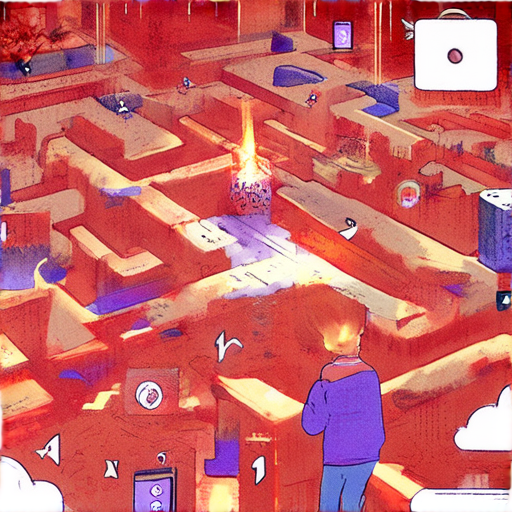
The 5 Principles of Web Design Usability
Web usability can be broken into five key principles: availability, clarity, recognition, credibility, and relevance. These principles work together to create a user-friendly experience that meets the needs of users.
Availability
The principle of availability states that users expect to find what they need when they want it. This means that navigation and search functions should be intuitive and easy to use. For example, at Google, users can quickly access search results and navigate through the website with ease.
A study published in the Journal of Usability Studies found that users who were able to quickly find what they needed were more likely to stay on the site and complete their goals. By implementing the principle of availability, designers and developers can create a positive user experience.
Clarity
The principle of clarity states that users should be able to understand the purpose and functionality of a website. Clear headings, concise language, and simple graphics all contribute to a clear and user-friendly interface. For instance, at Wikipedia, articles are well-structured and easy to read, making it clear what information is available.
According to a study by Nielsen Norman Group, clear and consistent navigation was found to reduce errors and increase user satisfaction. By prioritizing clarity, designers and developers can create a website that is easy to use and understand.
Recognition
The principle of recognition states that users should be able to recognize and remember the website’s layout and structure. Consistent branding, typography, and color schemes all contribute to a recognizable and memorable brand identity. For example, at Amazon, the logo and color scheme are instantly recognizable, making it easy for users to trust the site.
Research by the University of California, Irvine found that users who recognized the website’s layout were more likely to trust the site and complete their goals. By implementing the principle of recognition, designers and developers can create a strong brand identity.
Credibility
The principle of credibility states that users should believe that the website is trustworthy and reliable. Credible sources, transparent policies, and secure payment options all contribute to a credible and trustworthy brand. For instance, at PayPal, users can trust that their financial information is secure.
A study by the Pew Research Center found that users who trusted the source of the information were more likely to engage with the content. By prioritizing credibility, designers and developers can create a website that users trust and respect.
Relevance
The principle of relevance states that users should be able to find what they need quickly and easily. Relevant content, personalized recommendations, and targeted advertising all contribute to a relevant and engaging user experience. For example, at YouTube, users can find videos that match their interests and preferences.
Research by the Harvard Business Review found that users who received relevant content were more likely to convert and take action. By implementing the principle of relevance, designers and developers can create a website that drives business success.
What Is User-Friendly in Web Design?
User-friendly web design refers to the creation of websites that are easy to navigate, understand, and interact with. It involves considering the needs and limitations of users, designing interfaces that minimize cognitive load, and providing clear instructions and feedback.
Avoiding Clutter and Overload in Web Design
According to Nielsen Norman Group, a well-designed form should have clear labels, minimal fields, and a logical layout to reduce cognitive load and increase usability. By avoiding clutter and unnecessary fields, designers can create forms that are easier to navigate and complete, leading to a smoother and satisfying experience for the user.
Key Characteristics of User-Friendly Web Design Examples
User-friendly websites often feature clear typography, simple color schemes, and concise language. They also tend to have a logical layout, with clear calls-to-action and minimal distractions. For example, the website of 119 Web Design, a popular resource for web design enthusiasts and professionals, features a clean and simple design that makes it easy to navigate and find the information needed.
Best Practices for Creating User-Friendly Websites
Applying the 5 Principles of Web Design Usability
The 5 principles of web design usability, as outlined by Don Norman, are clarity, simplicity, flexibility, recognition, and efficiency. By applying these principles, designers can create websites that are easy to use and understand, regardless of the user’s background or experience level.
Essential Elements of User-Friendly Website Design Ideas
User-friendly websites often feature essential elements such as clear navigation menus, concise descriptions, and minimal graphics. They also tend to have a responsive design, adapting to different screen sizes and devices. For example, the website of Wix, a popular website builder, features a simple and intuitive design that makes it easy to create and manage websites.
User-Friendly Website Meaning and Importance
The Impact of User-Friendly Websites on Business Success
User-friendly websites can have a significant impact on business success, increasing user satisfaction, conversion rates, and ultimately, revenue. According to a study published in the Journal of Consumer Research, users who completed a simple and intuitive form were more likely to engage with the brand and make a purchase.
User-Friendly Website Builder Options for Small Businesses
There are many user-friendly website builder options available for small businesses, including Wix, Squarespace, and Weebly. These platforms offer drag-and-drop tools, templates, and customer support to help businesses create professional-looking websites quickly and easily.
User-Friendly Web Design Principles and Guidelines
Creating a User-Centered Approach to Web Design
A user-centered approach to web design involves understanding the needs and goals of the target audience, designing interfaces that meet those needs, and continually gathering feedback to improve the design. By taking a user-centered approach, designers can create websites that are truly user-friendly and effective.
Best User-Friendly Websites for Inspiration
There are many excellent user-friendly websites that serve as inspiration for designers. Some notable examples include the website of 119 Web Design, which features a clean and simple design, and the website of Airbnb, which has a modern and intuitive design that makes it easy to book accommodations.
Measuring and Improving User Experience
Analyzing User Behavior and Feedback
To measure and improve user experience, designers can analyze user behavior and gather feedback through tools such as heat maps, user testing, and surveys. By analyzing this data, designers can identify areas for improvement and make targeted changes to enhance the user experience.
Continuous Improvement and Optimization Strategies
Continuous improvement and optimization strategies involve regularly reviewing and refining the website design to ensure it remains user-friendly and effective. This may involve updating the design, adding new features, or making minor adjustments to improve the overall user experience.
Common Mistakes to Avoid in User-Friendly Web Design
Avoiding Clutter and Overload in Web Design
One common mistake to avoid in user-friendly web design is clutter and overload. This can occur when too much information is presented on a single page, making it difficult for users to find what they’re looking for. To avoid this, designers can use clear headings, concise language, and minimal graphics.
Ensuring Accessibility and Inclusivity in Web Design
Another common mistake to avoid in user-friendly web design is ensuring accessibility and inclusivity. This means designing websites that are usable by people of all abilities, ages, and languages. To achieve this, designers can use clear typography, simple color schemes, and concise language, and test the website for accessibility using tools such as the Web Content Accessibility Guidelines (WCAG).
User Experience (UX) Design vs Usability: A Comprehensive Guide
User experience (UX) design and usability are two closely related yet distinct concepts in the field of human-computer interaction. While they share some similarities, understanding the differences between them is crucial for creating products that meet users’ needs and expectations.
The Concept of Usability
Usability refers to the ease of use, learnability, and efficiency of a product or system. It encompasses various aspects, including:
- Learnability: How easily users can understand and navigate the interface.
- Efficiency: How quickly users can complete tasks using the product.
- Error Prevention: Minimizing errors and providing clear feedback when mistakes occur.
- Stability: Ensuring the product remains stable and functional over time.
The Broader Scope of User Experience (UX)
User experience (UX) design takes a more holistic approach, considering the entire process users go through when interacting with a product or system. This includes:
- Pre-Interaction: Understanding users’ goals, motivations, and behaviors before they interact with the product.
- Interaction: Analyzing how users perceive the product during the interaction process.
- Post-Interaction: Evaluating the impact of the product on users after they’ve completed their tasks.
Key Differences Between UX and Usability
While usability focuses on the product itself, UX considers the user’s perspective and experiences throughout the entire journey. The main differences lie in their scope and emphasis:
- Scope: Usability is limited to the product, whereas UX encompasses the entire user experience.
- Emphasis: Usability prioritizes efficiency and error prevention, while UX emphasizes user satisfaction and emotional connection.
Best Practices for Implementing UX Design
To create effective UX designs, follow these best practices:
- Conduct thorough user research to understand users’ needs and behaviors.
- Develop personas and user journeys to guide design decisions.
- Use wireframing and prototyping tools to test and refine the design.
- Continuously gather feedback and iterate on the design.
By applying these principles, designers can create products that not only meet users’ functional needs but also provide an engaging and satisfying experience.
Sources
For more information on UX design and usability, refer to the following sources:
- Nielsen Norman Group. (n.d.). Usability. https://www.nngroup.com/articles/usability/
- Harvard Business Review. (2019). Why UX Matters. https://hbr.org/2019/04/why-ux-matters
- Smashing Magazine. (2020). The Importance of User Experience (UX). https://www.smashingmagazine.com/2020/02/the-importance-of-user-experience-ux/

A Website is Considered User-Friendly When it Meets Several Key Criteria
A website is considered user-friendly when it meets several key criteria. Here are some essential features to look out for:
- Quick Page Load Time: A fast-loading website is crucial for providing a good user experience. According to a study published in the Journal of Usability Studies, a page load time of less than 3 seconds can lead to a 50% increase in conversions. Websites with slower load times may result in high bounce rates and decreased engagement.
- Easy Navigation: User-friendly websites should be easy to navigate, allowing users to find what they’re looking for quickly and efficiently. This can be achieved through clear menus, intuitive button placement, and minimal clutter.
- Accessibility: User-friendly websites should be accessible to all people and devices, regardless of their abilities or disabilities. This includes providing alternative text for images, closed captions for videos, and keyboard-navigable elements.
- Clear Information Architecture: A well-designed information architecture is critical for helping users find what they need quickly and easily. This includes using clear headings, concise descriptions, and logical categorization.
- Consistent Design Elements: Consistent design elements throughout a website can help create a cohesive and professional-looking brand identity. This includes using consistent typography, color schemes, and imagery.
- Mobile Optimization: With the majority of internet traffic coming from mobile devices, it’s essential for websites to be optimized for these platforms. This includes using responsive design, minimizing clutter, and prioritizing content over visual elements.
- Fast Loading Times on Mobile Devices: Slow loading times on mobile devices can be particularly frustrating for users. According to a study by Google, pages that load in under 3 seconds on mobile devices are more likely to engage users and drive conversions.
- Clear Calls-to-Action: Clear calls-to-action (CTAs) are essential for guiding users towards a desired outcome. This includes using prominent CTAs, making them actionable, and providing clear instructions on how to proceed.
- Minimal Advertisements: While some advertisements can be useful, excessive advertising can detract from the user experience and make a website feel spammy. Websites with too many ads may result in high bounce rates and decreased engagement.
- Regular Updates and Maintenance: Keeping a website up-to-date and well-maintained is critical for ensuring it remains user-friendly. This includes regularly updating software, fixing bugs, and adding new content.
Key Features of a User-Friendly Website
Some notable examples of user-friendly websites include:
- Google has a simple and intuitive interface that allows users to quickly find what they’re looking for.
- The website of Amazon is highly organized and easy to navigate, making it a great example of a user-friendly website.
- The website of Walmart is also highly user-friendly, with a clean and simple design that makes it easy for users to find what they need.
Benefits of a User-Friendly Website
A user-friendly website can have numerous benefits for a business, including:
- Increased Conversions: By providing a positive user experience, a user-friendly website can increase conversions and drive sales.
- Improved Engagement: A user-friendly website can also improve engagement and reduce bounce rates, leading to increased customer satisfaction.
- Enhanced Brand Reputation: A user-friendly website can enhance a business’s reputation and establish trust with customers.
What Is User-Friendly in Web Design?
User-friendly web design refers to the creation of websites that are easy to navigate, understand, and use. It involves considering the needs and behaviors of users, designing intuitive interfaces, and minimizing cognitive load.
Understanding the Importance of Constraints in User-Friendly Website Design
Constraints in user-friendly website design refer to the limitations and boundaries that guide the design process. These constraints can include factors such as budget, timeline, and technical capabilities. By understanding and working within these constraints, designers can create websites that are both functional and aesthetically pleasing.
Key Characteristics of User-Friendly Web Design Examples
User-friendly web design examples often feature simple and consistent navigation menus, clear typography, and ample white space. They may also incorporate interactive elements, such as buttons and forms, that are easy to use and understand.
How Can I Make My Website More User-Friendly?
To make your website more user-friendly, start by conducting user research to identify areas for improvement. Consider factors such as user behavior, accessibility, and mobile responsiveness. Then, apply the 5 principles of web design usability to create a more intuitive and engaging user experience.
Best Practices for Creating User-Friendly Websites
Applying the 5 Principles of Web Design Usability
The 5 principles of web design usability are clarity, simplicity, flexibility, efficiency, and error prevention. By applying these principles, you can create websites that are easy to use and understand.
How Can I Implement These Principles in My Website Design?
To implement the 5 principles of web design usability, start by identifying areas where you can simplify and clarify your design. Consider using clear typography, concise language, and minimal visual noise. Then, test your design with real users to identify areas for improvement.
Essential Elements of User-Friendly Website Design Ideas
What is the Difference Between User-Friendly and UX?
User-friendly and UX (User Experience) are related but distinct concepts. User-friendly refers to the ease of use and accessibility of a website, while UX encompasses a broader range of factors, including aesthetics, functionality, and emotional resonance.
Why is it Essential to Consider User Experience in Web Design?
Considering user experience in web design is essential because it helps create websites that meet the needs and expectations of users. By prioritizing user experience, you can increase engagement, conversion rates, and overall satisfaction with your website.
User-Friendly Website Meaning and Importance
The Impact of User-Friendly Websites on Business Success
User-friendly websites can have a significant impact on business success. By creating websites that are easy to use and navigate, businesses can increase customer engagement, conversion rates, and ultimately, revenue.
How Can I Measure the Success of a User-Friendly Website?
To measure the success of a user-friendly website, track metrics such as user engagement, conversion rates, and customer satisfaction. You can also conduct user research and gather feedback to identify areas for improvement.
User-Friendly Website Builder Options for Small Businesses
What Features Should I Look for in a User-Friendly Website Builder?
When selecting a user-friendly website builder, look for features such as drag-and-drop functionality, responsive design, and e-commerce integrations. Consider the needs and goals of your small business and choose a builder that aligns with those requirements.
How Can I Choose the Best User-Friendly Website Builder for My Business?
To choose the best user-friendly website builder for your business, compare features, pricing, and customer reviews. Consider seeking advice from industry experts or peers who have experience with website builders.
User-Friendly Web Design Principles and Guidelines
Creating a User-Centered Approach to Web Design
A user-centered approach to web design involves putting the needs and goals of users at the forefront of the design process. This approach requires empathy, creativity, and a deep understanding of human behavior.
How Can I Apply This Approach to My Website Design?
To apply a user-centered approach to your website design, start by conducting user research and gathering feedback. Then, use this information to inform your design decisions and create a website that meets the needs and expectations of your users.
Best User-Friendly Websites for Inspiration
What Makes a Website User-Friendly?
A website is considered user-friendly if it is easy to navigate, understand, and use. Factors that contribute to user-friendliness include clear typography, concise language, and minimal visual noise.
How Can I Learn from Successful User-Friendly Websites?
To learn from successful user-friendly websites, study their design elements, user experience, and functionality. Analyze what works well and how you can apply those lessons to your own website design.
Measuring and Improving User Experience
Analyzing User Behavior and Feedback
Analyzing user behavior and feedback is crucial to measuring and improving user experience. Use tools such as heat maps, user testing, and analytics to gain insights into user behavior and identify areas for improvement.
How Can I Collect Feedback from Users?
To collect feedback from users, use surveys, interviews, and online forums. Encourage users to share their thoughts and opinions, and act on their feedback to improve the user experience.
Continuous Improvement and Optimization Strategies
How Can I Continuously Improve My Website’s User Experience?
To continuously improve your website’s user experience, stay up-to-date with the latest design trends and technologies. Test new features and designs with real users, and iterate based on feedback and results.
What Tools and Resources Can I Use to Optimize My Website?
To optimize your website, use tools such as Google Analytics, heat maps, and user testing software. Stay informed through industry blogs, podcasts, and conferences, and seek advice from experienced designers and developers.
Common Mistakes to Avoid in User-Friendly Web Design
Avoiding Clutter and Overload in Web Design
Clutter and overload can negatively impact user experience. To avoid clutter and overload, use clear typography, concise language, and minimal visual noise.
What Are the Consequences of Cluttered Web Design?
The consequences of cluttered web design include decreased user engagement, increased bounce rates, and lower conversion rates. By avoiding clutter and overload, you can create a more positive and productive user experience.
Ensuring Accessibility and Inclusivity in Web Design
Accessibility and inclusivity are critical components of user-friendly web design. Ensure that your website is accessible to all users, regardless of ability or disability.
What Are the Importance of Accessibility in Web Design?
The importance of accessibility in web design cannot be overstated. By making your website accessible, you can increase user engagement, improve user experience, and comply with regulations such as the Americans with Disabilities Act (ADA).

0 Comments