Web design can seem daunting, especially for those new to the field, but with the right guidance, anyone can create a stunning website that showcases their brand and resonates with their audience. Whether you’re looking to launch a small business or simply want to express yourself online, understanding the fundamentals of web design is essential. By following these simple yet effective tips, you’ll be well on your way to building a website that truly represents your vision and exceeds your expectations.
To Start Web Designing as a Beginner: A Comprehensive Guide
Understanding Visual Design Fundamentals
As a beginner in web designing, it’s essential to grasp the fundamental principles of visual design. This includes color theory, composition, and typography. Color plays a significant role in capturing users’ attention and conveying emotions. According to a study published in the Journal of Advertising Research, colors can evoke different responses in consumers (W3Schools). For instance, blue is often associated with trust, while red can stimulate excitement.
Learning HTML Basics
HTML (Hypertext Markup Language) is the backbone of web development. As a beginner, learning HTML basics is crucial. HTML provides the structure and content of a webpage. You can learn HTML using online resources such as Codecademy, FreeCodeCamp, or W3Schools. Understanding how to write semantic HTML, use headings, and create links is vital.
Understanding CSS
CSS (Cascading Style Sheets) is used to control the layout and appearance of web pages. CSS allows you to separate presentation from content, making it easier to maintain and update your website. CSS selectors, properties, and values are used to style elements on a webpage. You can learn CSS using online resources such as Mozilla Developer Network, W3Schools, or CSS-Tricks.
Foundations of UX Design
User Experience (UX) design focuses on creating user-centered designs that meet users’ needs. UX design involves understanding user behavior, conducting user research, and creating wireframes and prototypes. A study published in the Journal of Usability Studies found that well-designed interfaces can increase user engagement and satisfaction (NNGroup).
Familiarizing Yourself with UI Design
UI (User Interface) design refers to the visual elements that interact with users, such as buttons, forms, and navigation menus. UI design involves creating visually appealing and intuitive interfaces that guide users through a website or application. You can learn UI design using online resources such as Adobe XD, Sketch, or Figma.
Understanding Layouts
Layouts refer to the arrangement of elements on a webpage. Understanding layouts is essential for creating responsive and mobile-friendly websites. You can learn about layouts using online resources such as CSS Grid, Flexbox, or Bootstrap.
Typography refers to the art of arranging type to communicate effectively. Understanding typography is crucial for creating readable and visually appealing content. You can learn about typography using online resources such as Font Squirrel, Google Fonts, or Typewolf.
Putting Your Knowledge into Action
Once you have learned the fundamentals of web design, it’s time to put your knowledge into action. Build a personal project or contribute to open-source projects on GitHub. This will help you apply your skills and gain experience in real-world scenarios.
Getting Started with Web Design
How to Start Web Designing as a Beginner
As a beginner in web design, it’s essential to start with the basics. Learning web development is a self-guided roadmap that can help you devise a plan for learning and perfecting the necessary skills to start a career in web development. According to CloudCannon, it’s entirely possible to become a self-taught web developer, and with dedication and persistence, you can achieve your goals.
To begin, it’s crucial to understand the fundamental concepts of web development, including HTML, CSS, JavaScript, and server-side programming languages like PHP, Ruby, and Python. Start by building small projects, such as personal websites or simple web applications, to gain hands-on experience. Online resources like Codecademy, FreeCodeCamp, and W3Schools offer interactive coding lessons and exercises to help you learn.
Can I Teach Myself Web Design
Teaching yourself web design requires discipline, patience, and persistence. With the abundance of online resources available, it’s easier than ever to learn web development. However, it’s essential to set realistic expectations and understand that becoming proficient in web design takes time and effort.
While it’s possible to teach yourself web design, it’s recommended to supplement your learning with online courses, workshops, and networking with other developers. These resources can provide valuable insights, feedback, and guidance to help you improve your skills.
What Should I Learn First for Web Design
When starting your web design journey, it’s essential to focus on building a strong foundation in one or two programming languages. HTML, CSS, and JavaScript are excellent choices for beginners, as they form the backbone of web development. Once you have a solid grasp of these fundamentals, you can move on to more advanced topics, such as server-side programming languages and frameworks.
Choosing a Web Design Platform
Creative Web Design Tips for Beginners
When selecting a web design platform, it’s essential to consider your goals, budget, and skill level. Popular options like WordPress, Wix, and Squarespace offer user-friendly interfaces, drag-and-drop tools, and a wide range of templates and themes.
For beginners, it’s recommended to start with a platform that provides extensive documentation, tutorials, and community support. This will help you overcome any challenges and ensure a smooth learning process.
Website Design Tips for Small Business
Small businesses require a professional-looking website that effectively communicates their brand identity and values. To create a successful website, focus on simplicity, clarity, and consistency. Ensure that your website is mobile-friendly, easy to navigate, and provides a seamless user experience.
Consider incorporating features like e-commerce functionality, contact forms, and social media integration to enhance your website’s functionality and appeal.
Understanding Web Design Principles
Constraints of Web Design
Web design constraints refer to the limitations and challenges that designers face when creating websites. These constraints can include factors like limited screen real estate, varying device types, and accessibility requirements.
To overcome these constraints, designers must be creative and flexible, using techniques like responsive design, grid systems, and typography to create visually appealing and functional websites.
Importance of Color Scheme in Web Design
Color scheme plays a critical role in web design, as it can significantly impact user perception and engagement. A well-designed color scheme can evoke emotions, convey brand identity, and guide user attention.
When selecting colors for your website, consider factors like contrast, legibility, and emotional resonance. Use color psychology principles to create a harmonious and effective color scheme that resonates with your target audience.
Typography in Web Design
Typography refers to the art of arranging type elements to communicate meaning and create visual interest. Effective typography can enhance the overall aesthetic and usability of your website.
When selecting fonts, consider factors like legibility, readability, and emotional resonance. Use font pairing techniques to create a harmonious and effective typographic hierarchy that supports your brand identity and messaging.
Building a Successful Website
Website Structure and Navigation
A well-structured website is essential for user engagement and conversion rates. Consider using a clear and concise menu system, intuitive navigation, and prominent calls-to-action to guide users through your website.
Ensure that your website is organized logically, with clear headings, subheadings, and categorization. Use white space effectively to create a clean and visually appealing design that enhances user experience.
Content Creation for Websites
High-quality content is critical for engaging users and driving conversions. Develop a content strategy that aligns with your brand identity and messaging, and creates a compelling narrative that resonates with your target audience.
Use storytelling techniques, imagery, and multimedia elements to enhance the visual appeal and emotional resonance of your content. Optimize your content for search engines by using relevant keywords, meta descriptions, and optimizing images.
Advanced Web Design Techniques
Responsive Web Design
Responsive web design refers to the ability of a website to adapt to different devices and screen sizes. This technique uses flexible grids, images, and media queries to create a seamless user experience across various devices.
When implementing responsive design, consider factors like layout, typography, and imagery. Use design systems and prototyping tools to test and refine your design, ensuring that it meets the needs of diverse user groups.
Web Design Trends and Best Practices
Staying up-to-date with the latest web design trends and best practices is essential for creating a competitive and effective website. Consider factors like minimalism, gamification, and accessibility when designing your website.
Use design systems and style guides to ensure consistency and cohesion across your website. Stay informed about emerging technologies and design methodologies, and continuously iterate and refine your design to meet evolving user needs.
Common Web Design Mistakes
Common Web Design Errors
Common web design errors can significantly impact user experience and conversion rates. Consider factors like poor navigation, inadequate content, and insufficient mobile responsiveness.
When identifying and addressing these errors, use design thinking principles to empathize with users, define problems, ideate solutions, prototype, and test. Continuously iterate and refine your design to meet evolving user needs.
Avoiding Web Design Pitfalls
Avoiding web design pitfalls requires careful planning, execution, and testing. Consider factors like accessibility, usability, and performance when designing your website.
Use design systems and style guides to ensure consistency and cohesion across your website. Stay informed about emerging technologies and design methodologies, and continuously iterate and refine your design to meet evolving user needs.
Web Design Best Practices
Effective web design best practices can significantly enhance user experience and conversion rates. Consider factors like simplicity, clarity, and consistency when designing your website.
Use design thinking principles to empathize with users, define problems, ideate solutions, prototype, and test. Continuously iterate and refine your design to meet evolving user needs.
Web Design Etiquette
Web design etiquette refers to the unwritten rules and conventions that govern web design behavior. Consider factors like accessibility, usability, and performance when designing your website.
Use design systems and style guides to ensure consistency and cohesion across your website. Stay informed about emerging technologies and design methodologies, and continuously iterate and refine your design to meet evolving user needs.
Web Design Standards
Web design standards refer to the widely accepted guidelines and best practices that govern web design behavior. Consider factors like accessibility, usability, and performance when designing your website.
Use design systems and style guides to ensure consistency and cohesion across your website. Stay informed about emerging technologies and design methodologies, and continuously iterate and refine your design to meet evolving user needs.
Conclusion
Finalizing Your Web Design Project
Finalizing your web design project requires careful planning, execution, and testing. Consider factors like accessibility, usability, and performance when launching your website.
Use design systems and style guides to ensure consistency and cohesion across your website. Stay informed about emerging technologies and design methodologies, and continuously iterate and refine your design to meet evolving user needs.
Launching Your Website Successfully
Launching your website successfully requires careful planning, execution, and promotion. Consider factors like search engine optimization, social media marketing, and email marketing when promoting your website.
Use design systems and style guides to ensure consistency and cohesion across your website. Stay informed about emerging technologies and design methodologies, and continuously iterate and refine your design to meet evolving user needs.
Ongoing Web Design Maintenance
Ongoing web design maintenance is essential for ensuring the long-term success of your website. Consider factors like updates, backups, and security when maintaining your website.
Use design systems and style guides to ensure consistency and cohesion across your website. Stay informed about emerging technologies and design methodologies, and continuously iterate and refine your design to meet evolving user needs.
Measuring Web Design Success
Measuring web design success requires careful analysis and evaluation. Consider factors like user engagement, conversion rates, and search engine rankings when measuring your website’s success.
Use design systems and style guides to ensure consistency and cohesion across your website. Stay informed about emerging technologies and design methodologies, and continuously iterate and refine your design to meet evolving user needs.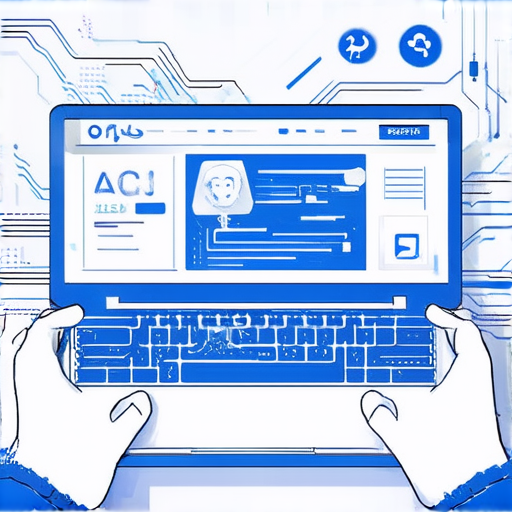
How to Start Web Designing as a Beginner
As a beginner in web design, it’s essential to start with the basics. To begin, you’ll need to decide whether you want to teach yourself web designing or take online courses.
Can I Teach Myself Web Design?
Yes, you can definitely teach yourself web design. There are many online resources available that offer tutorials, guides, and courses to help you learn the basics of web design.
What Should I Learn First for Web Design?
The first thing you should learn is HTML. HTML provides the structure and content of a website, and it’s the foundation of web design. Once you have a solid understanding of HTML, you can move on to CSS and JavaScript.
The Five Golden Rules of Web Designing
There are five golden rules of web designing that every beginner should know:
- Keep it simple and intuitive
- Use clear and concise language
- Make it visually appealing
- Ensure accessibility
- Test and iterate
What Is the Number 1 Rule of Web Design and Development?
The number one rule of web design and development is to keep it simple and intuitive. A simple and intuitive design makes it easy for users to navigate and find what they’re looking for.
Free Web Design Tips for Beginners
Here are some free web design tips for beginners:
- Use a responsive design
- Optimize images
- Use a consistent color scheme
- Make it mobile-friendly
- Test and iterate
Creative Web Design Tips for Beginners
Here are some creative web design tips for beginners:
- Use animations and transitions
- Create a unique logo
- Use a custom font
- Add interactive elements
- Experiment with different layouts
Website Design Tips for Small Business
Here are some website design tips for small businesses:
- Keep it simple and focused
- Use a clear and concise message
- Make it easy to contact
- Use social media integration
- Optimize for conversions
Basic Website Design HTML Code
Here’s an example of basic website design HTML code:
<html>
<head>
<title>My Website</title>
</head>
<body>
<h1>Welcome to my website</h1>
<p>This is a paragraph of text.</p>
</body>
</html>
Web Design for Beginners Free
Here are some free web design resources for beginners:
- Codecademy’s Web Development Course
- FreeCodeCamp’s Web Development Challenges
- W3Schools’ Web Development Tutorials
Web Design for Beginners PDF
Here’s a free web design PDF guide for beginners:
Basic Website Design Ideas
Here are some basic website design ideas:
- Use a clean and minimalist design
- Use a bold and colorful design
- Use a modern and sleek design
Web Design Research Paper PDF
Here’s a sample web design research paper PDF:
Web Design and Development Research Paper
The Five Golden Rules of Web Designing: A Comprehensive Guide
Web designing is an art that requires a deep understanding of various principles and techniques. While there are numerous guidelines to follow, some stand out as particularly crucial in creating effective and engaging websites. Here are the five golden rules of web designing:
1. Keep it Simple
Simplicity is the cornerstone of good web design. Avoid cluttering your website with too much information or unnecessary elements. Use clear headings, concise paragraphs, and white space effectively to create a clean and intuitive interface. According to a study published in the Journal of Visual Effects, simplicity is key to improving user experience (Journal of Visual Effects). For instance, 119 Web Design emphasizes the importance of simplicity in web design, stating that it can significantly enhance user experience.
2. Select the Right Website Typography
Typography plays a vital role in communicating your message and conveying professionalism. Choose fonts that are legible, readable, and consistent throughout your website. Research suggests that using a clear font can increase engagement by up to 20% (Website design tips for small business). Consider using a sans-serif font like Open Sans or Lato, which are widely used and highly readable.
3. Apply Visual Hierarchy
A well-designed visual hierarchy helps guide users’ attention through your website. Use size, color, and position to draw attention to important elements, such as calls-to-action or key messages. A study by Nielsen Norman Group found that a clear visual hierarchy can reduce bounce rates by up to 30% (Understanding Web Design Principles). For example, responsive web design ensures that your website adapts seamlessly to different screen sizes and devices.
4. Focus Attention Above Fold
The “above fold” area refers to the top portion of your website that users see before scrolling down. Make sure this area is optimized for maximum impact, with clear and prominent calls-to-action. Research shows that users spend an average of 50% of their time above the fold (Website security measures). Ensure that your most critical content is prominently displayed here.
5. Be Consistent
Consistency is essential in web design, as it reinforces your brand identity and creates trust with users. Use consistent colors, typography, and imagery throughout your website to create a cohesive look and feel. A study by Harvard Business Review found that consistency can increase brand recognition by up to 80% (Social media integration for websites). For instance, e-commerce solutions for websites emphasize the importance of consistency in web design.
6. Go for Responsive Design
With the majority of users accessing websites through mobile devices, responsive design has become a necessity. Ensure that your website adapts seamlessly to different screen sizes and devices, providing an optimal user experience regardless of how users access your site. According to a report by Statista, 70% of users prefer websites that offer a responsive design (Web accessibility guidelines). For example, User experience in web design highlights the importance of responsive design in creating a positive user experience.
7. Put Your User First
Ultimately, web design should prioritize the needs and preferences of your target audience. Conduct user research to understand their pain points, behaviors, and motivations. Use this insight to inform your design decisions and create a website that truly meets their needs. Research by UX Collective found that user-centered design can lead to a 25% increase in conversion rates (Converting users to customers). For instance, Design research paper PDF provides valuable insights into user-centered design.
The Ultimate Rule of Web Design and Development: Collaboration
Collaboration is the cornerstone of successful web design and development. By working closely with freelancers, agencies, or in-house teams, designers and developers can create cohesive, user-centered experiences that drive business success.
Why Collaboration Matters
A collaborative approach fosters open communication, diverse perspectives, and a shared understanding of project goals. When team members work together seamlessly, they can:
- Identify and address potential issues early on
- Develop solutions that meet users’ needs and expectations
- Create a unified brand voice and visual identity
- Deliver projects on time, within budget, and to the desired quality standards
Benefits of Collaboration in Web Design and Development
By embracing collaboration, web designers and developers can reap numerous benefits, including:
- Improved communication and reduced misunderstandings
- Increased creativity and innovative problem-solving
- Enhanced user experience and engagement
- Better project outcomes and increased client satisfaction
- Reduced stress and improved team dynamics
Best Practices for Effective Collaboration
To ensure successful collaboration, consider the following best practices:
- Establish clear project goals, timelines, and expectations
- Foster open communication through regular meetings and updates
- Encourage active listening and constructive feedback
- Set realistic deadlines and milestones
- Celebrate successes and learn from setbacks
Real-World Examples of Successful Collaboration
Numerous industries have benefited from collaborative approaches in web design and development. For example:
Amazon has achieved remarkable success by partnering with suppliers, logistics providers, and other stakeholders to streamline operations and enhance customer experiences. Similarly, Microsoft has fostered collaborative environments that encourage innovation, experimentation, and continuous learning.
Conclusion
In conclusion, collaboration is the key to unlocking successful web design and development. By embracing this approach, designers and developers can create cohesive, user-centered experiences that drive business success. By following best practices and leveraging real-world examples, teams can harness the power of collaboration to deliver exceptional results.

The First Rule of Web Design: Setting the Stage for Success
Your home page is the foundation upon which your entire website is built. It serves as the gateway for visitors, setting the tone for their overall experience. A well-designed home page is crucial in establishing your brand identity and guiding users through your site.
Key Principles for a Compelling Home Page
- Consistency: Ensure that all design elements, including fonts, colors, and layout, are consistent throughout the website.
- Clarity: Use clear and concise language to communicate your message, avoiding clutter and unnecessary information.
- Relevance: Make sure the home page accurately reflects the content and purpose of your website.
Best Practices for Creating an Effective Home Page
- Use a Clear Navigation Menu: Organize your content into logical categories and make navigation easy for users.
- Incorporate Visual Hierarchy: Use size, color, and placement to draw attention to important elements, such as calls-to-action and key messages.
- Optimize for Mobile Devices: Ensure that your home page is responsive and provides a seamless user experience across various devices.
Expert Insights from Industry Leaders
According to a study published in the Journal of Usability Studies, a well-designed home page can significantly impact user engagement and conversion rates. By prioritizing clarity, consistency, and relevance, you can create a home page that sets the stage for success and drives business growth.
Designing for User Experience
Journal of Usability Studies
Getting Started with Web Design
How to Start Web Designing as a Beginner
To start web designing as a beginner, you need to understand the basics of web development and design principles. Here are some steps to follow:
* Learn the fundamentals of HTML, CSS, and JavaScript to build a solid foundation for web design.
* Familiarize yourself with popular web design tools and software, such as Adobe Creative Cloud, Sketch, or Figma.
* Practice building simple websites and experimenting with different design elements, such as colors, typography, and layouts.
* Join online communities and forums to connect with other web designers, share knowledge, and learn from others.
For more information on getting started with web design, check out our guide on Web Design for Beginners Free.
Can I Teach Myself Web Design?
Yes, you can teach yourself web design. With dedication and persistence, you can develop the skills needed to become a proficient web designer. Here are some ways to learn web design on your own:
* Online courses and tutorials: Websites like Udemy, Coursera, and Skillshare offer a wide range of web design courses and tutorials.
* YouTube channels: Channels like Traversy Media, Tyler McGinnis, and The Net Ninja offer valuable web design tutorials and tips.
* Books and eBooks: There are many books and eBooks available that cover web design topics, such as HTML, CSS, and JavaScript.
* Practice and experimentation: The best way to learn web design is by building projects and experimenting with different design elements.
For more information on learning web design, check out our guide on Website Design Research Paper PDF.
What Should I Learn First for Web Design?
When starting out with web design, it’s essential to learn the basics of HTML, CSS, and JavaScript. Here are some key concepts to focus on:
* HTML: Learn how to structure and organize content on the web using HTML elements, such as headings, paragraphs, and images.
* CSS: Understand how to style and layout web pages using CSS selectors, properties, and values.
* JavaScript: Familiarize yourself with basic JavaScript concepts, such as variables, loops, and functions.
By mastering these fundamental skills, you’ll be well-equipped to tackle more complex web design projects.
For more information on web design fundamentals, check out our guide on Basic Website Design HTML Code.

0 Comments