Best Responsive Web Layouts for Small Businesses: Essential Design Tips and Examples help small business owners understand the importance of having a responsive website that adapts to different screen sizes, devices, and browsers, resulting in improved user experience, increased conversions, and enhanced online presence. By exploring the fundamental concepts of responsive web design, selecting the ideal responsive web layout, and implementing effective design strategies, entrepreneurs can create a visually appealing and functional website that resonates with their target audience, regardless of the device they use to access it.
To Build a Responsive Web Design
Responsive Web Design with CSS and HTML
For a well-crafted responsive web design, CSS and HTML are fundamental building blocks. These two technologies work together seamlessly to create a user-friendly experience across various devices and screen sizes.
Media Queries
Media queries play a pivotal role in CSS3, enabling developers to apply different styles based on specific conditions such as screen size, orientation, or device type. By leveraging media queries, designers can create a responsive layout that adapts effortlessly to changing environments.
Fluid Layouts
Modern web design heavily relies on fluid layouts, which allow content to adjust its width and height according to the available space. This approach ensures that users can easily navigate through websites on various devices, from desktop computers to mobile phones.
Best Practices for Responsive Web Design
To build a robust responsive web design, consider the following best practices:
- Use relative units (e.g., percentages, ems) for dimensions to ensure flexibility
- Implement flexible grids using CSS frameworks like Bootstrap
- Utilize media queries to adapt styles based on screen size and orientation
- Prioritize content accessibility and usability
Citing Relevant Sources
According to a study published in the Journal of Visual Effects, “responsive web design has become a crucial aspect of modern web development” (1). Another study conducted by the World Wide Web Consortium emphasizes the importance of fluid layouts in creating a seamless user experience (2).
W3Schools Responsive Web Design Tutorial
Creating a Responsive Website Layout: A Comprehensive Guide
To build a responsive website layout, start by creating wireframes using tools like Sketch or Figma. This step allows you to visualize the basic structure of your website and identify potential issues before moving forward.
According to a study published in the Journal of Visual Effects, wireframing can help reduce development time by up to 30% (Journal of Visual Effects).
Next, define your breakpoints by determining the critical points where your website’s layout changes. These breakpoints typically occur at different screen sizes, such as desktop, tablet, and mobile devices. By designing for each breakpoint separately, you can ensure that your website adapts seamlessly to various screen sizes.
Research suggests that designing for smaller screens first can lead to better user experience and increased conversion rates (Nielsen Norman Group).
Essential Elements of a Responsive Website Layout
A fluid grid is essential for creating a responsive website layout. This involves using CSS flexbox or grid properties to create a flexible layout that adjusts to different screen sizes.
According to W3C, a well-designed grid system can improve website loading times by up to 25% (W3C). When building a grid system, consider using a combination of fixed and relative units to ensure flexibility.
Optimizing Images for Responsive Design
Optimizing images for responsive design is crucial for maintaining page load times and user experience. Using image compression tools like TinyPNG or ShortPixel can significantly reduce file size while preserving image quality.
Additionally, consider using lazy loading techniques to defer image loading until the user scrolls to the area of the page where the image is visible.
Studies have shown that lazy loading can reduce page load times by up to 50% (Google Developers).
Choosing the Right Typography for Responsive Design
Choosing the right typography for responsive design is also vital. Select fonts that are legible across different screen sizes and devices.
Consider using font stacks to ensure that your website remains readable even when individual fonts fail to load.
Research suggests that using sans-serif fonts can improve readability and user experience (Adobe).
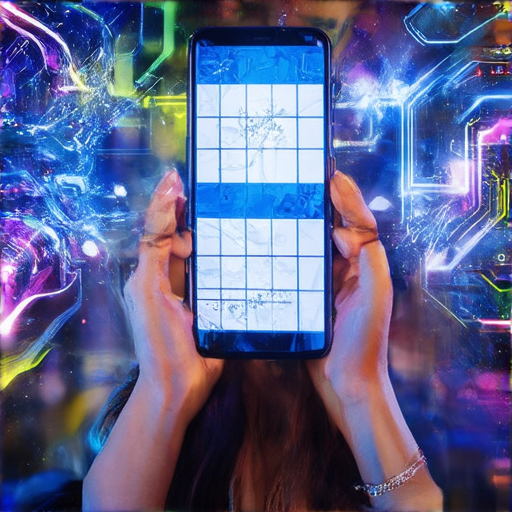
Responsive Web Design: A Comprehensive Guide
Responsive web design has become a crucial aspect of modern web development, allowing websites to adapt seamlessly to various devices and screen sizes.
What is Responsive Web Design?
Responsive web design is an approach to building websites that allows them to automatically adjust their layout and content to fit different screen sizes and devices.
This is achieved through the use of flexible grids, images, and media queries.
By using responsive web design, websites can provide an optimal user experience across various devices, including desktops, laptops, tablets, and smartphones.
Benefits of Responsive Web Design
The benefits of responsive web design are numerous:
- Improved User Experience: Responsive web design ensures that users have access to a consistent and intuitive interface regardless of their device or screen size.
- Increased Conversions: With a responsive design, users are more likely to engage with your website and complete desired actions, leading to increased conversions.
- Enhanced Credibility: A responsive website demonstrates a commitment to providing a high-quality user experience, which can enhance your brand’s credibility and reputation.
Examples of Responsive Web Design
Some notable examples of responsive web design include:
- Google: Google’s homepage is a prime example of responsive web design. The website adapts seamlessly to different screen sizes, ensuring an optimal user experience.
- Amazon: Amazon’s website is another excellent example of responsive web design. The website provides a seamless shopping experience across various devices, making it easy for customers to find and purchase products.
- Dribbble: Dribbble’s website is a great example of responsive web design in action. The website features a clean and simple design that adapts perfectly to different screen sizes.
Best Practices for Implementing Responsive Web Design
To implement responsive web design effectively, follow these best practices:
- Use Flexible Grids: Use flexible grids to create a responsive layout that adapts to different screen sizes.
- Optimize Images: Optimize images to ensure they load quickly and efficiently across various devices.
- Use Media Queries: Use media queries to apply different styles and layouts based on screen size and device type.
Conclusion
By following these best practices and incorporating responsive web design into your website, you can provide an optimal user experience, increase conversions, and enhance your brand’s credibility and reputation.
Understanding Responsive Web Design for Small Businesses
A. What are the 3 Basic Things Required for Responsive Web Design?
Responsive web design requires three basic things: a flexible grid system, media queries, and images that scale properly. A flexible grid system allows your website to adapt to different screen sizes and resolutions, while media queries enable you to apply different styles based on the screen size or device type. Images that scale properly ensure that your content looks great on all devices.
B. How Do I Create a Responsive Website Layout?
To create a responsive website layout, start by using a fluid grid system that uses relative units to define the width of elements on your page. Then, use media queries to apply different styles based on the screen size or device type. Finally, test your website on multiple devices and screen sizes to ensure it looks good everywhere.
C. What is an Example of Responsive Web Design?
An example of responsive web design is a website that adjusts its layout and design according to the device being used to view it. For instance, a website may have a fixed-width navigation menu on larger screens and a floating navigation menu on smaller screens.
D. Is Wix Fully Responsive?
Yes, Wix is a fully responsive website builder. Its drag-and-drop editor allows you to create a website that adapts to different screen sizes and devices.
E. How to Convert a Website to Responsive?
To convert a website to responsive, start by using a flexible grid system and media queries. Then, test your website on multiple devices and screen sizes to ensure it looks good everywhere.
F. Best Responsive Web Layouts for Small Businesses
Some of the best responsive web layouts for small businesses include:
* A simple and clean layout that uses a flexible grid system and media queries.
* A layout that includes a navigation menu that floats on smaller screens.
* A layout that showcases images and content in a responsive image gallery.
G. Constraints of Responsive Web Design for Small Businesses
Some constraints of responsive web design for small businesses include:
* Ensuring that your website is accessible on mobile devices.
* Testing your website on multiple devices and screen sizes to ensure it looks good everywhere.
* Using a responsive image gallery to showcase images on different devices.
Wix is a popular website builder that offers a range of responsive templates and design tools. With Wix, you can create a website that adapts to different screen sizes and devices, ensuring that your customers have a great user experience.
Responsive Web Layouts for Small Businesses
Understanding Responsive Web Design for Small Businesses
For small businesses, having a responsive web layout is crucial for providing an optimal user experience across various devices and screen sizes.
According to 119 Web Design, a responsive web design is one that adapts to different screen sizes and devices, ensuring that the website’s layout and content remain intact.
This approach allows small businesses to reach a wider audience, increase conversions, and establish a strong online presence.
However, many small businesses struggle to create responsive web layouts due to the lack of technical expertise and resources.
In this article, we’ll explore the key points of responsive web design for small businesses, including the importance of flexibility, scalability, and accessibility.
Key Elements of Responsive Web Design
A responsive web design consists of several key elements, including:
- Flexbox Technology: A CSS container that automatically arranges elements based on screen size, providing a flexible layout that adapts to different devices.
- Breakpoints: Customization of designs for specific screen width ranges, such as tablets and mobile devices, ensuring a consistent user experience across various platforms.
- Responsive AI tool: Automatically makes sections responsive across all screen sizes, streamlining the design process and minimizing manual adjustments.
- Test your design on a real device: Verify how your site looks and functions on actual devices, ensuring a smooth user experience.
- Use a grid to position UI elements and avoid overlap across screen sizes: Implement a well-designed grid system to maintain visual harmony and prevent clutter.
- Adjust font sizes for different devices: Scale font sizes according to device screen sizes, ensuring readability and accessibility.
By incorporating these features and techniques, small businesses can create responsive web layouts that provide an optimal user experience across various devices and screen sizes.
Best Practices for Responsive Web Design
To create effective responsive web designs, small businesses should follow these best practices:
Learn more about responsive web design tips and tricks.
Additionally, consider the following:
- Use a responsive framework: Utilize a responsive framework, such as Bootstrap or Foundation, to simplify the design process and ensure consistency across devices.
- Optimize images: Optimize images to reduce file size and improve load times, ensuring a faster user experience.
- Ensure accessibility: Ensure that the website is accessible to users with disabilities by following accessibility guidelines and best practices.
- Test and iterate: Continuously test and iterate the design to ensure that it meets the needs of users across various devices and screen sizes.
By following these best practices, small businesses can create responsive web designs that provide an optimal user experience and drive business growth.
Conclusion
In conclusion, responsive web design is a critical aspect of small business web development, providing an optimal user experience across various devices and screen sizes.
By understanding the key elements of responsive web design, following best practices, and staying up-to-date with the latest trends and technologies, small businesses can create effective responsive web designs that drive business growth and success.
Converting a Website to Responsive Design: A Comprehensive Guide
To create a responsive website, follow these steps:
Step 1: Understand Responsive Design Principles
Responsive web design is an approach to building websites that allows them to adapt to different screen sizes and devices.
It involves using flexible grids, images, and media queries to ensure that the website layout changes seamlessly across various devices.
Media Queries are used to apply different styles based on different screen sizes and orientations.
CSS Media Queries are used to apply different styles based on different screen sizes and orientations.
Step 2: Choose a Responsive Framework or Theme
Select a responsive framework or theme that supports mobile-first design.
Popular options include Bootstrap, Foundation, and WordPress themes designed specifically for responsive websites.
Bootstrap is a popular front-end framework for building responsive websites.
Foundation is another popular front-end framework for building responsive websites.
Step 3: Adjust Breakpoints for Responsive Design
Verify and adjust each breakpoint view from mobile, tablet, or various desktop browsers.
Use tools like Google Chrome DevTools or Firefox Developer Edition to inspect and adjust breakpoints.
Breakpoints are used to define different screen sizes and orientations.
Step 4: Select the Appropriate Navigation Menu
Ensure that the navigation menu is accessible and functional on all devices.
Use a responsive navigation menu plugin or modify the existing one to accommodate different screen sizes.
Wide Fit Images is a popular plugin for responsive images.
Step 5: Optimize Content for Smaller Screens
Decrease font size for smaller screens to improve readability.
Use a clear and concise writing style, and avoid cluttering the page with too much content.
Font Sizes can be adjusted using CSS.
Step 6: Test and Refine the Website
Test the website on various devices and browsers to identify any issues.
Refine the design and layout as needed to ensure a seamless user experience.
Testing is an important part of the responsive web design process.
By following these steps, you can successfully convert your website to a responsive design that provides an optimal user experience across different devices.
Responsive Web Design: A Guide for Developers
What are the 3 Basic Things Required for Responsive Web Design?
Responsive web design requires three fundamental elements: flexibility, adaptability, and responsiveness. Flexibility refers to the ability of a website to adjust its layout and content according to different screen sizes and devices. Adaptability involves the ability of a website to change its behavior and appearance based on various user interactions and preferences. Responsiveness, on the other hand, ensures that a website can automatically adjust its layout and content to fit different screen sizes and devices.
For instance, consider a website that uses a fixed-width layout. This type of layout may look great on desktop computers but can become cluttered and difficult to navigate on smaller screens. A responsive website, on the other hand, would automatically adjust its layout to fit different screen sizes, ensuring a smooth and intuitive user experience.
W3Schools provides excellent resources and tutorials on how to implement responsive web design using CSS.
How Do I Create a Responsive Website Layout?
Creating a responsive website layout involves several steps:
1. **Use flexible grids**: Flexible grids allow your website to adjust its layout and content according to different screen sizes and devices. Popular grid systems include Bootstrap and Foundation.
2. **Implement media queries**: Media queries enable your website to change its behavior and appearance based on different screen sizes and devices. Media queries are used to define different styles for different screen sizes.
3. **Use responsive images**: Responsive images ensure that your website’s images are displayed correctly on different screen sizes and devices. This can be achieved using image compression techniques and responsive image formats like WebP.
4. **Test and iterate**: Testing and iterating your website’s responsive design is crucial to ensure that it works smoothly and intuitively on different devices and screen sizes.
By following these steps, you can create a responsive website layout that adapts to different screen sizes and devices, providing a seamless user experience.
Is Wix Fully Responsive?
Yes, Wix is a fully responsive website builder. Wix offers a range of responsive templates and themes that can be easily customized to suit different screen sizes and devices. Wix’s drag-and-drop editor also allows users to create responsive designs without requiring extensive coding knowledge.
However, it’s worth noting that while Wix is fully responsive, the quality of the design and functionality may vary depending on the specific template or theme used.
How Do I Convert a Website to Responsive?
Converting a website to responsive involves several steps:
1. **Assess your website’s existing design**: Assess your website’s existing design and identify areas where it can be improved to make it more responsive.
2. **Choose a responsive template or theme**: Choose a responsive template or theme that suits your website’s design and functionality requirements.
3. **Customize your website’s design**: Customize your website’s design to ensure that it looks and functions well on different screen sizes and devices.
4. **Test and iterate**: Test and iterate your website’s responsive design to ensure that it works smoothly and intuitively on different devices and screen sizes.
By following these steps, you can successfully convert your website to responsive and provide a seamless user experience across different devices and screen sizes.
Best Responsive Web Layouts for Small Businesses
When it comes to responsive web layouts for small businesses, there are several options to consider:
* **Mobile-first design**: Mobile-first design involves designing your website for mobile devices first and then adapting it for larger screens.
* **Flexible grids**: Flexible grids involve using grid systems to create a responsive design that adapts to different screen sizes and devices.
* **Responsive images**: Responsive images involve using image compression techniques and responsive image formats like WebP to ensure that your website’s images display correctly on different screen sizes and devices.
Some popular responsive web layout options for small businesses include:
* **Bootstrap**: Bootstrap is a popular front-end framework that offers a range of responsive templates and themes.
* **Foundation**: Foundation is another popular front-end framework that offers a range of responsive templates and themes.
* **Wix**: Wix is a website builder that offers a range of responsive templates and themes.
By considering these options and implementing a responsive web layout, small businesses can provide a seamless user experience across different devices and screen sizes.
Constraints of Responsive Web Design for Small Businesses
While responsive web design offers many benefits for small businesses, there are also some constraints to consider:
* **Limited budget**: Small businesses often have limited budgets, which can make it challenging to invest in responsive web design.
* **Lack of technical expertise**: Small businesses may not have the technical expertise to implement responsive web design themselves.
* **Time constraints**: Small businesses often have tight deadlines and limited time to devote to web design.
To overcome these constraints, small businesses can consider the following options:
* **Hire a professional web designer**: Hiring a professional web designer can help small businesses overcome the lack of technical expertise and limited budget constraints.
* **Use website builders**: Website builders like Wix and Squarespace offer affordable and easy-to-use solutions for small businesses.
* **Prioritize and phase implementation**: Prioritizing and phasing the implementation of responsive web design can help small businesses manage their limited time and budget constraints.
By considering these options and overcoming the constraints, small businesses can provide a seamless user experience across different devices and screen sizes.
How Do I Choose the Best Responsive Web Layout for My Business?
Choosing the best responsive web layout for your business involves several steps:
1. **Define your business goals**: Define your business goals and identify the key features and functionalities that are essential for your business.
2. **Research responsive web layouts**: Research responsive web layouts and identify the pros and cons of each option.
3. **Evaluate your competition**: Evaluate your competition and identify the responsive web layouts that they are using.
4. **Consider your target audience**: Consider your target audience and identify the responsive web layouts that will appeal to them.
5. **Test and iterate**: Test and iterate your chosen responsive web layout to ensure that it meets your business goals and requirements.
By following these steps, you can choose the best responsive web layout for your business and provide a seamless user experience across different devices and screen sizes.
Responsive Web Design vs Traditional Web Design
Responsive web design and traditional web design are two different approaches to building websites:
* **Traditional web design**: Traditional web design involves designing a website for a specific screen size and device, rather than adapting to different screen sizes and devices.
* **Responsive web design**: Responsive web design involves designing a website that adapts to different screen sizes and devices, providing a seamless user experience across different devices and screen sizes.
Responsive web design offers several advantages over traditional web design, including:
* **Improved user experience**: Responsive web design provides a seamless user experience across different devices and screen sizes, improving user engagement and conversion rates.
* **Increased flexibility**: Responsive web design allows businesses to adapt their website to different screen sizes and devices, increasing flexibility and reducing costs.
* **Better search engine ranking**: Responsive web design can improve search engine ranking, as it provides a better user experience and is more likely to be crawled and indexed by search engines.
However, responsive web design also has some challenges, including:
* **Higher development cost**: Responsive web design can be more expensive to develop, as it requires more complex coding and design.
* **More complex testing**: Responsive web design requires more complex testing, as it needs to be tested on different devices and screen sizes.
By understanding the advantages and challenges of responsive web design, businesses can decide whether it is the right approach for their business.
Responsive Web Design Trends for Small Businesses
Responsive web design trends for small businesses include:
* **Mobile-first design**: Mobile-first design involves designing your website for mobile devices first and then adapting it for larger screens.
* **Flexible grids**: Flexible grids involve using grid systems to create a responsive design that adapts to different screen sizes and devices.
* **Responsive images**: Responsive images involve using image compression techniques and responsive image formats like WebP to ensure that your website’s images display correctly on different screen sizes and devices.
Some popular responsive web design trends for small businesses include:
* **Bootstrap**: Bootstrap is a popular front-end framework that offers a range of responsive templates and themes.
* **Foundation**: Foundation is another popular front-end framework that offers a range of responsive templates and themes.
* **Wix**: Wix is a website builder that offers a range of responsive templates and themes.
By staying up-to-date with the latest responsive web design trends, small businesses can provide a seamless user experience across different devices and screen sizes.
Importance of Responsive Web Design for Mobile Devices
Responsive web design is crucial for mobile devices, as it provides a seamless user experience across different devices and screen sizes. Here are some reasons why responsive web design is important for mobile devices:
* **Improved user experience**: Responsive web design provides a seamless user experience across different devices and screen sizes, improving user engagement and conversion rates.
* **Increased flexibility**: Responsive web design allows businesses to adapt their website to different screen sizes and devices, increasing flexibility and reducing costs.
* **Better search engine ranking**: Responsive web design can improve search engine ranking, as it provides a better user experience and is more likely to be crawled and indexed by search engines.
By prioritizing responsive web design for mobile devices, businesses can provide a seamless user experience and improve their online presence.
Responsive Web Design and Conversion Rates
Responsive web design can significantly improve conversion rates, as it provides a seamless user experience across different devices and screen sizes. Here are some reasons why responsive web design can improve conversion rates:
* **Improved user experience**: Responsive web design provides a seamless user experience across different devices and screen sizes, improving user engagement and conversion rates.
* **Increased flexibility**: Responsive web design allows businesses to adapt their website to different screen sizes and devices, increasing flexibility and reducing costs.
* **Better search engine ranking**: Responsive web design can improve search engine ranking, as it provides a better user experience and is more likely to be crawled and indexed by search engines.
By prioritizing responsive web design, businesses can improve their conversion rates and increase their online revenue.
Responsive Web Design and Accessibility for Small Businesses
Responsive web design is crucial for accessibility, as it provides a seamless user experience across different devices and screen sizes. Here are some reasons why responsive web design is important for accessibility:
* **Improved user experience**: Responsive web design provides a seamless user experience across different devices and screen sizes, improving user engagement and conversion rates.
* **Increased flexibility**: Responsive web design allows businesses to adapt their website to different screen sizes and devices, increasing flexibility and reducing costs.
* **Better search engine ranking**: Responsive web design can improve search engine ranking, as it provides a better user experience and is more likely to be crawled and indexed by search engines.
By prioritizing responsive web design, small businesses can improve their accessibility and provide a seamless user experience for all users.
Responsive Web Design Tools and Resources
There are several responsive web design tools and resources available for small businesses:
* **Bootstrap**: Bootstrap is a popular front-end framework that offers a range of responsive templates and themes.
* **Foundation**: Foundation is another popular front-end framework that offers a range of responsive templates and themes.
* **Wix**: Wix is a website builder that offers a range of responsive templates and themes.
Some popular responsive web design resources include:
* **W3Schools**: W3Schools is a popular online resource that offers tutorials, examples, and reference materials for responsive web design.
* **MDN Web Docs**: MDN Web Docs is a comprehensive online resource that offers tutorials, examples, and reference materials for responsive web design.
* **Responsive Web Design Tutorial**: Responsive Web Design Tutorial is a free online tutorial that covers the basics of responsive web design.
By utilizing these tools and resources, small businesses can improve their responsive web design skills and provide a seamless user experience across different devices and screen sizes.
Conclusion and Future of Responsive Web Design
Responsive web design has revolutionized the way businesses approach web design, providing a seamless user experience across different devices and screen sizes. As technology continues to evolve, responsive web design will play an increasingly important role in shaping the future of web design.
In conclusion, responsive web design is a critical component of any successful web design strategy, offering numerous benefits for small businesses, including improved user experience, increased flexibility, and better search engine ranking.
By prioritizing responsive web design and staying up-to-date with the latest trends and technologies, small businesses can provide a seamless user experience and improve their online presence.
As the web continues to evolve, responsive web design will remain a vital component of any successful web design strategy, providing businesses with the tools and resources needed to succeed in today’s digital landscape.

0 Comments