Designing a User-Friendly Website: Essential Principles for a Seamless User Experience is crucial in today’s digital landscape where a well-designed website can significantly impact a business’s success. A user-friendly website is one that provides an intuitive and accessible interface, allowing users to easily navigate and find the information they need. By understanding the principles of user-friendly web design, businesses can create websites that cater to their target audience’s needs, resulting in increased engagement, conversion rates, and ultimately, revenue growth.
Creating a User-Friendly Web Design: A Comprehensive Guide
To ensure that your website provides an optimal user experience, it’s essential to focus on creating a user-friendly web design.
Key Principles to Follow
- Mobile Optimization: With the majority of internet users accessing websites through mobile devices, it’s crucial to optimize your website for these platforms. Ensure that your website is responsive, loading quickly, and providing a seamless user experience across various screen sizes.
- WCAG Standards: Adhere to the Web Content Accessibility Guidelines (WCAG) standards, which provide a framework for creating accessible and usable websites. These guidelines cover aspects such as color contrast, font size, and navigation.
- Common Design Elements: Incorporate common design elements that promote user-friendliness, including clear typography, simple navigation, and minimal clutter. Avoid using complex graphics or overwhelming amounts of information.
- Visual Hierarchy: Establish a clear visual hierarchy to guide users through your website. Use headings, subheadings, and other visual cues to organize content and draw attention to important elements.
- Simplified Navigation: Provide easy-to-use navigation that allows users to find what they’re looking for quickly. Use clear labels, minimize clutter, and avoid unnecessary clicks.
- Establish Credibility: Build trust with your audience by establishing credibility through high-quality content, transparent communication, and a professional tone.
- Legible Content: Ensure that all content on your website is legible and easy to read. Use clear fonts, sufficient line spacing, and avoid using too much white space.
- Consistency: Maintain consistency throughout your website by applying design principles consistently. This includes using a consistent color scheme, typography, and layout.
Recent Studies and Research
A study published in the Journal of Usability Studies found that websites with clear navigation and minimal clutter had significantly lower bounce rates compared to those with complex designs. Another study by the Pew Research Center revealed that 77% of online adults prefer websites with simple and intuitive interfaces.
Practical Tips for Improving User Experience
- Conduct user testing to identify areas for improvement and gather feedback from real users.
- Use heat maps and analytics tools to track user behavior and identify patterns.
- Prioritize simplicity and minimalism in your design decisions.
- Use clear and concise language in your content and navigation.
- Test different design options and iterate based on user feedback.
Best Practices for User-Friendly Web Design
By incorporating these tips and staying up-to-date with the latest research and trends, you can create a user-friendly web design that meets the evolving needs of your users.
Example of a User-Friendly Website
For example, Google‘s website is known for its simplicity and ease of use, making it a great model for user-friendly web design.
Conclusion
In conclusion, creating a user-friendly web design requires careful consideration of several key principles and best practices.
Creating Usable Websites: A Guide to User-Friendly Design
A user-friendly website is one that provides an optimal experience for its visitors, making it easy for them to navigate, find what they’re looking for, and complete their desired actions. According to Nielsen Norman Group, a well-designed website should have a clear and consistent layout, simple navigation, and minimal cognitive load.
Key Principles of User-Friendly Web Design
1. Clear Navigation
A clear and consistent navigation system helps users quickly find what they’re looking for. This includes using descriptive labels, avoiding clutter, and providing a clear hierarchy of content. For example, you can check out the navigation menu on WAI’s accessibility intro page to see how to create a clear and accessible navigation system.
2. Simple and Consistent Layout
A simple and consistent layout reduces visual noise and makes it easier for users to focus on the content. This includes using white space effectively, avoiding too much color or graphics, and maintaining a consistent typography style. To learn more about simple and consistent layouts, visit Smashing Magazine’s article on simple and consistent layouts.
3. Minimal Cognitive Load
Minimal cognitive load refers to the amount of mental effort required to complete a task on a website. This includes breaking up complex tasks into simpler steps, reducing the number of clicks required, and providing clear instructions. For instance, you can check out NNG’s article on usability 101 to learn more about minimizing cognitive load.
4. Responsive Design
With the majority of internet users accessing websites through mobile devices, responsive design has become essential. This involves creating a website that adapts to different screen sizes and devices, ensuring a seamless user experience across all platforms. To learn more about responsive design, visit CSS-Tricks’ article on responsive web design.
5. Accessibility
Accessibility is critical for user-friendly web design. This includes following web accessibility guidelines, such as the Web Content Accessibility Guidelines (WCAG 2.1), to ensure that all users, regardless of ability, can access and use the website. For more information on accessibility, check out WAI’s WCAG 2.1 page.

What Makes a Website Usable or User-Friendly?
A user-friendly website typically possesses several key characteristics, which can be assessed through various methods. Here are some indicators of a well-designed website:
* **Page Load Time**: A quick page load time is essential for a user-friendly website. According to a study published in the Journal of Usability Studies, a page load time of less than 3 seconds can significantly improve user engagement and reduce bounce rates. A slow-loading website, on the other hand, can lead to frustration and abandonment.
* User-Friendly Website Design Principles: By understanding these principles, designers can create websites that cater to the needs of their users.
* **Navigation and Information Architecture**: A well-organized navigation menu and clear information architecture enable users to easily find what they’re looking for. This can be achieved through the use of clear headings, concise labels, and intuitive categorization.
* Web Accessibility Basics: Ensuring that a website is accessible to all people and devices, regardless of abilities or disabilities, is crucial for a user-friendly website.
* **Responsive Design**: With the majority of internet users accessing websites through mobile devices, a responsive design is crucial for a user-friendly website. This ensures that the website adapts seamlessly to different screen sizes and devices, providing an optimal viewing experience.
* Responsive Web Design Best Practices: By following these best practices, designers can create responsive designs that meet the needs of their users.
* **Clear and Concise Content**: Clear and concise content is vital for a user-friendly website. This includes using simple language, avoiding jargon and technical terms, and providing a clear hierarchy of information.
* Clear and Concise Content Tips: By following these tips, writers can create clear and concise content that engages their audience.
* **Consistent Branding**: Consistent branding across the website helps establish trust and credibility with users. This includes using a consistent color scheme, typography, and logo throughout the website.
* Brand Consistency: Why It Matters: By establishing a strong brand identity, businesses can build trust with their customers and increase loyalty.
* **Error Prevention and Recovery**: A user-friendly website should anticipate and prevent errors, rather than simply recovering from them. This includes providing clear error messages, offering alternatives when possible, and minimizing the impact of errors on the user experience.
* Error Prevention and Recovery in Web Design: By implementing these strategies, designers can create websites that minimize errors and provide a smooth user experience.
To Create a User-Friendly System: A Comprehensive Guide
Understanding Your Users
A user-friendly system is one that is designed with the end-user in mind. To create such a system, it is essential to have a deep understanding of your target audience. This involves gathering information about their needs, preferences, and behaviors. Recent studies in human-computer interaction suggest that understanding user personas can significantly impact the design and development of user-friendly systems.
According to a study published in the Journal of Usability Studies, user personas can help designers create products that meet the needs of their target audience. For example, a company that sells outdoor gear may create a persona called “Adventure Seeker” who enjoys hiking and camping. By understanding the needs and behaviors of this persona, the company can design products that cater to their needs, such as waterproof backpacks and portable stoves.
You can learn more about user personas and how to create them on the official Wikipedia page: https://en.wikipedia.org/wiki/User_personas
Defining Requirements
Once you have a clear understanding of your users, it is time to define the requirements of your system. This involves identifying the functional and non-functional requirements that need to be met. According to the IEEE Standard for Software and System Engineering Standards, defining requirements is a critical step in the software development life cycle.
For instance, a company that develops mobile apps may define requirements such as ease of use, speed, and security. They may also consider non-functional requirements such as compatibility with different devices and operating systems.
To learn more about software engineering standards, visit the official IEEE website: https://www.ieee.org/
Designing the Interface
The next step in creating a user-friendly system is to design the interface. This involves creating a visually appealing and intuitive layout that makes it easy for users to navigate and interact with the system. Research has shown that a well-designed interface can significantly improve user satisfaction and engagement.
For example, a company that develops e-commerce platforms may design an interface that allows customers to easily find and purchase products. They may also consider factors such as navigation, search functionality, and checkout processes.
To learn more about user interface design, check out the official Nielsen Norman Group website: https://www.nngroup.com/
Implementing Functionality
With the interface designed, it is now time to implement the functionality of the system. This involves writing the code and developing the features that will enable users to interact with the system. According to the Agile Manifesto, implementing functionality is a critical step in the software development life cycle.
For instance, a company that develops social media platforms may implement features such as posting, commenting, and sharing. They may also consider factors such as scalability, performance, and security.
To learn more about agile development methodologies, visit the official Agile Alliance website: https://agilealliance.org/
Evaluating Usability
After the system is implemented, it is essential to evaluate its usability. This involves testing the system with real users to identify any issues or areas for improvement. Research has shown that usability testing can significantly impact the success of a user-friendly system.
For example, a company that develops educational software may conduct usability testing to identify areas where students struggle with the interface. They may then make improvements to the interface to make it easier for students to use.
To learn more about usability testing, check out the official Nielsen Norman Group website: https://www.nngroup.com/
Iterating the Process
Finally, it is essential to iterate the process of designing, implementing, and evaluating the system. This involves continuously gathering feedback from users and making improvements to the system to ensure that it remains user-friendly over time.
For instance, a company that develops healthcare software may iterate the process by conducting regular usability testing and gathering feedback from patients and healthcare professionals. They may then make improvements to the system to make it easier for patients to access their medical records and communicate with healthcare providers.
To learn more about iterative design methodologies, visit the official Coursera website: https://www.coursera.org/
Key Characteristics of a User-Friendly UI
A well-designed user interface (UI) is crucial for providing an optimal user experience. According to experts at W3Schools, a good interface should have several key characteristics.
Intuitive
* A good interface should be easy to understand and navigate, even for users who are new to the application or service. This can be achieved through clear typography, simple navigation menus, and concise labeling. For example, Google‘s search bar is intuitive and easy to use, making it a great starting point for understanding user-friendly design principles.
Predictable
* Users expect certain behaviors when interacting with a UI, such as how buttons respond to clicks or how forms validate input. Consistency in these interactions helps build trust and reduces frustration. For instance, the popular social media platform Facebook has a predictable interface that makes it easy for users to navigate and interact with its features.
Minimalistic
* Excessive clutter and visual noise can overwhelm users and distract them from the main task. A minimalist approach focuses on essential elements and leaves unnecessary features out of sight. The clean and minimalistic design of the Apple website is a great example of this principle in action.
Fast Loading Times
* Slow-loading interfaces can lead to high bounce rates and decreased engagement. Optimizing images, minimizing HTTP requests, and leveraging browser caching techniques can significantly improve load times. For example, the e-commerce website Amazon prioritizes fast loading times, which contributes to its success and customer satisfaction.
Clear Information Architecture
* A logical and consistent information hierarchy helps users quickly find what they need. This includes using clear headings, concise labels, and intuitive categorization. The website Wikipedia is a great example of a well-organized information architecture that makes it easy for users to find the information they’re looking for.
Effective Communication
* A user-friendly UI communicates clearly with the user, providing feedback on successful interactions and helping them understand errors or limitations. The website Microsoft does a great job of communicating with its users, providing clear instructions and feedback throughout its interface.
Customizable Buttons and Styles
* Allowing users to customize button styles and layouts can enhance their experience and increase engagement. However, this should be done thoughtfully to avoid overwhelming the user with too many options. The website Adobe allows users to customize the look and feel of its interface, which can be a great way to personalize their experience.
Attractive Design
* While aesthetics are subjective, a visually appealing design can contribute to a positive user experience. This includes using colors, typography, and imagery that align with the brand’s identity and appeal to the target audience. The website Pinterest is known for its visually appealing design, which makes it easy for users to discover and engage with its content.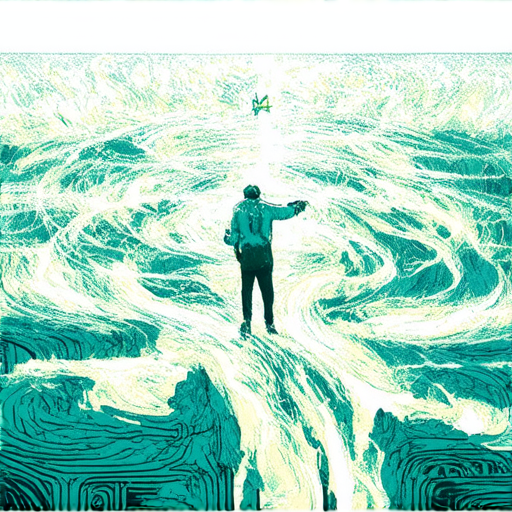
Designing User-Friendly Forms
Designing user-friendly forms is crucial for creating a seamless experience for users. A well-designed form should be easy to navigate, understand, and complete.
Key Principles of User-Friendly Form Design
A study published in the Journal of Usability Studies found that users who completed a form with clear labeling and simple layout were more likely to complete the form than those who used a complex or confusing form.
User-Friendly Form Design Principles
Best Practices for User-Friendly Form Design
By incorporating these principles, designers can create forms that are intuitive, efficient, and effective in capturing the necessary information from users.
Importance of Accessibility in Form Design
Ensure that the form is accessible to users with disabilities by following accessibility guidelines and standards.
Web Content Accessibility Guidelines (WCAG 2.1)
Common Mistakes to Avoid in Form Design
Avoid using technical jargon or complex terminology that may confuse users, and implement error handling mechanisms to inform users of errors and guide them through the correction process.
Conclusion
Incorporating these principles and best practices into form design can lead to increased user satisfaction and improved conversion rates.
What Makes a Website Usable or User-Friendly?
A user-friendly website is one that is easy to navigate, understand, and interact with. According to a study by Nielsen Norman Group, a user-friendly website should have a clear and consistent layout, intuitive navigation, and minimal cognitive load. This means that the website should be able to guide the user through its interface without requiring too much mental effort or decision-making.
To achieve this, a website should have a simple and intuitive design that allows users to quickly find what they’re looking for. This includes using clear headings, concise labels, and minimal clutter. The website should also be responsive and accessible on various devices, including desktop computers, laptops, tablets, and smartphones.
For example, Amazon’s website is known for its user-friendly design, which makes it easy for customers to find products and complete transactions. The website uses clear headings, concise product descriptions, and a simple navigation menu to guide users through its interface.
User-Friendly Website Meaning and Definition
User-friendliness refers to the ease with which a website can be used and understood by its target audience. A user-friendly website should be able to meet the needs and expectations of its users, regardless of their age, ability, or technical expertise.
According to the World Wide Web Consortium (W3C), a user-friendly website should have several key characteristics, including:
* Clear and consistent navigation
* Simple and intuitive design
* Minimal cognitive load
* Accessible on various devices
* Fast loading speeds
By incorporating these characteristics into its design, a website can become more user-friendly and increase its chances of success.
User-Friendly Website Builder and Best Practices
There are many tools available that can help builders create user-friendly websites, including website builders like Wix, Squarespace, and Weebly. These tools offer a range of templates, drag-and-drop interfaces, and built-in features that can help builders create websites that are easy to use and navigate.
In addition to using website builders, there are several best practices that builders can follow to create user-friendly websites. These include:
* Conducting user testing and feedback sessions to identify areas for improvement
* Using clear and concise language in website content
* Incorporating accessibility features, such as alt text and closed captions
* Optimizing website images and videos for fast loading speeds
* Ensuring that website navigation is consistent and intuitive
By following these best practices and using the right tools, builders can create user-friendly websites that meet the needs and expectations of their users.
How to Tell If a Website Is User-Friendly?
There are several ways to determine whether a website is user-friendly, including:
* Conducting user testing and feedback sessions
* Analyzing website metrics, such as bounce rates and time on site
* Evaluating website usability and accessibility features
* Assessing website design and layout
Some common signs of a user-friendly website include:
* A clear and consistent navigation menu
* Simple and intuitive design
* Minimal cognitive load
* Fast loading speeds
* Accessibility features, such as alt text and closed captions
By evaluating these factors, builders can determine whether a website is user-friendly and make improvements as needed.
User-Friendly Website Format and Layout
A user-friendly website should have a clear and consistent format and layout that guides users through its interface. This includes using clear headings, concise labels, and minimal clutter.
Some common elements of a user-friendly website format and layout include:
* A clear and consistent navigation menu
* Simple and intuitive design
* Minimal cognitive load
* Fast loading speeds
* Accessibility features, such as alt text and closed captions
By incorporating these elements into its design, a website can become more user-friendly and increase its chances of success.
One Key Aspect of Designing a User-Friendly Website for Online Stores
One key aspect of designing a user-friendly website for online stores is to optimize the checkout process. This includes simplifying the checkout form, reducing the number of steps required to complete a purchase, and providing clear instructions and guidance throughout the process.
For example, Amazon’s website has a streamlined checkout process that makes it easy for customers to complete transactions. The website uses clear headings, concise product descriptions, and a simple navigation menu to guide users through its interface.
How Can We Choose Websites Based on the Needs of a User?
When choosing a website, it’s essential to consider the needs and expectations of the target audience. This includes evaluating the website’s usability, accessibility, and overall user experience.
Some common factors to consider when choosing a website include:
* Ease of navigation and use
* Accessibility features, such as alt text and closed captions
* Speed and performance
* Mobile responsiveness
* Customization options
By considering these factors, builders can choose a website that meets the needs and expectations of their users and increases its chances of success.
User-Friendly Features
User-friendly features refer to the elements and functionalities that make a website easy to use and navigate. Some common user-friendly features include:
* Clear and consistent navigation
* Simple and intuitive design
* Minimal cognitive load
* Fast loading speeds
* Accessibility features, such as alt text and closed captions
By incorporating these features into its design, a website can become more user-friendly and increase its chances of success.
Importance of Responsive Design in User-Friendly Websites
Responsive design is critical for user-friendly websites, as it ensures that the website adapts to different screen sizes and devices. This includes using flexible grids, images, and media queries to create a seamless user experience.
For example, Apple’s website is known for its responsive design, which makes it easy for users to access its services and products on various devices.
Creating a Seamless User Experience with User-Friendly Web Design
Creating a seamless user experience with user-friendly web design requires careful consideration of several factors, including:
* Ease of navigation and use
* Accessibility features, such as alt text and closed captions
* Speed and performance
* Mobile responsiveness
* Customization options
By incorporating these factors into its design, a website can create a seamless user experience that engages and retains users.
Best Resources for Learning About User-Friendly Web Design
There are several resources available for learning about user-friendly web design, including online courses, books, and blogs. Some popular resources include:
* Coursera’s Web Design Specialization
* Udemy’s Web Design Course
* Smashing Magazine’s Web Design Blog
* A List Apart’s Web Design Blog
These resources offer valuable insights and practical advice for building user-friendly websites.
Staying Up-to-Date with the Latest Trends in User-Friendly Web Design
The field of user-friendly web design is constantly evolving, with new trends and technologies emerging regularly. To stay up-to-date, builders should:
* Attend industry conferences and events
* Participate in online forums and communities
* Read industry publications and blogs
* Experiment with new tools and technologies
By staying informed and adapting to changing trends, builders can create user-friendly websites that meet the needs and expectations of their users.

0 Comments