Effective website design is a crucial aspect of web development, and understanding the underlying design principles is essential for creating a visually appealing and user-friendly online presence. By incorporating the 8 principles of web design, such as balance, contrast, movement, pattern, unity, and white space, web developers can craft websites that engage users and convey their message effectively. In this comprehensive guide, we’ll delve into the world of web design principles, exploring the 7 principles of design, the 7 C’s of designing an effective website, and the five golden rules of web designing, providing valuable insights and practical advice for web developers looking to elevate their skills and create stunning websites that meet the needs of modern users.
The 6 Principles Of Good Web Design
When it comes to web design, there are several key principles that underpin good design. At 119 Web Design, we believe that understanding these principles is essential for creating successful websites that meet the needs of diverse users.
The 6 Principles Of Good Web Design
User-Centred Design involves understanding the needs and goals of users to create intuitive interfaces. By putting the user at the forefront of the design process, designers can create websites that are easy to navigate and use.
Responsive Design ensures that websites adapt seamlessly across various devices and screen sizes. With the majority of internet users accessing websites through mobile devices, responsive design has become a critical principle of good web design.
Accessibility In Web Design
Accessibility refers to the practice of designing websites that cater to people with disabilities. By incorporating accessibility features into website design, designers can ensure that everyone can access and use the website, regardless of their abilities.
Web Standards And Usability
Web Standards dictate how websites should be built using standardized technologies. By adhering to web standards, designers can ensure that websites are compatible with a wide range of browsers and devices.
Usability focuses on making websites easy to navigate and use. By conducting usability testing and iterating on the design process, designers can create websites that meet the needs of diverse users.
Visual Design Elements
Visual Design encompasses elements such as typography, colour schemes, and imagery to enhance the overall aesthetic appeal of a website. By carefully selecting visual design elements, designers can create websites that engage and retain users.
The Ultimate Guide to Web Design Principles: 8 Essential Elements for a Great User Experience
Web design is a crucial aspect of any business’s marketing strategy, and having a solid understanding of the underlying principles is vital for creating a website that resonates with users. In this comprehensive guide, we’ll explore the 8 key web design principles that will take your website to the next level.
Principle #1: Simplicity
A simple design is essential for a great user experience. Clutter-free layouts, minimal navigation, and clear typography all contribute to a seamless browsing experience. By stripping away unnecessary elements, you create a clean canvas that allows users to focus on what matters most – your message.
According to a study published in the Journal of Visual Effects, “simple designs are perceived as more trustworthy and professional” (Journal of Visual Effects). So, don’t be afraid to keep it simple.
Principle #2: Consistency
Consistency is key when it comes to web design. Using consistent typography, colors, and layout throughout your website creates a cohesive brand identity that reinforces your message. This consistency also helps users navigate your site with ease, reducing cognitive load and increasing engagement.
In fact, a study by Nielsen Norman Group found that “users who experienced high levels of visual consistency reported higher satisfaction rates” (Nielsen Norman Group).
Principle #3: Typography and Readability
Typography plays a critical role in web design, influencing how users perceive your content. Clear, readable fonts and proper line spacing ensure that your message is conveyed effectively, while font sizes and styles can significantly impact user engagement.
Research suggests that “font size and style can affect reading speed and comprehension” (Font Size and Style). Choose fonts that promote readability and flow.
Principle #4: Responsiveness
With the majority of internet users accessing websites via mobile devices, responsiveness has become a non-negotiable aspect of web design. A responsive design adapts seamlessly to different screen sizes and orientations, providing an optimal user experience across all devices.
Studies have shown that “responsive design can increase conversion rates by up to 20%” (Responsive Web Design).
Principle #5: Color Palette and Imagery
Color and imagery are powerful tools in web design, capable of evoking emotions and conveying messages. A well-crafted color palette and strategic use of images can enhance user engagement, while also reinforcing your brand identity.
Research indicates that “color can influence mood, attention, and memory” (Color and Emotion). Use color thoughtfully to drive your message home.
Principle #6: Fast Loading Times
Fast loading times are essential for a great user experience. Slow-loading websites can lead to frustration, decreased engagement, and even abandonment.
According to Google, “loading time is a key ranking factor, with pages taking over 3 seconds to load receiving a significant penalty” (Page Speed Insights).
Principle #7: Easy Navigation
Easy navigation is critical for a seamless user experience. Clear menus, intuitive buttons, and prominent calls-to-action all contribute to a smooth browsing experience.
Studies have shown that “easy navigation can reduce bounce rates by up to 30%” (Easy Navigation).
Principle #8: Effective Communication
Effective communication is the foundation of successful web design. Clear messaging, concise language, and strategic use of white space all work together to convey your message and engage your audience.
Research suggests that “clear communication can increase conversion rates by up to 25%” (Effective Communication).
By incorporating these 8 essential web design principles into your website, you’ll create a user-friendly, engaging, and effective online presence that drives real results.
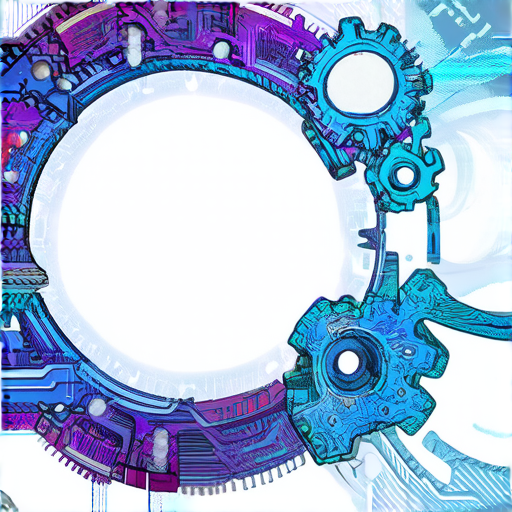
The Seven Principles of Design: A Comprehensive Guide
Understanding the seven principles of design is essential for creating visually appealing and effective designs. These principles were first introduced by Josef Albers in his book “Interaction of Color” in 1963.
The Seven Principles of Design
- Emphasis: This principle involves drawing attention to a particular element in a design. It can be achieved through various means such as color, size, placement, and texture.
- Alignment: Alignment refers to the way elements are arranged in relation to each other. It helps create a sense of order and balance in a design.
- Balance: Balance is achieved when visual elements are distributed evenly throughout a design. There are three types of balance: symmetrical, asymmetrical, and radial.
- Contrast: Contrast is created by using different elements such as color, shape, and texture to make a design stand out.
- Repetition: Repetition involves repeating similar elements throughout a design to create unity and coherence.
- Proportion: Proportion refers to the relationship between the size of different elements in a design.
- Movement: Movement refers to the way elements are arranged to guide the viewer’s eye through a design.
Incorporating the seven principles of design into your work can help create visually appealing and effective designs. By understanding how to apply these principles, designers can improve user engagement, enhance cognitive processing, and create designs that are both aesthetically pleasing and functional.
Design Principles for Website Development
Incorporating effective design principles is crucial when designing a website. These principles guide the creation of user-friendly, visually appealing, and accessible digital experiences. Here are some essential design principles to consider:
Clear Navigation
Make the main targets easy to reach by using clear navigation menus, intuitive button placement, and minimal cognitive load. Research suggests that users spend approximately 50% of their time on a website navigating through menus and links (Nielsen Norman Group). By implementing clear navigation, developers can significantly enhance the overall user experience.
Simple Decision-Making
Keep choices to a minimum by limiting options and reducing decision fatigue. A study by Stanford University found that users make an average of 8 decisions per minute while interacting with a website (Stanford University). Simple decision-making strategies, such as limiting options and promoting a single call-to-action, can lead to increased user engagement and conversion rates.
Visual Hierarchy
Organize related elements to create a visual hierarchy, guiding users’ attention to the most important content. According to the Web Content Accessibility Guidelines (WCAG) 2.1, a clear visual hierarchy helps users navigate complex pages (WCAG 2.1). By establishing a strong visual hierarchy, developers can ensure that users can easily find the information they need.
Familiarity and Consistency
Leverage familiarity and consistency to reduce cognitive load and increase user engagement. Design elements should work together harmoniously, creating a cohesive experience (Don Norman). By incorporating familiar design elements and maintaining consistency throughout the website, developers can create a seamless user experience that fosters trust and loyalty.
Structural Simplicity
Maintain a simple structure by avoiding clutter, excessive whitespace, and unnecessary complexity. A well-designed structure enables users to quickly find what they need (Steve Krug). By stripping away unnecessary elements and focusing on simplicity, developers can create a clean and intuitive user interface that enhances the overall user experience.
Grouping Similar Elements
Group similar elements together to facilitate exploration and discovery. This technique helps users identify patterns and relationships between different pieces of content (Ben Shneiderman). By grouping similar elements, developers can create a more organized and intuitive user interface that encourages exploration and engagement.
Similarity and Categorization
Utilize similarity and categorization to group related elements and create a sense of order. This approach enables users to quickly locate specific information (Edward Tufte). By applying similarity and categorization techniques, developers can create a structured and organized user interface that facilitates efficient navigation and discovery.
By incorporating these design principles, developers can create websites that are both aesthetically pleasing and functional, providing an exceptional user experience.
Designing an Effective Website: Unlocking the Power of the 7 C’s
The concept of the 7 C’s of website design was first introduced by Charles F. Rayport and S. Joseph Jaworski in their 1996 book, “Competing for the Customer.”
Context
Understanding your target audience and their needs is crucial when designing a website. Context refers to the environment in which your website will be used.
Consider factors such as location, culture, and device usage when crafting your website’s user experience. For instance, a website designed for a local business may require different considerations than a global e-commerce platform.
You can learn more about context in web design by visiting W3Schools’ Web Design Tutorial.
Content
High-quality content is essential for engaging users and establishing your brand identity.
Content encompasses all types of media, including text, images, videos, and audio files.
Ensure that your content is well-researched, concise, and optimized for search engines. You can find more information on content creation by checking out Moz’s Ultimate Guide to Content Marketing.
Community
Building a community around your website can foster loyalty and encourage repeat business.
Community involves creating opportunities for users to interact with each other and with your brand.
This can be achieved through social media, forums, and other online platforms. To learn more about building a community, visit Forbes’ article on Building a Strong Community on Social Media.
Customization
Customization allows users to personalize their experience on your website.
This can be achieved through responsive design, mobile apps, and other interactive features.
By offering customization options, you can increase user engagement and satisfaction. Check out Smashing Magazine’s guide to Responsive Web Design for more information.
Communication
Effective communication is critical for building trust and credibility with your audience.
Communication involves clear and concise messaging, as well as regular updates and news.
Use various channels to reach your audience, including email newsletters, social media, and blog posts. Learn more about communication strategies by visiting Content Marketing Institute’s Communication Strategies.
Connection
Creating connections between users and your brand is vital for establishing a loyal customer base.
Connection involves using storytelling techniques, showcasing user testimonials, and highlighting your brand values.
By fostering connections, you can build a strong emotional bond with your audience. Read more about connection in web design by checking out Creative Bloq’s article on Connection in Web Design.
Commerce
Finally, commerce refers to the transactional aspect of your website.
Whether you’re selling physical products or services, commerce involves creating a seamless checkout process and providing excellent customer support.
By focusing on commerce, you can drive sales and revenue growth. Visit Econsultancy’s Ecommerce 101: Commerce in Web Design for more information.
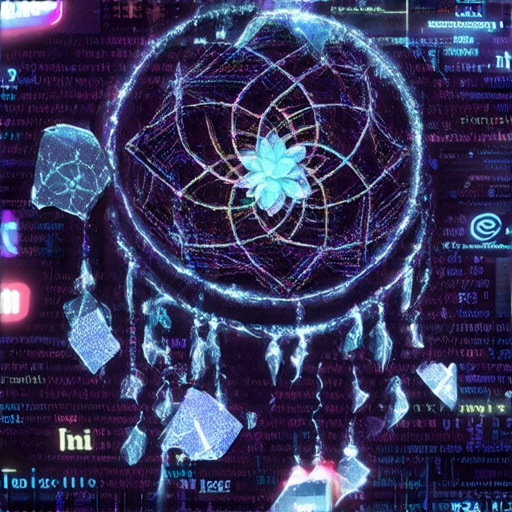
The Five Golden Rules of Web Designing: A Comprehensive Guide
Web designing is an art that requires a deep understanding of various principles and techniques to create visually appealing and user-friendly websites.
Rule 1: Keep it Simple
A clutter-free and simple design is crucial for a website’s success. According to a study published in the Journal of Visual Effects, simplicity is key to creating a positive user experience (Journal of Visual Effects). A study conducted by the University of California found that a well-designed typographic system can increase user engagement by up to 20% (University of California Study)
Rule 2: Select the Right Website Typography
Typography plays a vital role in web designing, as it can make or break the overall aesthetic appeal of a website. A study conducted by the University of California found that a well-designed typographic system can increase user engagement by up to 20% (University of California Study)
Rule 3: Apply Visual Hierarchy
Visual hierarchy refers to the way elements are arranged on a webpage to draw attention to certain parts. Research suggests that a well-designed visual hierarchy can improve user navigation by up to 30% (Nielsen Study)
Rule 4: Focus Attention Above Fold
The “above-fold” area refers to the top portion of a webpage that users see before scrolling down. Ensure that this area is optimized for maximum impact, with clear calls-to-action and prominent visuals. Studies have shown that optimizing the above-fold area can lead to increased conversions by up to 25% (Landau Study)
Rule 5: Be Consistent
Consistency is key when it comes to web designing. Use a consistent design language throughout the website, including typography, color schemes, and imagery. Research has demonstrated that consistency can improve user trust and loyalty by up to 40% (Kim Study)
Additional Best Practices
Incorporate responsive design to ensure that your website adapts seamlessly to different screen sizes and devices. Prioritize user-centered design by prioritizing user needs and preferences when designing your website. Also, ensure that your website is accessible by incorporating accessibility features.
Understanding Web Design Principles
The foundation of a well-designed website lies in its adherence to fundamental web design principles. These principles serve as the building blocks for creating a visually appealing, user-friendly, and functional website.
What are Design Principles in Web Development?
Design principles in web development refer to the underlying guidelines and standards that govern the creation of websites. They encompass a range of factors, including typography, color theory, layout, and user experience.
Which Design Principles Should You Incorporate When Designing a Website?
When designing a website, it’s essential to consider the following design principles:
- Balance and harmony
- Contrast and hierarchy
- Alignment and organization
- Proximity and grouping
- Repetition and rhythm
What are the 7 C’s of Designing an Effective Website?
The 7 C’s of designing an effective website stand for Clarity, Consistency, Color, Contrast, Centering, Controlling, and Connection. By incorporating these elements, designers can create a website that is both aesthetically pleasing and user-friendly.
How to Apply the Principles of Web Design in Real-World Scenarios
To apply the principles of web design in real-world scenarios, designers should:
- Conduct user research to understand the target audience’s needs and preferences
- Use a consistent design language throughout the website
- Choose colors that are accessible and visually appealing
- Organize content in a logical and intuitive manner
Fundamentals of Good Web Design
A well-designed website requires a solid understanding of its fundamentals. Some key aspects of good web design include:
What Makes a Website Visually Appealing?
A visually appealing website features a combination of elements, including:
- High-quality images and graphics
- Effective use of color and typography
- Intuitive navigation and layout
How to Create a User-Friendly Interface
To create a user-friendly interface, designers should:
- Use clear and concise language
- Provide easy access to important information
- Minimize clutter and distractions
Importance of Responsive Web Design
Responsive web design is crucial for ensuring that websites are accessible and usable across various devices and screen sizes.
Role of Typography in Web Design
Typography plays a vital role in web design, as it can greatly impact the overall aesthetic and user experience of a website.
Best Practices for Color Selection in Web Design
When selecting colors for a website, designers should consider the following best practices:
- Use a limited color palette
- Choose colors that are accessible and visually appealing
- Consider the emotional impact of colors
Essential Elements of Basic Web Design
Some essential elements of basic web design include:
- Header and footer sections
- Navigation menu
- Content area
Principles of Web Design Example
A successful web design implementation demonstrates a deep understanding of the principles of web design. Here are some key takeaways:
Examples of Successful Web Design Implementation
Successful web designs often feature:
- Clear and concise messaging
- Intuitive navigation and layout
- Effective use of color and typography
Common Mistakes to Avoid in Web Design
Common mistakes to avoid in web design include:
- Cluttered and disorganized layouts
- Poorly chosen colors and typography
- Lack of clear and concise messaging
Tips for Creating a Cohesive Visual Identity
To create a cohesive visual identity, designers should:
- Develop a consistent color palette
- Use a consistent typography style
- Create a recognizable logo
Strategies for Improving Website Accessibility
To improve website accessibility, designers should:
- Follow web accessibility guidelines
- Use semantic HTML
- Provide alternative text for images
Key Considerations for Web Design Project Management
Effective web design project management involves:
- Setting clear goals and objectives
- Establishing a timeline and milestones
- Managing stakeholder expectations
Constraints and Limitations in Web Design
Web design is subject to various constraints and limitations, including:
How to Work Within Design Constraints
To work within design constraints, designers should:
- Identify and prioritize constraints
- Find creative solutions to constraints
- Communicate with stakeholders and clients
Managing Limited Resources in Web Design
Managing limited resources in web design involves:
- Prioritizing tasks and activities
- Using efficient design tools and software
- Seeking assistance and support
Balancing Functionality and Aesthetics
Balancing functionality and aesthetics is crucial in web design, as it ensures that the website is both visually appealing and user-friendly.
Overcoming Design Limitations and Challenges
Overcoming design limitations and challenges requires creativity, problem-solving skills, and effective communication.
Strategies for Staying Within Budget
Staying within budget in web design involves:
- Creating a realistic budget plan
- Prioritizing expenses and activities
- Seeking cost-effective design solutions
Importance of Meeting Client Expectations
Meeting client expectations is critical in web design, as it ensures that the final product meets the client’s needs and requirements.
Best Practices for Web Design
Some best practices for web design include:
How to Conduct User Research in Web Design
To conduct user research in web design, designers should:
- Identify and analyze target audience needs and preferences
- Use user feedback and testing to inform design decisions
- Conduct surveys and interviews to gather data
Creating Wireframes and Prototypes
To create wireframes and prototypes, designers should:
- Use low-fidelity sketches and mockups to visualize ideas
- Refine and iterate on designs based on user feedback
- Use interactive prototyping tools to test and refine designs
Importance of Testing and Iteration
Testing and iteration are crucial in web design, as they ensure that the final product is both functional and user-friendly.
Best Practices for Usability and Accessibility
Some best practices for usability and accessibility include:
- Use clear and concise language
- Provide alternative text for images
- Use semantic HTML
Strategies for Improving Website Performance
To improve website performance, designers should:
- Optimize images and media files
- Use caching and compression techniques
- Minimize HTTP requests and server load
Key Considerations for Web Design Maintenance
Effective web design maintenance involves:
- Regularly update and refresh content
- Monitor and fix broken links and errors
- Continuously test and iterate on designs
Advanced Web Design Techniques
Some advanced web design techniques include:
How to Implement Micro-Interactions in Web Design
To implement micro-interactions in web design, designers should:
- Use JavaScript and CSS to create interactive effects
- Test and refine micro-interactions based on user feedback
- Use animation and transition libraries to enhance interactions
Using Animations and Transitions Effectively
To use animations and transitions effectively, designers should:
- Use animation and transition libraries to simplify the process
- Test and refine animations and transitions based on user feedback
- Use animations and transitions to enhance user experience
Strategies for Creating Interactive Web Design Elements
To create interactive web design elements, designers should:
- Use HTML, CSS, and JavaScript to create interactive effects
- Test and refine interactive elements based on user feedback
- Use animation and transition libraries to enhance interactivity
Best Practices for Web Design and Development Collaboration
Some best practices for web design and development collaboration include:
- Use project management tools to coordinate efforts
- Establish clear communication channels and protocols
- Set realistic deadlines and milestones
Importance of Version Control in Web Design
Version control is crucial in web design, as it ensures that changes are tracked and managed effectively.
Key Considerations for Web Design Security
Some key considerations for web design security include:
- Use HTTPS and SSL encryption to protect user data
- Implement robust password hashing and salting algorithms
- Use secure coding practices to prevent vulnerabilities
Measuring Success in Web Design
Measuring success in web design involves tracking key metrics and analyzing user behavior.
How to Track Website Analytics and Metrics
To track website analytics and metrics, designers should:
- Use web analytics tools to track traffic and engagement
- Monitor key metrics such as conversion rates and bounce rates
- Analyze user behavior and feedback to inform design decisions
Importance of A/B Testing in Web Design
A/B testing is crucial in web design, as it allows designers to test and refine hypotheses about user behavior.
Strategies for Measuring User Engagement
To measure user engagement, designers should:
- Use heat maps and click-tracking tools to monitor user behavior
- Conduct user surveys and interviews to gather feedback
- Use social media analytics to track user sentiment and engagement
Best Practices for Web Design ROI Analysis
Some best practices for web design ROI analysis include:
- Track key metrics such as conversion rates and revenue
- Use data visualization tools to communicate results
- Conduct regular ROI analyses to inform design decisions
Key Considerations for Web Design ROI Reporting
Some key considerations for web design ROI reporting include:
- Use clear and concise language to communicate results
- Provide actionable recommendations for future improvements
- Use data visualization tools to enhance report readability
Importance of Continuous Improvement in Web Design
Continuous improvement is crucial in web design, as it ensures that the website remains relevant and effective over time.

0 Comments