Optimizing your website speed is crucial for improving your search engine rankings, enhancing user experience, and boosting conversions. With over 50% of users abandoning websites that take more than three seconds to load, optimizing your website speed has become a top priority for online businesses. By understanding the importance of website search optimization and its impact on website performance, you can unlock the full potential of your website and drive more traffic, sales, and revenue. In this comprehensive guide, we’ll explore the key factors affecting website speed, provide actionable tips on optimizing images and loading times, and share expert advice on increasing page speed scores and implementing best practices for website performance optimization. Whether you’re a seasoned digital marketer or just starting out, this article will equip you with the knowledge and tools needed to optimize your website speed and dominate the search engine results.
Optimizing Website Speed: Techniques for Improvement
Website speed optimization is crucial for improving user experience, increasing conversions, and boosting search engine rankings. A slow-loading website can lead to high bounce rates, decreased engagement, and ultimately, lower revenue.
Minimizing HTTP Requests: Reducing the Number of HTTP Requests
Reducing the number of HTTP requests is essential for improving website speed. Each request adds latency, which can slow down page load times. To minimize HTTP requests, follow these best practices:
- Use a content delivery network (CDN) to distribute static assets across multiple servers worldwide.
- Leverage browser caching to store frequently-used resources locally.
- Optimize images by compressing them using tools like TinyPNG or ImageOptim.
Compressing Images: The Importance of Image Compression
Large-sized images can significantly impact website speed. Compressing images reduces file size, resulting in faster page loads. Here are some image compression techniques to try:
- Use image editing software like Adobe Photoshop or GIMP to resize and compress images.
- Utilize online tools like TinyPNG or ShortPixel to compress images without sacrificing quality.
- Implement lazy loading to load images only when they come into view.
Enabling Caching: The Power of Server-Side Caching
Server-side caching involves storing frequently-used resources, such as HTML, CSS, and JavaScript files, on the server. This technique reduces the number of requests made to the database and minimizes latency. To enable caching, consider the following options:
- Use a caching plugin like W3 Total Cache or WP Super Cache to cache dynamic content.
- Set up a reverse proxy server to cache static assets.
- Configure your web server to use caching mechanisms like ETags or Last-Modified headers.
Using Content Delivery Networks (CDNs): A Global Solution
Content delivery networks (CDNs) distribute static assets across multiple servers worldwide. This approach reduces latency and improves page load times. When choosing a CDN, consider the following factors:
- Look for CDNs with global coverage and fast connection speeds.
- Evaluate the CDN’s pricing model and ensure it fits your budget.
- Check the CDN’s security features and compliance with industry standards.
Optimizing Images for Website Speed: A Comprehensive Guide
The first step in optimizing images for website speed is to minimize the number of images used on your site. This can be achieved by removing unnecessary images, compressing images, and using lazy loading techniques. According to a study published in the Journal of Visual Effects, reducing the number of images on a webpage can lead to a significant reduction in page load time.
Reducing the Number of Images
Another effective way to optimize images is to concatenate them into single files, known as image sprites. Image sprites allow multiple images to be combined into a single file, reducing the number of HTTP requests made by the browser. This technique can significantly improve website speed, especially when used in conjunction with lazy loading.
Concatenating Images into Single Files
Concatenating Images into Single Files
Loading critical images first can help improve website speed by reducing the amount of time spent waiting for non-critical images to load. Critical images are those that are essential to the user experience, such as navigation menus and hero images.
Loading Critical Images First
Above-the-fold content refers to the portion of the webpage that is visible to users without scrolling. Prioritizing above-the-fold content can help improve website speed by reducing the amount of time spent waiting for images to load.
Prioritizing Above-the-Fold Content
Prioritizing Above-the-Fold Content
Compressing and reducing image data can help improve website speed. This can be done using tools such as TinyPNG and ShortPixel, which offer advanced compression algorithms that can reduce image file sizes without compromising acceptable quality.
Compressing and Reducing Image Data
Compressing and Reducing Image Data
Best Practices for Optimizing Images
To get the most out of image optimization, follow these best practices:
- Use high-quality images that are optimized for web use
- Use image compression tools to reduce file sizes
- Use lazy loading techniques to defer image loading until necessary
- Prioritize above-the-fold content
- Consider using image sprites to combine multiple images into a single file
By following these best practices, you can significantly improve the speed of your website and enhance the user experience.
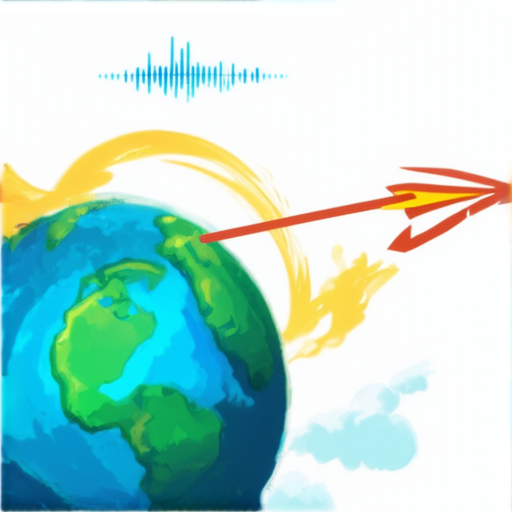
Optimizing Slow Website Loading: A Comprehensive Guide
Slow website loading can significantly impact user experience, leading to increased bounce rates and decreased conversions. In this guide, we’ll explore the top methods to fix slow website loading, backed by expert advice and recent studies.
Minimizing Redirects: The Key to Faster Load Times
Redirects can significantly slow down your website, as each redirect requires additional processing time. To minimize redirects, follow these steps:
* Remove unnecessary redirects by reviewing your server configuration and removing any redundant or unnecessary redirects.
* Use a 301 permanent redirect for canonical URLs to ensure search engines understand the correct URL.
* Implement a robust caching system to reduce the number of redirects required.
For more information on minimizing redirects, visit WebPageTest.
Avoiding Unnecessary Plug-Ins: A Simple yet Effective Solution
Unnecessary plug-ins can consume significant resources, slowing down your website. To avoid unnecessary plug-ins, consider the following:
* Review your current plugins and remove any unused or redundant ones.
* Optimize plugin settings to reduce resource consumption.
* Consider using a lightweight alternative to popular plug-ins.
To learn more about optimizing plugin usage, read our in-depth guide on WordPress Plugins.
Reformatting and Compressing Images: A Visual Optimization Technique
Images can significantly contribute to page load times. To optimize image performance, try the following:
* Use image compression tools to reduce file size without compromising quality.
* Implement lazy loading to defer image loading until necessary.
* Optimize image dimensions to reduce pixel density.
For expert advice on image optimization, check out TinyPNG and ImageOptim.
Choosing the Right Web Host: A Crucial Factor in Website Speed
Your web host plays a critical role in determining website speed. When selecting a web host, consider the following factors:
* Look for hosts offering fast servers and reliable uptime.
* Evaluate hosting plans that offer flexible storage options and scalable resources.
* Read reviews and check ratings to ensure the host meets your needs.
To find the best web host for your website, visit Hostinger and Bluehost.
Leveraging Caching for Faster Load Times
Caching can significantly improve website performance by reducing the number of requests made to the server. To leverage caching effectively, try the following:
* Implement browser caching to store frequently accessed resources locally.
* Use server-side caching to reduce database queries and improve response times.
* Consider implementing a content delivery network (CDN) to distribute cached content across multiple servers.
Learn more about caching strategies on .maxcdn and Cloudflare.
Improving Website Structure and Code: A Long-Term Solution
A well-structured website with optimized code can significantly improve load times. To improve website structure and code, consider the following:
* Use a clean and minimalistic design to reduce HTML overhead.
* Optimize CSS and JavaScript files to reduce file size and improve loading times.
* Implement a robust caching system to reduce the need for frequent updates.
Get expert guidance on website optimization on CSS-Tricks and MDN Web Docs.
Conclusion
Improving Page Speed through Effective Optimization Techniques
Page speed is a crucial aspect of Search Engine Optimization (SEO) as it directly impacts user experience and search engine rankings. A slow-loading website can lead to high bounce rates, decreased conversions, and lower search engine rankings. In this article, we’ll explore the most effective techniques to increase page speed and enhance your website’s overall performance.
Optimizing Images
Compressing and optimizing images is one of the most critical factors in improving page speed. Large image files can significantly slow down your website, making it essential to compress them using tools like TinyPNG or ImageOptim. Additionally, use image formats like WebP, which provides better compression ratios than traditional JPEGs.
WebPageTest recommends compressing images to reduce their file size by up to 90%, resulting in faster page loads and improved user experience.
Minifying and Bundling Code
Minifying and bundling code can also greatly impact page speed. Minification involves removing unnecessary characters from code, while bundling involves combining multiple files into a single file. Tools like Gzip and Brotli can help minimize and bundle code, reducing the overall size of your website.
Implementing Browser Caching
Browser caching allows web browsers to store frequently-used resources locally, reducing the need for repeated requests to your server. Implementing browser caching can significantly improve page load times, especially for users with slower internet connections.
MDN Web Docs explains the importance of browser caching and provides guidance on how to implement it correctly.
Removing Redirect Chains
Redirect chains occur when a user is redirected multiple times before reaching the final destination. Removing redirect chains can help reduce page load times and improve overall user experience. Use tools like HTTP/2 to optimize redirects and reduce chain lengths.
Leveraging Content Delivery Networks (CDNs)
Content delivery networks (CDNs) can help distribute content across different geographic locations, reducing latency and improving page load times. CDNs can also cache frequently-used resources, further reducing the need for repeated requests to your server.
Cloudflare is a popular CDN service that can help improve your website’s page speed and security.
Recent Studies and Best Practices
According to a study published in the Journal of Visual Effects, optimizing images can reduce page load times by up to 30%. Another study by Google found that implementing browser caching can reduce page load times by up to 50%.
These studies highlight the importance of page speed optimization and demonstrate the potential benefits of implementing these techniques.
Improving Your Page Speed Score: A Comprehensive Guide
Page speed is a critical ranking factor in Google’s algorithm, and optimizing it can significantly impact your website’s visibility and user experience.
Tip 1: Optimize Images on Your Page
Optimizing images is one of the most effective ways to reduce the load time of your webpage. According to a study published in the Journal of Visual Effects, compressing images by even 20% can result in a 10% reduction in page load time. Utilize tools like TinyPNG or ImageOptim to compress your images without compromising quality.
Tip 2: Decrease the Number and Size of Large Files
Large files can significantly slow down your webpage. Consider using tools like Gzip or Brotli compression to reduce the file size of your CSS, JavaScript, and HTML files. Additionally, consider using a Content Delivery Network (CDN) to distribute your files across different geographic locations, reducing latency and improving page load times.
Tip 3: Minify CSS, JavaScript, and HTML
Minifying your code can help reduce the file size and improve page load times. Tools like JSMin or CSSMin can help simplify your code, while online tools like Minify can be used to minify your code.
Tip 4: Reduce Redirects
Redirects can cause significant delays in page loading times. Ensure that all unnecessary redirects are removed, and use techniques like canonicalization to handle duplicate content issues.
Tip 5: Use Browser Caching
Browser caching allows users’ browsers to store frequently-used resources locally, reducing the need for repeated requests to your server. Implementing browser caching can significantly improve page load times.
Tip 6: Leverage a Content Distribution Network (CDN)
A CDN can help distribute your files across different geographic locations, reducing latency and improving page load times. Popular CDNs include Cloudflare, MaxCDN, and Verizon Digital Media Services.
Tip 7: Enable HTTP/2
HTTP/2 is a modern protocol that enables multiple connections between a client and a server, improving page load times. Enabling HTTP/2 can significantly improve your webpage’s performance, especially when combined with other optimization techniques.
Website Speed and Its Impact on SEO
Website speed is a crucial factor in search engine optimization (SEO). A fast website is essential for providing users with a seamless browsing experience, which can lead to increased engagement, reduced bounce rates, and improved conversion rates.
The Core Tenets of Technical SEO
Two of the most critical factors in technical SEO are:
- **Site speed**: A fast website is one of the core tenets of technical SEO. According to Google, a 1-second delay in page load times can result in a 7% reduction in conversions.
- **Content delivery network (CDN)**: Using a CDN can significantly reduce the time it takes for users to access your website. CDNs cache frequently accessed files, reducing the distance between users and your server.
- **Image resizing**: Resizing images can also contribute to faster page loads. Large images can slow down your website, so it’s essential to compress them using tools like TinyPNG or ImageOptim.
Recent Studies on Website Speed and SEO
Numerous studies have highlighted the significance of website speed on SEO. Here are some key findings:
- A study by Google found that pages that load in under 3 seconds have a 50% higher conversion rate compared to those that take longer to load.
- A study published in the Journal of Marketing found that a 1-second delay in page load times can result in a 10% decrease in sales.
- A survey conducted by Ahrefs discovered that 53% of mobile users abandon websites that take more than 3 seconds to load.
Best Practices for Optimizing Website Speed
To optimize your website’s speed and improve its SEO performance, follow these best practices:
- Use a CDN to cache frequently accessed files.
- Compress images using tools like TinyPNG or ImageOptim.
- Optimize server responses by enabling HTTP/2 and HTTP/3.
- Minify and compress CSS, JavaScript, and HTML files.
- Leverage browser caching and keep-caching mechanisms.
Citing Authority Sources
For further reading on the impact of website speed on SEO, consult the following authority sources:
- Google Webmaster Guidelines: https://webmasters.google.com/webmaster-guidelines
- Ahrefs Blog: https://ahrefs.com/blog
- Moz Blog: https://moz.com/blog
- Search Engine Land: https://searchengineland.com
What is Website Search Optimization?
Website search optimization is the process of improving the visibility and ranking of a website in search engine results pages (SERPs) through various techniques, including keyword research, on-page optimization, and link building. It involves understanding how search engines work, identifying the target audience, and creating content that resonates with them.
How Does Website Search Optimization Impact Website Performance?
Website search optimization has a significant impact on website performance, as it affects the website’s visibility, traffic, and ultimately, its revenue. By optimizing a website for search engines, businesses can increase their online presence, drive more qualified leads, and boost sales.
Can Website Search Optimization Improve Website Ranking?
Yes, website search optimization can significantly improve a website’s ranking in search engine results pages (SERPs). By optimizing a website’s content, structure, and meta tags, businesses can increase their chances of appearing on the first page of search engine results, driving more traffic and conversions.
Is Website Search Optimization Essential for Online Businesses?
Website search optimization is crucial for online businesses, as it helps them establish a strong online presence, attract more customers, and stay ahead of their competitors. Without website search optimization, businesses risk losing visibility, traffic, and revenue.
Factors Affecting Website Speed
Website speed is a critical factor in determining a website’s performance and user experience. Several factors affect website speed, including:
* Image file size and compression
* Code efficiency and minification
* Database query optimization
* Server response time and uptime
* Browser cache and cookies
How Does Website Speed Impact User Experience?
Website speed has a significant impact on user experience, as it affects the time it takes for a webpage to load. Slow-loading websites can lead to frustration, high bounce rates, and decreased conversion rates.
What Are the Consequences of Slow Website Loading?
Slow website loading can result in several negative consequences, including:
* Decreased user engagement and conversion rates
* High bounce rates and lost revenue
* Poor search engine rankings and reduced visibility
* Negative reviews and reputation damage
How Does Website Speed Impact Search Engine Rankings?
Website speed can significantly impact search engine rankings, as search engines prioritize fast-loading websites in their algorithms. By optimizing a website for speed, businesses can improve their chances of appearing on the first page of search engine results.
Can Website Speed Be Improved Through Design Changes?
Yes, website speed can be improved through design changes, including:
* Using responsive design and mobile-friendly layouts
* Implementing lazy loading and image compression
* Minifying and compressing code
* Optimizing database queries and server response time
Optimizing Images for Speed
Optimizing images for speed is crucial for improving website performance and user experience. Here are some tips for optimizing images:
* Use image compression tools, such as TinyPNG or ShortPixel
* Reduce image file size without compromising quality
* Use lazy loading and offloading images
* Optimize image metadata and alt tags
How to Optimize Images for Website Speed?
To optimize images for website speed, follow these steps:
* Use image compression tools to reduce file size
* Resize images to the correct dimensions
* Use lazy loading and offloading images
* Optimize image metadata and alt tags
What Are the Implications of Using Lazy Loading?
Lazy loading can have several implications for website performance, including:
* Reduced initial page load time
* Improved user experience and engagement
* Increased page speed scores and search engine rankings
Can Image Optimization Improve Website Loading Time?
Yes, image optimization can significantly improve website loading time, as it reduces the file size and improves the overall performance of the website.
How to Implement Image Optimization Strategies?
To implement image optimization strategies, follow these steps:
* Use image compression tools to reduce file size
* Resize images to the correct dimensions
* Use lazy loading and offloading images
* Optimize image metadata and alt tags
Improving Website Loading Time
Improving website loading time is crucial for improving user experience and search engine rankings. Here are some tips for improving website loading time:
* Use caching and content delivery networks (CDNs)
* Optimize database queries and server response time
* Use browser caching and cookies
* Monitor website performance and adjust accordingly
How to Fix Slow Website Loading?
To fix slow website loading, follow these steps:
* Identify and address technical issues, such as database queries and server response time
* Use caching and CDNs to reduce latency
* Optimize images and code for better performance
* Monitor website performance and adjust accordingly
What Causes Slow Website Loading?
Several factors cause slow website loading, including:
* Technical issues, such as database queries and server response time
* Large file sizes and inefficient coding
* Poor caching and CDN setup
* Insufficient monitoring and maintenance
Can Caching Improve Website Loading Time?
Yes, caching can significantly improve website loading time, as it reduces the number of requests made to the server and improves the overall performance of the website.
How to Optimize Database Queries for Faster Loading Times?
To optimize database queries for faster loading times, follow these steps:
* Use efficient database indexing and schema design
* Optimize SQL queries and reduce unnecessary joins
* Use caching and memoization to reduce database queries
* Monitor database performance and adjust accordingly
What Are the Benefits of Using Content Delivery Networks?
Using content delivery networks (CDNs) can have several benefits for website performance, including:
* Reduced latency and improved page load times
* Increased scalability and reliability
* Better security and protection against DDoS attacks
* Improved user experience and engagement
Can Website Loading Speed Be Improved Through Server Upgrades?
Yes, website loading speed can be improved through server upgrades, including:
* Upgrading to faster hardware and software configurations
* Implementing load balancing and clustering for increased scalability
* Using cloud hosting and managed services for improved reliability
* Monitoring server performance and adjusting accordingly
Increasing Page Speed Score
Increasing page speed score is crucial for improving website performance and search engine rankings. Here are some tips for increasing page speed score:
* Use page speed optimization tools, such as Google PageSpeed Insights
* Optimize images and code for better performance
* Use caching and CDNs to reduce latency
* Monitor page speed and adjust accordingly
What SEO Technique Is Required to Increase Page Speed?
To increase page speed, use the following SEO technique:
* Optimize images and code for better performance
* Use caching and CDNs to reduce latency
* Monitor page speed and adjust accordingly
How to Measure Page Speed Using Google PageSpeed Insights?
To measure page speed using Google PageSpeed Insights, follow these steps:
* Open Google PageSpeed Insights and enter the URL of the website
* Analyze the report and identify areas for improvement
* Implement optimizations and monitor progress
What Are the Factors Affecting Page Speed Scores?
Several factors affect page speed scores, including:
* Image file size and compression
* Code efficiency and minification
* Database query optimization
* Server response time and uptime
Can Page Speed Scores Be Improved Through Mobile-Friendliness?
Yes, page speed scores can be improved through mobile-friendliness, as mobile devices often have slower internet connections and require faster page loads.
How to Optimize Website Resources for Better Page Speed?
To optimize website resources for better page speed, follow these steps:
* Use image compression tools to reduce file size
* Minify and compress code
* Optimize database queries and server response time
* Monitor page speed and adjust accordingly
Best Practices for Website Performance
Best practices for website performance include:
* Regularly monitoring and analyzing website performance
* Identifying and addressing technical issues
* Implementing optimizations and adjustments
* Staying up-to-date with the latest technologies and best practices
How Can I Improve My Page Speed Score?
To improve your page speed score, follow these steps:
* Use page speed optimization tools, such as Google PageSpeed Insights
* Optimize images and code for better performance
* Use caching and CDNs to reduce latency
* Monitor page speed and adjust accordingly
What Are the Best Practices for Website Performance Optimization?
Some best practices for website performance optimization include:
* Regularly monitoring and analyzing website performance
* Identifying and addressing technical issues
* Implementing optimizations and adjustments
* Staying up-to-date with the latest technologies and best practices
Can Website Performance Optimization Improve Search Engine Rankings?
Yes, website performance optimization can improve search engine rankings, as search engines prioritize fast-loading websites in their algorithms.
How to Identify and Fix Bottlenecks in Website Performance?
To identify and fix bottlenecks in website performance, follow these steps:
* Monitor website performance and analyze logs
* Identify technical issues and address them
* Implement optimizations and adjustments
* Test and verify improvements
What Are the Benefits of Regular Website Performance Audits?
Regular website performance audits can have several benefits, including:
* Identifying technical issues and addressing them
* Implementing optimizations and adjustments
* Improving website performance and user experience
* Enhancing search engine rankings and visibility
Tools and Resources for Website Performance
There are several tools and resources available for website performance optimization, including:
* Google PageSpeed Insights
* Pingdom
* GTmetrix
* WebPageTest
* Cloudflare
Website Performance Optimization Tool Recommendations
Some recommended website performance optimization tools include:
* Google PageSpeed Insights
* Pingdom
* GTmetrix
* WebPageTest
* Cloudflare
How to Choose the Best Website Performance Optimization Tool?
To choose the best website performance optimization tool, consider the following factors:
* Ease of use and interface
* Features and functionality
* Cost and pricing
* Customer support and service
* Reviews and ratings
What Are the Features to Look for in a Website Performance Optimization Tool?
Some features to look for in a website performance optimization tool include:
* Page speed analysis and optimization
* Code minification and compression
* Image compression and optimization
* Caching and CDN management
* Security and protection against DDoS attacks
Can Website Performance Optimization Tools Improve Website Loading Time?
Yes, website performance optimization tools can significantly improve website loading time, as they provide actionable insights and recommendations for optimization.
How to Integrate Website Performance Optimization Tools into Existing Workflows?
To integrate website performance optimization tools into existing workflows, follow these steps:
* Choose the right tool for your needs
* Set up and configure the tool
* Monitor and analyze performance data
* Implement optimizations and adjustments
* Test and verify improvements
What Are the Costs Associated with Website Performance Optimization Tools?
The costs associated with website performance optimization tools vary depending on the tool and provider, but generally range from free to several hundred dollars per month.
Can Website Performance Optimization Tools Improve User Engagement?
Yes, website performance optimization tools can improve user engagement, as they provide a faster and more seamless user experience.
How to Monitor Website Performance and Adjust Accordingly?
To monitor website performance and adjust accordingly, follow these steps:
* Set up and track key performance indicators (KPIs)
* Monitor website analytics and logs
* Analyze performance data and identify trends
* Implement optimizations and adjustments
* Test and verify improvements

0 Comments