Mastering responsive design patterns is crucial for building constraints-free web pages that cater to diverse devices and screen sizes, offering a seamless user experience across various platforms. By understanding the importance of responsive design patterns, designers can create visually appealing and functional websites that adapt effortlessly to different screen resolutions, resulting in improved engagement and conversion rates. This comprehensive guide delves into the world of responsive design patterns, exploring the definition, benefits, challenges, and best practices for implementing responsive design patterns in web development, ultimately empowering designers to craft stunning and responsive websites that exceed user expectations.
Responsive Web Design: A Comprehensive Guide to Mastering Multi-Device Websites
Responsive web design (RWD) is a web design approach that enables web pages to render optimally across various screen sizes and resolutions, ensuring a seamless user experience.
Understanding Responsive Design Principles
- Flexibility: Using flexible grids and images to adapt to different screen sizes.
- Media Queries: Applying different styles based on screen size using CSS media queries.
- Mobile-First Approach: Designing for smaller screens first and then scaling up.
To master responsive design, it’s essential to grasp the underlying principles:
- W3Cx: A comprehensive guide to responsive web design, covering topics like flexibility, media queries, and mobile-first approaches.
- Mozilla Developer Network (MDN): Offers in-depth documentation on responsive web design, including tutorials, examples, and best practices.
- Smashing Magazine: A leading publication on web design, featuring articles on responsive design, accessibility, and user experience.
Techniques for Implementing Responsive Design
Several techniques can enhance your website’s responsiveness:
- Flexible Grid Systems: Utilize grid systems like Bootstrap or Foundation to create a flexible layout that adjusts to different screen sizes.
- Image Optimization: Optimize images using techniques like lazy loading, compression, and caching to reduce load times and improve performance.
- CSS Media Queries: Use media queries to apply different styles based on screen size, resolution, and orientation.
Best Practices for Responsive Web Design
To ensure a great user experience, follow these best practices:
- Test on Multiple Devices: Test your website on various devices to identify and fix responsiveness issues.
- Use a Responsive Framework: Leverage frameworks like Bootstrap or Foundation to streamline the responsive design process.
- Prioritize Content: Ensure that critical content is easily accessible on smaller screens.
Recent Studies and Trends
Recent studies have highlighted the importance of responsive design in modern web development:
- A study by Google found that mobile-friendly websites have improved click-through rates and conversion rates.
- A study by Adobe revealed that responsive design can increase website engagement by up to 20%.
Responsive Design Elements: A Comprehensive Overview
A well-designed responsive website is crucial for providing an optimal user experience across various devices and screen sizes. At its core, responsive web design (RWD) involves incorporating multiple elements to ensure seamless navigation and visual appeal. Here are the three primary components of RWD:
Flexible Grid Foundation
A responsive website begins with a flexible grid foundation, which enables the layout to adapt to different screen sizes and orientations. This foundation consists of a series of containers, rows, and columns that work together to create a modular system. By using this framework, developers can easily adjust the layout to accommodate various devices and screen resolutions.
For instance, you can check out the official documentation for Bootstrap, a popular front-end framework that utilizes a flexible grid foundation to create responsive designs. [Bootstrap Documentation](https://getbootstrap.com/docs/5.1/getting-started/introduction/) provides detailed information on how to implement a flexible grid foundation in your responsive designs.
Flexible Images
Incorporating flexible images into the design is another essential element of RWD. These images can scale up or down depending on the device being used, ensuring that they remain visually appealing and do not distort or become pixelated. Techniques such as lazy loading and image compression can further enhance the performance of these images.
For example, you can explore the features of TinyPNG, a popular tool for compressing images without compromising quality. [TinyPNG](https://tinypng.com/) allows you to compress images up to 90% while preserving their original quality, resulting in faster page loads and improved user experience.
Media Queries
Media queries play a vital role in enabling different views of a website based on various contexts and devices. By applying different styles and layouts using CSS media queries, developers can create a responsive design that adapts to different screen sizes, orientations, and devices. This approach ensures that users have access to a consistent and intuitive interface regardless of how they interact with the website.
To learn more about media queries, you can refer to the official Mozilla Developer Network documentation, which provides comprehensive information on how to use media queries in your responsive designs. [Mozilla Developer Network: Media Queries](https://developer.mozilla.org/en-US/docs/Web/CSS/Media_Queries)
Recent Studies and Trends
Research has shown that responsive web design has become increasingly important in today’s digital landscape. According to a study by Adobe, 75% of mobile users expect a website to load quickly, while 60% are more likely to engage with a website that provides a good user experience. Furthermore, Google recommends responsive web design as the preferred method for creating accessible and user-friendly websites.
Best Practices for Implementing Responsive Design
To implement responsive design effectively, follow these best practices:
Use a Flexible Grid Foundation
Use a flexible grid foundation to create a modular system that can adapt to different screen sizes and orientations.
Incorporate Flexible Images
Incorporate flexible images to ensure scalability and visual appeal. Techniques such as lazy loading and image compression can further enhance the performance of these images.
Utilize Media Queries
Utilize media queries to enable different views based on various contexts and devices.
Optimize Images
Optimize images using techniques such as lazy loading and image compression to reduce file size and improve page load times.
Ensure Cross-Browser Compatibility
Ensure cross-browser compatibility by testing your website thoroughly before deployment.
By incorporating these elements and following best practices, developers can create responsive designs that provide an optimal user experience and drive business success.
Understanding the Basics of Responsive Web Design
Responsive web design is an approach to building websites that allows them to adapt to different screen sizes and devices. This is achieved through the use of flexible grids, images, and media queries. By designing for responsive web design, you can ensure that your website provides an optimal user experience across various devices.
Learn More About Responsive Web Design
Setting the Viewport
The first step in designing for responsive web design is to set the viewport. The viewport refers to the area of the screen that is visible to the user. Setting the viewport correctly ensures that the website scales properly on different devices. You can set the viewport using the `` tag in the HTML header:
“`html
“`
Size Content to the Viewport
Once you have set the viewport, you need to size your content to fit the available space. This can be done using relative units such as percentages or ems. Using relative units ensures that your content scales properly on different devices.
Images
Images play a crucial role in responsive web design. When designing for responsive web design, you need to consider how images will scale on different devices. There are several ways to optimize images for responsive web design:
* Use image compression tools to reduce the file size of your images.
* Use lazy loading to load images only when they come into view.
* Use responsive images to scale images based on the device width.
For more information on optimizing images for responsive web design, check out W3Schools’ Guide to Optimizing Images.
Layout
A well-designed layout is essential for creating a responsive website. When designing for responsive web design, you need to consider how your layout will change on different devices. Here are some tips for designing a responsive layout:
* Use a flexible grid system to create a responsive layout.
* Use relative units to size your elements.
* Use media queries to apply different styles based on the device width.
For more information on designing a responsive layout, check out Smashing Magazine’s Guide to Designing Responsive Layouts.
Using CSS Media Queries for Responsiveness
CSS media queries are used to apply different styles based on the device width. Media queries allow you to define different styles for different screen sizes, making it easy to create a responsive website. Here are some examples of how to use media queries:
### Major Breakpoints
Major breakpoints refer to the most common screen sizes. These include desktop, tablet, and mobile devices. You can use media queries to apply different styles based on these breakpoints.
“`css
@media (max-width: 768px) {
/* Styles for tablets */
}
@media (max-width: 480px) {
/* Styles for mobile devices */
}
“`
### Choosing Breakpoints
Choosing breakpoints is crucial for creating a responsive website. Here are some tips for choosing breakpoints:
* Start with small breakpoints and work your way up.
* Choose breakpoints that correspond to common screen sizes.
* Use a maximum of three breakpoints per media query.
For more information on choosing breakpoints, check out SitePoint’s Guide to Choosing Breakpoints.
Responsive Design: A Key Component of User Experience
Responsive design is an essential aspect of modern web development, allowing websites to adapt seamlessly to various devices and screen sizes. By leveraging flexible grids, images, and media queries, developers can create websites that provide an optimal user experience across multiple platforms.
The Benefits of Responsive Design
A well-designed responsive website offers numerous benefits, including:
Improved user engagement: With a responsive design, users can easily navigate and interact with a website regardless of their device or screen size.
Increased conversions: A responsive website can lead to increased conversions, as users are more likely to complete a desired action when presented with a seamless and intuitive interface.
Better search engine rankings: Search engines favor responsive websites, as they provide a better user experience and are more likely to engage users.
Examples of Responsive Design
Several companies have successfully implemented responsive design in their websites, resulting in improved user experiences and increased conversions. Some notable examples include:
Amazon: Amazon’s website is a prime example of responsive design, with a layout that adapts seamlessly to various devices and screen sizes.
Netflix: Netflix’s website features a responsive design that allows users to easily navigate and stream content on multiple devices.
Dropbox: Dropbox’s web page is the perfect example of how responsive UX design can dramatically alter user behavior when used on different screen sizes.
Best Practices for Implementing Responsive Design
To implement responsive design effectively, follow these best practices:
Use flexible grids: Flexible grids allow designers to create layouts that adapt seamlessly to various devices and screen sizes.
Optimize images: Optimizing images is crucial for responsive design, as large images can slow down page load times and negatively impact user experience.
Leverage media queries: Media queries enable designers to target specific devices and screen sizes, allowing them to create unique layouts and designs for each platform.
https://www.w3schools.com/css/css3_media_queries.asp
https://developer.mozilla.org/en-US/docs/Web/CSS/Media_Queries
https://www.smashingmagazine.com/2019/04/29/responsive-web-design-best-practices-2019/
The Evolution of Responsive Web Design
Responsive design isn’t dead yet, but its meaning has evolved. We’re no longer just about fitting our designs to various screen sizes; we’re now focused on creating experiences that adapt seamlessly across devices. Responsive design has become a fundamental aspect of modern web development, and its importance continues to grow.
The Rise of Mobile Devices and Flexible Grids
The rise of mobile devices has been a key driver behind the evolution of responsive design. As smartphones became increasingly popular, developers began to recognize the need for websites that could adapt to smaller screens. This led to the development of new technologies and techniques, such as flexible grids and media queries.
For instance, W3Schools provides excellent resources on responsive web design, including tutorials and examples. Their website is a valuable resource for anyone looking to learn more about responsive design patterns.
Mobile-First Design and Its Impact
Mobile-first design has had a significant impact on the way we approach responsive design. By designing for small screens first, developers can ensure that their sites look great on mobile devices and then scale up to larger screens. This approach has helped to simplify the design process and reduce the number of bugs and issues that arise during development.
According to Smashing Magazine, mobile-first design is a crucial aspect of responsive design. They provide numerous articles and resources on the subject, offering valuable insights and best practices.
Best Practices for Implementing Responsive Design
So, how can you implement responsive design effectively? Here are some best practices to keep in mind:
* Use flexible grids to create layouts that adapt to different screen sizes
* Utilize media queries to apply different styles based on screen size
* Prioritize content and simplicity over complex designs
* Test your site on multiple devices to ensure compatibility
By following these best practices, you can create websites that provide seamless experiences across devices. For more information on responsive design, check out the official documentation on Mozilla Developer Network.
Conclusion
Responsive design is far from dead, and its importance continues to grow. By understanding the evolution of responsive design and implementing best practices, you can create websites that provide seamless experiences across devices.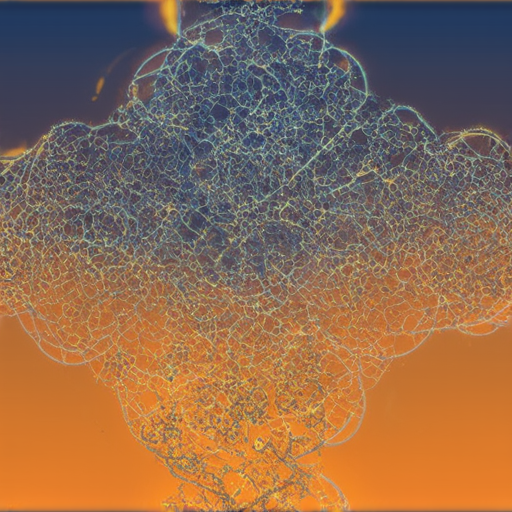
Responsive Web Design Layouts
Responsive websites require technology to adapt to user preferences, regardless of the device used. There are three primary responsive web design layouts: Responsive, Adaptive, and Fluid.
Responsive Web Design Layouts
Responsive web design is a technique that allows websites to adjust their layout and content according to the screen size and device type of the user. This approach ensures that the website remains accessible and usable across various devices, including desktop computers, laptops, tablets, and smartphones.
Adaptive Web Design Layouts
Adaptive web design is another approach that involves adjusting the layout and content of a website based on the screen size and device type of the user. However, unlike responsive web design, adaptive designs often rely on fixed-width layouts that are adjusted using CSS media queries.
Fluid Web Design Layouts
Fluid web design is a technique that involves creating flexible layouts that can adapt to different screen sizes and devices. In fluid web design, the width of the layout is determined by the maximum width of the browser window, rather than a fixed width. This approach provides a more dynamic and responsive experience for users.
Best Practices for Responsive Web Design
To create effective responsive web design layouts, developers should follow these best practices:
- Use flexible grids and images to ensure that content adapts to different screen sizes.
- Utilize CSS media queries to adjust layout and content based on screen size and device type.
- Prioritize mobile-friendliness and ensure that the website is accessible on smaller screens.
- Test the website on various devices and browsers to ensure compatibility.
Responsive Design Patterns
Responsive design patterns involve creating flexible and adaptable layouts that can accommodate different screen sizes and devices. Some popular responsive design patterns include:
- Grid-based layouts
- Flexible image layouts
- Responsive typography
Responsive Design Principles
Responsive design principles involve understanding how to create flexible and adaptable layouts that can accommodate different screen sizes and devices. Some key principles include:
- Flexibility and adaptability
- Responsiveness in different devices and screen sizes
Determining Responsive Design Breakpoints
Determining responsive design breakpoints involves identifying the points at which the layout and content of a website change to accommodate different screen sizes and devices. Some key considerations include:
- Screen size thresholds
- Device types and capabilities
Responsive Design Breakpoint Best Practices
Responsive design breakpoint best practices involve identifying the optimal points at which to adjust the layout and content of a website to accommodate different screen sizes and devices. Some key considerations include:
- Using CSS media queries
- Testing on various devices and browsers
Responsive Design Tools and Resources
Responsive design tools and resources involve utilizing software and online platforms to create and optimize responsive web designs. Some popular tools and resources include:
- A List Apart’s Responsive Web Design Guide
- Smashing Magazine’s Mobile-First Design Guide
- Mozilla Developer Network’s CSS Media Queries documentation
Responsive Design GitHub Examples
Responsive design GitHub examples involve exploring real-world implementations of responsive web design on GitHub. Some popular examples include:
- The Responsive Web Design project by Ethan Marcotte
- The Mobile-First Design project by Luke Wroblewski
What Is Responsive Design Pattern
A responsive design pattern is an approach to web design that allows a website to adapt its layout and content to different screen sizes and devices.
Definition of Responsive Design Pattern
- Responsive web design tutorial explains how responsive design works by using flexible grids, images, and media queries.
- A responsive design pattern uses CSS media queries to apply different styles based on the device type, screen size, and orientation.
How Responsive Design Works
Responsive design works by using a combination of technologies such as HTML5, CSS3, and JavaScript to detect the device type, screen size, and orientation, and then applying the appropriate styles and layouts.
Importance of Responsive Design Pattern
Benefits of Using Responsive Design Patterns
- W3Schools provides a detailed explanation of how to use media queries in CSS to create responsive designs.
- A responsive design pattern provides a better user experience by allowing users to easily navigate and interact with a website on different devices.
Challenges of Implementing Responsive Design Patterns
- MDN Web Docs provides guidance on how to overcome common challenges when implementing responsive design patterns.
- One of the biggest challenges of implementing responsive design patterns is ensuring that the website looks and functions well on different devices and screen sizes.

0 Comments