Designing an interactive website can seem daunting, especially for those new to web development, but with the right guidance, anyone can create an engaging online store that drives sales and boosts customer satisfaction. By understanding the basics of interactive design, learning how to choose the right tools and templates, and following best practices for user experience, you can create a website that truly interacts with your customers. Whether you’re looking to sell physical products, offer digital services, or simply enhance your brand’s online presence, designing an interactive website is essential for success in today’s digital landscape.
Creating an Interactive Website: A Comprehensive Guide
To make an interactive website, start by thinking through design. Consider the overall aesthetic and user experience you want to create. Develop a wireframe or mockup to visualize your site’s layout and functionality. Ensure that your design is responsive and adapts well to different screen sizes and devices.
Designing for Interaction
When designing an interactive website, consider the types of interactions you want to enable. Will users be able to engage with your content through animations, games, or quizzes? Will you be using user-generated content or social sharing features to increase engagement? Think about the user journey and how you can use design elements to guide them through your site.
Page Speed and SEO
Optimizing your website’s loading time is crucial for an interactive website. Compressing images, minifying code, and leveraging browser caching can significantly improve page speed. Additionally, conduct thorough keyword research to identify relevant terms and phrases for your content. Use tools like Google Analytics and Search Console to monitor your website’s performance and track keyword rankings.
High-Quality Content and Navigation
Invest in high-quality content that engages users and provides value. Create a content strategy that includes blog posts, videos, and social media updates. Use attention-grabbing headlines and optimize your content with relevant keywords. Ensure that your content is mobile-friendly and easy to read on smaller screens. Make navigation clear and simple by using intuitive menus and categorization systems.
Enhancing Interactivity with Multimedia Elements
Use multimedia elements such as video, images, and infographics to add visual interest and convey complex information. Experiment with different formats to find what works best for your audience. Try animated elements such as scrolling animations, hover effects, and transitions to add visual flair and create a more immersive experience.
Recommended Resources for Creating Interactive Websites
Some recommended resources for creating interactive websites include:
- W3Schools: A popular online platform for learning web development and design.
- CodePen: A community-driven platform for showcasing and sharing front-end code.
- Adobe XD: A user experience design tool for creating prototypes and wireframes.
- Figma: A cloud-based design tool for collaborative work and prototyping.
- Google Web Designer: A free tool for creating interactive web experiences.
To Create a Dynamic Interactive Website: A Step-by-Step Guide
Building a dynamic website requires careful planning and execution. Here’s a comprehensive guide to help you get started:
Step 1: Choose a Web Host with Dynamic Page Builder
Select a reliable web hosting service that offers a dynamic page builder, allowing you to create interactive elements without coding knowledge. Some popular options include Wix, Squarespace, and Weebly.
Step 2: Select a Suitable Content Management System (CMS)
A CMS like WordPress, Joomla, or Drupal provides the necessary tools to create and manage dynamic content. Consider factors such as ease of use, customization options, and scalability when making your selection.
Step 3: Design a Responsive Layout
Create a responsive design that adapts to various screen sizes and devices. This ensures an optimal user experience across different platforms. Utilize CSS frameworks like Bootstrap or Foundation to streamline your development process.
Step 4: Implement Interactivity with JavaScript
Use JavaScript libraries like jQuery or React to add interactivity to your website. These libraries enable you to create dynamic effects, animate elements, and respond to user interactions.
Step 5: Integrate Essential Plugins and Modules
Install essential plugins and modules to enhance your website’s functionality. Examples include contact forms, social media integration, and e-commerce solutions.
Step 6: Optimize for Search Engines (SEO)
Improve your website’s visibility in search engine results by optimizing meta tags, titles, and descriptions. Regularly update your content to reflect changes in your target audience’s needs and preferences.
Step 7: Test and Launch Your Website
Test your website thoroughly before launching it to ensure compatibility with various browsers and devices. Conduct user testing to identify areas for improvement and make necessary adjustments.

Interaction Design Fundamentals: A Comprehensive Approach
Interaction design is a crucial aspect of human-centered design that focuses on creating products that are intuitive, engaging, and easy to use. By understanding the needs, goals, and limitations of your users, you can design interfaces that cater to their requirements and provide a seamless experience.
Understanding Users: The Foundation of Interaction Design
User research plays a vital role in interaction design. It involves gathering data about your target audience, their behavior, preferences, and pain points. This information helps designers create products that meet the users’ needs, making them more likely to adopt and use the product.
Some key aspects to consider when conducting user research include:
- Identifying user personas: Create detailed profiles of your ideal users, including their demographics, goals, and behaviors.
- Conducting usability testing: Observe users interacting with your product to identify areas of friction and opportunities for improvement.
- Gathering feedback: Collect feedback through surveys, interviews, or other methods to gain a deeper understanding of your users’ needs.
Defining Interactions: The Heart of Interaction Design
Once you have a deep understanding of your users, it’s time to define how they will interact with your product. This involves considering factors such as:
- Touchpoints: Identify the various touchpoints where users will interact with your product, such as buttons, menus, and forms.
- Feedback mechanisms: Determine how users will receive feedback after completing actions, such as animations, sounds, or visual cues.
- Error handling: Develop strategies for handling errors, such as error messages, alerts, or redirects.
Nielsen provides valuable insights on designing web usability, emphasizing the importance of simplicity and consistency in interaction design.
Creating Designs: Bringing Interactions to Life
With a clear understanding of user needs and interactions, it’s time to create designs that bring these elements together. This involves considering factors such as:
- Visual hierarchy: Organize elements on the screen using size, color, and position to guide the user’s attention.
- Typography: Choose fonts that are readable, consistent, and aligned with the brand’s identity.
- Color palette: Select colors that are accessible, consistent, and evoke the desired emotions.
Shneiderman emphasizes the importance of typography and visual hierarchy in creating effective interaction designs.
Best Practices for Interaction Design
While interaction design is a complex field, there are several best practices that can help ensure success:
- Keep it simple: Avoid clutter and complexity, and focus on providing a clear and concise experience.
- Be consistent: Establish a consistent design language throughout the product to reduce cognitive load and increase user trust.
- Test and iterate: Continuously test and refine your design to ensure it meets the users’ needs and expectations.
Norman highlights the importance of emotion and expertise in interaction design, emphasizing the need for designers to understand their users’ emotional states.
Norman, D. A. (2004). Emotion and Expertise. MIT Press.
Interactive Website Design: Enhancing User Experience
Interactive website design allows users to engage actively with a site, moving beyond passive viewing or scrolling. This approach fosters a dynamic experience, setting it apart from traditional, static websites.
Key Characteristics of Interactive Design
• Dynamic Content: Interactive elements update in real-time, reflecting changes in user behavior or external factors.
• User Input: Users can influence the website’s layout, content, or functionality through various interfaces, such as buttons, sliders, or forms.
• Responsive Design: Interactive elements adapt seamlessly across different devices, screen sizes, and orientations.
Benefits of Interactive Design
1. Improved User Engagement: By involving users in the interaction process, websites can increase user satisfaction and loyalty.
2. Enhanced User Experience: Interactive design provides a more immersive experience, encouraging users to explore and interact with the website.
3. Increased Conversions: By personalizing the user experience, interactive design can lead to higher conversion rates and improved business outcomes.
Best Practices for Implementing Interactive Design
1. Conduct User Research: Understand user needs, preferences, and behaviors to inform design decisions.
2. Choose the Right Tools: Select tools and technologies that support interactive design, such as HTML5, CSS3, and JavaScript.
3. Test and Iterate: Continuously test and refine the interactive design to ensure a seamless user experience.
Citing Authority
According to Nielsen Norman Group, “interactive design can significantly enhance user engagement and satisfaction” (https://www.nngroup.com/articles/what-is-interactive-design/). Additionally, a study by Adobe found that “interactive experiences can lead to increased conversions and revenue” (https://www.adobe.com/insights/interactive-experiences.html).
The Difference Between Interactive and Dynamic Websites
Interactive websites use technologies such as JavaScript, HTML5, and CSS3 to create immersive experiences for users. These websites respond to user interactions, changing layout, design, and content accordingly. Examples of interactive websites include online games, simulations, and multimedia presentations.
On the other hand, dynamic websites rely on server-side programming languages like PHP, Ruby, and Python to generate content dynamically. Changes to the website’s content can be triggered by various factors, including user input, database updates, or external events. Dynamic websites often use frameworks like React, Angular, and Vue.js to manage complex applications.
Key Differences Between Interactive and Dynamic Websites
Key differences between interactive and dynamic websites lie in their rendering mechanisms and responsiveness to user actions. While interactive websites focus on creating engaging user experiences through interactivity, dynamic websites prioritize efficient content generation and updating.
To illustrate this distinction, consider a simple e-commerce platform. An interactive version might feature product recommendations based on user preferences, while a dynamic version would fetch product data from a database and display it in real-time.
Comparing Engagement Rates and Performance
Research suggests that interactive websites tend to have higher engagement rates and longer session durations compared to dynamic websites alone. However, dynamic websites often offer faster page loads and improved scalability due to their server-side rendering approach.
For instance, a study by Adobe found that interactive websites experienced an average increase of 25% in engagement rates compared to static websites.
Choosing the Right Technology Stack
In conclusion, understanding the differences between interactive and dynamic websites is crucial for developers and designers seeking to create effective web applications. By choosing the right technology stack and leveraging emerging trends, developers can craft immersive experiences that cater to diverse user needs.
According to Smashing Magazine, the future of interactive web design lies in the convergence of emerging technologies such as AR, VR, and AI.
Best Practices for Developers
By adopting best practices in interactive web design, developers can create engaging user experiences that drive business results.
A study by W3C Web Technologies highlights the importance of accessibility in interactive web design, emphasizing the need for developers to prioritize inclusive design principles.
Conclusion
Ultimately, the choice between interactive and dynamic websites depends on the project requirements and goals. By understanding the strengths and weaknesses of each approach, developers can make informed decisions that align with their target audience’s needs.
For more information on building interactive websites, check out our guide on interactive website design tutorial.
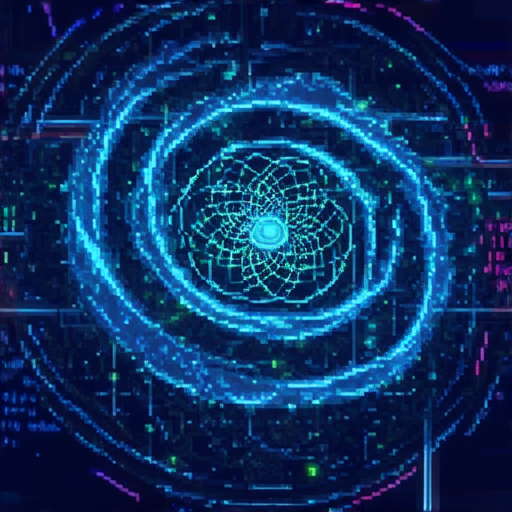
Designing an Interactive Website: A Comprehensive Cost Analysis
The cost of designing an interactive website can vary widely depending on several factors, including the complexity of the site, the number of pages, and the technology used.
Initial Design Costs
The initial design costs typically cover the creation of the website’s visual elements, including graphics, logos, and typography. These costs can range from $500 to $5,000, depending on the scope of the project.
- Basic design package: $500-$1,500
- Advanced design package: $1,500-$3,000
- Premium design package: $3,000-$5,000
Development Costs
Once the design is complete, the development phase begins. This stage involves coding the website using HTML, CSS, JavaScript, and other programming languages. Development costs can range from $2,000 to $20,000 or more, depending on the complexity of the site.
- Simple website: $2,000-$5,000
- Medium-complexity website: $5,000-$10,000
- Complex website: $10,000-$20,000 or more
Interactive Features and Functionality
Adding interactive features, such as animations, scrolling effects, and responsive design, can increase the overall cost. These features can add anywhere from $1,000 to $10,000 or more to the total bill.
- Basic interactivity: $1,000-$3,000
- Advanced interactivity: $3,000-$6,000
- High-end interactivity: $6,000-$10,000 or more
Content Management System (CMS) Integration
Integrating a CMS, such as WordPress or Drupal, can add another layer of complexity to the project. CMS integration costs can range from $1,000 to $5,000 or more.
- Basic CMS integration: $1,000-$2,000
- Advanced CMS integration: $2,000-$3,000
- Custom CMS development: $3,000-$5,000 or more
Ongoing Maintenance and Updates
After the website is launched, ongoing maintenance and updates become essential to ensure the site remains secure, fast, and user-friendly. Ongoing maintenance costs can range from $500 to $5,000 per year, depending on the scope of the project.
- Basic maintenance package: $500-$1,000 per year
- Advanced maintenance package: $1,000-$2,000 per year
- Premium maintenance package: $2,000-$5,000 per year
How to Design Interactive Websites Examples
Interactive websites offer a unique way to engage visitors and convey complex information in an intuitive manner. To design an interactive website, consider starting with a clear understanding of its purpose and target audience.
What Makes a Website Interactive?
A website is considered interactive when it includes features such as:
- Dynamic content that updates in real-time
- Responsive design that adapts to different screen sizes and devices
- Multimedia elements like videos, animations, and games
- User-generated content or feedback mechanisms
How to Create Interactive Websites Examples
To create an interactive website, you’ll need to choose a suitable platform or tool that supports interactivity. Some popular options include:
Playable Interactive Websites
Playable interactive websites are designed to engage visitors through interactive elements like games, quizzes, and simulations. These types of websites can be created using platforms like:
How to Make an Interactive Website for Free
Making an interactive website for free requires some creativity and resourcefulness. Here are some tips:
- Use open-source tools like HTML2HTML
- Choose a simple design template and customize it yourself
- Utilize online resources like W3Schools for coding guidance
Interactive Website Templates
Interactive website templates can save you time and effort when designing your website. Look for templates that include features like:
- Drag-and-drop functionality
- Pre-built interactive elements
- Responsive design
How to Make an Interactive Website on Canva
Canva is a popular graphic design platform that also offers interactive website templates. To make an interactive website on Canva:
1. Choose a template that suits your needs
2. Customize the template using Canva’s drag-and-drop interface
3. Add interactive elements like buttons, forms, and images
4. Publish your website and share it with others

0 Comments