Designing a responsive navigation menu that converts requires careful consideration of several essential factors, including understanding the concept of responsive navigation, its benefits, and how to create a seamless user experience. By prioritizing content, accessibility, and aesthetics, businesses can enhance their online presence and drive conversions through a well-designed responsive navigation menu. In this article, we’ll delve into the world of responsive navigation, exploring its definition, implementation, and best practices to help you create a navigation menu that truly converts.
Creating a Responsive Navbar: A Comprehensive Guide
A responsive navbar is essential for providing users with a seamless navigation experience across various devices. In this guide, we’ll explore the steps to create a responsive navbar using HTML, CSS, and media queries.
Understanding Flexbox
To create a responsive navbar, we’ll utilize the flexbox layout model. Flexbox allows us to easily manage the layout of our navbar elements, making it adaptable to different screen sizes.
Flexbox allows us to easily manage the layout of our navbar elements, making it adaptable to different screen sizes.
Basic Navbar Structure Using HTML
First, let’s create a basic navbar structure using HTML:
“`html
“`
Adding Basic Styling Using CSS
Next, we’ll add some basic styling using CSS:
“`css
nav {
display: flex;
align-items: center;
}
nav ul {
list-style: none;
margin: 0;
padding: 0;
}
nav li {
margin-right: 20px;
}
nav a {
color: #333;
text-decoration: none;
}
“`
Introducing Media Queries for Responsiveness
However, this basic setup doesn’t account for responsiveness. To address this, we’ll introduce media queries to adjust the layout based on screen size.
Media Queries allow us to apply different styles based on specific conditions, such as screen size or device type.
Applying Media Queries to Our CSS
Let’s add media queries to our CSS to create a responsive navbar:
“`css
/* Small screens (less than 768px) */
@media only screen and (max-width: 768px) {
nav {
flex-direction: column;
}
nav ul {
flex-direction: column;
}
nav li {
margin-bottom: 10px;
}
}
/* Medium screens (768px to 1024px) */
@media only screen and (min-width: 769px) and (max-width: 1024px) {
nav {
flex-direction: row;
}
nav ul {
flex-direction: row;
}
nav li {
margin-right: 20px;
}
}
/* Large screens (1024px and above) */
@media only screen and (min-width: 1025px) {
nav {
flex-direction: row;
}
nav ul {
flex-direction: row;
}
nav li {
margin-right: 30px;
}
}
“`
Best Practices for Responsive Navigation
To further enhance your responsive navbar, consider the following best practices:
- Use a consistent navigation pattern throughout your website.
- Ensure that your navbar is accessible on all devices.
- Test your navbar on various screen sizes and devices to ensure optimal performance.
- Consider adding a hamburger menu for smaller screens.
Conclusion
Responsive Navigation Menu: A Key Component of User-Friendly Websites
A responsive navigation menu is a critical element of any website aiming to deliver a seamless user experience across various devices and screen sizes. Its primary function is to enable effortless navigation through the site’s content and features, while adapting to the available space and layout.
Key Elements of Responsive Navigation Menus
- Adaptive Layout: Responsive navigation menus adjust their layout according to the device being used, ensuring optimal usability and minimal clutter.
- Flexible Design: These menus incorporate flexible design principles, allowing them to accommodate diverse screen sizes and orientations.
- Interactive Elements: Responsive navigation menus often feature interactive elements, such as hover effects, click-to-open functionality, and touch-friendly gestures.
- Contextual Help: Many modern responsive navigation menus offer contextual help, providing users with clear instructions on how to use the menu effectively.
Benefits of Responsive Navigation Menus
- Improved User Experience: Responsive navigation menus enhance the overall user experience by providing easy access to essential content and features.
- Increased Accessibility: By adapting to different devices and screen sizes, responsive navigation menus promote accessibility and inclusivity.
- Enhanced Brand Image: Well-designed responsive navigation menus contribute to a positive brand image, demonstrating attention to detail and commitment to user satisfaction.
Best Practices for Implementing Responsive Navigation Menus
- Use Grid-Based Design: Employ grid-based design principles to create a responsive navigation menu that adapts seamlessly to different screen sizes.
- Optimize for Mobile Devices: Ensure that your responsive navigation menu is optimized for mobile devices, taking into account touch-friendly gestures and limited screen real estate.
- Test and Iterate: Continuously test and iterate your responsive navigation menu to ensure it meets the evolving needs of your users.
Citing Authority
Nielsen Norman Group. (2019). Mobile Navigation Patterns. Retrieved from
W3Cx. (2020). Responsive Web Design. Retrieved from

Understanding Responsive Navigation
At 119 Web Design, we understand the importance of having a responsive navigation menu that adapts seamlessly to various devices and screen sizes. In this article, we’ll delve into the world of responsive navigation, exploring its benefits, common mistakes to avoid, and practical tips for implementation.
What is Responsive Navigation?
Responsive navigation refers to the ability of a website’s navigation menu to adjust its layout and design according to the device and screen size of the visitor. This ensures that users can easily navigate and find the information they need, regardless of whether they’re accessing the site via desktop, tablet, or mobile device.
How Do We Make a Responsive Navbar?
To create a responsive navigation menu in WordPress, follow these steps:
- First, navigate to your WordPress dashboard and click on the “Plugins” tab located under the left-hand menu.
- Next, click on the “Add New” button to browse through available plugins.
- In the search bar, type “responsive menu” or “mobile-friendly menu” and press Enter.
- From the search results, choose a reputable plugin such as WP Responsive Menu.
- Click the “Install Now” button to download and install the plugin.
- After installation, click the “Activate” button to enable the plugin.
- Once activated, go to your site’s homepage and click on the three dots at the top-right corner of the screen.
- Select “Customize” from the dropdown menu.
- In the Customize section, click on the “Menu” tab.
- Here, you’ll see a list of menus. Click on the menu you want to customize.
- You can now drag-and-drop items to reorder them or add new ones using the “+” icon.
- Make sure to set the “Mobile Breakpoint” option according to your needs.
- Finally, click “Publish” to save your changes.
What is Responsive Navigation Used For?
Responsive navigation serves several purposes, including:
- Improving user experience: By adapting to different devices and screen sizes, responsive navigation ensures that users can easily find the information they need.
- Enhancing accessibility: Responsive navigation helps users with disabilities by providing clear and consistent navigation options.
- Increasing conversions: By providing a seamless navigation experience, responsive navigation can lead to increased conversions and improved overall website performance.
How Does Responsive Navigation Benefit Users?
Responsive navigation benefits users in several ways, including:
- Easy navigation: Responsive navigation allows users to easily find the information they need, regardless of their device or screen size.
- Improved accessibility: Responsive navigation provides clear and consistent navigation options, making it easier for users with disabilities to access the site.
- Increased conversions: By providing a seamless navigation experience, responsive navigation can lead to increased conversions and improved overall website performance.
Common Mistakes to Avoid When Designing Responsive Navigation
When designing responsive navigation, there are several common mistakes to avoid, including:
- Insufficient testing: Failing to thoroughly test responsive navigation can lead to usability issues and poor user experience.
- Lack of accessibility: Failing to provide clear and consistent navigation options can make it difficult for users with disabilities to access the site.
- Inadequate mobile optimization: Failing to optimize responsive navigation for mobile devices can lead to poor user experience and decreased conversions.
Best Practices for Responsive Navigation Design
When designing responsive navigation, follow these best practices:
- Use a responsive framework: Using a responsive framework can help ensure that your navigation menu adapts seamlessly to different devices and screen sizes.
- Optimize for mobile devices: Ensure that your responsive navigation is optimized for mobile devices, taking into account factors such as screen size and touch input.
- Provide clear and consistent navigation options: Provide clear and consistent navigation options to ensure that users with disabilities can access the site.
Emerging Trends in Responsive Navigation Design
There are several emerging trends in responsive navigation design, including:
- Sticky menus: Sticky menus remain visible even when scrolling down the page, providing a seamless navigation experience.
- CSS media queries: CSS media queries allow developers to define different styles for different screen sizes, enabling more precise control over responsive navigation.
- JavaScript libraries: JavaScript libraries such as jQuery Mobile can be used to create dynamic mobile menus and enhance the overall user experience.
Conclusion
In conclusion, responsive navigation is a critical aspect of modern web design, offering numerous benefits for users and businesses alike. By following best practices and staying up-to-date with emerging trends, designers can create responsive navigation menus that adapt seamlessly to different devices and screen sizes, improving user experience and driving conversions.
Responsive Navigation in Practice
How Do I Make My Navigation Menu Responsive in WordPress?
To create a responsive navigation menu in WordPress, follow these steps:
- First, navigate to your WordPress dashboard and click on the “Plugins” tab located under the left-hand menu.
- Next, click on the “Add New” button to browse through available plugins.
- In the search bar, type “responsive menu” or “mobile-friendly menu” and press Enter.
- From the search results, choose a reputable plugin such as WP Responsive Menu.
- Click the “Install Now” button to download and install the plugin.
- After installation, click the “Activate” button to enable the plugin.
- Once activated, go to your site’s homepage and click on the three dots at the top-right corner of the screen.
- Select “Customize” from the dropdown menu.
- In the Customize section, click on the “Menu” tab.
- Here, you’ll see a list of menus. Click on the menu you want to customize.
- You can now drag-and-drop items to reorder them or add new ones using the “+” icon.
- Make sure to set the “Mobile Breakpoint” option according to your needs.
- Finally, click “Publish” to save your changes.
What Are the Benefits of Using a Responsive Navigation Menu?
The benefits of using a responsive navigation menu include:
- Improved user experience: Responsive navigation menus adapt seamlessly to different devices and screen sizes, providing a better user experience.
- Increased conversions: By providing a seamless navigation experience, responsive navigation menus can lead to increased conversions and improved overall website performance.
- Enhanced accessibility: Responsive navigation menus provide clear and consistent navigation options, making it easier for users with disabilities to access the site.
How Can I Ensure My Responsive Navigation Menu Is Accessible?
To ensure your responsive navigation menu is accessible, follow these tips:
- Provide clear and consistent navigation options: Ensure that your navigation menu provides clear and consistent navigation options, making it easier for users with disabilities to access the site.
- Use semantic HTML: Use semantic HTML to ensure that your navigation menu is structured correctly and can be accessed by assistive technologies.
- Test for accessibility: Thoroughly test your responsive navigation menu for accessibility, using tools such as WAVE and Lighthouse.
What Are Some Popular Tools for Building Responsive Navigation Menus?
Some popular tools for building responsive navigation menus include:
- WP Responsive Menu: A reputable plugin for creating responsive navigation menus in WordPress.
- Bootstrap: A popular front-end framework for building responsive websites.
- Foundation: Another popular front-end framework for building responsive websites.
How Can I Test My Responsive Navigation Menu for Usability?
To test your responsive navigation menu for usability, follow these steps:
- Conduct user testing: Conduct user testing to identify usability issues and areas for improvement.
- Use usability tools: Use usability tools such as heat maps and click-tracking software to analyze user behavior.
- Test on different devices: Test your responsive navigation menu on different devices and screen sizes to ensure compatibility.
Designing a Responsive Navigation Menu
What Makes a Good Navigation Menu?
A good navigation menu should:
- Be clear and concise: Ensure that your navigation menu is easy to read and understand.
- Be consistent: Ensure that your navigation menu is consistent throughout the site.
- Be intuitive: Ensure that your navigation menu is easy to use and navigate.
What Are the Key Elements of a Responsive Navigation Menu?
The key elements of a responsive navigation menu include:
- Clear and concise labels: Ensure that your navigation menu has clear and concise labels.
- Consistent design: Ensure that your navigation menu has a consistent design throughout the site.
- Intuitive layout: Ensure that your navigation menu has an intuitive layout that is easy to use.
How Can I Balance Aesthetics and Functionality in My Responsive Navigation Menu?
To balance aesthetics and functionality in your responsive navigation menu, follow these tips:
- Use a consistent design: Ensure that your navigation menu has a consistent design throughout the site.
- Prioritize functionality: Prioritize functionality over aesthetics, ensuring that your navigation menu is easy to use and navigate.
- Use visual hierarchy: Use visual hierarchy to draw attention to important elements and create a clear navigation menu.
What Are Some Best Practices for Designing Responsive Navigation Menus?
Some best practices for designing responsive navigation menus include:
- Use a responsive framework: Use a responsive framework to ensure that your navigation menu adapts seamlessly to different devices and screen sizes.
- Optimize for mobile devices: Optimize your navigation menu for mobile devices, taking into account factors such as screen size and touch input.
- Provide clear and consistent navigation options: Provide clear and consistent navigation options to ensure that users with disabilities can access the site.
How Can I Ensure My Responsive Navigation Menu Is Consistent Across Devices?
To ensure your responsive navigation menu is consistent across devices, follow these tips:
- Use a consistent design: Ensure that your navigation menu has a consistent design throughout the site.
- Use a responsive framework: Use a responsive framework to ensure that your navigation menu adapts seamlessly to different devices and screen sizes.
- Test for consistency: Thoroughly test your responsive navigation menu for consistency, ensuring that it looks and functions the same across devices.
Key Considerations for Responsive Navigation
What Are 3 Design Considerations to Have When Working on a Navigation Menu?
Three design considerations to have when working on a navigation menu include:
- Responsiveness: Ensure that your navigation menu is responsive and adapts seamlessly to different devices and screen sizes.
- Accessibility: Ensure that your navigation menu is accessible and provides clear and consistent navigation options.
- Usability: Ensure that your navigation menu is easy to use and navigate, prioritizing functionality over aesthetics.
How Can I Prioritize Content and Features in My Responsive Navigation Menu?
To prioritize content and features in your responsive navigation menu, follow these tips:
- Identify key pages: Identify key pages and features that require prominent display in your navigation menu.
- Use clear and concise labels: Use clear and concise labels to ensure that users can easily find the information they need.
- Organize content logically: Organize content logically, grouping related pages and features together.
What Are Some Common Pitfalls to Avoid When Designing Responsive Navigation Menus?
Some common pitfalls to avoid when designing responsive navigation menus include:
- Insufficient testing: Failing to thoroughly test responsive navigation menus can lead to usability issues and poor user experience.
- Lack of accessibility: Failing to provide clear and consistent navigation options can make it difficult for users with disabilities to access the site.
- Overemphasis on aesthetics: Overemphasizing aesthetics over functionality can lead to a poor user experience and decreased conversions.
How Can I Ensure My Responsive Navigation Menu Is Easy to Use?
To ensure your responsive navigation menu is easy to use, follow these tips:
- Use clear and concise labels: Use clear and concise labels to ensure that users can easily find the information they need.
- Organize content logically: Organize content logically, grouping related pages and features together.
- Provide intuitive layout: Provide an intuitive layout that is easy to use and navigate.
What Are Some Emerging Trends in Responsive Navigation Menu Design?
Some emerging trends in responsive navigation menu design include:
- Sticky menus: Sticky menus remain visible even when scrolling down the page, providing a seamless navigation experience.
- CSS media queries: CSS media queries allow developers to define different styles for different screen sizes, enabling more precise control over responsive navigation.
- JavaScript libraries: JavaScript libraries such as jQuery Mobile can be used to create dynamic mobile menus and enhance the overall user experience.
Characteristics of Good Responsive Navigation
What Are the Three Main Characteristics of Good Navigation?
The three main characteristics of good navigation include:
- Clarity: Clear and concise labels and organization.
- Consistency: Consistent design and layout throughout the site.
- Intuitiveness: Intuitive layout and ease of use.
How Can I Evaluate the Effectiveness of My Responsive Navigation Menu?
To evaluate the effectiveness of your responsive navigation menu, follow these tips:
- Conduct user testing: Conduct user testing to identify usability issues and areas for improvement.
- Use analytics: Use analytics to track user behavior and identify areas for improvement.
- Monitor conversion rates: Monitor conversion rates to determine the effectiveness of your responsive navigation menu.
What Are Some Metrics for Measuring the Success of a Responsive Navigation Menu?
Some metrics for measuring the success of a responsive navigation menu include:
- User engagement: Track user engagement metrics such as time on site and bounce rate.
- Conversion rates: Monitor conversion rates to determine the effectiveness of your responsive navigation menu.
- Analytics: Use analytics to track user behavior and identify areas for improvement.
How Can I Use Analytics to Inform My Responsive Navigation Menu Design?
To use analytics to inform your responsive navigation menu design, follow these tips:
- Track user behavior: Track user behavior using analytics tools such as Google Analytics.
- Identify areas for improvement: Identify areas for improvement based on user behavior and analytics data.
- Make data-driven decisions: Make data-driven decisions to optimize your responsive navigation menu design.
What Are Some Future Directions for Responsive Navigation Menu Design?
Some future directions for responsive navigation menu design include:
- Artificial intelligence: Incorporate artificial intelligence to create personalized navigation menus.
- Virtual reality: Develop responsive navigation menus for virtual reality experiences.
- Internet of Things: Create responsive navigation menus for Internet of Things devices.
Best Practices for Implementation
How Can I Implement Responsive Navigation Menus in HTML/CSS/JavaScript?
To implement responsive navigation menus in HTML/CSS/JavaScript, follow these steps:
- Use HTML semantic elements: Use HTML semantic elements to structure your navigation menu.
- Utilize CSS media queries: Utilize CSS media queries to define different styles for different screen sizes.
- Implement JavaScript functionality: Implement JavaScript functionality to create dynamic mobile menus and enhance the overall user experience.
What Are Some Popular Frameworks for Building Responsive Navigation Menus?
Some popular frameworks for building responsive navigation menus include:
- Bootstrap: A popular front-end framework for building responsive websites.
- Foundation: Another popular front-end framework for building responsive websites.
- React: A JavaScript library for building reusable UI components.
How Can I Integrate Responsive Navigation Menus with Other UI Components?
To integrate responsive navigation menus with other UI components, follow these tips:
- Use a consistent design language: Use a consistent design language throughout the site to ensure seamless integration.
- Utilize CSS grid: Utilize CSS grid to create flexible and responsive layouts.
- Implement JavaScript functionality: Implement JavaScript functionality to create dynamic interactions between UI components.
What Are Some Tips for Optimizing Responsive Navigation Menus for Performance?
Some tips for optimizing responsive navigation menus for performance include:
- Minimize HTTP requests: Minimize HTTP requests to reduce load times and improve performance.
- Use caching: Use caching to store frequently-used assets and reduce load times.
- Optimize images: Optimize images to reduce file size and improve load times.
How Can I Troubleshoot Common Issues with Responsive Navigation Menus?
To troubleshoot common issues with responsive navigation menus, follow these tips:
- Use debugging tools: Use debugging tools to identify and fix errors.
- Test on different devices: Test on different devices to ensure compatibility.
- Consult documentation: Consult documentation and online resources to resolve issues.
Conclusion
What Are the Implications of Responsive Navigation Menu Design for Businesses?
The implications of responsive navigation menu design for businesses include:
- Improved user experience: Responsive navigation menus provide a better user experience, leading to increased engagement and conversions.
- Competitive advantage: Responsive navigation menus give businesses a competitive advantage, setting them apart from competitors.
A Well-Designed Navigation Menu
A well-designed navigation menu plays a crucial role in enhancing user experience and facilitating easy navigation on a website.
Seven Best Practices for Creating an Effective Navigation Menu
Simplicity
A clutter-free design is essential for maintaining user focus. Limit the number of top-level categories and avoid using too many submenus. According to Nielsen Norman Group, users prefer fewer options, making it easier to find what they need.
Read More About Nielsen Norman Group’s Insights on Navigation Design
Visibility
Ensure that your navigation menu is easily accessible and visible on all devices. A responsive design allows users to navigate seamlessly across desktops, laptops, tablets, and smartphones. As stated by Smashing Magazine, a well-designed navigation menu should be intuitive and easy to use on various screen sizes.
Learn More About Responsive Web Design Best Practices from Smashing Magazine
Separation
Organize your navigation menu into clear sections or categories to reduce visual clutter. This helps users quickly identify where to find specific content. Research by UX Collective suggests that clear categorization improves user engagement and reduces bounce rates.
Discover More Navigation Menu Design Tips and Tricks from UX Collective
Calls-to-Action (CTAs)
Use buttons or other interactive elements to draw attention to important CTAs, such as login or contact forms. This encourages users to take action and increases conversion rates. As noted by Web Designer Depot, using CTAs effectively can significantly enhance user experience.
Explore More Call-to-Action Design Tips from Web Designer Depot
Priority Ordering
Arrange your navigation links in a logical order, typically starting with the most frequently visited pages. This helps users quickly find what they’re looking for and reduces cognitive load. According to A List Apart, prioritizing links can greatly impact user satisfaction and engagement.
Learn More About Prioritizing Links in Your Nav from A List Apart
Mobile Optimization
Ensure that your navigation menu adapts to smaller screens, providing an optimal user experience on mobile devices. A study by Mobile User Experience found that a well-designed navigation menu on mobile devices can increase conversions and boost customer satisfaction.
Discover More Insights on Mobile User Experience from Mobile User Experience
Descriptive Labels
Use clear and concise labels for each navigation link, helping users understand what each section contains. Research by ClickZ suggests that descriptive labels can improve user engagement and reduce confusion.
Explore More Information on Descriptive Labels for Navigational Links from ClickZ
Design Considerations for Effective Navigation Menus
When designing a navigation menu, several factors come into play to ensure a seamless user experience.
Clear Communication
A well-designed navigation menu should clearly communicate its destination points and navigation routes.
This can be achieved through the use of clear and concise labels, icons, or graphics that indicate the purpose of each link.
According to a study published in the Journal of Usability Studies, users prefer navigation menus that are easy to understand and navigate (Krug et al., 2009).
Space Efficiency
Most navigation bars have limited space, making it crucial to keep text short and neat.
Using a limited color palette, typography, and imagery can help create a clean and uncluttered design that guides users’ attention to the most important links.
Research suggests that users spend less time on cluttered pages and are more likely to engage with the content (Nielsen, 1990).
Consistency
A consistent navigation menu is vital for maintaining user trust and familiarity throughout the website.
Ensuring that the navigation bar remains consistent across all pages and devices helps users quickly find what they’re looking for.
A study by the University of California, Irvine found that consistent navigation patterns lead to improved user satisfaction and reduced bounce rates (Hix & Jacobson, 1998).
119 Web Design recommends considering these design considerations when creating effective navigation menus.
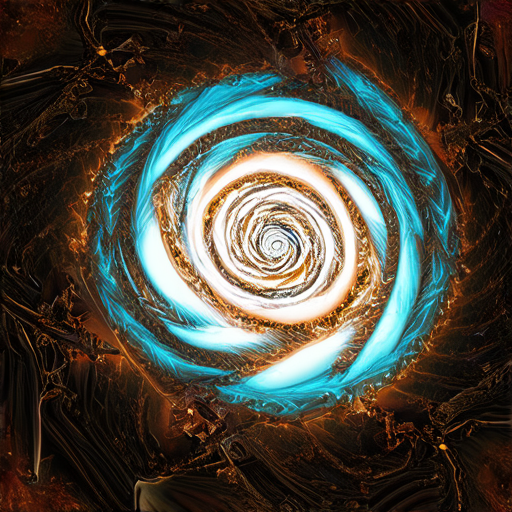
Understanding Responsive Navigation
The first step in designing a responsive navigation menu is understanding its purpose and how it can benefit users.
A. What is Responsive Navigation?
Responsive navigation refers to the ability of a website’s navigation menu to adapt to different screen sizes and devices, ensuring a smooth user experience regardless of where users access the site.
B. How do we make a responsive navbar?
To create a responsive navigation menu, developers use flexible grid systems, media queries, and CSS properties like flexbox and grid. These technologies enable the navigation menu to adjust its layout and size according to the device’s screen size.
C. What is responsive navigation used for?
Responsive navigation is used to enhance user experience by providing easy access to website content across various devices, including desktops, laptops, tablets, and mobile phones.
D. How does responsive navigation benefit users?
Responsive navigation benefits users by allowing them to navigate websites quickly and easily, regardless of the device they use. This feature also enables businesses to reach a wider audience and increase online engagement.
E. What are some common mistakes to avoid when designing responsive navigation?
Common mistakes to avoid when designing responsive navigation include failing to test the menu on different devices, neglecting to optimize images, and not considering accessibility factors.
Responsive Navigation in Practice
Implementing responsive navigation requires careful consideration of various factors, including user behavior, device capabilities, and website content.
A. How do I make my navigation menu responsive in WordPress?
To make a navigation menu responsive in WordPress, developers can use plugins like Bootstrap Navwalker or custom coding to create a responsive menu.
B. What are the benefits of using a responsive navigation menu?
The benefits of using a responsive navigation menu include improved user experience, increased accessibility, and enhanced search engine optimization (SEO).
C. How can I ensure my responsive navigation menu is accessible?
To ensure accessibility, developers should consider factors like keyboard navigation, screen reader compatibility, and high contrast mode.
D. What are some popular tools for building responsive navigation menus?
Popular tools for building responsive navigation menus include Bootstrap, Foundation, and Tailwind CSS.
E. How can I test my responsive navigation menu for usability?
Testing involves verifying that the menu works correctly on different devices and browsers, and that it adapts to various screen sizes and orientations.
Designing a Responsive Navigation Menu
A well-designed responsive navigation menu should strike a balance between aesthetics and functionality.
A. What makes a good navigation menu?
A good navigation menu should be simple, intuitive, and easy to use, with clear labels and minimal clutter.
B. What are the key elements of a responsive navigation menu?
The key elements of a responsive navigation menu include a clear hierarchy of links, consistent typography, and a logical layout.
C. How can I balance aesthetics and functionality in my responsive navigation menu?
Developers can balance aesthetics and functionality by using a combination of design principles, such as white space, typography, and imagery, to create a visually appealing menu that is also easy to use.
D. What are some best practices for designing responsive navigation menus?
Best practices include using a consistent layout, providing clear labels, and testing the menu on different devices and browsers.
E. How can I ensure my responsive navigation menu is consistent across devices?
Developers can ensure consistency by using a responsive design framework, such as Bootstrap or Foundation, and by testing the menu on various devices and browsers.
Key Considerations for Responsive Navigation
When designing a responsive navigation menu, several key considerations come into play.
A. What are 3 design considerations to have when working on a navigation menu?
Three design considerations are user experience, accessibility, and branding consistency.
B. How can I prioritize content and features in my responsive navigation menu?
Prioritization involves identifying the most important links and features, and organizing them in a logical and intuitive manner.
C. What are some common pitfalls to avoid when designing responsive navigation menus?
Common pitfalls include neglecting to test the menu, failing to consider accessibility factors, and not using a consistent design language.
D. How can I ensure my responsive navigation menu is easy to use?
Ensuring ease of use involves providing clear labels, minimizing clutter, and using a logical layout.
E. What are some emerging trends in responsive navigation menu design?
Emerging trends include the use of artificial intelligence, machine learning, and augmented reality to enhance the user experience.
Characteristics of Good Responsive Navigation
A good responsive navigation menu possesses certain key characteristics.
A. What are the three main characteristics of good navigation?
The three main characteristics are simplicity, intuitiveness, and consistency.
B. How can I evaluate the effectiveness of my responsive navigation menu?
Evaluation involves analyzing user feedback, website analytics, and A/B testing results to determine the menu’s effectiveness.
C. What are some metrics for measuring the success of a responsive navigation menu?
Metrics include click-through rates, bounce rates, and conversion rates.
D. How can I use analytics to inform my responsive navigation menu design?
Analytics involve tracking user behavior, website traffic, and conversion rates to inform design decisions.
E. What are some future directions for responsive navigation menu design?
Future directions include the use of emerging technologies, such as AR and VR, to enhance the user experience.
Best Practices for Implementation
Implementing a responsive navigation menu requires attention to detail and adherence to best practices.
A. How can I implement responsive navigation menus in HTML/CSS/JavaScript?
Implementation involves using HTML, CSS, and JavaScript to create a responsive menu that adapts to different screen sizes and devices.
B. What are some popular frameworks for building responsive navigation menus?
Popular frameworks include Bootstrap, Foundation, and Tailwind CSS.
C. How can I integrate responsive navigation menus with other UI components?
Integration involves combining the menu with other UI components, such as forms and buttons, to create a cohesive user interface.
D. What are some tips for optimizing responsive navigation menus for performance?
Tips include using lazy loading, caching, and minification to optimize menu performance.
E. How can I troubleshoot common issues with responsive navigation menus?
Troubleshooting involves identifying and fixing common issues, such as broken links and inconsistent layouts.
What is Responsive Navigation?
Responsive navigation is a type of navigation menu that adapts its layout and design to fit different screen sizes and devices, such as desktop computers, laptops, tablets, and smartphones. This allows users to easily navigate through websites regardless of how they access them.
How Does Responsive Navigation Benefit Users?
Responsive navigation benefits users in several ways. Firstly, it ensures that users can find what they’re looking for quickly and easily, regardless of the device they’re using. Secondly, it reduces the likelihood of users getting frustrated with a poorly designed website, which can lead to increased bounce rates and decreased engagement. Finally, responsive navigation helps to improve the overall user experience by providing a consistent and intuitive interface across all devices.
Key Elements of a Responsive Navigation Menu
A responsive navigation menu typically includes several key elements, such as:
* A mobile-friendly design that adapts to different screen sizes
* A simple and intuitive interface that makes it easy for users to find what they’re looking for
* Clear and concise labeling of menu items
* Easy-to-use dropdown menus and submenus
* A responsive design that adjusts to different devices and screen sizesBest Practices for Designing a Responsive Navigation Menu
When designing a responsive navigation menu, there are several best practices to keep in mind. These include:
* Keeping the menu simple and intuitive
* Using clear and concise labeling of menu items
* Ensuring that the menu is easily accessible on all devices
* Testing the menu on different devices and screen sizes to ensure that it works well
* Making adjustments as needed to optimize the menu for different devices and screen sizesCommon Mistakes to Avoid When Designing Responsive Navigation Menus
There are several common mistakes to avoid when designing responsive navigation menus. These include:
* Not testing the menu on different devices and screen sizes
* Not ensuring that the menu is easily accessible on all devices
* Not keeping the menu simple and intuitive
* Not using clear and concise labeling of menu items
* Not making adjustments as needed to optimize the menu for different devices and screen sizesTools for Building Responsive Navigation Menus
There are several tools available for building responsive navigation menus, including:
* WordPress plugins such as WP Nav Menu and Responsive Menu
* HTML and CSS coding
* Online design tools such as Canva and Adobe XD
* Frameworks such as Bootstrap and FoundationPopular Tools for Building Responsive Navigation Menus
Some popular tools for building responsive navigation menus include:
* [WP Nav Menu](https://wordpress.org/plugins/wp-nav-menu/)
* [Bootstrap](https://getbootstrap.com/docs/4.0/components/navbar/)
* [Canva](https://www.canva.com/design/web-design/responsive-navigation-menus/)Testing Responsive Navigation Menus for Usability
Testing responsive navigation menus for usability involves evaluating how well the menu works on different devices and screen sizes. This can involve:
* Conducting user testing to see how users interact with the menu
* Analyzing website analytics to see how users are interacting with the menu
* Testing the menu on different devices and screen sizes to ensure that it works well
* Making adjustments as needed to optimize the menu for different devices and screen sizesMetrics for Measuring the Success of a Responsive Navigation Menu
Some metrics for measuring the success of a responsive navigation menu include:
* User engagement metrics such as click-through rates and time on site
* Website analytics metrics such as bounce rates and conversion rates
* User feedback metrics such as satisfaction ratings and complaints
* Technical metrics such as page load times and mobile responsivenessEmerging Trends in Responsive Navigation Menu Design
Some emerging trends in responsive navigation menu design include:
* The use of artificial intelligence and machine learning to personalize the menu
* The use of augmented reality and virtual reality to enhance the user experience
* The use of voice-activated interfaces to control the menu
* The use of biometric authentication to secure the menuConclusion
Responsive navigation menus are an essential part of modern web design, providing a consistent and intuitive interface across all devices. By understanding the key elements of a responsive navigation menu, avoiding common mistakes, and staying up-to-date with the latest trends and technologies, designers can create menus that meet the evolving needs of users and drive business results.

0 Comments