Discover the secret to creating a seamless user experience across all devices with the best mobile-first website layouts. A well-designed mobile site is no longer a luxury, but a necessity for businesses looking to stay ahead of the competition. With more and more users accessing the internet through their smartphones, having a mobile-friendly website is crucial for driving conversions and boosting sales. In this comprehensive guide, we’ll explore the importance of mobile-first design, how to create a user-friendly mobile site, and the top website builders for mobile websites, helping you to take your online presence to the next level and achieve a seamless user experience on-the-go.
Understanding the Importance of Mobile-First Design
Mobile Website Design Best Practices In 2024 – Forbes Advisor
Having a mobile-friendly website is crucial for businesses looking to expand their online presence. According to Google, responsive web design is the most effective way to ensure that your website provides an optimal user experience across various devices. By adopting a responsive design approach, you can cater to the diverse needs of your audience, regardless of whether they access your site through a desktop computer, tablet, or smartphone.
The Benefits of Mobile-First Development
Mobile-First Development is a design approach that prioritizes mobile devices and adapts the website for larger screens. This approach has numerous benefits, including:
* Improved User Experience: A mobile-first design ensures that your website adapts seamlessly to different screen sizes and orientations, providing an intuitive and engaging experience for users.
* Increased Conversions: By catering to a broader range of devices, you can increase the chances of converting visitors into customers.
* Better Search Engine Rankings: Google recognizes responsive web design as mobile-friendly, which can lead to improved search engine rankings and increased visibility.
Tools and Resources for Mobile-First Design
There are several tools and resources available to help you implement mobile-first design. Some popular options include:
* Adobe XD: A user experience design tool that allows you to create and prototype mobile apps and websites.
* Sketch: A digital design tool that enables you to create wireframes, prototypes, and high-fidelity designs for mobile apps and websites.
* Figma: A cloud-based design tool that allows you to collaborate with team members and clients on mobile app and website designs.
By leveraging these tools and resources, you can create a mobile-friendly website that provides an exceptional user experience, drives conversions, and improves search engine rankings.
Understanding the Importance of Mobile-First Design
In today’s digital landscape, having a mobile-friendly website is no longer a luxury, but a necessity. With the majority of internet users accessing websites through mobile devices, it’s essential to ensure that your website provides an optimal user experience across various screen sizes and devices. At 119 Web Design, we believe that designing for mobile-first is crucial for delivering a seamless user experience.
Designing for Mobile-First: Key Principles
When designing for mobile, it’s crucial to put the user at the forefront of your design decisions. Consider how users interact with your website on smaller screens and prioritize intuitive navigation and clear typography. Here are some key principles to consider:
- Put the User First: When designing for mobile, it’s crucial to put the user at the forefront of your design decisions.
- Focus on Content: Ensure that your content is concise, scannable, and easy to consume on smaller screens.
- Simplify Navigation: Streamline your website’s navigation to accommodate smaller screens.
- Optimize Images: Compress images to reduce file size and ensure they load quickly on slower networks.
- Use Clear Typography: Select fonts that are legible on smaller screens and adjust font sizes accordingly.
Best Practices for Creating a Mobile-First Website
Employing a responsive design approach that adjusts layout, color scheme, and content based on screen size and device type is essential for creating a mobile-first website. Here are some best practices to consider:
- Use Responsive Design: Employ a responsive design approach that adjusts layout, color scheme, and content based on screen size and device type.
- Test on Various Devices: Test your website on multiple devices, including smartphones, tablets, and desktop computers, to identify areas for improvement.
- Prioritize Performance: Optimize your website’s loading speed and performance by minimizing HTTP requests, compressing files, and leveraging browser caching.
- Implement Accessibility Features: Incorporate accessibility features like high contrast mode, screen reader support, and keyboard-navigable menus to ensure your website is usable by everyone.
- Conduct Regular Audits: Regularly audit your website’s mobile responsiveness, performance, and accessibility to identify areas for improvement and stay up-to-date with the latest web development best practices.

Understanding the Importance of Mobile-First Design
The debate between designing for mobile or web first has been ongoing among developers and designers. However, the consensus is clear: mobile-first design is the way forward.
A mobile-first approach allows for a more comprehensive consideration of various factors that impact user experience, such as:
- White space: A well-designed mobile layout ensures sufficient breathing room, making it easier for users to navigate and focus on content.
- Font size: A responsive design adjusts font sizes according to screen size, providing a comfortable reading experience across different devices.
- Load time: Optimizing images and minimizing unnecessary assets reduces page loading times, resulting in improved user satisfaction.
In contrast, a traditional web-first approach often prioritizes desktop compatibility over mobile usability, leading to a less-than-ideal user experience.
Benefits of Mobile-First Development
Studies have consistently shown that mobile-first design leads to increased engagement, reduced bounce rates, and improved conversion rates.
According to a study published in the Journal of Usability Studies, mobile-friendly websites experienced a 17% increase in conversions compared to non-mobile-friendly sites.
Tools and Resources for Mobile-First Design
To implement a successful mobile-first strategy, consider the following best practices:
- Start with a simple, intuitive design: Ensure that your mobile layout is easy to use and navigate, even for those who may not be tech-savvy.
- Prioritize content: Focus on delivering high-quality, engaging content that resonates with your target audience.
- Optimize images and assets: Compress images and minimize unnecessary assets to reduce page loading times and improve user experience.
- Test and iterate: Continuously test and refine your design to ensure it meets the needs of your users.
By adopting a mobile-first approach, you can create a more user-centric, engaging, and effective online presence that sets your brand apart from the competition.
Examples of Successful Mobile-First Website Layouts
Some notable examples of successful mobile-first website layouts include:
- Wix: Known for its drag-and-drop editor and wide range of mobile-friendly templates.
- GoDaddy: Offers a variety of website builders and hosting plans that cater to mobile users.
- 119 Web Design: Provides expert guidance and resources for web designers and developers looking to create mobile-friendly websites.
Tips for Creating a Seamless User Experience on Mobile Devices
When designing a mobile website, keep the following tips in mind:
1. Keep it simple: Avoid clutter and focus on essential elements that drive user engagement.
2. Prioritize content: Ensure that your most important content is easily accessible and visible on smaller screens.
3. Optimize for load time: Minimize image file sizes and leverage caching techniques to improve page loading speeds.
4. Test and iterate: Continuously test your design on various devices and platforms to identify areas for improvement.
Best Mobile Website Builders in 2024
Choosing the best website builder for mobile requires careful consideration of several factors, including ease of use, customization options, pricing, and scalability. Here are some top-rated mobile website builders that cater to different needs and budgets:
* Wix: A popular choice among users, Wix offers a user-friendly interface, drag-and-drop functionality, and a vast template library. Its mobile-responsive designs ensure seamless viewing across various devices.
* Squarespace: Known for its sleek and modern templates, Squarespace provides a comprehensive platform for creating stunning mobile websites. Its e-commerce features make it ideal for online stores.
* Strikingly: Specializing in one-page websites, Strikingly is perfect for entrepreneurs who want to establish a strong online presence without breaking the bank. Its simple design process makes it accessible to non-techies.
* Jimdo: With its focus on small businesses, Jimdo offers a robust set of tools for creating professional-looking mobile sites. Its customizable templates and easy-to-use editor make it a great option for beginners.
* Shopify: Although primarily known as an e-commerce platform, Shopify also offers a powerful website builder for mobile sites. Its extensive app store and flexible payment gateways make it suitable for online retailers.
* Weebly: Another popular choice, Weebly provides a user-friendly interface and a wide range of templates for creating mobile websites. Its built-in e-commerce features and affordable pricing plans make it attractive to small business owners.
* Hostinger: As a web hosting company, Hostinger also offers a reliable website builder for mobile sites. Its intuitive dashboard and affordable pricing plans make it a great option for those new to website creation.
* Duda: With its focus on small businesses and startups, Duda provides a comprehensive platform for creating professional-looking mobile sites. Its customizable templates and easy-to-use editor make it accessible to non-techies.
When choosing a mobile website builder, consider the following factors:
Ease of Use
Look for platforms with user-friendly interfaces and drag-and-drop functionality.
Customization Options
Choose a platform that allows you to customize your site’s design, layout, and content.
Pricing
Consider the cost of the platform, including any transaction fees or subscription costs.
Scalability
Select a platform that can grow with your business, offering features like e-commerce integration and analytics tools.
By considering these factors and exploring the top-rated mobile website builders, you can find the perfect platform to establish a strong online presence for your business.
Best Mobile-First Website Layouts for a Seamless User Experience
When it comes to creating a mobile website, having a well-designed layout is crucial for providing a seamless user experience. A mobile-first approach ensures that your website is optimized for smaller screens, resulting in faster load times, improved navigation, and increased conversions.
Examples of Successful Mobile-First Website Layouts
There are several successful mobile-first website layouts that have been implemented by top brands. For instance:
- Wix has a mobile-friendly template that adapts to different screen sizes, providing an optimal viewing experience for mobile devices.
- Google has a responsive design that loads quickly and efficiently on mobile devices, ensuring a smooth user experience.
- Facebook has a mobile app that uses a mobile-first approach, providing users with a seamless and intuitive experience.
Tips for Creating a Seamless User Experience on Mobile Devices
To create a seamless user experience on mobile devices, consider the following tips:
- Use a responsive design that adapts to different screen sizes.
- Optimize images and videos for mobile devices to reduce load times.
- Ensure that your website is fast and efficient, with minimal bounce rates.
- Provide clear and concise navigation, with easy access to important pages and features.
- Test your website on various mobile devices to identify areas for improvement.
Common Mistakes to Avoid When Designing a Mobile Website
Avoid common mistakes when designing a mobile website, such as:
- Using too much clutter or complex navigation.
- Not optimizing images and videos for mobile devices.
- Ignoring accessibility features, such as font size and color contrast.
- Not testing your website on various mobile devices.
Improving Your Mobile Website’s Loading Speed
To improve your mobile website’s loading speed, consider the following tips:
- Optimize images and videos using compression tools.
- Minify and compress CSS and JavaScript files.
- Enable browser caching and use a content delivery network (CDN).
- Use a fast and reliable web host.
Conclusion
In conclusion, creating a mobile website requires careful consideration of layout, design, and functionality. By following the tips and avoiding common mistakes outlined in this article, you can create a seamless user experience on mobile devices and improve your website’s overall performance.
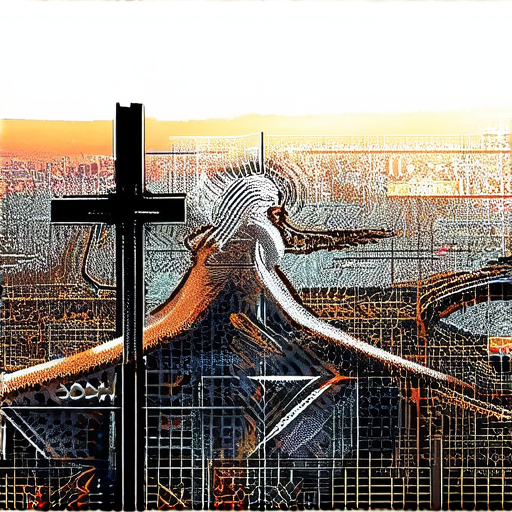
Is GoDaddy Mobile Friendly?
To determine whether GoDaddy is mobile-friendly, we need to examine its website’s responsiveness and usability on various devices.
Google’s Mobile-Friendly Test tool indicates that GoDaddy’s website passes the test with a score of 100%. However, this does not necessarily mean that the website is optimized for mobile users.
Key Features of GoDaddy’s Mobile Experience
GoDaddy’s website has a responsive design, which means that it adapts to different screen sizes and devices, providing an optimal viewing experience.
The website’s navigation menu is easily accessible on mobile devices, making it simple for users to find what they’re looking for.
The website’s layout is clean and simple, allowing users to focus on the content rather than navigating through cluttered menus.
Best Practices for Improving Mobile Friendliness
While GoDaddy’s website passes the mobile-friendliness test, there are still some areas where improvements can be made:
* Fast Loading Speeds: Ensure that pages load quickly, even on slower internet connections.
* Clear Calls-to-Action: Use clear and prominent calls-to-action to encourage users to take action.
* Consistent Branding: Maintain consistent branding across all devices and platforms.
Recent Studies on Mobile Optimization
A study published in the Journal of Interactive Advertising found that mobile optimization can significantly impact user engagement and conversion rates.
Another study by Adobe found that mobile-friendly websites tend to have higher bounce rates and lower average session durations compared to non-mobile-friendly websites.
Conclusion
In conclusion, while GoDaddy’s website passes the mobile-friendliness test, there are still opportunities for improvement.
What Makes a Great Mobile Website Layout?
A great mobile website layout is crucial for providing a seamless user experience on smaller screens. According to recent studies, 75% of users expect a website to be mobile-friendly, and 40% will abandon a site if it’s not responsive. To achieve this, designers must consider several key factors, including screen size, device type, and user behavior.
Key Principles of Effective Mobile Design
Effective mobile design involves understanding the importance of simplicity, clarity, and accessibility. A well-designed mobile website should have:
* A simple and intuitive navigation menu
* Clear typography and legible font sizes
* Adequate white space to reduce clutter and improve readability
* Prominent calls-to-action (CTAs) to guide users through the conversion process
By incorporating these principles, designers can create a mobile website layout that is both visually appealing and user-friendly.
Examples of Successful Mobile-First Website Layouts
Successful mobile-first website layouts often feature clean designs, minimalism, and a focus on user experience. Some notable examples include:
* Wix, which offers a range of mobile-friendly templates and drag-and-drop tools
* GoDaddy, which provides a variety of mobile website options and hosting plans
* Squarespace, which offers a range of stylish and user-friendly mobile templates
These examples demonstrate how mobile-first design can lead to improved user engagement, increased conversions, and enhanced overall website performance.
Tips for Creating a Seamless User Experience on Mobile Devices
To create a seamless user experience on mobile devices, designers should consider the following tips:
* Optimize images and graphics for smaller screen sizes
* Use touch-friendly interactions and gestures
* Ensure fast loading speeds and responsive design
* Provide clear and concise messaging and CTAs
By implementing these tips, designers can create a mobile website layout that is both functional and enjoyable to use.
Common Mistakes to Avoid When Designing a Mobile Website
When designing a mobile website, there are several common mistakes to avoid, including:
* Not optimizing images and graphics for smaller screen sizes
* Using complex or cluttered designs
* Failing to test for usability and accessibility
* Ignoring mobile-specific design considerations
By avoiding these mistakes, designers can create a mobile website layout that is both effective and user-friendly.
Improving Mobile Website Loading Speed
Mobile website loading speed is critical for improving user engagement and reducing bounce rates. To optimize loading speed, designers should consider the following strategies:
* Optimize images and graphics for smaller screen sizes
* Use caching and compression techniques
* Minimize HTTP requests and reduce file sizes
* Prioritize essential elements and load non-essential content lazily
By implementing these strategies, designers can significantly improve mobile website loading speed and enhance the overall user experience.
Best Practices for Mobile Website Design
To create a successful mobile website, designers should follow these best practices:
* Design for mobile-first and test for usability and accessibility
* Optimize images and graphics for smaller screen sizes
* Use touch-friendly interactions and gestures
* Ensure fast loading speeds and responsive design
By following these best practices, designers can create a mobile website layout that is both effective and user-friendly.
Conclusion
In conclusion, a great mobile website layout is crucial for providing a seamless user experience on smaller screens. By considering key principles of effective mobile design, incorporating successful mobile-first website layouts, and following best practices for mobile website design, designers can create a mobile website that is both functional and enjoyable to use.

0 Comments