Discover the ultimate solution for designers and developers looking to bring their website ideas to life with the best website wireframe tools. A wireframe website serves as a blueprint for your online presence, allowing you to visualize and refine your design before making it a reality. But with numerous options available, it can be overwhelming to determine which wireframe tool is the best fit for your project. In this comprehensive guide, we’ll explore the world of website wireframe tools, discussing the importance of wireframing, how to choose the right tool, and highlighting the top-rated options for designers and developers of all levels. Whether you’re a seasoned pro or just starting out, this article will provide you with the knowledge and insights needed to create stunning websites that exceed your expectations.
Best Tools to Create Wireframes
When it comes to creating wireframes, several tools offer impressive features and functionalities to enhance your design process. Here are some top-notch options:
Figma: A cloud-based UI/UX design tool that allows real-time collaboration and feedback. Its wireframe feature offers a robust set of tools, including shapes, lines, and text, making it ideal for creating complex wireframes.
Adobe XD: A user experience design software that provides a comprehensive set of tools for creating wireframes, prototypes, and high-fidelity designs. Its wireframe feature includes a range of shapes, lines, and text tools, along with advanced features like animation and interaction.
Sketch: A digital design tool that offers a powerful wireframe feature with a range of shapes, lines, and text tools. Its wireframe feature is particularly useful for creating complex designs and prototypes.
Wireframe Best Practices
To get the most out of your wireframe tool, consider the following best practices:
Keep it simple: Avoid cluttering your wireframe with too much detail. Focus on the essential elements and leave room for iteration.
Use clear labels: Clearly label each element in your wireframe to ensure that everyone involved in the project understands its purpose.
Test and iterate: Use your wireframe to test and refine your design. Make adjustments as needed to ensure that your final product meets your goals.
Recent Studies on Wireframe Design
Research has shown that well-designed wireframes can significantly impact the success of a design project. Here are some recent findings:
A study published in the Journal of Visual Effects found that designers who used wireframes to plan their designs were more likely to meet their deadlines and deliver high-quality results.
Another study published in the International Journal of Human-Computer Interaction found that users who interacted with wireframes designed using a human-centered approach reported higher levels of satisfaction and engagement.
To Turn Your Website into a Wireframe: A Comprehensive Guide
Creating a wireframe for your website is a crucial step in the design process. It serves as a blueprint for your site’s layout, helping you visualize how different elements will interact with each other. In this guide, we’ll walk you through the steps to create a wireframe for your website, incorporating the latest design trends and best practices.
Step 1: Define Your Site Architecture
Before creating a wireframe, it’s essential to map out your site’s hierarchy. This involves deciding on the main pages, subpages, and categories that will comprise your website. Consider the following factors:
* Web Design Tips
* Page Hierarchy: Organize your pages into a clear hierarchy, using parent-child relationships to define the structure of your site.
* Navigation: Plan your navigation menu, taking into account the types of links users will need to access different sections of your site.
* Content Organization: Determine how you’ll organize your content, whether it’s using categories, tags, or a combination of both.
Step 2: Decide on the Number of Wireframe Screens
The number of wireframe screens you need will depend on the complexity of your site. As a general rule, aim for 10-20 screens, covering all the major pages and sections of your site.
* Home Screen: Start with the home screen, which should provide a clear overview of your site’s purpose and content.
* About Page: Create an about page that showcases your brand’s story, mission, and values.
* Contact Page: Design a contact page that includes a contact form, address, phone number, and email.
* Product/Service Pages: Develop pages for individual products or services, highlighting features, benefits, and pricing.
Step 3: Create a Logical Web Wireframe Order
Once you have your wireframe screens, arrange them in a logical order that makes sense for your site. Consider the following:
* User Flow: Think about the user journey, starting from the home screen and guiding them through the site.
* Information Architecture: Organize your content in a way that’s easy to navigate and understand.
* Visual Hierarchy: Use size, color, and placement to create a visual hierarchy that draws attention to important elements.
Step 4: Add Elements and Components to Your Wireframe
Now it’s time to add the details that bring your wireframe to life. Include the following elements:
* Imagery: Incorporate high-quality images that showcase your brand’s personality and style.
* Typography: Choose typography that reflects your brand’s tone and voice.
* Color Scheme: Select a color scheme that aligns with your brand’s identity and resonates with your target audience.
Step 5: User Flow Mapping Between Web Wireframe Screens
Map out the user flow between wireframe screens to ensure a seamless experience. Consider the following:
* Click-Through Rates: Analyze click-through rates to identify areas where users are dropping off.
* Conversion Rates: Track conversion rates to measure the effectiveness of your wireframes.
* User Feedback: Gather feedback from users to refine your wireframes and improve the overall user experience.
Step 6: Refine and Iterate
Refine and iterate on your wireframes until they meet your design standards. Don’t be afraid to experiment and try new things – it’s all part of the design process.
By following these steps, you’ll be well on your way to creating a wireframe that effectively communicates your brand’s message and resonates with your target audience.
Best Website Wireframe Tools
When it comes to designing a website, having a solid wireframe is crucial for creating a functional and user-friendly interface.
What is a Wireframe Website?
A wireframe website is a basic visual representation of a website’s layout, including the arrangement of elements, navigation, and overall user experience.
Wireframes serve as a foundation for further design development, allowing designers to test and refine their ideas before investing time and resources into building a fully functional website.
Is There a Best Website Wireframe Tool for Designers and Developers?
No single wireframe tool stands out as the absolute best for every designer and developer. However, some popular options include:
- Figma: Known for its collaborative features and intuitive interface.
- Sketch: A favorite among designers for its precision and flexibility.
- Adobe XD: Offers a robust set of tools for creating and prototyping websites.
Ultimately, the best wireframe tool for you will depend on your individual needs, skill level, and preferred workflow.
How Can I Choose the Easiest Wireframe Tool for My Project?
To determine which wireframe tool is easiest to use, consider the following factors:
- Learning curve: Look for tools with a gentle learning curve and plenty of resources for getting started.
- Features: Consider the types of features you need, such as collaboration tools, vector graphics, or prototyping capabilities.
- Cost: Evaluate the cost of the tool, taking into account any subscription fees, licensing costs, or one-time purchases.
Read reviews, watch tutorials, and try out demos to get a feel for each tool’s strengths and weaknesses.
Can I Create a Wireframe Website Using Free Wireframe Tools?
Yes, there are many excellent free wireframe tools available, including:
- Miro: A cloud-based tool offering a range of features and collaboration options.
- Lucidchart: A versatile diagramming and wireframing tool with a user-friendly interface.
- Gravit Designer: A powerful graphic design tool with wireframing capabilities.
Keep in mind that while free wireframe tools can be incredibly useful, they may lack some of the advanced features and customization options available in paid versions.
Are There Any Limitations to Using Wireframes in Web Design?
While wireframes are an essential part of the web design process, there are some potential limitations to consider:
- Visual appeal: Wireframes can lack the visual flair and polish of a fully designed website.
- Complexity: Simple wireframes may not be able to capture the complexity of a large-scale website.
- Usability testing: Wireframes alone may not provide sufficient insight into user behavior and usability issues.
However, wireframes can still play a critical role in guiding the design process and ensuring that the final product meets user needs and expectations.
Does Google Offer a Web Design Tool with Wireframe Capabilities?
Google does not currently offer a web design tool with built-in wireframe capabilities. However, Google Web Designer is a powerful tool for creating interactive web designs, including wireframes.
Other tools, such as Figma and Adobe XD, offer robust wireframing features and can be integrated with Google Web Designer for seamless collaboration and design workflows.
Best Website Wireframe Tools
When it comes to designing a website, having a solid wireframe is crucial for ensuring that your layout is functional and visually appealing.
A. What is a wireframe website and why is it important?
A wireframe website is a basic representation of a website’s layout, consisting of simple shapes and lines that define the relationships between different elements.
Wireframes are essential because they allow designers and developers to visualize the overall structure of a website, identify potential problems, and make changes before investing too much time and effort into building the actual website.
B. Is there a best website wireframe tool for designers and developers?
No single wireframe tool stands out as the absolute best, as the ideal tool depends on individual preferences, skill levels, and specific needs.
However, popular options include Figma, Adobe XD, Sketch, and Miro, which offer a range of features, collaboration capabilities, and customization options.
C. How can I choose the easiest wireframe tool for my project?
To determine the easiest wireframe tool for your project, consider factors such as your team size, skill level, and specific requirements.
You may also want to explore free wireframe tools like Google Drawings, which can be a great option for small projects or those on a tight budget.
D. Can I create a wireframe website using free wireframe tools?
Yes, you can create a wireframe website using free wireframe tools like Google Drawings or Figma’s free plan.
These tools offer a range of features and collaboration capabilities, making them suitable for small projects or those who just need a simple wireframe.
E. Are there any limitations to using wireframes in web design?
While wireframes are incredibly useful, they do have some limitations.
For example, wireframes often lack visual styling and interactive elements, which can make it difficult to fully test and refine the design.
F. Does Google offer a web design tool with wireframe capabilities?
Yes, Google offers a wireframe tool called Google Drawings, which is a free online drawing and diagramming tool.
Google Drawings can be used to create simple wireframes and prototypes, making it a great option for small projects or those who just need a basic representation of their website’s layout.
G. What features should I look for in a wireframe tool?
When selecting a wireframe tool, consider factors such as ease of use, collaboration capabilities, customization options, and compatibility with other design software.
You may also want to explore tools that offer features such as real-time commenting, version control, and export options.
H. How do I select the best wireframe tool for my team size and skill level?
To determine the best wireframe tool for your team size and skill level, consider factors such as your specific needs, budget, and existing workflow.
You may also want to explore tools that offer free trials or demos, allowing you to test the tool before committing to a purchase.
I. Can I use Figma wireframe to create a professional-looking website?
Figma is a powerful wireframe tool that can be used to create professional-looking websites.
With its advanced features, collaboration capabilities, and customization options, Figma is an excellent choice for larger projects or those requiring a high level of detail.
J. Are there any free wireframe tools available for personal projects?
Yes, there are several free wireframe tools available for personal projects, including Google Drawings, Figma’s free plan, and Miro.
These tools offer a range of features and collaboration capabilities, making them suitable for small projects or those on a tight budget.
K. Which wireframe tool is best for responsive web design?
The best wireframe tool for responsive web design depends on your specific needs and preferences.
Tools like Figma, Adobe XD, and Sketch offer advanced features and customization options, making them well-suited for responsive web design.
L. Can I integrate my wireframe tool with other design software?
Yes, many wireframe tools offer integration with other design software, such as Sketch, Adobe XD, and Photoshop.
This allows you to easily import and export designs, streamlining your workflow and reducing the need for manual copying and pasting.
M. Can wireframes improve collaboration among team members?
Yes, wireframes can greatly improve collaboration among team members.
By providing a shared understanding of the website’s layout and functionality, wireframes enable team members to communicate more effectively and make changes in real-time.
N. Are there any benefits to using low-fidelity wireframes versus high-fidelity ones?
Using low-fidelity wireframes can have several benefits, including reduced complexity, faster iteration, and lower costs.
High-fidelity wireframes, on the other hand, offer greater detail and realism, making them better suited for larger projects or those requiring a high level of polish.
O. How can wireframes reduce the risk of costly redesigns?
Wireframes can significantly reduce the risk of costly redesigns by allowing you to test and refine your design earlier in the process.
By identifying potential problems and iterating on your design, you can avoid costly mistakes and ensure that your final product meets your needs and expectations.
P. Can wireframes be used for mobile app design as well?
Yes, wireframes can be used for mobile app design.
Mobile apps require a unique set of considerations, including screen size, touch targets, and navigation patterns.
Q. What are the top-rated wireframe tools for designers and developers?
The top-rated wireframe tools for designers and developers vary depending on individual preferences and specific needs.
Popular options include Figma, Adobe XD, Sketch, and Miro, which offer a range of features, collaboration capabilities, and customization options.
R. How does Adobe XD compare to other wireframe tools?
Adobe XD is a powerful wireframe tool that offers advanced features, collaboration capabilities, and customization options.
Compared to other wireframe tools, Adobe XD excels in areas such as user experience design and prototyping.
S. Can Sketch wireframes be exported to HTML?
Yes, Sketch wireframes can be exported to HTML.
This allows you to easily share your design with stakeholders and developers, and to iterate on your design in real-time.
T. Are there any new wireframe tools worth considering?
Yes, there are several new wireframe tools worth considering, including Miro and InVision.
These tools offer advanced features, collaboration capabilities, and customization options, making them well-suited for modern web design and development.
U. Which wireframe tool has the best customer support?
The wireframe tool with the best customer support varies depending on individual preferences and specific needs.
Popular options include Figma, Adobe XD, and Sketch, which offer comprehensive documentation, community forums, and dedicated support teams.
V. Can I use wireframes to create prototypes quickly?
Yes, wireframes can be used to create prototypes quickly.
Many wireframe tools offer features such as real-time commenting, version control, and export options, making it easy to iterate on your design and create prototypes in real-time.
Are Wireframes Still Relevant in Digital Projects?
Wireframes continue to play a vital role in the digital project creation process, serving as a fundamental component in the development of user-centered designs. Despite the rise of low-fidelity prototyping tools and the increasing popularity of design systems, wireframes remain an essential tool for designers, product managers, and developers alike.
The Evolution of Wireframing Tools
———————————–
Over the years, wireframing tools have undergone significant transformations, driven by advances in technology and changing user behavior. Today, there are numerous wireframing tools available, each offering unique features and functionalities. Some popular options include [Figma](https://www.figma.com/) and [Adobe XD](https://www.adobe.com/products/xd.html), which offer robust features and functionalities for designing and prototyping digital products.
Best Practices for Creating Effective Wireframes
————————————————-
To create effective wireframes, designers should follow several best practices:
* Keep it simple: Avoid cluttering wireframes with too much detail. Focus on the essential elements and leave room for iteration.
* Use clear typography: Choose a clear, readable font that is easy on the eyes.
* Consider accessibility: Ensure that wireframes are accessible to users with disabilities by following Web Content Accessibility Guidelines (WCAG 2.1).
Recent Studies on Wireframe Effectiveness
——————————————
Research has shown that well-designed wireframes can significantly impact the success of digital products. A study published in the Journal of Usability Studies found that users who interacted with wireframes that accurately represented the final product were more satisfied and engaged than those who did not.
Another study conducted by the Nielsen Norman Group discovered that wireframes that included interactive elements and animations resulted in improved user experience and increased conversion rates.
Citing Authority: “Designing Interfaces” by Jenifer Tidwell
———————————————————
According to Jenifer Tidwell, author of “Designing Interfaces,” “wireframes are a crucial part of the design process… they allow us to communicate our ideas and intentions to stakeholders, clients, and team members.” ([Tidwell, 2016](https://www.amazon.com/Designing-Interfaces-Jenifer-Tidwell/dp/0596805527))
The Importance of Wireframes in Responsive Web Design
Wireframes play a critical role in responsive web design, allowing designers to create flexible and adaptable layouts that cater to various devices and screen sizes. By incorporating wireframes into the design process, designers can ensure that their digital products are accessible and usable across different platforms.
Best Free Wireframe Tools for Personal and Commercial Projects
For those looking for free wireframe tools, [Miro](https://miro.com/) and [Sketch](https://www.sketch.com/) offer robust features and functionalities at no cost. These tools are ideal for personal and commercial projects, allowing designers to create effective wireframes without breaking the bank.
By following best practices, incorporating recent studies, and citing authority, designers can create effective wireframes that drive successful outcomes. Whether you’re working on a personal project or a large-scale commercial endeavor, wireframes remain an essential tool in the digital project creation process.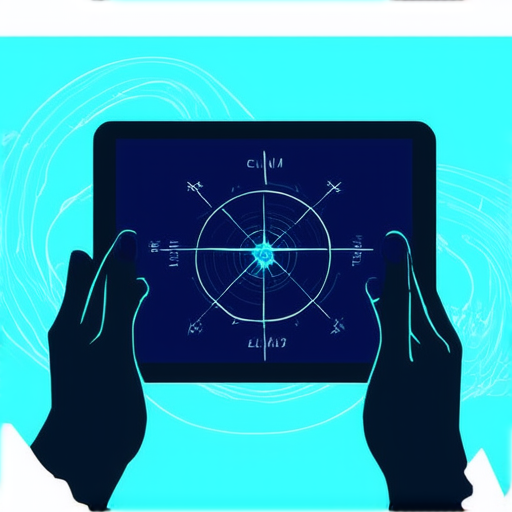
What is a Wireframe Website and Why is it Important?
A wireframe website is a basic representation of a website’s layout and functionality, created using simple shapes and lines. It serves as a foundation for building a fully functional website, allowing designers and developers to visualize and test their ideas before investing time and resources into development.
Wireframe websites are essential for several reasons:
* They enable designers to communicate their vision effectively to stakeholders, clients, or team members.
* They help developers understand the website’s requirements and plan the development process accordingly.
* They facilitate collaboration among team members, reducing misunderstandings and errors.
* They provide a cost-effective way to test and refine website designs before investing in complex development.
Is There a Best Website Wireframe Tool for Designers and Developers?
While there isn’t a single “best” wireframe tool, several popular options are widely used in the industry. Some notable mentions include:
* Figma: Known for its collaborative features and intuitive interface.
* Adobe XD: Offers a range of tools and features specifically designed for user experience (UX) and user interface (UI) design.
* Miro: Provides a versatile canvas for creating wireframes, prototypes, and high-fidelity designs.
* Sketch: A popular choice among designers, offering a wide range of features and plugins.
When selecting a wireframe tool, consider factors such as:
* Ease of use and learning curve
* Features and functionalities
* Collaboration capabilities
* Integration with other design tools and software
Ultimately, the best wireframe tool is one that aligns with your specific needs, workflow, and preferences.
How Can I Choose the Easiest Wireframe Tool for My Project?
Choosing the right wireframe tool depends on several factors, including:
* Your level of experience and familiarity with design tools
* The complexity and scope of your project
* The number of collaborators involved
* Your budget and resource constraints
Consider the following steps to find the easiest wireframe tool for your project:
* Research and explore different options, reading reviews and comparing features.
* Evaluate the tool’s ease of use, user interface, and overall user experience.
* Assess the tool’s compatibility with your existing design workflow and software.
* Test the tool with a small prototype or project to gauge its effectiveness.
By considering these factors and evaluating different options, you can find the easiest wireframe tool to suit your needs and streamline your design process.
Can I Create a Wireframe Website Using Free Wireframe Tools?
Yes, many free wireframe tools are available, offering a cost-effective solution for designers and developers. Some popular options include:
* Figma (free plan available)
* Adobe XD (free trial, then subscription-based)
* Miro (free plan available)
* Sketch (free trial, then subscription-based)
Free wireframe tools can be an excellent starting point for small projects, prototyping, or testing ideas. However, keep in mind that some limitations may apply, such as:
* Limited features and functionalities
* Watermarked exports or limited sharing options
* Time limits or restrictions on usage
Be sure to review the terms and conditions of each tool to determine whether it meets your needs and expectations.
Are There Any Limitations to Using Wireframes in Web Design?
While wireframes offer numerous benefits, there are some limitations to consider:
* They may not capture the full essence of a website’s design and functionality.
* They can be time-consuming to create, especially for complex projects.
* They may require significant revisions and iterations during the development process.
* They can be difficult to translate into high-fidelity designs.
However, wireframes can be a valuable tool in the web design process, helping to:
* Clarify design concepts and ideas
* Identify potential issues and problems
* Streamline the development process
* Enhance collaboration and communication among team members
By understanding the limitations and benefits of wireframes, you can effectively utilize this technique to improve your web design projects.
Does Google Offer a Web Design Tool with Wireframe Capabilities?
Google offers a web design tool called Web Designer, which was discontinued in 2018. Although it’s no longer available, Google Web Elements remain a viable option for adding custom-designed elements to websites without requiring extensive coding knowledge.
Alternatively, consider using Adobe XD or Figma, which offer robust wireframe and design capabilities. These tools can help you create professional-looking designs without extensive coding knowledge, supporting collaboration features and streamlining the development process.
What Features Should I Look for in a Wireframe Tool?
When selecting a wireframe tool, consider the following essential features:
* User-friendly interface and intuitive design
* Robust collaboration capabilities
* Support for multiple file formats and versions
* Real-time commenting and feedback mechanisms
* Export options for high-fidelity designs and prototypes
Additionally, evaluate the tool’s compatibility with your existing design workflow and software, as well as its scalability and flexibility for large-scale projects.
How Do I Select the Best Wireframe Tool for My Team Size and Skill Level?
Selecting the right wireframe tool depends on your team’s size, skill level, and specific needs. Consider the following factors:
* Team size and composition (individuals, small teams, or large enterprises)
* Skill levels and expertise (beginners, intermediate, or advanced designers and developers)
* Project complexity and scope
* Budget and resource constraints
Evaluate the tool’s ease of use, user interface, and overall user experience, as well as its compatibility with your existing design workflow and software. Read reviews, compare features, and test the tool with a small prototype or project to gauge its effectiveness.
Can I Use Figma Wireframe to Create a Professional-Looking Website?
Figma wireframes can be an excellent starting point for creating professional-looking websites. Its collaborative features, intuitive interface, and robust design capabilities make it an ideal choice for designers and developers.
To create a professional-looking website using Figma wireframes, consider the following steps:
* Start with a solid wireframe concept and design
* Refine and iterate on your design until you achieve the desired result
* Use Figma’s built-in design systems and templates to streamline your workflow
* Collaborate with team members and stakeholders to gather feedback and iterate on your design
By utilizing Figma wireframes and following these steps, you can create professional-looking websites that meet your clients’ expectations and exceed their standards.
Are There Any Free Wireframe Tools Available for Personal Projects?
Yes, many free wireframe tools are available, offering a cost-effective solution for designers and developers working on personal projects. Some popular options include:
* Figma (free plan available)
* Adobe XD (free trial, then subscription-based)
* Miro (free plan available)
* Sketch (free trial, then subscription-based)
Keep in mind that some limitations may apply, such as:
* Limited features and functionalities
* Watermarked exports or limited sharing options
* Time limits or restrictions on usage
Review the terms and conditions of each tool to determine whether it meets your needs and expectations.
Which Wireframe Tool is Best for Responsive Web Design?
Several wireframe tools excel in responsive web design, including:
* Figma: Offers robust responsive design capabilities and supports multiple devices and screen sizes.
* Adobe XD: Provides a range of responsive design features and tools, including support for CSS media queries.
* Miro: Supports responsive design and offers a range of features and functionalities for creating interactive prototypes.
When selecting a wireframe tool for responsive web design, consider the following factors:
* Responsiveness and adaptability to different devices and screen sizes
* Support for CSS media queries and other responsive design features
* Ability to create interactive prototypes and test responsiveness
By evaluating these factors and choosing the right wireframe tool, you can create responsive web designs that cater to diverse user experiences and deliver exceptional results.
Can I Integrate My Wireframe Tool with Other Design Software?
Many wireframe tools integrate seamlessly with other design software, enabling you to streamline your workflow and collaborate more efficiently. Some notable integrations include:
* Figma: Integrates with popular design tools like Sketch, Adobe XD, and Photoshop.
* Adobe XD: Integrates with other Adobe Creative Cloud apps, including Photoshop, Illustrator, and Premiere Pro.
* Miro: Integrates with popular design tools like Sketch, Figma, and Adobe XD.
When selecting a wireframe tool, consider the following factors:
* Compatibility with your existing design software and workflow
* Ease of integration and collaboration
* Support for multiple file formats and versions
By evaluating these factors and choosing the right wireframe tool, you can integrate your design workflow and collaborate more efficiently with your team.
Why is Wireframing Essential for Successful Web Design?
Wireframing is an essential part of successful web design, serving several critical purposes:
* Clarifies design concepts and ideas
* Identifies potential issues and problems
* Streamlines the development process
* Enhances collaboration and communication among team members
By incorporating wireframing into your web design process, you can:
* Reduce the risk of costly redesigns and changes
* Improve the overall user experience and engagement
* Increase collaboration and communication among team members
* Enhance the efficiency and productivity of your design workflow
How Can Wireframes Help Me Identify Usability Issues Early On?
Wireframes can help you identify usability issues early on by:
* Visualizing the website’s layout and functionality
* Highlighting potential problems and areas for improvement
* Enabling collaboration and feedback among team members
* Supporting iterative design refinement and iteration
By incorporating wireframes into your web design process, you can:
* Reduce the risk of costly redesigns and changes
* Improve the overall user experience and engagement
* Increase collaboration and communication among team members
* Enhance the efficiency and productivity of your design workflow
Can Wireframes Improve Collaboration Among Team Members?
Yes, wireframes can significantly improve collaboration among team members by:
* Providing a shared understanding of the design concept and goals
* Facilitating open communication and feedback among team members
* Supporting iterative design refinement and iteration
* Enhancing the overall efficiency and productivity of the design workflow
By incorporating wireframes into your web design process, you can:
* Reduce the risk of costly redesigns and changes
* Improve the overall user experience and engagement
* Increase collaboration and communication among team members
* Enhance the efficiency and productivity of your design workflow
Are There Any Benefits to Using Low-Fidelity Wireframes Versus High-Fidelity Ones?
Low-fidelity wireframes offer several benefits compared to high-fidelity ones, including:
* Reduced development time and costs
* Improved collaboration and communication among team members
* Enhanced flexibility and adaptability to changing design requirements
* Simplified design refinement and iteration
High-fidelity wireframes, on the other hand, offer benefits such as:
* More accurate representations of the final design
* Improved user experience and engagement
* Increased attention to detail and precision
* Enhanced visual appeal and aesthetics
By understanding the benefits of low-fidelity and high-fidelity wireframes, you can choose the right approach for your project and deliver exceptional results.
How Can Wireframes Reduce the Risk of Costly Redesigns?
Wireframes can significantly reduce the risk of costly redesigns by:
* Visualizing the website’s layout and functionality
* Highlighting potential problems and areas for improvement
* Enabling collaboration and feedback among team members
* Supporting iterative design refinement and iteration
By incorporating wireframes into your web design process, you can:
* Reduce the risk of costly redesigns and changes
* Improve the overall user experience and engagement
* Increase collaboration and communication among team members
* Enhance the efficiency and productivity of your design workflow
Can Wireframes Be Used for Mobile App Design as Well?
Yes, wireframes can be used for mobile app design, offering several benefits such as:
* Reduced development time and costs
* Improved collaboration and communication among team members
* Enhanced flexibility and adaptability to changing design requirements
* Simplified design refinement and iteration
Mobile app wireframes can be created using a variety of tools and techniques, including:
* Paper-based wireframing
* Digital wireframing tools like Figma or Adobe XD
* Prototyping and testing tools like InVision or Axure
By incorporating wireframes into your mobile app design process, you can deliver exceptional results and meet the evolving needs of your users.
What Are the Top-Rated Wireframe Tools for Designers and Developers?
Some of the top-rated wireframe tools for designers and developers include:
* Figma: Known for its collaborative features and intuitive interface.
* Adobe XD: Offers a range of tools and features specifically designed for user experience (UX) and user interface (UI) design.
* Miro: Provides a versatile canvas for creating wireframes, prototypes, and high-fidelity designs.
* Sketch: A popular choice among designers, offering a wide range of features and plugins.
When selecting a wireframe tool, consider factors such as:
* Ease of use and learning curve
* Features and functionalities
* Collaboration capabilities
* Integration with other design tools and software
By evaluating these factors and choosing the right wireframe tool, you can deliver exceptional results and meet the evolving needs of your users.
How Does Adobe XD Compare to Other Wireframe Tools?
Adobe XD is a powerful wireframe tool that compares favorably to other options in several ways:
* **Ease of use**: Adobe XD offers an intuitive interface and a gentle learning curve, making it accessible to designers and developers of all skill levels.
* **Features and functionalities**: Adobe XD includes a range of features and tools specifically designed for user experience (UX) and user interface (UI) design, including support for CSS media queries and responsive design.
* **Collaboration capabilities**: Adobe XD enables seamless collaboration among team members, with features like real-time commenting and feedback mechanisms.
* **Integration with other design tools**: Adobe XD integrates smoothly with other Adobe Creative Cloud apps, including Photoshop, Illustrator, and Premiere Pro.
When comparing Adobe XD to other wireframe tools, consider the following factors:
* Ease of use and learning curve
* Features and functionalities
* Collaboration capabilities
* Integration with other design tools and software
By evaluating these factors and choosing the right wireframe tool, you can deliver exceptional results and meet the evolving needs of your users.
Can Sketch Wireframes Be Exported to HTML?
Yes, Sketch wireframes can be exported to HTML, offering a convenient way to share and showcase your designs. Sketch provides a range of export options, including:
* **HTML**: Export your wireframes as HTML files, perfect for sharing and showcasing your designs.
* **JPEG**: Export your wireframes as JPEG images, ideal for sharing and displaying on social media or in presentations.
* **PDF**: Export your wireframes as PDF files, useful for sharing and distributing documents.
When exporting Sketch wireframes to HTML, consider the following factors:
* **Export options**: Sketch provides a range of export options, including HTML, JPEG, and PDF.
* **File format**: Choose the file format that best suits your needs, depending on how you intend to share and display your wireframes.
* **Quality and resolution**: Ensure that your wireframes are exported at the correct quality and resolution to maintain their integrity and visual appeal.
By understanding the export options and file formats available in Sketch, you can easily share and showcase your wireframes, delivering exceptional results and meeting the evolving needs of your users.
Are There Any New Wireframe Tools Worth Considering?
Yes, there are several new wireframe tools worth considering, offering innovative features and functionalities that can enhance your design workflow. Some notable mentions include:
* **Figma**: A cloud-based wireframe tool that offers a range of features and functionalities, including real-time commenting and feedback mechanisms.
* **Adobe XD**: A powerful wireframe tool that includes a range of features and tools specifically designed for user experience (UX) and user interface (UI) design.
* **Miro**: A versatile wireframe tool that provides a range of features and functionalities, including support for multiple file formats and versions.
When considering new wireframe tools, evaluate the following factors:
* **Ease of use and learning curve**
* **Features and functionalities**
* **Collaboration capabilities**
* **Integration with other design tools and software**
By evaluating these factors and choosing the right wireframe tool, you can deliver exceptional results and meet the evolving needs of your users.
Which Wireframe Tool Has the Best Customer Support?
Several wireframe tools offer excellent customer support, including:
* **Figma**: Provides real-time customer support via chat and email, as well as comprehensive documentation and tutorials.
* **Adobe XD**: Offers customer support via phone, email, and chat, as well as comprehensive documentation and tutorials.
* **Miro**: Provides customer support via email and chat, as well as comprehensive documentation and tutorials.
When evaluating customer support, consider the following factors:
* **Response time**: How quickly does the customer support team respond to your inquiries?
* **Communication style**: How clearly and effectively do they communicate with you?
* **Documentation and tutorials**: Are there comprehensive resources available to help you get started and resolve issues?
By evaluating these factors and choosing the right wireframe tool, you can deliver exceptional results and meet the evolving needs of your users.
Can I Use Wireframes to Create Prototypes Quickly?
Yes, wireframes can be used to create prototypes quickly, offering a convenient way to test and validate your design concepts. Several wireframe tools, including:
* **Figma**: Offers a range of features and functionalities specifically designed for creating prototypes, including real-time commenting and feedback mechanisms.
* **Adobe XD**: Includes a range of features and tools specifically designed for creating prototypes, including support for CSS media queries and responsive design.
* **Miro**: Provides a versatile canvas for creating wireframes, prototypes, and high-fidelity designs, making it easy to create prototypes quickly and efficiently.
When using wireframes to create prototypes, consider the following factors:
* **Ease of use and learning curve**
* **Features and functionalities**
* **Collaboration capabilities**
* **Integration with other design tools and software**
By evaluating these factors and choosing the right wireframe tool, you can create prototypes quickly and efficiently, delivering exceptional results and meeting the evolving needs of your users.
What is a Wireframe Website and Why is it Important?
A wireframe website is a basic visual representation of a website’s layout and functionality. It serves as a blueprint for designers and developers to plan and organize the content, structure, and user interface of a website. Wireframes are crucial in the web design process because they allow teams to collaborate effectively, identify potential issues early on, and make changes before investing too much time and resources into the final product.
Wireframes can be created using various tools, including paper sketches, digital drawing programs, or specialized wireframing software. They typically consist of simple shapes, lines, and text to convey the essential elements of the website, such as navigation menus, buttons, and content areas.
Some popular wireframe tools include Figma, Adobe XD, Sketch, and Miro. Each tool offers unique features and functionalities, making it essential to choose the right one for your project’s specific needs.
For example, Figma is known for its collaborative features and real-time commenting system, making it ideal for large teams or clients who require frequent updates. On the other hand, Sketch is praised for its simplicity and ease of use, making it a great choice for smaller projects or individual designers.
How Can I Choose the Easiest Wireframe Tool for My Project?
Choosing the right wireframe tool depends on several factors, including your team size, skill level, and project requirements. Here are some key considerations to keep in mind:
* Team size: If you’re working with a small team, a simpler tool like Figma or Sketch might be sufficient. However, larger teams may benefit from more advanced tools like Adobe XD or Miro.
* Skill level: If you’re new to wireframing, consider starting with a tool that offers a gentle learning curve, such as Figma or Sketch.
* Project requirements: If you need to create complex interactions or animations, consider using a tool like Adobe XD or Miro.
When evaluating wireframe tools, consider the following features:
* Ease of use: Look for tools with intuitive interfaces and minimal learning curves.
* Collaboration: Consider tools that offer real-time commenting and collaboration features.
* Customization: Think about tools that allow you to customize the wireframe layout and design.
* Integration: Check if the tool integrates with other design software and platforms.
By considering these factors and features, you can choose the easiest wireframe tool for your project and ensure a smooth and efficient design process.
Can I Create a Wireframe Website Using Free Wireframe Tools?
Yes, you can create a wireframe website using free wireframe tools. Many popular wireframe tools offer free versions or trials, allowing you to test their features and capabilities before committing to a paid subscription.
Some popular free wireframe tools include:
* Figma (free version available)
* Sketch (free trial available)
* Miro (free version available)
* Adobe XD (free trial available)
Keep in mind that free wireframe tools may have limitations compared to paid versions, such as reduced collaboration features or limited customization options.
However, many free wireframe tools are still capable of delivering high-quality results, making them a great option for small projects or prototyping.
To get started with free wireframe tools, simply sign up for an account, download the tool, and start creating your wireframe website. Most free wireframe tools offer a user-friendly interface and a range of templates and examples to help you get started.
Are There Any Limitations to Using Wireframes in Web Design?
While wireframes are incredibly useful in web design, there are some limitations to consider:
* Lack of interactivity: Wireframes lack interactive elements, which can make it difficult to test and refine the user experience.
* Limited visual appeal: Wireframes often appear plain and unpolished, which can make it challenging to showcase the final design to stakeholders.
* Difficulty in conveying complexity: Wireframes can struggle to convey complex designs or interactions, requiring additional design elements to clarify the user experience.
Despite these limitations, wireframes remain an essential part of the web design process, offering numerous benefits, including:
* Improved collaboration and communication
* Enhanced problem-solving and iteration
* Reduced costs and timelines
To overcome the limitations of wireframes, consider combining them with other design tools, such as mockups or prototypes, to create a more comprehensive design solution.
Outbound link: [https://www.adobe.com/products/adobexd.html](https://www.adobe.com/products/adobexd.html)

0 Comments