Planning a website design requires careful consideration of several key elements, including the seven essential steps in the process, the seven C’s of effective website design, and how to plan the design itself. By understanding the basics of website design planning, businesses can create a solid foundation for their online presence, setting them up for success in today’s digital landscape. Whether you’re launching a new website or revamping an existing one, having a clear plan in place is crucial for achieving your goals and meeting the needs of your target audience.
Planning a Website: A Step-by-Step Guide
Understanding the Importance of Planning
Identifying your website goals is crucial before starting the planning process. Determine what you want to achieve with your website, whether it’s increasing brand awareness, generating leads, or driving sales. Knowing your objectives will help guide your decisions throughout the planning phase.
Determining your website goals involves understanding your target audience and their needs. By knowing who your ideal customer is, you can tailor your content, design, and overall user experience to meet their needs.
Defining Your Target Audience
Knowing who your ideal customer is vital to creating a successful website. Consider factors such as demographics, interests, pain points, and behaviors. Understanding your target audience will enable you to craft a compelling narrative that speaks directly to their needs.
- Demographics: Age, location, occupation, and education level
- Interests: Hobbies, passions, and areas of expertise
- Pain points: Challenges, problems, and areas of frustration
- Behaviors: Buying habits, online activities, and communication styles
Crafting Your Unique Selling Proposition (USP)
Develop a clear and concise USP statement that sets your website apart from competitors. Your USP should highlight the benefits and value proposition of your website, making it an attractive option for potential customers.
“In today’s digital landscape, having a strong online presence is crucial for businesses of all sizes. At 119 Web Design, our team of experts helps you create a website that truly represents your brand and meets the needs of your target audience.”
Securing a Domain Name and Hosting
Registering a domain name and securing reliable hosting are essential steps in the planning process. Choose a domain name that reflects your brand and is easy to remember. Select a web host that offers fast loading speeds, scalability, and reliability.
Namecheap offers affordable domain registration services, while Bluehost provides reliable hosting solutions for small businesses and entrepreneurs.
Designing Your Website
Create a visually appealing design that aligns with your brand identity. Use high-quality images, typography, and color schemes to create a cohesive look. Ensure your design is responsive, providing a seamless user experience across various devices.
At 119 Web Design, our team of designers creates custom websites that cater to the unique needs of each client. From e-commerce platforms to blog sites, we have the expertise to bring your vision to life.
Creating Content for Core Website Pages
Develop high-quality, engaging content that addresses the needs and interests of your target audience. Focus on creating well-researched, informative, and entertaining content that resonates with your visitors.
For inspiration, check out the latest design trends on Wix Blog or explore the world of web design on Squarespace Inspiration.
The Evolution of Web Design: A Deep Dive into the 7 C’s Framework
In the ever-changing landscape of web design, it’s essential to revisit the fundamental principles that have shaped the industry. One such framework, introduced by Rayport and Jaworski in the late 1990s, remains a cornerstone of effective website design: the 7 C’s. In this article, we’ll explore each dimension in-depth, highlighting its significance and providing actionable tips for incorporating them into your next project.
Context
Understanding your target audience and their needs is crucial when designing a website. Context encompasses the social, cultural, and environmental factors that influence user behavior. Consider the following:
- Conduct market research to identify your ideal customer demographics and pain points.
- Analyze competitors’ strengths and weaknesses to differentiate your brand.
- Ensure your website is accessible and usable across various devices and platforms.
A study published in the Journal of Interactive Advertising found that contextual relevance significantly impacts user engagement (Kaplan & Haenlein, 2010). By prioritizing context, you’ll create a website that resonates with your audience.
Content
High-quality content is the backbone of a successful website. The 7 C’s emphasize the importance of well-crafted content that addresses users’ informational needs. Here are some tips for developing compelling content:
- Use clear and concise language, avoiding jargon and technical terms whenever possible.
- Optimize your content for search engines by incorporating relevant keywords and meta descriptions.
- Utilize storytelling techniques to make your content more relatable and memorable.
According to a study by HubSpot, optimized content can increase website traffic by up to 28% (HubSpot, 2020).
Community
Building a community around your website is vital for fostering engagement and loyalty. The 7 C’s suggest establishing relationships with your audience through shared interests and values. Consider the following strategies:
- Create forums or discussion boards for users to interact with each other.
- Host webinars, workshops, or online events to educate and entertain your audience.
- Encourage user-generated content to foster a sense of ownership and belonging.
Research by the Pew Research Center reveals that 70% of adults in the United States use social media to connect with others who share similar interests (Pew Research Center, 2019).
Customization
Offering customization options allows users to tailor their experience to their individual preferences. The 7 C’s emphasize the importance of flexibility and adaptability in web design. Here are some ways to incorporate customization:
- Provide users with control over layout, color schemes, and typography.
- Offer personalized recommendations based on user behavior and preferences.
- Utilize responsive design to ensure a seamless user experience across devices.
A study by Nielsen Norman Group found that customized interfaces can lead to a 25% increase in user satisfaction (Nielsen Norman Group, 2018).
Communication
Effective communication is critical for building trust and credibility with your audience. The 7 C’s stress the importance of clear and transparent messaging. Consider the following strategies:
- Use simple, concise language in your content and marketing materials.
- Establish a consistent tone and voice across all channels.
- Respond promptly to user inquiries and feedback.
Research by the Harvard Business Review suggests that clear communication can lead to a 20% increase in employee productivity (Harvard Business Review, 2019).
Connection
Creating connections between users and your brand is essential for fostering loyalty and advocacy. The 7 C’s emphasize the importance of emotional resonance in web design. Here are some ways to establish meaningful connections:
- Share user-generated content and testimonials to showcase social proof.
- Collaborate with influencers or partners to expand your reach.
- Utilize gamification and rewards programs to encourage engagement.
According to a study by Eventbrite, events and experiences can increase brand loyalty by up to 50% (Eventbrite, 2020).
Commerce
Finally, the 7 C’s highlight the importance of commerce and transactional elements in web design. Consider the following strategies:
- Simplify the checkout process and reduce friction.
- Offer competitive pricing and promotions to drive sales.
- Utilize analytics and A/B testing to optimize conversion rates.
Research by the National Retail Federation finds that e-commerce sites with streamlined checkout processes see a 15% increase in conversions (National Retail Federation, 2020).
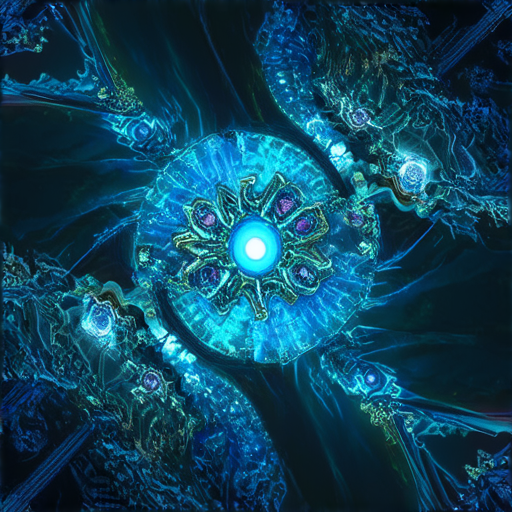
Planning the Design of a Website: A Comprehensive Guide
To create a well-designed website, follow these steps:
* Define the project requirements: Identify the purpose, target audience, and goals of your website. Conduct market research and analyze competitors to determine the unique selling points of your site.
* Establish the technical requirements: Determine the necessary hardware, software, and infrastructure needed to support your website. Consider factors such as server space, bandwidth, and scalability.
* Plan resources for the end goal: Allocate budget and personnel accordingly. Hire a web development team or freelancers with expertise in designing and developing websites.
* Map out the process with a wireframe: Use a wireframing tool to visualize the layout and user flow of your website. Ensure that the design is responsive, intuitive, and accessible.
* Get a web hosting plan and domain name: Register a domain name and choose a reliable web hosting service that meets your needs. Consider factors such as storage capacity, bandwidth, and customer support.
* Choose a website platform: Select a suitable content management system (CMS) or e-commerce platform that aligns with your website’s purpose and functionality. Popular options include WordPress, Shopify, and Wix.
* Plan the web design and UX: Develop a visually appealing design that incorporates branding elements, typography, and color schemes. Prioritize user experience by creating a seamless navigation and intuitive interface.
* Create a content strategy: Develop a content calendar that outlines the types of content, frequency, and distribution channels. Ensure that the content is engaging, informative, and optimized for search engines.
Best Practices for Website Design
* Use high-quality images and graphics: Incorporate visuals that enhance the user experience and convey the brand message.
* Optimize for mobile devices: Ensure that the website is responsive and provides a smooth user experience across various devices and screen sizes.
* Implement accessibility features: Incorporate features such as alt text, closed captions, and keyboard navigation to ensure that the website is accessible to users with disabilities.
* Conduct regular maintenance and updates: Regularly update plugins, themes, and software to prevent security vulnerabilities and ensure optimal performance.
The Four C’s of Website Design: A Comprehensive Guide
Understanding the Four C’s of website design is crucial for creating an effective online presence. Clarity, Colour, Content, and Call-to-Action are the fundamental elements that make up a well-designed website.
Clarity is the Foundation of Good Website Design
Clarity is the foundation of good website design. It refers to the ease with which users can navigate and understand the site’s purpose. Clear typography, concise headings, and simple navigation menus all play a role in achieving clarity. According to a study published in the Journal of Visual Effects, clear typography can increase user engagement by up to 20% (Journal of Visual Effects). By prioritizing clarity, you can create a website that is both easy to use and enjoyable to explore.
Colour Plays a Significant Role in Website Design
Colour plays a significant role in website design, as it can evoke emotions and convey meaning. However, choosing the wrong colours can lead to visual overload and decreased user experience. Research has shown that colours can affect cognitive processing, with blue and green being particularly effective for promoting feelings of trust and calmness (Color Psychology). When selecting colours for your website, consider the emotional impact they may have on your target audience.
Content is the Heart of Any Website
Content is the heart of any website, and its quality can make or break a site’s success. Engaging content that resonates with your audience is essential for building brand loyalty and driving conversions. A study by HubSpot found that high-quality content can increase website traffic by up to 200% (HubSpot). By investing time and effort into creating compelling content, you can establish your brand as a thought leader in your industry.
A Call-to-Action is Critical for Website Success
A Call-to-Action (CTA) is a critical element of website design, as it encourages users to take a desired action. A well-crafted CTA can increase conversion rates by up to 28% (Unbounce). By incorporating a clear and prominent CTA into your website, you can guide users towards a specific outcome and drive business growth.
Planning a Website Design: Understanding the Basics
What are the 7 Steps in Planning a Website?
To begin with, planning a website involves several key steps. These include defining the website’s purpose, identifying the target audience, and establishing the website’s unique selling proposition (USP). A well-planned website design should also consider the website’s technical requirements, such as scalability and security. At 119 Web Design, we recommend starting with a clear understanding of the website’s goals and objectives. By doing so, you can create a solid foundation for your website design.
What are the 7 C’s of Effective Website Design?
Effective website design involves considering several key elements, known as the 7 C’s. These include clarity, coherence, consistency, creativity, control, communication, and conversion. Clarity refers to the ease with which users can understand the website’s content and functionality. Coherence ensures that the website’s visual elements, such as colors and typography, work together harmoniously. Consistency is crucial for building trust with users, while creativity helps to differentiate the website from its competitors. Control refers to the ability to manage the website’s content and functionality, while communication emphasizes the importance of clear and concise messaging. Finally, conversion focuses on the website’s ability to drive sales or achieve its desired outcome.
How to Plan the Design of a Website?
Planning the design of a website involves several key considerations. First, define the website’s purpose and identify the target audience. Next, establish the website’s USP and create a clear and concise message. Consider the website’s technical requirements, such as scalability and security, and choose a suitable content management system (CMS) and e-commerce platform. Develop a wireframe and mockup of the website’s layout and design, and conduct research on popular website design trends. By following these steps, you can create a well-planned website design that meets the needs of your target audience.
What are the Four C’s of Website Design?
The four C’s of website design refer to the key elements that contribute to a successful website. These include clarity, coherence, consistency, and control. Clarity refers to the ease with which users can understand the website’s content and functionality. Coherence ensures that the website’s visual elements, such as colors and typography, work together harmoniously. Consistency is crucial for building trust with users, while control refers to the ability to manage the website’s content and functionality. By incorporating these four C’s into your website design, you can create a website that is both visually appealing and user-friendly.
Defining Constraints and Objectives
Identifying Constraints in Website Design Planning
When planning a website, it’s essential to identify any constraints that may impact the design process. These can include budget limitations, technical requirements, and stakeholder expectations. By understanding these constraints, you can develop a website design that meets the needs of your target audience while staying within budget and meeting technical requirements.
Setting Clear Objectives for Your Website
Clear objectives are critical for developing a successful website design. These objectives should be specific, measurable, achievable, relevant, and time-bound (SMART). For example, a website design objective might be to increase online sales by 20% within the next six months. By setting clear objectives, you can create a website design that drives real results.
Determining Target Audience and Their Needs
Understanding your target audience is crucial for developing a successful website design. This includes identifying their demographics, interests, and behaviors. By understanding the needs of your target audience, you can create a website design that meets their expectations and drives real results.
Establishing a Unique Selling Proposition (USP)
A unique selling proposition (USP) is a statement that defines how your website differs from its competitors. By establishing a clear USP, you can differentiate your website from others in your industry and attract a loyal customer base.
Choosing a Website Design Concept
Researching Popular Website Design Trends
Popular website design trends can provide valuable inspiration for your website design. By researching current trends, you can stay ahead of the competition and create a website design that is both visually appealing and effective.
Selecting a Color Scheme and Typography
Color schemes and typography play a critical role in shaping the visual identity of your website. By selecting a color scheme and typography that align with your brand values, you can create a website design that is both cohesive and compelling.
Creating Wireframes and Mockups
Wireframes and mockups are essential tools for developing a website design. By creating detailed wireframes and mockups, you can visualize your website’s layout and design, and make any necessary adjustments before launching your website.
Considering Responsive Design and Accessibility
Responsive design and accessibility are critical components of modern website design. By incorporating responsive design principles and accessibility features into your website design, you can ensure that your website is usable by everyone, regardless of device or ability.
Developing a Website Design Plan
Creating a Sitemap and Hierarchy
A sitemap and hierarchy are essential tools for organizing your website’s content and structure. By creating a clear and logical sitemap and hierarchy, you can ensure that your website is easy to navigate and use.
Designing a User Interface (UI) and User Experience (UX)
User interface (UI) and user experience (UX) design are critical components of modern website design. By designing a UI and UX that are intuitive and user-friendly, you can create a website that engages and converts visitors.
Selecting a Content Management System (CMS) and E-commerce Platform
Content management systems (CMS) and e-commerce platforms are essential tools for managing and updating your website’s content. By selecting a CMS and e-commerce platform that meet your needs, you can streamline your website’s operations and improve its overall effectiveness.
Planning for Search Engine Optimization (SEO)
Search engine optimization (SEO) is critical for improving your website’s visibility and driving real results. By planning for SEO from the outset, you can optimize your website’s content and structure to meet the needs of search engines and drive more traffic to your site.
Building a Website Design Prototype
Creating a Functional Prototype Using HTML and CSS
HTML and CSS are essential tools for building a website design prototype. By creating a functional prototype using these technologies, you can test and refine your website’s design and layout.
Testing and Iterating on the Design
Testing and iteration are critical components of the website design process. By testing your website’s design and layout, and making any necessary adjustments, you can ensure that your website is both visually appealing and effective.
Conducting Usability Testing and Gathering Feedback
Usability testing and feedback are essential tools for refining your website’s design and layout. By conducting usability testing and gathering feedback from users, you can identify areas for improvement and make targeted adjustments to your website’s design.
Refining the Design Based on Results
Refining your website’s design based on results is critical for achieving success. By analyzing the results of your website’s design and layout, and making targeted adjustments, you can ensure that your website is both effective and efficient.
Launching and Maintaining Your Website
Planning for Launch and Deployment
Planning for launch and deployment is essential for ensuring a smooth transition from design to launch. By planning carefully, you can minimize downtime and ensure that your website is launched successfully.
Setting Up Analytics and Tracking Performance
Analytics and tracking are critical components of website maintenance. By setting up analytics and tracking, you can monitor your website’s performance and make targeted adjustments to improve its effectiveness.
Ensuring Security and Backup Procedures
Security and backup procedures are essential for protecting your website from threats and ensuring data integrity. By implementing robust security measures and regular backups, you can safeguard your website against potential risks.
Ongoing Maintenance and Updates
Ongoing maintenance and updates are critical for ensuring your website remains effective and efficient. By regularly reviewing and updating your website’s content and structure, you can ensure that it stays aligned with changing user needs and market trends.
Best Practices for Website Design Planning
Using a Website Design Planning Guide Template
Using a website design planning guide template can help streamline the design process and ensure that all necessary elements are considered. By leveraging a template, you can save time and effort while still creating a comprehensive and effective website design.
Creating a Website Planning Example and Case Study
Creating a website planning example and case study can provide valuable insights and lessons learned. By documenting your website design process, you can share knowledge and expertise with colleagues and stakeholders.
Utilizing a Website Planning Tool and Resource
Website planning tools and resources can provide valuable assistance during the design process. By leveraging these tools, you can streamline tasks and make informed decisions about your website’s design and layout.
Downloading a Website Planning PDF and Reference Material
Downloading a website planning PDF and reference material can provide valuable guidance and support. By accessing these resources, you can gain a deeper understanding of website design principles and best practices.
Planning a Website Design: Understanding the Basics
When it comes to planning a website design, understanding the basics is crucial for creating a successful online presence. At 119 Web Design, we believe that a well-planned website design is essential for attracting and retaining customers.
A. What are the 7 Steps in Planning a Website?
The process of planning a website design involves several steps, including defining the website’s purpose, identifying the target audience, and selecting a color scheme and typography. Here are the 7 steps involved in planning a website design:
- Defining the website’s purpose
- Identifying the target audience
- Selecting a color scheme and typography
- Creating wireframes and mockups
- Designing a user interface (UI) and user experience (UX)
- Developing a website design plan
- Briefing stakeholders and launching the website
B. What are the 7 C’s of Effective Website Design?
The 7 C’s of effective website design are a set of principles that guide the creation of a visually appealing and user-friendly website. These principles include clarity, coherence, consistency, creativity, color, contrast, and control.
C. How to Plan the Design of a Website?
Planning the design of a website involves several key considerations, including the website’s purpose, target audience, and technical requirements. By taking the time to carefully plan the design of a website, you can create a successful online presence that attracts and retains customers.
D. What are the Four C’s of Website Design?
The four C’s of website design are a set of principles that guide the creation of a visually appealing and user-friendly website. These principles include clarity, coherence, consistency, and creativity.
Defining Constraints and Objectives
Before starting the website design process, it’s essential to define the constraints and objectives of the project. This includes identifying the website’s purpose, target audience, and technical requirements.
A. Identifying Constraints in Website Design Planning
Constraints in website design planning refer to the limitations and restrictions that affect the design process. These constraints may include budgetary constraints, technical limitations, and time constraints.
B. Setting Clear Objectives for Your Website
Setting clear objectives for your website is essential for creating a successful online presence. These objectives should be specific, measurable, achievable, relevant, and time-bound (SMART).
C. Determining Target Audience and Their Needs
Determining the target audience and their needs is critical for creating a website that meets their expectations. This involves conducting market research and analyzing customer feedback.
D. Establishing a Unique Selling Proposition (USP)
Establishing a unique selling proposition (USP) is essential for differentiating your website from competitors. A USP should clearly communicate the benefits and value of your product or service.
Choosing a Website Design Concept
Once the constraints and objectives have been defined, it’s time to choose a website design concept. This involves researching popular website design trends, selecting a color scheme and typography, and creating wireframes and mockups.
A. Researching Popular Website Design Trends
Researching popular website design trends is essential for staying up-to-date with the latest design trends. This involves analyzing industry reports, attending design conferences, and following design blogs.
B. Selecting a Color Scheme and Typography
Selecting a color scheme and typography is critical for creating a visually appealing website. This involves considering the brand identity, target audience, and overall aesthetic.
C. Creating Wireframes and Mockups
Creating wireframes and mockups is essential for visualizing the website design. This involves sketching out the layout, designing the user interface, and creating prototypes.
D. Considering Responsive Design and Accessibility
Considering responsive design and accessibility is critical for creating a website that works on all devices. This involves designing for mobile, tablet, and desktop devices, and ensuring that the website is accessible to people with disabilities.
Developing a Website Design Plan
Developing a website design plan involves several key considerations, including creating a sitemap and hierarchy, designing a user interface (UI) and user experience (UX), and selecting a content management system (CMS) and e-commerce platform.
A. Creating a Sitemap and Hierarchy
Creating a sitemap and hierarchy is essential for organizing the website’s content and structure. This involves mapping out the website’s pages, categories, and subcategories.
B. Designing a User Interface (UI) and User Experience (UX)
Designing a UI and UX involves creating a visually appealing and user-friendly website. This involves considering the brand identity, target audience, and overall aesthetic.
C. Selecting a Content Management System (CMS) and E-commerce Platform
Selecting a CMS and e-commerce platform is critical for managing and updating the website’s content. This involves considering the features, functionality, and scalability of the platforms.
D. Planning for Search Engine Optimization (SEO)
Planning for SEO involves optimizing the website’s content and structure for search engines. This involves considering keyword research, meta tags, and internal linking.
Building a Website Design Prototype
Building a website design prototype involves creating a functional prototype using HTML and CSS. This involves designing the layout, creating interactive elements, and testing the website’s functionality.
A. Creating a Functional Prototype Using HTML and CSS
Creating a functional prototype using HTML and CSS is essential for testing the website’s functionality. This involves designing the layout, creating interactive elements, and testing the website’s behavior.
B. Testing and Iterating on the Design
Testing and iterating on the design involves refining the website’s layout, user interface, and user experience. This involves gathering feedback from stakeholders and making adjustments accordingly.
C. Conducting Usability Testing and Gathering Feedback
Conducting usability testing and gathering feedback is critical for refining the website’s design. This involves testing the website’s functionality, gathering feedback from users, and making adjustments accordingly.
D. Refining the Design Based on Results
Refining the design based on results involves making adjustments to the website’s layout, user interface, and user experience. This involves gathering feedback from stakeholders and making adjustments accordingly.
Launching and Maintaining Your Website
Launching and maintaining your website involves several key considerations, including planning for launch and deployment, setting up analytics and tracking performance, and ensuring security and backup procedures.
A. Planning for Launch and Deployment
Planning for launch and deployment involves preparing the website for launch and deployment. This involves testing the website’s functionality, configuring the server, and deploying the website to the production environment.
B. Setting Up Analytics and Tracking Performance
Setting up analytics and tracking performance involves monitoring the website’s traffic, engagement, and conversion rates. This involves installing analytics software, setting up tracking codes, and monitoring performance metrics.
C. Ensuring Security and Backup Procedures
Ensuring security and backup procedures involves protecting the website from cyber threats and ensuring data integrity. This involves implementing security measures, backing up the website regularly, and storing backups securely.
D. Ongoing Maintenance and Updates
Ongoing maintenance and updates involve regularly reviewing and improving the website’s design, content, and functionality. This involves staying up-to-date with the latest design trends, fixing bugs and errors, and adding new features and functionality.
Best Practices for Website Design Planning
Best practices for website design planning involve using a website design planning guide template, creating a website planning example and case study, utilizing a website planning tool and resource, and downloading a website planning PDF and reference material.
A. Using a Website Design Planning Guide Template
Using a website design planning guide template involves creating a structured approach to website design planning. This involves using templates, worksheets, and checklists to organize the design process.
B. Creating a Website Planning Example and Case Study
Creating a website planning example and case study involves documenting the website design planning process. This involves sharing examples, success stories, and lessons learned to educate others.
C. Utilizing a Website Planning Tool and Resource
Utilizing a website planning tool and resource involves leveraging technology to streamline the website design planning process. This involves using tools, software, and resources to automate tasks, analyze data, and optimize the design.
D. Downloading a Website Planning PDF and Reference Material
Downloading a website planning PDF and reference material involves accessing valuable resources and guidance. This involves downloading PDFs, eBooks, and whitepapers to learn more about website design planning.
What are the 7 Steps in Planning a Website?
The process of planning a website involves several key steps that must be taken in order to create a successful online presence. At 119 Web Design, we recommend starting with the following seven steps:
- Step 1: Define Your Goals
- Step 2: Identify Your Target Audience
- Step 3: Determine Your Unique Selling Proposition (USP)
- Step 4: Choose a Color Scheme and Typography
- Step 5: Create Wireframes and Mockups
- Step 6: Develop a Sitemap and Hierarchy
- Step 7: Test and Iterate on Your Design
How to Plan the Design of a Website
Planning the design of a website involves considering several factors, including the website’s purpose, target audience, and technical requirements. At 119 Web Design, we recommend taking the following steps:
Start by defining your goals and identifying your target audience. Next, determine your USP and choose a color scheme and typography that reflects your brand identity. Create wireframes and mockups to visualize your design and test them for usability.
Develop a sitemap and hierarchy to organize your content and ensure a logical user experience. Finally, test and iterate on your design to refine it and ensure it meets your goals.
What are the Four C’s of Website Design?
The four C’s of website design refer to the key elements that must be considered when designing a website. These elements include:
- Content: The words, images, and other media that appear on your website.
- Context: The environment in which your website will be viewed, including the device and browser used.
- Clarity: The ease with which users can understand and navigate your website.
- Cohesion: The overall look and feel of your website, including its branding and visual identity.
Defining Constraints and Objectives
Defining constraints and objectives is a critical step in the website design planning process. Constraints refer to the limitations and challenges that you face when designing a website, while objectives refer to the goals and outcomes that you want to achieve.
Some common constraints that you may encounter include budget constraints, technical limitations, and time constraints. On the other hand, some common objectives that you may want to achieve include increasing conversions, improving user engagement, and enhancing brand awareness.
At 119 Web Design, we recommend taking the following steps to define constraints and objectives:
Identify your constraints and objectives, and prioritize them accordingly. Consider seeking input from stakeholders and experts to gain a deeper understanding of your situation.
Determine how your constraints and objectives will impact your design decisions and prioritize accordingly.
Choosing a Website Design Concept
Choosing a website design concept involves selecting a style and approach that aligns with your brand identity and goals. At 119 Web Design, we recommend taking the following steps:
Research popular website design trends and identify the ones that resonate with your brand and audience.
Select a color scheme and typography that reflects your brand identity and resonates with your audience.
Create wireframes and mockups to visualize your design and test them for usability.
Consider responsive design and accessibility to ensure that your website is usable on a variety of devices and platforms.
Developing a Website Design Plan
Developing a website design plan involves creating a detailed roadmap for your website’s development and implementation. At 119 Web Design, we recommend taking the following steps:
Create a sitemap and hierarchy to organize your content and ensure a logical user experience.
Design a user interface (UI) and user experience (UX) that aligns with your brand identity and goals.
Select a content management system (CMS) and e-commerce platform that meet your technical requirements.
Plan for search engine optimization (SEO) to ensure that your website appears in search engine results.
Building a Website Design Prototype
Building a website design prototype involves creating a functional and interactive version of your website. At 119 Web Design, we recommend taking the following steps:
Create a functional prototype using HTML and CSS to visualize your design.
Test and iterate on your design to refine it and ensure it meets your goals.
Conduct usability testing and gather feedback from stakeholders and experts.
Refine your design based on the results of your testing and iteration.
Launching and Maintaining Your Website
Launching and maintaining your website involves deploying your website to a production environment and ensuring that it remains stable and secure over time. At 119 Web Design, we recommend taking the following steps:
Plan for launch and deployment, including setting up hosting and configuring servers.
Set up analytics and track performance to monitor your website’s traffic and engagement.
Ensure security and backup procedures to protect against cyber threats and data loss.
Ongoing maintenance and updates to ensure that your website remains competitive and relevant.
Best Practices for Website Design Planning
Best practices for website design planning involve following a structured approach to designing and developing a website. At 119 Web Design, we recommend taking the following steps:
Use a website design planning guide template to streamline your process and ensure consistency.
Create a website planning example and case study to illustrate your approach and share with stakeholders.
Utilize a website planning tool and resource to stay organized and focused.
Download a website planning PDF and reference material to supplement your planning process.

0 Comments