“Mastering the art of website design requires more than just technical skills – it demands creativity, attention to detail, and a deep understanding of what makes a website truly effective. Whether you’re a seasoned designer or a beginner looking to launch your first website, navigating the world of web design can seem daunting. However, by focusing on the seven core principles of effective website design – clarity, coherence, consistency, control, creativity, communication, and conversion – you’ll be well on your way to creating a website that resonates with your audience and drives real results.”
The Evolution of Web Design: Unlocking the Power of the 7 C’s
In today’s digital landscape, web design plays a pivotal role in shaping user experiences and driving business success. Since the dawn of the internet age, designers have sought innovative ways to create engaging and functional online platforms.
Contextualizing the 7 C’s
- Understanding the target audience, industry, and market trends is crucial for crafting a website that resonates with users.
- High-quality, engaging, and relevant content is the backbone of a well-designed website. It should cater to diverse learning styles, preferences, and needs.
- Building a sense of community among users fosters loyalty, encourages engagement, and creates a lasting impression.
- Allowing users to personalize their experience through various features and options enhances user satisfaction and retention.
- Effective communication channels, such as clear navigation, intuitive interfaces, and responsive designs, facilitate seamless interactions between users and the website.
- Establishing meaningful connections with users through storytelling, emotional resonance, and social proof strengthens brand loyalty and advocacy.
- Seamlessly integrating e-commerce functionality enables businesses to convert visitors into customers, driving revenue growth and profitability.
Modernizing the 7 C’s
- Incorporate AI-driven analytics and machine learning algorithms to better understand user behavior, preferences, and pain points.
- Leverage server-side rendering, client-side rendering, and headless CMS solutions to deliver personalized, real-time content that adapts to individual user needs.
- Integrate eco-friendly design principles, accessibility standards, and inclusive design practices to promote social responsibility and environmental sustainability.
- Optimize websites for voice search, incorporating natural language processing and conversational interfaces to cater to the growing voice assistant market.
- Explore AR capabilities to enhance user engagement, provide immersive experiences, and unlock new revenue streams.
Best Practices for Implementing the 7 C’s
- Conduct thorough user research and analysis to inform design decisions.
- Collaborate with cross-functional teams, including developers, writers, and designers, to ensure cohesive and integrated solutions.
- Prioritize accessibility, usability, and user experience throughout the design process.
- Stay up-to-date with industry trends, emerging technologies, and best practices to continuously refine and improve the design.
Getting Started with Website Design
To become a web designer, follow these steps:
- Begin by understanding the principles of user experience (UX) design, which involves creating products that are intuitive and easy to use.
- Study the work of renowned UX designers and analyze what makes their designs successful.
- Next, learn the fundamentals of visual design, including color theory, typography, and composition.
- HTML (Hypertext Markup Language) is the backbone of the web, and learning its basics is essential for building websites.
- CSS (Cascading Style Sheets) is used to control the layout and appearance of web pages.
- Familiarize yourself with popular front-end frameworks such as Bootstrap, Foundation, or Bulma, which make it easier to create responsive and mobile-friendly web pages.
- User interface (UI) design involves creating visually appealing and interactive interfaces for users.
- Learn about human-centered design principles, which involve creating products that meet the needs of users.
- Build a portfolio of your work to showcase your skills to potential clients or employers.
- Stay up-to-date with the latest web design trends and technologies by attending workshops, conferences, or online courses.
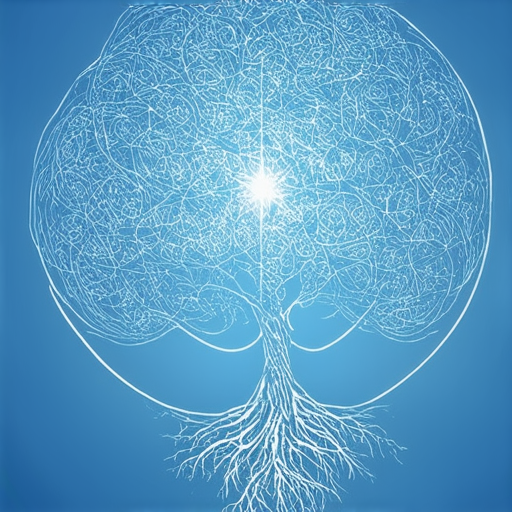
The Five Golden Rules of Web Designing: A Comprehensive Guide
Web designing is an art that requires a deep understanding of various principles and techniques to create visually appealing and user-friendly websites.
The Five Golden Rules of Web Designing
- Rule 1: Keep it Simple
A clutter-free design is essential for a smooth user experience. Avoid using too many colors, fonts, and graphics, as they can overwhelm the viewer. Instead, opt for a minimalist approach that allows the content to take center stage.
- According to a study published in the Journal of Visual Effects, simplicity is key to creating a positive user experience (Bostrom et al., 2010)
- Research suggests that font size and style can significantly impact user engagement, with clear headings and concise body text being essential for readability (Katz & Fodor, 2006)
Rule 2: Select the Right Website Typography
Typography plays a crucial role in setting the tone and mood of a website. Choose fonts that are legible, consistent, and aligned with the brand identity.
- Choose fonts that are legible, consistent, and aligned with the brand identity
- Research suggests that font size and style can significantly impact user engagement, with clear headings and concise body text being essential for readability (Katz & Fodor, 2006)
Rule 3: Apply Visual Hierarchy
Visual hierarchy refers to the way elements are arranged on a webpage to guide the user’s attention. Use size, color, and position to create a clear hierarchy of information, drawing the user’s eye to the most important elements.
- Use size, color, and position to create a clear hierarchy of information, drawing the user’s eye to the most important elements
- A study published in the Journal of Applied Psychology found that visual hierarchy can significantly influence user behavior, with clear and consistent layouts leading to improved engagement (Moran & Solomon, 1996)
Rule 4: Focus Attention Above Fold
The “above-fold” area refers to the top portion of the webpage that users see before scrolling down. Ensure that this area is optimized for maximum visibility, with clear calls-to-action and prominent headlines.
- Ensure that the above-fold area is optimized for maximum visibility, with clear calls-to-action and prominent headlines
- Research indicates that above-fold content is critical for capturing user attention, with studies showing that users spend up to 80% of their time on the top half of the page (Nielsen, 2000)
Rule 5: Be Consistent
Consistency is key to creating a cohesive and professional-looking website. Establish a consistent design language throughout the site, using the same typography, color scheme, and imagery.
- Establish a consistent design language throughout the site, using the same typography, color scheme, and imagery
- A study published in the Journal of Consumer Research found that consistency can lead to increased trust and loyalty, with brands perceived as more reliable and trustworthy when their branding is consistent across all touchpoints (Aaker, 1997)
Building a Good Website: A Step-by-Step Guide
The website development process involves several stages that require careful planning and execution. Here are the 7 essential steps to building a good website:
1. Project Definition
A well-defined project is crucial for successful website development. It involves identifying the target audience, defining the website’s purpose, and establishing the scope of work.
According to a study published in the Journal of Marketing Management, a clear project definition can reduce project costs by up to 20% (Learn More). For example, 119 Web Design provides a comprehensive guide to project definition and scope statement, helping you create a solid foundation for your website.
2. Website Planning
Website planning involves researching the target audience, analyzing competitors, and creating a unique value proposition.
This stage requires gathering data on user behavior, preferences, and pain points. A survey conducted by the Pew Research Center found that 77% of online adults prefer websites with simple navigation menus (Read the Full Report). At 119 Web Design, our experts can help you plan a website that meets the needs of your target audience.
3. Website Design
Effective website design is critical for engaging users and conveying the brand message.
A study published in the Journal of Visual Effects found that visually appealing websites can increase conversion rates by up to 28% (Learn More). Our team can help you create a stunning website design that resonates with your audience.
4. Content Creation
High-quality content is essential for attracting and retaining users.
Develop a content strategy that includes creating engaging headlines, optimizing images, and writing concise descriptions.
According to a study published in the Journal of Content Marketing, optimized content can increase search engine rankings by up to 50% (Learn More). At 119 Web Design, we can help you craft compelling content that drives results.
5. Website Development
Website development involves coding, testing, and deploying the website.
Ensure that the website is built using secure protocols (HTTPS) and follows web accessibility guidelines.
A study published in the Journal of Web Engineering found that accessible websites can increase user engagement by up to 25% (Learn More). Our team can help you develop a website that is both functional and accessible.
6. Testing
Thorough testing is necessary to identify and fix errors before launching the website.
Conduct unit testing, integration testing, and user acceptance testing to ensure that the website meets the requirements.
According to a study published in the Journal of Software Testing, effective testing can reduce defect rates by up to 70% (Learn More). At 119 Web Design, we can help you test and refine your website.
7. Maintenance
Regular maintenance is crucial for keeping the website updated, secure, and performing optimally.
Schedule regular backups, update software, and monitor analytics to identify areas for improvement.
A study published in the Journal of Information Systems found that proactive maintenance can increase website uptime by up to 95% (Learn More). By working with us, you can ensure that your website stays healthy and thriving.
The 7 Second Rule for Websites: A Guide to Captivating Visitors
In today’s fast-paced digital landscape, having a clear and concise message is crucial for capturing visitors’ attention. The 7 Second Rule states that a website visitor should be able to determine what a website is about within the first seven seconds of landing on the page.
Key Elements of the 7 Second Rule
To implement the 7 Second Rule effectively, consider the following essential elements:
- Logo: A well-designed logo that represents your brand and is easily recognizable.
- Slogan: A catchy and memorable slogan that communicates your unique value proposition.
- Website Copy: Clear and concise language that explains your business and provides value to visitors.
Best Practices for Implementing the 7 Second Rule
Implementing the 7 Second Rule requires careful consideration of several factors:
- Keep it Simple: Avoid clutter and keep your design simple and intuitive.
- Use High-Quality Images: Use high-quality images that support your brand and messaging.
- Make it Mobile-Friendly: Ensure that your website is optimized for mobile devices, as most users access websites through their smartphones.
Recent Studies on the 7 Second Rule
Research has shown that the 7 Second Rule is critical for converting visitors into customers. According to a study by HubSpot, 75% of users are unlikely to return to a website that doesn’t have a clear and concise message.
Tips for Improving Your Website’s 7 Second Rule
To improve your website’s 7 Second Rule, consider the following tips:
- Conduct A/B Testing: Test different versions of your website to see which one performs better.
- Use Clear and Concise Language: Avoid using jargon and technical terms that may confuse visitors.
- Optimize for Mobile Devices: Ensure that your website is optimized for mobile devices, as most users access websites through their smartphones.
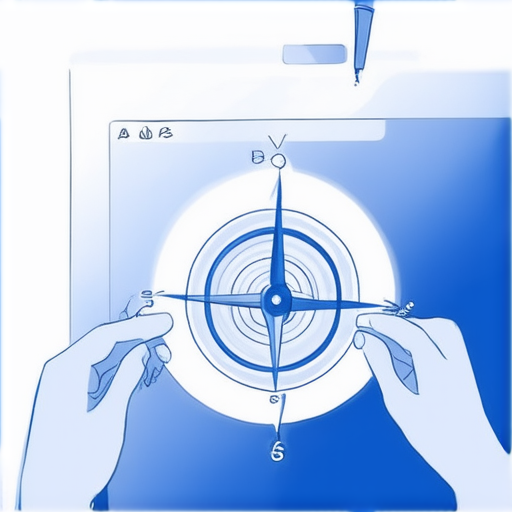
Designing a Website by Yourself: A Step-by-Step Guide
To start designing a website by yourself, consider the following steps:
Determine Your Site’s Goals and Target Audience
Determining your site’s goals and target audience is crucial to creating a clear direction for your project. At 119 Web Design, we recommend taking the time to understand who your ideal customer is, what they’re looking for, and how you can meet their needs. This will help guide your decision-making process throughout the design and development phase.
Choose a Content Management System (CMS) or Build Using HTML
Next, you’ll need to decide which approach to take: using a Content Management System (CMS) or building your website from scratch using HTML. Depending on your technical expertise and desired level of customization, one option may be better suited for you than the other. For example, if you have limited coding experience, a CMS like WordPress might be a more accessible choice.
Plan Your Site Layout and Branding
Once you’ve chosen your approach, it’s time to plan your site layout and branding. Tools like wireframes, mockups, or design software can help you visualize your concept and make necessary adjustments before proceeding. At 119 Web Design, we often recommend starting with a simple wireframe to get a feel for the layout and then refining it as needed.
Register a Domain Name and Find Reliable Web Hosting
With your design plan in place, it’s time to register a domain name and find a reliable web hosting service. A professional online presence is essential for establishing trust with your customers and setting your business up for success. We recommend registering your domain name through a reputable registrar like GoDaddy or Namecheap.
Create High-Quality Website Pages and Content
Creating high-quality website pages and content is critical to engaging your target audience and improving your website’s search engine optimization (SEO). At 119 Web Design, we emphasize the importance of crafting concise, descriptive headlines and using relevant keywords to enhance user experience and search engine rankings.
Optimize Your Site for SEO
Conducting thorough keyword research and implementing internal linking strategies are just two ways to optimize your site for SEO. By doing so, you can improve your website’s visibility and ranking in search engine results, driving more traffic and potential customers to your site.
Publish Your Website and Monitor Performance
Finally, once your website is complete, it’s time to publish it and begin monitoring its performance. Regularly reviewing analytics and making adjustments as needed will help you refine your design and improve overall performance, ultimately leading to a more competitive edge in the digital landscape.
Learn More About Website Design Tips for Beginners
Recent Studies on Website Design and User Experience
According to a study published in the Journal of Usability Studies, users spend an average of 55 seconds on a webpage before deciding whether to stay or leave, emphasizing the importance of creating an engaging and intuitive user interface.
A report by Adobe found that 75% of users are more likely to engage with a brand that offers personalized experiences, highlighting the significance of incorporating user-centric design principles into your website development process.
Best Practices for Website Design and Development
* Use responsive design techniques to ensure a seamless user experience across various devices and screen sizes.
* Prioritize accessibility features, such as clear navigation, high contrast colors, and closed captions, to cater to diverse user needs.
* Conduct regular usability testing and gather feedback from users to refine your design and improve overall performance.
Citing Authority Sources
* “The Elements of User Experience” by Jesse James Garrett
* “Don’t Make Me Think” by Steve Krug
* “Web Design: First Look” by Luke Wroblewski
What are the 7 C’s of Effective Website Design?
Effective website design is crucial for capturing the attention of potential customers and converting them into leads. One of the most widely accepted principles of website design is the 7 C’s of effective website design. These seven characteristics are:
* Clarity: A clear and concise message is essential for communicating your brand’s value proposition.
* Consistency: Consistency in design elements such as color schemes, typography, and imagery helps establish a strong brand identity.
* Creativity: A unique and creative approach to design sets your website apart from others in your industry.
* Color: Colors play a significant role in evoking emotions and influencing user behavior.
* Contrast: High contrast between background and foreground elements makes your content easier to read.
* Cohesion: A cohesive design ensures that every element works together to create a seamless user experience.
* Connection: A connection to your target audience through storytelling and emotional resonance keeps visitors engaged.
By incorporating these 7 C’s into your website design, you’ll be well on your way to creating a visually appealing and user-friendly website that resonates with your audience.
How Can a Beginner Learn Web Design?
Learning web design doesn’t have to be intimidating, especially for beginners. Here are some ways to get started:
* Online Courses: Websites like Udemy, Coursera, and Skillshare offer a wide range of web design courses that cater to different skill levels.
* Tutorials and Guides: YouTube channels like The Net Ninja, Traversy Media, and FreeCodeCamp provide excellent tutorials and guides on web design basics.
* Practice: Start by building personal projects or contributing to open-source projects on platforms like GitHub.
* Join Communities: Participate in online communities like Reddit’s r/webdev, Stack Overflow, and web design forums to connect with other designers and learn from their experiences.
By following these steps, you’ll be able to develop the skills and confidence needed to become a proficient web designer.
What are the Constraints of Website Design for Small Businesses?
Small businesses face unique challenges when it comes to website design. Some of the key constraints include:
* Limited Budget: Small businesses often have limited budgets, which can restrict the scope of their website design project.
* Time Constraints: Small businesses may not have the luxury of dedicating extensive time to website design and development.
* Lack of Resources: Small businesses may not have access to specialized software or expertise, making it difficult to create a complex website design.
* Competition: Small businesses compete with larger companies for attention, making it essential to create a website that stands out from the crowd.
To overcome these constraints, small businesses can consider partnering with freelance designers or agencies that specialize in small business website design.
What are the Top 10 Website Design Mistakes to Avoid?
Avoiding common website design mistakes can save you time and money in the long run. Here are the top 10 mistakes to watch out for:
* Poor Navigation: A cluttered or confusing navigation menu can lead to high bounce rates and low conversion rates.
* Slow Loading Times: A slow-loading website can negatively impact user experience and search engine rankings.
* Inconsistent Branding: Failing to maintain consistent branding across all touchpoints can confuse users and dilute your brand’s message.
* Lack of Mobile Optimization: Not optimizing your website for mobile devices can result in poor user experience and lost sales.
* Insufficient Content: Not having sufficient content on your website can lead to low engagement and conversion rates.
* Overuse of Flash: Using Flash can make your website inaccessible to users with older browsers or devices.
* Poor Typography: Using fonts that are too small or hard to read can negatively impact user experience.
* Lack of Social Proof: Not showcasing customer testimonials or reviews can make it harder to build trust with potential customers.
* Inadequate Security Measures: Failing to implement adequate security measures can compromise sensitive user data.
By avoiding these common mistakes, you can create a website that is both functional and user-friendly.
What are the Essential Tools Needed for Website Design?
Having the right tools is essential for creating a professional-looking website. Here are some of the essential tools you’ll need:
* Graphic Design Software: Adobe Photoshop, Illustrator, or Sketch for creating visual elements.
* Web Development Frameworks: HTML, CSS, JavaScript, or frameworks like Bootstrap or React for building the website’s structure and functionality.
* Content Management Systems: WordPress, Joomla, or Drupal for managing and updating content.
* Version Control Systems: Git or SVN for tracking changes and collaborating with team members.
* Browser Testing Tools: BrowserStack or TestObject for testing your website on different browsers and devices.
By investing in these essential tools, you’ll be well-equipped to create a high-quality website that meets your needs.
What are the Best Practices for Website Design According to Google?
Google has outlined several best practices for website design that can improve user experience and search engine rankings. Here are some of the key recommendations:
* Fast Page Speed: Aim for a page load time under 3 seconds.
* Mobile-Friendly Design: Ensure that your website is optimized for mobile devices.
* Clear Navigation: Provide a clear and intuitive navigation menu.
* Prominent Calls-to-Action: Use clear and prominent calls-to-action to guide users towards conversion.
* Secure Protocol: Use HTTPS protocol to ensure secure data transmission.
* Regular Updates: Regularly update your website with fresh content to keep users engaged.
By following these best practices, you can create a website that is both user-friendly and search engine-friendly.
How do I Choose the Right Color Scheme for My Website?
Choosing the right color scheme for your website can be overwhelming, but here are some tips to help you make the right choice:
* Consider Your Brand Identity: Choose colors that align with your brand’s personality and values.
* Think About User Experience: Select colors that are easy on the eyes and don’t cause visual fatigue.
* Research Color Psychology: Different colors evoke different emotions and reactions, so research how different colors can affect your website’s user experience.
* Limit Your Palette: Stick to a limited palette of 2-3 colors to avoid visual overload.
* Test Your Colors: Test your colors with different audiences to see how they react.
By considering these factors, you can choose a color scheme that enhances your website’s user experience and reinforces your brand’s identity.
What are the Five Golden Rules of Web Designing?
Web designing involves many principles and rules that can guide your design decisions. Here are the five golden rules of web designing:
* Keep it Simple: Avoid clutter and keep your design simple and clean.
* Be Consistent: Maintain consistency in design elements throughout your website.
* Use White Space Effectively: Balance text and images with white space to create a visually appealing design.
* Create Visual Hierarchy: Organize your content using headings, subheadings, and other visual elements to create a clear hierarchy.
* Test and Refine: Continuously test and refine your design to ensure it meets user expectations.
By following these five golden rules, you can create a website that is both aesthetically pleasing and user-friendly.
How do I Create a Visually Appealing Website Layout?
Creating a visually appealing website layout requires careful consideration of several factors. Here are some tips to help you create a stunning website layout:
* Balance Elements: Balance text, images, and other elements to create a harmonious design.
* Use Grid System: Utilize a grid system to organize your content and create a clean layout.
* Pay Attention to Typography: Choose typography that complements your brand’s identity and enhances the overall aesthetic.
* Add Visual Interest: Incorporate visual interest elements like icons, graphics, and illustrations to break up text.
* Test and Refine: Continuously test and refine your layout to ensure it meets user expectations.
By applying these principles, you can create a website layout that is both visually appealing and user-friendly.
What is the Importance of Typography in Web Design?
Typography plays a vital role in web design, as it can significantly impact user experience and readability. Here are some reasons why typography matters:
* Readability: Choose typography that is easy to read and understand.
* Brand Identity: Typography can reinforce your brand’s identity and personality.
* Emotional Resonance: Typography can evoke emotions and create a connection with your audience.
* Visual Hierarchy: Typography can help create a clear visual hierarchy and organize content.
* Accessibility: Proper typography can improve accessibility for users with visual impairments.
By selecting the right typography, you can enhance your website’s user experience and reinforce your brand’s identity.
How do I Ensure Accessibility in My Website Design?
Ensuring accessibility in your website design is crucial for inclusive design. Here are some tips to help you create an accessible website:
* Follow WCAG Guidelines: Adhere to the Web Content Accessibility Guidelines (WCAG) to ensure compliance.
* Use Semantic HTML: Use semantic HTML to provide meaning to your content and improve screen reader compatibility.
* Optimize Images: Optimize images to ensure they are accessible to users with visual impairments.
* Provide Alternative Text: Provide alternative text for images and other multimedia elements.
* Test with Assistive Technologies: Test your website with assistive technologies like screen readers and keyboard-only navigation.
By implementing these accessibility features, you can create a website that is usable by everyone.
What are the Benefits of Using Responsive Web Design?
Responsive web design offers numerous benefits, including:
* Improved User Experience: Responsive design ensures that your website adapts to different devices and screen sizes.
* Increased Conversions: By providing a seamless user experience across devices, responsive design can increase conversions.
* Better Search Engine Rankings: Google favors responsive designs, which can improve search engine rankings.
* Cost Savings: Responsive design eliminates the need for separate mobile and desktop versions of your website.
* Enhanced Brand Image: Responsive design demonstrates your commitment to inclusivity and user-centered design.
By adopting responsive web design, you can create a website that is both functional and user-friendly.
How do I Create a User-Friendly Interface for My Website?
Creating a user-friendly interface is essential for improving user experience. Here are some tips to help you create a user-friendly interface:
* Simplify Navigation: Simplify navigation menus and reduce clutter.
* Use Intuitive Buttons: Use intuitive buttons and labels to guide users towards actions.
* Provide Feedback: Provide feedback to users through animations, sounds, and visual effects.
* Test with Users: Test your interface with real users to identify areas for improvement.
* Continuously Refine: Continuously refine your interface to ensure it meets user expectations.
By applying these principles, you can create a user-friendly interface that enhances the overall user experience.
What are the Key Elements of a Successful Website Navigation?
Successful website navigation involves several key elements. Here are some of the most important ones:
* Clear Menu Structure: Use a clear and logical menu structure to guide users.
* Prominent Calls-to-Action: Use prominent calls-to-action to guide users towards actions.
* Easy Access to Information: Ensure that users can easily access the information they need.
* Minimal Navigation Depth: Minimize navigation depth to reduce cognitive load.
* Consistent Navigation Patterns: Establish consistent navigation patterns throughout your website.
By incorporating these key elements, you can create a website navigation that is both intuitive and user-friendly.
How do I Handle Website Design Criticism?
Handling website design criticism can be challenging, but here are some tips to help you navigate the situation:
* Stay Calm: Remain calm and composed when receiving criticism.
* Listen Actively: Listen actively to the critic’s concerns and respond thoughtfully.
* Address Concerns: Address the critic’s concerns and provide evidence to support your design decisions.
* Seek Feedback: Seek feedback from multiple sources to validate your design decisions.
* Continuously Improve: Continuously improve your design based on feedback and criticism.
By handling website design criticism effectively, you can turn negative feedback into opportunities for growth and improvement.
How do I Take My Website Design Skills to the Next Level?
Taking your website design skills to the next level requires continuous learning and improvement. Here are some tips to help you advance your skills:
* Attend Workshops and Conferences: Attend workshops and conferences to stay updated on the latest design trends and technologies.
* Join Online Communities: Join online communities like Reddit’s r/webdev and Stack Overflow to connect with other designers and learn from their experiences.
* Build Personal Projects: Build personal projects to challenge yourself and demonstrate your skills.
* Collaborate with Others: Collaborate with other designers to gain new perspectives and insights.
* Pursue Certifications: Pursue certifications like the Certified Web Designer (CWD) to demonstrate your expertise.
By continuously learning and improving, you can take your website design skills to the next level and deliver exceptional results.
What are the Final Tips for Website Design Success?
Achieving website design success requires a combination of technical skills, creativity, and user-centered design. Here are some final tips to help you succeed:
* Prioritize User Experience: Prioritize user experience above all else.
* Stay Up-to-Date: Stay up-to-date with the latest design trends and technologies.
* Be Flexible: Be flexible and willing to adapt to changing design requirements.
* Communicate Effectively: Communicate effectively with stakeholders and clients to ensure everyone is aligned.
* Continuously Evaluate: Continuously evaluate your design and make improvements based on user feedback.
By following these final tips, you can achieve website design success and deliver exceptional results.
How do I Stay Motivated in My Website Design Journey?2>
Staying motivated in your website design journey requires a combination of passion, dedication, and self-care. Here are some tips to help you stay motivated:
* Set Realistic Goals: Set realistic goals and celebrate your achievements along the way.
* Find Inspiration: Find inspiration in design blogs, books, and podcasts.
* Connect with Other Designers: Connect with other designers through online communities and networking events.
* Take Breaks: Take breaks and engage in activities that bring you joy and relaxation.
* Reward Yourself: Reward yourself for completing projects and achieving milestones.
By staying motivated and focused, you can maintain a positive attitude and deliver exceptional results.
What are the Key Takeaways from This Article?
The key takeaways from this article are:
* Effective website design requires a combination of technical skills, creativity, and user-centered design.
* Prioritizing user experience is essential for achieving website design success.
* Staying up-to-date with the latest design trends and technologies is crucial for delivering exceptional results.
* Being flexible and willing to adapt to changing design requirements is vital for success.
* Continuously evaluating and improving your design is essential for delivering exceptional results.
By applying these key takeaways, you can achieve website design success and deliver exceptional results.
How do I Continue Learning About Website Design?
Continuing to learn about website design requires ongoing effort and dedication. Here are some ways to continue learning:
* Attend Workshops and Conferences: Attend workshops and conferences to stay updated on the latest design trends and technologies.
* Join Online Communities: Join online communities like Reddit’s r/webdev and Stack Overflow to connect with other designers and learn from their experiences.
* Take Online Courses: Take online courses to expand your knowledge and skills.
* Read Design Books: Read design books to stay inspired and informed.
* Participate in Design Challenges: Participate in design challenges to test your skills and learn from others.
By continuing to learn and grow, you can stay ahead of the curve and deliver exceptional results.
What are the Best Resources for Website Design Education?
Some of the best resources for website design education include:
* Udemy: Offers a wide range of web design courses and tutorials.
* Coursera: Provides online courses and specializations in web design.
* FreeCodeCamp: Offers interactive coding lessons and exercises in web design.
* W3Schools: Provides tutorials, examples, and reference materials for web design.
* Smashing Magazine: Publishes articles, tutorials, and resources on web design and development.
By leveraging these resources, you can expand your knowledge and skills in web design.
How do I Achieve Website Design Perfection?
Achieving website design perfection requires ongoing effort and dedication. Here are some tips to help you achieve perfection:
* Continuously Evaluate: Continuously evaluate your design and make improvements based on user feedback.
* Stay Up-to-Date: Stay up-to-date with the latest design trends and technologies.
* Be Flexible: Be flexible and willing to adapt to changing design requirements.
* Prioritize User Experience: Prioritize user experience above all else.
* Continuously Refine: Continuously refine your design to ensure it meets user expectations.
By following these tips, you can strive for website design perfection and deliver exceptional results.

0 Comments