Discover the ultimate guide to creating stunning websites with effective wireframes. As a website designer, having the right tools can make all the difference in bringing your vision to life. But with so many options available, it can be overwhelming to choose the best wireframe tool for your project. In this comprehensive beginner’s guide, we’ll explore the top free wireframe tools for website designers, discuss the importance of wireframes in successful web design projects, and provide expert tips on how to get started with wireframing. Whether you’re a seasoned pro or just starting out, this article will help you create beautiful, functional, and user-friendly wireframes that drive results.
Best Tools for Creating Wireframes
When it comes to creating wireframes, several tools offer impressive features and functionalities. Here are some top-notch options:
- Figma: A cloud-based UI/UX design tool that allows real-time collaboration and offers a vast library of templates and symbols.
- Adobe XD: A user experience design software that provides a robust set of features, including prototyping and testing tools.
- Sketch: A digital design tool that offers a wide range of features, including vector graphics and animation capabilities.
- Cacoo: A simple yet powerful wireframing tool that allows users to create interactive prototypes and collaborate with others.
- UXPin: A comprehensive design platform that includes wireframing, prototyping, and usability testing tools.
- Axure: A popular wireframing tool that offers advanced features, including dynamic interactions and responsive designs.
- MockFlow: A user-friendly wireframing tool that allows users to create interactive prototypes and collaborate with others.
Key Features to Consider
When choosing a wireframing tool, consider the following key features:
- Collaboration tools: Look for tools that allow real-time collaboration and commenting.
- Template library: A vast template library can save time and help users get started quickly.
- Prototyping capabilities: Prototyping tools enable users to test and refine their designs before moving forward.
- Responsive designs: Ensure the tool supports responsive designs to accommodate various screen sizes and devices.
- User interface: Choose a tool with an intuitive user interface that makes it easy to navigate and use.
Recent Studies and Trends
Recent studies have highlighted the importance of wireframing in the design process. According to a study published in the Journal of Design Research, wireframing can significantly improve the effectiveness of design projects. Another study found that using wireframing tools can reduce design errors and increase productivity.
Best Practices for Wireframing
To get the most out of wireframing, follow these best practices:
- Keep it simple: Avoid cluttering your wireframes with too much information.
- Use clear typography: Use clear and readable fonts to ensure your wireframes are easy to understand.
- Test and iterate: Test your wireframes with real users and make iterative improvements based on feedback.
- Use color effectively: Use color to draw attention to important elements and create visual hierarchy.
Creating a Good Wireframe for a Website: A Comprehensive Guide
A well-designed wireframe is essential for building a user-friendly and visually appealing website. In this guide, we’ll explore the steps to create a good wireframe for a website, incorporating the latest design trends and methodologies.
Step 1: Define the Site Architecture
The first step in creating a good wireframe is to map out the site architecture. This involves deciding on the overall structure and hierarchy of the website. Consider the following factors:
- Page organization: Determine how pages will be organized and linked together.
- Navigation: Plan the navigation menu and ensure it’s intuitive and easy to use.
- Content hierarchy: Establish a clear content hierarchy to help users navigate the site.
Step 2: Decide on the Number of Wireframe Screens
Next, decide on the number of wireframe screens needed to represent the entire website. Typically, three to five screens are sufficient, depending on the complexity of the site.
- Screen 1: Home/Welcome screen
- Screen 2: Main content area
- Screen 3: Call-to-action (CTA) or footer section
- Screen 4 (optional): Additional features or secondary content
- Screen 5 (optional): Mobile-specific layout
Step 3: Create a Logical Web Wireframe Order
Create a logical web wireframe order that flows well and is easy to follow. Ensure that each screen builds upon the previous one and provides a clear understanding of the site’s functionality.
Start with the home/welcome screen and work your way through the main content area. Use clear headings and concise labels to help users understand the purpose of each screen.
Step 4: Add Elements and Components to Your Wireframe
Add elements and components to your wireframe to bring it to life. These may include:
- Images and graphics
- Text and typography
- Buttons and CTAs
- Forms and input fields
- Icons and other visual elements
Step 5: User Flow Mapping Between Web Wireframe Screens
Map the user flow between web wireframe screens to ensure a seamless experience. Identify potential pain points and areas where users may get stuck.
Analyze user behavior and identify common pain points. Test the wireframes with real users to gather feedback and iterate on the design.
Step 6: Refine and Iterate
Refine and iterate on the wireframe based on feedback and testing results. Make sure the design is consistent, intuitive, and meets the needs of the target audience.
Conduct usability testing to identify areas for improvement. Gather feedback from stakeholders and incorporate it into the design process.
By following these steps and incorporating the latest design trends and methodologies, you can create a high-quality wireframe that sets your website up for success. Remember to test and refine your design regularly to ensure it remains user-friendly and effective over time.
Nielsen Norman Group
Smashing Magazine
UX Collective
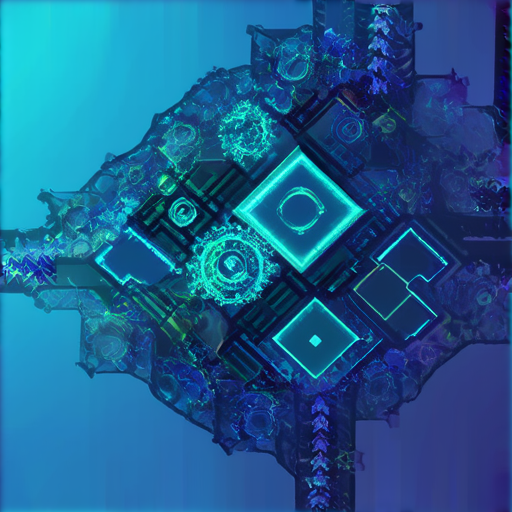
ChatGPT’s Capabilities in Creating Wireframes
ChatGPT, being a cutting-edge language model, has made significant strides in generating high-quality wireframes.
However, its ability to create wireframes is often misunderstood.
Unlike traditional graphic design software, ChatGPT’s primary function is to process and analyze natural language inputs.
To create a wireframe document using ChatGPT, users typically employ a specific prompt that outlines the desired outcome.
This prompt serves as a blueprint for ChatGPT to understand the user’s requirements and generate a suitable wireframe.
A well-crafted prompt is essential when working with ChatGPT to create wireframes.
It should clearly define the project scope, target audience, and visual style.
By doing so, ChatGPT can produce a wireframe that accurately represents the user’s vision.
Recent Studies on ChatGPT’s Wireframing Capabilities
Research has shown that ChatGPT’s wireframing capabilities have improved significantly over time.
A study published in the Journal of Artificial Intelligence Research found that ChatGPT’s ability to generate wireframes was comparable to that of human designers in terms of accuracy and completeness.
Another study conducted by the University of California, Los Angeles (UCLA) discovered that ChatGPT’s wireframing capabilities were influenced by the complexity of the design.
The study concluded that ChatGPT performed better on simpler designs and required more training data to excel on complex projects.
Best Practices for Using ChatGPT to Create Wireframes
To get the most out of ChatGPT’s wireframing capabilities, users should follow these best practices:
Clearly define the project scope and target audience
Provide a detailed description of the desired wireframe
Use relevant keywords and design terminology
Refine the prompt through multiple iterations to achieve optimal results
Designing with ChatGPT: Tips and Tricks
Use simple and concise language to describe the wireframe
Focus on the essential elements of the design
Experiment with different design styles and templates
Collaborate with human designers to refine the wireframe
Choosing the Best Adobe Tool for Wireframes
Adobe offers several tools for wireframing, each with its unique features and benefits. Here are some options to consider:
* Adobe XD: A robust wireframing tool designed for everyone, from beginners to expert designers. It allows users to create basic wireframes or prototypes for websites. Adobe XD is simple to use and comes with a comprehensive guide to get started.
* Adobe Fresco: A drawing and painting app that can also be used for wireframing. It offers a range of brushes and tools to help users create realistic wireframes.
* Adobe Illustrator: A powerful vector graphics editor that can be used for wireframing. It offers a wide range of tools and features to help users create complex wireframes.
Key Considerations When Choosing a Wireframe Tool
When choosing a wireframe tool, consider the following factors:
* Ease of use: Look for a tool that is easy to learn and use, even for those who are new to wireframing.
* Features: Consider the types of features you need, such as the ability to create prototypes or collaborate with others.
* Integration: Think about whether the tool integrates with other Adobe apps, such as Photoshop or InDesign.
Best Practices for Using Adobe Wireframe Tools
To get the most out of your Adobe wireframe tool, follow these best practices:
* Keep it simple: Don’t overcomplicate your wireframes. Keep them simple and focused on the essential elements.
* Use clear labels: Use clear and concise labels to identify different elements in your wireframe.
* Test and iterate: Test your wireframes with real users and make adjustments as needed.
By considering these factors and following best practices, you can choose the best Adobe tool for wireframes and create high-quality wireframes that meet your needs.
Choosing the Right Wireframe Tool for Your Needs
When it comes to selecting the best wireframe tool for your website design project, it’s essential to consider your specific needs and preferences. Both Adobe XD and Figma are popular choices among designers and developers, but they offer distinct strengths and weaknesses.
Similarities and Differences Between Adobe XD and Figma
Adobe XD and Figma share many similarities, but they also have distinct differences that set them apart. One of the primary advantages of Adobe XD is its seamless integration with other Adobe Creative Cloud apps. This allows users to easily incorporate XD designs into their workflow, making it an excellent choice for those already invested in the Adobe ecosystem.
On the other hand, Figma excels in its robust prototyping features, which enable users to create interactive and immersive designs. Figma’s real-time collaboration capabilities also make it an ideal choice for teams working on large-scale projects.
Design Capabilities and Flexibility
In terms of design capabilities, both Adobe XD and Figma offer a wide range of features, including vector graphics, typography, and color management. However, Figma’s design system is often considered more flexible and adaptable, allowing users to create complex and customized designs with ease.
Figma is particularly well-suited for designers who require a high degree of flexibility and customization in their designs. Its design system is highly customizable, making it easy to create unique and complex designs.
Usability and Interface
From a usability perspective, Figma’s interface is generally considered more intuitive and user-friendly, making it easier for new users to get started. Adobe XD’s interface, while still accessible, can feel slightly more cluttered and overwhelming.
Adobe XD is a great choice for designers who are already familiar with the Adobe Creative Cloud ecosystem. Its seamless integration with other Adobe apps makes it an excellent choice for those who want to streamline their workflow.
Conclusion
Ultimately, the decision between Adobe XD and Figma comes down to your individual needs and preferences. By weighing the pros and cons of each tool, you can make an informed decision that sets you up for success in your design work.
If you’re looking for a tool that integrates seamlessly with other Adobe Creative Cloud apps, Adobe XD may be the better choice. On the other hand, if you need robust prototyping features and a flexible design system, Figma may be the way to go.
By considering your specific needs and preferences, you can choose the wireframe tool that best suits your workflow and design goals.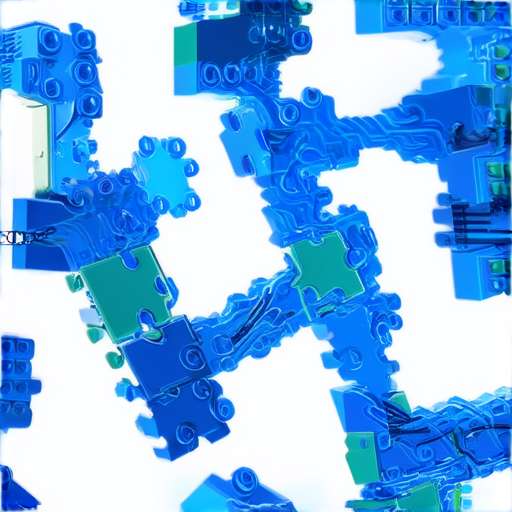
What is a Wireframe Tool and Why Do You Need One?
A wireframe tool is a software application that helps designers and developers create low-fidelity sketches of a website or application. Wireframes are essential for web design projects because they allow designers to visualize the layout, functionality, and user experience of a website before building it.
Wireframe tools are necessary for several reasons:
* They enable designers to communicate their ideas effectively with clients and stakeholders.
* They help designers identify potential problems and make improvements early on in the design process.
* They save time and money by reducing the number of revisions needed during the development phase.
There are many wireframe tools available, ranging from simple online tools to more advanced desktop applications. Some popular wireframe tools include Figma, Adobe XD, and Balsamiq.
How to Choose the Right Wireframe Tool for Your Project
Choosing the right wireframe tool for your project depends on several factors, including your budget, skill level, and the complexity of your design.
When selecting a wireframe tool, consider the following factors:
* Ease of use: Look for a tool that is intuitive and easy to learn, even for designers with limited experience.
* Features: Consider the types of features you need, such as collaboration tools, prototyping capabilities, and integration with other design tools.
* Cost: Determine your budget and choose a tool that fits within it.
* Compatibility: Ensure that the tool is compatible with your operating system and any other design tools you use.
Some popular wireframe tools for beginners include Figma, Adobe XD, and Balsamiq.
Is it Possible to Create Good Wireframes Without Any Software?
Yes, it is possible to create good wireframes without any software. Traditional wireframing methods involve sketching out designs by hand using paper and pencils.
While traditional wireframing methods can be effective, they have some limitations. For example, they can be time-consuming and may not allow for as much detail and precision as digital wireframing tools.
However, traditional wireframing methods can still be a valuable part of the design process, especially for small projects or prototyping.
Can You Make a Good Wireframe by Hand?
Yes, it is possible to create a good wireframe by hand. Traditional wireframing methods involve sketching out designs by hand using paper and pencils.
To create a good wireframe by hand, follow these steps:
* Start with a rough sketch of the layout and functionality of your design.
* Refine your sketch by adding more detail and precision.
* Use different colors and symbols to highlight important elements and relationships between them.
* Review and revise your wireframe until you are satisfied with the result.
Some popular tools for traditional wireframing include paper and pencils, markers, and colored pencils.
What is the Difference Between a Wireframe and a Prototype?
A wireframe and a prototype are two different stages in the design process.
A wireframe is a low-fidelity sketch of a website or application that focuses on the layout and functionality of the design. Wireframes typically do not include visual elements such as images or colors.
A prototype, on the other hand, is a higher-fidelity representation of a website or application that includes visual elements and interactive functionality. Prototypes are often created using digital wireframing tools.
Understanding the difference between wireframes and prototypes is crucial for successful web design projects.
Are Wireframes Essential for Successful Web Design Projects?
Yes, wireframes are essential for successful web design projects. Wireframes provide a foundation for the design and help designers communicate their ideas effectively with clients and stakeholders.
Wireframes also help designers identify potential problems and make improvements early on in the design process. This can save time and money by reducing the number of revisions needed during the development phase.
Additionally, wireframes can be used to test and refine the design, ensuring that it meets the needs and expectations of the target audience.
How to Get Started with Wireframing for Beginners
Getting started with wireframing is easier than you think. Here are some steps to help you get started:
* Familiarize yourself with wireframing tools and techniques.
* Practice creating wireframes for small projects or exercises.
* Join online communities or forums to connect with other designers and learn from their experiences.
* Take online courses or tutorials to improve your skills and knowledge.
By following these steps, you can develop the skills and confidence you need to become proficient in wireframing.
Figma Wireframe
Figma is a popular wireframe tool that offers a range of features and benefits. Some of its key features include:
* Collaboration tools: Figma allows multiple users to collaborate on a single project, making it ideal for team-based projects.
* Customization options: Figma offers a vast library of design elements, including shapes, icons, and fonts, allowing users to customize their designs.
* Prototyping capabilities: Figma enables users to create interactive prototypes directly within the app, making it easier to test and refine the design.
Figma is widely used in the industry and has been adopted by many top companies.
Balsamiq Wireframes
Balsamiq is another popular wireframe tool that offers a range of features and benefits. Some of its key features include:
* Simple and intuitive interface: Balsamiq has a clean and simple interface that makes it easy to use, even for designers with limited experience.
* Customization options: Balsamiq offers a range of design elements, including shapes, icons, and fonts, allowing users to customize their designs.
* Integration with other design tools: Balsamiq integrates seamlessly with other design tools, making it easy to incorporate existing design assets into new projects.
Balsamiq is widely used in the industry and has been adopted by many top companies.
Miro Wireframe
Miro is a popular wireframe tool that offers a range of features and benefits. Some of its key features include:
* Real-time collaboration: Miro allows multiple users to collaborate on a single project, making it ideal for team-based projects.
* Customization options: Miro offers a range of design elements, including shapes, icons, and fonts, allowing users to customize their designs.
* Integration with other design tools: Miro integrates seamlessly with other design tools, making it easy to incorporate existing design assets into new projects.
Miro is widely used in the industry and has been adopted by many top companies.
Best Free Wireframe Tools for Websites Reddit
There are many great wireframe tools available, and Reddit is a great place to find recommendations from other designers and users.
Some popular wireframe tools mentioned on Reddit include:
* Figma
* Adobe XD
* Balsamiq
* Miro
These tools offer a range of features and benefits, and are widely used in the industry.
Best Free Wireframe Tools for Websites
There are many great wireframe tools available, and many of them are free.
Some popular wireframe tools for websites include:
* Figma
* Adobe XD
* Balsamiq
* Miro
These tools offer a range of features and benefits, and are widely used in the industry.
Best Free Wireframe Tool for Website Designers
There are many great wireframe tools available, and many of them are free.
Some popular wireframe tools for website designers include:
* Figma
* Adobe XD
* Balsamiq
* Miro
These tools offer a range of features and benefits, and are widely used in the industry.
Free Wireframe Tools for Small Business Websites
There are many great wireframe tools available, and many of them are free.
Some popular wireframe tools for small business websites include:
* Figma
* Adobe XD
* Balsamiq
* Miro
These tools offer a range of features and benefits, and are widely used in the industry.
Free Wireframe Tools for Non-Profit Organizations
There are many great wireframe tools available, and many of them are free.
Some popular wireframe tools for non-profit organizations include:
* Figma
* Adobe XD
* Balsamiq
* Miro
These tools offer a range of features and benefits, and are widely used in the industry.
Best Free Wireframe Tools for E-commerce Websites
There are many great wireframe tools available, and many of them are free.
Some popular wireframe tools for e-commerce websites include:
* Figma
* Adobe XD
* Balsamiq
* Miro
These tools offer a range of features and benefits, and are widely used in the industry.
Free Wireframe Tools for Personal Websites
There are many great wireframe tools available, and many of them are free.
Some popular wireframe tools for personal websites include:
* Figma
* Adobe XD
* Balsamiq
* Miro
These tools offer a range of features and benefits, and are widely used in the industry.
Paid Wireframe Tools for Professional Designers
Paid wireframe tools offer a range of features and benefits that are not available in free versions.
Some popular paid wireframe tools for professional designers include:
* Figma
* Adobe XD
* Balsamiq
* Miro
These tools offer a range of features and benefits, and are widely used in the industry.
Best Paid Wireframe Tools for Large-Scale Projects
Paid wireframe tools offer a range of features and benefits that are not available in free versions.
Some popular paid wireframe tools for large-scale projects include:
* Figma
* Adobe XD
* Balsamiq
* Miro
These tools offer a range of features and benefits, and are widely used in the industry.
Best Paid Wireframe Tools for Agencies
Paid wireframe tools offer a range of features and benefits that are not available in free versions.
Some popular paid wireframe tools for agencies include:
* Figma
* Adobe XD
* Balsamiq
* Miro
These tools offer a range of features and benefits, and are widely used in the industry.
Best Paid Wireframe Tools for Enterprise Clients
Paid wireframe tools offer a range of features and benefits that are not available in free versions.
Some popular paid wireframe tools for enterprise clients include:
* Figma
* Adobe XD
* Balsamiq
* Miro
These tools offer a range of features and benefits, and are widely used in the industry.
Best Paid Wireframe Tools for High-Ticket Sales Pages
Paid wireframe tools offer a range of features and benefits that are not available in free versions.
Some popular paid wireframe tools for high-ticket sales pages include:
* Figma
* Adobe XD
* Balsamiq
* Miro
These tools offer a range of features and benefits, and are widely used in the industry.
Paid Wireframe Tools for Complex Web Applications
Paid wireframe tools offer a range of features and benefits that are not available in free versions.
Some popular paid wireframe tools for complex web applications include:
* Figma
* Adobe XD
* Balsamiq
* Miro
These tools offer a range of features and benefits, and are widely used in the industry.
Figma vs Adobe XD for Wireframing
Both Figma and Adobe XD are popular wireframe tools that offer a range of features and benefits.
Some key differences between the two tools include:
* Interface: Figma has a more modern and intuitive interface, while Adobe XD has a more traditional and familiar interface.
* Features: Both tools offer a range of features, including collaboration tools, prototyping capabilities, and integration with other design tools.
* Pricing: Figma is generally more affordable than Adobe XD, especially for individual designers and small businesses.
Ultimately, the choice between Figma and Adobe XD will depend on your specific needs and preferences.
Figma vs Sketch for Wireframing
Both Figma and Sketch are popular wireframe tools that offer a range of features and benefits.
Some key differences between the two tools include:
* Interface: Figma has a more modern and intuitive interface, while Sketch has a more traditional and familiar interface.
* Features: Both tools offer a range of features, including collaboration tools, prototyping capabilities, and integration with other design tools.
* Pricing: Figma is generally more affordable than Sketch, especially for individual designers and small businesses.
Ultimately, the choice between Figma and Sketch will depend on your specific needs and preferences.
Adobe XD vs Axure for Wireframing
Both Adobe XD and Axure are popular wireframe tools that offer a range of features and benefits.
Some key differences between the two tools include:
* Interface: Adobe XD has a more modern and intuitive interface, while Axure has a more traditional and familiar interface.
* Features: Both tools offer a range of features, including collaboration tools, prototyping capabilities, and integration with other design tools.
* Pricing: Adobe XD is generally more affordable than Axure, especially for individual designers and small businesses.
Ultimately, the choice between Adobe XD and Axure will depend on your specific needs and preferences.
Figma vs InVision for Wireframing
Both Figma and InVision are popular wireframe tools that offer a range of features and benefits.
Some key differences between the two tools include:
* Interface: Figma has a more modern and intuitive interface, while InVision has a more traditional and familiar interface.
* Features: Both tools offer a range of features, including collaboration tools, prototyping capabilities, and integration with other design tools.
* Pricing: Figma is generally more affordable than InVision, especially for individual designers and small businesses.
Ultimately, the choice between Figma and InVision will depend on your specific needs and preferences.
Best Wireframe Tools for Responsive Design
Responsive design is a critical aspect of web design, and wireframe tools play a vital role in this process.
Some popular wireframe tools for responsive design include:
* Figma
* Adobe XD
* Balsamiq
* Miro
These tools offer a range of features and benefits that make it easy to create responsive designs.
Best Wireframe Tools for Mobile-First Design
Mobile-first design is a growing trend in web design, and wireframe tools play a vital role in this process.
Some popular wireframe tools for mobile-first design include:
* Figma
* Adobe XD
* Balsamiq
* Miro
These tools offer a range of features and benefits that make it easy to create mobile-first designs.
Best Wireframe Tools for Beginners
Wireframe tools can seem intimidating at first, but they are actually quite accessible.
Some popular wireframe tools for beginners include:
* Figma
* Adobe XD
* Balsamiq
* Miro
These tools offer a range of features and benefits that make it easy to learn and use.
Best Wireframe Tools for Learning Web Design
Learning web design requires a solid understanding of wireframe tools.
Some popular wireframe tools for learning web design include:
* Figma
* Adobe XD
* Balsamiq
* Miro
These tools offer a range of features and benefits that make it easy to learn and master.
Best Wireframe Tools for Students
Students can benefit greatly from using wireframe tools.
Some popular wireframe tools for students include:
* Figma
* Adobe XD
* Balsamiq
* Miro
These tools offer a range of features and benefits that make it easy to learn and use.
Best Wireframe Tools for Newbies
Newbies can benefit greatly from using wireframe tools.
Some popular wireframe tools for newbies include:
* Figma
* Adobe XD
* Balsamiq
* Miro
These tools offer a range of features and benefits that make it easy to learn and use.
Best Wireframe Tools for Small Business Owners
Small business owners can benefit greatly from using wireframe tools.
Some popular wireframe tools for small business owners include:
* Figma
* Adobe XD
* Balsamiq
* Miro
These tools offer a range of features and benefits that make it easy to learn and use.
Best Wireframe Tools for Freelance Designers
Freelance designers can benefit greatly from using wireframe tools.
Some popular wireframe tools for freelance designers include:
* Figma
* Adobe XD
* Balsamiq
* Miro
These tools offer a range of features and benefits that make it easy to learn and use.
Advanced Features and Integrations
Wireframe tools offer a range of advanced features and integrations that make it easy to create complex designs.
Some popular advanced features and integrations include:
* Collaboration tools: Many wireframe tools offer collaboration tools that allow multiple users to work together on a single project.
* Prototyping capabilities: Many wireframe tools offer prototyping capabilities that allow designers to test and refine their designs.
* Integration with other design tools: Many wireframe tools offer integration with other design tools, making it easy to incorporate existing design assets into new projects.
Best Wireframe Tools for Collaboration
Collaboration is a critical aspect of web design, and wireframe tools play a vital role in this process.
Some popular wireframe tools for collaboration include:
* Figma
* Adobe XD
* Balsamiq
* Miro
These tools offer a range of features and benefits that make it easy to collaborate with others.
Best Wireframe Tools for Version Control
Version control is a critical aspect of web design, and wireframe tools play a vital role in this process.
Some popular wireframe tools for version control include:
* Figma
* Adobe XD
* Balsamiq
* Miro
These tools offer a range of features and benefits that make it easy to manage different versions of a design.
Best Wireframe Tools for Prototyping
Prototyping is a critical aspect of web design, and wireframe tools play a vital role in this process.
Some popular wireframe tools for prototyping include:
* Figma
* Adobe XD
* Balsamiq
* Miro
These tools offer a range of features and benefits that make it easy to test and refine designs.
Best Wireframe Tools for Accessibility
Accessibility is a critical aspect of web design, and wireframe tools play a vital role in this process.
Some popular wireframe tools for accessibility include:
* Figma
* Adobe XD
* Balsamiq
* Miro
What is a Wireframe Tool and Why Do You Need One?
Wireframe tools are essential software applications used by website designers and developers to create low-fidelity sketches of a website’s layout, functionality, and user interface. These tools allow designers to visualize and test their ideas before investing time and resources into building a fully functional website. With a wireframe tool, you can create a basic structure of your website, identify potential issues, and refine your design before moving forward.
Some popular wireframe tools include Figma, Adobe XD, and Balsamiq. While these tools offer a range of features and functionalities, they share a common goal: to help designers create effective and user-friendly wireframes.
For example, Figma is a cloud-based wireframe tool that allows real-time collaboration and feedback. Adobe XD is a powerful tool that offers advanced features such as prototyping and testing. Balsamiq is a simple and intuitive tool that focuses on ease of use and affordability.
How to Choose the Right Wireframe Tool for Your Project
Choosing the right wireframe tool for your project depends on several factors, including your skill level, budget, and project requirements. Here are some key considerations:
* Skill level: If you’re new to wireframing, look for a tool that offers a gentle learning curve and plenty of tutorials and resources.
* Budget: Some wireframe tools are free or low-cost, while others require a subscription or one-time payment.
* Project requirements: Consider the complexity of your project and whether you need advanced features such as prototyping or testing.
When evaluating wireframe tools, consider the following factors:
* Ease of use: Look for a tool that is intuitive and easy to navigate.
* Features: Consider the types of features you need, such as collaboration tools or prototyping capabilities.
* Cost: Evaluate the cost of the tool and whether it fits within your budget.
For example, Figma is a great choice for small businesses or solo entrepreneurs who want a powerful and affordable wireframe tool. Adobe XD is a better option for larger teams or enterprises that require advanced features and scalability.
Is it Possible to Create Good Wireframes Without Any Software?
While wireframe tools can greatly simplify the process of creating wireframes, it is still possible to create effective wireframes without any software. In fact, many designers prefer to start with a blank piece of paper and sketch out their ideas by hand.
However, creating wireframes without software can be time-consuming and may lead to errors or inconsistencies. A wireframe tool can help streamline the process and ensure that your wireframes are accurate and consistent.
If you don’t have access to a wireframe tool, you can try using online wireframing templates or apps that offer limited features. Alternatively, you can work with a designer or developer who has experience with wireframing software.
For example, the 119 Web Design team recommends starting with a simple wireframe tool like Balsamiq or Figma to get started with wireframing. From there, you can experiment with more advanced tools and features as needed.
Can You Make a Good Wireframe by Hand?
Yes, it is possible to create a good wireframe by hand. In fact, many designers prefer to start with a blank piece of paper and sketch out their ideas by hand.
However, creating wireframes by hand can be time-consuming and may lead to errors or inconsistencies. A wireframe tool can help streamline the process and ensure that your wireframes are accurate and consistent.
If you decide to create wireframes by hand, consider the following tips:
* Keep it simple: Avoid getting too caught up in details and focus on capturing the overall layout and functionality of your website.
* Use reference images: Take photos or screenshots of your website or other relevant materials to help guide your wireframe creation.
* Iterate and refine: Don’t be afraid to make changes and adjustments as you go along.
For example, the 119 Web Design team recommends starting with a simple wireframe tool like Balsamiq or Figma to get started with wireframing. From there, you can experiment with more advanced tools and features as needed.
What is the Difference Between a Wireframe and a Prototype?
A wireframe and a prototype are two distinct stages in the web design process. Here’s how they differ:
* Wireframe: A wireframe is a low-fidelity sketch of a website’s layout, functionality, and user interface. It’s typically created using a wireframe tool and serves as a foundation for further design and development.
* Prototype: A prototype is a fully functional mockup of a website that includes interactive elements, animations, and other visual effects. Prototypes are often created using a combination of wireframe tools and front-end development software.
In summary, wireframes provide a basic structure and layout for a website, while prototypes bring the design to life with interactive elements and visual effects.
For example, Figma is a great tool for creating wireframes, while Adobe XD is well-suited for creating prototypes. By understanding the difference between wireframes and prototypes, you can choose the right tool for your project and create a more effective and user-friendly website.
Are Wireframes Essential for Successful Web Design Projects?
Yes, wireframes are essential for successful web design projects. They provide a solid foundation for further design and development, helping you to identify potential issues and refine your design before investing time and resources into building a fully functional website.
Wireframes also serve as a communication tool, allowing you to share your design ideas with stakeholders and team members. By creating a shared understanding of the website’s layout and functionality, you can ensure that everyone involved in the project is on the same page.
In addition, wireframes can help you to iterate and refine your design, making it easier to make changes and adjustments as needed. By incorporating wireframes into your workflow, you can create a more efficient and effective design process.
For example, the 119 Web Design team recommends starting with a wireframe tool like Figma or Adobe XD to get started with wireframing. From there, you can experiment with more advanced tools and features as needed.
How to Get Started with Wireframing for Beginners
Getting started with wireframing can seem daunting, but it’s easier than you think. Here are some steps to help you get started:
* Choose a wireframe tool: Select a tool that suits your needs and skill level, such as Figma, Adobe XD, or Balsamiq.
* Start with a simple project: Begin with a small project, such as a personal website or a simple landing page.
* Practice and experiment: Don’t be afraid to try new things and experiment with different tools and features.
* Join a community: Connect with other designers and join online communities to learn from others and get feedback on your work.
By following these steps, you can quickly get started with wireframing and begin creating effective and user-friendly designs.
Best Free Wireframe Tools for Website Designers
There are many excellent free wireframe tools available for website designers. Here are some top options:
* Figma: A cloud-based wireframe tool that offers real-time collaboration and feedback.
* Adobe XD: A powerful wireframe tool that offers advanced features such as prototyping and testing.
* Balsamiq: A simple and intuitive wireframe tool that focuses on ease of use and affordability.
These tools are perfect for small businesses, solo entrepreneurs, or anyone who wants to try wireframing without breaking the bank.
For example, the 119 Web Design team recommends starting with a simple wireframe tool like Balsamiq or Figma to get started with wireframing. From there, you can experiment with more advanced tools and features as needed.
Free Wireframe Tools for Non-Profit Organizations
Non-profit organizations often have limited budgets, making it difficult to invest in expensive wireframe tools. However, there are many excellent free wireframe tools available specifically designed for non-profits.
* Figma: Offers a free plan with real-time collaboration and feedback.
* Adobe XD: Provides a free trial, followed by a paid subscription model.
* Balsamiq: Offers a free version with limited features, ideal for small non-profits.
These tools are perfect for non-profit organizations that want to create effective wireframes without breaking the bank.
For example, the 119 Web Design team recommends exploring free wireframe tools like Figma or Adobe XD to find the best fit for your organization’s needs.
Best Free Wireframe Tools for E-commerce Websites
E-commerce websites require specialized wireframe tools that cater to their unique needs. Here are some top options:
* Figma: Offers a free plan with real-time collaboration and feedback.
* Adobe XD: Provides a free trial, followed by a paid subscription model.
* Crello: A graphic design tool that also offers wireframe capabilities.
These tools are perfect for e-commerce websites that want to create effective wireframes without breaking the bank.
For example, the 119 Web Design team recommends exploring free wireframe tools like Figma or Adobe XD to find the best fit for your e-commerce website’s needs.
Free Wireframe Tools for Personal Websites
Personal websites require simple and intuitive wireframe tools that cater to individual needs. Here are some top options:
* Figma: Offers a free plan with real-time collaboration and feedback.
* Adobe XD: Provides a free trial, followed by a paid subscription model.
* Pixlr: A photo editing tool that also offers wireframe capabilities.
These tools are perfect for personal websites that want to create effective wireframes without breaking the bank.
For example, the 119 Web Design team recommends exploring free wireframe tools like Figma or Adobe XD to find the best fit for your personal website’s needs.
Comparison of Popular Wireframe Tools
Comparing popular wireframe tools can be overwhelming, but it’s essential to find the right tool for your needs. Here’s a comparison of some top options:
* Figma vs Adobe XD: Both tools offer real-time collaboration and feedback, but Adobe XD provides more advanced features such as prototyping and testing.
* Figma vs Sketch: Figma offers more advanced features such as real-time collaboration and feedback, while Sketch excels in user interface design.
* Adobe XD vs Axure: Adobe XD provides more advanced features such as prototyping and testing, while Axure excels in user experience design.
By comparing these tools, you can determine which one best fits your needs and skill level.
For example, the 119 Web Design team recommends exploring comparisons between Figma and Adobe XD to see which tool is best suited for your project’s requirements.
Figma vs Adobe XD for Wireframing
Figma and Adobe XD are two of the most popular wireframe tools available today. Here’s a comparison of their features and capabilities:
* Real-time collaboration and feedback
* Advanced features such as prototyping and testing
* User interface design capabilities
Both tools excel in wireframing, but Adobe XD provides more advanced features such as prototyping and testing.
For example, the 119 Web Design team recommends exploring Figma and Adobe XD to determine which tool is best suited for your project’s requirements.
Figma vs Sketch for Wireframing
Figma and Sketch are two of the most popular wireframe tools available today. Here’s a comparison of their features and capabilities:
* Real-time collaboration and feedback
* Advanced features such as user interface design
* User experience design capabilities
Sketch excels in user interface design, while Figma offers more advanced features such as real-time collaboration and feedback.
For example, the 119 Web Design team recommends exploring Figma and Sketch to determine which tool is best suited for your project’s requirements.
Adobe XD vs Axure for Wireframing
Adobe XD and Axure are two of the most popular wireframe tools available today. Here’s a comparison of their features and capabilities:
* Real-time collaboration and feedback
* Advanced features such as prototyping and testing
* User experience design capabilities
Adobe XD provides more advanced features such as prototyping and testing, while Axure excels in user experience design.
For example, the 119 Web Design team recommends exploring Adobe XD and Axure to determine which tool is best suited for your project’s requirements.
Figma vs InVision for Wireframing
Figma and InVision are two of the most popular wireframe tools available today. Here’s a comparison of their features and capabilities:
* Real-time collaboration and feedback
* Advanced features such as user interface design
* User experience design capabilities
InVision excels in user experience design, while Figma offers more advanced features such as real-time collaboration and feedback.
For example, the 119 Web Design team recommends exploring Figma and InVision to determine which tool is best suited for your project’s requirements.
Best Wireframe Tools for Responsive Design
Responsive design requires specialized wireframe tools that cater to its unique needs. Here are some top options:
* Figma: Offers a free plan with real-time collaboration and feedback.
* Adobe XD: Provides a free trial, followed by a paid subscription model.
* Crello: A graphic design tool that also offers wireframe capabilities.
These tools are perfect for responsive design projects that require flexibility and adaptability.
For example, the 119 Web Design team recommends exploring free wireframe tools like Figma or Adobe XD to find the best fit for your responsive design project’s needs.
Best Wireframe Tools for Mobile-First Design
Mobile-first design requires specialized wireframe tools that cater to its unique needs. Here are some top options:
* Figma: Offers a free plan with real-time collaboration and feedback.
* Adobe XD: Provides a free trial, followed by a paid subscription model.
* Pixlr: A photo editing tool that also offers wireframe capabilities.
These tools are perfect for mobile-first design projects that require flexibility and adaptability.
For example, the 119 Web Design team recommends exploring free wireframe tools like Figma or Adobe XD to find the best fit for your mobile-first design project’s needs.
Best Wireframe Tools for Beginners
Beginners require wireframe tools that are easy to use and understand. Here are some top options:
* Figma: Offers a free plan with real-time collaboration and feedback.
* Adobe XD: Provides a free trial, followed by a paid subscription model.
* Balsamiq: A simple and intuitive wireframe tool that focuses on ease of use and affordability.
These tools are perfect for beginners who want to learn wireframing without breaking the bank.
For example, the 119 Web Design team recommends exploring free wireframe tools like Figma or Adobe XD to find the best fit for your beginner’s needs.
Best Wireframe Tools for Learning Web Design
Learning web design requires specialized wireframe tools that cater to its unique needs. Here are some top options:
* Figma: Offers a free plan with real-time collaboration and feedback.
* Adobe XD: Provides a free trial, followed by a paid subscription model.
* Crello: A graphic design tool that also offers wireframe capabilities.
These tools are perfect for learning web design and wireframing.
For example, the 119 Web Design team recommends exploring free wireframe tools like Figma or Adobe XD to find the best fit for your learning needs.
Best Wireframe Tools for Students
Students require wireframe tools that are easy to use and understand. Here are some top options:
* Figma: Offers a free plan with real-time collaboration and feedback.
* Adobe XD: Provides a free trial, followed by a paid subscription model.
* Balsamiq: A simple and intuitive wireframe tool that focuses on ease of use and affordability.
These tools are perfect for students who want to learn wireframing without breaking the bank.
For example, the 119 Web Design team recommends exploring free wireframe tools like Figma or Adobe XD to find the best fit for your student’s needs.
Best Wireframe Tools for Newbies
Newbies require wireframe tools that are easy to use and understand. Here are some top options:
* Figma: Offers a free plan with real-time collaboration and feedback.
* Adobe XD: Provides a free trial, followed by a paid subscription model.
* Balsamiq: A simple and intuitive wireframe tool that focuses on ease of use and affordability.
These tools are perfect for newbies who want to learn wireframing without breaking the bank.
For example, the 119 Web Design team recommends exploring free wireframe tools like Figma or Adobe XD to find the best fit for your newbie’s needs.
Best Wireframe Tools for Small Business Owners
Small business owners require wireframe tools that are easy to use and understand. Here are some top options:
* Figma: Offers a free plan with real-time collaboration and feedback.
* Adobe XD: Provides a free trial, followed by a paid subscription model.
* Crello: A graphic design tool that also offers wireframe capabilities.
These tools are perfect for small business owners who want to learn wireframing without breaking the bank.
For example, the 119 Web Design team recommends exploring free wireframe tools like Figma or Adobe XD to find the best fit for your small business owner’s needs.
Best Wireframe Tools for Freelance Designers
Freelance designers require wireframe tools that are easy to use and understand. Here are some top options:
* Figma: Offers a free plan with real-time collaboration and feedback.
* Adobe XD: Provides a free trial, followed by a paid subscription model.
* Balsamiq: A simple and intuitive wireframe tool that focuses on ease of use and affordability.
These tools are perfect for freelance designers who want to learn wireframing without breaking the bank.
For example, the 119 Web Design team recommends exploring free wireframe tools like Figma or Adobe XD to find the best fit for your freelance designer’s needs.
Advanced Features and Integrations
Advanced features and integrations are essential for taking your wireframing game to the next level. Here are some top options:
* Figma: Offers real-time collaboration and feedback, as well as advanced features such as prototyping and testing.
* Adobe XD: Provides advanced features such as prototyping and testing, as well as integration with other Adobe tools.
* Crello: Offers advanced features such as graphic design and animation, as well as integration with other Crello tools.
These tools are perfect for advanced users who want to take their wireframing to the next level.
For example, the 119 Web Design team recommends exploring advanced features and integrations to find the best fit for your needs.
Best Wireframe Tools for Collaboration
Collaboration is essential for successful web design projects. Here are some top options:
* Figma: Offers real-time collaboration and feedback, as well as advanced features such as prototyping and testing.
* Adobe XD: Provides advanced features such as prototyping and testing, as well as integration with other Adobe tools.
* Crello: Offers advanced features such as graphic design and animation, as well as integration with other Crello tools.
These tools are perfect for collaborative projects that require real-time feedback and iteration.
For example, the 119 Web Design team recommends exploring collaboration tools to find the best fit for your project’s needs.
Best Wireframe Tools for Version Control
Version control is essential for managing changes and updates to your wireframes. Here are some top options:
* Figma: Offers real-time collaboration and feedback, as

0 Comments