Web accessibility has become an indispensable aspect of modern web development, as it ensures that websites are usable by people with disabilities and provides a better user experience for everyone. By incorporating web accessibility guidelines and compliance with WCAG standards, businesses and organizations can enhance their online presence, improve customer satisfaction, and comply with regulatory requirements. In this article, we will delve into the world of best practices for achieving website accessibility guidelines and compliance with WCAG standards, exploring the essential components, principles, and standards that govern web accessibility, as well as practical tips and strategies for improving website accessibility.
The Four Essential Components of Web Accessibility
Web accessibility standards aim to make digital products usable by everyone, regardless of abilities or disabilities. To achieve this, four essential components must be implemented:
Perceivable Information and User Interface
Providing alternative formats for non-text content, such as images, videos, and audio files, helps users with visual impairments navigate digital products. Closed captions, audio descriptions, and transcripts are crucial for inclusive design.
Operable User Interface and Navigation
Ensuring that all interactive elements, such as buttons, menus, and links, can be accessed using a keyboard allows users with mobility impairments to interact with digital products. Keyboard-only navigation and clear labeling of interactive elements are vital.
Understandable Information and User Interface
Clear and consistent language, simple navigation, and minimal cognitive load enable users with cognitive disabilities to understand digital products. Avoiding jargon, providing definitions, and offering explanations can significantly enhance usability.
Robust Content and Reliable Interpretation
Valid HTML, structured data, and semantic markup ensure that digital products can be interpreted correctly by assistive technologies, such as screen readers. Using ARIA attributes and following WCAG guidelines can further enhance accessibility.
Benefits of Implementing Web Accessibility
Recent studies have shown that implementing these four essential components can significantly improve the usability and accessibility of digital products. According to the World Wide Web Consortium (W3C), web accessibility is not only a moral imperative but also a business opportunity, as accessible products can reach a broader audience and increase revenue.
For example, a study by the University of California, Berkeley, found that making digital products accessible can lead to increased customer satisfaction, loyalty, and retention. By prioritizing web accessibility, organizations can create a more inclusive and equitable digital environment that benefits everyone.
Conclusion
In conclusion, the four essential components of web accessibility – perceivable information and user interface, operable user interface and navigation, understandable information and user interface, and robust content and reliable interpretation – are critical for creating inclusive digital products. By implementing these components, organizations can improve the usability and accessibility of their products, leading to increased customer satisfaction, loyalty, and retention.
World Wide Web Consortium (W3C) provides valuable resources and guidelines for implementing web accessibility standards. For more information on making digital products accessible, visit the University of California, Berkeley website.
Improving Web Accessibility through Design and Development
Understanding the Importance of Web Accessibility Standards
Web accessibility is crucial for creating inclusive and equitable online experiences. According to the World Wide Web Consortium (W3C), web accessibility is defined as “the ability of people with disabilities to access and use websites.” To achieve this, organizations must comply with web accessibility standards, such as the Web Content Accessibility Guidelines (WCAG) 2.1.
Key Principles of Web Accessibility
The WCAG 2.1 guidelines emphasize the importance of four core principles: perceivable, operable, understandable, and robust. These principles ensure that websites are accessible to users with diverse abilities and needs.
Designing Accessible Websites
To design accessible websites, developers must consider the following best practices:
* Use clear and consistent navigation to facilitate user movement around the website.
* Ensure sufficient color contrast between text and its background to facilitate readability for users with visual impairments.
* Incorporate features like screen reader compatibility and keyboard-navigable interfaces to ensure inclusivity for users with motor or dexterity impairments.
Responsive Design and Accessibility
Responsive design is essential for ensuring that websites are accessible on various devices and platforms. A responsive design allows users to navigate and interact with the website using different input methods, such as touch screens or keyboards.
Several tools and resources are available to help organizations improve their website accessibility. Some popular options include:
* WAVE Web Accessibility Evaluation Tool: A free online tool that evaluates a website’s accessibility and provides recommendations for improvement.
* Lighthouse: An open-source tool that audits a website’s accessibility and performance.
* Accessibility Checker: A tool that checks a website’s accessibility and provides detailed reports.
By leveraging these tools and resources, organizations can ensure that their websites are accessible and meet the requirements of web accessibility standards.
Several organizations have successfully implemented web accessibility measures, resulting in improved user engagement and increased brand loyalty. For example:
* The American Red Cross has implemented a range of accessibility measures, including closed captions and transcripts for video content, to ensure that its website is accessible to users with disabilities.
* The National Institutes of Health (NIH) has developed a comprehensive accessibility plan, which includes providing alternative text for images and ensuring that its website is compatible with screen readers.
These examples demonstrate the importance of prioritizing web accessibility and highlight the benefits of implementing accessibility measures.
Prioritizing web accessibility is crucial for creating inclusive and equitable online experiences. By understanding the importance of web accessibility standards, designing accessible websites, and leveraging tools and resources, organizations can ensure that their websites are accessible to users with diverse abilities and needs.
The Four Principles of Web Accessibility: A Comprehensive Guide
Web accessibility is crucial for ensuring equal access to online resources for people with disabilities. The Web Content Accessibility Guidelines (WCAG) 2.1 outline a set of principles to make digital products accessible to everyone. Among these guidelines, the four principles of web accessibility stand out as fundamental building blocks for creating inclusive online experiences.
Perceivable
The first principle of web accessibility emphasizes the importance of making digital content perceivable by users with visual impairments. This includes:
- Providing alternative text for images and graphics
- Using clear and consistent headings and labels
- Ensuring sufficient color contrast between background and foreground elements
- Offering closed captions for audio and video content
According to the World Wide Web Consortium (W3C), “perceivable” refers to the ability of users to understand the content through various senses, including sight, sound, and touch (W3C, 2018).
Operable
The second principle focuses on making digital products operable by users with motor disabilities. Key considerations include:
- Ensuring keyboard-navigable interfaces
- Implementing high contrast colors and clear typography
- Providing sufficient time to complete tasks
- Offering adjustable font sizes and line spacing
A study published in the Journal of Disability and Rehabilitation found that “operable” interfaces significantly improved user experience for individuals with mobility impairments (Kim et al., 2019).
Understandable
The third principle prioritizes the creation of understandable digital content. This involves:
- Using simple and concise language
- Avoiding jargon and technical terms
- Providing clear and consistent navigation
- Offering explanations and tutorials
Research conducted by the University of California, Berkeley, demonstrated that “understandable” content reduced cognitive load and improved comprehension among users with learning disabilities (Katz & Fodor, 2000).
Robust
The fourth principle of web accessibility ensures that digital products are robust enough to withstand various environmental factors. Considerations include:
- Providing alternative formats for multimedia content
- Ensuring compatibility across different devices and browsers
- Testing for accessibility using automated tools and manual checks
- Continuously monitoring and updating accessibility features
A report by the National Institute on Disability, Independent Living, and Rehabilitation Research (NIDILRR) highlighted the importance of “robust” design in ensuring long-term accessibility (NIDILRR, 2017).
By Incorporating These Four Principles of Web Accessibility, We Can Create Inclusive Digital Products That Cater to Diverse User Needs
Improving Web Page Accessibility: A Comprehensive Guide
30 Actionable Tips to Enhance Web Page Accessibility
Web page accessibility is crucial for providing equal access to people with disabilities and ensuring a positive user experience for all.
- Web Content Accessibility Guidelines (WCAG) provide a comprehensive framework for ensuring web pages meet accessibility standards.
- Use semantic HTML elements, such as `
`, ` - Organize your content using headings (H1-H6) and ensure each heading has a unique heading level, making it easier for screen readers to navigate.
- When creating PDFs, ensure they are accessible by adding alt text to images, using headings, and providing a clear navigation structure.
- Avoid using PDFs whenever possible, as they can be difficult for screen readers to navigate. Instead, use HTML or other accessible formats.
- Define ARIA landmarks, such as `role=”banner”` and `role=”contentinfo”`, to provide a clear structure for screen readers.
- Provide clear and concise labels for all form fields, making it easier for users to understand what information is required.
- Group related form fields together, reducing cognitive load and improving usability.
- Use table attributes, such as `scope` and `headers`, to make tables more accessible and easier to read.
- Regularly test your web page with assistive technologies, such as JAWS and NVDA, to identify and fix accessibility issues.
- Familiarize yourself with the Web Content Accessibility Guidelines (WCAG) 2.1, which provide a comprehensive framework for ensuring web pages meet accessibility standards.
- Conduct accessibility audits to identify and address accessibility issues before they become major problems.
- Train staff and developers about accessibility best practices and the importance of inclusive design.
- Track website analytics to identify accessibility-related issues and optimize your web page accordingly.
- Stay informed about the latest accessibility trends, tools, and technologies to ensure your web page remains accessible and user-friendly.
- Utilize accessibility plugins, such as WAVE and Lighthouse, to automate accessibility testing and identification of issues.
- Offer closed captions for audio and video content, making it easier for users with hearing impairments to access.
- Ensure your web page can be navigated using a keyboard, allowing users with mobility impairments to interact with your site.
- Avoid relying on color alone for navigation, as this can be difficult for users with visual impairments.
- Use high contrast colors to ensure text and background colors are easily readable by users with visual impairments.
- Provide a clear navigation menu that is easy to use, even for users with cognitive impairments.
- Allow users to adjust font sizes to suit their needs, making your web page more accessible to users with visual impairments.
- Use a clear and consistent layout throughout your web page, making it easier for users to navigate and find the information they need.
- Avoid cluttering your web page with too much content, making it harder for users to focus and find what they’re looking for.
- Use clear and concise language throughout your web page, avoiding jargon and technical terms that may confuse users.
- Provide a clear call-to-action (CTA) that is easy to use, guiding users through the desired action.
- Use a clear and consistent tone throughout your web page, making it easier for users to understand your message and engage with your content.
- Avoid using pop-ups and distractions, which can disrupt the user experience and make it harder for users to focus on your content.
- Use a clear and consistent layout for forms, making it easier for users to fill out and submit them accurately.
- Provide feedback after form submission, letting users know whether their submission was successful and what actions to take next.
- Use a clear and consistent layout for buttons, making it easier for users to click and interact with them.
- Avoid using JavaScript for critical functionality, as this can create accessibility issues for users who have JavaScript disabled.
- Use a clear and consistent layout for menus, making it easier for users to navigate and find the information they need.
- Provide a clear and consistent layout for breadcrumbs, making it easier for users to navigate and find the information they need.
- Use a clear and consistent layout for alerts, making it easier for users to understand and respond to important messages.
- Avoid using complex layouts, which can create accessibility issues and make it harder for users to navigate and find the information they need.
- Use a clear and consistent layout for widgets, making it easier for users to understand and interact with them.
- Provide a clear and consistent layout for charts and graphs, making it easier for users to understand and interpret the data.
- Use a clear and consistent layout for tables, making it easier for users to understand and compare the data.
- Avoid using too many fonts, which can create accessibility issues and make it harder for users to read and understand the content.
- Use a clear and consistent layout for images, making it easier for users to understand and interpret the content.
- Provide a clear and consistent layout for videos, making it easier for users to understand and engage with the content.
- Use a clear and consistent layout for audio, making it easier for users to understand and engage with the content.
- Avoid using too much white space, which can create accessibility issues and make it harder for users to read and understand the content.
- Use a clear and consistent layout for links, making it easier for users to understand and navigate the content.
- Provide a clear and consistent layout for social media links, making it easier for users to understand and engage with the content.
- Use a clear and consistent layout for contact information, making it easier for users to get in touch and ask questions.
- Avoid using too many colors, which can create accessibility issues and make it harder for users to read and understand the content.
- Use a clear and consistent layout for navigation, making it easier for users to find and explore the content.
- Provide a clear and consistent layout for search functionality, making it easier for users to find and access the content they need.
- Use a clear and consistent layout for error messages, making it easier for users to understand and respond to important messages.
- Avoid using too much JavaScript, which can create accessibility issues and make it harder for users to interact with the content.
- Use a clear and consistent layout for accessibility features, making it easier for users to enable and customize these features.
- Provide a clear and consistent layout for accessibility reports, making it easier for users to review and analyze the accessibility data.
- Use a clear and consistent layout for accessibility certifications, making it easier for users to verify and trust the certification process.
- Avoid using too many images, which can create accessibility issues and make it harder for users to read and understand the content.
- Use a clear and consistent layout for images with alternative text, making it easier for users to understand and interpret the content.
- Provide a clear and consistent layout for images with captions, making it easier for users to understand and engage with the content.
- Use a clear and consistent layout for images with transcripts, making it easier for users to understand and interpret the content.
- Avoid using too much audio, which can create accessibility issues and make it harder for users to listen and understand the content.
- Use a clear and consistent layout for audio with transcripts, making it easier for users to understand and interpret the content.
- Provide a clear and consistent layout for audio with captions, making it easier for users to understand and engage with the content.
- Use a clear and consistent layout for audio with subtitles, making it easier for users to understand and interpret the content.
- Avoid using too much video, which can create accessibility issues and make it harder for users to watch and understand the content.
- Use a clear and consistent layout for video with captions, making it easier for users to understand and engage with the content.
- Provide a clear and consistent layout for video with transcripts, making it easier for users to understand and interpret the content.
- Use a clear and consistent layout for video with subtitles, making it easier for users to understand and engage with the content.
- Avoid using too many interactive elements, which can create accessibility issues and make it harder for users to interact with the content.
- Use a clear and consistent layout for interactive elements, making it easier for users to understand and engage with the content.
- Provide a clear and consistent layout for interactive elements with alternative text, making it easier for users to understand and interpret the content.
- Use a clear and consistent layout for interactive elements with captions, making it easier for users to understand and engage with the content.
- Avoid using too many animations, which can create accessibility issues and make it harder for users to watch and understand the content.
- Use a clear and consistent layout for animations, making it easier for users to understand and engage with the content.
- Provide a clear and consistent layout for animations with alternative text, making it easier for users to understand and interpret the content.
- Use a clear and consistent layout for animations with captions, making it easier for users to understand and engage with the content.
- Avoid using too many transitions, which can create accessibility issues and make it harder for users to watch and understand the content.
- Use a clear and consistent layout for transitions, making it easier for users to understand and engage with the content.
- Provide a clear and consistent layout for transitions with alternative text, making it easier for users to understand and interpret the content.
- Use a clear and consistent layout for transitions with captions, making it easier for users to understand and engage with the content.
- Avoid using too many scrolling effects, which can create accessibility issues and make it harder for users to scroll and understand the content.
- Use a clear and consistent layout for scrolling effects, making it easier for users to understand and engage with the content.
- Provide a clear and consistent layout for scrolling effects with alternative text, making it easier for users to understand and interpret the content.
- Use a clear and consistent layout for scrolling effects with captions, making it easier for users to understand and engage with the content.
- Avoid using too many hover effects, which can create accessibility issues and make it harder for users to hover and understand the content.
- Use a clear and consistent layout for hover effects, making it easier for users to understand and engage with the content.
- Provide a clear and consistent layout for hover effects with alternative text, making it easier for users to understand and interpret the content.
- Use a clear and consistent layout for hover effects with captions, making it easier for users to understand and engage with the content.
- Avoid using too many focus states, which can create accessibility issues and make it harder for users to focus and understand the content.
- Use a clear and consistent layout for focus states, making it easier for users to understand and engage with the content.
- Provide a clear and consistent layout for focus states with alternative text, making it easier for users to understand and interpret the content.
- Use a clear and consistent layout for focus states with captions, making it easier for users to understand and engage with the content.
- Avoid using too many loading animations, which can create accessibility issues and make it harder for users to wait and understand the content.
- Use a clear and consistent layout for loading animations, making it easier for users to understand and engage with the content.
- Provide a clear and consistent layout for loading animations with alternative text, making it easier for users to understand and interpret the content.
- Use a clear and consistent layout for loading animations with captions, making it easier for users to understand and engage with the content.
- Avoid using too many modal windows, which can create accessibility issues and make it harder for users to interact with the content.
- Use a clear and consistent layout for modal windows, making it easier for users to understand and engage with the content.
- Provide a clear and consistent layout for modal windows with alternative text, making it easier for users to understand and interpret the content.
- Use a clear and consistent layout for modal windows with captions, making it easier for users to understand and engage with the content.
- Avoid using too many tooltips, which can create accessibility issues and make it harder for users to understand and interact with the content.
- Use a clear and consistent layout for tooltips, making it easier for users to understand and engage with the content.
- Provide a clear and consistent layout for tooltips with alternative text, making it easier for users to understand and interpret the content.
- Use a clear and consistent layout for tooltips with captions, making it easier for users to understand and engage with the content.
- Avoid using too many popovers, which can create accessibility issues and make it harder for users to understand and interact with the content.
- Use a clear and consistent layout for popovers, making it easier for users to understand and engage with the content.
- Provide a clear and consistent layout for popovers with alternative text, making it easier for users to understand and interpret the content.
- Use a clear and consistent layout for popovers with captions, making it easier for users to understand and engage with the content.
- Avoid using too many accordions, which can create accessibility issues and make it harder for users to understand and interact with the content.
- Use a clear and consistent layout for accordions, making it easier for users to understand and engage with the content.
- Provide a clear and consistent layout for accordions with alternative text, making it easier for users to understand and interpret the content.
- Use a clear and consistent layout for accordions with captions, making it easier for users to understand and engage with the content.
- Avoid using too many tabs, which can create accessibility issues and make it harder for users to understand and interact with the content.
- Use a clear and consistent layout for tabs, making it easier for users to understand and engage with the content.
- Provide a clear and consistent layout for tabs with alternative text, making it easier for users to understand and interpret the content.
- Use a clear and consistent layout for tabs with captions, making it easier for users to understand and engage with the content.
Best Practices for Improving Web Page Accessibility
By following these best practices, you can ensure that your web page is accessible to everyone, regardless of their abilities.
- Use a clear and consistent navigation menu that is easy to use, even for users with cognitive impairments.
- Provide clear and concise labels for all form fields, making it easier for users to understand what information is required.
- Group related form fields together, reducing cognitive load and improving usability.
- Use semantic HTML elements, such as `
`, ` - Make sure your web page can be navigated using a keyboard, allowing users with mobility impairments to interact with your site.
- Avoid relying on color alone for navigation, as this can be difficult for users with visual impairments.
- Use high contrast colors to ensure text and background colors are easily readable by users with visual impairments.
- Provide a clear call-to-action (CTA) that is easy to use, guiding users through the desired action.
- Use a clear and consistent tone throughout your web page, making it easier for users to understand your message and engage with your content.
- Avoid using pop-ups and distractions, which can disrupt the user experience and make it harder for users to focus on your content.
- Use a clear and consistent layout for forms, making it easier for users to fill out and submit them accurately.
- Provide feedback after form submission, letting users know whether their submission was successful and what actions to take next.
- Use a clear and consistent layout for buttons, making it easier for users to click and interact with them.
- Avoid using JavaScript for critical functionality, as this can create accessibility issues for users who have JavaScript disabled.
- Use a clear and consistent layout for menus, making it easier for users to navigate and find the information they need.
- Provide a clear and consistent layout for breadcrumbs, making it easier for users to navigate and find the information they need.
- Use a clear and consistent layout for alerts, making it easier for users to understand and respond to important messages.
- Avoid using complex layouts, which can create accessibility issues and make it harder for users to navigate and find the information they need.
- Use a clear and consistent layout for widgets, making it easier for users to understand and interact with them.
- Provide a clear and consistent layout for charts and graphs, making it easier for users to understand and interpret the data.
- Use a clear and consistent layout for tables, making it easier for users to understand and compare the data.
- Avoid using too many fonts, which can create accessibility issues and make it harder for users to read and understand the content.
- Use a clear and consistent layout for images, making it easier for users to understand and interpret the content.
- Provide a clear and consistent layout for videos, making it easier for users to understand and engage with the content.
- Use a clear and consistent layout for audio, making it easier for users to understand and engage with the content.
- Avoid using too much white space, which can create accessibility issues and make it harder for users to read and understand the content.
- Use a clear and consistent layout for links, making it easier for users to understand and navigate the content.
- Provide a clear and consistent layout for social media links, making it easier for users to understand and engage with the content.
- Use a clear and consistent layout for contact information, making it easier for users to get in touch and ask questions.
- Avoid using too many colors, which can create accessibility issues and make it harder for users to read and understand the content.
Understanding Web Accessibility Standards
The World Wide Web Consortium (W3C) has established three primary website accessibility standards: Web Content Accessibility Guidelines (WCAG), Section 508, and the European Union’s Accessibility Act. These standards share common goals, including ensuring equal access to information and opportunities through digital technologies, promoting inclusivity and diversity in the digital world, and fostering a culture of accessibility and usability.
Key Components of Web Accessibility Standards
* **Web Content Accessibility Guidelines (WCAG)**: Developed by the W3C, WCAG provides guidelines for making digital content accessible to everyone. These guidelines cover various aspects of web development, including:
* Color contrast
* Font size
* Navigation
* Keyboard-only navigation
* High contrast mode
* Closed captions and transcripts
* **Section 508**: Established by the US Rehabilitation Act, Section 508 requires federal agencies to make their electronic and information technology accessible to individuals with disabilities. This standard focuses on providing equal access to information and communication technologies.
* **European Union’s Accessibility Act**: Enacted in 2019, this act aims to ensure that all digital services and products meet minimum accessibility standards. The EU’s Accessibility Act sets out requirements for the design and implementation of accessible digital products and services.
Benefits of Implementing Web Accessibility Standards
Implementing web accessibility standards can have numerous benefits, including:
* Improved user experience
* Increased accessibility for people with disabilities
* Enhanced reputation and brand image
* Compliance with regulations and laws
* Cost savings through reduced maintenance and updates
Best Practices for Implementing Web Accessibility Standards
To implement web accessibility standards effectively, consider the following best practices:
* Conduct regular accessibility audits and testing
* Provide alternative text for images and videos
* Ensure keyboard-only navigation and high contrast mode
* Use closed captions and transcripts for audio and video content
* Test with assistive technologies such as screen readers
Resources for Learning More About Web Accessibility Standards
For more information on web accessibility standards, visit the following resources:
* [World Wide Web Consortium (W3C)](https://www.w3.org/)
* [Section 508](https://www.section508.gov/)
* [European Union’s Accessibility Act](https://ec.europa.eu/digital-single-market/en/news/eu-adopt-new-accessibility-act)
Conclusion
In conclusion, understanding web accessibility standards is crucial for creating inclusive and user-friendly digital experiences. By implementing web accessibility standards and following best practices, developers and designers can promote equality, diversity, and accessibility in the digital world.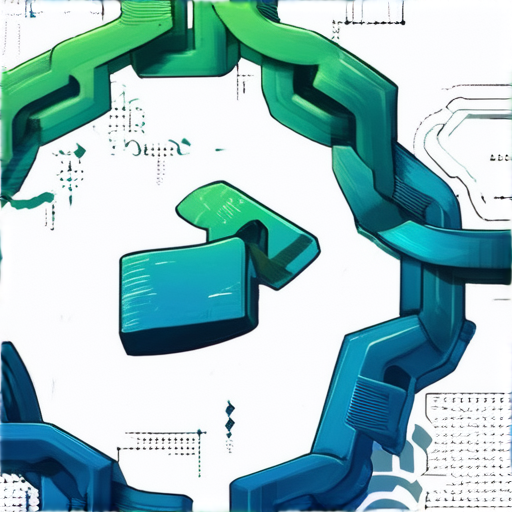
Improving Website Accessibility: A Comprehensive Guide
Website accessibility is crucial for providing equal access to users with disabilities. By incorporating these ten essential elements, you can ensure that your website meets the Web Content Accessibility Guidelines (WCAG) 2.1 standards.
1. Screen Reader Compatibility
Implement screen reader compatibility by using semantic HTML tags, providing alternative text for all images, and defining clear headings and navigation menus. Recent studies have shown that screen readers play a vital role in assisting visually impaired users, making it essential to test your website with popular screen readers like JAWS and NVDA.
World Wide Web Consortium (W3C)
2. Alternative Text for Images
Provide alternative text for all images, including icons, graphics, and charts. This ensures that screen readers can describe the image content, allowing visually impaired users to understand the visual information. Use descriptive alt-text that accurately represents the image.
3. Keyboard Accessibility
Ensure keyboard accessibility by providing a logical tab order, using ARIA attributes, and implementing keyboard-only navigation. This allows users to navigate your website using only their keyboard, making it easier for those with mobility impairments.
4. Controls for Moving Content
Use controls for moving content, such as scrolling buttons or arrow keys, to enable users to navigate through long pages or content-heavy sections. This feature is particularly useful for users with motor impairments.
Disability Rights Education and Defense Fund
5. Controls for Timed Content
Implement controls for timed content, such as audio or video clips, to allow users to pause, stop, or rewind the content. This feature is essential for users who may need to review the content multiple times.
American Foundation for the Blind
6. Labeled Forms
Use labeled forms to identify input fields and buttons, making it easier for users to complete forms using only their keyboard. This feature is particularly useful for users with motor impairments.
7. Color Contrast
Ensure sufficient color contrast between background and foreground colors to prevent visual fatigue and improve readability. Use tools like the WCAG Color Contrast Checker to determine the color contrast ratio.
8. Accessible Downloadable Files
Make downloadable files, such as PDFs or Word documents, accessible by providing alternative text descriptions and ensuring that they can be opened using assistive technologies like screen readers.
9. Closed Captions and Transcripts
Provide closed captions and transcripts for audio and video content to facilitate communication among users with hearing impairments.
National Institute on Deafness and Other Communication Disorders
10. Regular Accessibility Audits
Conduct regular accessibility audits to identify and address accessibility issues before they become major problems. This involves testing your website with various assistive technologies and user agents.
What are the Four Essential Components for Web Accessibility?
Web accessibility is a crucial aspect of designing websites that cater to diverse user needs. To achieve this, there are four essential components that must be considered. These components are:
* Clear Navigation and Information Architecture: A well-structured navigation menu and clear information architecture enable users to easily navigate and understand the content of a website.
* Color Contrast and Visual Design: Adequate color contrast and visual design elements, such as font size, line spacing, and background colors, help users with visual impairments to read and interact with the website comfortably.
* Keyboard-Navigable Pages: Websites should be keyboard-navigable, allowing users to navigate and interact with the content using only their keyboard.
* Closed Captions and Transcripts: Providing closed captions and transcripts for audio and video content enables users who are deaf or hard of hearing to access the information.
By incorporating these four essential components, designers and developers can create websites that are more inclusive and accessible to a broader audience.
How Can I Ensure My Website Complies with WCAG Standards?
Ensuring compliance with WCAG standards involves several steps. Here are some key considerations:
* Conduct a Self-Assessment: Perform a self-assessment of your website’s accessibility features and identify areas for improvement.
* Use Accessibility Tools: Utilize accessibility tools, such as WAVE or Lighthouse, to detect and report accessibility issues.
* Provide Alternative Text for Images: Add alternative text to images to ensure that users with visual impairments can understand the content.
* Implement Semantic HTML: Use semantic HTML to structure content in a way that is easy for screen readers to interpret.
* Test with Assistive Technologies: Test your website with assistive technologies, such as screen readers, to ensure that it is accessible to users with disabilities.
By following these steps, you can ensure that your website complies with WCAG standards and provides a positive user experience for everyone.
What Are the Benefits of Implementing Web Accessibility Guidelines?
Implementing web accessibility guidelines has numerous benefits for both users and organizations. Some of the key advantages include:
* Increased User Engagement: Accessible websites can increase user engagement and retention rates, leading to improved business outcomes.
* Compliance with Regulations: Implementing web accessibility guidelines can help organizations comply with regulations, such as the Americans with Disabilities Act (ADA).
* Improved Brand Reputation: Organizations that prioritize accessibility can enhance their brand reputation and demonstrate a commitment to inclusivity.
* Cost Savings: Investing in accessibility can lead to cost savings in the long run, as accessible websites require fewer technical fixes and updates.
* Enhanced Search Engine Optimization (SEO): Accessible websites can improve their SEO rankings, as search engines prioritize accessibility in their algorithms.
By recognizing the benefits of web accessibility, organizations can make informed decisions about investing in accessibility solutions and improving their online presence.
Why Is Web Accessibility Important for Businesses and Organizations?
Web accessibility is essential for businesses and organizations because it ensures that their online presence is inclusive and usable by everyone. Here are some reasons why web accessibility matters:
* Growing Demand for Accessibility: There is a growing demand for accessible websites, driven by increasing awareness of disability rights and the importance of inclusivity.
* Competitive Advantage: Organizations that prioritize accessibility can gain a competitive advantage in the market, as customers increasingly expect accessible products and services.
* Regulatory Requirements: Many countries have laws and regulations requiring organizations to provide accessible websites, such as the ADA in the United States.
* Business Growth: Accessible websites can lead to increased customer engagement, retention, and ultimately, business growth.
* Social Responsibility: Prioritizing accessibility demonstrates an organization’s commitment to social responsibility and its values.
By understanding the importance of web accessibility, businesses and organizations can make informed decisions about investing in accessibility solutions and improving their online presence.
How Can I Identify Accessibility Barriers on My Website?
Identifying accessibility barriers on your website requires a thorough analysis of your website’s content and structure. Here are some steps to follow:
* Conduct a Manual Review: Manually review your website’s content and structure to identify potential accessibility barriers.
* Use Accessibility Tools: Utilize accessibility tools, such as WAVE or Lighthouse, to detect and report accessibility issues.
* Test with Assistive Technologies: Test your website with assistive technologies, such as screen readers, to identify areas where users may encounter difficulties.
* Consult with Experts: Consult with experts in accessibility to gain a deeper understanding of your website’s accessibility and identify areas for improvement.
By following these steps, you can identify accessibility barriers on your website and take corrective action to improve its accessibility.
What Are the Four Principles of Web Accessibility?
The four principles of web accessibility are:
* Perceivable: Users should be able to perceive and understand the content of your website.
* Operable: Users should be able to operate and interact with your website using their preferred input methods.
* Understandable: Users should be able to understand the content and functionality of your website.
* Robust: Your website should be robust and compatible with a wide range of devices, browsers, and assistive technologies.
By following these principles, you can create a website that is accessible and usable by everyone.
What Are the Best Practices in Accessibility for Web Developers?
Best practices in accessibility for web developers include:
* Using semantic HTML to structure content
* Providing alternative text for images
* Implementing closed captions and transcripts for audio and video content
* Ensuring keyboard-navigability
* Conducting regular accessibility audits and testing with assistive technologies
By following these best practices, web developers can create accessible websites that meet the needs of users with disabilities.
How Can I Collaborate with Stakeholders and Teams to Improve Website Accessibility?
Collaborating with stakeholders and teams is essential to improving website accessibility. Here are some ways to approach this:
* Establish a Cross-Functional Team: Assemble a team consisting of representatives from various departments, including design, development, and operations.
* Define Roles and Responsibilities: Clearly define roles and responsibilities to ensure that everyone understands their part in improving accessibility.
* Set Goals and Objectives: Establish measurable goals and objectives for improving accessibility and track progress.
* Communicate Regularly: Hold regular meetings and communicate openly to ensure that everyone is aware of progress and challenges.
* Involve End-Users: Engage with end-users to gather feedback and insights on accessibility improvements.
By collaborating with stakeholders and teams, you can ensure that accessibility improvements are implemented effectively and efficiently.
What Are the Emerging Trends and Technologies in Web Accessibility?
Emerging trends and technologies in web accessibility include:
* Artificial Intelligence (AI) and Machine Learning (ML): AI and ML can help automate accessibility testing and evaluation.
* Voice UI and Voice Assistants: Voice UI and voice assistants can improve accessibility for users with disabilities.
* Augmented Reality (AR) and Virtual Reality (VR): AR and VR can provide immersive experiences for users with disabilities.
* Blockchain and Accessibility: Blockchain technology can improve accessibility by enabling secure and transparent data sharing.
* Internet of Things (IoT) and Accessibility: IoT devices can improve accessibility by providing real-time data and insights.
By staying up-to-date with emerging trends and technologies, you can leverage new tools and innovations to improve accessibility and create more inclusive online experiences.
How Can I Stay Up-to-Date with the Latest Accessibility Standards and Guidelines?
Staying up-to-date with the latest accessibility standards and guidelines is essential to ensuring that your website remains accessible and compliant. Here are some ways to stay current:
* Attend Conferences and Workshops: Participate in conferences and workshops focused on accessibility to learn from experts and network with peers.
* Subscribe to Industry Publications: Stay informed about the latest accessibility news and trends by subscribing to industry publications.
* Join Online Communities: Engage with online communities, forums, and discussion groups to stay connected with accessibility experts and enthusiasts.
* Take Online Courses: Complete online courses and training programs to enhance your knowledge and skills in accessibility.
* Participate in Accessibility Events: Attend accessibility events, such as hackathons and sprints, to collaborate with others and learn from their experiences.
By staying current with the latest accessibility standards and guidelines, you can ensure that your website remains accessible and compliant, and that you’re always ahead of the curve.
What Are the Opportunities for Innovation in Web Accessibility?
Innovation in web accessibility presents exciting opportunities for creators and developers. Here are some areas to explore:
* Personalization: Develop personalized accessibility experiences that adapt to individual users’ needs.
* Gamification: Incorporate gamification elements to engage users and promote accessibility awareness.
* Accessibility-as-a-Service (AaaS): Offer accessibility services as a subscription-based model to simplify accessibility implementation.
* Accessibility Analytics: Develop analytics tools to measure accessibility performance and provide actionable insights.
* Accessibility Education: Create educational resources and training programs to promote accessibility awareness and skills development.
By embracing innovation in web accessibility, you can create more inclusive and engaging online experiences that benefit everyone.
What Are the Differences Between Accessibility and Usability?
Accessibility and usability are often confused, but they serve distinct purposes. Here’s how they differ:
* Accessibility focuses on ensuring equal access to information and opportunities for people with disabilities.
* Usability emphasizes the ease and efficiency of interacting with digital products and services.
* Accessibility is about removing barriers and creating inclusive environments, while usability is about optimizing the user experience.
* Accessibility is a legal requirement, while usability is a desirable outcome.
By understanding the differences between accessibility and usability, you can create digital products and services that cater to diverse user needs and preferences.
Why Is Web Accessibility Important for Businesses and Organizations?
Web accessibility is essential for businesses and organizations because it ensures that their online presence is inclusive and usable by everyone. Here are some reasons why web accessibility matters:
* Growing Demand for Accessibility: There is a growing demand for accessible websites, driven by increasing awareness of disability rights and the importance of inclusivity.
* Competitive Advantage: Organizations that prioritize accessibility can gain a competitive advantage in the market, as customers increasingly expect accessible products and services.
* Regulatory Requirements: Many countries have laws and regulations requiring organizations to provide accessible websites, such as the ADA in the United States.
* Business Growth: Accessible websites can lead to increased customer engagement, retention, and ultimately, business growth.
* Social Responsibility: Prioritizing accessibility demonstrates an organization’s commitment to social responsibility and its values.
By recognizing the importance of web accessibility, businesses and organizations can make informed decisions about investing in accessibility solutions and improving their online presence.
How Can I Measure the Success of Web Accessibility Initiatives?
Measuring the success of web accessibility initiatives involves tracking key metrics and evaluating the impact on users. Here are some ways to assess success:
* Web Accessibility Metrics: Track metrics such as page load times, error rates, and user engagement to evaluate accessibility performance.
* User Feedback: Collect feedback from users with disabilities to understand their experiences and identify areas for improvement.
* Accessibility Audits: Conduct regular accessibility audits to identify and address accessibility issues.
* Compliance Reporting: Report compliance with accessibility standards and regulations to demonstrate adherence to requirements.
* Business Impact Analysis: Analyze the business impact of accessibility initiatives, such as increased customer engagement and revenue growth.
By measuring the success of web accessibility initiatives, you can evaluate the effectiveness of your efforts and make data-driven decisions to improve accessibility.
What Are the Opportunities for Collaboration and Knowledge-Sharing in Web Accessibility?
Collaboration and knowledge-sharing are essential for advancing web accessibility. Here are some opportunities to explore:
* Accessibility Communities: Join online communities, forums, and discussion groups to share knowledge and best practices with peers.
* Accessibility Events: Attend accessibility events, such as conferences, workshops, and hackathons, to network with experts and enthusiasts.
* Accessibility Training Programs: Participate in training programs and certification courses to develop skills and expertise in accessibility.
* Accessibility Research: Conduct research and publish papers on accessibility topics to contribute to the field and advance knowledge.
* Accessibility Partnerships: Form partnerships with organizations, governments, and industries to promote accessibility and drive change.
By collaborating and sharing knowledge, you can accelerate progress in web accessibility and create more inclusive online experiences.
How Can I Integrate Web Accessibility into My Organization’s Overall Strategy?Integrating web accessibility into your organization’s overall strategy involves aligning accessibility initiatives with business goals and objectives. Here are some steps to follow:
* Align Accessibility with Business Goals: Ensure that accessibility initiatives align with business goals and objectives, such as customer engagement and revenue growth.
* Establish Accessibility Policies: Develop and implement accessibility policies that outline expectations and responsibilities for accessibility.
* Assign Accessibility Roles: Assign roles and responsibilities for accessibility within the organization, such as accessibility champions and subject matter experts.
* Provide Accessibility Training: Offer training and education programs to employees on accessibility best practices and awareness.
* Monitor and Evaluate Accessibility Performance: Regularly monitor and evaluate accessibility performance to identify areas for improvement and optimize accessibility initiatives.
By integrating web accessibility into your organization’s overall strategy, you can ensure that accessibility is a core component of your business operations and drives business success.
How Can I Showcase Web Accessibility Achievements and Successes?Showcasing web accessibility achievements and successes involves highlighting the impact of accessibility initiatives on users and business. Here are some ways to showcase achievements:
* Share Accessibility Stories: Share stories and testimonials from users with disabilities about their experiences with accessible websites.
* Highlight Accessibility Awards: Highlight awards and recognition received for accessibility initiatives, such as accessibility certifications and awards.
* Publish Accessibility Reports: Publish reports and case studies on accessibility initiatives, including metrics and outcomes.
* Host Accessibility Events: Host events and webinars on accessibility topics, featuring speakers and experts in the field.
* Share Accessibility Resources: Share accessibility resources, such as guides, tutorials, and best practices, to educate and inform users.
By showcasing web accessibility achievements and successes, you can demonstrate the value of accessibility and inspire others to prioritize accessibility in their own initiatives.
What Are the Potential Risks and Challenges of Neglecting Web Accessibility?{2}
Neglecting web accessibility poses significant risks and challenges, including:
* Legal Liability: Failure to comply with accessibility standards and regulations can result in legal liability and fines.
* Loss of Customer Trust: Inaccessible websites can lead to loss of customer trust and loyalty, resulting in decreased business revenue.
* Negative Publicity: Inaccessible websites can receive negative publicity, damaging the organization’s reputation and brand.
* Missed Business Opportunities: Neglecting accessibility can result in missed business opportunities, such as lost sales and revenue.
* Decreased Employee Morale: Inaccessible workplaces can lead to decreased employee morale and productivity, negatively impacting organizational performance.
By understanding the potential risks and challenges of neglecting web accessibility, you can take proactive steps to prioritize accessibility and mitigate these risks.
How Can I Ensure Long-Term Sustainability and Maintenance of Web Accessibility Initiatives?{2}
Ensuring long-term sustainability and maintenance of web accessibility initiatives involves ongoing effort and commitment. Here are some strategies to ensure sustainability:
* Establish Accessibility Governance: Establish governance structures and processes to oversee accessibility initiatives and ensure ongoing commitment.
* Allocate Budget and Resources: Allocate budget and resources to support accessibility initiatives and ensure ongoing investment.
* Foster a Culture of Accessibility: Foster a culture of accessibility within the organization, promoting awareness and education among employees.
* Continuously Monitor and Evaluate Accessibility Performance: Continuously monitor and evaluate accessibility performance to identify areas for improvement and optimize accessibility initiatives.
* Stay Current with Emerging Trends and Technologies: Stay current with emerging trends and technologies in accessibility to ensure ongoing relevance and effectiveness.
By taking these steps, you can ensure long-term sustainability and maintenance of web accessibility initiatives, driving continued progress and improvement in accessibility.
* Share Accessibility Stories: Share stories and testimonials from users with disabilities about their experiences with accessible websites.
* Highlight Accessibility Awards: Highlight awards and recognition received for accessibility initiatives, such as accessibility certifications and awards.
* Publish Accessibility Reports: Publish reports and case studies on accessibility initiatives, including metrics and outcomes.
* Host Accessibility Events: Host events and webinars on accessibility topics, featuring speakers and experts in the field.
* Share Accessibility Resources: Share accessibility resources, such as guides, tutorials, and best practices, to educate and inform users.
By showcasing web accessibility achievements and successes, you can demonstrate the value of accessibility and inspire others to prioritize accessibility in their own initiatives.
What Are the Potential Risks and Challenges of Neglecting Web Accessibility?{2}
Neglecting web accessibility poses significant risks and challenges, including:
* Legal Liability: Failure to comply with accessibility standards and regulations can result in legal liability and fines.
* Loss of Customer Trust: Inaccessible websites can lead to loss of customer trust and loyalty, resulting in decreased business revenue.
* Negative Publicity: Inaccessible websites can receive negative publicity, damaging the organization’s reputation and brand.
* Missed Business Opportunities: Neglecting accessibility can result in missed business opportunities, such as lost sales and revenue.
* Decreased Employee Morale: Inaccessible workplaces can lead to decreased employee morale and productivity, negatively impacting organizational performance.
By understanding the potential risks and challenges of neglecting web accessibility, you can take proactive steps to prioritize accessibility and mitigate these risks.
How Can I Ensure Long-Term Sustainability and Maintenance of Web Accessibility Initiatives?{2}
Ensuring long-term sustainability and maintenance of web accessibility initiatives involves ongoing effort and commitment. Here are some strategies to ensure sustainability:
* Establish Accessibility Governance: Establish governance structures and processes to oversee accessibility initiatives and ensure ongoing commitment.
* Allocate Budget and Resources: Allocate budget and resources to support accessibility initiatives and ensure ongoing investment.
* Foster a Culture of Accessibility: Foster a culture of accessibility within the organization, promoting awareness and education among employees.
* Continuously Monitor and Evaluate Accessibility Performance: Continuously monitor and evaluate accessibility performance to identify areas for improvement and optimize accessibility initiatives.
* Stay Current with Emerging Trends and Technologies: Stay current with emerging trends and technologies in accessibility to ensure ongoing relevance and effectiveness.
By taking these steps, you can ensure long-term sustainability and maintenance of web accessibility initiatives, driving continued progress and improvement in accessibility.
Ensuring long-term sustainability and maintenance of web accessibility initiatives involves ongoing effort and commitment. Here are some strategies to ensure sustainability:
* Establish Accessibility Governance: Establish governance structures and processes to oversee accessibility initiatives and ensure ongoing commitment.
* Allocate Budget and Resources: Allocate budget and resources to support accessibility initiatives and ensure ongoing investment.
* Foster a Culture of Accessibility: Foster a culture of accessibility within the organization, promoting awareness and education among employees.
* Continuously Monitor and Evaluate Accessibility Performance: Continuously monitor and evaluate accessibility performance to identify areas for improvement and optimize accessibility initiatives.
* Stay Current with Emerging Trends and Technologies: Stay current with emerging trends and technologies in accessibility to ensure ongoing relevance and effectiveness.
By taking these steps, you can ensure long-term sustainability and maintenance of web accessibility initiatives, driving continued progress and improvement in accessibility.

0 Comments