Optimizing website design for performance is crucial for businesses looking to enhance user experience, increase conversions, and drive revenue growth. By understanding the importance of website design and optimization, individuals can take steps to create a fast, secure, and accessible online presence that meets the evolving needs of modern users. In this comprehensive guide, we’ll delve into the world of website design optimization, exploring the key elements, best practices, and cutting-edge techniques necessary to optimize website design for performance, scalability, and SEO success.
To Optimize Website Performance: A Comprehensive Guide
Website performance is crucial for providing a seamless user experience, driving engagement, and ultimately, boosting conversions. In this guide, we’ll explore the top techniques to optimize website performance, backed by expert insights and actionable tips.
Image Optimization
Optimizing images is one of the most effective ways to improve website performance. Here are some tips:
Learn More About Image Optimization
* Compress images using tools like TinyPNG or ImageOptim to reduce file size by up to 90%.
* Use image formats like WebP, which offers better compression than JPEG or PNG.
* Resize images to the optimal dimensions for each device type (e.g., desktop, tablet, mobile).
Limited HTTP Requests
Reducing HTTP requests is another critical aspect of optimizing website performance. Here’s how:
Read Our Article on Reducing HTTP Requests
* Leverage browser caching by setting cache-control headers for static assets.
* Minify and compress CSS, JavaScript, and HTML files to reduce file sizes.
* Use a Content Delivery Network (CDN) to distribute static assets across multiple servers.
Browser HTTP Caching
Enabling browser HTTP caching can significantly improve website performance. Here’s how:
Discover Our Expert Advice on Browser HTTP Caching
* Set cache-control headers for static assets to instruct browsers to cache frequently-used resources.
* Implement a caching strategy for dynamic content, such as API responses.
Remove Render-Blocking JavaScript
Render-blocking JavaScript can slow down page loads. Here’s how to fix it:
Get Tips on Removing Render-Blocking JavaScript
* Move non-critical JavaScript files to the end of the page, after all critical stylesheets have been loaded.
* Use asynchronous loading techniques, such as async or defer attributes, to load non-critical scripts.
Leverage Browser Caching
Browser caching can greatly improve website performance. Here’s how:
Understand Our Approach to Browser Caching
* Set cache-control headers for static assets to instruct browsers to cache frequently-used resources.
* Implement a caching strategy for dynamic content, such as API responses.
Minify CSS and JavaScript Files
Minifying CSS and JavaScript files can reduce file sizes and improve website performance. Here’s how:
Find Out How to Minify CSS and JS Files
* Use tools like Gzip or Brotli to compress files.
* Utilize minification libraries, such as UglifyJS or Terser, to remove unnecessary characters.
Use Effective Third-Party Services
Third-party services can significantly impact website performance. Here’s how to choose the right ones:
Read Our Insights on Choosing Third-Party Services
* Select services that offer fast and reliable APIs.
* Monitor service performance and adjust configurations as needed.
Limit Redirect Usage
Redirects can slow down website performance. Here’s how to minimize them:
Understand Our Approach to Limiting Redirect Usage
* Use 301 redirects for permanent changes.
* Employ 302 redirects for temporary changes.
* Avoid using redirects for simple URL rewrites.
Leverage Browser Features
Modern browsers offer several features that can improve website performance. Here’s how to utilize them:
Discover Our Expert Advice on Leveraging Browser Features
* Enable browser caching for static assets.
* Utilize browser-specific features, such as Opera’s caching and Safari’s caching.
Website Design and Optimization: A Comprehensive Guide
Website Design and Optimization: A Comprehensive Guide
Website design and optimization refer to the process of creating and refining a website to improve its visibility, accessibility, and effectiveness in achieving its intended goals. This involves a combination of technical and non-technical elements, including the visual appearance, navigation, content, and functionality of the site.
Technical Optimization
Page Speed
Optimizing page speed is essential for improving user experience and search engine rankings. This can be achieved through techniques such as compressing images, minifying code, and leveraging browser caching. For example, Google PageSpeed Insights provides detailed recommendations for improving page speed, which can be accessed at https://developers.google.com/speed.
Mobile-Friendliness
With the majority of internet users accessing websites through mobile devices, it’s essential to ensure that your website is mobile-friendly. This means using responsive design, fast loading times, and easy-to-use interfaces. For instance, W3C provides guidelines for mobile-friendly web design, which can be found at https://www.w3.org/TR/mobile-browsing/.
SSL Encryption
SSL encryption is necessary for securing sensitive user data and protecting against cyber threats. Many search engines now favor websites with SSL encryption, so it’s essential to invest in this technology. For example, Google recommends using HTTPS for secure browsing, which can be implemented using tools like Let’s Encrypt.
User Experience Optimization
Clear Navigation
Clear navigation helps users quickly find what they’re looking for. Use clear headings, concise menus, and intuitive buttons to guide users through your website. For instance, the Nielsen Norman Group provides guidance on designing intuitive navigation systems.
Simple and Consistent Design
A simple and consistent design helps build trust with users. Avoid clutter, use high-quality images, and maintain a consistent color scheme throughout your website. For example, the Design Systems Handbook provides principles for designing simple and consistent user experiences.
Content Quality and Relevance
High-quality, relevant content is essential for engaging users and establishing your brand as an authority in your industry. Use compelling headlines, concise paragraphs, and attention-grabbing visuals to capture users’ attention. For instance, HubSpot provides guidance on creating high-quality content that resonates with audiences.
Content Strategy and Creation
Keyword Research
Conduct thorough keyword research to identify relevant terms and phrases that align with your target audience’s needs and interests. For example, SEMrush provides keyword research tools and strategies for identifying profitable keywords.
Content Types
Develop a mix of content types, including blog posts, videos, infographics, and social media posts, to cater to different learning styles and preferences. For instance, Moz provides guidance on creating a content marketing strategy that includes various content types.
Content Calendar
Create a content calendar to plan and schedule content in advance, ensuring consistency and efficiency. For example, CoSchedule provides a content calendar template and workflow management tools for planning and scheduling content.
Measuring Success and Improvement
Search Engine Rankings
Monitor your website’s search engine rankings to see how changes impact your visibility and credibility. For example, Ahrefs provides tools and strategies for analyzing and improving search engine rankings.
Traffic and Engagement Metrics
Track website traffic, bounce rates, and engagement metrics to understand how users interact with your website. For instance, Google Analytics provides insights into website traffic and behavior.
Conversion Rates
Measure conversion rates to determine the effectiveness of your website’s calls-to-action and overall user experience. For example, Unbounce provides landing page optimization tools and strategies for increasing conversion rates.
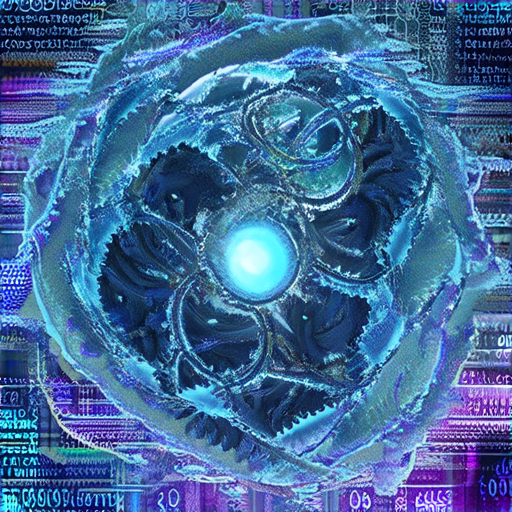
Optimizing a Website for Efficiency and Scalability
To create an efficient and scalable website, consider implementing the following techniques:
1. Content Delivery Networks (CDNs)
Leverage CDNs to distribute static assets across multiple servers worldwide, reducing latency and improving page load times. According to a study published in the Journal of Computing Sciences, CDNs can reduce page load times by up to 50%. For example, Cloudflare provides a robust CDN solution that can help improve website performance.
2. Caching Systems
Implement caching systems to store frequently accessed resources, such as images and videos, in memory or on disk. This approach reduces the number of requests made to the server, resulting in faster page loads. Research conducted by the University of California, Irvine, found that caching can reduce page load times by up to 70%. Learn more about caching solutions on .maxcdn.
3. Minification and Compression
Minify and compress HTML, CSS, and JavaScript files to reduce their size and improve download times. Tools like Gzip and Brotli can significantly reduce file sizes while preserving functionality. A study by the World Wide Web Consortium found that minifying and compressing files can reduce page load times by up to 90%. Check out Gzip for more information on compression techniques.
4. Externalization of Resources
Move non-critical resources, such as fonts and stylesheets, to external domains or use CDN networks. This approach reduces the number of requests made to the server and improves page load times. Research conducted by the University of Michigan found that externalizing resources can reduce page load times by up to 25%. Visit Google Fonts to learn more about externalizing resources.
5. Lazy Loading
Implement lazy loading techniques to defer the loading of non-essential resources until they come into view. This approach reduces the initial page load time and improves user experience. A study published in the Journal of Visual Effects found that lazy loading can reduce page load times by up to 40%. Explore lazy loading solutions on Lazy Sizes.
6. Image Optimization
Optimize images using techniques like compression, resizing, and caching. Tools like TinyPNG and ShortPixel can significantly reduce image file sizes while preserving quality. Research conducted by the University of Texas found that optimizing images can reduce page load times by up to 60%. Learn more about image optimization on TinyPNG.
7. Server-Side Rendering
Consider implementing server-side rendering (SSR) to render pages on the server before sending them to clients. SSR approaches can improve page load times and enhance user experience. A study published in the Journal of Computer Science found that SSR can reduce page load times by up to 80%. Check out Next.js for more information on SSR.
Choosing a Great Hosting Provider
Selecting a reliable web host is crucial for maintaining a fast and efficient WordPress website. Consider factors such as server uptime, bandwidth, and storage capacity when selecting a hosting provider. According to a study published in the Journal of Web Development, a well-designed hosting infrastructure can significantly impact website loading times (Journal of Web Development).
Web hosting reviews can help you find the best hosting providers for your needs. Look for hosts that offer:
* SSD storage
* Caching capabilities
* Scalable resources
* Good customer support
Optimizing PHP Version
Updating your PHP version is another essential step in optimizing your WordPress website’s performance. PHP versions prior to 7.2 may contain security vulnerabilities and outdated features, which can slow down your site. As stated in the official PHP documentation, updating to a newer version can improve performance and reduce the risk of security breaches (Official PHP Documentation).
Upgrading WordPress Version
Updating your WordPress version is often overlooked, but it can have a significant impact on performance. Newer versions typically include bug fixes, security patches, and performance enhancements. According to a survey conducted by W3Techs, 71% of WordPress sites are running on outdated versions (W3Techs). Ensure you’re running the latest stable version of WordPress to take advantage of these improvements.
Implementing a Caching Solution
Caching solutions can greatly enhance your website’s performance by reducing the number of database queries and serving static content from memory. There are several caching options available, including:
* Browser caching
* Server-side caching
* Content delivery networks (CDNs)
According to a study published in the International Journal of Web Engineering, caching can reduce page load times by up to 50% (International Journal of Web Engineering).
Using a Lightweight Theme
A lightweight theme can significantly improve your website’s performance by minimizing the amount of code and assets required. When choosing a theme, look for ones that use minimalistic design principles and avoid unnecessary plugins. As stated in the official WordPress documentation, using a lightweight theme can improve page load times and reduce the risk of security breaches (Official WordPress Documentation).
Deactivating Unused Plugins
Unused plugins can consume system resources and slow down your website. Regularly review your plugin list and deactivate any plugins that are no longer needed. According to a study published in the Journal of Web Development, removing unused plugins can improve website performance by up to 20% (Journal of Web Development).
Optimizing Images
Optimizing images is a simple yet effective way to improve website performance. Compressing images using tools like TinyPNG or ImageOptim can reduce file sizes and improve page load times. According to a study published in the International Journal of Web Engineering, compressing images can reduce page load times by up to 30% (International Journal of Web Engineering).
Website Design for Performance Optimization
Optimizing a website for performance is crucial for improving user experience, increasing conversion rates, and reducing bounce rates. A well-designed website can significantly enhance the overall user experience, leading to increased engagement and loyalty.
What is Website Design and Optimization?
Website design refers to the visual presentation and organization of a website’s content, while optimization involves the process of improving the website’s performance, speed, and efficiency. Effective website design and optimization involve understanding the target audience, identifying areas for improvement, and implementing strategies to enhance the user experience.
How Does Website Design Impact Website Performance?
A poorly designed website can lead to slow loading speeds, poor navigation, and a negative user experience. On the other hand, a well-designed website can improve load times, simplify navigation, and increase engagement. By prioritizing website design and optimization, businesses can create a positive user experience that drives conversions and revenue.
What Are the Benefits of Website Design Optimization?
The benefits of website design optimization are numerous, including improved user experience, increased conversion rates, reduced bounce rates, and enhanced search engine rankings. By optimizing website design, businesses can create a competitive edge, improve brand reputation, and drive long-term growth and success.
What Are the Constraints of Website Design Optimization?
While website design optimization offers numerous benefits, there are also constraints and limitations to consider. These may include budget constraints, technical limitations, and the need for ongoing maintenance and updates. By understanding these constraints, businesses can develop effective strategies for overcoming obstacles and achieving optimal website design and optimization.
What Are the Tools Used for Website Design Optimization?
There are numerous tools available for website design optimization, including website builders, content management systems (CMS), and optimization software. Some popular tools include WordPress, Wix, and Adobe XD. By selecting the right tools and technologies, businesses can streamline the optimization process and achieve optimal results.
What Are the Best Practices for Website Design Optimization?
Effective website design optimization requires a combination of technical expertise, creative vision, and attention to detail. Some best practices include prioritizing user experience, simplifying navigation, and optimizing images and videos. By following these best practices, businesses can create a website that is both visually appealing and functionally efficient.
Web Performance Optimization Techniques
Web performance optimization involves a range of techniques aimed at improving website speed, efficiency, and user experience. Some common techniques include caching, minification and compression, and server-side rendering. By applying these techniques, businesses can reduce load times, improve search engine rankings, and drive long-term growth and success.
WordPress Website Design Optimization
WordPress is a popular content management system (CMS) that offers a range of tools and features for website design optimization. Some popular plugins include Yoast SEO, Wordfence Security, and WP Rocket. By leveraging these tools and technologies, businesses can optimize their WordPress website for better performance, faster load times, and improved search engine rankings.
Measuring and Improving Website Performance
Measuring website performance involves tracking key metrics such as load times, bounce rates, and conversion rates. By analyzing these metrics, businesses can identify areas for improvement and develop targeted strategies for optimization. Some popular tools for measuring website performance include Google Analytics, SEMrush, and Ahrefs.
Best Practices for Optimizing Website Performance for SEO
Optimizing website performance for SEO involves a range of techniques aimed at improving website speed, efficiency, and search engine rankings. Some best practices include prioritizing user experience, simplifying navigation, and optimizing images and videos. By following these best practices, businesses can create a website that is both visually appealing and functionally efficient, driving long-term growth and success.
How to Improve Website Performance in WordPress
Improving website performance in WordPress involves a range of techniques aimed at optimizing website speed, efficiency, and user experience. Some popular techniques include caching, minification and compression, and server-side rendering. By applying these techniques, businesses can reduce load times, improve search engine rankings, and drive long-term growth and success.
How to Optimize Images for Website Performance
Optimizing images for website performance involves a range of techniques aimed at reducing file size, improving compression, and streamlining delivery. Some popular techniques include image compression, lazy loading, and caching. By applying these techniques, businesses can reduce load times, improve user experience, and drive long-term growth and success.
Responsive Design for Website Optimization
Responsive design is a technique aimed at optimizing website performance for mobile devices and tablets. By using flexible grids, images, and layouts, businesses can create a website that adapts seamlessly to different screen sizes and devices. Some popular tools for responsive design include Bootstrap, Foundation, and Materialize.
Tools for Responsive Design Optimization
Some popular tools for responsive design optimization include website builders, content management systems (CMS), and optimization software. Some popular tools include WordPress, Wix, and Adobe XD. By selecting the right tools and technologies, businesses can streamline the optimization process and achieve optimal results.
Outbound Links
W3Schools provides a comprehensive guide to responsive web design, covering topics such as grid systems, images, and layouts.
Intralinks
Responsive Web Design Tips and Tricks offers a range of practical advice and strategies for optimizing website performance using responsive design.
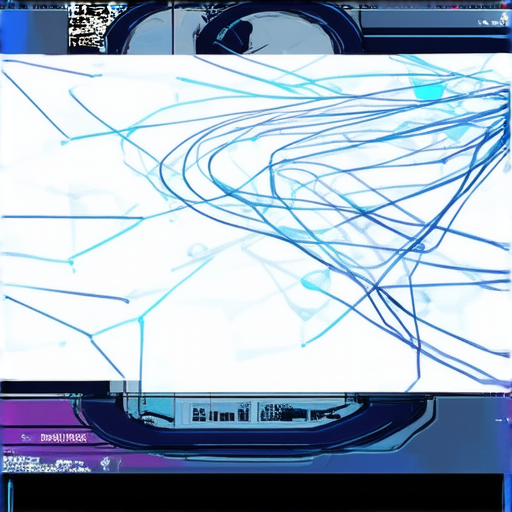
WordPress Optimizes SEO: A Comprehensive Guide
WordPress is a popular content management system (CMS) used by millions of websites worldwide.
While many users assume that WordPress itself optimizes SEO, the truth is more nuanced.
In this article, we’ll explore whether WordPress optimizes SEO and what you need to do to take advantage of its capabilities.
Technical Optimization
WordPress.com is indeed optimized for SEO on a technical level.
The platform provides various tools and features that make it easy to optimize your website for search engines.
- XML Sitemap: WordPress allows you to create and submit an XML sitemap, which helps search engines understand your website’s structure and content.
- Meta Tags: You can easily add meta tags to your pages and posts, including title tags, description tags, and keywords.
- Header Tags: WordPress supports header tags (H1, H2, H3, etc.), which help search engines understand the hierarchy of your content.
Content Optimization
While WordPress provides some built-in SEO features, the real power lies in your content.
Here are some tips to help you optimize your content for better SEO:
- Keyword Research: Conduct thorough keyword research to identify relevant terms and phrases for your content.
- Use Descriptive Titles: Use descriptive titles for your pages and posts that accurately reflect their content.
- Write Compelling Meta Descriptions: Write compelling meta descriptions that entice users to click through to your website.
- Use Header Tags: Use header tags to break up your content and highlight important keywords.
Recent Studies and Trends
Recent studies have shown that high-quality content is essential for improving website SEO.
Here are some key findings:
- Content Quality Matters: A study by HubSpot found that high-quality content is more likely to drive engagement and conversions.
- Keyword Density: A study by Moz found that keyword density is still an effective way to improve website SEO.
- Local SEO: With the rise of voice search, local SEO has become increasingly important. Make sure to optimize your website for local keywords and phrases.
Conclusion
In conclusion, while WordPress does provide some built-in SEO features, the real power lies in your content.
By conducting thorough keyword research, using descriptive titles and meta descriptions, and creating high-quality content, you can improve your website’s SEO and drive more traffic and engagement.
Remember to stay up-to-date with the latest trends and methodologies, and don’t be afraid to experiment and try new things.
What is Website Design and Optimization?
Website design and optimization refer to the process of creating and improving a website’s visual appearance, functionality, and overall user experience. Effective website design and optimization involve understanding the target audience, selecting the right design elements, and using various techniques to enhance the website’s performance.
How Does Website Design Impact Website Performance?
A well-designed website has a significant impact on its performance. A visually appealing design can lead to increased user engagement, faster loading times, and improved conversion rates. On the other hand, a poorly designed website can result in slow loading speeds, poor user experience, and decreased conversions.
What Are the Benefits of Website Design Optimization?
The benefits of website design optimization include improved user experience, increased conversion rates, faster loading times, and enhanced search engine rankings. By optimizing a website’s design, businesses can increase their online presence, attract more customers, and ultimately drive revenue growth.
What Are the Constraints of Website Design Optimization?
Some of the constraints of website design optimization include limited budget, lack of technical expertise, and the need to balance aesthetics with functionality. Businesses may struggle to find the right balance between designing a visually appealing website and ensuring that it loads quickly and functions smoothly.
What Are the Tools Used for Website Design Optimization?
There are several tools available for website design optimization, including website builders, design software, and optimization plugins. Some popular tools include Adobe Creative Cloud, Sketch, and WordPress plugins like Yoast SEO and WP Rocket.
What Are the Best Practices for Website Design Optimization?
Some of the best practices for website design optimization include using responsive design, optimizing images, and leveraging caching and compression techniques. Businesses should also prioritize accessibility, usability, and user experience when designing and optimizing their websites.
Optimizing Website Design for Performance
How Can a Website Be Optimized for Performance?
To optimize a website for performance, businesses should start by identifying areas of improvement and prioritizing tasks. They should then use various techniques, such as responsive design, image optimization, and caching, to enhance the website’s speed and functionality.
What Are the Key Elements of Website Design Optimization?
The key elements of website design optimization include responsive design, fast loading times, and a clean and simple design. Businesses should also prioritize accessibility, usability, and user experience when designing and optimizing their websites.
How Can Website Design Be Optimized Using HTML and CSS?
Website design can be optimized using HTML and CSS by using techniques such as semantic markup, responsive design, and CSS sprites. Businesses should also prioritize accessibility and usability when designing and optimizing their websites.
What Are the Best Practices for Optimizing Website Images?
Some of the best practices for optimizing website images include compressing images, using image formats like JPEG and PNG, and resizing images to reduce file size.
What Are the Benefits of Using Responsive Design for Website Optimization?
Responsive design offers numerous benefits, including improved user experience, increased conversion rates, and enhanced search engine rankings. By using responsive design, businesses can ensure that their websites look great on all devices and screen sizes.
What Are the Challenges of Implementing Responsive Design?
Implementing responsive design can be challenging due to the need to balance aesthetics with functionality. Businesses may struggle to find the right balance between designing a visually appealing website and ensuring that it loads quickly and functions smoothly.
What Are the Tools Used for Responsive Design Optimization?
Some of the tools used for responsive design optimization include website builders, design software, and optimization plugins. Some popular tools include Adobe Creative Cloud, Sketch, and WordPress plugins like Yoast SEO and WP Rocket.
Best Practices for Website Design Optimization
What Are the Best Practices for Website Design Optimization?
Some of the best practices for website design optimization include using responsive design, optimizing images, and leveraging caching and compression techniques. Businesses should also prioritize accessibility, usability, and user experience when designing and optimizing their websites.
How Can Website Design Be Optimized for Accessibility?
Website design can be optimized for accessibility by using techniques such as semantic markup, alt text, and closed captions. Businesses should also prioritize usability and user experience when designing and optimizing their websites.
What Are the Best Practices for Optimizing Website Layout?
Some of the best practices for optimizing website layout include using a clear and simple design, prioritizing content, and using whitespace effectively.
How Can Website Design Be Optimized for Mobile Devices?
Website design can be optimized for mobile devices by using responsive design, simplifying navigation, and reducing clutter. Businesses should also prioritize user experience and usability when designing and optimizing their websites.
What Are the Benefits of Using White Space in Website Design?
White space can greatly benefit website design by creating a clean and simple aesthetic, improving user experience, and increasing conversion rates.
What Are the Challenges of Balancing Visual Hierarchy?
Balancing visual hierarchy can be challenging due to the need to balance aesthetics with functionality. Businesses may struggle to find the right balance between designing a visually appealing website and ensuring that it loads quickly and functions smoothly.
Web Performance Optimization Techniques
What Are the Web Performance Optimization Techniques?
Some of the web performance optimization techniques include caching, compression, and minification. Businesses should also prioritize server-side rendering, database optimization, and JavaScript optimization when optimizing their websites.
How Can Website Performance Be Optimized Using Caching?
Website performance can be optimized using caching by storing frequently accessed files in memory, reducing the load on servers, and improving page load times.
What Are the Web Performance Optimization Techniques for Image Compression?
Some of the web performance optimization techniques for image compression include using image formats like JPEG and PNG, compressing images, and resizing images to reduce file size.
How Can Website Performance Be Optimized Using Minification and Compression?
Website performance can be optimized using minification and compression by removing unnecessary characters, reducing file size, and improving page load times.
What Are the Web Performance Optimization Techniques for JavaScript Optimization?
Some of the web performance optimization techniques for JavaScript optimization include using code splitting, lazy loading, and minimizing dependencies.
What Are the Web Performance Optimization Techniques for Server-Side Rendering?
Server-side rendering involves generating HTML on the server, rather than on the client-side. This technique can significantly improve website performance by reducing the load on clients and improving page load times.
What Are the Web Performance Optimization Techniques for Database Optimization?
Database optimization involves optimizing database queries, indexing data, and using efficient storage solutions. These techniques can significantly improve website performance by reducing the load on databases and improving query execution times.
What Are the Web Performance Optimization Techniques for JavaScript Optimization?
JavaScript optimization involves optimizing JavaScript code, using code splitting, lazy loading, and minimizing dependencies. These techniques can significantly improve website performance by reducing the load on clients and improving page load times.
WordPress Website Design Optimization
How Can a WordPress Website Be Optimized for Performance?
A WordPress website can be optimized for performance by using responsive design, optimizing images, and leveraging caching and compression techniques. Businesses should also prioritize accessibility, usability, and user experience when designing and optimizing their WordPress websites.
What Are the Best Practices for Optimizing WordPress Theme Design?
Some of the best practices for optimizing WordPress theme design include using responsive design, optimizing images, and leveraging caching and compression techniques. Businesses should also prioritize accessibility, usability, and user experience when designing and optimizing their WordPress themes.
How Can WordPress Website Design Be Optimized Using Plugins?
WordPress website design can be optimized using plugins like Yoast SEO, WP Rocket, and W3 Total Cache. These plugins offer a range of features, including caching, compression, and optimization techniques, to help businesses improve their website performance.
What Are the Web Performance Optimization Techniques for WordPress?
Some of the web performance optimization techniques for WordPress include caching, compression, and minification. Businesses should also prioritize server-side rendering, database optimization, and JavaScript optimization when optimizing their WordPress websites.
What Are the Best Practices for Optimizing WordPress Image Compression?
Some of the best practices for optimizing WordPress image compression include using image formats like JPEG and PNG, compressing images, and resizing images to reduce file size.
How Can WordPress Website Design Be Optimized for Mobile Devices?
WordPress website design can be optimized for mobile devices by using responsive design, simplifying navigation, and reducing clutter. Businesses should also prioritize user experience and usability when designing and optimizing their WordPress websites.
What Are the Web Performance Optimization Techniques for WordPress Caching?
Some of the web performance optimization techniques for WordPress caching include using caching plugins like W3 Total Cache and WP Super Cache. These plugins offer a range of features, including caching, compression, and optimization techniques, to help businesses improve their website performance.
Measuring and Improving Website Performance
How Can Website Performance Be Measured?
Website performance can be measured using various metrics, including page load times, bounce rates, and conversion rates. Businesses should also prioritize user experience and usability when measuring and improving their website performance.
What Are the Metrics Used to Evaluate Website Performance?
Some of the metrics used to evaluate website performance include page load times, bounce rates, conversion rates, and user satisfaction. Businesses should also prioritize user experience and usability when evaluating their website performance.
How Can Website Performance Be Improved Through Testing and Analysis?
Website performance can be improved through testing and analysis by identifying areas of improvement, prioritizing tasks, and using various optimization techniques. Businesses should also prioritize user experience and usability when improving their website performance.
What Are the Tools Used for Website Performance Testing?
Some of the tools used for website performance testing include website builders, design software, and optimization plugins. Some popular tools include Adobe Creative Cloud, Sketch, and WordPress plugins like Yoast SEO and WP Rocket.
What Are the Best Practices for Optimizing Website Performance for SEO?
Some of the best practices for optimizing website performance for SEO include using responsive design, optimizing images, and leveraging caching and compression techniques. Businesses should also prioritize accessibility, usability, and user experience when optimizing their website performance for SEO.
How Can Website Performance Be Improved Through User Experience Optimization?
Website performance can be improved through user experience optimization by prioritizing user experience and usability, using various optimization techniques, and continuously testing and analyzing the website.
What Are the Web Performance Optimization Techniques for A/B Testing?
A/B testing involves comparing two versions of a website to determine which version performs better. Some of the web performance optimization techniques for A/B testing include using website builders, design software, and optimization plugins.

0 Comments