Mastering Best Practices for UI Design: A Comprehensive Guide to Enhancing User Experience, by understanding the fundamental differences between UI and UX design, and how constraints influence UI design best practices, it becomes clear that user-centered design plays a crucial role in delivering exceptional user experiences. By incorporating design systems, testing for accessibility, and striking a balance between aesthetics and usability, designers can create intuitive interfaces that cater to diverse user needs. As the landscape of digital products continues to evolve, staying abreast of emerging trends, such as AI-driven design, and best practices for UI design processes, is vital for driving innovation and success in the field of user experience design.
The Four Golden Rules of UI Design: A Guide to Creating User-Centric Interfaces
Understanding the principles of UI design is crucial for creating intuitive and engaging user experiences. The four golden rules of UI design, coined by Jakob Nielsen, are essential guidelines for designers to follow when crafting user interfaces.
Rule #1: Place Users in Control
Giving users control over the interface is vital for a positive experience. This means providing clear navigation options, minimizing clutter, and allowing users to make meaningful decisions. By placing users in control, designers can increase user satisfaction and engagement.
Best Practices for UI Design emphasizes the importance of user-centered design in creating effective user interfaces.
Rule #2: Make it Comfortable to Interact with a Product
Comfort is a critical aspect of user experience. When interactions with a product feel comfortable, users are more likely to engage with it for extended periods. This can be achieved by using clear typography, sufficient color contrast, and a responsive layout.
According to User Experience Design, sensory feedback plays a significant role in enhancing user comfort during interactions.
Rule #3: Reduce Cognitive Load
Cognitive load refers to the mental effort required to complete tasks. Reducing cognitive load is essential for maintaining user engagement and preventing frustration. This can be achieved by simplifying complex processes, reducing visual noise, and using clear language.
Research conducted by Journal of Applied Developmental Psychology found that users who experienced reduced cognitive load reported improved performance and increased productivity.
Rule #4: Make User Interfaces Consistent
Consistency is key to creating a cohesive user experience. When interfaces are consistent, users can quickly understand how to navigate and use a product. This consistency can be achieved through the use of standard typography, colors, and layouts.
Studies have shown that consistent design leads to higher user satisfaction and trust, as highlighted in Human Factors.
The 6-3-1 Rule in UI Design: A Comprehensive Guide
The 6-3-1 rule is a widely used principle in user interface (UI) design that aims to create visually appealing and harmonious compositions.
How the 6-3-1 Rule Works
The 6-3-1 rule involves dividing the visual weight of an element into three parts: a dominant color, a secondary color, and a background color.
Benefits of the 6-3-1 Rule
The 6-3-1 rule offers several benefits for UI designers:
- Improved Visual Hierarchy
- Enhanced User Experience
- Increased Readability
Best Practices for Implementing the 6-3-1 Rule
To get the most out of the 6-3-1 rule, follow these best practices:
- Choose Colors Wisely
- Use Contrast Effectively
- Experiment and Refine
Conclusion
Incorporating the 6-3-1 rule into your UI design workflow can create visually appealing and effective compositions that engage and inform your audience.
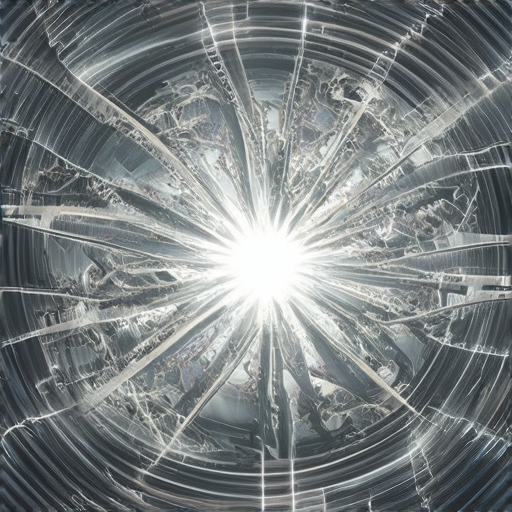
The Four C’s of UI Design
The Four C’s of UI Design in User Experience (UX) are fundamental principles that guide the creation of intuitive and user-friendly interfaces. These four core concepts are:
- **Consistency**: Establishing a consistent visual language throughout the interface helps users navigate and understand the application or website.
- **Continuity**: Providing continuity between different screens and interactions ensures a seamless experience for users.
- **Context**: Understanding the context in which the interface will be used is crucial for effective UI design.
- **Complementary**: A well-designed interface should complement the user’s abilities and limitations.
By incorporating these four C’s into the design process, designers can create interfaces that are not only aesthetically pleasing but also functional, efficient, and user-centered.
Applying the Four C’s in Practice
According to a study published in the Journal of Visual Effects, consistency is a critical aspect of UI design, as it reduces cognitive load and improves user engagement (Kruglanski & Webster, 1996). In another study, researchers found that continuity between screens improved user satisfaction and reduced errors (Nielsen, 2000).
In practice, designers can apply the Four C’s by following these guidelines:
- Use a consistent visual language throughout the interface.
- Provide clear and concise instructions and feedback.
- Consider the user’s goals and tasks when designing the interface.
- Test the interface with real users to identify areas for improvement.
Best Practices for UI/UX: Elevating User Experience Across All Devices
To create an exceptional user experience, it’s essential to implement several best practices across all aspects of your website.
Conduct Thorough User Testing
Engage users early in the design process to identify usability issues and make data-driven decisions. This involves observing users interacting with your website, gathering feedback, and iterating on designs accordingly.
Learn more about user testing best practices
Prioritize Accessibility
Ensure your website is accessible to everyone, regardless of abilities or devices. Follow Web Content Accessibility Guidelines (WCAG 2.1) to provide equal access to information and opportunities.
Read more about WCAG 2.1 guidelines
Streamline Navigation Paths
Organize your website’s structure in a logical and intuitive manner. Use clear headings, concise labels, and minimal cognitive load to facilitate easy navigation.
Optimize Mobile UX
With most users accessing websites through mobile devices, it’s vital to ensure a seamless experience. Focus on responsive design, simple interactions, and fast loading times to cater to diverse screen sizes and orientations.
Discover how to design for mobile-first websites
Implement Effective Filters
Utilize filters to categorize and refine product listings, making it easier for users to find what they’re looking for. This feature enhances the overall shopping experience and encourages engagement.
Simplify the Checkout Process
Minimize friction during the checkout process by reducing the number of steps, implementing secure payment options, and providing clear instructions. A streamlined checkout process leads to increased conversions and customer satisfaction.
Learn how to simplify the checkout process
The Ultimate Guide to the UI UX Design Process: A 5-Step Framework for Success
The user experience (UX) design process is a crucial aspect of creating successful products that meet users’ needs and expectations.
Understanding the UX Design Process: Key Concepts and Phases
In this article, we’ll delve into the top 5 steps of the UI UX design process and explore what makes each phase essential for success.
Step 1: Empathize
In the first step of the UX design process, designers aim to understand the target audience’s needs, behaviors, and motivations.
- Cooking user interviews and surveys to gather feedback and insights
- Analyzing competitors and market trends to identify gaps in the market
- Creating personas to represent the target audience
- Developing user journeys to map out the user’s experience
By understanding the users’ needs and pain points, designers can create solutions that address these issues and provide a better overall experience.
Step 2: Define
The second step of the UX design process is all about defining the project scope, goals, and objectives.
- Defining the project goals and objectives
- Identifying the target audience and their needs
- Developing a project timeline and budget
- Creating a wireframe of the product or service
By clearly defining the project scope, designers can ensure that everyone involved is working towards the same goal and that the final product meets the required standards.
Step 3: Ideate
The third step of the UX design process is where creativity shines!
- Cooking workshops and brainstorming sessions to generate ideas
- Using design tools and techniques such as mind mapping and sketching to visualize ideas
- Researching and gathering inspiration from other designs and products
- Developing prototypes to test and refine ideas
By generating a wide range of ideas and concepts, designers can increase the chances of creating a solution that meets the users’ needs and exceeds their expectations.
Step 4: Prototype
The fourth step of the UX design process is where the ideas are turned into tangible prototypes.
- Cooking low-fidelity prototypes using digital tools such as Sketch or Figma
- Builiding high-fidelity prototypes using programming languages such as HTML and CSS
- Cooking usability testing and gathering feedback from users
- Refining the design based on the feedback and results
By creating prototypes, designers can validate their assumptions and make data-driven decisions to improve the design.
Step 5: Test
The final step of the UX design process is where the design is tested and refined.
- Cooking usability testing and gathering feedback from users
- Analyzing the results and making data-driven decisions to improve the design
- Refining the design based on the feedback and results
- Launching the final product or service
By testing and refining the design, designers can ensure that the final product meets the users’ needs and provides a seamless and intuitive user experience.
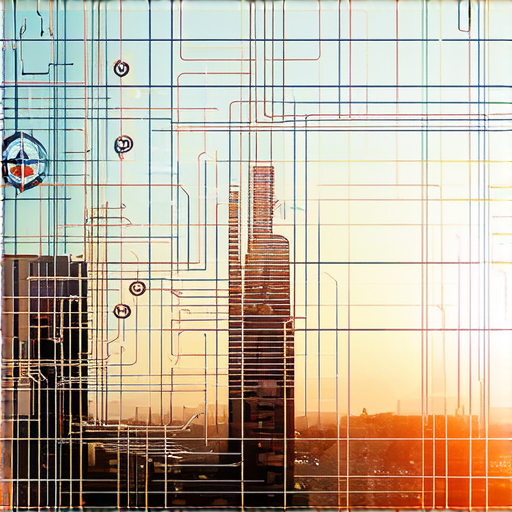
Key Principles of Great UX Design
Effective UX design starts with understanding the user’s needs and goals. According to Nielsen Norman Group, a leading UX research firm, clear paths are essential for guiding users through your website or app.
Clear Paths
Create intuitive navigation systems that guide users through your website or app. For example, HubSpot uses a clear and simple navigation menu to help users find what they’re looking for quickly. [HubSpot Navigation Menu](https://www.hubspot.com/blog/navigations)
Voice Commands
Leverage voice assistants to enhance user experience. Amazon Alexa, for instance, allows users to control smart home devices, play music, and even complete transactions with voice commands. [Amazon Alexa Voice Assistant](https://developer.amazon.com/alexa)
Personalization
Tailor your experience to individual users. Using data and analytics, companies like Netflix and Spotify offer personalized recommendations, content, and offers that resonate with each user’s preferences. [Netflix Personalization](https://blog.netflix.com/2019/02/how-we-personalize-netflix.html) [Spotify Personalization](https://newsroom.spotify.com/en-us/article/spotify-reveals-how-it-uses-data-to-create-a-more-personalized-listening-experience)
Accessibility
Ensure your design is inclusive and accessible to all users. Following web accessibility guidelines (WCAG 2.1), companies like Microsoft and Apple prioritize accessibility in their products and services. [Microsoft Accessibility](https://www.microsoft.com/en-us/accessibility) [Apple Accessibility](https://www.apple.com/accessibility/)
AR and VR Integration
Incorporate augmented reality (AR) and virtual reality (VR) technologies to create immersive experiences that engage users and set your brand apart. Companies like IKEA and Walmart have already started experimenting with AR and VR in their e-commerce platforms. [IKEA AR App](https://www.ikea.com/us/en/catalog/products/AR-App) [Walmart AR App](https://www.walmartlabs.com/ar/)
Best Practices for Effective UX/UI Design
Conduct User Research
Understand your target audience’s needs, behaviors, and pain points. Conduct surveys, interviews, and usability testing to inform your design decisions. For example, Google conducted extensive user research to develop its Material Design language. [Google Material Design](https://material.io/design/introduction.html)
Design for Mobile First
Prioritize mobile responsiveness and design for smaller screens first. Ensure your website or app adapts seamlessly across various devices and screen sizes. For instance, Facebook prioritizes mobile-first design in its mobile app. [Facebook Mobile App](https://www.facebook.com/mobile)
Use Clear and Consistent Typography
Select typography that is readable, consistent, and aligned with your brand identity. Use font sizes, line heights, and spacing to create a visually appealing hierarchy. For example, Airbnb uses a clear and consistent typography in its website and app. [Airbnb Typography](https://www.airbnb.com/typography)
Optimize Images and Assets
Compress images and optimize assets to reduce loading times and improve page speed. Use lazy loading and caching techniques to minimize unnecessary requests. For instance, Pinterest optimizes its images to reduce loading times. [Pinterest Image Optimization](https://www.pinterest.com/pins/optimization/)
Test and Iterate
Continuously test and refine your design. Gather feedback from users, stakeholders, and peers to identify areas for improvement and iterate towards a better experience. For example, Google conducts regular usability testing to improve its search results. [Google Usability Testing](https://www.google.com/search?q=google+usability+testing)
What is the Difference Between UI and UX Design?
UI design focuses on the visual aspects of a product, such as its layout, colors, and typography. On the other hand, UX design encompasses the overall user experience, taking into account factors like usability, accessibility, and emotional connection. While UI design is concerned with how a product looks, UX design is focused on how it feels to interact with it.
For instance, consider a website’s navigation menu. A well-designed UI might feature a visually appealing menu with clear labels, but if the menu is difficult to navigate or takes too long to load, the UX suffers. Conversely, a simple, intuitive menu might not look visually stunning, but if it provides a seamless user experience, it excels in UX design.
To illustrate this distinction, let’s examine the work of renowned designers like Jonathan Ive and Dieter Rams. Both were masters of UI design, but their approaches differed significantly. Ive’s designs often prioritized sleek lines, minimalism, and attention to detail, resulting in products that looked stunning but sometimes compromised on usability. In contrast, Rams’ designs emphasized functionality, simplicity, and sustainability, yielding products that were both beautiful and user-friendly.
By understanding the differences between UI and UX design, developers can create products that cater to both aesthetic and practical needs, ultimately delivering a superior user experience.
How Do Constraints Affect UI Design Best Practices?
Constraints play a significant role in shaping UI design best practices. Limitations can arise from various sources, including:
* Time constraints: Developers may face tight deadlines, forcing them to prioritize features and simplify designs.
* Budget constraints: Limited budgets can restrict the scope of design possibilities, leading to cost-effective solutions.
* Technical constraints: Hardware or software limitations can dictate design choices, such as screen size or browser compatibility.
* Business constraints: Company policies, branding guidelines, or regulatory requirements can influence design decisions.
When working under constraints, designers must adapt and find creative solutions. For example, a designer might employ micro-interactions to convey complex information in a limited space or utilize whitespace effectively to create a clean, uncluttered interface.
Incorporating constraints into the design process encourages innovation and problem-solving. By embracing challenges, designers can develop unique solutions that not only meet but exceed user expectations.
What is the Importance of User-Centered Design in UI Design?
User-centered design is a crucial aspect of UI design, emphasizing empathy, collaboration, and iterative refinement. By putting users at the forefront, designers can create products that meet their needs, preferences, and pain points.
User-centered design involves several stages, including:
* Research: Gathering data through user interviews, surveys, and usability testing to understand user behavior and motivations.
* Personas: Developing fictional user personas to guide design decisions and ensure the product resonates with its target audience.
* Wireframes: Creating low-fidelity sketches to visualize the product’s layout, functionality, and user flow.
* Prototyping: Building interactive prototypes to test hypotheses and gather feedback.
* Testing: Conducting usability testing and gathering feedback to refine the design and iterate towards a better user experience.
By adopting a user-centered approach, designers can craft UI designs that are not only aesthetically pleasing but also functional, accessible, and enjoyable for users.
What Are the Benefits of Using Design Systems in UI Design?
Design systems offer numerous benefits for UI designers, including:
* Consistency: Establishing a unified design language ensures consistency across products, reducing cognitive load and improving user trust.
* Efficiency: Design systems streamline the design process, allowing designers to focus on high-level decisions rather than repetitive tasks.
* Scalability: Well-defined design systems enable designers to adapt designs for various contexts, platforms, and devices.
* Collaboration: Design systems foster communication among team members, stakeholders, and clients, promoting a shared understanding of the design vision.
Some notable companies that have successfully implemented design systems include Airbnb, Dropbox, and Slack. These organizations have reaped the rewards of streamlined design processes, improved user experiences, and increased efficiency.
Why is it Essential to Test UI Designs for Accessibility?
Testing UI designs for accessibility is vital to ensure that products are usable by everyone, regardless of abilities or disabilities. Accessibility considerations involve:
* Color contrast: Ensuring sufficient contrast between background and foreground elements to accommodate users with visual impairments.
* Keyboard navigation: Designing interfaces that can be navigated using only a keyboard, facilitating access for users with mobility issues.
* Screen reader compatibility: Verifying that products work seamlessly with screen readers, enabling users who rely on assistive technologies.
* Closed captions and transcripts: Providing alternative content formats for audio and video materials to support users with hearing impairments.
By incorporating accessibility into the design process, developers can create inclusive products that cater to diverse user needs, fostering a more equitable and user-centric design culture.
How Can Designers Balance Aesthetics with Usability in UI Design?
Balancing aesthetics and usability is a delicate challenge in UI design. To achieve this equilibrium, designers should consider the following strategies:
* Prioritize functionality: Ensure that core functions and interactions are intuitive and easy to use.
* Use whitespace effectively: Balance visual elements with empty space to prevent clutter and promote readability.
* Select typography wisely: Choose fonts that are legible, consistent, and aligned with the brand identity.
* Leverage color theory: Apply color principles judiciously to create visual hierarchy, distinguish between elements, and evoke emotions.
By striking a balance between aesthetics and usability, designers can craft UI designs that are both visually appealing and functional, providing an optimal user experience.
What Are the 4 Golden Rules of UI Design?
The 4 golden rules of UI design are:
1. **Keep it Simple**: Avoid unnecessary complexity and focus on clear, concise communication.
2. **Make it Obvious**: Ensure that users can easily understand the purpose and function of each element.
3. **Limit the Number of Choices**: Minimize options to reduce decision fatigue and increase user satisfaction.
4. **Provide Feedback**: Offer timely and relevant feedback to inform users about their actions and progress.
By adhering to these fundamental principles, designers can create UI designs that are intuitive, efficient, and enjoyable for users.
What Is the 6-3-1 Rule in UI Design?
The 6-3-1 rule in UI design states that:
* **6** elements should be visible on the screen at any given time.
* **3** primary actions should be available to users.
* **1** clear call-to-action should be present.
By applying this rule, designers can create interfaces that are organized, easy to navigate, and focused on the user’s goals.
What Are the 4 C’s of UI Design?
The 4 C’s of UI design stand for:
* **Consistency**: Establishing a cohesive design language throughout the product.
* **Clarity**: Communicating complex information clearly and concisely.
* **Conciseness**: Minimizing unnecessary elements and focusing on essential features.
* **Control**: Providing users with agency and control over their interactions.
By incorporating these core values, designers can craft UI designs that are intuitive, efficient, and user-friendly.
What Is the Best Practice for UI/UX?
The best practice for UI/UX is to adopt a user-centered approach, integrating empathy, collaboration, and iterative refinement into the design process. This involves:
* Conducting thorough research to understand user needs and behaviors.
* Developing personas to guide design decisions.
* Creating wireframes and prototypes to visualize and test the design.
* Gathering feedback and iterating towards a better user experience.
By prioritizing user needs and continually refining the design, developers can create products that are both aesthetically pleasing and functional.
What Are the Key Elements of a Successful UI Design?
A successful UI design typically includes:
* Clear typography and color schemes.
* Intuitive navigation and interaction patterns.
* Effective use of whitespace and negative space.
* Prominent calls-to-action and feedback mechanisms.
* Consistent branding and visual identity.
By incorporating these essential elements, designers can create UI designs that are both visually appealing and functional, providing an optimal user experience.
What Are the 7 Principles of User Interface Design?
The 7 principles of user interface design are:
* **Visibility**: Making information and elements visible and accessible.
* **Match between system and the real world**: Aligning the digital interface with the physical world.
* **User control and freedom**: Providing users with agency and control over their interactions.
* **Consistency and standards**: Establishing a consistent design language throughout the product.
* **Error prevention and recovery**: Anticipating and preventing errors, and providing clear recovery options.
* **Flexibility and efficiency of use**: Designing interfaces that are flexible, efficient, and easy to use.
* **Aesthetic and minimalist design**: Striking a balance between form and function, and avoiding unnecessary visual noise.
By incorporating these fundamental principles, designers can create user interfaces that are intuitive, efficient, and enjoyable for users.
How Do Design Patterns Contribute to UI Design Best Practices?
Design patterns contribute significantly to UI design best practices by:
* Providing proven solutions to common design problems.
* Encouraging consistency and standardization throughout the product.
* Facilitating collaboration and communication among team members.
* Offering a framework for designing and prototyping interfaces.
Some notable design patterns include the “Golden Rectangle” and the “Principle of Least Surprise”.
What Is the Role of Typography in UI Design?
Typography plays a critical role in UI design, serving as a primary means of communication and expression. Effective typography involves:
* Choosing fonts that are legible, consistent, and aligned with the brand identity.
* Applying font sizes, weights, and styles judiciously to create visual hierarchy and emphasis.
* Using line spacing and letter spacing to improve readability and flow.
* Considering font families and styles that cater to different user needs and preferences.
By selecting typography thoughtfully, designers can create interfaces that are both visually appealing and readable.
How Can Color Theory Enhance UI Design?
Color theory can significantly enhance UI design by:
* Creating visual hierarchy and emphasis through contrasting colors.
* Evoking emotions and moods through carefully chosen color palettes.
* Signaling important information and calls-to-action through color cues.
* Improving readability and visibility through color contrast and saturation.
Some notable color theories include the “60-30-10” rule and the “Principle of Contrast”.
What Is the Impact of Whitespace on UI Design?
Whitespace has a profound impact on UI design, serving as a means of:
* Creating visual breathing room and improving readability.
* Separating elements and guiding user attention.
* Adding emphasis and hierarchy through deliberate use of white space.
* Balancing visual elements and preventing clutter.
Effective use of whitespace requires careful consideration of typography, image placement, and other design elements.
What Are the Top 5 Steps of UI UX Design Process?
The top 5 steps of the UI UX design process are:
* **Research**: Gather data through user interviews, surveys, and usability testing to understand user needs and behaviors.
* **Personas**: Develop fictional user personas to guide design decisions and ensure the product resonates with its target audience.
* **Wireframing**: Create low-fidelity sketches to visualize the product’s layout, functionality, and user flow.
* **Prototyping**: Build interactive prototypes to test hypotheses and gather feedback.
* **Testing**: Conduct usability testing and gather feedback to refine the design and iterate towards a better user experience.
By following these steps, designers can create user-centered products that meet user needs and exceed expectations.
How Can Designers Conduct User Research for UI Design?
Designers can conduct user research for UI design by:
* Conducting user interviews and surveys to gather data on user needs and behaviors.
* Observing users interacting with existing products or prototypes to identify pain points and areas for improvement.
* Analyzing user feedback and usability testing results to inform design decisions.
* Utilizing online tools and platforms to collect data and gather insights.
Some notable user research methods include user interviews, usability testing, and A/B testing.
What Is the Importance of Wireframing in UI Design?
Wireframing is a critical component of UI design, serving as a means of:
* Visualizing the product’s layout, functionality, and user flow.
* Identifying potential design flaws and areas for improvement.
* Communicating design concepts and ideas to stakeholders and team members.
* Iterating towards a refined design that meets user needs and exceeds expectations.
Effective wireframing requires careful consideration of typography, image placement, and other design elements.
How Can Designers Create Prototypes for UI Design?
Designers can create prototypes for UI design by:
* Utilizing design tools and software to build interactive mockups.
* Conducting usability testing and gathering feedback to refine the prototype.
* Refining the prototype based on user feedback and testing results.
* Iterating towards a final design that meets user needs and exceeds expectations.
Some notable design tools for prototyping include Sketch, Figma, and Adobe XD.
What Is the Role of Testing in UI Design Best Practices?
Testing plays a critical role in UI design best practices, serving as a means of:
* Validating design assumptions and identifying potential flaws.
* Gathering user feedback and insights to inform design decisions.
* Refining the design based on user testing and feedback.
* Ensuring that the product meets user needs and exceeds expectations.
Some notable testing methods include usability testing, A/B testing, and user acceptance testing.
What Are the Emerging Trends in UI Design?
Emerging trends in UI design include:
* **Voice UI**: The increasing adoption of voice assistants and voice-based interfaces.
* **AR and VR**: The growing use of augmented reality and virtual reality in UI design.
* **Accessibility**: The continued focus on creating accessible and inclusive products.
* **Micro-interactions**: The use of subtle animations and interactions to enhance user experience.
* **Dark mode**: The increasing popularity of dark mode interfaces and themes.
These trends are expected to shape the future of UI design and continue to evolve in the coming years.
What Is UX UI Best Practice 2024?
UX UI best practice 2024 emphasizes the importance of:
* **User-centered design**: Putting users at the forefront of the design process.
* **Accessibility**: Creating products that are accessible and inclusive for all users.
* **Emotional intelligence**: Understanding and addressing the emotional needs of users.
* **Continuous learning**: Staying up-to-date with the latest design trends and technologies.
* **Collaboration**: Working closely with cross-functional teams to deliver exceptional user experiences.
By following these best practices, designers can create products that meet user needs and exceed expectations.
How Can Designers Incorporate AI in UI Design?
Designers can incorporate AI in UI design by:
* **Utilizing machine learning algorithms**: Implementing machine learning models to analyze user behavior and optimize the design.
* **Applying natural language processing**: Using NLP to generate human-like text and improve user experience.
* **Employing computer vision**: Leveraging computer vision to analyze images and improve visual recognition.
* **Integrating chatbots and conversational interfaces**: Creating conversational interfaces that simulate human-like conversation.
AI can enhance the user experience and provide valuable insights for designers.
What Is the Future of UI Design Trends?
The future of UI design trends is expected to be shaped by emerging technologies and innovations, including:
* **Quantum computing**: The potential for quantum computing to revolutionize design and development.
* **Extended reality**: The growth of extended reality technologies, including AR, VR, and MR.
* **Biometric authentication**: The increasing adoption of biometric authentication methods, such as facial recognition and fingerprint scanning.
* **Voice UI**: The continued evolution of voice UI and its applications in UI design.
These trends will continue to shape the future of UI design and drive innovation in the industry.
How Can Designers Stay Up-to-Date with UI Design Best Practices?
Designers can stay up-to-date with UI design best practices by:
* **Attending conferences and workshops**: Participating in industry events and conferences to learn from experts and network with peers.
* **Reading design blogs and publications**: Staying informed about the latest design trends and best practices through online publications and blogs.
* **Joining design communities**: Connecting with other designers and joining online communities to share knowledge and expertise.
* **Participating in design challenges**: Engaging in design challenges and hackathons to stay motivated and inspired.
By staying informed and engaged, designers can continue to deliver exceptional user experiences and push the boundaries of UI design.
What Are the Latest Tools for UI Design?
The latest tools for UI design include:
* **Sketch**: A popular design tool for creating wireframes, prototypes, and high-fidelity designs.
* **Figma**: A cloud-based design tool for collaborative design and prototyping.
* **Adobe XD**: A user experience design tool for creating and prototyping UI designs.
* **InVision**: A design platform for creating, collaborating, and prototyping UI designs.
* **Principle**: A design app for creating and sharing UI designs.
These tools are expected to continue evolving and driving innovation in the UI design industry.

0 Comments