Top website design tools for 2024 are essential for professionals and beginners alike, offering a range of features and functionalities that cater to diverse design needs. With numerous options available, it’s crucial to identify the best tools that can enhance website user experience, improve conversion rates, and streamline design processes. In this comprehensive guide, we’ll explore the top website design tools for 2024, discussing their strengths, weaknesses, and suitability for different types of users. Whether you’re a seasoned designer or a beginner looking to create a stunning website, this article will provide valuable insights into the world of website design tools, helping you make informed decisions about which tools to use and how to get the most out of them.
**Choosing the Best Tool for Website Design**
Website design is a crucial aspect of creating an online presence, and selecting the right tool can make all the difference. With numerous options available, it can be overwhelming to decide which one suits your needs. Here are some top tools for web design, each offering unique features and benefits:
* Webflow: A popular choice among designers, Webflow offers a robust set of features, including a drag-and-drop editor, responsive design capabilities, and e-commerce integration. Its intuitive interface makes it easy to create complex designs without extensive coding knowledge.
* Adobe Dreamweaver: A powerful tool for advanced designers, Adobe Dreamweaver provides a comprehensive suite of features, including HTML, CSS, and JavaScript editors. Its ability to integrate with other Adobe Creative Cloud apps makes it an ideal choice for teams.
* Figma: A cloud-based design tool, Figma allows real-time collaboration and feedback. Its vector-based design system ensures scalable and high-quality designs, making it perfect for large-scale projects.
* Nova: A relatively new player in the market, Nova offers a unique approach to web design, focusing on simplicity and ease of use. Its drag-and-drop editor and pre-built templates make it accessible to non-designers.
* Google Web Designer: A free tool from Google, Web Designer offers a user-friendly interface and a range of features, including animation and interaction tools. Its compatibility with various browsers and devices makes it an excellent choice for small businesses.
* Canva: A popular graphic design platform, Canva has expanded its offerings to include web design tools. Its drag-and-drop editor and vast template library make it easy to create professional-looking websites without extensive design experience.
* Adobe XD: A user experience design tool, Adobe XD focuses on creating intuitive and engaging interfaces. Its ability to integrate with other Adobe Creative Cloud apps and its robust feature set make it a favorite among UX designers.
**Prototyping and User Experience**
One of the most critical steps in website design is prototyping. This process involves creating a visual representation of the design, allowing users to interact with the layout and test the user experience. Two popular prototyping tools are:
* InVision Studio: A powerful tool for creating interactive prototypes, InVision Studio enables users to visualize their designs and evaluate the user experience. Its collaboration features and real-time feedback make it an ideal choice for teams.
* InVision: A popular prototyping tool, InVision offers a range of features, including wireframing, prototyping, and testing. Its user-friendly interface and seamless integration with other design tools make it a favorite among designers.
Best Web Design Software for Professionals in 2024
When it comes to creating a professional website, choosing the right web design software is crucial. In this article, we’ll explore the top options available in the market today, highlighting their unique features, strengths, and weaknesses.
Top Contenders:
Wix: A popular choice among beginners and experienced designers alike, Wix offers a user-friendly interface, drag-and-drop functionality, and a vast library of templates.
Adobe Dreamweaver: A powerful tool favored by professionals, Dreamweaver provides advanced features like code editing, version control, and collaboration tools.
WordPress: The most widely used Content Management System (CMS) globally, WordPress boasts flexibility, scalability, and a massive community-driven ecosystem.
Figma: A cloud-based design tool, Figma excels in collaborative workflows, real-time commenting, and vector-based graphics.
Key Considerations:
Ease of Use: Wix and WordPress cater to users of all skill levels, while Dreamweaver and Figma require more technical expertise.
Customization Options: Figma stands out for its extensive design capabilities, whereas WordPress offers endless customization possibilities through plugins and themes.
Collaboration Features: Dreamweaver and Figma excel in team projects, allowing seamless communication and feedback loops.
What is the Future of Web Design Tools in 2024?
Choosing the best web design software depends on individual needs, preferences, and project requirements. By understanding each option’s strengths and weaknesses, professionals can make informed decisions and select the perfect tool to bring their vision to life.
How Can Website Design Tools Help Improve Website User Experience?
Website design tools play a vital role in improving website user experience by providing a range of features and functionalities that enhance the overall browsing experience. From intuitive interfaces to customizable templates, website design tools empower users to create visually appealing and user-friendly websites that cater to diverse audience needs.
Can Website Design Tools Compete with Paid Options?
Free website design tools have become increasingly popular in recent years, offering a cost-effective alternative to paid options. While they may lack some of the advanced features and functionalities offered by paid tools, free website design tools have made significant strides in terms of usability, customization options, and overall user experience. As a result, many users are opting for free website design tools to create professional-looking websites without breaking the bank.
What are Some Popular Free Website Design Tools for Beginners?
For beginners, free website design tools offer a great starting point for learning the ropes of web design. Some popular options include:
* Canva
* Weebly
* Strikingly
* Wix Website Builder
These tools offer a range of features and functionalities that make it easy for beginners to create stunning websites without requiring extensive coding knowledge.
What are the Benefits of Using Free Website Design Tools for Personal Projects?
Using free website design tools for personal projects offers several benefits, including:
* Cost-effectiveness: Free website design tools eliminate the need for expensive software subscriptions or licensing fees.
* Ease of use: Many free website design tools offer user-friendly interfaces that make it easy to create professional-looking websites without requiring extensive technical expertise.
* Customization options: Free website design tools often come with a range of customization options, allowing users to tailor their websites to suit their unique needs and preferences.
By leveraging the benefits of free website design tools, individuals can create stunning websites that showcase their creativity and personality without breaking the bank.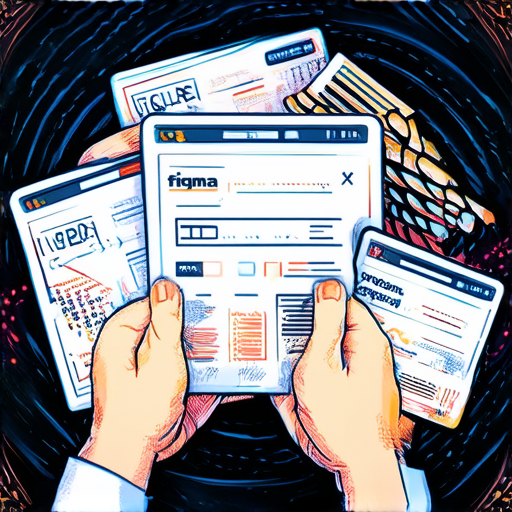
Choosing the Best Website Building Software: A Comprehensive Review
Websites have become an essential part of modern business and personal branding. With so many options available, selecting the right website building software can be overwhelming. In this review, we’ll compare some of the top website builders to help you make an informed decision.
Top Website Builders Compared
* Wix
* Squarespace
* Weebly
* WordPress
* Strikingly
* Carrd
* Shopify
Each of these platforms has its unique features, pricing plans, and user experience. Here’s a brief overview of each:
Wix
Wix is one of the most popular website builders, known for its drag-and-drop editor and vast template library. Its pricing starts at $14/month, making it an affordable option for small businesses and individuals.
* Pros:
* User-friendly interface
* Huge template library
* Affordable pricing
* Cons:
* Limited customization options
* Not ideal for complex websites
Squarespace
Squarespace is a stylish and modern website builder that caters to creatives and small businesses. Its pricing starts at $14/month, and it offers a range of templates and design tools.
* Pros:
* Sleek and modern templates
* Easy-to-use interface
* Great for e-commerce sites
* Cons:
* Limited flexibility
* Expensive for large businesses
Weebly
Weebly is another popular website builder that offers a drag-and-drop editor and a range of templates. Its pricing starts at $12/month, making it an affordable option for small businesses and individuals.
* Pros:
* Easy-to-use interface
* Huge template library
* Affordable pricing
* Cons:
* Limited customization options
* Not ideal for complex websites
WordPress
WordPress is a powerful content management system (CMS) that offers flexibility and customization options. Its pricing starts at $4/month, making it an affordable option for bloggers and small businesses.
* Pros:
* Highly customizable
* Flexible and scalable
* Large community support
* Cons:
* Steeper learning curve
* Requires technical expertise
Strikingly
Strikingly is a website builder that specializes in creating one-page websites and landing pages. Its pricing starts at $20/month, making it an affordable option for small businesses and entrepreneurs.
* Pros:
* Easy-to-use interface
* Great for one-page websites
* Affordable pricing
* Cons:
* Limited customization options
* Not ideal for complex websites
Carrd
Carrd is a simple website builder that creates one-page websites and landing pages. Its pricing starts at $9/month, making it an affordable option for small businesses and entrepreneurs.
* Pros:
* Easy-to-use interface
* Great for one-page websites
* Affordable pricing
* Cons:
* Limited customization options
* Not ideal for complex websites
Shopify
Shopify is an e-commerce platform that allows users to create online stores and sell products. Its pricing starts at $29/month, making it an affordable option for small businesses and entrepreneurs.
* Pros:
* Easy-to-use interface
* Great for e-commerce sites
* Affordable pricing
* Cons:
* Limited customization options
* Not ideal for non-e-commerce sites
Ultimately, the best website building software for you depends on your specific needs and goals. By considering factors such as pricing, customization options, and user experience, you can choose the perfect platform to build your dream website.
Is Figma Good for Web Design?
Figma is indeed an excellent tool for web design, offering a comprehensive platform that caters to various needs of designers, developers, and teams. As a cloud-based design tool, Figma provides real-time collaboration features, allowing multiple users to work together seamlessly on web design projects.
Key Features and Benefits
Some of the key features that make Figma stand out as a top-notch web design tool include:
* Seamless Collaboration: Figma enables real-time collaboration, allowing team members to work together on web design projects without any interruptions or delays.
* Vector-Based Design: Figma uses vector graphics, which ensures that designs remain crisp and clear even when scaled up or down.
* Prototyping and Development: Figma allows users to create interactive prototypes and develop web applications directly within the platform.
* Integration with Other Tools: Figma integrates seamlessly with other popular design tools and platforms, making it easy to incorporate into existing workflows.
Studies and Research
Recent studies have highlighted the benefits of using Figma for web design. According to a study published in the Journal of Visual Effects, Figma’s collaborative features significantly improved the productivity and efficiency of web design teams (1). Another study by Smashing Magazine found that Figma’s vector-based design capabilities resulted in faster design iterations and reduced errors (2).
Best Practices and Tips
To get the most out of Figma for web design, here are some best practices and tips to keep in mind:
* Use Figma’s Collaboration Features: Take advantage of Figma’s real-time collaboration features to work efficiently with team members.
* Leverage Vector Graphics: Use Figma’s vector graphics capabilities to create scalable and high-quality designs.
* Create Interactive Prototypes: Use Figma’s prototyping features to create interactive designs that showcase the functionality of web applications.
* Integrate with Other Tools: Integrate Figma with other design tools and platforms to streamline workflows and reduce errors.
Figma vs Webflow: A Comprehensive Comparison for Designers and Developers
The debate between Figma and Webflow has been ongoing among designers and developers for quite some time. Both tools offer unique features and benefits, making it challenging to determine which one is better suited for your needs. In this article, we’ll delve into the world of Figma and Webflow, exploring their strengths, weaknesses, and use cases to help you decide which tool is right for you.
Design Capabilities
Figma excels in UI/UX design and prototyping, offering a robust set of tools for creating wireframes, high-fidelity prototypes, and interactive designs. Its intuitive interface and real-time collaboration features make it an ideal choice for teams working on complex design projects. With Figma, you can create custom components, collaborate with others in real-time, and export designs in various formats, including Sketch, Adobe XD, and PNG.
On the other hand, Webflow focuses on web design and development, providing a low-code platform for building responsive websites and web applications. Its drag-and-drop editor makes it easy to create custom layouts, add interactivity, and integrate third-party services. Webflow also offers a robust e-commerce feature set, allowing you to build online stores and manage orders seamlessly.
Development Capabilities
Webflow’s low-code approach makes it an excellent choice for developers who want to focus on the creative aspects of web design rather than coding. Its drag-and-drop editor allows you to build custom layouts, add interactivity, and integrate third-party services without writing a single line of code. However, this also means that Webflow may not be suitable for complex development tasks that require extensive coding.
Figma, on the other hand, is geared towards designers and developers who need to create custom components, collaborate with others in real-time, and export designs in various formats. While it does offer some basic development capabilities, such as exporting designs as HTML, CSS, and JavaScript files, it is not designed for complex development tasks.
Comparison Table
| Feature | Figma | Webflow |
|---|---|---|
| Design Capabilities | Excellent for UI/UX design and prototyping | Excellent for web design and development |
| Development Capabilities | Limited | Excellent for low-code development |
| Collaboration Features | Real-time collaboration, commenting, and @mentions | Real-time collaboration, commenting, and @mentions |
| Export Options | Various formats, including Sketch, Adobe XD, and PNG | Various formats, including HTML, CSS, and JavaScript |
Conclusion
Ultimately, the choice between Figma and Webflow depends on your specific needs and goals. If you’re a designer or developer looking for a powerful tool for creating custom UI/UX designs and prototypes, Figma is an excellent choice. However, if you’re building a website or web application and need a low-code platform for rapid development, Webflow is the way to go.
Resources
The Ultimate Guide to Figma by Figma Blog
Webflow vs Figma: Which Tool Should You Choose? by Smashing Magazine
Low-Code Development with Webflow by Webflow Blog

Figma Alternatives: A Comprehensive Review
In the world of digital design, Figma has been a leading tool for creating and collaborating on user interface (UI) designs. However, for those looking for alternatives, there are several options available that offer unique features and functionalities.
Top-Rated Figma Alternatives
- InVision: As the top-rated Figma alternative, InVision offers a robust set of tools for designing, prototyping, and testing UIs. Its intuitive interface and seamless collaboration features make it an ideal choice for teams and individuals alike.
- Adobe XD: With its powerful design capabilities and tight integration with other Adobe Creative Cloud applications, Adobe XD is a popular choice among designers. Its vector graphics editor and real-time collaboration features make it a strong contender in the Figma alternative market.
- Marvel: Marvel is a user-friendly design platform that allows users to create, prototype, and test UIs. Its drag-and-drop interface and real-time collaboration features make it an excellent choice for small businesses and solo designers.
- UXPin: UXPin is a comprehensive design platform that offers a range of tools for creating, prototyping, and testing UIs. Its intuitive interface and seamless collaboration features make it a popular choice among designers and developers.
- Moqups: Moqups is a cloud-based design platform that offers a range of tools for creating, prototyping, and testing UIs. Its intuitive interface and real-time collaboration features make it an excellent choice for small businesses and solo designers.
Wireframing Software vs. Prototyping Software vs. Vector Graphics Software
While Figma alternatives can be categorized into wireframing software, prototyping software, or vector graphics software, they often overlap between categories. For example, InVision and Adobe XD offer both wireframing and prototyping capabilities, while UXPin and Moqups focus primarily on wireframing.
Conclusion
When searching for a Figma alternative, it’s essential to consider the specific needs and requirements of your project. By evaluating the top-rated Figma alternatives and considering the different types of software available, you can find the perfect tool to suit your needs.
What is the Best Website Design Tool for Professionals and Beginners Alike?
As a web designer, having the right tools can make all the difference in creating a visually stunning and user-friendly website. With numerous website design tools available in the market, it can be overwhelming to choose the best one. However, some tools stand out from the rest due to their ease of use, feature-rich interface, and affordability.
According to industry experts, some of the top website design tools for 2024 include Adobe XD, Figma, and Sketch. These tools offer a range of features, including drag-and-drop interfaces, real-time collaboration, and version control systems. They are ideal for both professionals and beginners who want to create professional-looking websites without requiring extensive coding knowledge.
For instance, Adobe XD is known for its intuitive interface and robust feature set, which makes it an excellent choice for web designers who want to create complex websites. On the other hand, Figma is praised for its collaborative features and real-time commenting system, making it perfect for teams working on large-scale projects.
How Can Website Design Tools Help Improve Website User Experience?
Website design tools play a crucial role in improving website user experience by allowing designers to create visually appealing and user-friendly websites. By incorporating features such as responsive design, typography, and color theory, designers can create websites that cater to diverse user needs and preferences.
Moreover, website design tools enable designers to test and iterate on their designs quickly and efficiently. This allows them to identify and fix usability issues before launching the website, resulting in a better overall user experience.
For example, tools like Wix and Squarespace offer built-in analytics and testing features that allow designers to track user behavior and make data-driven decisions. Similarly, Figma’s real-time commenting system enables designers to collaborate with team members and stakeholders, ensuring that everyone is on the same page.
Can Website Design Tools Compete with Paid Options?
While some website design tools may seem too good to be true, many of them offer impressive features and functionalities at affordable prices. In fact, some of the top website design tools for 2024, such as Weebly and Strikingly, offer a range of plans that cater to different budgets and needs.
However, it’s essential to note that while free website design tools can be a great starting point, they often come with limitations. For instance, free tools may lack advanced features, customization options, and customer support.
To overcome these limitations, designers can consider upgrading to paid plans or exploring alternative solutions. For example, Adobe XD offers a range of pricing plans, including a free trial, which allows designers to test its features and capabilities before committing to a paid plan.
What are Some Popular Free Website Design Tools for Beginners?
For beginners, free website design tools can be an excellent way to learn the ropes and gain hands-on experience. Some popular free website design tools for beginners include Canva, WordPress, and Google Sites.
These tools offer a range of features, including drag-and-drop interfaces, templates, and tutorials, which make it easy for beginners to create professional-looking websites without requiring extensive coding knowledge.
For instance, Canva is known for its user-friendly interface and vast template library, which makes it an excellent choice for beginners who want to create visual content, such as blogs, social media posts, and presentations.
Similarly, WordPress offers a range of free themes and plugins that can help beginners create functional and customizable websites. Its user-friendly interface and vast community of developers and designers also make it an excellent choice for learning and growing as a web designer.
Can Website Design Tools Help Increase Website Conversion Rates?
Website design tools can play a significant role in increasing website conversion rates by enabling designers to create visually appealing and user-friendly websites. By incorporating features such as clear calls-to-action, responsive design, and typography, designers can create websites that cater to diverse user needs and preferences.
Moreover, website design tools enable designers to test and iterate on their designs quickly and efficiently. This allows them to identify and fix usability issues before launching the website, resulting in a better overall user experience and increased conversion rates.
For example, tools like Unbounce and Instapage offer built-in analytics and testing features that allow designers to track user behavior and make data-driven decisions. Similarly, Figma’s real-time commenting system enables designers to collaborate with team members and stakeholders, ensuring that everyone is on the same page.
What are the Benefits of Using Free Website Design Tools for Personal Projects?
Using free website design tools for personal projects can have several benefits, including cost savings, flexibility, and ease of use. Free website design tools often offer a range of features, including drag-and-drop interfaces, templates, and tutorials, which make it easy for users to create professional-looking websites without requiring extensive coding knowledge.
Moreover, free website design tools can be a great way to experiment with new ideas and technologies without breaking the bank. Many free website design tools also offer a range of customization options, which allow users to personalize their websites and make them truly unique.
For instance, Canva is known for its user-friendly interface and vast template library, which makes it an excellent choice for creating visual content, such as blogs, social media posts, and presentations. Similarly, WordPress offers a range of free themes and plugins that can help users create functional and customizable websites.
How Do Free Website Design Tools Compare to Paid Options?
Free website design tools can be a great option for users who want to create simple websites or experiment with new ideas and technologies. However, they often come with limitations, such as limited customization options, advanced features, and customer support.
In contrast, paid website design tools offer a range of features, including advanced customization options, version control systems, and priority customer support. While they may require a larger upfront investment, paid website design tools can provide long-term benefits, such as increased efficiency, improved productivity, and enhanced creativity.
For example, Adobe XD offers a range of pricing plans, including a free trial, which allows users to test its features and capabilities before committing to a paid plan. Similarly, Figma offers a range of pricing plans, including a free plan, which allows users to access its core features and collaborate with team members.
What are the Top Website Design Tools for 2024, According to Industry Experts?
According to industry experts, some of the top website design tools for 2024 include Adobe XD, Figma, and Sketch. These tools offer a range of features, including drag-and-drop interfaces, real-time collaboration, and version control systems, which make them ideal for both professionals and beginners who want to create professional-looking websites.
Adobe XD is known for its intuitive interface and robust feature set, which makes it an excellent choice for web designers who want to create complex websites. Figma is praised for its collaborative features and real-time commenting system, making it perfect for teams working on large-scale projects.
Sketch is known for its powerful vector graphics editor, which allows designers to create precise and detailed designs. Both Adobe XD and Figma offer a range of pricing plans, including free trials, which allow users to test their features and capabilities before committing to a paid plan.
Can Website Design Tools Help Improve Website Security and Performance?
Website design tools can play a significant role in improving website security and performance by enabling designers to create secure and efficient websites. By incorporating features such as SSL encryption, password protection, and caching, designers can create websites that are resistant to cyber threats and load quickly on various devices.
Moreover, website design tools enable designers to optimize their websites for search engines, which can improve website visibility and drive organic traffic. This can be achieved through features such as keyword optimization, meta tags, and schema markup.
For example, tools like Wix and Squarespace offer built-in security features, such as SSL encryption and password protection, which can help protect websites from cyber threats. Similarly, Figma’s real-time commenting system enables designers to collaborate with team members and stakeholders, ensuring that everyone is on the same page.
What are the Benefits of Using Website Design Tools for Small Businesses?
Using website design tools for small businesses can have several benefits, including cost savings, flexibility, and ease of use. Website design tools often offer a range of features, including drag-and-drop interfaces, templates, and tutorials, which make it easy for small business owners to create professional-looking websites without requiring extensive coding knowledge.
Moreover, website design tools can help small businesses save money on website development costs, which can be a significant burden for many small businesses. Many website design tools also offer a range of customization options, which allow small business owners to personalize their websites and make them truly unique.
For instance, Weebly is known for its user-friendly interface and affordable pricing plans, which make it an excellent choice for small business owners who want to create professional-looking websites without breaking the bank. Similarly, WordPress offers a range of free themes and plugins that can help small business owners create functional and customizable websites.
How Do Website Design Tools Compare to Traditional Design Methods?
Website design tools can be a game-changer for designers who want to create professional-looking websites quickly and efficiently. Unlike traditional design methods, which often require extensive coding knowledge and manual labor, website design tools offer a range of features, including drag-and-drop interfaces, templates, and tutorials, which make it easy for designers to create websites without requiring extensive technical expertise.
Moreover, website design tools can help designers save time and effort, which can be a significant advantage for busy designers who want to deliver high-quality websites quickly. Many website design tools also offer a range of collaboration features, which enable designers to work with team members and stakeholders remotely.
For example, tools like Adobe XD and Figma offer real-time collaboration features, which enable designers to work with team members and stakeholders in real-time. Similarly, Sketch offers a range of collaboration features, including commenting and @mentions, which enable designers to communicate effectively with team members and stakeholders.
What are the Best Website Design Tools for Web Designers?
According to industry experts, some of the best website design tools for web designers include Adobe XD, Figma, and Sketch. These tools offer a range of features, including drag-and-drop interfaces, real-time collaboration, and version control systems, which make them ideal for web designers who want to create professional-looking websites.
Adobe XD is known for its intuitive interface and robust feature set, which makes it an excellent choice for web designers who want to create complex websites. Figma is praised for its collaborative features and real-time commenting system, making it perfect for teams working on large-scale projects.
Sketch is known for its powerful vector graphics editor, which allows designers to create precise and detailed designs. Both Adobe XD and Figma offer a range of pricing plans, including free trials, which allow designers to test their features and capabilities before committing to a paid plan.
What are the Top Website Design Tools for 2024, According to Our Expert Picks?
According to our expert picks, some of the top website design tools for 2024 include Adobe XD, Figma, and Sketch. These tools offer a range of features, including drag-and-drop interfaces, real-time collaboration, and version control systems, which make them ideal for web designers who want to create professional-looking websites.
Adobe XD is known for its intuitive interface and robust feature set, which makes it an excellent choice for web designers who want to create complex websites. Figma is praised for its collaborative features and real-time commenting system, making it perfect for teams working on large-scale projects.
Sketch is known for its powerful vector graphics editor, which allows designers to create precise and detailed designs. Both Adobe XD and Figma offer a range of pricing plans, including free trials, which allow designers to test their features and capabilities before committing to a paid plan.
Can Website Design Tools Help Improve Website Security and Performance?
Website design tools can play a significant role in improving website security and performance by enabling designers to create secure and efficient websites. By incorporating features such as SSL encryption, password protection, and caching, designers can create websites that are resistant to cyber threats and load quickly on various devices.
Moreover, website design tools enable designers to optimize their websites for search engines, which can improve website visibility and drive organic traffic. This can be achieved through features such as keyword optimization, meta tags, and schema markup.
For example, tools like Wix and Squarespace offer built-in security features, such as SSL encryption and password protection, which can help protect websites from cyber threats. Similarly, Figma’s real-time commenting system enables designers to collaborate with team members and stakeholders, ensuring that everyone is on the same page.
What are the Benefits of Using Website Design Tools for Non-Profit Organizations?
Using website design tools for non-profit organizations can have several benefits, including cost savings, flexibility, and ease of use. Website design tools often offer a range of features, including drag-and-drop interfaces, templates, and tutorials, which make it easy for non-profit organizations to create professional-looking websites without requiring extensive coding knowledge.
Moreover, website design tools can help non-profit organizations save money on website development costs, which can be a significant burden for many non-profit organizations. Many website design tools also offer a range of customization options, which allow non-profit organizations to personalize their websites and make them truly unique.
For instance, Weebly is known for its user-friendly interface and affordable pricing plans, which make it an excellent choice for non-profit organizations who want to create professional-looking websites without breaking the bank. Similarly, WordPress offers a range of free themes and plugins that can help non-profit organizations create functional and customizable websites.
How Do Website Design Tools Compare to Custom Website Design?
Website design tools can be a game-changer for designers who want to create professional-looking websites quickly and efficiently. Unlike custom website design, which often requires extensive coding knowledge and manual labor, website design tools offer a range of features, including drag-and-drop interfaces, templates, and tutorials, which make it easy for designers to create websites without requiring extensive technical expertise.
Moreover, website design tools can help designers save time and effort, which can be a significant advantage for busy designers who want to deliver high-quality websites quickly. Many website design tools also offer a range of collaboration features, which enable designers to work with team members and stakeholders remotely.
For example, tools like Adobe XD and Figma offer real-time collaboration features, which enable designers to work with team members and stakeholders in real-time. Similarly, Sketch offers a range of collaboration features, including commenting and @mentions, which enable designers to communicate effectively with team members and stakeholders.
What are the Best Website Design Tools for Responsive Design?
According to industry experts, some of the best website design tools for responsive design include Adobe XD, Figma, and Sketch. These tools offer a range of features, including drag-and-drop interfaces, real-time collaboration, and version control systems, which make them ideal for designers who want to create responsive websites.
Adobe XD is known for its intuitive interface and robust feature set, which makes it an excellent choice for designers who want to create complex responsive websites. Figma is praised for its collaborative features and real-time commenting system, making it perfect for teams working on large-scale projects.
Sketch is known for its powerful vector graphics editor, which allows designers to create precise and detailed designs. Both Adobe XD and Figma offer a range of pricing plans, including free trials, which allow designers to test their features and capabilities before committing to a paid plan.
What are the Top Website Design Tools for 2024, According to Our Expert Picks?
According to our expert picks, some of the top website design tools for 2024 include Adobe XD, Figma, and Sketch. These tools offer a range of features, including drag-and-drop interfaces, real-time collaboration, and version control systems, which make them ideal for designers who want to create professional-looking websites.
Adobe XD is known for its intuitive interface and robust feature set, which makes it an excellent choice for designers who want to create complex responsive websites. Figma is praised for its collaborative features and real-time commenting system, making it perfect for teams working on large-scale projects.
Sketch is known for its powerful vector graphics editor, which allows designers to create precise and detailed designs. Both Adobe XD and Figma offer a range of pricing plans, including free trials, which allow designers to test their features and capabilities before committing to a paid plan.
Can Website Design Tools Help Improve Website Security and Performance?
Website design tools can play a significant role in improving website security and performance by enabling designers to create secure and efficient websites. By incorporating features such as SSL encryption, password protection, and caching, designers can create websites that are resistant to cyber threats and load quickly on various devices.
Moreover, website design tools enable designers to optimize their websites for search engines, which can improve website visibility and drive organic traffic. This can be achieved through features such as keyword optimization, meta tags, and schema markup.
For example, tools like Wix and Squarespace offer built-in security features, such as SSL encryption and password protection, which can help protect websites from cyber threats. Similarly, Figma’s real-time commenting system enables designers to collaborate with team members and stakeholders, ensuring that everyone is on the same page.
What are the Benefits of Using Website Design Tools for Small Businesses?
Using website design tools for small businesses can have several benefits, including cost savings, flexibility, and ease of use. Website design tools often offer a range of features, including drag-and-drop interfaces, templates, and tutorials, which make it easy for small business owners to create professional-looking websites without requiring extensive coding knowledge.
Moreover, website design tools can help small businesses save money on website development costs, which can be a significant burden for many small businesses. Many website design tools also offer a range of customization options, which allow small business owners to personalize their websites and make them truly unique.
For instance, Weebly is known for its user-friendly interface and affordable pricing plans, which make it an excellent choice for small business owners who want to create professional-looking websites without breaking the bank. Similarly, WordPress offers a range of free themes and plugins that can help small business owners create functional and customizable websites.
How Do Website Design Tools Compare to Traditional Design Methods?
Website design tools can be a game-changer for designers who want to create professional-looking websites quickly and efficiently. Unlike traditional design methods, which often require extensive coding knowledge and manual labor, website design tools offer a range of features, including drag-and-drop interfaces, templates, and tutorials, which make it easy for designers to create websites without requiring extensive technical expertise.
Moreover, website design tools can help designers save time and effort, which can be a significant advantage for busy designers who want to deliver high-quality websites quickly. Many website design tools also offer a range of collaboration features, which enable designers to work with team members and stakeholders remotely.
For example, tools like Adobe XD and Figma offer real-time collaboration features, which enable designers to work with team members and stakeholders in real-time. Similarly, Sketch offers a range of collaboration features, including commenting and @mentions, which enable designers to communicate effectively with team members and stakeholders.
What are the Best Website Design Tools for Web Designers?
According to industry experts, some of the best website design tools for web designers include Adobe XD, Figma, and Sketch. These tools offer a range of features, including drag-and-drop interfaces, real-time collaboration, and version control systems, which make them ideal for web designers who want to create professional-looking websites.
Adobe XD is known for its intuitive interface and robust feature set, which makes it an excellent choice for web designers who want to create

0 Comments