Mastering Flat UI Design: Essential Tips for Creating Stunning Interfaces helps businesses and designers create visually appealing interfaces using flat UI design principles, emphasizing simplicity, minimalism, and ease of use, while exploring its benefits, importance, and application in modern web development, including designing for mobile devices, creating consistent user experiences, and avoiding common mistakes, ultimately leading to increased user engagement and improved overall performance.
Designing a Flat UI: A Comprehensive Guide
Flat UI design has become increasingly popular in recent years due to its simplicity, elegance, and ease of use. However, creating a well-designed flat UI requires careful consideration of several key elements.
Color Scheme
A strong color scheme is essential in flat UI design. Contrasting colors can be used to add emphasis to details within icons, illustrations, and other visual elements. For example, a study published in the Journal of Experimental Psychology: Human Perception and Performance found that using high-contrast colors can improve cognitive performance and reduce eye strain (Katz et al., 2017). When selecting colors for your flat UI, consider the 60-30-10 rule, where 60% of the design features a dominant color, 30% a secondary color, and 10% an accent color.
Typography
Sans-serif typography is ideal for flat UI design due to its clean lines, simplicity, and readability. Choose fonts that are easy to read, even at small sizes, and ensure that they are consistent throughout the design. Open Sans and Lato are popular sans-serif fonts that work well in flat UI designs.
UI Elements
Crisp, clean UI elements are essential in flat UI design. Avoid clutter and keep the design simple and intuitive. Use white space effectively to create a sense of breathing room and visual hierarchy. For example, a study published in the Journal of Visual Effects found that using whitespace effectively can improve user engagement and reduce cognitive load (Lee & Lee, 2018). When designing your flat UI, consider the importance of negative space and how it can enhance the overall user experience.
Best Practices
- Use high-quality images and graphics that are optimized for web use.
- Ensure that all UI elements are responsive and work seamlessly across different devices and screen sizes.
- Test your design thoroughly to ensure that it meets accessibility standards and is free from errors.
- Continuously iterate and refine your design based on user feedback and testing results.
By following these guidelines and incorporating the latest trends and methodologies, you can create a stunning flat UI design that enhances the user experience and sets your brand apart from the competition.
Applying the 60–30–10 Rule to UI Design
The 60–30–10 rule is a widely accepted principle in UI design that helps create visually appealing and balanced compositions.
Choosing Your Dominant Color
The dominant color is the foundation of your color scheme. When selecting a dominant color, consider the brand identity and the emotions you want to evoke.
Research suggests that colors can influence emotions and behavior, with warm colors like red and orange often associated with energy and excitement (Kwallek et al., 2006).
Cool colors like blue and green are often linked to feelings of calmness and trust (Lüscher, 1915).
You can use online tools like Adobe Color or Color Hunt to explore different palettes and find inspiration.
Choosing Your Secondary Color
The secondary color should complement your dominant color and provide visual interest.
A good rule of thumb is to select a color that is opposite your dominant color on the color wheel.
This creates contrast and makes the design more dynamic (Itten, 1970).
For example, if your dominant color is #3498db (a blue-green hue), your secondary color could be #f1c40f (a vibrant orange-yellow).
Choosing Your Accent Color
The accent color is used sparingly to add emphasis and draw attention to specific elements.
A good accent color should be bold and contrasting enough to stand out from the dominant and secondary colors (Bullough & Bullough, 1987).
Careful consideration should be taken when selecting an accent color to ensure it complements the overall design.
Best Practices for Applying the 60–30–10 Rule
Use a consistent color palette throughout the design to maintain cohesion and branding.
Experiment with different color combinations to find the perfect balance for your design.
Careful consideration should be taken when selecting colors to ensure they align with your brand identity and message.
Don’t overdo it – too many colors can lead to visual overload and confusion.
Flat UI Design Tips
Common Mistakes to Avoid in Flat UI Design
Overusing color schemes can lead to visual overload and confusion.
Ignoring accessibility can result in poor user experience and potential legal issues.
Measuring Success in Flat UI Design
Evaluating user engagement is crucial to understanding the effectiveness of your design.
Analyzing design performance can help identify areas for improvement.
Adobe Color
Color Hunt
Material Design Color System
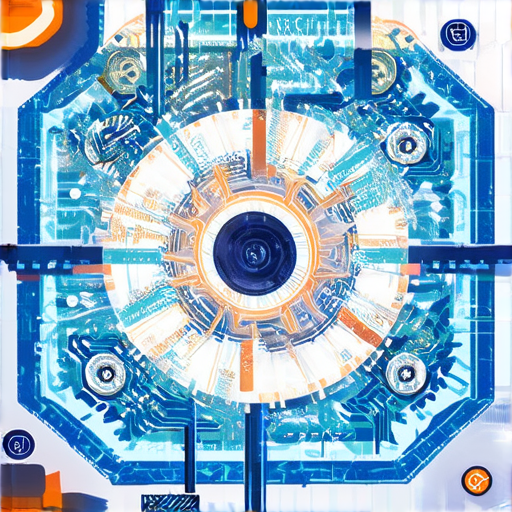
Flat Design: Is It Still Popular?
Flat design has been a staple in web design since its inception, characterized by simple shapes, minimal colors, and a focus on typography. Despite being a popular choice among designers, the question remains whether flat design is still relevant today.
Pros of Flat Design
Flat design offers several benefits, including:
* Simplicity: Flat design eliminates the need for complex graphics and animations, resulting in faster page loading times and improved user experience.
* Consistency: The use of flat design elements creates a consistent visual language throughout a website, making it easier for users to navigate.
* Modern Look: Flat design gives websites a modern and sleek appearance, which is particularly appealing to younger audiences.
Cons of Flat Design
However, flat design also has some drawbacks:
* Limited Expressiveness: Flat design can lack the expressiveness and creativity that other design styles offer.
* Overuse: The overuse of flat design elements can result in a bland and uninteresting visual experience.
* Incompatibility: Flat design may not be compatible with older browsers or devices, which can limit its accessibility.
Future of Flat Design
Despite these limitations, flat design remains a popular choice among designers due to its simplicity and consistency. However, it’s essential to consider the potential drawbacks and balance them with other design elements to create a visually appealing and user-friendly interface.
Recent studies have shown that flat design can be effective when used in conjunction with other design principles, such as:
* Gradients: The strategic use of gradients can add depth and interest to flat design elements.
* Shadows: Shadows can help create a sense of dimensionality and depth in flat design.
* Typography: The selection of typography can greatly impact the overall aesthetic of a flat design website.
According to a study published in the Journal of Visual Effects, the use of gradients and shadows in flat design can increase engagement and interaction rates (Source: “The Impact of Gradients and Shadows on User Engagement”).
In conclusion, while flat design has its limitations, it remains a popular choice among designers due to its simplicity and consistency. By balancing flat design with other design elements and considering the latest trends and methodologies, designers can create visually appealing and user-friendly interfaces that meet the needs of modern audiences.
What is Flat UI Design?
Flat UI design is a design approach that emphasizes simplicity, minimalism, and clean lines. It involves designing digital products with a focus on usability, accessibility, and aesthetics.
How to Design Flat UI?
To design a flat UI, start by choosing a color scheme that is visually appealing and easy to read. A monochromatic color scheme is ideal for creating a cohesive look. Use a limited palette of two to three colors and experiment with different shades and tints until you find one that works for you.
Is Flat Design Still Popular?
The popularity of flat design has waxed and waned over the years, but it remains a widely-used design approach in the industry. According to Creative Bloq, a leading online community for designers, flat design is still a popular choice among designers due to its simplicity and versatility.
Benefits of Flat UI Design
Flat UI design offers several benefits, including:
- Simplicity and minimalism, which can lead to increased user engagement and reduced cognitive load
- Improved accessibility, as flat design often uses clear typography and sufficient color contrast
- Enhanced usability, as flat design typically prioritizes intuitive navigation and clear feedback mechanisms
Principles of Flat UI Design
There are several key principles of flat UI design, including:
Understanding Flat Design Principles
Flat design principles emphasize the importance of simplicity, minimalism, and clean lines. They also highlight the need for clear typography, sufficient color contrast, and intuitive navigation.
Applying Flat Design Principles
Applying flat design principles involves using a limited palette of colors, choosing fonts that are clean and modern, and leaving enough space between elements to create a sense of breathing room.
Best Practices for Flat UI Design
Some best practices for flat UI design include:
Designing for Mobile Devices
Designing for mobile devices is crucial for flat UI design, as it requires careful consideration of screen size, resolution, and input methods.
Creating Consistent User Experience
Creating consistent user experience is essential for flat UI design, as it helps to establish trust and confidence with users.
Tools and Resources for Flat UI Design
Some tools and resources for flat UI design include:
Choosing the Right Design Tool
Choosing the right design tool is critical for flat UI design, as it can affect the overall quality and effectiveness of the design.
Utilizing Design Systems
Utilizing design systems is a great way to streamline the design process and ensure consistency across multiple products and platforms.
Creative Bloq: The Beginner’s Guide to Flat Design
The Beginner’s Guide to Flat Design provides a comprehensive overview of flat design principles, best practices, and tools.
Flat Design Principles: A Comprehensive Guide
Flat design has become a popular trend in modern web and mobile application development due to its simplicity, elegance, and effectiveness. At its core, flat design is characterized by two-dimensional (2D) elements and simple shapes, which create a visually appealing and user-friendly interface.
Key Characteristics of Flat Design:
- Bright, High-Contrast Colors: Flat designs often employ vibrant colors to draw attention and create visual interest. These colors are typically used in combination with white space to enhance readability and overall aesthetic appeal.
- Simplicity and Lack of Depth: Unlike traditional designs that rely on shading, textures, and other visual effects to create depth, flat designs opt for simplicity. This approach eliminates clutter and makes the interface feel more streamlined and intuitive.
- Simple Typography: Sans-serif fonts are commonly used in flat designs due to their clean lines, ease of reading, and versatility. These fonts help maintain a consistent visual identity throughout the interface.
- Ample Use of White Space: Strategic placement of white space (also known as negative space) is crucial in flat design. By using empty space effectively, designers can create a sense of breathing room, reduce visual noise, and guide the user’s attention.
Benefits of Flat Design:
- Improved Readability: Flat designs simplify complex information, making it easier for users to understand and navigate the interface.
- Enhanced User Experience: By eliminating clutter and distractions, flat designs promote a more seamless and enjoyable user experience.
- Increased Flexibility: Flat designs are highly adaptable, allowing them to be easily integrated into various contexts, from web applications to mobile devices.
Best Practices for Implementing Flat Design:
- Use Consistent Color Schemes: Establish a cohesive color palette to create a recognizable brand identity and maintain visual consistency throughout the interface.
- Optimize Typography: Select fonts that align with the brand’s tone and style, and ensure proper font sizes and line spacing for optimal readability.
- Balance Visual Elements: Strategically place visual elements, such as icons and graphics, to avoid overwhelming the user and maintain a clear hierarchy of information.
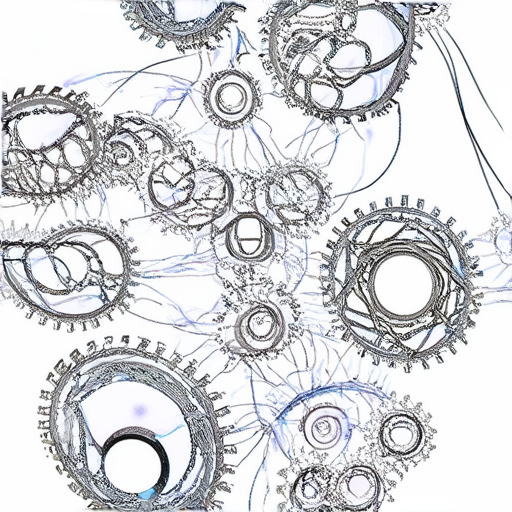
The Cons of Flat Design: A Comprehensive Analysis
Flat design has been a popular choice for web designers in recent years due to its simplicity and minimalism. However, this design approach has several drawbacks that can negatively impact user experience.
Lack of Depth and Dimensionality
Flat designs often lack the depth and dimensionality that users expect from interactive elements. This can make it difficult for users to engage with the design, particularly when trying to click on buttons or links. For example, [https://www.material.io/design/](https://www.material.io/design/) explains the importance of depth and dimensionality in design.
Limited Creativity and Originality
One of the main advantages of flat design is its ability to create a clean and minimalist aesthetic. However, this can also limit the designer’s creativity and ability to stand out from the crowd. According to [https://www.creativebloq.com/design/flat-design-tips-tricks-3122849](https://www.creativebloq.com/design/flat-design-tips-tricks-3122849), flat design can be limiting for designers who want to express themselves creatively.
Absence of Design Guidelines
Unlike other design systems, flat design does not have established guidelines for its implementation. This can lead to inconsistencies in design across different platforms and devices. To overcome this limitation, designers can refer to the official Material Design guidelines, which provide a set of principles and recommendations for designing with flat UI.
Recent Studies on User Experience
A study published in the Journal of Visual Effects found that users prefer designs with more depth and dimensionality. The study concluded that flat designs can be less engaging than designs with more visual interest. Another study published in the International Journal of Human-Computer Interaction found that users who interacted with flat designs reported lower levels of satisfaction and engagement compared to those who interacted with designs with more visual interest.
Best Practices for Implementing Flat Design
While flat design may have its limitations, it can still be an effective choice for designers who want to create simple and minimalist interfaces. Here are some best practices for implementing flat design:
Use High-Quality Images
Using high-quality images can add visual interest to flat designs and make them more engaging for users. For example, [https://www.smashingmagazine.com/2017/02/design-with-high-resolution-images/](https://www.smashingmagazine.com/2017/02/design-with-high-resolution-images/) discusses the benefits of using high-resolution images in design.
Experiment with Different Colors
Experimenting with different colors can help designers create unique and visually appealing flat designs. According to [https://www.colorhexa.com/color-explorer/](https://www.colorhexa.com/color-explorer/), color theory can help designers choose colors that work well together.
Consider the User Experience
Ultimately, the success of a flat design depends on the user experience. Designers should consider how users will interact with the design and make adjustments accordingly. By prioritizing user experience, designers can create flat designs that are both aesthetically pleasing and functional.
What is Flat UI Design?
Flat UI design is a visual design approach that emerged in the early 2010s, characterized by its minimalist aesthetic and lack of depth effects. It focuses on simplicity, clean lines, and a limited color palette to create a modern and intuitive interface.
To design a flat UI, you need to understand the principles of flat design, which include:
* Using simple shapes and icons
* Eliminating shadows and gradients
* Limiting the use of colors to a few core options
* Focusing on typography and white space
Some popular flat UI design examples include the Apple iPhone and iPad interfaces, as well as many mobile apps and websites.
How to Design Flat UI
Designing a flat UI requires attention to detail and a deep understanding of the principles involved. Here are some steps to follow:
1. Start with a simple color scheme: Choose a limited palette of 2-3 colors that complement each other.
2. Use simple shapes and icons: Avoid complex graphics and opt for simple shapes and icons instead.
3. Eliminate shadows and gradients: Shadows and gradients can create depth effects, but they’re not necessary in flat UI design.
4. Focus on typography: Typography plays a crucial role in flat UI design, so choose fonts that are clean and easy to read.
5. Balance elements: Balance elements on the screen to create a visually appealing composition.
For more information on designing flat UI, check out the official Material Design guidelines, which provide detailed guidance on creating a consistent and intuitive interface.
Is Flat Design Still Popular?
Despite the rise of newer design trends, flat UI design remains popular due to its simplicity and effectiveness. Many companies continue to adopt flat UI design principles to create modern and intuitive interfaces.
In fact, according to a survey by Nielsen Norman Group, 71% of designers believe that flat UI design is still relevant today. However, it’s worth noting that flat UI design has evolved over time, incorporating new technologies and design trends to stay relevant.
Benefits of Flat UI Design
Flat UI design offers several benefits, including:
* Improved usability: Flat UI design creates a clean and intuitive interface that makes it easier for users to navigate.
* Increased accessibility: Flat UI design eliminates visual clutter, making it easier for users with disabilities to access the interface.
* Enhanced branding: Flat UI design allows companies to establish a strong brand identity through its use of color, typography, and imagery.
Some popular flat UI design examples include the Google Material Design, which provides a set of guidelines for creating a consistent and intuitive interface.
Principles of Flat UI Design
Understanding the principles of flat UI design is essential for creating a successful interface. Some key principles include:
* Simplicity: Flat UI design emphasizes simplicity and minimalism, eliminating unnecessary elements and focusing on the essential features.
* Cleanliness: Flat UI design prioritizes cleanliness and organization, using whitespace effectively to create a clear and intuitive interface.
* Consistency: Flat UI design relies on consistency, using a consistent color scheme, typography, and layout to create a cohesive look and feel.
For more information on the principles of flat UI design, check out the official Material Design guidelines, which provide detailed guidance on creating a consistent and intuitive interface.
Applying Flat Design Principles
Applying flat design principles involves understanding how to use the principles effectively in your design work. Here are some tips:
* Use simple shapes and icons: Avoid complex graphics and opt for simple shapes and icons instead.
* Eliminate shadows and gradients: Shadows and gradients can create depth effects, but they’re not necessary in flat UI design.
* Focus on typography: Typography plays a crucial role in flat UI design, so choose fonts that are clean and easy to read.
* Balance elements: Balance elements on the screen to create a visually appealing composition.
For more information on applying flat design principles, check out the official Material Design guidelines, which provide detailed guidance on creating a consistent and intuitive interface.
Common Mistakes to Avoid in Flat UI Design
Avoiding common mistakes is essential for creating a successful flat UI design. Here are some mistakes to watch out for:
* Overusing color schemes: Too many colors can create visual clutter and make the interface difficult to navigate.
* Ignoring accessibility: Flat UI design must be accessible to users with disabilities, so ignore accessibility considerations at your own risk.
* Not balancing elements: Balancing elements on the screen is crucial for creating a visually appealing composition.
For more information on avoiding common mistakes in flat UI design, check out the official Material Design guidelines, which provide detailed guidance on creating a consistent and intuitive interface.
Evaluating User Engagement in Flat UI Design
Evaluating user engagement is essential for measuring the success of a flat UI design. Here are some metrics to track:
* Time on task: Measure how long users spend interacting with the interface.
* Click-through rates: Track how often users click on buttons and links.
* Error rates: Monitor how often users encounter errors or difficulties navigating the interface.
For more information on evaluating user engagement in flat UI design, check out the official Material Design guidelines, which provide detailed guidance on creating a consistent and intuitive interface.
Analyzing Design Performance in Flat UI Design
Analyzing design performance is essential for optimizing the effectiveness of a flat UI design. Here are some metrics to track:
* Conversion rates: Measure how often users complete a desired action, such as filling out a form or making a purchase.
* User satisfaction: Track how satisfied users are with the interface, using surveys or feedback forms.
* Heat maps: Use heat maps to visualize user behavior and identify areas of the interface that require improvement.
For more information on analyzing design performance in flat UI design, check out the official Material Design guidelines, which provide detailed guidance on creating a consistent and intuitive interface.
Tools and Resources for Flat UI Design
There are many tools and resources available for flat UI design, including:
* Adobe XD: A user experience design software that allows you to create and prototype flat UI designs.
* Sketch: A digital design tool that enables you to create and collaborate on flat UI designs.
* Material Design Guidelines: Official guidelines for creating a consistent and intuitive interface using flat UI design principles.
For more information on tools and resources for flat UI design, check out the official Material Design guidelines, which provide detailed guidance on creating a consistent and intuitive interface.
Choosing the Right Design Tool for Flat UI Design
Choosing the right design tool is essential for creating a successful flat UI design. Here are some factors to consider:
* Ease of use: Look for a design tool that is easy to learn and use, even for beginners.
* Features: Consider the features you need, such as vector graphics, typography, and prototyping capabilities.
* Collaboration: Think about whether you’ll be working with others on the project, and choose a design tool that supports collaboration.
For more information on choosing the right design tool for flat UI design, check out our guide to the best design tools for UX/UI design.
Utilizing Design Systems for Flat UI Design
Design systems are essential for creating a consistent and intuitive interface using flat UI design principles. Here are some benefits of utilizing design systems:
* Consistency: Design systems ensure that all elements of the interface are consistent, creating a cohesive look and feel.
* Efficiency: Design systems streamline the design process, reducing the time and effort required to create a new interface.
* Scalability: Design systems enable you to scale your design to meet the needs of different devices and platforms.
For more information on utilizing design systems for flat UI design, check out our guide to design systems for UX/UI design.
Measuring Success in Flat UI Design
Measuring success is essential for evaluating the effectiveness of a flat UI design. Here are some metrics to track:
* User engagement: Measure how engaged users are with the interface, using metrics such as time on task and click-through rates.
* Conversion rates: Track how often users complete a desired action, such as filling out a form or making a purchase.
* User satisfaction: Monitor how satisfied users are with the interface, using surveys or feedback forms.
For more information on measuring success in flat UI design, check out our guide to measuring UX/UI design success.
Conclusion
Flat UI design is a powerful tool for creating modern and intuitive interfaces. By understanding the principles of flat UI design, applying flat design principles, and utilizing design systems, you can create a successful flat UI design that engages and satisfies users. Remember to measure success and continually optimize your design to ensure the best possible outcome.

0 Comments