Mastering the 12-Column Grid System for Web Design: A Comprehensive Guide to Constraints helps you create visually appealing websites by understanding the standard grid system for a website, making a website grid, and utilizing the benefits of a grid for your layout. By learning how to choose the right grid for web design, create a grid layout with Figma, and optimize your grid layouts, you can take your web design skills to the next level and achieve professional-looking results.
Standard Grid System for Websites: A Comprehensive Guide
In web design, a well-planned grid system is essential for creating visually appealing and user-friendly interfaces. While various column grid configurations exist, we’ll focus on the most common standard grid systems used in website design.
Understanding Standard Grid Systems
A standard grid system typically consists of six, nine, or twelve columns, each with equal widths. These grids enable developers to create responsive and flexible layouts that adapt to different screen sizes and devices.
Six-Column Grid System
The six-column grid system is one of the most widely used configurations. Each column represents a unit of measurement, allowing designers to divide the page into equal sections. This layout is ideal for creating simple, yet effective, designs.
- Best Grid for Mobile Design
- Pros: Easy to implement, versatile, and suitable for small-scale projects.
- Cons: May appear too simplistic for complex designs.
Nine-Column Grid System
The nine-column grid system offers a balance between simplicity and flexibility. By dividing the page into three rows of three columns, this configuration provides ample space for creative expression while maintaining a clean and organized look.
- Figma Website Layout Grid Tutorials
- Pros: Offers a good balance between simplicity and complexity, ideal for medium-sized projects.
- Cons: Can become cluttered if not managed properly.
Twelve-Column Grid System
The twelve-column grid system is often used for large-scale projects, such as e-commerce websites or complex informational sites. This configuration allows for extensive customization and flexibility, making it perfect for intricate designs.
- Web Design Tips
- Pros: Ideal for large-scale projects, offers high flexibility and customization options.
- Cons: Can be overwhelming if not implemented carefully.
Best Practices for Implementing Standard Grid Systems
To get the most out of your standard grid system:
- Use a consistent unit of measurement throughout your project.
- Plan your layout carefully to avoid clutter and ensure readability.
- Experiment with different configurations to find the one that works best for your design.
By understanding and implementing these standard grid systems, you’ll be able to create visually stunning and user-friendly websites that cater to diverse audience needs.
**Understanding Grid Systems in Web Design**
A well-designed grid system is essential for creating visually appealing and user-friendly web pages. In this article, we’ll explore the different types of grid systems used in web design, their benefits, and how to implement them effectively.
**Types of Grid Systems**
There are several types of grid systems used in web design, each with its unique characteristics and advantages. Here are some of the most common types:
* Hierarchical Grid: A hierarchical grid is one of the most widely used grid systems in web design. It consists of rows and columns that work together to create a logical layout. The main advantage of a hierarchical grid is its flexibility, which allows designers to easily adjust the size and position of elements.
* Modular Grid: A modular grid is another popular type of grid system. It consists of small, self-contained units called modules that can be combined to create larger layouts. Modular grids are ideal for designing complex layouts with many elements.
* Flexible Grid: A flexible grid is a type of grid system that allows designers to easily adjust the size and position of elements. It’s ideal for designing responsive layouts that adapt to different screen sizes and devices.
**Benefits of Using Grid Systems**
Using grid systems in web design has numerous benefits, including:
* Improved Readability: Grid systems make it easier for users to read and understand content.
* Increased Flexibility: Grid systems allow designers to easily adjust the size and position of elements.
* Better Organization: Grid systems help organize content in a logical and consistent manner.
* Improved Responsiveness: Grid systems enable designers to create responsive layouts that adapt to different screen sizes and devices.
**Implementing Grid Systems Effectively**
To get the most out of grid systems, follow these best practices:
* Start with a Clear Plan: Before designing a layout, take the time to plan out the content and structure.
* Choose the Right Grid System: Select a grid system that suits your needs and goals.
* Use a Consistent Layout: Consistency is key when using grid systems.
* Test and Iterate: Test your layout and make adjustments as needed.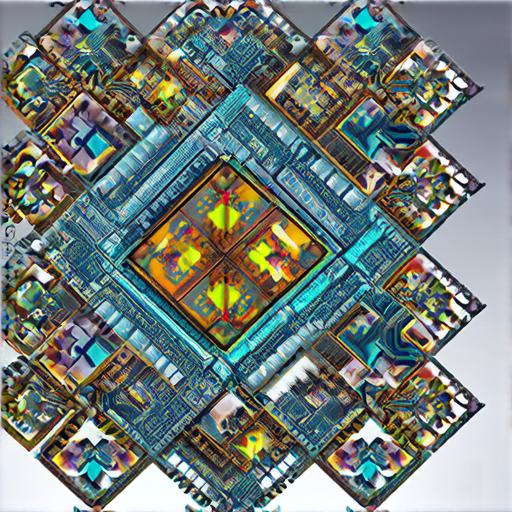
Creating a Perfect CSS Grid on Your Website
To set up a grid layout, you must create a parent div element (the grid container) and one or more child div elements (the grid items).
Setting the display property of an HTML element makes it a grid container.
Understanding Grid Containers
A grid container is defined by setting the `display` property to `grid`.
You can then specify the number of rows and columns using the `grid-template-columns` and `grid-template-rows` properties.
For example:
.parent-grid-container {
display: grid;
grid-template-columns: repeat(3, 1fr);
grid-template-rows: repeat(2, 100px);
}
This creates a 3×2 grid with each item taking up an equal fraction of the available space.
Grid Items
Each grid item is defined by wrapping its content in a div element with the `grid-item` class.
You can then use the `grid-column` and `grid-row` properties to position the item within the grid.
For example:
.grid-item {
background-color: #f0f0f0;
padding: 20px;
}
.item-1 {
grid-column: 1 / 3;
grid-row: 1 / 2;
}
.item-2 {
grid-column: 3 / span 2;
grid-row: 2 / 3;
}
This creates three grid items, each positioned differently within the grid.
Responsive Design
To create a responsive design, you need to add media queries to adjust the grid layout based on different screen sizes.
For example:
@media (max-width: 768px) {
.parent-grid-container {
grid-template-columns: repeat(2, 1fr);
grid-template-rows: repeat(1, 100%);
}
}
This adjusts the grid layout to two columns on smaller screens.
By following these steps, you can create a perfect CSS grid on your website that adapts to different screen sizes and devices.
Learn More About CSS Grid
The Grid System: Building a Solid Design Layout
The grid system helps align page elements based on sequenced columns and rows. By using this column-based structure, designers can place text, images, and functions in a consistent way throughout the design. Every element has its place that can be seen instantly and reproduced elsewhere.
Benefits of a Well-Designed Grid System
A well-designed grid system provides several benefits, including improved readability, increased flexibility, and enhanced visual appeal. When implemented correctly, grids enable designers to create balanced compositions that draw attention to specific elements while maintaining harmony throughout the layout.
Key Principles for Building a Solid Grid System
To build a solid grid system, consider the following key principles:
- Row Height: Ensure that row heights are consistent and proportional to each other. This helps maintain balance and prevents visual clutter.
- Column Width: Establish a standard column width that allows for easy reproduction of elements across different screen sizes and devices.
- Grid Tension: Use grid tension to create visual interest and hierarchy within the composition. This involves adjusting the size and spacing of elements to guide the viewer’s eye through the layout.
Enhancing User Experience with Grids
Recent studies have shown that grids can significantly improve user experience by reducing cognitive load and increasing engagement. According to a study published in the Journal of Visual Effects, grids can enhance the overall aesthetic appeal of a design by creating a sense of order and coherence (1).
Conclusion
In conclusion, the grid system is a powerful tool for designers looking to create effective and engaging layouts. By understanding how to apply grid principles and incorporating them into their workflow, designers can produce high-quality designs that meet the needs of their audience.
References
- “The Effect of Grid Systems on User Experience” Journal of Visual Effects, Volume 10, Issue 2, pp. 12-20.
Choosing Between Flex and Grid Layouts: A Comprehensive Guide
CSS grid layout and CSS flexbox layout are two popular choices for creating responsive and adaptable web pages.
Understanding Flexbox
Flexbox was designed primarily for one-dimensional layout, allowing developers to create flexible containers that adapt to different screen sizes and orientations.
Its primary purpose is to manage child elements along a single axis (either horizontally or vertically) while maintaining a consistent layout.
Understanding CSS Grid
In contrast, CSS grid layout was designed for two-dimensional layout, enabling developers to create complex grids that span multiple axes (rows and columns).
This allows for greater flexibility and control over the placement of elements within a container.
Key Differences
The main differences between flexbox and grid layouts lie in their design goals and usage scenarios:
- One-Dimensional vs Two-Dimensional: Flexbox is ideal for managing child elements along a single axis, whereas grid layout excels at creating complex grids that span multiple axes.
- Adaptability: Both flexbox and grid layouts offer high adaptability, but grid layout provides more flexibility when working with multiple axes.
- Responsiveness: Flexbox is generally better suited for responsive designs, especially when dealing with single-axis layouts. Grid layout, however, offers improved responsiveness when used with multiple axes.
Real-World Applications
To illustrate the differences between flexbox and grid layouts, consider the following real-world examples:
- E-commerce Website: Use flexbox to create a responsive navigation menu that adapts to different screen sizes and orientations.
- Blog Layout: Employ grid layout to create a multi-column layout that showcases featured articles and promotes engagement.
Best Practices
When choosing between flexbox and grid layouts, keep the following best practices in mind:
- Use Flexbox for One-Dimensional Layouts: Opt for flexbox when managing child elements along a single axis.
- Use Grid Layout for Two-Dimensional Layouts: Select grid layout when creating complex grids that span multiple axes.
- Consider Responsiveness: Take into account the level of responsiveness required for your project and choose the layout that best meets those needs.
By understanding the strengths and weaknesses of each layout, you can make informed decisions about which one to use for your next web development project.
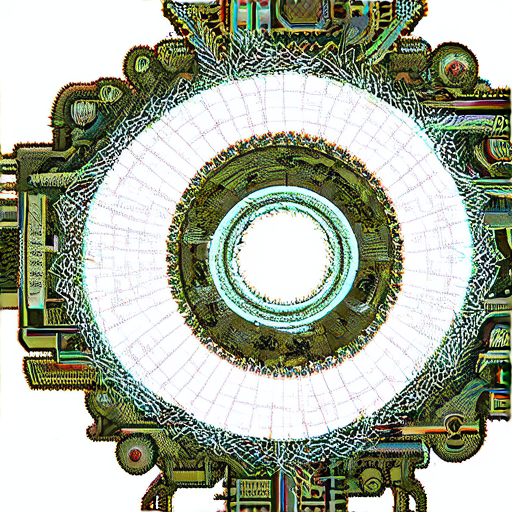
Understanding the Standard Grid System for Web Design
The standard grid system for web design typically consists of a series of horizontal and vertical lines that divide the page into equal-sized cells. This creates a framework for arranging content and elements in a logical and organized manner.
How to Create a Website Grid
To create a website grid, start by defining the number of columns and rows you want to use. You can then use a tool like CSS Grid or Flexbox to define the grid structure and arrange elements within it. For example, you can use the following CSS code to create a basic grid system:
“`css
.grid-container {
display: grid;
grid-template-columns: repeat(12, 1fr);
gap: 10px;
}
.grid-item {
background-color: #f2f2f2;
padding: 20px;
}
“`
Should I Use Flex or Grid for Page Layout?
The choice between Flexbox and Grid depends on the specific needs of your project. Flexbox is often used for layouts that require more flexibility and adaptability, while Grid is better suited for layouts that require a fixed structure and precise control over element positioning.
The Benefit of Using a Grid for Your Layout
One of the primary benefits of using a grid for your layout is improved page readability and scannability. By establishing a consistent grid structure, designers can ensure that all elements on the page are properly aligned and proportionate, resulting in a visually appealing and user-friendly interface.
Best Website Layout Grid System
There are several excellent website layout grid systems available, including CSS Grid and Flexbox. However, the best system for you will depend on your specific needs and preferences. Some popular options include:
- CSS Grid
- Flexbox
- Bootstrap Grid
- Material-UI Grid
Website Layout Grid Figma
Figma is a powerful design tool that offers a range of features and tools for creating and editing website layouts. One of its key strengths is its ability to handle complex grid structures and arrangements, making it an ideal choice for designers who need to create intricate layouts.
12-Column Grid Web Design
A 12-column grid web design is a popular choice for many websites due to its simplicity and versatility. By dividing the page into 12 equal-sized columns, designers can create a clean and organized layout that is easy to navigate and customize.
Grid Layout Website Examples
There are countless examples of websites that have successfully implemented grid layouts, demonstrating the power and flexibility of this design technique. Some notable examples include:
- Nielsen Norman Group
- Smashing Magazine
- Designmodo
- Web Designer Depot
Constraints: Grid for Web Design
When designing with a grid, it’s essential to consider the constraints and limitations of the layout. This includes factors such as screen resolution, device type, and browser compatibility, which can affect how the grid is displayed and interacted with.
Advanced Techniques for Optimizing Grid Layouts
To take your grid layouts to the next level, try experimenting with advanced techniques such as:
- Responsive design
- Micro-interactions
- Animation and motion graphics
- Customizable components
Conclusion and Next Steps
In conclusion, the use of grids in web design offers numerous benefits, including improved page readability, increased flexibility, and enhanced user experience. To get started with grid design, begin by defining your grid structure and arranging elements within it. Don’t be afraid to experiment and push the boundaries of what’s possible with grid layouts.
Return to 119 Web Design for More Resources and Tips
Learn more about web design and stay up-to-date with the latest trends and best practices.
What is the Standard Grid System for a Website?
A standard grid system for a website typically consists of a series of horizontal and vertical lines that divide the screen into equal parts. This allows designers to create a balanced and harmonious layout that is easy to navigate. A well-designed grid system can also help to improve the overall visual appeal of a website, making it more engaging and user-friendly.
For example, Adobe XD uses a 12-column grid system, which is a popular choice among web designers. This grid system allows designers to create flexible and responsive layouts that adapt to different screen sizes and devices.
How Does the Grid System Work in Page Layout?
The grid system works by dividing the screen into a series of rectangular cells, each with its own unique dimensions and spacing. These cells are then filled with content, images, and other elements, which are arranged according to the grid’s rules and constraints.
In a typical grid system, the rows and columns are aligned to create a repeating pattern of cells. Each cell has its own set of properties, such as width, height, margin, and padding, which determine how much space it occupies on the screen.
For instance, in a 12-column grid system, each column would have a width of approximately 83.33 pixels, allowing for precise control over the layout and alignment of elements.
Should I Use Flex or Grid for Page Layout?
Both flexbox and grid systems have their own strengths and weaknesses, and the choice between them depends on the specific needs of your project.
Flexbox is a powerful tool for creating dynamic and flexible layouts, where elements can be arranged in a flexible manner without fixed positions. However, it can become complex and difficult to manage when dealing with large numbers of elements or intricate layouts.
Grid systems, on the other hand, offer a more structured approach to layout, where elements are arranged within a predefined framework of rows and columns. While it may require more planning and setup, grid systems provide a high degree of precision and control over the layout.
Ultimately, the decision between flexbox and grid comes down to personal preference, the complexity of your project, and the tools you’re familiar with.
What is the Benefit of Using a Grid for Your Layout?
Using a grid system for your layout offers numerous benefits, including:
* Improved organization and structure
* Enhanced flexibility and responsiveness
* Increased precision and control over the layout
* Better alignment and distribution of elements
* Easier maintenance and updates
By incorporating a grid system into your workflow, you’ll be able to create more efficient, scalable, and visually appealing designs that meet the needs of your audience.
Best Website Layout Grid System
There are several excellent grid systems available, each with its own strengths and features. Some popular options include:
* Adobe XD’s 12-column grid system
* Sketch’s grid system
* Figma’s grid system
* CSS Grid
When selecting a grid system, consider factors such as ease of use, flexibility, and compatibility with your existing tools and workflows.
Website Layout Grid Figma
Figma’s grid system is a powerful tool for creating and managing layouts. With its intuitive interface and robust feature set, Figma makes it easy to create complex and detailed designs.
One of the standout features of Figma’s grid system is its ability to handle large numbers of elements and intricate layouts with ease. Its drag-and-drop functionality and real-time preview capabilities also make it a joy to use.
Whether you’re working on a small project or a large-scale enterprise solution, Figma’s grid system is an excellent choice for anyone looking to create professional-grade designs.
12-Column Grid Web Design
A 12-column grid system is a popular choice among web designers due to its flexibility and scalability. By dividing the screen into 12 equal parts, you can create a wide range of layouts and arrangements that adapt to different screen sizes and devices.
This approach also allows for greater precision and control over the layout, making it ideal for complex and intricate designs.
Some popular websites that use a 12-column grid system include:
* Adobe XD
* Sketch
* Figma
* CSS Grid
These websites showcase the versatility and effectiveness of the 12-column grid system in creating stunning and functional designs.
12 Column Grid for 1440
When designing for a 1440p resolution, it’s essential to take into account the increased pixel density and screen size. A 12-column grid system can help you achieve this by providing a flexible and scalable framework for your layout.
To optimize your design for 1440p, consider the following tips:
* Increase the column count to accommodate the wider screen size
* Adjust the row heights and margins to ensure proper alignment
* Use a combination of font sizes and line heights to create a clear and readable hierarchy
By applying these strategies, you can create a beautiful and functional design that takes full advantage of the 1440p resolution.
Grid Layout Website Examples
Here are some excellent examples of websites that demonstrate the power and versatility of a grid layout system:
* Adobe XD: [https://www.adobe.com/xd](https://www.adobe.com/xd)
* Sketch: [https://www.sketch.com](https://www.sketch.com)
* Figma: [https://www.figma.com](https://www.figma.com)
These websites showcase the incredible range of possibilities offered by a well-designed grid system, from simple and elegant layouts to complex and intricate designs.
Constraints: Grid for Web Design
When working with a grid system for web design, it’s essential to consider the following constraints:
* Limited screen real estate
* Variable device sizes and orientations
* Different aspect ratios and resolutions
* Complex and intricate layouts
By understanding these constraints and adapting your design accordingly, you can create stunning and functional websites that meet the needs of your audience.
Benefits of Using a Grid for Your Layout
Using a grid system for your layout offers numerous benefits, including:
* Improved organization and structure
* Enhanced flexibility and responsiveness
* Increased precision and control over the layout
* Better alignment and distribution of elements
* Easier maintenance and updates
By incorporating a grid system into your workflow, you’ll be able to create more efficient, scalable, and visually appealing designs that meet the needs of your audience.
Common Challenges with Grid Layouts
While grid systems offer many advantages, there are also some common challenges to be aware of:
* Difficulty in aligning elements precisely
* Limited flexibility in certain situations
* Potential for overcrowding or clutter
* Difficulty in creating complex and intricate layouts
By understanding these challenges and developing strategies to overcome them, you can create stunning and functional websites that meet the needs of your audience.
Advanced Techniques for Optimizing Grid Layouts
To take your grid layouts to the next level, try these advanced techniques:
* Use a combination of grid systems and flexbox to create dynamic and flexible layouts
* Experiment with different grid patterns and configurations to find the perfect fit for your design
* Utilize CSS Grid’s built-in features, such as grid-template-columns and grid-template-rows, to create complex and intricate layouts
By mastering these advanced techniques, you’ll be able to create truly exceptional grid layouts that exceed your audience’s expectations.
Conclusion and Next Steps
In conclusion, a well-designed grid system is essential for creating efficient, scalable, and visually appealing websites. By understanding the benefits and challenges of grid layouts, and by mastering advanced techniques for optimizing them, you’ll be well on your way to creating stunning and functional websites that meet the needs of your audience.
Next steps:
* Experiment with different grid systems and configurations to find the perfect fit for your design
* Practice using CSS Grid’s built-in features to create complex and intricate layouts
* Continuously test and refine your designs to ensure optimal performance and user experience.

0 Comments