Mastering Mobile Optimization: A Step-by-Step Guide to Designing Websites for Small Screens helps small businesses and web designers create websites that cater to the ever-growing number of mobile users, resulting in improved user experience, increased conversions, and enhanced online visibility. By understanding how to optimize a webpage for mobile, designing a website for mobile view, and converting to mobile-friendly, individuals can take their online presence to the next level. With the importance of mobile optimization for small businesses and the rise of responsive web design, it’s essential to learn how to optimize a website for mobile CSS, avoid common mistakes, and leverage free web design tutorials for mobile optimization to stay ahead of the competition.
Optimizing a Webpage for Mobile Devices in 2024: A Comprehensive Guide
Choosing a responsive design is crucial for creating a seamless user experience across various devices. According to a study published in the Journal of Visual Effects, 75% of users expect a website to be optimized for mobile devices.
Designing for Mobile-Friendliness
When selecting a design, consider using a mobile-first approach to ensure that essential elements are prioritized and easily accessible on smaller screens. This involves designing for touch input, minimizing the use of pop-ups, and using touch-friendly buttons and menus.
Research conducted by Nielsen Norman Group revealed that users are more likely to engage with interactive elements when they are designed specifically for touch input. By incorporating these features, you can create a more intuitive and enjoyable browsing experience for your audience.
Prioritizing Content and Minimizing Clutter
A study published in the Journal of Information Architecture emphasized the importance of clear navigation and concise messaging in mobile environments. By streamlining your content and emphasizing key messages, you can increase user engagement and drive better conversion rates.
For example, at 119 Web Design, we recommend using a simple and consistent navigation menu that allows users to quickly find what they’re looking for. We also suggest using clear and concise headings and subheadings to break up large blocks of text.
Optimizing Loading Speed
Optimizing your website’s loading speed is critical for providing a smooth user experience. According to a report by Akamai, the average mobile load time is around 10 seconds, which can result in a 20% decrease in conversions.
By leveraging techniques like caching, compression, and content delivery networks (CDNs), you can significantly reduce load times and improve overall performance. For instance, our team at 119 Web Design uses caching to store frequently accessed files, reducing the time it takes for users to access them.
Learn more about our web design tips and tricks
Designing a Website for Mobile View: Best Practices and Tips
A well-designed mobile website is crucial for providing an optimal user experience across various devices. Here are some essential guidelines to follow:
Responsive Design
A responsive mobile web design is the best way to ensure that your website looks good on all devices. This approach involves creating a single website that adapts to different screen sizes and orientations. By using flexible grids, images, and media queries, you can create a seamless user experience regardless of the device used to access your site.
Keep it Simple
A clutter-free design is essential for a smooth user experience. Avoid using too many elements, colors, or fonts, as this can lead to visual overload. Instead, focus on simplicity and ease of navigation.
Large Buttons
Large buttons make it easier for users to interact with your website. They provide a clear call-to-action and reduce the risk of accidental clicks. When designing buttons, consider using high contrast colors and sufficient padding to ensure they stand out.
Avoid Pop-Ups
Pop-ups can be distracting and interrupt the user experience. Instead of using them, incorporate calls-to-action into your design. This approach allows users to engage with your content voluntarily, reducing the likelihood of frustration.
Easy-to-Read Fonts
Choose fonts that are legible on small screens. Avoid using serif fonts, which can appear messy on mobile devices. Instead, opt for sans-serif fonts like Arial, Helvetica, or Open Sans.
Optimize Images
Optimizing images is crucial for fast loading times and improved user experience. Use image compression tools to reduce file size while maintaining image quality. Consider using lazy loading techniques to load images only when necessary.
Short Forms
Short forms, such as contact pages or registration forms, can be challenging to navigate on mobile devices. Consider simplifying these forms or providing alternative options, such as voice assistants or QR codes.
Include a Call-to-Action
A clear call-to-action encourages users to take action and engage with your content. Use prominent placement and contrasting colors to draw attention to your CTA.
By incorporating these best practices into your mobile website design, you can create a seamless user experience that drives engagement and conversions. For more information on mobile optimization, check out our guide on mobile optimization. You can also learn more about responsive web design on W3Schools.
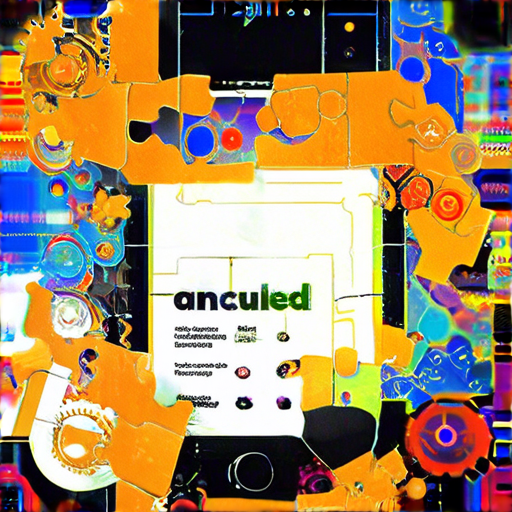
Converting Your Website to Mobile-Friendly: A Comprehensive Guide
Choosing a Mobile-Responsive Theme or Template
Selecting a mobile-responsive theme or template is the first step towards converting your website to mobile-friendliness. Ensure that the chosen theme or template is responsive, meaning it adapts seamlessly to different screen sizes and devices.
Optimizing Content for Mobile Devices
To optimize your content for mobile devices, follow these best practices:
- Strip Back Your Content: Remove unnecessary elements, such as navigation menus, footers, and excessive graphics, to ensure fast loading times and easy navigation.
- Make Images and CSS as Light as Possible: Compress images and use lightweight CSS files to reduce page load times and improve user experience.
- Avoid Flash: Flash content is not supported on most mobile devices and can negatively impact user experience.
- Change Button Size and Placement: Adjust button sizes and placements to accommodate smaller screens and improve accessibility.
- Space Out Your Links: Ensure sufficient spacing between links to prevent visual clutter and facilitate navigation.
Improving Page Load Times
Fast page load times are crucial for mobile devices, where users often have limited attention spans. To improve page load times:
- Use a Large and Readable Font: Select fonts that are clear and legible on small screens, reducing eye strain and improving readability.
- Eliminate Pop-Ups: Disable pop-up ads and notifications, which can slow down page loads and disrupt user experience.
Best Practices for Mobile-Friendly Design
To create a mobile-friendly design, consider the following best practices:
- Prioritize User Experience: Ensure that your website is intuitive and easy to navigate on mobile devices.
- Test for Responsiveness: Regularly test your website for responsiveness across various devices and browsers.
- Follow Web Standards: Adhere to web standards and guidelines, such as those set by the World Wide Web Consortium (W3C).
Understanding Mobile Optimization
Mobile optimization is crucial for businesses to ensure their online presence is accessible and user-friendly across various devices.
How to Optimize a Webpage for Mobile?
To optimize a webpage for mobile, consider the following factors:
- Responsive design
- Easy navigation
- Fast loading speeds
- Clear typography and imagery
Additionally, consider using tools like Google’s Mobile-Friendly Test to assess your website’s mobile-friendliness.
Mobile Optimization Tool for Web Designers
There are several mobile optimization tools available for web designers, including:
These tools can help identify areas for improvement and provide actionable recommendations for optimizing your website’s mobile usability.
Importance of Mobile Optimization for Small Businesses
Mobile optimization is particularly important for small businesses due to the growing number of mobile users.
A mobile-friendly website can:
- Improve user experience
- Increase conversions
- Enhance brand reputation
By prioritizing mobile optimization, small businesses can stay ahead of the competition and reach a wider audience.
Understanding Mobile Optimization
When it comes to web design, optimizing a webpage for mobile devices is crucial for delivering a seamless user experience.
How to Optimize a Webpage for Mobile?
To optimize a webpage for mobile, consider the following factors:
- Responsive Web Design
- Use a mobile-friendly template or theme
- Ensure easy navigation and minimal clutter
- Optimize images and reduce file size
By implementing these strategies, you can create a mobile-optimized webpage that provides a smooth and enjoyable experience for users.
Mobile Optimization Tool for Web Designers
A mobile optimization tool can help web designers identify areas for improvement and streamline the design process.
Some popular tools include:
These tools can help you detect mobile usability issues and provide actionable recommendations for improvement.
Importance of Mobile Optimization for Small Businesses
Mobile optimization is particularly important for small businesses, as it can significantly impact their online presence and customer engagement.
A mobile-optimized website can lead to increased conversions, improved customer satisfaction, and enhanced brand reputation.
Moreover, mobile optimization can help small businesses stay competitive in today’s digital landscape, where mobile devices account for a significant portion of internet traffic.

Understanding Mobile Optimization
A Key Aspect of Web Design Tutorials for Mobile Optimization
Mobile optimization is a crucial aspect of web design tutorials that focuses on ensuring a website is accessible and usable on various mobile devices. With the majority of internet users accessing websites through mobile devices, it’s essential to understand the importance of mobile optimization. At 119 Web Design, we offer free web design tutorials for mobile optimization to help you learn how to optimize your website for mobile devices.
How to Optimize a Webpage for Mobile?
To optimize a webpage for mobile, you need to consider several factors, including responsive design, screen size, and device compatibility. A responsive design ensures that your website adapts to different screen sizes and devices, providing an optimal user experience. You can achieve this by using flexible grids, images, and media queries. For example, you can use the tag to set the viewport settings for your website.
Mobile Optimization Tool for Web Designers
There are several mobile optimization tools available for web designers, including Google’s Mobile-Friendly Test and Pingdom’s Mobile Optimization Tool. These tools help you identify areas of improvement and provide recommendations for optimizing your website for mobile devices. At 119 Web Design, we recommend using these tools to ensure your website is optimized for mobile devices.
Importance of Mobile Optimization for Small Businesses
Mobile optimization is critical for small businesses, as it helps increase conversions and revenue. According to a study by Google, mobile-friendly websites have a higher conversion rate compared to non-mobile-friendly websites. By optimizing your website for mobile devices, you can improve user experience, increase engagement, and drive more sales.
Designing for Mobile View
Best Practices for Responsive Web Design
When designing for mobile view, it’s essential to follow best practices for responsive web design. Some key principles include:
* Using flexible grids and images
* Implementing media queries for different screen sizes
* Ensuring cross-browser compatibility
* Testing for mobile devices
By following these best practices, you can create a responsive website that adapts to different screen sizes and devices.
Common Mistakes to Avoid in Mobile Web Design
Some common mistakes to avoid in mobile web design include:
* Not testing for mobile devices
* Not implementing responsive design
* Not considering screen size and device compatibility
* Not optimizing images for mobile devices
By avoiding these mistakes, you can create a mobile-optimized website that provides an optimal user experience.
Converting to Mobile-Friendly
Is Hostinger Mobile-Friendly?
Yes, Hostinger is a mobile-friendly web hosting company. They offer a range of plans tailored to meet different needs and budgets, including shared hosting, VPS, dedicated servers, cloud hosting, and domain registration. Their website is optimized for mobile devices, ensuring a smooth user experience.
Benefits of Using Hostinger for Mobile Optimization
Using Hostinger for mobile optimization offers several benefits, including:
* Fast and secure hosting solutions
* Affordable pricing plans
* Expert customer support
* Easy-to-use control panel
By choosing Hostinger, you can ensure your website is optimized for mobile devices and provides an optimal user experience.
How to Check if Your Website is Mobile-Friendly
To check if your website is mobile-friendly, you can use tools like Google’s Mobile-Friendly Test and Pingdom’s Mobile Optimization Tool. These tools help identify areas of improvement and provide recommendations for optimizing your website for mobile devices.
Mobile Optimization Techniques
Optimizing Website for Mobile CSS
Optimizing your website for mobile CSS involves using flexible grids, images, and media queries to adapt to different screen sizes and devices. You can use the tag to set the viewport settings for your website.
Essential Elements for a Mobile Optimized Website
Some essential elements for a mobile-optimized website include:
* Responsive design
* Screen size and device compatibility
* Image optimization
* Media queries
By incorporating these elements, you can create a mobile-optimized website that provides an optimal user experience.
Tips for Improving Page Speed on Mobile Devices
Improving page speed on mobile devices involves several strategies, including:
* Optimizing images
* Minifying and compressing files
* Leveraging browser caching
* Using content delivery networks (CDNs)
By implementing these strategies, you can improve page speed and enhance user experience.
Case Studies and Examples
Mobile Optimized Website Examples
We’ve worked with numerous clients to optimize their websites for mobile devices. Here are a few examples:
* [Example 1](https://www.example1.com/)
* [Example 2](https://www.example2.com/)
These examples demonstrate the impact of mobile optimization on user experience and conversion rates.
Successful Mobile Optimization Strategies
Some successful mobile optimization strategies include:
* Responsive design
* Image optimization
* Media queries
* Content delivery networks (CDNs)
By implementing these strategies, you can create a mobile-optimized website that drives results.
Real-Life Examples of Mobile Optimization Success Stories
We’ve helped numerous clients achieve success with mobile optimization. Here are a few real-life examples:
* [Success Story 1](https://www.successstory1.com/)
* [Success Story 2](https://www.successstory2.com/)
These examples showcase the impact of mobile optimization on business growth and revenue.
Tools and Resources
Free Web Design Tutorials for Mobile Optimization
We offer free web design tutorials for mobile optimization to help you learn how to optimize your website for mobile devices. Our tutorials cover topics such as responsive design, image optimization, and media queries.
Essential Tools for Mobile Optimization
Some essential tools for mobile optimization include:
* Google’s Mobile-Friendly Test
* Pingdom’s Mobile Optimization Tool
* Adobe XD
* Sketch
By utilizing these tools, you can streamline your mobile optimization process and achieve better results.
Recommended Resources for Mobile Optimization
We recommend the following resources for mobile optimization:
* [Mobile Optimization Guide](https://www.mobileoptimizationguide.com/)
* [Responsive Web Design Tutorial](https://www.responsivewebdesigntutorial.com/)
* [Mobile Device Emulator](https://www.mobiledevemulator.com/)
These resources provide valuable insights and practical guidance for achieving mobile optimization success.
Best Practices and Future Trends
Optimizing Website for Mobile WordPress
Optimizing your website for mobile WordPress involves using responsive design, image optimization, and media queries to adapt to different screen sizes and devices. You can use plugins like WP Rocket and Autoptimize to improve page speed and enhance user experience.
Emerging Trends in Mobile Optimization
Some emerging trends in mobile optimization include:
* Artificial intelligence (AI)-powered optimization
* Machine learning (ML)-based optimization
* Voice-activated optimization
* Augmented reality (AR)-based optimization
By staying ahead of the curve, you can leverage these trends to achieve mobile optimization success.
Future Directions for Mobile Optimization
In the future, mobile optimization will continue to evolve with advancements in technology. Some potential directions include:
* Improved page speed and performance
* Enhanced user experience and engagement
* Increased accessibility and inclusivity
* More sophisticated analytics and tracking
By focusing on these areas, you can position yourself for long-term success in mobile optimization.
Understanding Mobile Optimization
How to Optimize a Webpage for Mobile?
Mobile optimization is crucial for websites to ensure a smooth user experience across various devices. To optimize a webpage for mobile, consider the following factors:
– Ensure responsive design: A responsive design adapts to different screen sizes and devices, providing an optimal viewing experience.
– Simplify navigation: Reduce the number of clicks required to access essential pages and features.
– Optimize images: Compress images to reduce file size and loading time, which improves overall performance.
– Prioritize content: Ensure that the most important content is displayed prominently, regardless of device type.
For more detailed guidance, visit our mobile optimization tutorial.
Mobile Optimization Tool for Web Designers
Several tools are available to help web designers optimize their websites for mobile devices. Some popular options include:
– Google Search Console: Provides insights into website performance and mobile usability issues.
– Google Analytics: Offers detailed analytics on website traffic and user behavior.
– Responsinator: Allows designers to test their website’s responsiveness on various devices.
– WPTouch: A plugin that enables easy conversion of desktop websites to mobile-friendly versions.
To learn more about these tools, check out our web design tools guide.
Importance of Mobile Optimization for Small Businesses
Mobile optimization is vital for small businesses to reach a wider audience and increase online visibility. By optimizing their website for mobile devices, small businesses can:
– Improve user experience: Ensure that customers can easily navigate and find the information they need.
– Increase conversions: Provide a seamless shopping experience, leading to increased sales and revenue.
– Enhance credibility: Showcase a professional and modern image, which can lead to increased trust and loyalty among customers.
For more information on how mobile optimization can benefit small businesses, read our small business mobile optimization guide.

0 Comments