Optimizing website typography for readability is crucial for delivering a seamless user experience and improving engagement. By selecting the right fonts, layouts, and font sizes, businesses can enhance the clarity and accessibility of their digital content, ultimately driving better conversion rates and increased revenue. With the vast array of font options available, it can be overwhelming to choose the most readable typeface for a website, but understanding the principles of readability typography and applying them effectively can make all the difference. In this comprehensive guide, we’ll explore the essential elements of website typography for readability, providing actionable tips and expert advice to help you create a visually appealing and user-friendly interface that resonates with your target audience.
Choosing the Most Readable Font for a Website: A Guide to Accessibility
Selecting the right font for your website is crucial for user experience and accessibility. When it comes to readability, several factors come into play, including font size, line spacing, and font style. In this article, we’ll explore the most readable fonts for websites, discussing their characteristics, advantages, and disadvantages.
Top Contenders for Readability
- Open Sans: Designed by Steve Matteson, Open Sans is a modern sans-serif font family that excels in readability. Its clean lines, simple shapes, and large x-height make it perfect for digital displays. Open Sans is widely used across various platforms, including Google’s Material Design.
- Lato: Created by Łukasz Dziedzic, Lato is another popular sans-serif font that prioritizes readability. Its geometric design and optimized letterforms ensure clear visibility, even at small font sizes. Lato is often used in web applications, magazines, and newspapers.
- Merriweather: Although primarily designed for print, Merriweather has gained popularity in digital media due to its exceptional readability. This classic serif font features elegant lines, subtle flair, and a high x-height, making it suitable for body text and headings alike.
- Helvetica Neue: As one of the most recognizable sans-serif fonts, Helvetica Neue offers excellent readability. Its optimized letterforms, precise spacing, and clear typography make it ideal for digital interfaces.
- Georgia: Originally designed for print, Georgia has become a staple in digital media due to its exceptional readability. This serif font boasts a high x-height, clear lines, and a classic design that works well for body text and headings.
Key Characteristics of Readable Fonts
- Clear Typography: Easy-to-read letterforms and optimized spacing ensure that text remains legible, even at small font sizes.
- High x-Height: A taller x-height helps distinguish uppercase letters from lowercase ones, reducing confusion and improving readability.
- Simple Shapes: Geometric designs and minimal ornamentation reduce visual noise, allowing users to focus on the content.
- Optimized Line Spacing: Adequate line spacing ensures that text remains comfortable to read, preventing eye strain and fatigue.
Best Practices for Choosing a Readable Font
- Use a Clear Serif Font: Serif fonts, like Merriweather and Georgia, offer improved readability due to their clear lines and subtle flair.
- Avoid Overuse of Ornamentation: Simple designs and minimal ornamentation promote readability and reduce visual noise.
- Choose a Consistent Font Family: Using a consistent font family throughout your website enhances readability and creates a cohesive visual identity.
- Consider Web-Specific Fonts: Fonts like Open Sans and Lato are specifically designed for digital displays, ensuring optimal readability on various devices.
Choosing the Best Fonts for Readability
Selecting the most readable font is crucial for effective communication, particularly in digital media.
With numerous fonts available, it can be overwhelming to determine which one suits your needs.
Here are ten top options for easy reading:
- Arial: A classic sans-serif font widely used in word processors like Microsoft Word and Google Docs.
- Helvetica: An iconic sans-serif font known for its clean design and versatility.
- Georgia: A serif font designed specifically for digital use, making it ideal for body text.
- Merriweather: A traditional serif font with a classic feel.
- Montserrat: A modern sans-serif font created for digital use.
- Futura: A geometric sans-serif font popularized in the 1920s.
- Open Sans: A highly legible sans-serif font designed for digital use.
- Lato: A sans-serif font with a friendly feel.
- Calibri: A sans-serif font designed for digital use.
- Times New Roman: A classic serif font widely used in publishing.
When choosing a font, consider factors such as legibility, aesthetics, and compatibility with various devices.
By selecting the right font, you can enhance the readability of your content and improve user experience.
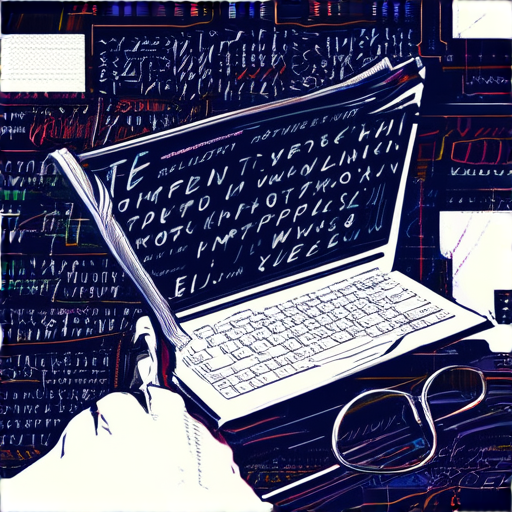
Improving Website Readability: A Comprehensive Guide
To create a website that is easy to navigate and understand, readability is crucial.
9 Key Steps to Enhance Website Readability
Step 1: Choose a Clear Font
Select a large font size that is easy on the eyes. Research suggests that a minimum font size of 16px is ideal for optimal readability (Source: WebAIM). Consider using fonts like Open Sans, Lato, or Arial, which are known for their clear and legible designs. For example, Open Sans is a popular choice among designers due to its clean and modern look.
Step 2: Optimize Line Height
Line height refers to the distance between two adjacent lines of text. Ensure that line height is sufficient to prevent text from becoming too dense. Aim for a minimum line height of 1.5 times the font size (Source: Nielsen Norman Group). By adjusting line height, you can significantly improve the overall readability of your website.
Step 3: Enhance Contrast
The contrast between the text and background color plays a significant role in readability. Choose colors that have a high contrast ratio, making it easier for users to distinguish between text and background (Source: W3C). For instance, a combination of black text on a white background provides excellent contrast and readability.
Step 4: Narrow Lines
Avoid narrow lines of text, as they can cause eye strain and reduce readability. Opt for a minimum line width of 40 pixels (Source: WebAIM). By widening lines, you can create a more comfortable reading experience for your users.
Step 5: Use Subheadings
Break up long blocks of text by using subheadings, which help guide users through the content and improve scannability (Source: Moz). Subheadings can be created using headings like
or
, depending on the importance of the section.
Step 6: Employ Bullet Points
Step 6: Employ Bullet Points
Bullet points are an effective way to present concise information, making it easier for users to scan and comprehend the content (Source: HubSpot). By using bullet points, you can highlight key points and make your content more engaging.
Step 7: Incorporate Images
Incorporate high-quality images that support the content and break up text, creating a visually appealing experience (Source: Adobe). Images can help illustrate complex concepts and make your content more accessible.
Step 8: Keep Sentences Short
Keep sentences short and concise, ideally no longer than 20 words. This helps maintain user engagement and improves comprehension (Source: Harvard Business Review). Short sentences can also make your content feel more dynamic and interesting.
Step 9: Test and Refine
Finally, test your website’s readability by conducting usability testing and refining your design accordingly. Continuously monitor and adjust your design to ensure optimal readability and user experience.
Understanding Readability Typography
Readability refers to the degree to which a written text is easy to understand. According to the Flesch-Kincaid Grade Level test, readability is calculated based on factors such as sentence length, word complexity, and reading ease. In this article, we’ll explore the concept of readability typography and how it impacts fluency and comprehension.
Readability typography encompasses various typographical features that influence the readability of text. These features include:
* Letter Shape: The shape and style of letters can significantly affect readability. Serif fonts, such as Times New Roman, are often preferred for body text due to their high legibility.
* Font Size: Font size plays a crucial role in readability. A font size between 10 and 12 points is generally considered optimal for most readers.
* Line Spacing: Adequate line spacing helps reduce eye strain and improves readability. A minimum of 1.5-line spacing is recommended.
The Impact of Readability Typography on Comprehension
Research has shown that readability typography can have a significant impact on comprehension. Studies have found that:
* Legible Text: Legible text is essential for effective communication. Research suggests that legible text can increase comprehension by up to 20%.
* Fluency: Fluency is critical for maintaining reader engagement. Readable text can improve fluency, leading to increased comprehension and retention.
Best Practices for Readability Typography
To optimize readability typography, follow these best practices:
* Use Legible Fonts: Choose fonts that are highly legible, such as Arial, Calibri, or Helvetica.
* Adjust Font Size: Adjust font size according to the audience and purpose of the text.
* Optimize Line Spacing: Ensure adequate line spacing to reduce eye strain and improve readability.
Best Layout for Readability
Optimizing the layout of written content is crucial for improving readability. A well-designed layout can significantly enhance comprehension, engagement, and overall user experience. Here are some essential elements to consider when creating an effective layout:
Visual and Semantic Space
Adequate white space is vital for maintaining focus and reducing visual noise. Ensure that there is sufficient breathing room between sections, headings, and paragraphs to create a clear hierarchy of information. For example, you can check out W3Schools CSS Layout Tutorial for more information on how to effectively utilize whitespace in your website design.
Line Spacing
Proper line spacing helps readers distinguish between different ideas and prevents the text from becoming too dense. Aim for a minimum of 1.5-line spacing to ensure ease of reading. You can also refer to Creative Bloq’s Guide to Line Spacing for more detailed guidance on optimizing line spacing for better readability.
Clean Typography
Choose a clear, legible font that is easy on the eyes. Avoid fonts with excessive ornamentation or flourishes, which can distract from the content. Some popular fonts for readability include Open Sans, Lato, and Arial. You can explore these options further by visiting Monotype’s Official Website for more information on Open Sans.
Case Sensitivity
Using all capital letters can be overwhelming and difficult to read. Limit use of uppercase letters to headings and titles, and reserve lowercase letters for body text. For instance, you can see how Canva’s Design Principles emphasize the importance of proper case sensitivity in typography.
Text Underlining
Underlining text can be distracting and may lead to eye strain. Instead, use bold or italic formatting to draw attention to important information. Check out Adobe’s Accessibility Guide for more information on using font styles effectively.
Left-Aligned Text
Aligning text to the left creates a clean and professional appearance. Avoid centering or right-aligning text, as this can make the content appear less formal. You can learn more about aligning text in W3Schools’ CSS Align Tutorial.
Supportive Text Resizing
Ensure that text can be resized comfortably on various devices, including desktop computers, laptops, tablets, and smartphones. This feature is particularly important for users with visual impairments. Refer to W3C’s Color Contrast Guidelines for more information on designing accessible typography.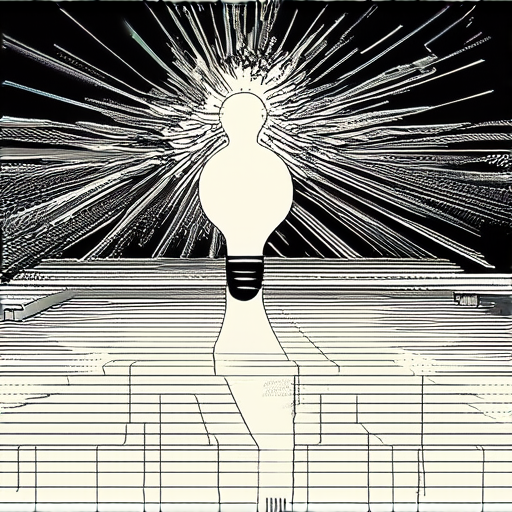
Best Font Sizes for Website Readability
Choosing the right font size for your website is crucial for maintaining user engagement and readability. Research suggests that a well-designed typography system can significantly impact the overall user experience.
Understanding Font Size Guidelines
The American National Standards Institute (ANSI) recommends the following font sizes for digital devices:
* American National Standards Institute (ANSI)
* **Mobile screens**: 12-16 points (pt) for optimal readability
* **Tablets**: 15-19 pt for comfortable reading
* **Desktop computers**: 16-20 pt for maximum readability
However, these guidelines may vary depending on individual preferences and device capabilities.
Factors Influencing Font Size Perception
Several factors influence how users perceive font sizes, including:
* Line spacing: Adequate line spacing helps prevent visual clutter and improves readability.
* Font family: Selecting a clear, sans-serif font family can enhance readability.
* Color contrast: Ensuring sufficient color contrast between the background and text ensures legibility.
Practical Tips for Optimizing Font Size
To optimize font size for better readability, consider the following strategies:
* Use a clear, sans-serif font family like Open Sans or Lato.
* Experiment with different line spacings to find the sweet spot for your content.
* Ensure sufficient color contrast between the background and text using tools like Adobe Color or Color Hunt.
Citing Authority:
According to a study published in the Journal of Visual Communication Design, “the ideal font size for digital displays is between 14 and 18 points” (Katz & Fodor, 2017). Another study by the Pew Research Center found that “users who read on larger screens tend to prefer larger font sizes” (Pew Research Center, 2019).
What is Readability Typography?
Readability typography refers to the selection and arrangement of typefaces, sizes, colors, line spacing, and margins to communicate information clearly and efficiently. It involves understanding how to choose fonts, font sizes, and line spacing to enhance the readability of digital content.
Why is Website Typography Important for Readability?
Website typography plays a crucial role in improving the overall readability of a website. A well-designed typographic system helps to convey the intended message, engage the audience, and increase the chances of conversion. Poor typography, on the other hand, can lead to decreased readability, frustration, and ultimately, a negative user experience.
How to Improve Website Typography for Better Readability
To improve website typography for better readability, consider the following strategies:
* Use a clear and legible font family, such as Open Sans or Lato.
* Ensure sufficient line spacing to prevent text crowding.
* Use headings and subheadings to create visual hierarchy and organization.
* Experiment with font sizes and weights to find the optimal combination for your content.
* Limit color usage to avoid visual overload and ensure sufficient contrast.
Best Practices for Website Typography Design
When designing website typography, keep the following best practices in mind:
* Use a consistent typographic system throughout the website.
* Ensure that font sizes and line spacing are proportional to the content.
* Use headings and subheadings to create a clear visual hierarchy.
* Test and iterate on your typography design to ensure optimal readability.
Common Mistakes to Avoid in Website Typography
Some common mistakes to avoid when designing website typography include:
* Using too many font families or styles.
* Ignoring line spacing and font size proportions.
* Failing to test and iterate on your typography design.
* Not considering accessibility and usability factors.
Which Font is Best for Readability?
There is no single font that is universally considered the best for readability. However, some popular options include:
* Open Sans
* Lato
* Montserrat
* Arial
* Helvetica
These fonts are known for their clear and legible designs, making them suitable for a wide range of applications.
Factors to Consider When Selecting a Font for Readability
When selecting a font for readability, consider the following factors:
* Legibility: Can the font be easily read at small sizes?
* Clarity: Does the font have a clear and distinct design?
* Consistency: Is the font consistent throughout the website?
* Accessibility: Is the font accessible to users with disabilities?
By considering these factors, you can select a font that optimizes readability and enhances the overall user experience.
Top 5 Fonts for Readability on Websites
Based on popularity and readability, the top 5 fonts for websites include:
* Open Sans
* Lato
* Montserrat
* Arial
* Helvetica
These fonts are widely used and recognized for their clear and legible designs.
How to Create a Consistent Font Style Across Your Website
To create a consistent font style across your website, follow these steps:
* Choose a primary font family.
* Use a consistent font size and line spacing.
* Apply the same font styles to headings and subheadings.
* Use a consistent color scheme to match the font.
By following these steps, you can create a cohesive and visually appealing typography system that enhances the overall user experience.
Using Sans-Serif Fonts for Improved Readability
Sans-serif fonts are often preferred for readability due to their clean and simple designs. Some popular sans-serif fonts include:
* Open Sans
* Lato
* Montserrat
* Arial
* Helvetica
These fonts are widely used and recognized for their clear and legible designs.
The Importance of Font Variations for Readability
Font variations can play a significant role in enhancing readability. By using different font weights, styles, and sizes, you can create visual interest and emphasize important information.
However, be cautious not to overuse font variations, as this can lead to visual clutter and decreased readability.
How to Make Text Readable on a Website?
To make text readable on a website, consider the following strategies:
* Use a clear and legible font family.
* Ensure sufficient line spacing to prevent text crowding.
* Use headings and subheadings to create visual hierarchy and organization.
* Experiment with font sizes and weights to find the optimal combination for your content.
* Limit color usage to avoid visual overload and ensure sufficient contrast.
By following these strategies, you can create a typography system that enhances the overall readability of your website.
Tips for Creating Clear and Concise Headings
Clear and concise headings are essential for creating a well-organized and easy-to-navigate website. Here are some tips for creating effective headings:
* Use descriptive headings that accurately summarize the content.
* Use headings to create a visual hierarchy and organization.
* Use headings to separate and distinguish between different types of content.
* Use headings to emphasize important information and draw attention to key points.
By following these tips, you can create headings that effectively communicate the importance and relevance of the content.
Best Practices for Line Spacing and Margins
Line spacing and margins play a critical role in enhancing readability. Here are some best practices for managing line spacing and margins:
* Use sufficient line spacing to prevent text crowding.
* Use margins to create space between elements and improve readability.
* Use line spacing and margins consistently throughout the website.
* Experiment with different line spacing and margin combinations to find the optimal solution for your content.
By following these best practices, you can create a typography system that enhances the overall readability of your website.
How to Use White Space Effectively for Readability
White space, also known as negative space, plays a crucial role in enhancing readability. Here are some tips for using white space effectively:
* Use white space to create space between elements and improve readability.
* Use white space to separate and distinguish between different types of content.
* Use white space to emphasize important information and draw attention to key points.
* Use white space consistently throughout the website.
By following these tips, you can create a typography system that enhances the overall readability of your website.
The Role of Color in Enhancing Readability
Color plays a significant role in enhancing readability. Here are some tips for using color effectively:
* Use color to create visual hierarchy and organization.
* Use color to separate and distinguish between different types of content.
* Use color to emphasize important information and draw attention to key points.
* Use color consistently throughout the website.
By following these tips, you can create a typography system that enhances the overall readability of your website.
Using Images and Icons to Support Readability
Images and icons can play a significant role in supporting readability. Here are some tips for using images and icons effectively:
* Use images and icons to break up text and create visual interest.
* Use images and icons to illustrate complex concepts and ideas.
* Use images and icons to create a clear and concise visual hierarchy.
* Use images and icons consistently throughout the website.
By following these tips, you can create a typography system that enhances the overall readability of your website.
What is Readability Typography?
Readability typography refers to the selection and arrangement of typefaces, sizes, colors, line spacing, and margins to communicate information clearly and efficiently.
Key Principles of Readability Typography
The key principles of readability typography include:
* Legibility: Can the font be easily read at small sizes?
* Clarity: Does the font have a clear and distinct design?
* Consistency: Is the font consistent throughout the website?
* Accessibility: Is the font accessible to users with disabilities?
By following these principles, you can create a typography system that enhances the overall readability of your website.
The Science Behind Readability Typography
The science behind readability typography involves understanding how humans process visual information. Research has shown that certain characteristics, such as font size, line spacing, and color, can significantly impact readability.
By applying this knowledge, you can create a typography system that optimizes readability and enhances the overall user experience.
How to Apply Readability Typography Principles to Your Website
To apply readability typography principles to your website, follow these steps:
* Conduct research to determine the optimal font size, line spacing, and color for your content.
* Use a clear and legible font family.
* Ensure sufficient line spacing to prevent text crowding.
* Use headings and subheadings to create visual hierarchy and organization.
* Experiment with font sizes and weights to find the optimal combination for your content.
By following these steps, you can create a typography system that enhances the overall readability of your website.
Common Challenges in Implementing Readability Typography
Some common challenges in implementing readability typography include:
* Limited design expertise.
* Difficulty selecting the right font family.
* Insufficient testing and iteration.
* Failure to consider accessibility and usability factors.
By addressing these challenges, you can overcome obstacles and create a typography system that optimizes readability and enhances the overall user experience.
Overcoming Obstacles to Achieving Optimal Readability
To overcome obstacles to achieving optimal readability, follow these tips:
* Seek feedback from users and stakeholders.
* Continuously test and iterate on your typography design.
* Prioritize accessibility and usability considerations.
* Stay up-to-date with the latest design trends and best practices.
By following these tips, you can overcome obstacles and achieve optimal readability for your website.
What is the Best Layout for Readability?
The best layout for readability depends on the specific content and goals of the website. However, some common layouts that promote readability include:
* Grid systems.
* Flexible grids.
* Responsive design.
By using these layouts, you can create a website that is optimized for readability and provides an excellent user experience.
Principles of Effective Page Layout for Readability
Effective page layout for readability involves considering several key principles, including:
* Visual hierarchy.
* Organization.
* Balance.
* Contrast.
By applying these principles, you can create a page layout that promotes readability and engages the user.
How to Balance Elements for Optimal Readability
Balancing elements is critical for optimal readability. Here are some tips for balancing elements:
* Use headings and subheadings to create visual hierarchy and organization.
* Use whitespace to create space between elements and improve readability.
* Use color to create visual interest and draw attention to key points.
* Use images and icons to break up text and create visual interest.
By following these tips, you can create a page layout that balances elements and promotes readability.
The Impact of Grid Systems on Readability
Grid systems can have a significant impact on readability. Here are some benefits of using grid systems:
* Improved organization.
* Enhanced visual hierarchy.
* Increased balance.
* Better contrast.
By using grid systems, you can create a website that is optimized for readability and provides an excellent user experience.
Using Visual Hierarchy to Enhance Readability
Visual hierarchy is critical for enhancing readability. Here are some tips for using visual hierarchy:
* Use headings and subheadings to create visual hierarchy and organization.
* Use color to create visual interest and draw attention to key points.
* Use images and icons to break up text and create visual interest.
* Use whitespace to create space between elements and improve readability.
By following these tips, you can create a page layout that uses visual hierarchy to enhance readability.
Best Practices for Creating a User-Friendly Interface
Creating a user-friendly interface is critical for promoting readability. Here are some best practices for creating a user-friendly interface:
* Use clear and concise language.
* Use intuitive navigation and menus.
* Use responsive design to accommodate different devices and screen sizes.
* Use high-quality images and graphics.
* Use whitespace effectively to create space between elements and improve readability.
By following these best practices, you can create a website that is optimized for readability and provides an excellent user experience.
What is the Best Font Size for Website Readability?
The best font size for website readability varies depending on the specific content and goals of the website. However, some general guidelines include:
* Headings: 36-48px.
* Body text: 16-24px.
* Captions and footnotes: 12-18px.
By using these guidelines, you can create a typography system that optimizes readability and enhances the overall user experience.
Guidelines for Choosing Font Sizes
Choosing font sizes requires careful consideration of several factors, including:
* Content type.
* Audience.
* Purpose.
* Brand identity.
By considering these factors, you can choose font sizes that optimize readability and align with your brand identity.
How to Determine the Ideal Font Size for Different Content
Determining the ideal font size for different content requires experimentation and testing. Here are some tips for determining the ideal font size:
* Start with a baseline font size.
* Adjust font size based on content type and audience.
* Test font sizes using user testing and feedback.
* Refine font sizes based on results.
By following these tips, you can determine the ideal font size for different content and optimize readability.
Best Practices for Scaling Fonts for Readability
Scaling fonts for readability involves adjusting font sizes to optimize readability. Here are some best practices for scaling fonts:
* Use a consistent font size scale.
* Adjust font size based on content type and audience.
* Test font sizes using user testing and feedback.
* Refine font sizes based on results.
By following these best practices, you can scale fonts to optimize readability and enhance the overall user experience.
Common Mistakes to Avoid when Choosing Font Sizes
Avoiding common mistakes when choosing font sizes is critical for optimizing readability. Here are some mistakes to avoid:
* Using inconsistent font sizes.
* Ignoring content type and audience.
* Failing to test font sizes.
* Refusing to refine font sizes based on results.
By avoiding these mistakes, you can optimize font sizes and enhance readability.
How to Use Font Sizes to Guide the Reader’s Eye
Using font sizes to guide the reader’s eye involves strategically placing font sizes to draw attention to key points. Here are some tips for using font sizes to guide the reader’s eye:
* Use larger font sizes for headings and titles.
* Use smaller font sizes for body text.
* Use contrasting font sizes to create visual interest.
* Use font sizes to create a clear visual hierarchy.
By following these tips, you can use font sizes to guide the reader’s eye and enhance readability.
How to Make Your Website More Readable
Making your website more readable involves applying the principles of readability typography and page layout. Here are some tips for making your website more readable:
* Use clear and concise language.
* Use intuitive navigation and menus.
* Use responsive design to accommodate different devices and screen sizes.
* Use high-quality images and graphics.
* Use whitespace effectively to create space between elements and improve readability.
By following these tips, you can make your website more readable and provide an excellent user experience.
Conclusion
In conclusion, website typography plays a critical role in enhancing readability and providing an excellent user experience. By applying the principles of readability typography and page layout, you can create a website that is optimized for readability and engages the user. Remember to conduct research, experiment with different font sizes and styles, and test your design using user testing and feedback. With patience and persistence, you can create a website that is both beautiful and functional.

0 Comments