Building a Modern Minimalist Website: Expert Tips for a Timeless Layout, discover the principles behind modern minimalist web design and learn how to create a timeless and visually appealing website using expert tips and tricks for a successful modern minimalist website design that balances simplicity and functionality, giving you a clear understanding of what modern minimalist design entails and how to achieve it in your own website.
Modern Minimalist Design: A Simple yet Sophisticated Approach
Minimalist design is a contemporary aesthetic that has gained immense popularity in recent years, particularly in the realm of interior design.
At its core, modern minimalist design is characterized by simplicity, clean lines, and a limited color palette.
However, what sets it apart from traditional minimalism is its focus on functionality and the strategic use of space.
Key Features of Modern Minimalist Design
- Emphasis on negative space: Incorporating empty spaces between furniture and objects creates a sense of breathability and visual calmness.
- Use of light: Ample natural light can transform a room, making it feel larger and more airy.
- Functionality: Carefully selecting furniture to serve multiple purposes reduces clutter and promotes efficiency.
- Color scheme: Employing a monochromatic palette with pops of color used as accents creates visual interest and personality.
- Texture: Mixing smooth and tactile textures adds depth and visual appeal to a room.
Principles of Modern Minimalist Design
- Edit, edit, edit: Removing unnecessary items and streamlining belongings achieves a sense of serenity.
- Invest in multi-functional furniture: Pieces serving multiple purposes reduce clutter and promote organization.
- Emphasize natural light: Large windows, mirrors, and reflective surfaces enhance the ambiance of a room.
- Select a neutral color palette: Monochromatic colors create a clean canvas for statement pieces.
- Incorporate textured elements: Mixing smooth and tactile textures adds depth and visual interest to a room.
Famous Proponents of Modern Minimalist Design
Notable proponents of modern minimalist design include Japanese architects Tadao Ando and Shigeru Ban.
Their work embodies the principles of simplicity, functionality, and elegance, inspiring a new generation of designers.
What Is Modern Minimalist Web Design?
Modern minimalist web design is a design style that emphasizes simplicity and the removal of superfluous elements in a design, stripping it down to its fundamental elements, colors, shapes, and textures.
A Definition of Minimalist Web Design
The term “minimalist web design” refers to a design approach that prioritizes simplicity, clarity, and ease of use. This style was relatively rare in the early days of the web, but has become increasingly popular over time due to its effectiveness in conveying messages efficiently.
Understanding the Principles of Modern Minimalist Web Design
Incorporating the key principles of minimalist web design can significantly enhance the overall user experience and effectiveness of a website. Some of the key principles include:
Key Principles of Minimalist Web Design
- Limiting color palettes to reduce visual noise and distractions
- Simplifying typography by selecting a limited range of fonts and font sizes
- Using images judiciously to convey meaning without overwhelming the visitor
- Maximizing negative space to create a clean and uncluttered look
- Maintaining consistent layouts and visual hierarchies to guide the user’s attention
- Utilizing whitespace effectively to create a sense of breathing room and balance
Notable Characteristics of Well-Designed Minimalist Websites
Well-designed minimalist websites typically exhibit several notable characteristics, including:
Critical Characteristics of Good Minimalist Websites
- Clarity and focus on the main message, allowing visitors to quickly understand the purpose of the website
- Easy navigation and intuitive user experience, making it simple for visitors to find what they’re looking for
- Effective use of white space to create a clean and uncluttered look, reducing visual distractions and improving overall usability
- Strategic placement of calls-to-action and other interactive elements to encourage engagement and conversion
- Careful consideration of font sizes, line heights, and other typographic details to ensure readability and visual appeal
Studies and Resources on Minimalist Web Design
Research has consistently demonstrated the benefits of minimalist web design, including increased user engagement, improved conversion rates, and better overall usability. To learn more about minimalist design, consider checking out the following resources:
Recommended Books and Resources
- “Don’t Make Me Think” by Steve Krug
- “Designing Interfaces” by Jenifer Tidwell
- “The Elements of User Experience” by Jesse James Garrett
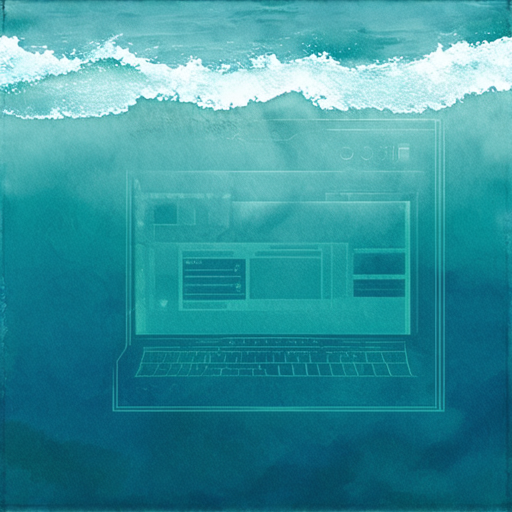
Creating a Modern Minimalist Website
When building a modern minimalist website, it’s essential to understand how to balance functionality and aesthetics.
How to Build a Minimalistic Website
Starting with a solid foundation is crucial for creating a successful minimalist website. Consider the following steps:
- Define your website’s purpose and target audience
- Choose a simple and responsive theme
- Select a limited color palette and typography
- Organize content in a logical and easy-to-navigate manner
- Add images and graphics judiciously to enhance the user experience
Essential Tools for Building a Modern Minimalist Website
A range of tools can help streamline the process of building a modern minimalist website. Some top options include:
Minimalist Design Has Become Increasingly Popular in Web Development Due to Its Effectiveness in Conveying Complex Information Through Simplicity
When creating a minimalist website, focus on clean design and simplicity as a priority. Here are some key elements to consider:
Color Scheme
A monochromatic color scheme with limited hues is ideal for a minimalist website. This approach creates visual harmony and helps guide user attention to important elements. Consider using a palette of two to four colors that complement each other.
Typography
Choose a simple, easy-to-read font that is legible on various devices. A sans-serif font such as Open Sans or Lato works well for this purpose.
White Space
Ample white space is crucial for a minimalist website. It allows users to focus on content and reduces visual clutter. Aim for a balance between text and white space to create a visually appealing layout.
Navigation
Streamline navigation by implementing a clear menu and concise content. Use icons or graphics to break up the monotony of text and make it easier for users to find what they’re looking for.
Content Organization
Organize content in a logical and intuitive manner. Use headings, subheadings, and bullet points to break up large blocks of text and make it easier for users to scan.
Somewhat Notable Resources for Learning More About Minimalist Design Include
- “Don’t Make Me Think” by Steve Krug – A classic book on user experience design that provides valuable insights into creating intuitive interfaces.
- “The Elements of User Experience” by Jesse James Garrett – A comprehensive guide to user-centered design that covers topics ranging from wireframing to launch.
- “Web Content Strategy for the World Wide Web” by Eleanor Westfall and Teoh Siew Chee – A practical guide to creating effective content strategies for web applications.
Further Inspiration Can Be Found in These Exceptional Examples of Minimalist Websites
- Nike.com – A masterclass in simplicity and elegance, Nike’s website showcases a bold color scheme and crisp typography.
- Airbnb.com – With a focus on photography-driven design, Airbnb’s website presents a unique blend of minimalism and visual storytelling.
- Google.com – As one of the most recognizable brands online, Google’s website embodies the principles of minimalist design, with a clean and intuitive interface.
Best Practices for Creating a Minimalist Website
Use high-quality images and illustrations to break up text and add visual interest. Implement interactive elements such as hover effects and animations to enhance user engagement. Conduct user testing to validate assumptions and iterate on designs. Stay up-to-date with the latest design trends and technologies to ensure your website remains competitive.
The Simplest Website to Build: A Beginner-Friendly Guide
If you’re new to building a website, selecting the right platform can be overwhelming. With numerous options available, it’s essential to choose one that suits your needs. In this guide, we’ll explore the easiest websites to build, featuring top-rated platforms with user-friendly interfaces and intuitive features.
Top Contenders for the Simpliest Website to Build
* Squarespace: Known for its sleek templates and drag-and-drop functionality, Squarespace is ideal for those seeking an ultimate user experience. Its intuitive interface makes it easy to create professional-looking websites, even for beginners.
* Hostinger: As a beginner-friendly option, Hostinger offers an onboarding process that guides users through the setup process. Its simple design and affordable pricing make it an excellent choice for those new to website building.
* Shopify: For those who want to add products to their website, Shopify is a great option. Its user-friendly interface allows users to easily add products and manage orders.
* Wix: With its powerful drag-and-drop editor, Wix provides users with complete creative control over their website. Its simplicity and affordability make it an attractive choice for beginners.
* GoDaddy: Designed specifically for beginners, GoDaddy’s interface is easy to navigate, making it an excellent option for those new to website building.
Choosing the Right Platform
When selecting a website builder, consider the following factors:
- Ease of use: Look for platforms with intuitive interfaces and user-friendly features.
- Customization options: Choose a platform that allows you to customize your website’s design and layout.
- Pricing: Consider the cost of the platform, including hosting fees and any additional features.
- Support: Ensure the platform offers reliable customer support and resources.
By considering these factors and exploring the top contenders listed above, you can find the simplest website to build that meets your needs and helps you launch a successful online presence.
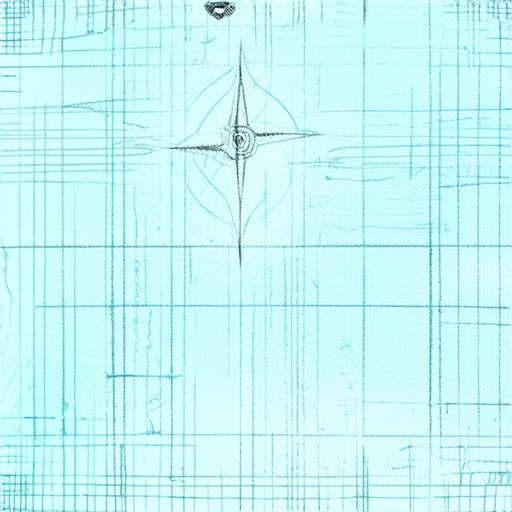
Improving the Appearance of a Simple Website
To create a professional-looking website, several factors need consideration.
Color Palette
A cohesive color palette is essential for establishing brand identity and guiding user attention. For example, you can check ColorHexa for inspiration and choose 2-3 core colors that align with your brand values and tone.
This approach ensures the colors complement each other and create visual harmony. Some popular color palettes for minimalist designs include:
- Sky blue (#87CEEB) and white
- Deep blue (#032B44) and cream
- Pink (#FF69B4) and black
Typography and White Space
Additionally, utilizing ample whitespace between elements, headings, and paragraphs enhances readability and creates a clean aesthetic. For instance, you can check Font Awesome for an extensive collection of icons that can enhance your typography.
This practice allows the reader to focus on content while maintaining a visually appealing design. Moreover, W3Schools has an excellent guide on managing whitespace effectively in web design.
Favicon and Logo
A well-designed favicon adds a touch of professionalism to the website’s URL bar. You can find numerous favicon generators online, such as Realfavicons. On the other hand, a professional-looking logo is crucial for establishing brand recognition and consistency across all platforms.
Some popular logo design tools include Canva (Canva) and Adobe Illustrator.
Spacing and Navigation
Proper spacing between elements prevents clutter and ensures user-friendly navigation. Applying consistent spacing throughout the website maintains visual cohesion. To learn more about creating an intuitive navigation menu, refer to Mozilla Developer Network.
You can also explore the official documentation of popular front-end frameworks like Bootstrap (Bootstrap) and Tailwind CSS (Tailwind CSS).
Responsive Design
A responsive design adapts seamlessly to different screen sizes and devices. This ensures users have an optimal viewing experience regardless of how they access the site.
Mobile-first design is becoming increasingly popular, and many designers recommend starting with mobile devices when building a responsive website. For guidance on creating a mobile-friendly website, visit Smashing Magazine.
Best Practices
Studies have shown that websites with clear typography, proper spacing, and minimal clutter perform better than those without. To stay updated on the latest web design trends and best practices, subscribe to industry publications like Nielsen Norman Group and W3C.
What Are the Constraints of Modern Minimalist Website Design?
To achieve a well-designed minimalist website, it’s essential to consider several constraints that will guide your creative decisions. Some of the primary constraints of modern minimalist website design include:
Limitations of Visual Elements
A minimalist website typically has limited visual elements, which forces designers to carefully select every element that appears on the page. This constraint helps create a clean and uncluttered aesthetic, allowing visitors to focus on the content. By limiting the use of visual elements, you can create a more harmonious and visually appealing website.
Color Palette Limitations
When designing a minimalist website, it’s crucial to choose a color palette that complements the overall aesthetic. However, this also means selecting a limited range of colors that work well together. A restricted color palette ensures that your website doesn’t appear cluttered or overwhelming, and allows the visitor’s attention to remain focused on the content.
How to Maintain Consistency in Modern Minimalist Web Design
Maintaining consistency is vital when designing a minimalist website. Here are some strategies to help you achieve consistency in modern minimalist web design:
Maintain Visual Hierarchy
Establishing a clear visual hierarchy is essential for maintaining consistency in modern minimalist web design. This involves organizing visual elements in a logical and coherent manner, making it easy for visitors to navigate the website. A well-defined visual hierarchy creates a sense of order and structure, helping to draw attention to the most important content.
Use Consistent Typography
Consistent typography is another critical aspect of maintaining consistency in modern minimalist web design. Choose a few fonts that complement the color palette and visual elements, and stick to them throughout the website. Using consistent typography helps create a cohesive look and feel, and makes the website easier to read and understand.
Keep Navigation Simple
Navigation is a critical component of modern minimalist web design. To maintain consistency, keep navigation simple and intuitive. Avoid cluttering the navigation menu with too many options, and use clear labels and concise descriptions to help visitors find what they’re looking for.

0 Comments