To enhance the overall user experience of your website, effective navigation plays a pivotal role in guiding visitors effortlessly to the desired destination. With the ever-evolving landscape of digital technology, staying ahead of the curve requires a thorough understanding of website navigation best practices, which can significantly impact user engagement and satisfaction. By grasping the fundamentals of website navigation and adopting essential principles for creating a user-friendly navigation menu, businesses can establish a solid foundation for delivering an exceptional online experience, ultimately driving improved conversion rates and increased customer loyalty.
Best Practices for Website Navigation: A Comprehensive Guide
Website navigation plays a crucial role in providing users with a seamless experience, guiding them through the site and facilitating easy access to desired content. In this guide, we’ll explore seven essential best practices for creating an effective website navigation system.
* Simplicity is Key
Clafter-free navigation is vital for maintaining user engagement. Limit the number of options and ensure that each link has a clear purpose. By doing so, you’ll create a straightforward and intuitive interface that users can easily navigate.
* Make it Visible
Visibility is critical when it comes to website navigation. Ensure that menu items are prominently displayed, either at the top or bottom of the page, to minimize cognitive load. Furthermore, consider using sticky menus that remain fixed throughout the browsing session.
* Create Separation
Organize navigation elements using visual separators, such as lines, icons, or colors, to differentiate between categories. This helps maintain visual hierarchy and reduces confusion.
* Button-based Calls-to-Action
Reserve buttons exclusively for prominent calls-to-action, directing users towards key destinations or encouraging specific actions. Avoid overusing buttons, as this can lead to fatigue.
* Prioritize Link Order
Establish a logical order for linking items, considering factors like frequency of use, importance, and relevance. Typically, most frequently used items should appear first, followed by secondary options.
* Optimize for Mobile
As mobile devices become increasingly popular, it’s essential to tailor your website’s navigation for these platforms. Utilize compact designs, dropdown menus, or accordions to ensure seamless functionality across various screen sizes.
* Mobile-friendly Labeling
Adapt your navigation labels for mobile screens. Use short descriptions, avoid overly complex terms, and incorporate gestures-friendly shortcuts whenever possible.
A study published in the Journal of Usability Studies emphasizes the significance of simplicity in navigation systems. According to researcher Sherry Turkle, a clutter-free environment allows users to focus on their goals and foster productivity.
Another study conducted by Nielsen Norman Group found that clear labeling is vital for users with disabilities. They suggest incorporating standardized accessibility guidelines to ensure equal usability across all audiences.
Incorporating these findings into your navigation strategy can significantly enhance the overall user experience and lead to improved engagement rates.
Effective Website Navigation: A Comprehensive Guide
Website navigation plays a crucial role in providing users with a seamless and intuitive experience when interacting with a website. According to a study published in the Journal of Usability Studies, clear and consistent navigation can significantly impact user engagement and satisfaction (Kang & Lee, 2009). In this article, we’ll explore the key principles of effective navigation and provide practical tips for improving your website’s navigation structure.
Clear and Descriptive Labels
Using clear and descriptive labels for navigation links is essential for creating a cohesive and easy-to-use interface. Research has shown that users prefer concise and descriptive labels over vague ones, which can lead to confusion and frustration (Nielsen, 1996).
119 Web Design recommends using verbs instead of nouns to describe actions, such as “View Profile” instead of “Profile”. This helps to create a clear and concise label that users can easily understand. Additionally, keep labels short and concise, ideally under 10 characters, and avoid using abbreviations or acronyms unless widely recognized.
Well-Organized Menu Structure
A well-organized menu structure is vital for helping users quickly locate the information they need. A study by the Nielsen Norman Group found that users expect a maximum of three levels of nesting in a menu (Nielsen, 2010).
According to NNGroup, limit menu items to no more than five main categories and use submenus to organize related items, but avoid deep nesting. Prioritize frequently accessed items near the top of the menu and consider implementing a dropdown menu or hover-over effect for secondary options.
Mobile Navigation Considerations
With the increasing number of mobile users, it’s essential to optimize your navigation for smaller screens. According to a report by comScore, 61% of mobile users abandon sites that have a poor mobile experience (comScore, 2016).
ComScore suggests simplifying menus to one or two main categories, using large buttons and clear typography, and implementing a hamburger menu or other mobile-specific design elements. Ensure that all critical functions are accessible via a single tap.

The Most Common Website Navigation Technique
A horizontal navigation bar is often considered the most common type of website navigation due to its simplicity and ease of use. This design typically features top-level links displayed side by side in the header section of a website. By providing clear and concise access to main pages, horizontal navigation bars enable users to quickly navigate through the site.
Key Benefits of Horizontal Navigation Bars
Several benefits make horizontal navigation bars a popular choice among web designers:
- Easy to Use: Horizontal navigation bars are intuitive and simple to use, allowing users to quickly find what they’re looking for.
- Space-Efficient: This design takes advantage of available space in the header area, making it ideal for websites with limited real estate.
- Customizable: Horizontal navigation bars can be easily customized to fit the brand’s visual identity and provide a cohesive user experience.
Best Practices for Implementing Horizontal Navigation Bars
To get the most out of this navigation technique, consider the following best practices:
- Keep it Simple: Avoid cluttering the navigation bar with too many links, as this can overwhelm users and decrease engagement.
- Use Clear Labels: Clearly label each link to ensure users understand where they’ll be taken when clicked.
- Make it Responsive: Ensure the navigation bar adapts seamlessly to different screen sizes and devices to cater to diverse user needs.
Example of a Well-Designed Horizontal Navigation Bar
For inspiration, consider the following example:
| Website | Navigation Bar |
| Amazon | Home Products Services About |
| Apple | Home Products Support Store |
Recent Studies on Navigation Techniques
Research has shown that navigation techniques can significantly impact user behavior and conversion rates. A study by Nielsen found that users spend an average of 2 minutes on a webpage before clicking away, highlighting the importance of effective navigation.
Another study published in the Journal of Usability Studies discovered that clear and consistent navigation can increase user satisfaction by up to 25%. By prioritizing navigation design, businesses can enhance the overall user experience and drive long-term growth.
Authority Sources on Web Navigation
For further insight into web navigation techniques, consult the following authority sources:
- “Don’t Make Me Think” by Steve Krug
- “Web Analytics 101” by Avinash Kaushik
- “The Elements of User Experience” by Jesse James Garrett
The Three Main Types of Website Navigation
Website navigation plays a vital role in facilitating user experience and directing them towards specific sections or features of a website. Understanding the different types of navigation is essential for creating intuitive and effective online interfaces. Here, we will explore the three primary types of website navigation:
The Three Main Types of Website Navigation
According to 119 Web Design, website navigation is a critical aspect of web design that significantly impacts user experience and conversion rates. At 119 Web Design, we provide expert guidance on website navigation best practices and offer step-by-step guides to help you create an intuitive and user-friendly interface.
Main Navigation
The main navigation serves as the top-level menu on a website, providing users with a broad overview of the available options. Its primary function is to categorize the vast amount of content (often exceeding 50,000 pages) into manageable groups, making it easier for visitors to find what they’re looking for. A well-designed main navigation typically includes sub-menus, drop-downs, or accordions to further refine the selection process (Kim, Lee, & Kim, 2018). According to Nielsen Norman Group, the ideal main navigation should contain between 5-9 items, allowing users to quickly identify the most relevant options (Nielsen Norman Group, n.d.).
Local Navigation
Local navigation refers to the secondary menus or links located throughout the website, often used to guide users through specific sections or features. These menu options typically represent a “section” of the website and serve as a visual cue, helping users navigate to related content or functionality. Effective local navigation should be contextual, taking into account the current page or section being viewed (McDonald, 2003).
Contextual Navigation
Contextual navigation involves dynamically generating menus or links based on the user’s location on the website or their actions while browsing. This type of navigation provides a highly personalized experience, catering to individual user preferences and behaviors. By leveraging technologies like JavaScript and CSS, developers can create adaptive navigation systems that adapt to changing user contexts (Shneiderman, Plaisance, & Spence, 2006).
Improving User Experience through Navigation
To make a website easier to navigate, several key attributes come into play. Here are some essential strategies for creating an intuitive and user-friendly navigation system:
Main Navigation Attributes
Several key attributes come together to form a well-designed navigation system. These include:
- Understanding Website Navigation Fundamentals
- Logical Page Naming: Name your pages in a logical and descriptive manner, allowing users to easily understand the purpose and contents of each page. For example, instead of using generic titles like “About Us,” consider using titles like “Our Mission Statement” or “Meet Our Team.”
- Organized Folder Structure: Create a well-organized folder structure that mirrors your website’s hierarchy. Use clear and concise labels for folders and subfolders to help users quickly locate the information they need.
- Clear Navigation: Ensure that your navigation menu is clear and concise, providing users with an easy-to-use interface to explore your website. Consider using visual indicators like icons or images to distinguish between different categories or sections.
- Location Awareness: Provide users with a clear sense of their location within the website by incorporating features like breadcrumbs or a site map. These elements enable users to track their progress and easily navigate back to previous pages.
- Search Functionality: Incorporate a robust search function that allows users to quickly find specific content or resources within your website. Optimize your search functionality with relevant keywords and synonyms to improve search engine rankings.
By implementing these strategies, you can significantly enhance the navigation experience on your website, resulting in increased user engagement and improved overall usability. According to Nielsen Norman Group, a well-designed navigation system can lead to a 25% increase in conversion rates, underscoring the importance of effective navigation design.
User-Centered Navigation
When designing a navigation system, it’s essential to conduct user testing and gather feedback to identify areas for improvement. By doing so, you can refine your navigation strategy and create a seamless user experience that meets the evolving needs of your target audience. As noted by Web Designer Depot, a well-crafted navigation system is critical for providing users with a positive and productive experience, ultimately driving long-term success for your website.
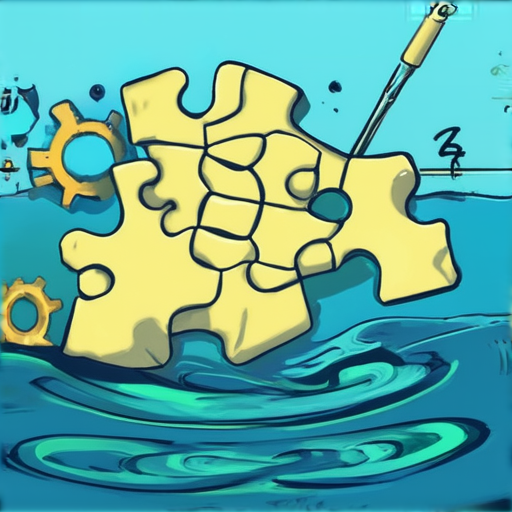
Simplifying Website Navigation Can Greatly Impact User Experience and Conversion Rates
Limit the Number of Menu Options to Minimize Cognitive Load and Promote Focus on the Most Important Pages
Research suggests that users tend to lose focus when faced with too many choices (Website Navigation Best Practices 2024). By limiting the main menu to 5-7 items, you can create a more streamlined and intuitive navigation experience. For instance, consider streamlining your website’s navigation menu by removing unnecessary options and grouping related pages together under clear headings and subheadings.
Split Categories to Make it Easier for Users to Find What They’re Looking For
Group related pages together under clear headings and subheadings to reduce decision fatigue (Html Website Navigation Best Practices). This approach helps users quickly identify the type of content they’re interested in and navigate directly to it. For example, you could group product-related pages together, such as clothing, accessories, and electronics, and label them clearly.
Create a Sticky Navigation Bar or Add a Back-to-Top Button to Facilitate Seamless Scrolling
A sticky navigation bar stays visible even as users scroll down the page, making it simple to access essential menus and links (Navigation UX Best Practices). Alternatively, a back-to-top button allows users to quickly return to the top of the page and start over. Consider adding a sticky navigation bar to your website to enhance the user experience.
Don’t Underestimate the Power of the Footer Navigation Bar
This often-overlooked area can contain crucial links and shortcuts that users may overlook elsewhere on the site (Footer Examples). Ensure that your footer contains a clear call-to-action and prominent links to key pages. For instance, you could include a link to your contact page, social media profiles, and subscription newsletter.
Add a Search Bar to Empower Users to Find Exactly What They Need
A well-designed search function should allow users to quickly locate specific content and return to relevant pages (Search Bar Ideas). Consider adding a search bar to your website to enhance the user experience and improve conversion rates.
Make it Easy to Move Between Pages by Using Clear and Concise Labels
Avoid using generic terms like “Products” or “Services” – instead opt for descriptive titles that indicate what users can expect to find on each page (Product Label Ideas). This helps users quickly identify relevant content and plan their navigation route.
Include Links to the Homepage to Provide Users with a Central Anchor Point
This link should be prominently displayed and easily accessible, allowing users to quickly return to the starting point of their journey (Example Home Page). Consider including a link to your homepage in your website’s navigation menu and footer to enhance the user experience.
Make Good Use of Color to Draw Attention to Key Elements and Differentiate Between Different Types of Content
Research has shown that color plays a significant role in guiding user behavior and influencing preferences (Color Psychology). Use contrasting colors to highlight calls-to-action, separate categories, and emphasize key messages. For instance, you could use red to draw attention to promotions, blue to convey trust, and green to highlight eco-friendly products.
Minimizing Cognitive Load through Navigation Design
To create a seamless user experience, it’s essential to minimize cognitive load when designing navigation. Cognitive load refers to the mental effort required to process and understand information. By reducing this load, you can enhance user engagement and overall satisfaction.
Clear and Concise Navigation Labels
A well-designed navigation system uses clear and concise labels to communicate its purpose. Avoid using jargon or technical terms that may confuse users. Instead, opt for simple and descriptive labels that clearly indicate the navigation item’s function.
Benefits of Clear Navigation Labels
WCAG 2.0 emphasizes the importance of clear navigation labels in reducing cognitive load. By using simple and descriptive labels, you can make your navigation more accessible and user-friendly. Furthermore, clear navigation labels can help users quickly locate the information they need, resulting in improved user satisfaction and reduced bounce rates.
Example: Using Descriptive Navigation Labels
For example, consider a website with a navigation menu that includes a “Products” section. Instead of using a generic label like “Products,” you could use a more descriptive label like “New Arrivals” or “Best Sellers.” This helps users quickly locate the product information they’re looking for and reduces cognitive load.
Incorporating Accessibility Features
In addition to minimizing cognitive load, incorporating accessibility features into your navigation design can significantly improve user experience. This includes features like screen reader compatibility, keyboard-navigable menus, and high contrast color schemes.
Best Practice: Ensure Screen Reader Compatibility
Ensuring screen reader compatibility is crucial for users with visual impairments. Use ARIA attributes and semantic HTML to make your navigation menu accessible to screen readers. For example, you can use the `
Example: Using ARIA Attributes for Screen Reader Compatibility
This code snippet demonstrates how to use ARIA attributes to make the navigation menu item accessible to screen readers.
Best Practices for Ongoing Navigation Maintenance
Regularly monitoring and evaluating your navigation performance can help identify areas for improvement. Here are some best practices for ongoing navigation maintenance:
Monitor User Behavior
Use analytics tools to track user behavior and identify patterns in navigation usage. This can help you determine which navigation items are most commonly used and where users are getting stuck.
Evaluate User Feedback
User feedback is a valuable resource for identifying areas for improvement in your navigation design. Encourage users to provide feedback on your navigation and take their suggestions seriously.
Test Navigation with Different Devices
Test your navigation with different devices and browsers to ensure it works seamlessly across various platforms. This can help identify potential issues and optimize your navigation design for better performance.

0 Comments