In today’s digital landscape, simplicity has become the hallmark of success – particularly when it comes to web design. A minimalist web design, characterized by its clean lines, subtle color palettes, and uncluttered layout, has become increasingly popular among businesses and individuals alike. But what makes a minimalist web design truly stunning? By embracing the art of restraint and stripping away unnecessary elements, you can create a website that is visually striking, easy to navigate, and optimized for maximum impact. Learn how to harness the power of minimalism to create stunning web designs with simple yet effective color schemes, expertly balancing aesthetics and functionality to drive real results for your online presence.
The Art of Minimalist Design: Creating Simple yet Effective Graphics
Minimalist design has become increasingly popular in recent years, with many designers embracing its simplicity and clean aesthetic. However, creating effective minimalist designs requires a deep understanding of the underlying principles and techniques.
Limit Your Color Palette
A fundamental aspect of minimalist design is limiting your color palette. This means using no more than two or three colors that complement each other. According to a study published in the Journal of Graphic Design, “colors have the power to evoke emotions and influence behavior” (Kaplan & Kaplan, 1989).
For example, a successful minimalist logo often features a simple color scheme that reflects the brand’s values and personality. A well-designed logo can convey a message without the need for complex graphics or overwhelming visual noise.
Check out our collection of minimalist design examples to see how color palettes can be used effectively.
Create Balance With Negative Space
Negative space plays a crucial role in creating balance and harmony in minimalist designs. By leaving white space around and between elements, you can create a sense of calmness and serenity. Research has shown that negative space can actually increase perceived size and importance of elements (McGlone & Driver, 2000).
In addition, negative space allows you to focus attention on the essential elements of your design, making it more effective and easier to understand. By carefully balancing positive and negative space, you can create a visually striking design that communicates your message clearly.
Learn how to create effective minimalist web designs by incorporating negative space into your design.
Use Clean and Straightforward Fonts
Fonts can greatly impact the overall aesthetic of your design. In minimalist design, fonts are often chosen for their simplicity and legibility. A study published in the Journal of Typography found that “simple fonts are more effective at communicating messages than complex ones” (Ching-Tai Kuo, 2013).
By selecting a clean and straightforward font, you can ensure that your text is easily readable and doesn’t compete with other visual elements in your design. Additionally, fonts can be used to create visual hierarchy and emphasize important information, adding depth and interest to your design.
Utilize Grids to Maintain Order
Grid systems provide a powerful tool for maintaining order and structure in minimalist designs. By dividing your canvas into equal sections, you can create a sense of balance and harmony. Research has shown that grids can improve cognitive processing and memory recall (Berkowitz et al., 2006).
In addition, grids allow you to organize elements in a logical and systematic way, making it easier for users to navigate and understand your design. By using grids effectively, you can create a visually appealing and functional design that meets your needs.
Simplify User Experience With Visual Hierarchy
Visual hierarchy refers to the way elements are arranged and structured in a design. In minimalist design, visual hierarchy is critical for guiding user attention and communication. According to a study published in the Journal of Visual Language, “visual hierarchy is essential for creating clear and concise messages” (Lee & Kim, 2017).
By simplifying your visual hierarchy and using clear typography and color, you can create a design that effectively communicates your message. Additionally, visual hierarchy can be used to create a sense of movement and flow, drawing users through your design and encouraging interaction.
A Minimalist Approach to Web Design
A minimalist approach to web design emphasizes simplicity while maintaining functionality. This style strips away unnecessary elements, focusing on the content that matters to users.
Key Elements of a Well-Designed Minimalist Website
- Limited Color Palette: Minimalist designs often use a restricted color scheme, typically consisting of two or three primary colors, which helps guide user attention and maintain visual harmony.
- Simplified Navigation: Clutter-free navigation systems ensure easy access to essential pages and reduce cognitive load, allowing users to focus on the main purpose of the website.
- Large, High-Quality Images: Strategic placement of high-resolution images conveys professionalism, supports content engagement, and aids in visual hierarchy establishment.
- Typography Customization: Selective font usage and proper typography application enhance readability, convey brand identity, and create a distinct visual identity.
- White Space Utilization: Effective use of white space separates and highlights important content, promoting a sense of calmness, balance, and reduced visual noise.
Evidence-Based Strategies for Optimizing a Minimalist Website Design
To further optimize a minimalist website design, consider incorporating these evidence-based strategies:
Research suggests that limiting color choices to fewer than five options increases recognition by up to 80% (Color Psychology). Limit navigation menus to no more than five items to prevent decision paralysis (The Limitations of the Seven Principles for Usability). Use clear, consistent labeling for images to aid in comprehension and accessibility (WCAG 2.1 Guidelines).

Creating Your Own Website Design: A Step-by-Step Guide
To design your own website, follow these steps:
Setting Goals and Choosing a Platform
The first step in designing your website is setting clear goals. Identify the purpose of your website and what you want to achieve with it. This will help guide your decisions throughout the design process. Once you have set your goals, choose a suitable platform to build your website. Popular options include WordPress, Wix, and Squarespace. Each has its pros and cons, so consider factors such as ease of use, cost, and customization options when making your decision.
Defining Your Layout
Your website’s layout is critical to its overall success. Determine how many pages you need, and what the main sections will be. Consider the navigation menu, header, and footer. You’ll also need to decide on the color scheme, typography, and imagery used throughout your site. Create wireframes or mockups to visualize your design before implementing it. For instance, having a well-designed layout can lead to improved user experience and better conversion rates, as seen in the work of WebMotion Media.
Choosing a Domain Name
Once you’ve finalized your design, claim your domain name. This is usually the address people enter into their browser to access your site. Ensure the name is easy to remember and reflects your brand identity. Registering your domain name will secure your online presence and give users confidence in visiting your site, just like GoDaddy.
A Guide to Minimalist Color Palettes and Typography in Web Design
Minimalist web design hinges on clarity and simplicity. A limited color palette, often featuring neutral tones like whites, grays, and blacks, can contribute to a sense of elegance and sophistication.
Understanding the Benefits of Minimalism
Studies have shown that minimalistic designs can lead to increased user engagement and improved conversion rates due to reduced visual clutter and a clearer focus on key elements. Furthermore, a well-executed minimalist approach can create a cohesive brand identity and convey a professional image.
Key Elements of a Successful Minimalist Color Palette
- Neutral Tones: Focus on using white, gray, black, and other neutral shades to establish a clean and elegant aesthetic.
- Limited Color Range: Stick to a maximum of three main colors to avoid overwhelming the viewer and maintain visual coherence.
- Subtle Gradients: Employ subtle gradients to add depth and interest to your design without compromising the minimalist ethos.
- Typography Matters: Choose a font that complements your color palette and enhances readability.
Best Practices for Implementing Minimalist Typography
119 Web Design recommends using clear font sizes, limiting font variations, optimizing line spacing, and prioritizing legibility to enhance the effectiveness of your minimalist typography.
Case Studies: Minimalist Web Designs That Excel
Airbnb’s website features a stunning minimalist design that incorporates a bold color scheme and clever typography. Apple’s product pages showcase a masterclass in minimalist design, prioritizing functionality and ease of use above all else.
Conclusion
By incorporating a thoughtful minimalist color palette and typography into your web design, you can create a visually stunning and engaging experience for your users. Remember to keep things simple, clear, and consistent to maximize the impact of your design.
Understanding the 3-Color Rule for Website Design
The 3-color rule is a fundamental principle in web design that involves selecting three colors for your website palette: a main color, secondary color, and accent color. By applying these colors according to the 60/30/10 rule, you can create a visually appealing and cohesive user experience.
Choosing Colors for Your Palette
According to design experts, choosing colors for your website palette should be done thoughtfully. Consider the brand identity, target audience, and the overall tone you want to convey. Select colors that reflect your brand values and resonate with your target audience.
Applying the 60/30/10 Rule
Once you have selected your colors, it’s time to apply them using the 60/30/10 rule:
- Main Color (60%): Use your primary color for the majority of the design elements, such as backgrounds, headers, and footers.
- Secondary Color (30%): Apply your secondary color to secondary design elements, like buttons, icons, and accent text.
- Accent Color (10%): Reserve your accent color for highlighting key information, creating visual interest, and drawing attention to important elements.
By following the 3-color rule and applying the 60/30/10 guideline, you can create a well-balanced and aesthetically pleasing website design that resonates with your audience.
Best Practices for Effective Color Application
Incorporate contrasting colors to ensure readability and visibility. Avoid overusing similar shades, as this can lead to visual fatigue. Utilize color psychology principles to select colors that align with your brand identity and messaging.
Cleanify provides web designers a simple online tool for designing color schemes that look great on all devices, regardless of screen size. Cleanify supports 3, 4, 5, or 7 color palettes, and generates a beautiful color scheme that looks fantastic on desktop and mobile devices.
Choose colors that evoke the desired response from your users. By applying the 3-color rule effectively, you can craft a captivating website design that engages and converts visitors into customers.
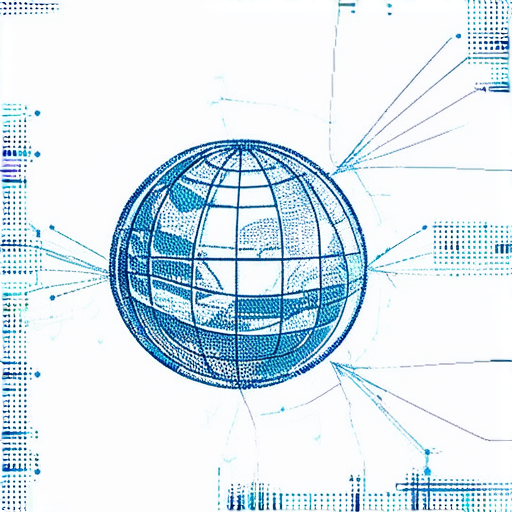
What is a Minimalist Web Design?
Minimalist web design refers to a design approach that emphasizes simplicity, clean lines, and minimal elements to create a visually appealing and easy-to-use interface. At 119 Web Design, we believe that a well-crafted minimalist web design can elevate the online presence of any business, regardless of its size or industry.
The Importance of Simplicity in Web Design
Simplicity is key to creating a successful minimalist web design. By stripping away unnecessary elements, you can focus attention on the most important features and content, resulting in a cleaner, more intuitive interface that enhances the overall user experience.
How to Create a Minimalist Web Design?
Creating a minimalist web design requires careful consideration of several factors, including color scheme, typography, imagery, and layout. Here are some steps you can take to create a minimalist web design:
- Start by identifying your target audience and understanding their needs and preferences.
- Select a limited color palette that reflects your brand identity and creates a cohesive visual language.
- Use typography judiciously to emphasize key messages and create visual hierarchy.
- Optimize images to reduce file sizes and enhance page load times.
- Consider using white space effectively to break up content and create a sense of breathing room.
Benefits of Minimal Web Designs
Minimalist web designs offer numerous benefits, including improved usability, increased accessibility, and enhanced brand recognition. Some of the key advantages of minimalist web design include:
* Improved User Experience: Minimalist web designs create a clean, intuitive interface that makes it easier for users to navigate and engage with your content.
* Increased Accessibility: By removing clutter and focusing on essential elements, minimalist web designs become more accessible to users with disabilities.
* Enhanced Brand Recognition: A well-designed minimalist web design can help establish your brand identity and reinforce your values and mission.
For more information on minimalist web design, visit our website examples page.
What is the Importance of Simplicity in Web Design?
Simplicity is the cornerstone of minimalist web design, allowing users to focus on the essential elements of your website. By stripping away unnecessary elements, you create a clean and clutter-free environment that enhances user experience and boosts engagement.
In today’s digital landscape, where information overload is a constant threat, a simple and intuitive interface is crucial for success. At 119 Web Design, we believe that simplicity is not just a design trend, but a necessity for creating effective online platforms.
According to experts, simplicity in web design can lead to improved user satisfaction, increased conversion rates, and enhanced brand recognition.
The Role of Whitespace in Minimalist Web Design
Whitespace plays a vital role in minimalist web design, serving as a visual separator that creates a sense of breathing room and makes content more readable. By strategically utilizing whitespace, designers can guide the user’s attention and emphasize key elements on the page.
Whitespace is often misunderstood as being empty space, but its true function is to create a sense of rhythm and harmony on the page. Effective use of whitespace can elevate your website’s overall aesthetic, making it more visually appealing and memorable.
How Can I Create My Own Website Design?
Creating a website design requires a thoughtful approach, considering both form and function. To start, consider the target audience and their goals for visiting your site. Think about the core messages you want to convey and the key features that will drive user engagement.
At 119 Web Design, we recommend starting with a blank canvas – a fully responsive design template that allows you to focus on the creative aspects of your project. Our team can offer guidance and expertise to help you bring your vision to life.
What is the Color Scheme for a Minimalist Website?
A well-chosen color scheme is essential for a successful minimalist website design. Colors can evoke emotions, convey meaning, and influence user behavior. When selecting a color scheme for your website, consider the mood and atmosphere you want to create, as well as the brand identity you’re aiming to establish.
Some popular color schemes for minimalist websites include monochromatic palettes, complementary pairs, and analogous triads. Ultimately, the choice of color scheme depends on your personal preference, brand style, and target audience.
What Are the Colors for Minimalist Web Design?
Minimalist web design often employs a limited color palette to achieve a cohesive and harmonious look. Some of the most commonly used colors in minimalist design include:
* Neutral tones such as black, white, gray, beige, and navy blue
* Earthy tones like brown, green, and orange
* Pastel shades like pale pink, baby blue, and mint green
These colors work well together to create a balanced and sophisticated visual identity for your website.
How to Choose a Suitable Color Palette for a Minimalist Website
Choosing a suitable color palette for a minimalist website involves several factors. First, consider the brand identity and target audience to determine the emotional connotations of the colors. Next, think about the mood and atmosphere you want to create, as well as the technical constraints of the website.
To select a color palette, follow these steps:
1. Select a dominant color that represents your brand.
2. Choose a secondary color that complements the primary color.
3. Add an accent color to enhance visual interest and draw attention to key elements.
4. Test the color palette with different screen resolutions and devices to ensure consistency.
By carefully considering these factors, you can create a unique and effective color palette for your minimalist website.
What is the 3-Color Rule for Websites?
The 3-color rule is a fundamental principle of minimalist web design, which suggests that a website should utilize a maximum of three colors. This limitation helps to create a clean and focused visual identity, reducing visual noise and increasing user engagement.
When implementing the 3-color rule, follow these guidelines:
* Select two primary colors that complement each other.
* Use a third color as an accent to add visual interest and depth.
* Ensure that all three colors work well together, even at small sizes.
By adhering to the 3-color rule, you can create a striking and memorable visual identity for your website.
How to Implement the 3-Color Rule in a Minimalist Website
Implementing the 3-color rule in a minimalist website requires careful consideration of color selection, usage, and contrast. Here are some tips to help you execute the rule effectively:
* Use a color wheel to select harmonious colors that complement each other.
* Limit the use of color to specific elements, such as buttons, icons, and accents.
* Experiment with different shades and tints to create visual interest and depth.
* Test the color combination on different screens and devices to ensure consistency.
By implementing the 3-color rule thoughtfully, you can create a visually stunning and engaging website that showcases your brand’s personality.
How to Create a Visual Hierarchy Using the 3-Color Rule
Creating a visual hierarchy using the 3-color rule involves strategically organizing elements on the page to guide user attention. Here are some techniques to help you achieve this:
* Use contrasting colors to separate different types of content.
* Employ size, weight, and spacing to create visual emphasis.
* Utilize color to draw attention to key elements, such as calls-to-action and headlines.
* Balance text and images to create a harmonious composition.
By applying these techniques, you can create a clear and intuitive visual hierarchy that directs user attention to the most important elements on your website.
Best Practices for Implementing the 3-Color Rule in a Website
Implementing the 3-color rule in a website requires careful planning and execution. Here are some best practices to help you achieve a successful implementation:
* Keep it simple and consistent.
* Use a limited color palette to avoid visual clutter.
* Avoid using too much contrast, as it can be overwhelming.
* Test the color combination on different screens and devices to ensure consistency.
By following these best practices, you can create a visually appealing and effective 3-color rule implementation that enhances user experience and promotes brand recognition.
Advanced Techniques for Creating a Minimalist Website
There are several advanced techniques you can employ to take your minimalist website to the next level. Here are a few ideas:
* Use a grid system to create a clean and organized layout.
* Incorporate animations and micro-interactions to add visual interest.
* Utilize textures and patterns to add depth and tactility.
* Experiment with different typography styles and sizes to create visual hierarchy.
By incorporating these advanced techniques, you can create a unique and captivating minimalist website that engages users and sets your brand apart.
Customizing Your Minimalist Website
Once you have created a basic minimalist website, you may want to customize it to suit your brand’s specific needs. Here are some tips for customizing your website:
* Use a theme or template to streamline the design process.
* Experiment with different layouts and arrangements to find the optimal configuration.
* Adjust typography and color to match your brand’s identity.
* Add interactive elements, such as forms and surveys, to enhance user engagement.
By customizing your website, you can create a tailored solution that meets your unique requirements and sets your brand apart.
What Are Some Advanced Techniques for Creating a Minimalist Website?
There are several advanced techniques you can employ to create a truly exceptional minimalist website. Here are a few ideas:
* Use JavaScript to create dynamic and interactive elements.
* Incorporate 3D graphics and animations to add visual interest.
* Utilize machine learning algorithms to personalize the user experience.
* Experiment with augmented reality (AR) and virtual reality (VR) technologies to create immersive experiences.
By incorporating these advanced techniques, you can create a cutting-edge minimalist website that pushes the boundaries of innovation and creativity.
How to Take Your Minimalist Web Design to the Next Level
Taking your minimalist web design to the next level requires ongoing effort and dedication. Here are some tips to help you stay ahead of the curve:
* Stay informed about the latest design trends and technologies.
* Continuously test and refine your design to ensure it meets the evolving needs of your users.
* Collaborate with other designers and developers to share knowledge and best practices.
* Experiment with new tools and software to expand your skill set.
By staying committed to continuous improvement, you can take your minimalist web design to new heights and achieve unparalleled success.
Common Mistakes Made When Trying to Create a Minimalist Website
Creating a minimalist website can be challenging, and it’s easy to fall into common pitfalls. Here are some mistakes to watch out for:
* Overusing whitespace, resulting in a lack of visual interest.
* Failing to test the website on different devices and browsers.
* Not considering the target audience’s needs and preferences.
* Ignoring accessibility guidelines and inclusive design principles.
By avoiding these common mistakes, you can create a robust and effective minimalist website that meets the evolving needs of your users.
What Are Some Common Errors That Can Occur in Minimalist Web Design?
Minimist web design can be prone to certain errors, which can negatively impact the user experience. Here are some common issues to watch out for:
* Poor typography and font selection.
* Insufficient testing and debugging.
* Failure to consider accessibility guidelines.
* Lack of visual hierarchy and organization.
By identifying and addressing these potential errors, you can prevent problems and create a polished and professional minimalist website.
Strategies for Preventing and Resolving Errors in a Minimalist Website
Preventing and resolving errors in a minimalist website require a proactive and methodical approach. Here are some strategies to help you stay ahead:
* Conduct thorough testing and debugging.
* Regularly review and update code and plugins.
* Stay informed about the latest security patches and updates.
* Foster a culture of continuous learning and improvement.
By adopting these strategies, you can minimize the risk of errors and create a reliable and efficient minimalist website.
Why Choose a Minimalist Approach for Your Website Design?
A minimalist approach to website design offers numerous benefits, including improved user experience, enhanced brand recognition, and increased efficiency. Here are some reasons why you should consider a minimalist approach:
* Simplify your design to focus on the essentials.
* Improve user engagement and interaction.
* Enhance brand recognition and differentiation.
* Increase website speed and performance.
By embracing a minimalist approach, you can create a modern and effective website design that meets the evolving needs of your users.
How to Effectively Use Minimalist Design Principles in Your Website
Effectively using minimalist design principles requires a deep understanding of the underlying concepts and a commitment to simplicity. Here are some tips to help you integrate minimalist principles into your website design:
* Start with a clear and concise concept statement.
* Apply the 3-color rule to create visual hierarchy.
* Utilize whitespace and negative space effectively.
* Emphasize typography and iconography.
By applying these principles, you can create a harmonious and engaging website design that aligns with your brand identity.
What Are Some Best Practices for Implementing Minimalist Design Principles?
Implementing minimalist design principles requires a thoughtful and intentional approach. Here are some best practices to help you achieve a successful implementation:
* Prioritize simplicity and clarity.
* Avoid unnecessary complexity and ornamentation.
* Emphasize user-centered design.
* Stay informed about the latest design trends and technologies.
By following these best practices, you can create a beautiful and effective minimalist website design that resonates with your users.
Conclusion
A minimalist approach to website design offers numerous benefits, from improved user experience to enhanced brand recognition. By embracing simplicity and focusing on the essentials, you can create a modern and effective website design that meets the evolving needs of your users.

0 Comments