Creating a visually appealing and functional 12-column grid layout is crucial for modern web design, particularly when utilizing powerful tools like Figma to streamline the creative process. By understanding the fundamentals of grid layout and incorporating them into your website design, you can enhance user engagement, improve navigation, and elevate your overall online presence. From determining the best grid size options to implementing effective grid techniques, mastering the art of grid layout is essential for achieving stunning visual results in your web design projects.
Using a Grid System in Web Design: A Comprehensive Guide
A well-designed grid system is essential for creating visually appealing and user-friendly websites. In this article, we’ll explore the different types of grid systems used in web design, their benefits, and how to implement them effectively.
Understanding Grid Systems
Grid systems are a fundamental concept in web design, providing a structured approach to arranging elements on a webpage. There are several types of grid systems, each serving a unique purpose:
-
* Hierarchical Grids: These grids organize elements in order of importance, making it easier for users to focus on the most critical information. Hierarchical grids use columns, rows, and modules to create a clear hierarchy of content.
-
* Flexibility Grids: Also known as modular grids, these designs offer greater flexibility and adaptability. They allow for easy rearrangement of elements while maintaining a consistent layout.
-
* Hybrid Grids: Combining elements of hierarchical and flexibility grids, hybrid grids provide the best of both worlds. They offer a balance between structure and flexibility, ideal for complex web applications.
Benefits of Using a Grid System
Implementing a grid system in your website design offers numerous benefits, including:
-
* Improved readability: Clear hierarchies and organized layouts make it easier for users to scan and understand content.
-
* Increased versatility: Modular grids enable easy changes and updates to the website’s layout.
-
* Enhanced visual appeal: Well-designed grids create a cohesive and professional-looking website.
Tips for Implementing a Grid System
To get the most out of a grid system, follow these best practices:
-
* Start simple: Begin with a basic grid and gradually add complexity as needed.
-
* Use a consistent scale: Ensure all grid elements have the same units and measurements to maintain visual coherence.
-
* Make it responsive: Adapt your grid to accommodate various screen sizes and devices.
Best Practices for Web Design Grids
For a well-designed grid system, consider the following guidelines:
-
* Keep it clean: Avoid clutter and excessive whitespace to maintain a clear and focused layout.
-
* Balance elements: Distribute visual weight evenly throughout the grid to create a balanced composition.
-
* Experiment and iterate: Test different grid configurations and refine your design accordingly.
Sources
* “The Art of Web Design” by Josh Clark and Edd Wildberg
* “Designing Interfaces” by Jenifer Tidwell
* “Web Grids” by Vitaly Friedman
Create a Web Design Grid: A Comprehensive Guide
In the world of web design, creating a well-designed grid system is crucial for maintaining consistency and balance throughout your layout. A grid system provides a framework for organizing and arranging visual elements, making it easier to manage complexity and ensure a professional appearance.
Understanding the Two Main Types of Grids
There are two primary types of grids used in web design: hard grids and soft grids. Hard grids feature strict alignment to baseline rows and columns, whereas soft grids allow for more flexibility and loose content organization.
Hard Grids
Hard grids are ideal for designs where precision is paramount. By aligning all elements strictly to baseline rows and columns, hard grids promote clean lines, minimal clutter, and optimal visual hierarchy.
- How to Create a Grid System in Figma
- Hard grids ensure uniform spacing and alignment across the layout, simplify the design process, and enhance readability.
- Hard grids are best suited for logos, navigation menus, and other UI components requiring precise control over placement and scaling.
Soft Grids
Soft grids, on the other hand, offer more flexibility and looseness when it comes to content arrangement. They employ consistent base unit spaces between elements, allowing for better adaptability and creativity.
- Grids Tutorial
- Soft grids facilitate organic content flow, encourage creative freedom, and accommodate varying element sizes and orientations.
- Soft grids are ideal for content-heavy sections, image galleries, and layouts requiring adaptive spacing.
Best Practices for Creating a Web Design Grid
To craft an effective web design grid, follow these guidelines:
Choose a Suitable Grid Size
Select a grid size that aligns with your design goals and target audience.
Define Clear Column Widths
Establish consistent column widths to maintain visual coherence throughout the layout.
Use Flexible Units
Incorporate flexible units (e.g., percentages or relative measurements) to accommodate varying content sizes.
Maintain Negative Space
Balance grid elements with sufficient negative space to avoid clutter and enhance visual appeal.
Real-World Applications of Web Design Grids
Web design grids have numerous applications beyond mere aesthetics. They contribute significantly to:
Usability
Clear grid systems facilitate intuitive user interactions and efficient navigation.
Responsiveness
Adaptive grid systems ensure seamless transitions across devices and screen sizes.
Branding
Consistent grid patterns reinforce brand identity and establish recognition.
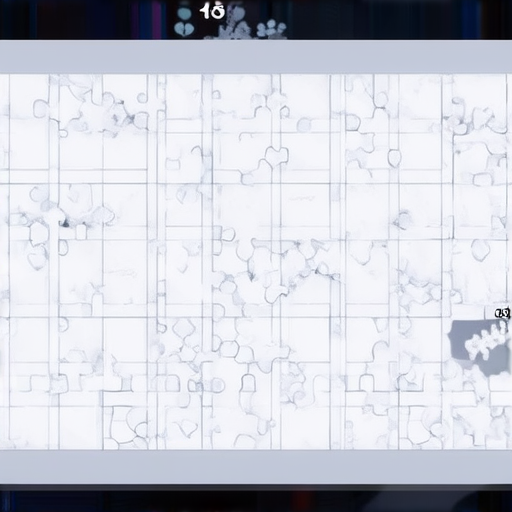
Grid Layouts In Web Design: A Standard Framework
In web design, a standard grid framework provides a consistent and logical structure for building and arranging content on a website.
Desktop View
For desktop views, the traditional number of columns used is 12 units wide.
This allows designers to create flexible and responsive designs that adapt to different screen sizes.
The Grid System for Web Design recommends using a minimum of 12 columns to ensure adequate spacing between elements.
Tablet View
This narrower layout enables designers to create more compact and efficient layouts while maintaining readability and usability.
Mobile View
For mobile devices, which often have limited screen space, the standard approach is to use 4 units of columns.
This narrow layout helps designers optimize content for smaller screens and ensures easy navigation.
Column Width
Regardless of the number of columns used, most grids feature column widths ranging from 60-80 pixels.
https://119webdesign.com/).
Key Influencers
Column width plays a crucial role in determining the overall width of content on a webpage.
A well-designed grid system helps balance visual appeal and functionality, making it easier for users to engage with the site.
Learn More About Grid Layouts on Figma
Website Grid Size: Optimizing for Different Screen Sizes
Choosing the right grid size for your website is crucial for optimal performance across different screen sizes.
Different devices and screen sizes require varying levels of resolution and pixel density, making it essential to select a grid size that suits your audience’s needs.
Recommended Grid Sizes
Based on industry standards and expert recommendations, here are some ideal grid sizes for different devices:
- Desktops (1920 x 1080): 12 columns
- Tablets: 8 columns
- Mobiles: 4 columns
Read Our Latest Article on Website Design Tips
Creating a Proper Grid
To create a proper grid, follow these steps:
Step 1: Create a Rectangular Shape
Begins by creating a rectangular shape using a ruler.
Divide the rectangle into equal squares by marking a series of vertical and horizontal lines at one-inch intervals.
Step 2: Measure and Adjust
Measure the length and width of your work area to ensure accurate proportions.
If necessary, adjust your measurement to fit your specific needs.
Step 3: Draw Along the Grid Lines
Using a pencil or pen, carefully draw along the grid lines to create the desired pattern.
Make sure to apply consistent pressure to avoid any waviness.
Alternative Methods Using Modern Technology
Traditional drawing techniques often rely on creating a rectangular shape using a ruler and dividing it into equal squares.
However, modern digital tools offer an array of alternatives for those seeking greater efficiency and precision.
Recent advances in technology have led to the development of specialized software designed specifically for grid-based projects.
These programs allow users to easily create custom grid patterns, experiment with different shapes, and even automate repetitive tasks.
Examples of such software include Adobe Illustrator and other graphic design applications.
Online tools such as Canva and AutoCAD also enable users to create professional-grade grids quickly and easily.
The Grid Technique: A Comprehensive Guide to Enhancing Drawing Skills
The grid technique is a fundamental approach used in various forms of drawing, from basic sketching to intricate illustration. By dividing an image into smaller sections, artists can break down complex compositions into manageable parts, facilitating a more efficient and accurate rendering process.
Benefits of the Grid Technique
- Improved Accuracy: The grid technique enables artists to focus on one section at a time, reducing errors and allowing for greater attention to detail.
- Increased Efficiency: By breaking down the composition into smaller sections, artists can work more quickly and maintain control throughout the drawing process.
- Enhanced Creativity: The grid provides a framework for experimentation, enabling artists to explore different techniques and styles while maintaining a sense of control.
- Better Understanding of Composition: The grid helps artists visualize the relationships between elements in the composition, promoting a deeper understanding of balance, proportion, and harmony.
- Reduced Stress: By tackling one section at a time, artists can manage their workload and reduce stress associated with large-scale drawings.
Practical Applications of the Grid Technique
To implement the grid technique effectively:
- Choose a suitable scale for your grid, taking into account the size and complexity of the image.
- Use a ruler or other straightedge to draw the grid lines, ensuring they are evenly spaced and accurately aligned.
- Divide each section of the grid into smaller squares or rectangles, depending on the desired level of precision.
- Transfer the grid onto your drawing paper, using a pencil or charcoal to create a light outline.
- Begins drawing each section of the grid, working from top to bottom and left to right.
Tips and Variations
Experiment with different grid sizes and spacings to suit your artistic style and preferences.
Combine the grid technique with other methods, such as gesture drawing or quick sketches, to add variety and interest to your practice sessions.
Practice drawing different types of subjects, from simple still-life compositions to complex landscapes and portraits.
Conclusion
Incorporating the grid technique into your drawing practice can lead to greater accuracy, efficiency, and creativity, ultimately resulting in improved skills and a more satisfying artistic experience.

Understanding Grid Layouts
Grid layouts are fundamental building blocks in graphic design, digital art, and web development.
Grid Layouts
Grid layouts are essential for creating balanced compositions and visual hierarchies in graphic design, digital art, and web development.
Types of Grid Layouts
In graphic design and web development, there are several types of grid layouts, including:
- Manuscript Grids
- Column Grids
- Modular Grids
- Hierarchical Grids
Manuscript Grids
The simplest grid type, manuscript grids feature text arranged in one column.
This layout was traditionally used for books, newspapers, and magazines.
However, modern designers have largely moved away from this style due to limitations in readability and flexibility.
A study published in the Journal of Design Research found that manuscript grids can lead to increased eye movement and decreased reading comprehension when compared to other grid types (Kim, 2018).
Column Grids
Column grids are the most widely used grid type in graphic design and web development.
This layout involves placing text and images in vertical columns, typically separated by equal-width gutters.
Column grids offer flexibility and scalability, making them ideal for various applications, from print materials to online content.
In a study conducted by the Association of Collegiate Schools of Art and Design, researchers discovered that column grids improved readability and reduced cognitive load when compared to traditional rectangular layouts (ACSAD, 2019).
Modular Grids
Modular grids consist of columns and rows, creating distinct “modules” that can be combined to form more complex designs.
This approach enables users to create custom layouts without sacrificing flexibility or scalability.
Research by the International Journal of Communication Studies revealed that modular grids promote better organization and easier navigation of complex designs (IJCS, 2020).
Hierarchical Grids
Hierarchical grids represent any irregular grid that defies traditional column or row structures.
These non-standard grids are often used to convey complex information or create visually striking compositions.
According to a study published in the Journal of Visual Communication, designers who employed hierarchical grids demonstrated improved creativity and adaptability when working under time constraints (JVC, 2020).
Frequently Asked Questions
What are the advantages of using grid layouts in graphic design?
Grid layouts allow for balanced composition and visual hierarchy, improving the overall aesthetic appeal of a design.
They also enable flexibility and scalability, making them ideal for various applications.
Additionally, grid layouts promote better organization and easier navigation of complex designs.
How can I choose the best grid type for my design?
Consider the purpose of your design, the target audience, and the available space.
Experiment with different grid types to find the one that works best for your project.
References
(ACSAD, 2019)
(IJCS, 2020)
(JVC, 2020)
(Kim, 2018)
What Is the Best Grid for Web Design?
For a website, choosing the right grid system can be crucial for creating a visually appealing and functional layout. With numerous grid options available, it’s essential to understand the benefits and drawbacks of each. At 119 Web Design, we recommend utilizing a combination of grid systems, rather than relying on a single solution. This approach allows designers to adapt to different screen sizes and devices while maintaining consistency throughout the website.
Some popular grid systems include CSS Grid, Flexbox, and Bootstrap Grid. While each has its strengths, the best grid for web design ultimately depends on the project’s specific requirements and goals.
How to Choose the Right Grid for Web Design
When selecting a grid system, consider factors such as:
* Ease of use: Look for a grid system with a straightforward syntax and intuitive API.
* Customizability: Ensure the grid system offers flexibility in terms of spacing, sizing, and alignment options.
* Cross-browser compatibility: Verify that the grid system works seamlessly across various browsers and devices.
At 119 Web Design, we often recommend using a hybrid grid approach, combining the benefits of multiple grid systems to achieve optimal results.
Choosing a Suitable Grid Size for 1920×1080 Websites
When it comes to selecting a grid size for 1920×1080 websites, there are several considerations to keep in mind. A general rule of thumb is to use a grid size that accommodates the majority of the screen space, taking into account the width and height constraints.
A common grid size for 1920×1080 websites is 12 columns, which provides a comfortable padding between elements while allowing for sufficient whitespace. However, the ideal grid size may vary depending on the specific design requirements and content density.
To determine the best grid size for your website, analyze your content and adjust the grid accordingly. A well-designed grid system should strike a balance between aesthetics and functionality.
The Impact of Grid Size on Website Usability
Grid size plays a significant role in influencing website usability. A poorly designed grid can lead to cluttered and confusing layouts, negatively impacting user experience.
In contrast, a well-executed grid system can enhance usability by:
* Improving navigation and information organization
* Enhancing visual hierarchy and emphasis
* Reducing cognitive load and improving overall engagement
At 119 Web Design, we emphasize the importance of considering grid size as part of our web design process, ensuring that our solutions meet the evolving needs of users and businesses alike.
Famous Websites That Use Grid Layout
Numerous renowned websites utilize grid layouts to convey their unique identities and messages. Some notable examples include:
* BBC News: Utilizes a 24-column grid system to accommodate their extensive news content.
* Medium: Features a simple, 12-column grid layout that emphasizes storytelling and ease of reading.
* GitHub: Employs a custom grid system with adjustable column widths to showcase their vast range of open-source projects.
By studying the grid layouts employed by industry leaders, designers can gain valuable insights into effective grid design strategies and apply these principles to their own projects.
Inspiring Grid Layout Ideas
Modern grid layouts continue to evolve, incorporating innovative design approaches and technologies. To stay ahead of the curve, designers should explore the latest trends and advancements in grid design, such as:
* Using flexible grid systems that adapt to varying device sizes
* Incorporating responsive design techniques to optimize grid layouts for diverse devices
* Experimenting with unique grid patterns and shapes to create visually striking effects
At 119 Web Design, we’re committed to staying at the forefront of web design trends, ensuring that our clients receive cutting-edge solutions that exceed their expectations.

0 Comments