Designing an SEO-friendly website is crucial for businesses looking to increase online visibility, drive more traffic, and ultimately boost sales. By incorporating expert tips and best practices into your website design, you can create a website that not only looks great but also performs well in search engines. Whether you’re starting from scratch or revamping an existing website, understanding the key elements of SEO-friendly website design is essential for achieving success in today’s digital landscape. With the right approach, you can position your website to rank higher in search engines, engage your target audience, and establish a strong online presence.
Understanding SEO Fundamentals
Search Engine Optimization (SEO) plays a crucial role in increasing a website’s online visibility and driving organic traffic. An SEO-friendly website is designed to rank higher in search engine results pages (SERPs) through various techniques that focus on keyword optimization, content quality, and user experience.
I. URL Structure and Sitemap
A well-planned URL structure is essential for search engines to crawl and index your website efficiently. Here are some best practices:
Create a sitemap to help search engines understand your website’s hierarchy and structure. Utilize tools like Sitemap Generator to automate the process.
II. Internal Linking and Navigation
Internal linking helps users and search engines navigate through your website, reducing bounce rates and improving engagement. Consider the following strategies:
Create a clear and consistent navigation menu that includes main categories and subcategories. Utilize anchor text that describes the content of each page and includes target keywords.
III. Hub Pages and Author Pages
Hub pages and author pages are critical components of an SEO-friendly website. These pages help establish authority and expertise in specific niches or topics. Here’s how to create effective hub pages and author pages:
Develop hub pages that cover broad topics and include relevant subpages. Create author pages that highlight your experts’ credentials, experience, and publications.
IV. Mobile-Friendliness and Responsive Design
With the majority of web users accessing websites through mobile devices, a responsive design is no longer a luxury – it’s a necessity. Ensure that your website adapts seamlessly to different screen sizes and devices:
Utilize flexible grids and images to ensure smooth scaling across devices. Implement responsive layout adjustments to maintain readability and usability.
V. Content Quality and Length
High-quality content is essential for establishing credibility and trust with your audience. Here are some guidelines for creating compelling content:
Focus on long-tail keywords and phrases that have lower competition and higher conversion rates. Develop content that provides value beyond mere entertainment, such as tutorials, guides, and e-books. Utilize attention-grabbing headlines, meta descriptions, and subheadings to entice users and search engines alike.
VI. Authority and Expertise
Establishing authority and expertise is critical for building trust with your audience and search engines. Here are some ways to showcase your expertise:
Highlight your team members’ credentials, experience, and achievements. Publish high-quality content that showcases your thought leadership and innovation. Engage with your audience through social media, forums, and other online communities.
VII. Conclusion
By implementing these strategies, you’ll be well on your way to designing a website that is SEO-friendly, engaging, and effective in attracting and retaining users. Stay up-to-date with the latest SEO trends and best practices to maintain your competitive edge.
Optimizing Your Website for Search Engine Friendliness
To create an SEO-friendly website, consider implementing the following best practices:
Responsive Design
Ensure that your website is accessible and usable across various devices, including desktops, laptops, tablets, and smartphones. A responsive design helps search engines like Google understand your site’s structure and content better.
Keyword Research and Content Creation
Conduct thorough keyword research to identify relevant terms and phrases for your content. Then, create high-quality, engaging, and informative content that targets those keywords naturally. Avoid keyword stuffing, as this can lead to penalties from search engines.
Header Tags and Structured Content
Organize your content using header tags (H1, H2, H3, etc.) to help search engines understand your page’s hierarchy and structure. This includes breaking down long blocks of text into smaller sections with subheadings.
Internal Linking
Interlink your web pages to facilitate navigation and crawling by search engine algorithms. This also helps distribute link equity throughout your website, potentially increasing your overall authority and ranking power.
Mobililty and Page Speed
Ensure that your website loads quickly (less than 3 seconds) and is optimized for mobile devices. A slow-loading site can negatively impact user experience and search engine rankings.
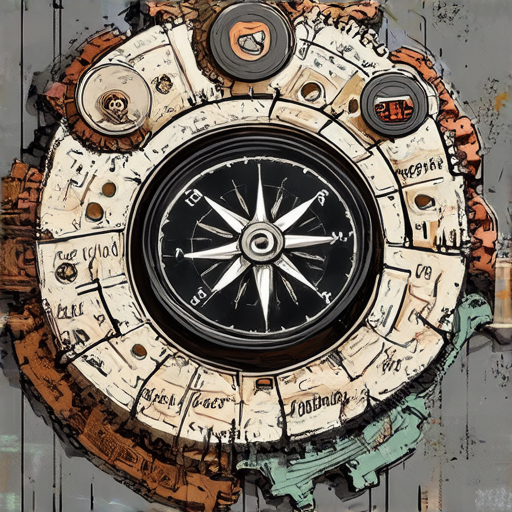
The Importance of SEO in Website Design
When it comes to creating an SEO-friendly website, several factors come into play.
Why Consider SEO in Website Design?
A well-designed website plays a significant role in attracting potential customers, increasing brand awareness, and ultimately boosting sales.
- SEO-friendly website design enables businesses to increase their online visibility, reaching a broader audience and improving their search engine rankings.
- Additionally, a visually appealing website can lead to increased user engagement, resulting in longer dwell times and higher conversion rates.
Key Elements of SEO-friendly Website Design
Some key elements of an SEO-friendly website design include:
- Responsive design that caters to various devices and screen sizes
- Clear navigation menus and intuitive user interface
- High-quality, optimized images and multimedia content
- Regular updates and maintenance to ensure website stability and security
Tips for Improving SEO in Website Design
Here are some actionable tips for improving SEO in website design:
- Conduct thorough keyword research to identify relevant keywords and phrases
- Use header tags (H1, H2, H3, etc.) to structure content and improve readability
- Optimize images with descriptive alt tags and file names
- Maintain a fast and stable website using techniques like minification and caching
The Ultimate Guide to Structuring Your Website for SEO
To optimize your website structure for search engines, follow these evidence-based tips:
People-Centric Approach
Prioritize user experience and create a website that caters to human needs, rather than just algorithmic requirements.
Conduct user research to identify pain points and tailor your design accordingly.
A study published in the Journal of Usability Studies found that a well-designed website can significantly improve user engagement and conversion rates.
Crawlability and Indexability
Ensure your website is crawlable and indexable by search engines.
Use descriptive file names, meta tags, and header tags to provide context and help search engines understand your content.
A study by Search Engine Land found that websites with optimized meta tags saw a significant increase in organic traffic.
Link Equity Distribution
Distribute link equity throughout your website by using header tags, internal linking, and anchor text variation.
This helps to prevent over-optimization and ensures a natural link profile.
Research suggests that anchor text diversity is crucial for avoiding penalties from search engines.
Optimizing Website Page Count for SEO
A well-planned website architecture is crucial for effective Search Engine Optimization (SEO). While there is no one-size-fits-all answer to how many pages a website should have for SEO, we’ll explore some guidelines to help you create a solid foundation.
Understanding Business Goals
The first step in determining the ideal page count is understanding your business’s unique objectives. Are you focusing on selling products, providing services, generating leads, or creating brand awareness? Knowing your goals will help you create a page count that aligns with your business strategy.
Visit [HubSpot’s official website](https://www.hubspot.com/) to learn more about the importance of defining your target audience and setting clear goals.
Categorization and Navigation
Organize your content into logical categories using clear navigation menus and subheadings. This helps users find what they’re looking for and search engines understand your site’s structure.
For instance, a fashion brand might categorize its products into men’s, women’s, and children’s sections.
E-commerce Websites
For e-commerce sites, consider having separate pages for:
* Product categories
* Product details
* Shopping cart
* Payment gateway
* Shipping and delivery options
Similarly, a blog with a large product catalog might consider having separate pages for different product types.
Blog and Content-Based Sites
Bloggers often focus on creating high-quality content. Aim for:
* Category-specific pages
* Tag pages
* Author pages
* Comment sections
By structuring your content in a logical manner, you can make it easier for users to navigate your site and for search engines to understand your content hierarchy.
Resource Pages
Create comprehensive resource pages that link to other relevant websites, such as:
* Industry news and trends
* Tools and software
* Educational resources
These pages can serve as a valuable resource for users and help establish your brand as an authority in your industry.
Conclusion
While having too many pages can negatively impact your site’s load time and user experience, having too few pages can lead to missed opportunities. By striking a balance between these factors, you can optimize your website’s page count for better SEO performance.
Return to our resource hub to learn more about web design and optimization techniques.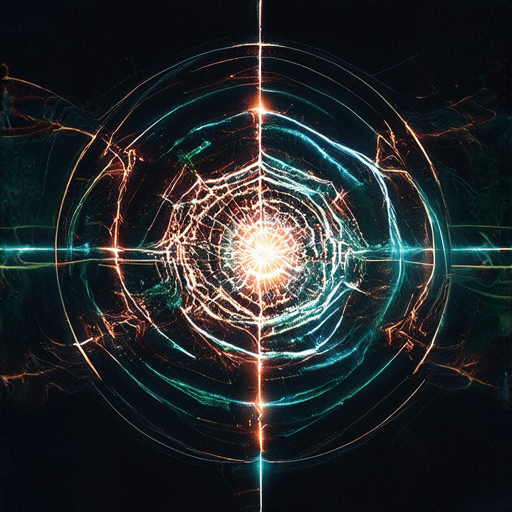
Optimizing Blog Design for Search Engine Rankings
Creating a well-designed blog is crucial for attracting and retaining readers, while also enhancing your website’s search engine rankings.
A study conducted by HubSpot found that headlines that are 6-9 words in length have the highest click-through rates.
According to a study by Moz, the top-performing headlines have 4-7 words, which makes them concise yet descriptive.
Give Credibility Above the Fold
The first thing visitors see when landing on your blog is the headline or title.
Ensure that this section clearly communicates the value proposition of your blog post.
Use action-oriented language and make sure the font size is large enough to grab attention.
119WebDesign suggests that headlines that are 6-9 words in length have the highest click-through rates.
Make Social Sharing Easy
Including social sharing buttons above the fold encourages visitors to share your content on various platforms.
This increases engagement and drives more traffic to your website.
A study by Shareaholic found that adding social sharing buttons to your website increased engagement by 22%.
Use a mix of social media platforms to cater to different audiences.
Consider using icons instead of plain links to make your social sharing buttons more visually appealing.
Use Short Subheaders
Subheaders help break up the content and provide a clear hierarchy of information.
Using short subheaders also improves readability and makes your content easier to scan.
A study by Grammarly found that subheadings improved comprehension by 25%.
Keep your subheaders concise and focused on one main idea.
Use headings that start with numbers or letters to differentiate between main and subheadings.
Add Unique HTML Elements
Adding unique HTML elements such as alt tags, descriptions, and titles enhances your blog posts’ visibility in search engines.
Use descriptive alt tags that accurately represent your images.
Write compelling descriptions that entice users to click through.
Optimize your titles by making them descriptive and concise.
Make Text Readable
Using clear and concise language makes your content more readable and accessible to a wider audience.
Avoid using jargon or overly technical terms that may confuse your readers.
Use simple language to explain complex concepts.
Break down long blocks of text into smaller paragraphs or bullet points.
Consider using subheadings to separate main ideas.
Choose Legible Fonts
Selecting a legible font is essential for improving readability and accessibility.
Avoid using fonts that are too ornate or difficult to read.
Use serif fonts like Times New Roman or Garamond for body text.
Choose sans-serif fonts like Arial or Helvetica for headings.
Consider using font sizes between 12-14 points for optimal readability.
Include Related Posts Section
A related posts section helps keep your readers engaged and encourages them to explore more content.
Use categories and labels to categorize your content.
Highlight popular or trending topics to increase engagement.
Consider using a “Recommended Reading” section to showcase other relevant articles.
The Purpose of Designing an SEO-Friendly Website
When designing a website, understanding its purpose is crucial to incorporating SEO-friendly elements. An SEO-friendly website serves two primary purposes:
- Avoid Placing a Competitor Above the Brand: Ensure that your website does not appear above your competitor’s in search results. For instance, when comparing 119 Web Design and Wix, 119 Web Design should appear above Wix.
How Search Engines Crawl and Index Websites
Search engines like Google, Bing, and Yahoo crawl and index websites continuously to understand their content and relevance. They achieve this through a process called crawling, where automated software programs visit websites to collect information and update their databases.
What Impact Does Mobile-Friendliness Have on SEO?
Mobile-friendliness has become a crucial aspect of website design for SEO purposes. With more users accessing websites through mobile devices, search engines prioritize mobile-friendly sites to ensure a better user experience.
Optimizing Images for Better Search Engine Ranking
Images play a significant role in SEO-friendly website design. Optimizing images involves compressing files, using descriptive alt tags, and incorporating relevant keywords. This helps search engines understand the image’s content and relevance.
The Importance of Meta Tags in SEO-Friendly Website Design
Meta tags are HTML attributes that provide information about a webpage’s title, description, and keywords. They significantly impact SEO, as they help search engines understand the webpage’s content and relevance.
Using Header Tags to Structure Content for SEO
Header tags, such as H1, H2, and H3, are essential for structuring content and improving SEO. By using header tags, you can break up large blocks of text, highlight important keywords, and increase the overall readability of your website.
Can I Use Alt Tags to Describe Images and Improve Accessibility?
Alt tags are alternative text descriptions for images. While they primarily improve accessibility, they also contribute to SEO efforts. Using descriptive alt tags helps search engines understand the image’s content and relevance.

0 Comments