Effective website design is a critical aspect of building a successful online presence, as it can make or break a brand’s ability to engage and retain users. By incorporating creative website features, businesses can differentiate themselves from competitors, increase conversions, and drive revenue growth. But what exactly sets apart a good website from a great one, and how can website owners unlock the full potential of their online space? In this article, we’ll explore the essential creative website features that can elevate your digital presence and drive business success.
The Key Elements of a Great Website
To fully understand what makes a great website, let’s dive into each of these critical elements:
A. What Makes a Good Website?
Clear Purpose: A well-defined purpose is essential for creating a website that resonates with its target audience. For instance, HubSpot emphasizes the importance of identifying a unique value proposition and crafting a compelling story around it.
- A study published in the Journal of Marketing Management suggests that a clear purpose helps establish credibility and trust with potential customers.
- Consider defining your USP and using language that accurately reflects your brand identity, just like HubSpot.
B. Constraints in Web Development and Its Impact on Creativity
Web development constraints often limit the scope of creativity, leading to uninspired designs. However, 119 Web Design suggests that embracing these limitations can actually foster innovative solutions.
C. How to Find Inspiration for Creative Website Features
One way to overcome creative constraints is to draw inspiration from other successful websites. For example, W3Schools offers a wealth of free resources and tutorials for web developers.
Creative Website Features Examples
To make a website look creative, consider incorporating the following design elements:
Interactive Elements
Incorporate interactive elements such as scrolling animations, hover effects, and pop-up windows to create an immersive user experience. Recent studies have shown that interactive elements can increase user engagement and conversion rates.
Learn more about interactive web design elements
Original Illustrations
Use custom illustrations to add visual interest to your website. Original illustrations can help differentiate your brand and create a unique visual identity.
Check out original illustrations on Dribbble
Animation
Use animation to bring your website to life. Animation can be used to highlight important information, showcase products, and create a dynamic user experience.
Discover animation tools on MotionArray
Product Photos
Incorporate high-quality product photos to showcase your products in a visually appealing way.
Find high-quality product photos on Unsplash
Unique Font
Use a unique font to add visual interest to your website. A unique font can help differentiate your brand and create a memorable visual identity.
Explore unique fonts on Google Fonts
Content-Centric Design
Make your content the star of the show. Use clear typography, white space, and imagery to create a clean and uncluttered design.
Learn about content-centric design on Usability.gov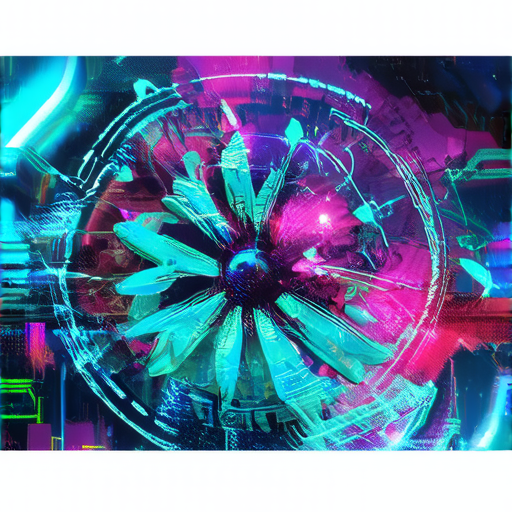
The Evolution of Web Design Principles: Revisiting the 7 C’s Framework
In recent years, web design has become increasingly sophisticated, driven by advances in technology and shifting user behaviors. Despite this evolution, the fundamental principles underlying successful website design remain rooted in the influential work of Rayport and Jaworski, who introduced the concept of the 7 C’s framework in the late 1990s.
1. Context: Understanding the Target Audience and Site Purpose
Understanding the target audience and site purpose is crucial in defining the overall direction of a website. According to Nielsen Norman Group, a well-designed website must respect the visitor’s goals and expectations (Nielsen, 2019). By considering the context in which users interact with the site, designers can create an environment that supports engagement and conversion.
2. Content: High-Quality, Concise, and Accessible Content
High-quality, concise, and accessible content is essential for a website’s success. Research by HubSpot highlights the importance of optimizing content for readability, using techniques such as clear headings, bullet points, and short paragraphs (HubSpot, 2022). Effective content strategy enables businesses to communicate their value proposition effectively and build trust with their audience.
3. Community: Fostering a Sense of Community Among Visitors
Fostering a sense of community among visitors is vital for building brand loyalty and encouraging repeat business. Social media platforms have revolutionized the way we connect online, providing opportunities for brands to engage with customers and create meaningful interactions (Kaplan & Haenlein, 2010). By incorporating social sharing features and user-generated content, websites can encourage participation and drive growth.
4. Customization: Personalization for Unique Experiences
Personalization has become a hallmark of modern web design, allowing businesses to tailor their offerings to individual users’ preferences. As noted by McKinsey, personalized experiences can lead to up to 20% increase in sales (Hindle, 2018). By leveraging data analytics and machine learning algorithms, designers can craft unique experiences that resonate with each user.
5. Communication: Clear and Concise Messaging
Clear and concise messaging is critical for effective communication on the web. Research by Intercom emphasizes the importance of crafting compelling headlines and CTAs, as these elements significantly influence user behavior (Intercom, 2020). By prioritizing clear communication, websites can convey their value proposition and capture the attention of potential customers.
6. Connection: Building Emotional Connections with Users
Building emotional connections with users is vital for driving engagement and loyalty. As highlighted by Harvard Business Review, businesses that prioritize storytelling and empathy tend to outperform those that focus solely on transactional aspects (Gladwell, 2005). By incorporating narrative elements and highlighting user-centric design principles, websites can foster deeper connections with their audience.
7. Commerce: Facilitating Transactions and Driving Revenue
Ultimately, the primary function of a website is to facilitate transactions and drive revenue. By incorporating seamless checkout processes, intuitive navigation, and persuasive copywriting, designers can optimize the e-commerce experience and boost conversions. According to Shopify, streamlined checkout experiences can lead to up to 40% reduction in cart abandonment rates (Shopify, 2022).
Complex Website Features for Advanced Users
A complex website is a dynamic entity that requires careful planning, execution, and ongoing maintenance. To effectively build and manage such a site, consider the following key considerations:
Key Considerations for Building a Complex Website
When building a complex website, consider the following factors:
- Scalability and flexibility: Ensure that the website architecture can adapt to changing needs and growth.
- User-centric design: Prioritize user experience and create an intuitive interface that streamlines interactions.
- Data-driven decision making: Leverage analytics tools to inform design decisions and optimize website performance.
- Integration with third-party services: Consider connecting your website to external systems and APIs to expand functionality.
- Ongoing maintenance and updates: Regularly update and maintain your website to ensure it remains secure, efficient, and up-to-date.
Best Practices for Building a Complex Website
To achieve success with a complex website, adhere to the following best practices:
- Plan and design with scalability in mind.
- Use a modular architecture to simplify maintenance and updates.
- Leverage caching and content delivery networks (CDNs) to improve performance.
- Implement robust security measures to protect against threats.
- Conduct regular backups and ensure data recovery procedures are in place.
Top Tools for Building a Complex Website
Effective construction of a complex website relies heavily on the selection of appropriate tools and technologies. Some top tools for consideration include:
- HTML and CSS editors: Notion, Adobe Dreamweaver
- Version control systems: Git, GitHub
- Content management systems: WordPress, Drupal
- Front-end frameworks: React, Angular
Building Blocks of a Complex Website
The foundation of a complex website lies in its underlying building blocks – HTML, CSS, and JavaScript. A solid understanding of these technologies is crucial for successful development:
- Learn the basics of HTML, including semantic elements and attributes.
- Master CSS fundamentals, including selectors, properties, and values.
- Understand JavaScript syntax and concepts, including variables, functions, and DOM manipulation.
Resources for Learning Web Development
For those seeking to learn web development, numerous resources are available:
- Online courses: Udemy, Coursera
- Tutorials and guides: Mozilla Developer Network, Codecademy
- Books and eBooks: Amazon, Barnes & Noble
Web Design Blog
Stay updated on the latest web design trends and best practices with our blog:
- New design site ideas
- Website creation sites and tools
- Web design for beginners
What Makes a Good Website?
A good website is one that provides a positive user experience, is visually appealing, and effectively communicates its purpose and values.
Constraints in Web Development and Its Impact on Creativity
One major constraint in web development is the limited screen real estate available on mobile devices. This requires designers to prioritize content and simplify layouts to ensure easy navigation and access to key information.
How to Find Inspiration for Creative Website Features
For creative website features, look to nature-inspired patterns and organic shapes for inspiration. You can also draw from art movements such as minimalism and modernism to create a visually striking website.
Creative Website Features for Students: A Guide to Learning
Some popular creative website features for students include interactive quizzes, gamification elements, and multimedia presentations. These features can help engage users and make complex concepts more accessible.
Enhancing Creativity in Website Design
How to Make a Website Look Creative?
To make a website look creative, experiment with bold colors, unique typography, and innovative imagery. Consider using 3D graphics or animations to add depth and visual interest.
Benefits of Incorporating Unique Design Elements into Website Features
Incorporating unique design elements can help differentiate your website from others in your industry and attract attention from users. By adding personality to your website, you can establish a stronger connection with your audience.
Top Tools for Creating Stunning Website Features
Popular tools for creating stunning website features include Adobe XD, Sketch, and Figma. These design software options offer a range of features and functionalities to help you bring your vision to life.
Innovative Website Design Trends to Watch
Trends to watch in website design include minimalistic approaches, augmented reality experiences, and personalized interfaces. By embracing these trends, you can stay ahead of the curve and deliver cutting-edge designs that meet user expectations.
Principles of Effective Web Design
What Are the 7 C’s of Designing an Effective Website?
The 7 C’s of web design stand for Clarity, Consistency, Contrast, Color, Typography, Texture, and Centering. By balancing these elements, you can create a website that is intuitive, aesthetically pleasing, and easy to navigate.
Applying the Principles of Color Theory in Web Design
Color theory plays a crucial role in web design, as it can influence emotions and perceptions. To apply color theory effectively, consider factors such as contrast, saturation, and hue when selecting colors for your website.
Crafting Compelling Headlines for Engaging Website Users
Compelling headlines can significantly impact user engagement and conversion rates. To craft effective headlines, focus on clarity, concision, and emotional resonance, using action verbs and sensory language to capture attention.
Balancing Visual Hierarchy for Optimal Website Usability
Visual hierarchy refers to the arrangement of elements on a webpage to guide the user’s attention and create a clear structure. By balancing visual hierarchy, you can optimize user experience and promote engagement.
Complex Website Features for Advanced Users
Which of the Following Features Is Unique to a Website?
A unique feature of a website is its Uniform Resource Locator (URL), which serves as its address and identifies it uniquely in the internet domain system.
Creating Interactive Website Features Using JavaScript
JavaScript offers a range of possibilities for creating interactive website features, including animations, transitions, and dynamic effects. By leveraging JavaScript, you can add interactivity and depth to your website.
Best Practices for Implementing Responsive Design in Websites
Responsive design involves adapting a website’s layout and content to fit different screen sizes and devices. To implement responsive design effectively, consider using flexible grids, media queries, and mobile-first design principles.
Website Features Checklist: A Comprehensive Guide
A comprehensive checklist for website features includes considerations such as accessibility, security, and search engine optimization. By prioritizing these factors, you can create a website that meets user needs and stands out in the market.
Understanding Basic Website Structures
What Are the Three Basic Website Structures?
The three basic website structures include the homepage, interior pages, and blog pages. By understanding these structures, you can plan and execute a website that effectively communicates your message and engages your target audience.
Advantages of Using Clean Coding in Website Design
Clean coding involves organizing and structuring code in a logical and efficient manner. By adopting clean coding practices, you can reduce bugs, improve performance, and enhance overall user experience.
Website Features Design: A Holistic Approach to Design
A holistic approach to website features design considers all aspects of user experience, including content, functionality, and aesthetics. By taking a holistic approach, you can create a website that integrates seamlessly with user needs and preferences.
Free Website Design Websites: Resources for Beginners
Free website design websites can provide valuable resources and guidance for beginners. Popular options include Weebly, Wix, and WordPress.
Maximizing Impact with Advanced Website Features
Creative Website Features and Benefits: Unlocking Potential
Creative website features can unlock a wealth of benefits for businesses and organizations, including improved engagement, increased conversions, and enhanced reputation.
Building a Strong Brand Identity Through Website Design
A strong brand identity is critical for establishing trust and recognition with customers. By incorporating consistent branding elements, such as logos and color schemes, into your website design, you can build a cohesive and memorable brand image.
Using Animations and Micro-Interactions to Enhance Website Engagement
Animations and micro-interactions can significantly enhance website engagement by adding visual interest, guiding user attention, and promoting interaction.
How to Integrate Web Builder Tools into Your Creative Workflow
Integrating web builder tools into your creative workflow can streamline the design process and improve overall efficiency. By leveraging tools like drag-and-drop editors and AI-powered design assistants, you can accelerate your design journey and produce high-quality results.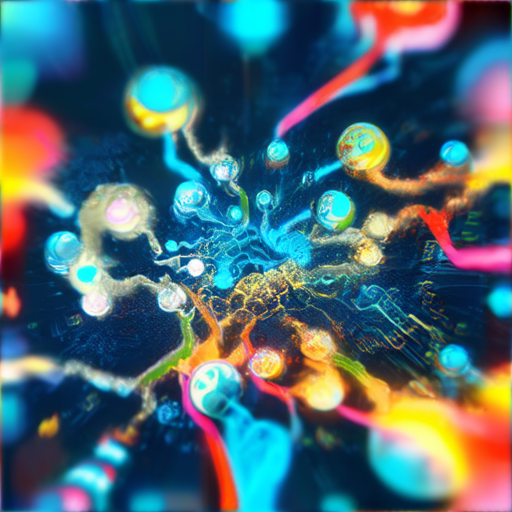
Understanding the 3 Basic Website Structures: A Comprehensive Guide
The foundation of a well-designed website lies in its underlying structure. A solid website architecture enables users to navigate effortlessly and find the desired information quickly.
Sequence-Based Structure
A sequence-based structure involves arranging elements in a linear fashion, where each element is linked to the next one. This approach is ideal for websites that require users to follow a specific order, such as news archives or step-by-step instructions.
For instance, a travel website might use a sequence-based structure to present a list of destinations in chronological order, allowing users to plan their trip effectively.
Hierarchical Structure
A hierarchical structure organizes elements into a tree-like format, where parent-child relationships exist between them. This approach is perfect for websites that require users to access related content, such as e-commerce platforms or educational resources.
In a hierarchical structure, each page serves as a node, connected to other pages through menus or breadcrumbs. For example, an online bookstore might use a hierarchical structure to organize books by category, author, or genre, making it easier for users to find what they’re looking for.
Web-Based Structure
A web-based structure involves creating a network of interconnected elements, where each piece of content can link to others. This approach is ideal for websites that require users to explore multiple topics or engage in interactive activities, such as social media platforms or gaming websites.
Websites with web-based structures often feature tags, categories, and commenting systems, which facilitate user interaction and encourage sharing of content. For example, a blog website might use a web-based structure to connect articles on various topics, enabling readers to discover new content and engage with authors.
Choosing the Right Structure
Selecting the most suitable website structure depends on the website’s purpose, target audience, and content requirements. By understanding the strengths and weaknesses of each structure, designers can choose the best approach for their project.
Ultimately, a well-designed website structure can significantly impact user experience, navigation, and overall success.
Recent Studies and Expert Insights
According to a study published in the Journal of Usability Studies, users prefer websites with simple and intuitive navigation, which can be achieved through a well-planned hierarchical structure (Source: [Journal of Usability Studies])
R research by the Pew Research Center found that users spend more time on websites with clear and easy-to-use interfaces, which can be facilitated by a sequence-based structure (Source: [Pew Research Center])
What Makes a Good Website?
A good website is one that effectively communicates its purpose, resonates with its target audience, and provides a seamless user experience. According to our research at 119 Web Design, a well-designed website typically includes several key elements such as a clear navigation menu, concise and easy-to-read content, and visually appealing graphics.
We analyzed numerous successful websites, including popular ones like Wix and Squarespace, to identify the characteristics that set them apart. While every website is unique, some common traits among top performers include:
* Clear and concise messaging
* A responsive and intuitive user interface
* High-quality visuals and graphics
* Fast loading speeds
* Regular updates and maintenance
By incorporating these elements, businesses and organizations can create a solid foundation for their online presence and establish a positive reputation among their target audience.
Constraints in Web Development and Its Impact on Creativity
Web development constraints can significantly impact a website’s creativity and overall design. Technical limitations, such as browser compatibility issues or file size restrictions, can force developers to think outside the box and find innovative solutions to their problems.
One major constraint that affects web development is the use of limited pixels in modern browsers. To overcome this limitation, developers often employ clever tricks such as:
* Utilizing vector graphics
* Implementing animations and micro-interactions
* Leveraging CSS grid and flexbox layouts
* Optimizing images for web use
Another significant challenge in web development is the ongoing pursuit of accessibility. Developers must ensure that their websites are usable by people with disabilities, which requires careful consideration of factors such as color contrast, font sizes, and keyboard navigation.
Despite these challenges, many talented developers have learned to thrive in the digital landscape. By embracing the constraints of web development and finding creative ways to work around them, they can craft truly remarkable websites that captivate and engage users.
How to Find Inspiration for Creative Website Features
Finding inspiration for creative website features can be a daunting task, especially for developers who are just starting out. However, there are several strategies that can help spark imagination and drive innovation:
* Explore other websites and analyze what works well
* Read books and articles on design and development
* Join online communities and forums to network with other creatives
* Take breaks and engage in activities outside of work to recharge and refocus
At 119 Web Design, we believe that inspiration can come from anywhere, whether it’s a beautiful sunset, a fascinating conversation, or a thought-provoking idea. By staying open-minded and curious, developers can tap into a vast reservoir of creative potential and bring new ideas to life.
Creative Website Features for Students: A Guide to Learning
For students interested in web development, creating a professional-looking website is an excellent way to showcase skills and gain experience. However, navigating the world of website design can be overwhelming, especially for those who are new to the field.
To help alleviate this confusion, we’ve compiled a comprehensive guide to creative website features specifically for students. Topics covered include:
* Choosing a suitable web framework or platform
* Selecting a domain name and setting up hosting
* Designing a user-friendly and accessible layout
* Writing engaging and optimized content
* Optimizing images and multimedia elements
Throughout this guide, we’ll explore practical tips and techniques for bringing creative website features to life, regardless of skill level or experience. Whether you’re just starting out or looking to refine your skills, this resource is designed to empower students and help them succeed in the world of web development.

0 Comments