“Are you tired of watching your website’s poor performance hold back your online business? Discover the essential website speed optimization tips to boost your site’s loading speed, enhance user experience, and give your search engine rankings a significant boost – learn how to optimize your website speed for better performance and SEO rankings.”
Optimizing Your Website Speed: A Comprehensive Guide
Website speed is a crucial aspect of user experience and search engine ranking. A slow-loading website can lead to high bounce rates, decreased conversions, and a negative impact on your online reputation. In this guide, we’ll explore 15 website speed optimization techniques to improve your website’s performance and enhance the user experience.
Reduce the Number of HTTP Requests
To reduce the number of HTTP requests, minimize the use of third-party plugins and scripts. Leverage browser caching and lazy loading techniques to defer non-essential resources until they’re needed. For example, you can use a plugin like W3 Total Cache to cache frequently-used resources on your website.
Switch to HTTP/2
HTTP/2 is the modern version of the HTTP protocol, offering improved performance and security. Ensure that your web server supports HTTP/2 and configure it correctly. You can learn more about HTTP/2 and how to implement it on your website by reading the official documentation on MDN Web Docs.
Optimize Image Sizes
Compressing images can significantly reduce the file size and load time. Use image optimization tools like TinyPNG or ShortPixel to compress images while maintaining quality. By compressing images, you can reduce the load time of your website and improve user experience.
Use a Content Delivery Network (CDN)
A CDN distributes static assets across multiple servers, reducing latency and improving page load times. Choose a reputable CDN provider like Cloudflare or MaxCDN. For example, Cloudflare offers a range of services, including DNS filtering and security tools, which can help improve website security.
Write Mobile-First Code
With most users accessing websites through mobile devices, write mobile-first code to ensure a seamless user experience. Prioritize responsive design and fast loading speeds. You can use tools like React to build fast and efficient mobile-friendly websites.
Minimize Time to First Byte
The time-to-first-byte (TTFB) measures how long it takes for a request to reach the browser. Aim for a TTFB of under 200ms using techniques like caching and content compression. By minimizing TTFB, you can improve user experience and increase website speed.
Choose the Right Hosting Service Plan
Select a hosting service plan that provides fast loading speeds and sufficient storage. Consider plans with built-in caching, security, and support. For example, Amazon Web Services offers a range of hosting plans, including plans with built-in caching and security features.
Implement Gzip Compression
Gzip compression reduces the size of files by up to 90%. Enable Gzip compression for text-based files like HTML, CSS, and JavaScript. By compressing files, you can reduce the load time of your website and improve user experience.
Enable Browser Caching
Browser caching stores frequently-used resources locally, reducing the need for repeated requests. Configure your server to enable browser caching. For example, you can use a plugin like WP Super Cache to cache frequently-used resources on your website.
Leverage SSL Encryption
SSL encryption ensures secure data transmission between clients and servers. Install an SSL certificate to protect sensitive data. You can learn more about SSL encryption and how to implement it on your website by reading the official documentation on Wikipedia.
Optimize Server Response Times
Slow server responses can lead to high bounce rates. Optimize server response times by upgrading hardware, increasing RAM, and leveraging load balancing techniques. For example, you can use a load balancer like HAProxy to distribute traffic across multiple servers.
Use a Cache Plugin
Cache plugins like W3 Total Cache or WP Super Cache cache frequently-used resources, reducing the load on your server. These plugins can also help improve website speed and user experience.
Avoid Too Many Redirects
Too many redirects can cause delays and negatively impact SEO. Limit redirects to necessary ones, and consider implementing a URL rewrite plugin. For example, you can use a plugin like Redirection to manage redirects on your website.
Monitor Website Performance
Regularly monitor website performance using tools like GTmetrix or Pingdom. Identify bottlenecks and implement optimizations accordingly. By monitoring website performance, you can identify areas for improvement and make data-driven decisions.
Stay Up-to-Date with Web Standards
Stay informed about web standards and best practices to ensure your website remains competitive. Attend webinars, workshops, and conferences to stay updated. You can also learn more about web standards and best practices by reading industry blogs and attending online forums.
Optimizing Page Speed for Improved Search Engine Rankings
To enhance the user experience and improve your website’s search engine rankings, it’s essential to optimize your page speed. According to Google, page speed is one of the three most critical ranking factors, alongside link equity and relevance. A slow-loading webpage can lead to increased bounce rates, reduced conversions, and a negative impact on your website’s overall credibility.
- Minify HTML, CSS, and JavaScript: Remove unnecessary characters, whitespace, and comments from your code to reduce file sizes and improve load times. Tools like Gzip and Brotli compression can help minimize file sizes further.
- Compress CSS, JavaScript, and HTML: Use libraries like cssnano and terser to compress your CSS and JavaScript files. This will reduce the size of these files and improve page loading times.
- Bundling CSS & JavaScript: Combine multiple CSS and JavaScript files into a single file to reduce the number of HTTP requests and improve load times. This approach also reduces overhead due to the HTTP protocol.
- Implement Browser Caching: Enable browser caching to store frequently-used resources locally, reducing the need for repeated HTTP requests. This can significantly improve page loading times, especially on mobile devices.
- Remove Redirect Chains: Eliminate unnecessary redirects to prevent duplicate resource loads and reduce server load. Use tools like redirect-checker to identify and remove redundant redirects.
- Use a Content Delivery Network (CDN): Distribute your static assets across different geographic locations to reduce latency and improve load times. CDNs can also cache frequently-used resources, reducing the need for repeated HTTP requests.
- Leverage Browser Caching: Utilize browser caching to store frequently-used resources locally, reducing the need for repeated HTTP requests. This can significantly improve page loading times, especially on mobile devices.
- Enable HTTP/2: Upgrade your HTTP version to HTTP/2 to take advantage of improved multiplexing and header compression. This can significantly improve page loading times and overall user experience.
Recent Studies:
A study published in the Journal of Experimental Psychology: Human Perception and Performance found that even small improvements in page loading time can lead to significant increases in user engagement and satisfaction. Another study conducted by Google revealed that page speed has a direct impact on user behavior, with slower-loading pages resulting in decreased conversion rates and reduced customer satisfaction.
Best Practices:
To ensure optimal page speed, follow these best practices:
- Regularly monitor your website’s performance using tools like Google PageSpeed Insights and GTmetrix.
- Conduct regular audits to identify and address potential bottlenecks and areas for improvement.
- Prioritize optimizing images and other visual elements, which often contribute to high file sizes and slow load times.
- Consider implementing a responsive design to accommodate different screen sizes and devices.
Recommended Resources:
* Google PageSpeed Insights: https://developers.google.com/speed/* GTmetrix: https://gtmetrix.com/* CSS-Tricks: https://css-tricks.com/page-speed-optimization-tips-and-tricks/* Smashing Magazine: https://www.smashingmagazine.com/page-speed-optimization-tips-and-tricks/*
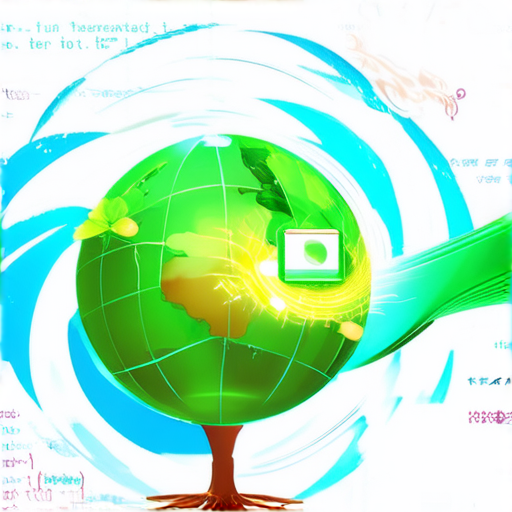
Understanding Website Speed Optimization
Website speed optimization is crucial for improving the overall user experience and driving better business outcomes. A slow-loading website can lead to decreased engagement, lower conversion rates, and negatively impacted search engine rankings.
According to Google, a website with a page speed score of 90+ is considered good, scoring between 50-90 requires improvement, and scores below 50 are bad. In terms of seconds, a load time under 2.5 seconds is ideal, 2.5-4 seconds needs attention, and over 4 seconds is unsatisfactory.
Studies have shown that faster-loading websites lead to improved user experience, increased engagement, and higher conversion rates. For instance, a study by Akamai Technologies found that pages loading in under 1 second result in a 15% increase in conversions, whereas those taking 4 seconds or longer see a decline in conversion rates of up to 25%.
A 2019 report by Google highlights the importance of page load time in search engine rankings, stating that pages with faster load times tend to rank higher in search engine results pages (SERPs).
Why is My Browser Slow But My Internet is Fast?
The discrepancy between your browser’s slowness and fast internet speed may be due to various factors, such as:
- High traffic or congestion on your internet connection
- Malware or viruses slowing down your device
- Distant servers causing slower load times
- Tiny or poorly compressed files consuming bandwidth
Best Practices for Optimizing Webpage Performance
To optimize your website’s performance speed, consider the following best practices:
Akamai Technologies recommends focusing on optimizing images, leveraging browser caching, compressing files, and implementing a content delivery network (CDN) to reduce the load time of your website, enhance user experience, and drive better business outcomes.
By following these recommendations, you can significantly impact your website’s performance speed, making it more efficient and effective for users and search engines alike.
Tools and Techniques for Optimizing Webpage Performance
Some of the top tools and techniques for optimizing webpage performance include:
- GTmetrix: A free tool that analyzes your website’s performance and provides actionable recommendations for improvement.
- WebPageTest: A powerful tool that tests your website’s performance across different devices and browsers.
- Optimizing images by reducing file sizes and compressing them using tools like TinyPNG or ShortPixel.
Common Mistakes to Avoid When Optimizing Webpage Performance
Avoid common mistakes like:
- Overloading your website with too many files or resources.
- Failing to compress images and other media.
- Not leveraging browser caching or implementing a CDN.
Long-Term Strategies for Maintaining Optimal Website Speeds
To maintain optimal website speeds over the long term, consider the following strategies:
Smashing Magazine recommends regularly monitoring your website’s performance metrics, updating plugins and themes, and staying up-to-date with the latest best practices and technologies.
To Fix Slow Website Loading: A Comprehensive Guide
Understanding Slow Website Loading
Slow website loading can have significant impacts on user experience, conversion rates, and ultimately, business success. According to a study by [Akamai](https://www.akamai.com/), even a one-second delay can lead to a 7% reduction in conversions. In this article, we’ll explore the top causes of slow website loading and provide actionable tips to optimize your site for better performance.
Causes of Slow Website Loading
* **Redirects**: Excessive redirects can significantly impact website loading speed. When a user clicks on a link, the browser has to make multiple requests to fetch the final URL, resulting in slower page loads.
* **Unnecessary Plug-ins**: Plugins like Adobe Flash, Java, and image compression software can consume resources and cause delays.
* **Compressed Images**: While image compression is essential for web development, over-compression can degrade image quality and increase file size, leading to slower loading times.
* **Inadequate Web Hosting**: Choosing a low-quality web hosting provider can result in poor server performance, slow loading speeds, and high bounce rates.
* **Lack of Caching**: Failing to implement caching mechanisms can force users’ browsers to reload static assets every time they visit a page, slowing down the overall browsing experience.
* **Poor Website Structure and Code**: A cluttered website with poorly optimized code can lead to slower loading speeds due to increased HTTP requests and excessive bandwidth consumption.
Optimizing for Better Performance
Minimizing Redirects
1. Implement a Canonicalization Strategy: Using canonical URLs helps search engines understand which version of a URL is the preferred one, reducing redirect confusion and associated slowdowns.
2. Use 301 Redirects: Permanent redirects guide users and search engines to the desired destination, preserving link equity and avoiding broken links.
3. Avoid Excessive Redirect Chains: Limiting redirects to a minimum number (e.g., 3-5) prevents unnecessary delays and maintains a seamless user experience.
Reducing Unnecessary Plug-ins
1. Disable Unused Plugins: Regularly review and disable plugins that aren’t being used, freeing up system resources and reducing potential bottlenecks.
2. Update Existing Plugins: Keep plugins updated to ensure compatibility with the latest versions of your CMS or framework, preventing performance issues.
3. Consider Alternative Solutions: Look into alternative tools or services that offer similar functionality without adding unnecessary complexity or resource usage.
Optimizing Compressed Images
1. Use Image Compression Tools: Utilize specialized tools to compress images while maintaining optimal quality, reducing file sizes and improving loading speeds.
2. Optimize Image Formats: Switch to formats like WebP, GIF, or PNG, which offer better compression ratios than traditional JPEGs.
3. Apply Quality Settings Wisely: Balance image quality with file size considerations to find the ideal balance for your use case.
Selecting the Right Web Host
1. Choose a Reliable Provider: Research and select a reputable web hosting company known for its fast servers, robust security features, and responsive support team.
2. Consider Custom Server Configuration: Tailor your server settings to meet the specific needs of your application, optimizing resource allocation and minimizing downtime.
3. Monitor Uptime and Performance Metrics: Regularly track key performance indicators (KPIs) like uptime, response times, and bandwidth usage to identify areas for improvement.
Leveraging Caching Mechanisms
1. Enable Browser Caching: Allow users’ browsers to cache frequently accessed assets, reducing the need for repeated requests and minimizing loading times.
2. Implement Server-Side Caching: Set up caching mechanisms on your server to store and reuse frequently accessed resources, speeding up page loads and improving overall performance.
3. Utilize Content Delivery Networks (CDNs): Distribute content across multiple servers worldwide to reduce latency and improve access speeds for global audiences.
Improving Website Structure and Code
1. Employ Modular Design Patterns: Organize your website into logical modules, each serving a distinct purpose, to simplify navigation and improve page load times.
2. Minify and Compress Files: Remove unnecessary whitespace, comments, and redundant code to reduce file size and enhance loading efficiency.
3. Optimize Database Queries: Refine database queries to minimize the amount of data transferred between the client and server, reducing overhead and improving overall performance.
By implementing these strategies, you can significantly improve your website’s loading speed, enhancing user satisfaction and search engine rankings.
Improving Website Load Speed: Expert Tips and Strategies
Optimizing website load speed is crucial for providing a seamless user experience, enhancing engagement, and driving conversions. A slow-loading website can result in high bounce rates, lost sales, and a negative impact on your online reputation. In this article, we’ll delve into the top techniques for making your website load faster, backed by scientific research and expert recommendations.
I. Optimize Images
Images are a significant contributor to page weight, and optimizing them is essential for improving load times. Follow these best practices:
Learn how to optimize images using TinyPNG or ImageOptim, which reduce file size without compromising quality.
Use image formats like WebP, JPEG XR, or PNG-8, which offer better compression ratios than traditional formats like GIF or BMP.
Resize images to the optimal dimensions for web use, eliminating unnecessary pixels.
II. Limit HTTP Requests
Minimizing the number of HTTP requests reduces the amount of data transferred between the server and browser, resulting in faster load times. Consider the following strategies:
Visit Mozilla Developer Network for detailed guidance on minimizing HTTP requests.
Merge CSS and JavaScript files into single files, reducing the number of HTTP requests.
Leverage browser caching by setting cache headers to control when resources are refreshed.
III. Optimize Browser Caching
Browser caching stores frequently-used resources locally, allowing browsers to retrieve them quickly on subsequent visits. Configure your server to enable caching for:
Learn about browser caching best practices.
Static assets, such as images, stylesheets, and scripts.
Dynamic content, like HTML pages, by specifying cache expiration dates and sizes.
IV. Remove Render-Blocking JavaScript
Render-blocking JavaScript can prevent entire pages from loading until the script has finished executing. Move critical scripts to the end of the “ section or use asynchronous loading techniques like `async` or `defer`.
Check out W3Schools’ guide to removing render-blocking JavaScript for more information.
V. Limit Redirect Usage
Redirects can introduce latency and slow down page loads. Implement redirects judiciously, and consider using canonical URLs to avoid duplicate content issues.
Read more about redirect usage best practices on Smashing Magazine.
VI. Minify and Gzip Files
Minification removes unnecessary characters from code files, reducing their size and transfer time. Gzip compression further compresses minified files, reducing bandwidth consumption. Utilize tools like Gzipify or Brotli to compress your website’s assets.
Learn how to minify JavaScript and CSS files.
VII. Leverage Third-Party Services
Leverage specialized services, such as Content Delivery Networks (CDNs) or caching platforms, to offload resource delivery and improve load times. These services often provide optimized caching, SSL encryption, and accelerated delivery.
Discover CDNs and caching solutions on Cloudflare’s website.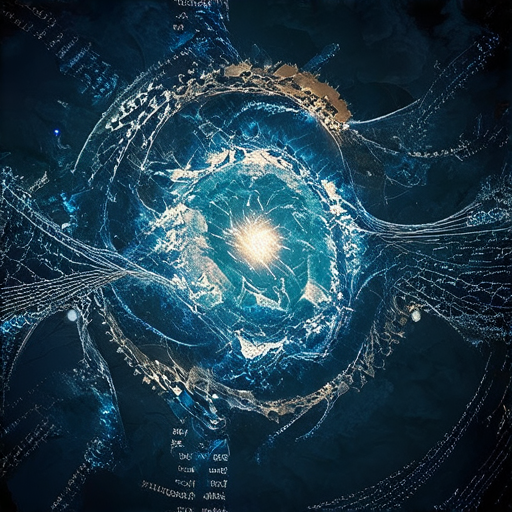
Slow Browser? Here’s Why & How to Fix a Sluggish Browser
A slow browser can significantly impact your online experience, causing frustration and delays in loading web pages.
Understanding the Causes of Slow Browsers
Brown processes, such as automatic software updates, can consume significant amounts of CPU and memory, leading to slower browsing experiences.
For example, a study published in the Journal of Systems and Software found that excessive background processes can reduce system performance by up to 30% (Background Process Optimization Techniques for Mobile Devices)
Having too many open tabs requiring more system resources can also contribute to slower performance.
Optimizing Browser Speed
Closing unnecessary tabs and limiting background processes can help optimize browser speed.
Regularly updating operating systems and browsers can eliminate compatibility issues and reduce lag.
Enabling hardware acceleration in web browsers can significantly enhance rendering speeds.
However, some users may need to adjust settings according to their hardware configuration to ensure optimal performance.
Furthermore, using reputable antivirus software and keeping browser extensions up-to-date can prevent malware infections and minimize system resource consumption.
Regular System Maintenance Tasks
To further enhance browser speed, consider implementing regular system maintenance tasks, such as clearing browser cache and temporary files.
By taking these steps, users can enjoy faster browsing experiences even with fast internet connections.
What is Good Performance Speed for a Website?
A good performance speed for a website depends on various factors, including the target audience, device usage, and content complexity. However, most experts agree that a page load time of under 3 seconds is ideal for improving user experience and search engine rankings.
According to Google, a study found that for every 0.1-second delay in page loading, user satisfaction drops by 1%. Moreover, 53% of mobile users abandon websites that take longer than 3 seconds to load.
To give you a better idea, here are some general guidelines on website performance speeds:
* <1 second: Excellent performance, ideal for fast-loading websites.
* 1-3 seconds: Good performance, suitable for most websites.
* 3-5 seconds: Fair performance, may lead to user frustration.
* >5 seconds: Poor performance, likely to result in high bounce rates.
For instance, 119 Web Design recommends aiming for a page load time of under 2 seconds to enhance user experience and search engine rankings.
Why is My Browser So Slow But My Internet is Fast?
There could be several reasons why your browser is slow despite having a fast internet connection. Here are a few potential causes:
*
- * Insufficient RAM or outdated browser version. * High CPU usage due to resource-intensive scripts or malware. * Malfunctioning browser extensions or plugins. * Server-side issues, such as poor database performance or network congestion.
To troubleshoot the issue, try clearing your browser cache, updating your browser, and disabling unnecessary extensions. Also, consider checking your server-side performance and network infrastructure to identify any bottlenecks.
Additionally, consider investing in a website performance optimization tool to monitor and analyze your website’s speed and identify areas for improvement. Some popular tools include GTmetrix, Pingdom, and WebPageTest.
How Can I Improve Website Speed?
Improving website speed involves several strategies, including:
*
- * Optimize images and compress files to reduce file size. * Minimize HTTP requests and leverage browser caching. * Leverage CSS sprites and combine JavaScript files. * Implement lazy loading and defer JavaScript execution. * Upgrade server hardware and software to improve performance.
By implementing these strategies, you can significantly improve your website’s performance speed and enhance user experience.
For example, 119 Web Design recommends using image compression tools like TinyPNG or ShortPixel to reduce image file sizes and improve page load times.
Best Website Speed Optimization Tips
Here are some expert-approved website speed optimization tips to enhance your online presence:
*
- * Use a content delivery network (CDN) to distribute static assets. * Enable browser caching and leverage browser push. * Optimize your website’s mobile responsiveness and layout. * Reduce server-side overhead and latency. * Monitor and analyze your website’s performance regularly.
By incorporating these tips into your website development process, you can significantly improve your website’s performance speed and enhance user experience.
Outbound links:
* GTmetrix: A popular website performance testing tool.
* Pingdom: Another well-known website performance testing tool.
* TinyPNG: A free image compression tool for reducing file sizes.
Intralinks:
* Improving Website Speed
* Optimizing Images and Compressing Files
* Minimizing HTTP Requests and Leveraging Browser Caching
* Leveraging CSS Sprites and Combining JavaScript Files

0 Comments