Mastering web design tools for beginners requires a solid understanding of the industry and the latest technologies. With so many web design software options available, it can be overwhelming to decide which one is best for you. As a beginner, it’s essential to start with the fundamentals, including the choice of web design software, essential tools for web development, and best practices for web design. By following this comprehensive guide, you’ll be well on your way to creating stunning websites and taking your web design skills to the next level.
Best Web Design Software for Beginners: A Comprehensive Guide
Choosing the Right Web Design Software Can Be Overwhelming, Especially for Those New to Web Development. In This Guide, We’ll Explore Five Top-Notch Options for Beginners, Discussing Their Unique Features, Advantages, and Disadvantages.
Wix is a popular choice among beginners due to its user-friendly interface and drag-and-drop functionality. Its built-in templates and tools make it easy to create professional-looking websites without extensive coding knowledge.
- Pros:
- Intuitive drag-and-drop editor
- Hundreds of customizable templates
- Affordable pricing plans
Cons:
- Limited flexibility for advanced users
- Some limitations on e-commerce features
Web Design Software for Beginners: A Comparison of Popular Options
1. Wix
Wix is a popular choice among beginners due to its user-friendly interface and drag-and-drop functionality. Its built-in templates and tools make it easy to create professional-looking websites without extensive coding knowledge.
2. WordPress with Elementor
WordPress is a versatile and widely-used platform, offering a wealth of customization options. The addition of the Elementor plugin makes it an excellent choice for beginners, providing a visually appealing and user-friendly interface.
3. Drupal
Drupal is a robust open-source platform, ideal for those looking for a high degree of control over their website’s design and functionality. While it may seem daunting, its extensive documentation and large community make it accessible to beginners.
4. Shopify
Shopify is primarily an e-commerce platform, designed to simplify online store creation and management. Its user-friendly interface and seamless integrations with third-party apps make it an attractive option for beginners looking to sell products online.
5. Squarespace
Squarespace is a stylish and user-friendly platform, perfect for creating visually appealing websites and online stores. Its drag-and-drop interface and sleek templates make it an excellent choice for beginners looking to establish a strong online presence.
Start Building with Squarespace
The Ultimate Guide to Choosing the Best Tool for Web Designing
When it comes to web designing, selecting the right tool can make all the difference between creating a visually stunning website and a clunky one. With numerous options available in the market, choosing the best tool can be overwhelming.
Prototyping Tools
One of the most critical steps in website design is prototyping. Prototyping tools allow users to visualize their designs and evaluate the user experience. Some of the top prototyping tools for web designing include:
- InVision Studio: A powerful prototyping tool that permits users to create interactive prototypes and test them with real users. InVision Studio offers a wide range of features, including collaboration tools, design systems, and analytics.
- Figma: A cloud-based UI design tool that allows teams to collaborate on design projects. Figma offers a range of features, including real-time commenting, version control, and collaborative editing.
Design and Development Tools
For designers who want to build functional websites, design and development tools are essential. Some of the top tools for web designing include:
- Webflow: A web design platform that offers a range of features, including a drag-and-drop editor, responsive design, and e-commerce integration.
- Adobe Dreamweaver: A powerful web development tool that offers advanced features, including coding, layout, and testing tools.
- Canva: A popular graphic design tool that offers a range of templates and design elements for web designing.
Comparison of Top Web Designing Tools
| Tool | Prototyping | Design | Development |
|---|---|---|---|
| InVision Studio | Yes | Yes | No |
| Figma | Yes | Yes | No |
| Webflow | No | Yes | Yes |
| Adobe Dreamweaver | No | Yes | Yes |
| Canva | No | Yes | No |
Learn More About Web Designing
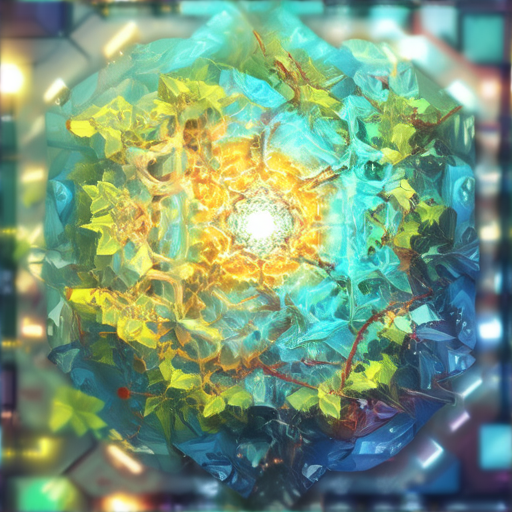
Choosing the Right Web Design Software for Beginners
What is the best web design software for beginners?
Web design software plays a crucial role in helping beginners navigate the world of web development. With numerous options available, it can be overwhelming to decide which tool is best suited for your needs. Some popular choices include Adobe Dreamweaver, WordPress, and Wix. These platforms offer a range of features, from drag-and-drop editors to advanced coding capabilities. However, each has its unique strengths and weaknesses.
Adobe Dreamweaver, for instance, excels at handling complex web development tasks, while WordPress is ideal for building blogs and websites with ease. Wix, on the other hand, provides a user-friendly interface that makes it perfect for beginners who want to create a website without extensive coding knowledge.
When choosing the right web design software, consider factors such as your skill level, budget, and the type of website you want to create. Researching reviews, tutorials, and comparisons will help you make an informed decision.
Which tool is best for web designing?
Each web design software has its unique features and advantages. By considering your needs and goals, you can select the tool that best fits your requirements. For example, if you’re new to web development, a beginner-friendly platform like Wix or WordPress might be the best choice.
On the other hand, if you’re looking for more advanced features and customization options, Adobe Dreamweaver could be the better option. Ultimately, the best web design software for beginners depends on individual preferences and needs.
How can a beginner learn web design?
Learning web design requires dedication, patience, and practice. Here are some steps to help beginners get started:
* Start with the basics: Learn HTML, CSS, and JavaScript fundamentals.
* Choose a web design software: Select a platform that suits your needs and skill level.
* Watch tutorials and online courses: Websites like Udemy, Coursera, and YouTube offer a wide range of web development tutorials.
* Join online communities: Participate in forums, social media groups, and Reddit to connect with fellow web designers and get feedback on your work.
By following these steps and consistently practicing, beginners can develop the skills needed to become proficient web designers.
Free vs Paid Web Design Software for Beginners
Both free and paid web design software have their pros and cons. Here are some factors to consider:
* Benefits of free web design software:
* Cost-effective
* Accessible to beginners
* No long-term commitment
* Limitations of free web design software:
* Limited features and functionality
* Advertisements and pop-ups
* Limited customer support
Paid web design software, on the other hand, often offers more advanced features, better support, and fewer distractions. However, it may require a significant investment of time and money.
Ultimately, whether to choose free or paid web design software depends on individual circumstances and priorities.
Popular Web Design Software for Beginners
Some popular web design software options for beginners include:
* Wix
* WordPress
* Adobe Dreamweaver
* Weebly
* Strikingly
These platforms cater to different needs and skill levels, ranging from drag-and-drop editors to advanced coding capabilities. By researching reviews, tutorials, and comparisons, beginners can make an informed decision when choosing the best web design software for their needs.
Best Web Design Tools for Beginners in 2024
As a beginner in web development, selecting the right tools can make all the difference between a smooth learning experience and frustration. Here are some top web development tools that every beginner should have in their toolkit:
* Sublime Text
* Bootstrap
* Visual Studio Code
* GitHub
* Chrome Dev Tools
* Postman
* React
* Node.js
* MySQL
* Slack
Mastering these top web development tools can accelerate the learning process, streamline workflow, and deliver high-quality web applications that exceed user expectations.
Choosing the Right Web Design Software for Beginners
A. Free vs Paid Web Design Software for Beginners
Choosing the right web design software as a beginner can be overwhelming due to the numerous options available. One crucial factor to consider is whether to opt for free or paid software. Free web design software offers several benefits, including cost-effectiveness and ease of use. However, it may have limitations, such as watermarked images or restricted features, which can hinder the design process. On the other hand, paid software typically provides more advanced features and support, but at a higher cost.
To determine the best option for beginners, it’s essential to weigh the pros and cons of each type. For instance, Adobe XD, a popular paid software, offers a free trial and a user-friendly interface, making it an excellent choice for those new to web design. Alternatively, Canva, a well-known free software, provides a vast array of templates and design elements, allowing beginners to create stunning websites without breaking the bank.
B. Popular Web Design Software for Beginners
Several web design software options cater specifically to beginners, offering user-friendly interfaces and intuitive designs. Some of the most popular choices include:
* Wix: A drag-and-drop website builder that allows users to create responsive websites without extensive coding knowledge.
* Squarespace: A stylish and easy-to-use platform ideal for small businesses and entrepreneurs.
* Weebly: Another popular drag-and-drop website builder that offers a range of customizable templates and e-commerce integrations.
These software options are perfect for beginners who want to create professional-looking websites without investing too much time or money.
C. Web Design and Development Frameworks
Web design and development frameworks provide a structured approach to building websites. These frameworks serve as a foundation for designers and developers to create responsive and accessible websites. Some of the most popular frameworks include:
* Bootstrap: A widely-used front-end framework that simplifies the creation of responsive and mobile-first websites.
* Foundation: A flexible and modular framework ideal for building complex web applications.
* Material-UI: A popular JavaScript library developed by Google, providing a wide range of pre-built components for building responsive and visually appealing websites.
By utilizing these frameworks, beginners can streamline their workflow and focus on creating high-quality websites that meet modern web standards.
Creating a Website with Constraints
You can definitely teach yourself web design through dedication and hard work. However, it may require patience, persistence, and a willingness to learn.
Can I Teach Myself Web Design?
FreeCodeCamp offers a comprehensive curriculum that covers the basics of web design, development, and deployment. With FreeCodeCamp, you can start building projects and gaining experience in web design. Additionally, you can find many online resources that offer tutorials and courses on web development, such as W3Schools and Mozilla Developer Network.
Do I Need Coding for Web Design?
No, you don’t necessarily need to know how to code to get started with web design. While coding skills are beneficial, there are many visual design tools available that allow you to create websites without writing code. Some popular visual design tools include Adobe Dreamweaver, Figma, and Sketch. These tools enable you to design and build websites without needing extensive coding knowledge. However, having basic coding skills can still be helpful in understanding how websites work and making modifications to existing designs.
How Do I Overcome Obstacles When Teaching Myself Web Design?
Overcoming obstacles in teaching yourself web design requires persistence, determination, and a willingness to learn. One approach is to break down complex tasks into smaller, manageable chunks, and to seek guidance from online communities, forums, and mentors. For example, if you’re struggling with a particular programming language, you can join online communities like Stack Overflow or GitHub to ask questions and receive feedback from experienced developers.
Do I Need Coding for Web Design?
Web designers and developers often get confused about their roles, but understanding the basics of coding is essential for delivering high-quality designs.
Key Skills for Web Designers
While coding isn’t necessary for web designers, having some knowledge of HTML and CSS is crucial. According to Cristy Koebler, Operations Manager at Hireguide, “Understanding how to code helps designers communicate effectively with developers and ensures that the final product meets their expectations” (Hireguide Blog).
Benefits of Understanding Coding
Knowing how to code allows web designers to:
- Create responsive designs using CSS
- Optimize website loading times using HTML and JavaScript
- Work closely with developers to bring designs to life
- Identify and fix common design issues
Practical Tips for Non-Coders
If you’re not a coder, don’t worry!
- Learns the basics of HTML and CSS using online resources like Codecademy or W3Schools
- Use design tools like Sketch or Figma to create wireframes and mockups
- Collaborates with developers or joins online communities to learn from others
- Focuses on creating visually appealing designs that translate well to different devices and browsers
Citing Relevant Sources
For more information on the benefits of coding for web designers, check out these reliable sources:
- *Web Designer Magazine* : An article by Cristy Koebler discussing the importance of coding for web designers
- *A List Apart* : A comprehensive guide to designing for the web, covering topics like HTML, CSS, and JavaScript
- *Smashing Magazine* : Articles and tutorials on web design best practices, including coding techniques and design tools
Do I Need Coding for Web Design? – Best Answer
The answer is no, you don’t need coding to become a web designer. However, understanding the basics of coding, particularly HTML and CSS, is beneficial for effective communication with developers and creating high-quality designs. There are many online resources available for learning coding skills, including Codecademy and W3Schools. While coding isn’t necessary, focusing on visual appeal and device compatibility can also contribute to successful web design.
Choosing the Right Web Design Software for Beginners
Websites are essential components of our digital lives, and selecting the right web design software can significantly impact its success. As a beginner, it may seem overwhelming to navigate through numerous options. However, understanding your requirements and considering factors such as ease of use, compatibility, and cost-effectiveness can make a huge difference.
A. Free vs Paid Web Design Software for Beginners
The debate surrounding whether free or paid web design software is better has sparked intense discussion among web developers. Here are some benefits and drawbacks of using each option:
- Free web design software often offer more flexibility and creativity due to the lack of financial constraints. Some popular examples include Canva and Wix. However, these platforms might restrict customization options and limit the scope of projects.
- Paid web design software, such as Adobe XD and Sketch, provide advanced features, better performance, and greater control over the design process. Nonetheless, they typically come with a steeper learning curve and require a substantial upfront investment.
Ultimately, the choice between free and paid software depends on individual preferences, budget, and goals. Many web designers opt for hybrid solutions that combine elements of both worlds, offering the best of both worlds.
B. Popular Web Design Software for Beginners
Some of the most widely used web design software for beginners includes:
- Wix: A user-friendly platform with a drag-and-drop interface, ideal for those new to web design.
- Canva: A versatile graphic design tool that allows users to create visually appealing websites without extensive technical knowledge.
- Adobe XD: A powerful tool with advanced features, perfect for those willing to invest time in learning its intricacies.
When selecting web design software, consider your strengths, interests, and the type of projects you want to undertake. Researching reviews, tutorials, and trials can also help you determine which platform suits your needs.

0 Comments