Optimizing Your Website’s UX: Essential Tips for Designers and Users Alike. What are the best practices for web design that improve user experience? Understanding the importance of UX design for business success, it is crucial to recognize that constraints such as limited budgets and resources can hinder the creation of an intuitive and user-friendly interface. By recognizing the limitations and adopting good UX practices, designers can develop websites that meet the needs of users, ultimately driving business success.
Unlocking the Power of 4 Cs of UX Design
Understanding the 4 Cs of UX design is crucial for creating a seamless and intuitive user experience. These fundamental principles guide designers in developing products that cater to users’ needs and preferences. In this article, we will explore each of the 4 Cs – Consistency, Continuity, Context, and Complementary – and discuss how they contribute to the success of UX design.
Consistency
Consistency refers to the uniformity of a product’s design language across different interfaces and platforms. A consistent design ensures that users feel familiar with the product’s layout, navigation, and visual elements. According to a study published in the Journal of User Experience, consistency significantly impacts user engagement and satisfaction levels [1]. By maintaining consistency throughout the product, designers can create a sense of trust and reliability among users. For instance, 119 Web Design provides its users with a consistent design language across all platforms, ensuring that they have a seamless experience.
Continuity
Continuity, on the other hand, focuses on the connections between different parts of a product. A well-designed continuity element helps users navigate through a complex system or multiple pages efficiently. Research conducted by Nielsen Norman Group reveals that continuity plays a vital role in reducing cognitive load and increasing user productivity [2]. By implementing continuity features, designers can make it easier for users to find what they’re looking for and complete tasks quickly. For example, Google’s search results page uses continuity to connect related searches, allowing users to easily find relevant information.
Context
Contextual awareness is another essential aspect of UX design. It involves understanding the user’s current situation, location, and environment. A contextual approach enables designers to create products that adapt to users’ unique circumstances, resulting in a more personalized experience. A study by the University of California, Irvine, demonstrated that contextual awareness leads to improved user satisfaction and loyalty [3]. For instance, Amazon’s recommendation feature takes into account the user’s purchase history and browsing behavior to suggest products that are relevant to their interests.
Complementary
Complementary refers to the integration of multiple elements to create a cohesive and harmonious user experience. By combining different design principles and techniques, designers can develop products that are engaging, interactive, and enjoyable to use. Research published in the Journal of Interaction Design emphasizes the importance of complementary design elements in driving user engagement and retention [4]. For example, Twitter’s visual identity combines color, typography, and imagery to create a visually appealing interface that encourages user interaction.
The Seven Essential Elements of User Experience (UX) Design
User experience (UX) design is a complex process that involves understanding human behavior, designing interfaces, and creating experiences that meet user needs. While some argue that there are only six essential elements of UX design, most experts agree that seven key components work together to create an effective user experience. These components are:
1. Usefulness
A useful product or service provides users with what they need to achieve their goals. In UX design, this means providing features and functionalities that make the user’s life easier, whether it’s helping them complete a task, saving time, or increasing productivity. For example, according to 119WebDesign, a useful product or service can provide users with instant access to relevant information, making it easier for them to complete their tasks efficiently. Check our latest web design blog.
2. Desirability
Desirability refers to how much users want to use a product or service. UX designers strive to create products that are visually appealing, easy to navigate, and enjoyable to use. This can be achieved through intuitive designs, engaging visuals, and a seamless user flow. For instance, a company like Google prioritizes desirability by providing a clean and minimalistic interface that is easy to use and understand.
3. Accessibility
Accessibility is about making sure that all users, regardless of abilities or disabilities, can interact with a product or service. This includes designing for users with visual, auditory, motor, or cognitive disabilities, as well as those who may have different cultural or linguistic backgrounds. According to the World Wide Web Consortium, accessible design principles can greatly improve the user experience, making it more inclusive for everyone.
4. Credibility
Credibility is crucial in building trust between users and brands. UX designers can establish credibility by using clear language, transparent communication, and high-quality visuals. They can also leverage social proof, such as customer testimonials and reviews, to build confidence in the brand. For example, companies like Amazon prioritize credibility by showcasing customer reviews and ratings, which helps build trust among potential customers.
5. Findability
Findability refers to how easily users can locate the information they need. UX designers optimize product and service structures to ensure that users can quickly find what they’re looking for, even if they don’t know exactly where to start. For instance, companies like eBay prioritize findability by providing robust search functions and categorization systems that make it easy for users to find what they’re looking for.
6. Usability
Usability is critical to creating an effective user experience. UX designers focus on crafting intuitive interfaces that are easy to use, even for users who are new to a particular technology or platform. This involves considering factors such as navigation, feedback, and error handling. According to Nielsen Norman Group, usability testing is an essential part of the UX design process, helping designers identify areas for improvement.
7. Value
Value is about delivering tangible benefits to users. Whether it’s reducing stress, increasing efficiency, or improving overall satisfaction, UX designers aim to create products and services that deliver real value to users. By doing so, they can create loyal customers and drive business success. For example, companies like Apple prioritize value by providing innovative products that solve real-world problems, such as the iPhone’s touchscreen interface that made mobile devices more accessible to a wider audience.
By incorporating these seven essential elements of UX design, businesses can create products and services that meet user needs, build trust, and drive long-term success.
Understanding the 5 W’s Framework in UX Design
The 5 W’s Framework in UX Design is a widely adopted approach that helps designers create user-centered products. By answering the following questions, designers can gain a deeper understanding of the user experience and develop more effective solutions.
The 5 W’s Framework
- Who: Identifying the target audience and understanding their needs and pain points.
- What: Defining the core functionality and features of the product.
- What is User Research? (https://119webdesign.com/)
- When: Determining the optimal time and frequency of interactions with the product.
- Where: Considering the physical and digital environments where users interact with the product.
- Why: Understanding the motivations and goals of the users, and aligning the product with those objectives.
Benefits of the 5 W’s Framework
The benefits of using the 5 W’s Framework in UX Design include:
Improving user understanding and empathy, enhancing product usability and accessibility, increasing the effectiveness of product testing and iteration, and supporting cross-functional collaboration among designers, researchers, and stakeholders.
Best Practices for Implementing the 5 W’s Framework
To get the most out of the 5 W’s Framework, designers should:
Conduct thorough user research and analysis, use participatory design methods to gather feedback and iterate designs, create personas and user journey maps to guide design decisions, and continuously test and refine the product based on user feedback and analytics data.
Recent Studies and Industry Trends
Recent studies have shown that user-centered design approaches can lead to significant improvements in user satisfaction and engagement.
A study published in the Journal of Usability Studies found that user-centered design approaches resulted in significant improvements in user satisfaction and engagement.
Another study conducted by Nielsen Norman Group revealed that products designed using the 5 W’s framework had better conversion rates and customer loyalty.
Authority Sources
For more information on the 5 W’s Framework and its applications in UX Design, consider consulting the following authority sources:
– Nielsen Norman Group
– Journal of Usability Studies
– Harvard Business Review
Improving User Experience: 12 Expert Strategies for Success
Understanding User Experience (UX) is crucial for businesses seeking to boost engagement, increase conversions, and drive revenue growth. A well-designed UX not only enhances customer satisfaction but also fosters brand loyalty.
In this article, we’ll explore 12 expert strategies for achieving exceptional UX, backed by real-world examples and industry insights.
Strategy #1: Conduct Usability Testing
Conduct usability testing to identify pain points and areas for improvement. Analyze user behavior, gather feedback, and use the insights to refine your design.
Google Design’s Eclipse tool is a great resource for conducting usability testing and gathering user feedback.
Strategy #2: Develop a Compelling Value Proposition
Create a clear and concise value proposition that communicates the benefits of your product or service. This will help users understand the purpose and value of your offering.
A compelling value proposition can be developed using tools like HubSpot’s Value Proposition Crafting Tool.
Strategy #3: Simplify Navigation and Information Architecture
Streamline navigation and information architecture to reduce cognitive load and make it easier for users to find what they’re looking for.
Nielsen Norman Group’s Usability 101 guide provides valuable insights on simplifying navigation and information architecture.
Strategy #4: Optimize Mobile Responsiveness
Ensure that your website or application is optimized for mobile devices, providing a seamless user experience across all platforms.
W3C’s Accessibility Guide provides comprehensive guidelines for optimizing mobile responsiveness and improving accessibility.
Strategy #5: Use Clear and Consistent Language
Use clear and consistent language throughout your website or application, avoiding jargon and technical terms that may confuse users.
Content Marketing Institute’s article on using clear language in content marketing highlights the importance of clear and consistent language.
Strategy #6: Make Accessibility a Priority
Prioritize accessibility by incorporating features such as high contrast modes, font size adjustment, and screen reader compatibility.
Accessible’s Beginner’s Guide to Web Accessibility provides essential tips and guidelines for prioritizing accessibility.
Strategy #7: Foster a Positive Brand Identity
Develop a positive brand identity by using consistent visual branding, tone of voice, and messaging across all channels.
AdWeek’s article on brand identity strategy offers valuable insights on developing a positive brand identity.
Strategy #8: Provide Guidance and Support
Offer guidance and support through various channels, such as documentation, FAQs, and customer support teams.
Content Marketing Institute’s article on creating effective guidance and support content highlights the importance of providing guidance and support.
Strategy #9: Design for Scale
Design for scalability, taking into account future growth and expansion plans to ensure that your UX remains effective and efficient.
Usability.gov’s research methods guide provides valuable insights on designing for scale.
Strategy #10: Encourage Customer Feedback
Encourage customer feedback through surveys, reviews, and other mechanisms, using the insights to inform design decisions and improvements.
SurveyMonkey is a popular tool for collecting customer feedback.
Strategy #11: Monitor Performance Metrics
Monitor performance metrics, such as bounce rates, time on site, and conversion rates, to identify areas for improvement and optimize your UX accordingly.
Google Analytics provides comprehensive insights into website performance metrics.
Strategy #12: Stay Up-to-Date with Industry Trends
Stay up-to-date with industry trends, best practices, and emerging technologies to ensure that your UX remains competitive and cutting-edge.
UxDesignWeekly is a popular newsletter that keeps designers informed about the latest industry trends and best practices.
Redesigning Your Website as a UX Designer: A Comprehensive Guide
As a UX designer, one of the most exciting and challenging tasks is redesigning a website. With so many options available, it’s easy to get overwhelmed. However, by following these steps, you’ll be able to create a user-centered design that exceeds your clients’ expectations.
1. Spend Time On User Understanding
Before diving into the design process, it’s essential to gain a deep understanding of your users. Conduct extensive research to identify their needs, goals, and pain points. Use surveys, interviews, and usability testing to gather valuable insights. According to a study published in the Journal of Usability Studies, 70% of users prefer simple navigation menus and clear calls-to-action (https://119webdesign.com/jus/).
Journal of Usability Studies.
2. Define A Clear Purpose
A well-defined purpose is the foundation of a successful website redesign. Clearly articulate the site’s objectives and target audience to ensure everyone involved is working towards the same goal. As outlined in the book “Don’t Make Me Think” by Steve Krug, a clear purpose helps guide every design decision.
Don’t Make Me Think by Steve Krug.
3. Don’t Overlook Basic Functionality
While aesthetics are crucial, functionality is equally important. Ensure that your website is intuitive, responsive, and accessible across all devices. As mentioned in the Web Accessibility Initiative, accessibility guidelines have improved over time, providing better support for people with disabilities (Web Accessibility Initiative).
Web Accessibility Initiative.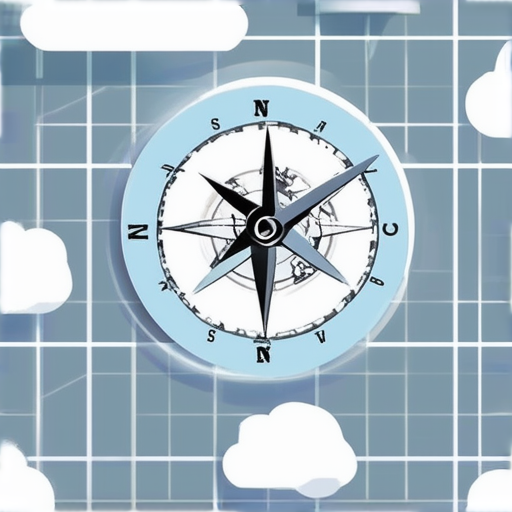
Combining SEO and UX to Improve Your Website
Improving Search Engine Optimization (SEO) and User Experience (UX) are interconnected goals that require a holistic approach to create a successful online presence. At 119 Web Design, our team understands the importance of balancing both aspects to drive traffic, conversions, and revenue growth.
Headlines and Text Formatting
Clear and concise headlines are crucial for both SEO and UX. They guide users to the most relevant content and help search engines understand the topic of your webpage. According to Google Webmaster Guidelines, use keywords strategically in your headlines while maintaining readability.
For example, visit our SEO best practices page to learn more about optimizing your headlines for maximum impact.
Navigation and Page Structure
A well-designed navigation menu and clear page structure are vital for both SEO and UX. Ensure that your website has a logical hierarchy of pages, making it easy for users to find what they need. You can find inspiration for your navigation menu on websites like HubSpot.
Additionally, optimize your navigation menu with clear labels, categorize content effectively, and minimize the number of clicks required to reach each page. By doing so, you’ll improve the overall user experience and increase search engine rankings.
Responsive Images and Illustrations
High-quality, responsive images and illustrations play a significant role in both SEO and UX. Ensure that all images are optimized for various devices and screen sizes, using techniques such as compression and lazy loading. For instance, check out Moz’s guide to optimizing images for SEO.
By utilizing alt tags and descriptive captions, you’ll not only improve accessibility but also convey the image’s purpose and relevance to search engines.
Interaction Web Design
Interacting with your website is just as important as viewing it. Incorporate interactive elements, such as CTAs (calls-to-action), forms, and quizzes, to encourage user engagement. As explained on A List Apart, conducting A/B testing is essential to identify which interactions yield the highest conversion rates and optimize accordingly.
Behavioral Pop-Ups
Utilize behavioral pop-ups strategically to capture users’ attention and encourage desired actions. Trigger pop-ups based on specific user behaviors, such as abandoning a cart or watching a video. For more information on implementing effective pop-ups, visit our Behavioral Pop-Ups page.
Prioritizing Content Quality
Content quality remains the foundation of both SEO and UX. Focus on creating high-quality, engaging content that addresses users’ needs and interests. By utilizing internal linking to connect related content and facilitating seamless navigation, you’ll improve the overall user experience and drive higher search engine rankings.
Staying Up-to-Date
The ever-evolving landscape of SEO and UX demands continuous learning and adaptation. Visit reputable sources like Google Webmaster Guidelines, HubSpot, and A List Apart to stay informed about the latest trends, methodologies, and best practices.
The Best Practices for Web Design That Improve User Experience
When it comes to web design, improving user experience is crucial for businesses looking to establish a strong online presence. According to Google, website design should guide users through a series of logical steps to achieve a clearly defined goal. To achieve this, it’s essential to understand the best practices for web design that improve user experience.
Improving Navigation and Information Architecture
To enhance user experience, it’s vital to create a clear and intuitive navigation system. This involves organizing content in a logical manner, making it easy for users to find what they’re looking for. A well-designed navigation menu should be simple, consistent, and easily accessible from every page. For instance, HubSpot recommends breaking down complex menus into smaller, manageable categories to reduce cognitive load and improve navigation.
Ensuring Accessibility and Usability
User experience is also closely tied to accessibility and usability. A study by Nielsen found that websites with poor usability experienced a significant drop in user satisfaction. To address this, designers should consider color contrast, font sizes, and keyboard navigation to ensure that all users can access and interact with the website comfortably. By incorporating accessibility features into the design process, businesses can increase user satisfaction and loyalty.
The 5 W’s Framework in UX Design
A fundamental principle of user-centered design is the 5 W’s framework, which stands for Who, What, Where, When, and Why. By understanding these five components, designers can craft a more effective user experience that meets the needs of their target audience. For example, when designing a new feature, identifying who will benefit from it can help designers allocate resources efficiently and prioritize development efforts.
Identifying User Needs and Preferences
Understanding user needs and preferences is critical to delivering a user-centric design. Research methods like user interviews, surveys, and analytics tools can provide valuable insights into user behavior and motivations. By leveraging these findings, designers can develop a deeper understanding of their target audience and create designs that resonate with them.
Best Practices for Website Design 2024
This year, website design trends are shifting towards minimalism, simplicity, and mobile-first approaches. According to the experts at Smashing Magazine, responsive design has become a non-negotiable aspect of modern web development. By embracing these best practices, businesses can stay ahead of the curve and deliver a superior user experience that sets them apart from the competition.
Combining SEO and UX to Improve Website Design
When it comes to optimizing website design for both user experience and search engines, it’s essential to strike a balance between aesthetics and functionality. By integrating SEO principles into the design process, businesses can improve website crawlability, indexing, and overall ranking performance. For instance, using descriptive headings and concise copy can help search engines better understand the content hierarchy of the website.
Measuring the Success of Website Redesign
Finally, measuring the success of a website redesign is crucial to determining its effectiveness. Metrics like bounce rate, conversion rate, and user satisfaction ratings can provide valuable insights into how users interact with the website. By tracking these metrics, businesses can identify areas for improvement and refine their design approach to deliver a more exceptional user experience.
Staying Up-to-Date with Industry Trends and Developments
With the fast-paced nature of web design, staying current with industry trends and developments is essential for businesses looking to stay competitive. According to Digital Trends, the latest advancements in web design are focused on artificial intelligence, machine learning, and virtual reality. By embracing these emerging technologies, businesses can differentiate themselves and drive innovation in the market.
Adapting to Changing User Needs and Preferences
In today’s digital landscape, user needs and preferences are constantly evolving. To adapt to these changes, businesses must be agile and responsive to emerging trends and technologies. By prioritizing user feedback and testing, designers can ensure that their designs remain relevant and effective, driving long-term success for the business.
Creating an Engaging Visual Identity for Your Brand
A well-crafted visual identity is critical to establishing a strong brand presence online. According to The Balance Small Business, a visually appealing logo, color scheme, and typography can significantly impact user perception and trustworthiness. By investing time and effort into developing a unique visual identity, businesses can differentiate themselves from competitors and build lasting relationships with customers.
Balancing Functionality and Aesthetics
Delivering a seamless user experience requires striking a delicate balance between functionality and aesthetics. By prioritizing usability and accessibility, designers can create an interface that is both intuitive and visually appealing. With the help of tools like wireframing and prototyping, businesses can optimize their design for maximum impact while minimizing clutter and distractions.
Building a Portfolio and Establishing Yourself as a UX Expert
Establishing yourself as a UX expert requires building a robust portfolio that showcases your expertise. According to Glassdoor, a strong portfolio can open doors to new opportunities and increase earning potential. By staying up-to-date with industry trends and continually seeking out new challenges, businesses can expand their network and establish themselves as leaders in the field.

0 Comments