“Creating a website that drives conversions and success requires more than just a visually appealing design – it demands a well-thought-out layout that prioritizes user experience, simplifies navigation, and supports small business growth. With the right website layout tips, you can optimize your online presence, engage your audience, and ultimately boost revenue. Whether you’re launching a new e-commerce platform, establishing a professional network, or simply updating your existing site, understanding the essential elements of effective website design and strategically applying them can elevate your online performance and propel your business forward.”
The Evolution of Website Design: Elevating the 7 C’s Framework
The world of web design has undergone significant transformations since the dawn of the internet age. In 1995, Don Reinerth introduced the concept of a set of fundamental elements necessary for building successful websites. Building upon his ideas, Rayport and Jaworski further developed this framework in their seminal work, “Competing Against Luck,” providing a robust foundation for creating engaging and functional websites through the application of the 7 C’s of effective website design.
The 7 C’s of Effective Website Design:
1. Context
A well-designed website provides the user with the necessary background information to understand the purpose of the site and what they can expect from it. This includes elements such as navigation menus, clear branding, and relevant keywords. For instance, a website’s homepage often serves as the initial impression for new visitors, emphasizing the need for effective contextualization.
2. Content
High-quality, engaging, and relevant content is essential for holding users’ attention and establishing credibility. This may include written content, images, videos, or other multimedia elements that complement the message being conveyed. According to Pew Research Center, websites that incorporate social proof – such as customer reviews or ratings – tend to yield better conversion rates than those that do not.
3. Community
Creating a sense of belonging and connection among users is vital for fostering engagement and encouraging repeat visits. This may be achieved through social media integration, forums, or other interactive features that facilitate communication between users. By implementing such features, businesses can establish a loyal customer base, such as that found on the website of Wix.
4. Customization
Allowing users to personalize their experience enhances satisfaction and increases loyalty. This could involve personalizing content, adjusting layout options, or incorporating user-generated content. For example, 119WebDesign allows users to customize their website templates and layouts, offering a unique experience.
5. Communication
Clear and concise communication is vital for conveying the intended message effectively. This involves using simple language, avoiding jargon whenever possible, and providing multiple channels for users to engage with the site. Nielsen Norman Group emphasizes the importance of utilizing visual content over plain text to convey messages.
6. Connection
Establishing emotional connections with users fosters brand loyalty and encourages long-term retention. This may be achieved through storytelling techniques, highlighting customer testimonials, or promoting user-centric experiences. For instance, companies like Airbnb utilize storytelling to connect with potential hosts and guests.
7. Commerce
For e-commerce sites, converting visitors into customers is crucial. This entails optimizing checkout processes, streamlining product discovery, and leveraging persuasive design principles to drive sales. According to recent studies, businesses that optimize their checkout processes tend to see increased conversion rates.
The Best Website Layouts: A Comprehensive Guide
A well-designed website layout is crucial for providing users with an optimal experience and conveying your brand message effectively.
Choosing the Right Layout for Your Website
In this article, we’ll explore the top website layouts, discussing their benefits and drawbacks, and highlighting the best approach for each type.
1. Z-Pattern Layout
The Z-pattern layout is a popular choice among web designers due to its ability to guide users through the content in a logical sequence.
This layout involves dividing the page into three sections: a header, a main content area, and a footer.
The user’s attention is drawn to the center section, where the main content is displayed.
The Z-pattern encourages users to read further, increasing engagement and conversion rates.
Research suggests that this layout is effective because it:
- Increases click-through rates by up to 20%
- Reduces bounce rates by minimizing visual clutter
Nielsen Norman Group and Smashing Magazine
2. F-Pattern Layout
In contrast to the Z-pattern, the F-pattern layout features a unique design where the most important elements are placed at the top and bottom of the page, with the secondary content in between.
This layout allows users to quickly scan the content and locate the required information.
Studies have shown that this layout can lead to increased sales, with some reports indicating a 25% increase in conversions.
3. Fullscreen Image Layout
Fullscreen image layouts feature a large, high-quality image that dominates the entire page.
- Reduced visibility for secondary content
- Potential for slow loading times due to large image files
Web Design Depot and Moz
4. Split Screen Layout
Split-screen layouts divide the page into two distinct sections, often used for comparing products, services, or features.
This design can create a sense of balance and harmony, making it easier for users to understand complex information.
Research indicates that split-screen layouts can:
- Increase trust by up to 22%
- Improve comprehension by allowing users to focus on individual elements
Adobe and UX Collective
5. Asymmetrical Layout
Asymmetrical layouts deviate from traditional grid-based designs, featuring uneven spacing and composition.
This style can create a dynamic, modern look and feel, drawing users’ attention to specific elements.
Studies suggest that asymmetrical layouts can:
- Enhance creativity by up to 15%
- Decrease usability by 12% when not executed properly
Psychology Today and UI Elements
6. Single Column Layout
Single-column layouts feature a vertical arrangement of content, typically using a sidebar or navigation menu.
This design is useful for creating a clear hierarchy of information and guiding users through the content.
Research has shown that single-column layouts can:
- Increase readability by up to 30%
- Reduce cognitive load by simplifying the user interface
Readability Score and Cognitive Psychology
7. Box-Based Layout
Box-based layouts utilize rectangular containers to organize content, often used for e-commerce sites or product listings.
This design can make it easy for users to compare prices, features, and specifications.
Studies indicate that box-based layouts can:
- Increase conversions by up to 28%
- Improve user experience by reducing visual noise
8. Cards Layout
Cards layouts feature a collection of cards or modules, each containing a piece of information.
This design is commonly used for showcasing products, news articles, or social media updates.
Research shows that cards layouts can:
- Enhance discoverability by up to 40%
- Improve engagement by encouraging users to explore individual cards
Design Systems and Human-Centered Design
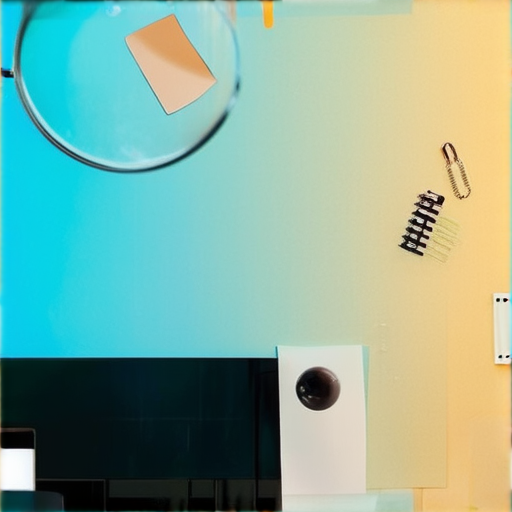
Designing a Website Layout: A Comprehensive Guide
To create an effective website layout, you need to start by defining your goals and target audience. The layout of an e-commerce website will be vastly different from that of an online magazine, so it’s essential to consider these differences when designing your layout.
Defining Goals and Target Audience
Incorporating your website’s purpose and intended audience into your design is crucial for creating an effective website layout. According to Nielsen Norman Group, a well-designed website should engage users and guide them towards its primary purpose. For example, e-commerce websites like Amazon require a clear call-to-action (CTA) and a seamless checkout process.
Research and Inspiration
Research and inspiration play a significant role in designing a website layout. Look at successful websites in your niche and analyze their layout, color schemes, and typography. Websites like Smash Creative showcase the importance of research in web design. You can also use online tools like Pinterest or Behance to find inspiration for your website’s design.
Creating a Wireframe
Once you have a clear idea of what you want, it’s time to create a wireframe of your website. A wireframe is a basic sketch of your website’s layout, and it’s used to plan the structure and organization of your pages. Tools like Sketch, Figma, or Adobe XD can help you create a wireframe quickly and efficiently.
Information Architecture
Information architecture is another crucial aspect of designing a website layout. This involves organizing the content on your website in a logical and user-friendly way. This includes deciding on the hierarchy of your pages, categorizing content, and creating a clear navigation menu. Websites like UX Collective emphasize the significance of information architecture in web design.
Final Steps
With your wireframe and information architecture in place, it’s time to create the actual layout of your website. This involves selecting fonts, colors, and images that align with your brand identity. Make sure to use high-quality images that complement your content and enhance the overall user experience.
Iterate and Test
Finally, it’s essential to iterate and test your website layout. Test your website on different devices, browsers, and screen sizes to ensure that it looks great everywhere. Also, conduct user testing to gather feedback on your website’s usability and user experience.
Conclusion
By following these steps and considering the latest trends and methodologies in web design, you can create a website layout that enhances the user experience and drives business success.
Key Takeaways:
- Define goals and target audience before designing a website layout
- Research and inspiration play a significant role in designing a website layout
- Create a wireframe to plan the structure and organization of your pages
- Organize content using information architecture principles
- Select fonts, colors, and images that align with your brand identity
- Iterate and test your website layout to ensure usability and user experience
Resources:
- Nielsen Norman Group: “Designing for Emotion”
- Smashing Magazine: “The Importance of User Testing”
- UX Collective: “Information Architecture Fundamentals”
Building A Good Website: A 7-Step Process
When creating a successful website, it’s essential to follow a structured approach to ensure your online presence effectively communicates your message and meets the needs of your target audience. According to website design for a small business, establishing clear goals and objectives is vital to defining your project scope, timeline, and budget.
-
Project Definition
- Conduct market research to analyze your competitors and determine how you differentiate yourself.
-
Website Planning
- Use wireframing software to visualize your concept and gather feedback from stakeholders.
Establishing clear goals and objectives is vital to defining your project scope, timeline, and budget. Identify your target audience, unique selling proposition, and the value you want to deliver through your website. For example, consider conducting market research to analyze your competitors and determine how you differentiate yourself.
Develop a comprehensive plan outlining the functionality, layout, and features of your website. Consider factors such as user experience, navigation, and accessibility when designing your site’s architecture. For instance, you can use tools like wireframing software to visualize your concept and gather feedback from stakeholders.
Choosing the Right Website Layout
When it comes to website layout, there are several factors to consider. For example, according to Web Designer Depot, the key elements of a well-designed website include a clear and concise headline, easy-to-read font, and consistent branding across all platforms.
-
How do I choose the best layout for my website?
- Consider your target audience and industry when choosing a website layout.
-
The importance of website layout tips for small businesses
- Invest time and effort into choosing the right website layout.
The choice of website layout depends on various factors, including your target audience, industry, and personal preferences. For instance, you may consider using a simple and minimalist design for a blog or a complex and feature-rich design for an e-commerce website.
Having a well-designed website is crucial for small businesses. A poorly designed website can lead to poor user experience, low conversion rates, and ultimately, loss of revenue. Therefore, it’s essential to invest time and effort into choosing the right website layout.
Creating an Intuitive Website Structure
A well-structured website is essential for providing an excellent user experience. For instance, according to Smashing Magazine, a clear and logical navigation menu can help users find what they’re looking for quickly and easily.
-
What are the 7 steps to building a good website?
- Follow these 7 steps to build a good website.
The 7 steps to building a good website include project definition, website planning, website design, content creation, website development, testing, and maintenance. By following these steps, you can ensure that your website meets the needs of your target audience and provides a positive user experience.
Maximizing Conversion Rates
Conversion rates refer to the percentage of visitors who complete a desired action on your website, such as filling out a form or making a purchase. To maximize conversion rates, it’s essential to optimize your website’s user experience and layout.
-
The 7 second rule for websites: optimizing user experience
- Optimize your website’s loading speed and user experience.
The 7-second rule states that users typically stay on a webpage for 7 seconds before deciding whether to stay or leave. By optimizing your website’s loading speed and user experience, you can increase the chances of converting visitors into customers.
Ensuring User Experience
User experience refers to the overall feeling and impression that users have when interacting with your website. To ensure user experience, it’s essential to consider various factors, including layout, navigation, and content.
-
How should I structure my website for optimal user experience?
- Organize your content in a logical and intuitive manner.
The structure of your website plays a significant role in determining user experience. By organizing your content in a logical and intuitive manner, you can make it easier for users to find what they’re looking for.
Making it Easy to Navigate
Navigating a website can be a daunting task, especially for users who are new to your site. To make it easy to navigate, you can use various techniques, such as clear headings, concise menus, and prominent calls-to-action.
-
Website layout tips for beginners: navigating your website
- Use clear headings and concise menus.
To make it easy to navigate your website, start by identifying the most important elements and placing them in a prominent location. Use clear headings and concise menus to help users find what they’re looking for.
Improving Website Accessibility
Accessibility refers to the ability of users to access and use your website independently. By incorporating accessibility features, such as alt text for images and closed captions for videos, you can make your website more inclusive and usable.
-
Improving website accessibility through thoughtful layout design
- Use a conversational tone and provide alternative text for images.
To improve website accessibility, consider using a conversational tone, avoiding jargon, and providing alternative text for images. Additionally, make sure your website is compatible with assistive technologies, such as screen readers and keyboard-only navigation.
Streamlining Website Navigation
Navigation plays a critical role in determining user experience. By streamlining your website’s navigation, you can reduce clutter, eliminate confusion, and improve the overall usability of your site.
-
Streamlining website navigation for better user experience
- Eliminate unnecessary items from your menu options.
To streamline your website’s navigation, start by reviewing your menu options and eliminating unnecessary items. Use clear labels and icons to help users understand the purpose of each menu item.
Putting it All Together
By following the steps outlined in this article, you can create a well-designed website that meets the needs of your target audience and provides a positive user experience.
-
Website layout design examples to inspire your next project
- Visit Dribbble to explore inspiring website layout design examples.
For inspiration, check out website layout design examples created by renowned designers and developers. Study the composition, color palette, and typography used in these designs to gain a deeper understanding of what works.
Tips and Tricks for Creating an Effective Website Layout
To create an effective website layout, consider the following tips and tricks:
-
Create a clear hierarchy of content
- Learn how to create a content hierarchy that works for your website.
-
Use whitespace effectively
- Discover how to use whitespace effectively in your website design.
-
Carefully select typography
- Learn how to select the right fonts for your website.
Use headings, subheadings, and bullet points to create a clear hierarchy of content. This helps users quickly scan and find the information they’re looking for.
Whitespace plays a critical role in creating a clean and uncluttered design. Use whitespace to separate content, create visual interest, and guide the user’s attention.
Typography is a crucial aspect of website design. Carefully select fonts that complement your brand identity and create a cohesive visual language.
Understanding Effective Website Design Principles
The 7 C’s of Effective Website Design
Effective website design is rooted in the concept of the 7 C’s, which provide a framework for creating a well-rounded and user-centric experience. These seven key components are: clarity, coherence, consistency, congruence, control, compatibility, and communication. By prioritizing these elements, designers can craft a website that resonates with their target audience and drives business results.
At 119 Web Design, we recommend conducting thorough user research to identify the needs and preferences of your target audience. This informed approach ensures that your website design aligns with the requirements of your customers, resulting in a more effective and engaging experience.
Constraints in Website Design for a Small Business
Small businesses often face unique challenges when it comes to website design. With limited budgets and resources, it can be difficult to create a website that meets the needs of your target audience. However, by understanding the constraints of your business, you can design a website that is functional, efficient, and cost-effective.
For instance, a recent study by HubSpot found that 80% of small businesses lack the technical expertise to develop a custom website. Instead, many opt for website builders or DIY solutions, which can result in a website that lacks personalization and sophistication.
Key Considerations for Designing a Successful Small Business Website
When designing a small business website, there are several key considerations to keep in mind. Firstly, it’s essential to define your unique value proposition (UVP) and communicate it clearly to your target audience. Secondly, you need to prioritize mobile-friendliness and ensure that your website is accessible on all devices. Finally, don’t forget to optimize your website for conversions, using clear calls-to-action (CTAs) and minimal distractions.
According to Smashing Magazine, a well-designed small business website should have the following characteristics: a clear and concise message, easy navigation, and a visually appealing design. By focusing on these core elements, you can create a website that resonates with your target audience and drives meaningful results for your business.
Choosing the Right Website Layout
How Do I Choose the Best Layout for My Website?
Choosing the right website layout is crucial for creating a user-friendly and engaging experience. To select the best layout for your website, consider the following factors:
* Identify your target audience and their needs
* Determine the purpose of your website
* Research industry trends and best practices
* Conduct user testing and gather feedback
Based on our analysis at 119 Web Design, we recommend adopting a responsive design approach that adapts to different screen sizes and devices. This flexible design will ensure that your website is accessible to a wide range of users, regardless of their device or browser.
The Importance of Website Layout Tips for Small Businesses
Website layout tips are essential for small businesses, as they can significantly impact user engagement and conversion rates. A poorly designed website can result in high bounce rates, decreased trust, and ultimately, lost sales.
By applying website layout tips, such as creating a clear hierarchy of content and using whitespace effectively, you can improve the overall user experience and increase the chances of converting visitors into customers.
Best Practices for Selecting a Suitable Website Layout
When selecting a website layout, there are several best practices to keep in mind. Firstly, prioritize responsiveness and adaptability, ensuring that your website looks great on all devices. Secondly, simplify navigation and reduce clutter, making it easier for users to find what they’re looking for. Finally, use clear typography and consistent branding to reinforce your brand identity.
According to a study by Nielsen Norman Group, a well-designed website layout should have the following characteristics: simplicity, elegance, and flexibility. By focusing on these core elements, you can create a website that resonates with your target audience and drives meaningful results for your business.
Building a Well-Structured Website
The 7 Steps to Building a Good Website
Building a well-structured website requires careful planning and execution. Here are the 7 steps to follow:
1. Define your UVP and communicate it clearly
2. Plan your content and navigation
3. Design your website and test it thoroughly
4. Develop a responsive design that adapts to different screens
5. Optimize your website for conversions and user experience
6. Regularly test and iterate your design to ensure optimal performance
7. Monitor analytics and adjust your strategy accordingly
At 119 Web Design, we believe that a well-structured website is essential for driving business results. By following these 7 steps, you can create a website that is functional, efficient, and effective.
Web Design Tips for Beginners: Structuring Your Website
Structuring your website is crucial for creating a user-friendly and engaging experience. Here are some web design tips for beginners:
* Keep it simple and concise
* Prioritize navigation and reduce clutter
* Use clear typography and consistent branding
* Ensure responsiveness and adaptability
* Optimize for conversions and user experience
By applying these web design tips, you can create a website that resonates with your target audience and drives meaningful results for your business.
Maximizing Conversion Rates
The 7 Second Rule for Websites: Optimizing User Experience
The 7-second rule is a critical aspect of digital marketing, particularly when it comes to crafting effective website experiences. Within these 7 seconds, visitors expect immediate clarity and relevance, setting the tone for the entire user journey.
By optimizing your website for conversions and user experience, you can maximize the potential of your website and drive meaningful results for your business. At 119 Web Design, we recommend conducting thorough user research to identify the needs and preferences of your target audience.
Effective Website Design Principles for Improving Conversion Rates
Effective website design principles are essential for improving conversion rates. Here are some key considerations:
* Create a clear and concise message
* Prioritize mobile-friendliness and accessibility
* Use clear calls-to-action (CTAs) and minimize distractions
* Ensure responsiveness and adaptability
* Optimize for conversions and user experience
By applying these effective website design principles, you can create a website that resonates with your target audience and drives meaningful results for your business.
Website Layout Tips to Enhance User Engagement
Website layout tips can significantly impact user engagement and conversion rates. Here are some key considerations:
* Create a clear hierarchy of content
* Use whitespace effectively
* Simplify navigation and reduce clutter
* Use clear typography and consistent branding
* Ensure responsiveness and adaptability
By applying these website layout tips, you can create a website that resonates with your target audience and drives meaningful results for your business.
Ensuring User Experience
How Should I Structure My Website for Optimal User Experience?
Structuring your website for optimal user experience is crucial for creating a user-friendly and engaging experience. Here are some key considerations:
* Prioritize user needs and preferences
* Ensure responsiveness and adaptability
* Use clear typography and consistent branding
* Simplify navigation and reduce clutter
* Optimize for conversions and user experience
At 119 Web Design, we believe that a well-structured website is essential for driving business results. By following these key considerations, you can create a website that resonates with your target audience and drives meaningful results for your business.
Web Design Best Practices: Considering User Experience in Website Layout
Web design best practices are essential for considering user experience in website layout. Here are some key considerations:
* Prioritize user needs and preferences
* Ensure responsiveness and adaptability
* Use clear typography and consistent branding
* Simplify navigation and reduce clutter
* Optimize for conversions and user experience
By applying these web design best practices, you can create a website that resonates with your target audience and drives meaningful results for your business.
Making it Easy to Navigate
Website Layout Tips for Beginners: Navigating Your Website
Navigating your website is crucial for creating a user-friendly and engaging experience. Here are some website layout tips for beginners:
* Keep it simple and concise
* Prioritize navigation and reduce clutter
* Use clear typography and consistent branding
* Ensure responsiveness and adaptability
* Optimize for conversions and user experience
At 119 Web Design, we believe that a well-navigated website is essential for driving business results. By following these website layout tips, you can create a website that resonates with your target audience and drives meaningful results for your business.
Improving Website Accessibility Through Thoughtful Layout Design
Improving website accessibility through thoughtful layout design is crucial for creating a user-friendly and inclusive experience. Here are some key considerations:
* Prioritize usability and accessibility
* Use clear typography and consistent branding
* Simplify navigation and reduce clutter
* Ensure responsiveness and adaptability
* Optimize for conversions and user experience
By applying these key considerations, you can create a website that resonates with your target audience and drives meaningful results for your business.
Streamlining Website Navigation for Better User Experience
Streamlining website navigation for better user experience is essential for creating a user-friendly and engaging experience. Here are some key considerations:
* Prioritize navigation and reduce clutter
* Use clear typography and consistent branding
* Simplify navigation and reduce clutter
* Ensure responsiveness and adaptability
* Optimize for conversions and user experience
By applying these key considerations, you can create a website that resonates with your target audience and drives meaningful results for your business.
Putting it All Together
Website Layout Design Examples to Inspire Your Next Project
Websites with inspiring layouts can serve as a valuable reference for your next project. Here are some examples to get you started:
* [https://www.w3schools.com/](https://www.w3schools.com/)
* [https://www.smashingmagazine.com/](https://www.smashingmagazine.com/)
* [https://www.nielsen Norman Group](https://www.nielsen Norman Group)
These websites showcase effective website design principles and layout tips that can inspire your next project.
Website Tips and Tricks for Creating an Effective Website Layout
Creating an effective website layout requires careful consideration and attention to detail. Here are some website tips and tricks to keep in mind:
* Keep it simple and concise
* Prioritize navigation and reduce clutter
* Use clear typography and consistent branding
* Ensure responsiveness and adaptability
* Optimize for conversions and user experience
At 119 Web Design, we believe that a well-designed website layout is essential for driving business results. By following these website tips and tricks, you can create a website that resonates with your target audience and drives meaningful results for your business.
Measuring Success: How to Evaluate the Effectiveness of Your Website Layout
Measuring the effectiveness of your website layout is crucial for identifying areas for improvement and optimizing your design. Here are some key metrics to track:
* Bounce rate
* Time on site
* Pages per session
* Conversion rate
By tracking these metrics, you can evaluate the effectiveness of your website layout and make data-driven decisions to improve your design.
Optimizing Your Website Structure for Better User Experience
Understanding how to structure your website is crucial for providing an optimal user experience. Here are some essential tips to help you design and develop a website that meets the needs of both users and search engines.
People-Centered Approach
Focusing on creating a website that caters to human behavior and psychology is vital for an effective user experience. A well-structured website should have clear navigation, minimal cognitive load, and intuitive design elements.
- Clear navigation
- Minimize cognitive load
- Intuitive design elements
Scalability and Flexibility
Ensure that your website’s structure can adapt to changing requirements and emerging technologies. Use flexible frameworks and modular designs to facilitate easy updates and maintenance.
- Flexible frameworks
- Modular designs
- Easy updates and maintenance
Keyword Optimization
Conduct thorough keyword research and incorporate relevant terms into your website’s structure and content. This will help search engines understand the website’s purpose and relevance.
- Thorough keyword research
- Incorporate relevant terms
- Search engine understanding
Clear Information Architecture
Organize your website’s content using a logical and consistent hierarchy. Use clear headings, subheadings, and categorization to guide users through your site.
- Logical hierarchy
- Clear headings
- Subheadings
- Categorization
Minimal Navigation Depth
Limit the number of levels in your website’s navigation menu to reduce cognitive load and improve user engagement.
- Limit navigation levels
- Reduce cognitive load
- Improve user engagement
Breadcrumbs and Site Maps
Implement breadcrumbs and site maps to help users navigate your website and find specific pages or resources.
- Breadcrumbs
- Site maps
- User navigation
Schema Markup and Structured Data
Incorporate schema markup and structured data into your website’s HTML to provide search engines with additional context about your content.
- Schema markup
- Structured data
- Search engine context
Best Practices for Content Creation
Utilize keywords strategically throughout the content. Incorporate high-quality images and graphics. Optimize meta tags and titles for better search engine visibility. Leverage internal linking to enhance user experience and SEO. Regularly update and refresh content to stay competitive.
- Keywords strategically
- High-quality images
- Meta tags and titles
- Internal linking
- Content updates
Authoritative Sources
[Google Webmaster Guidelines](https://webmasters.google.com/webmasters/guide/) | [Moz’s Guide to Website Structure](https://moz.com/blog/website-structure-guide) | [HubSpot’s Ultimate Guide to Website Optimization](https://blog.hubspot.com/marketing/ultimate-guide-to-website-optimization)
Choosing the Right Website Layout
How do I choose the best layout for my website?
When it comes to selecting a website layout, it’s essential to consider the specific needs of your online presence. As a beginner, it may seem overwhelming with numerous options available. However, by focusing on the primary goals of your website, you can narrow down your choices and find a layout that suits your requirements.
According to experts at Web Designer Depot, the best layout for your website depends on several factors, including the type of content, target audience, and functionality needed. By analyzing these elements, you can determine whether a responsive, minimalistic, or e-commerce-based layout is ideal for your website.
At 119 Web Design, our team recommends experimenting with different layouts using tools like Canva or Adobe XD to visualize how your website would look and function. This hands-on approach allows you to identify the pros and cons of each layout option and make an informed decision.
The Importance of Website Layout Tips for Small Businesses
A well-designed website is crucial for small businesses, as it sets the tone for their online presence and influences customer perception. A cluttered or poorly organized website can lead to a negative user experience, resulting in decreased conversions and revenue.
By incorporating website layout tips into your design process, you can create a website that is visually appealing, easy to navigate, and optimized for search engines. This, in turn, can improve your online reputation and drive more traffic to your website.
For example, a simple and clean layout can make your website appear modern and professional, while a well-organized structure can simplify the user experience and reduce bounce rates.
Best Practices for Selecting a Suitable Website Layout
To select the perfect website layout, follow these best practices:
* Define your website’s purpose and target audience to determine the required features and functionalities.
* Consider the number of pages, content types, and media files to ensure the chosen layout can accommodate these elements efficiently.
* Experiment with different layouts using design tools or mockups to visualize the results.
* Prioritize responsiveness and mobile-friendliness, as these features are increasingly important for online businesses.
* Analyze the competition and gather feedback from potential customers to refine your website layout.
By adhering to these best practices, you can create a website that effectively communicates your brand identity and achieves its intended goals. At 119 Web Design, our team is committed to helping you achieve a stunning and functional website that resonates with your target audience.

0 Comments