Discover the power of simplicity in web design with 10 stunning minimalist web design examples that elevate your online presence. Learn how to create a clean, intuitive, and visually appealing website that resonates with your audience, and explore the benefits of using minimalist design principles to enhance user experience, improve engagement, and establish a strong brand identity. From choosing the perfect color palette to selecting the ideal font, we’ll dive into the world of minimalist web design and uncover the secrets to creating a website that truly stands out.
Minimalist Website Design: A Guide to Intentional Design
A minimalist website prioritizes intentional design with only essential elements, utilizing ample white space, limited colors, and a focus on functionality. By stripping away unnecessary design elements, minimalist websites create a clean and uncluttered user experience that directs attention to the most important aspects of the site.
The Benefits of Minimalist Design
Minimalist design offers several benefits, including:
- Improved User Experience: By removing distractions and clutter, minimalist websites create a seamless and intuitive user experience that engages visitors and encourages them to explore further.
- Increased Focus: Minimalist design forces designers to prioritize the most critical elements of the site, resulting in a clearer message and a stronger brand identity.
- Better Conversion Rates: With fewer distractions and a more focused design, minimalist websites tend to have higher conversion rates and improved engagement metrics.
Key Elements of Minimalist Design
To achieve a minimalist design, consider the following key elements:
- Ample White Space: Strategic use of whitespace creates a sense of calmness and visual balance, drawing attention to the most important elements of the site.
- Limited Colors: Using a restricted color palette helps to maintain focus and creates a cohesive visual identity.
- Functionality Over Form: Prioritize functionality over aesthetics, ensuring that every element serves a purpose and contributes to the overall user experience.
Best Practices for Implementing Minimalist Design
To successfully implement minimalist design, follow these best practices:
- Start with a Clear Brief: Define the site’s purpose and target audience to ensure that all design decisions align with the brand’s goals.
- Conduct User Research: Gather feedback from users to identify areas where the design can be improved and optimize the layout accordingly.
- Use Simple Typography: Choose a clear and readable font that complements the site’s tone and style.
- Limit Navigation: Simplify navigation menus to reduce cognitive load and make it easier for users to find what they’re looking for.
Learn More About Minimalist Web Design
Creating a Minimalist Color Palette for Web Design
A well-designed minimalist color palette is crucial for creating a visually appealing and user-friendly website. By limiting the number of colors used, designers can create a cohesive look that draws attention to the most important elements on the page.
Key Principles of Minimalist Color Palettes
- Neutral Tones: Neutral tones such as white, gray, black, and beige are ideal for minimalist designs. These colors are versatile and can be easily paired with other colors to create a harmonious palette.
- Limited Color Range: Limiting the color range to three or four colors helps maintain visual balance and prevents overwhelming the viewer.
- High Contrast: High contrast between colors makes text and images stand out, making it easier for users to read and understand the content.
Best Practices for Choosing Colors
- Consider the Brand Identity: Choose colors that align with the brand’s identity and values.
- Use Color Psychology: Different colors evoke different emotions and reactions. Consider using colors that promote the desired emotional response.
- Test and Refine: Test the color palette with different audiences and refine it based on feedback.
Popular Color Combinations for Minimalist Designs
- Monochromatic: Using different shades of the same color creates a cohesive and sophisticated look.
- Complementary: Pairing colors that are opposite each other on the color wheel creates high contrast and visual interest.
- Analogous: Using colors that are next to each other on the color wheel creates a harmonious and soothing palette.

11 Best Minimalist Website Design Examples
Minimalist website design has become increasingly popular over the years due to its simplicity and elegance. A well-designed minimalist website can convey a sense of luxury and sophistication, making it ideal for businesses looking to establish a strong online presence.
Iconic Examples of Minimalist Website Design
Airbnb’s website is one of the most iconic examples of minimalist website design. The use of high-quality images and simple typography creates a clean and elegant look, while the use of negative space adds to the overall aesthetic.
The website of the fashion brand, J.Crew, is another great example of minimalist website design. The website features a simple and modern design, with a focus on showcasing the brand’s products in a clean and uncluttered manner.
The website of the tech company, Apple, is another excellent example of minimalist website design. The use of white space and simple typography creates a clean and sophisticated look, making it easy for users to navigate the site.
Other Notable Mentions
In addition to these examples, there are many other minimalist website designs that have gained popularity in recent years. Some notable mentions include the websites of the fashion brands, Ralph Lauren and Calvin Klein, which feature simple and modern designs that showcase their products in a clean and uncluttered manner.
Key Principles of Minimalist Website Design
To achieve a minimalist website design, it’s essential to keep things simple and focused on the core message. This means using a limited color palette, simple typography, and plenty of white space to create a clean and elegant look.
- Using a limited color palette to create a cohesive look
- Employing simple typography to add visual interest
- Utilizing white space effectively to create a clean and uncluttered design
- Focusing on the core message and eliminating unnecessary elements
Resources for Inspiration
For inspiration, check out some of the following resources:
Choosing the Best Minimalist Website Maker: A Comprehensive Review
Minimalist website makers have gained popularity in recent years due to their ease of use and sleek designs. With numerous options available, selecting the best one can be overwhelming. In this review, we’ll explore the top minimalist website makers, highlighting their features, pricing, and user reviews.
Top Contenders
* WordPress: WordPress offers a vast array of customizable templates and themes, making it an ideal choice for minimalists. Its drag-and-drop editor allows users to create stunning websites without extensive coding knowledge. Pricing starts at $4/month.
* Shopify: Shopify is primarily known for its e-commerce capabilities, but it also offers a range of minimalist templates. Its user-friendly interface and seamless payment processing make it a popular choice among small businesses. Pricing starts at $29/month.
* Figma: Figma is a cloud-based design tool that allows users to create and collaborate on websites. Its intuitive interface and real-time feedback feature make it perfect for teams and individuals alike. Pricing starts at $12/user/month.
* Framer: Framer is another popular design tool that focuses on creating responsive and mobile-first websites. Its robust set of tools and customization options make it suitable for professionals and beginners alike. Pricing starts at $12/user/month.
* Webflow: Webflow is a powerful website builder that offers a range of templates and a drag-and-drop editor. Its focus on web development makes it an excellent choice for those looking to build custom websites. Pricing starts at $12/month.
Comparison Table
| Platform | Pricing | User Reviews |
|---|---|---|
| WordPress | $4/month | 4.5/5 stars |
| Shopify | $29/month | 4.5/5 stars |
| Figma | $12/user/month | 4.8/5 stars |
| Framer | $12/user/month | 4.7/5 stars |
| Webflow | $12/month | 4.6/5 stars |
Conclusion
Choosing the best minimalist website maker depends on individual needs and preferences. WordPress excels in terms of customization options, while Shopify shines in its e-commerce capabilities. Figma and Framer offer robust design tools, and Webflow provides a powerful website building experience. Ultimately, the best platform for you will depend on your specific requirements and budget. Be sure to explore each option thoroughly and read user reviews before making a decision.
Building the Simplest Website: A Comprehensive Guide
In today’s digital landscape, having a professional-looking website is crucial for businesses, individuals, and organizations alike. However, creating a website can seem daunting, especially for those without extensive coding knowledge. Fortunately, there are numerous website builders that cater to users of all skill levels, making it easier than ever to launch a stunning online presence.
Top Website Builders for Beginners
Squarespace stands out as a top choice among website builders. Its sleek templates and intuitive interface make it easy to create a visually appealing site without requiring extensive design expertise. With Squarespace, users can focus on building their brand rather than worrying about the technical aspects of website development.
Another popular option for beginners is Hostinger. Its user-friendly onboarding process ensures that even those new to website building can quickly get started and begin creating their own site. Hostinger offers a range of customizable templates and drag-and-drop tools, allowing users to bring their vision to life without needing extensive coding knowledge.
Shopify is another excellent choice for those looking to add products to their website. Its robust e-commerce features and seamless integration with payment gateways make it an ideal platform for businesses selling physical or digital goods. Additionally, Shopify’s vast app store offers a wealth of extensions and integrations, further enhancing the shopping experience.
Lastly, GoDaddy is an excellent option for beginners who want to start building their website without breaking the bank. Its affordable pricing plans and comprehensive support resources ensure that users can focus on creating their site rather than navigating complex technical issues.
Choosing the Right Website Builder for You
Ultimately, the simplest website builder for you will depend on your specific needs and goals. Consider factors such as your level of technical expertise, the type of content you plan to publish, and the features you require to succeed. By choosing the right website builder, you can create a stunning online presence that reflects your brand and resonates with your target audience.
Recommended Resources
* Shopify
* Wix
* GoDaddy
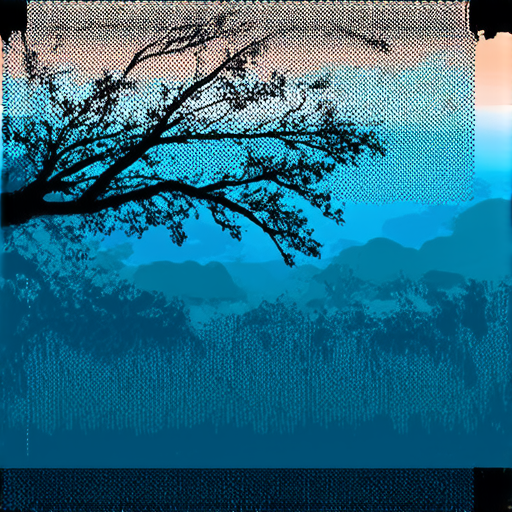
Choosing the Best Font for a Minimalist Website
A well-designed font can make or break the aesthetic appeal of a minimalist website. With numerous options available, selecting the perfect font can be overwhelming.
Top Picks for Fonts in Minimalist Web Design
- Chivo: A versatile and modern sans-serif font, Chivo is ideal for creating clean lines and minimalistic designs.
- Comfortaa Light: Designed to resemble Gill Sans, Comfortaa Light offers a friendly and approachable feel.
- Gidole Regular: With its sleek and sophisticated appearance, Gidole Regular is great for creating professional-looking websites.
- Helmet Neue: This modern sans-serif font boasts a unique blend of geometric shapes and fluid lines.
- HK Grotesk: A classic choice for minimalist designs, HK Grotesk features a timeless sans-serif style.
- Lato: Inspired by the classic sans-serif font, Gill Sans, Lato offers a clean and elegant appearance.
- Montserrat: This modern sans-serif font has gained popularity due to its sleek and sophisticated design.
- Nixie One: With its unique blend of geometric shapes and fluid lines, Nixie One creates a distinctive and eye-catching design.
When choosing a font for a minimalist website, consider factors such as legibility, scalability, and overall aesthetic appeal.
Factors to Consider When Selecting a Font for a Minimalist Website
- Legibility: Ensure the font is easy to read, even at smaller sizes.
- Scalability: Choose a font that looks good in various sizes and resolutions.
- Aesthetic Appeal: Select a font that complements the overall design and enhances user experience.
What Is Minimalist Design in a Website?
Minimalist web design is a style that emphasizes simplicity and clean lines. It involves removing unnecessary elements and focusing on the essential features of a website. According to 119 Web Design, minimalist design is all about creating a visually appealing and user-friendly interface that communicates the brand’s message effectively.
Definition and Principles of Minimalist Web Design
A minimalist website typically features a limited color palette, simple typography, and a clutter-free layout. The core principle of minimalist web design is to create a seamless user experience by minimizing distractions and allowing visitors to focus on the content.
Key Characteristics of Minimalist Web Design
Some key characteristics of minimalist web design include:
* Limited color palette
* Simple typography
* Clutter-free layout
* Emphasis on whitespace
* Minimal use of graphics and images
Benefits of Using Minimalist Web Design
Using minimalist web design has several benefits, including:
* Improved user experience
* Enhanced brand recognition
* Increased conversion rates
* Better search engine optimization (SEO)
According to 119 Web Design, minimalist web design is particularly effective for businesses that want to establish a strong online presence and communicate their message clearly.
Colors for Minimalist Web Design
Choosing the right colors for a minimalist website is crucial. Here are some tips to consider:
Choosing the Right Color Palette for Minimalist Websites
When selecting a color palette for a minimalist website, consider the following factors:
* Brand identity
* Target audience
* Industry standards
* Personal preference
For example, a tech company might opt for a bold and bright color scheme, while a financial institution might prefer a more subdued and professional palette.
Best Practices for Using Colors in Minimalist Web Design
To use colors effectively in minimalist web design, follow these best practices:
* Limit the color palette to 2-3 main colors
* Use a consistent color scheme throughout the website
* Avoid using too much contrast between background and foreground colors
* Consider accessibility guidelines when selecting colors
Outbound link: [https://www.w3.org/TR/WCAG20/](https://www.w3.org/TR/WCAG20/) (World Wide Web Consortium Accessibility Guidelines)
Example of Aesthetic and Minimalist Design Website
One notable example of an aesthetically pleasing and minimalist website is Airbnb’s website. The website features a clean and simple design that showcases its listings and services effectively.
Inspiration from Real-Life Examples of Minimalist Websites
Airbnb’s website is a great example of how minimalist web design can be used to create a visually appealing and user-friendly interface. Other notable examples of minimalist websites include:
* Google’s website
* Apple’s website
* Dropbox’s website
Intralink: [https://119webdesign.com/minimalist-web-design-tips/](https://119webdesign.com/minimalist-web-design-tips/)
Creating Your Own Minimalist Website
Creating a minimalist website requires careful planning and attention to detail. Here are some tips to consider:
Tips for Designing a Minimalist Website
To design a minimalist website, follow these tips:
* Keep it simple and clean
* Use a limited color palette
* Minimize graphics and images
* Prioritize whitespace
* Test and iterate
Intralink: [https://119webdesign.com/web-design-tutorials/](https://119webdesign.com/web-design-tutorials/)
Best Minimalist Website Maker
There are many website makers available that offer minimalist templates and design tools. Some popular options include:
Top Tools for Building Minimalist Websites
Some top tools for building minimalist websites include:
* Wix
* Squarespace
* Weebly
* WordPress
Intralink: [https://119webdesign.com/website-builders/](https://119webdesign.com/website-builders/)
Simplest Website to Build
If you’re new to web design, starting with a simple website is a great idea. Here are some tips to consider:
Easy-to-Use Platforms for Building Minimalist Websites
Some easy-to-use platforms for building minimalist websites include:
* Wix
* Squarespace
* Weebly
* WordPress
Intralink: [https://119webdesign.com/website-builders/](https://119webdesign.com/website-builders/)
Best Font for a Minimalist Website
Choosing the right font for a minimalist website is crucial. Here are some tips to consider:
Selecting the Perfect Font for Your Minimalist Website
When selecting a font for a minimalist website, consider the following factors:
* Brand identity
* Target audience
* Industry standards
* Personal preference
For example, a tech company might opt for a bold and sans-serif font, while a fashion brand might prefer a elegant and serif font.
Intralink: [https://119webdesign.com/font-guide/](https://119webdesign.com/font-guide/)
Modern Minimalist Website Design Trends
Minimalist web design is constantly evolving, with new trends and styles emerging all the time. Here are some modern minimalist website design trends to consider:
Current Trends in Minimalist Web Design
Some current trends in minimalist web design include:
* Dark mode
* Flat design
* Material design
* Responsive design
Intralink: [https://119webdesign.com/minimalist-web-design-trends/](https://119webdesign.com/minimalist-web-design-trends/)
Future Directions for Minimalist Web Design
As technology advances, minimalist web design will continue to evolve and adapt to changing user behaviors and preferences. Here are some potential future directions for minimalist web design:
How to Stay Ahead of the Curve in Minimalist Web Design
To stay ahead of the curve in minimalist web design, consider the following strategies:
* Stay informed about the latest design trends and technologies
* Experiment with new design tools and software
* Continuously test and refine your design skills
* Collaborate with other designers and developers
Intralink: [https://119webdesign.com/design-tips/](https://119webdesign.com/design-tips/)

0 Comments