Creating exceptional user interfaces requires a deep understanding of UI design principles, which can often seem daunting even to experienced designers. With the constant evolution of technology and changing user behaviors, it’s essential to stay up-to-date with the latest ui design tips, best practices, and industry trends. By mastering these fundamental concepts, designers can craft intuitive, visually appealing, and user-centered experiences that drive engagement and conversion.
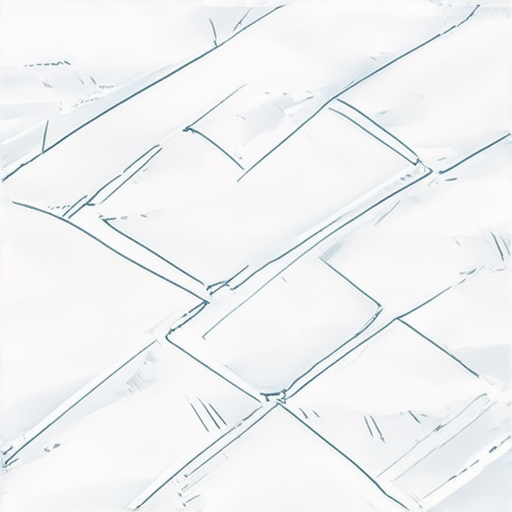
The 4 Golden Rules of UI Design
In order to create a user-friendly and effective User Interface (UI), there are four fundamental principles that designers should adhere to.
- Place Users in Control of the Interface
- Provide clear and concise instructions
- Offer intuitive navigation and controls
- Allow users to customize their experience
- Make it Comfortable to Interact with a Product
- Use a clean and minimalistic design aesthetic
- Employ a consistent visual language
- Optimize for touch and gesture-based interactions
- Reduce Cognitive Load
- Simplify complex processes and workflows
- Use clear and concise labeling and terminology
- Minimize distractions and noise
- Make User Interfaces Consistent
- Establish a clear and consistent typography
- Use a limited color palette
- Apply a consistent layout and grid system
This principle emphasizes the importance of giving users autonomy and agency over their interactions with the product. By doing so, designers can reduce frustration and increase user satisfaction.
This principle focuses on creating a positive emotional connection between the user and the product. By making the interaction comfortable and enjoyable, designers can foster loyalty and engagement.
This principle aims to minimize the mental effort required for users to complete tasks and understand the product. By reducing cognitive load, designers can improve usability and accessibility.
This principle emphasizes the importance of consistency in UI design. By establishing a clear and consistent visual language, designers can create a sense of familiarity and trust with users.
The 631 Rule in UI Design
The 631 rule in UI design refers to a guideline for balancing colors in visual compositions.
- Dominant Color: Use the dominant color in 60% of the composition to draw attention and establish the overall aesthetic.
- Secondary Color: Allocate 30% of the composition to the secondary color to create contrast and visual interest.
- Accent Color: Reserve 10% of the composition for the accent color to add emphasis and highlight important elements.
This rule helps designers create visually appealing and balanced compositions that guide the user’s attention through the interface.
Applying the 631 Rule
- Identify the primary function of each element in the composition.
- Assign the dominant color to the most prominent element.
- Use the secondary color for supporting elements that require less attention.
- Reserve the accent color for critical elements that need emphasis.
Benefits of the 631 Rule
- Improved Visual Hierarchy: The 631 rule helps establish a clear visual hierarchy, guiding the user’s attention through the interface.
- Better Color Balance: By allocating colors effectively, designers can create a balanced composition that is aesthetically pleasing.
- Enhanced User Experience: The 631 rule contributes to a more intuitive and user-friendly interface by reducing visual clutter and promoting clear communication.
Best Practices for Implementing the 631 Rule
To get the most out of the 631 rule, consider the following best practices:
- Experiment with Different Color Combinations: Test various color combinations to find the perfect balance for your design.
- Consider the Brand Identity: Ensure the color palette aligns with the brand’s identity and messaging.
- Test and Refine: Iterate on your design based on user feedback and testing results.

Improving Your UI Design
As a designer, continually refining and enhancing your UI skills is crucial for staying competitive in the industry.
-
Stay Up-to-Date with Industry Trends
Elevate your skills and knowledge by attending workshops, conferences, and online courses focused on UI design.
Explore the latest design tools, software, and technologies to streamline your workflow and improve efficiency.
Follow industry leaders, designers, and influencers on social media platforms like Dribbble, Behance, and Twitter to stay informed about the latest trends and best practices.
-
Conduct User Research and Testing
Understand your target audience’s needs, preferences, and pain points through user interviews, surveys, and usability testing.
Analyze user feedback and behavior to identify areas for improvement and inform design decisions.
Test and iterate on your designs to ensure they meet user expectations and goals.
-
Create Wireframes and Prototypes
Develop low-fidelity wireframes to visualize the layout and functionality of your design.
Use prototyping tools like Figma, Sketch, or Adobe XD to create interactive and shareable prototypes.
Test and refine your prototypes to validate design assumptions and identify potential issues.
-
Design for Accessibility
Ensure your designs are accessible to users with disabilities by following Web Content Accessibility Guidelines (WCAG).
Use high contrast colors, clear typography, and intuitive navigation to facilitate user understanding.
Test your designs with assistive technologies like screen readers to identify accessibility issues.
-
Craft Compelling Visual Hierarchy
Establish a clear visual hierarchy through size, color, and placement to guide user attention.
Use typography effectively to communicate important information and convey tone.
Balance visual elements to create a cohesive and harmonious design.
-
Optimize for Mobile Devices
Design for mobile-first experiences to cater to the majority of users accessing your product or service on smaller screens.
Use responsive design principles to ensure a seamless user experience across various devices and screen sizes.
Test and optimize your designs for mobile to ensure they meet user expectations.
-
Collaborate with Cross-Functional Teams
Work closely with developers, product managers, and stakeholders to ensure design solutions align with project goals and technical feasibility.
Communicate design decisions and rationale effectively to facilitate collaboration and buy-in.
Foster open communication channels to address design-related questions and concerns.
-
Continuously Learn and Refine
Pursue ongoing education and training to stay updated on industry developments and best practices.
Reflect on your design process and outcomes to identify areas for improvement.
Seek feedback from peers, mentors, and users to refine your design skills and judgment.
-
Join Online Communities and Forums
Participate in online communities like Reddit’s r/design, Stack Overflow, and Designer Hangout to connect with fellow designers and learn from their experiences.
Share your own knowledge and expertise to contribute to the community and establish yourself as a thought leader.
Engage in discussions and debates to stay informed about industry trends and best practices.

The Four Cs of UI Design
As a web designer, understanding the principles of UI design is crucial for creating user-friendly and effective interfaces.
- Consistency: Consistency refers to the uniformity of visual elements, layout, and interactions throughout the interface. A consistent design helps users navigate and understand the application or website more easily.
- Continuity: Continuity refers to the seamless transition between different screens, pages, or features within the interface. It ensures that users can move smoothly through the application or website without feeling disjointed or confused.
- Context: Context refers to the consideration of the user’s environment, task, and goals when designing the interface. It involves understanding how the user will interact with the application or website and tailoring the design accordingly.
- Complementarity: Complementarity refers to the relationship between different elements within the interface, such as typography, color, and imagery. A well-designed interface balances these elements to create a cohesive and visually appealing whole.
By incorporating these four Cs into your UI design, you can create interfaces that are intuitive, efficient, and enjoyable for users.
For more information on UI design principles and best practices, check out our UI Design Principles guide.
Additionally, you may want to explore the work of other designers and researchers who have contributed to the field of UI design, such as Nielsen Norman Group and Usability.gov.
The Three Principles of Good UI Design
In order to create a user-friendly interface, there are several key principles to keep in mind.
-
Clarity
- A well-designed interface should be easy to understand and use, even for those who are unfamiliar with it.
- This means avoiding clutter and making sure that all elements are clearly labeled and easily accessible.
- Consistency is also important, as it helps users develop muscle memory and makes it easier for them to navigate the interface.
-
Consistency
- Consistency is key to creating a user-friendly interface.
- This includes consistent typography, color schemes, and layout.
- By establishing a consistent look and feel, you can create a sense of familiarity and make it easier for users to navigate the interface.
-
Feedback
- Feedback is essential for creating a positive user experience.
- This includes visual cues, such as animations and loading indicators, as well as auditory cues, such as sound effects and voiceovers.
- By providing clear and timely feedback, you can help users understand what is happening and make informed decisions.
By incorporating these principles into your design, you can create a user-friendly interface that is intuitive, efficient, and enjoyable to use.
At 119webdesign.com, we believe that good UI design is crucial for creating a positive user experience.
We strive to incorporate these principles into every project we undertake, and we’re committed to helping our clients create interfaces that are both functional and beautiful.
For more information on UI design and how it can benefit your business, check out our blog at https://119webdesign.com/blog/.
Additionally, you may want to explore the work of other designers and companies in the field, such as Usability.gov and NNGroup.
By staying up-to-date with the latest trends and best practices in UI design, you can create interfaces that are truly exceptional and set your business apart from the competition.

The Rule of UI Design
In today’s digital landscape, a well-designed user interface (UI) is crucial for creating a seamless and engaging user experience.
- Consistency: Establish a consistent visual language throughout the application, including typography, color schemes, and iconography.
- Simplicity: Design a simple and intuitive interface that minimizes cognitive load and makes it easy for users to navigate and find what they need.
- Clarity: Use clear and concise language in labels, buttons, and other interactive elements to prevent confusion and errors.
- Feedback: Provide timely and relevant feedback to users through animations, sounds, and visual effects to indicate progress, success, or failure.
- Error Prevention and Recovery: Anticipate potential errors and provide mechanisms for recovery, such as undo functionality or error messages that offer solutions.
- Flexibility and Efficiency: Allow users to tailor the interface to their preferences and work style, and provide features that streamline tasks and reduce effort.
- Aesthetic and Minimalism: Balance functionality with aesthetics, using white space effectively and avoiding clutter to create a clean and visually appealing design.
By following these principles, designers can create a UI that is both functional and enjoyable, setting their product apart from the competition and driving user engagement and loyalty.
For more information on UI design principles, check out Nielsen Norman Group’s Ten Usability Heuristics and Usability.gov’s Guidelines for Designers.
As a designer, it’s essential to stay up-to-date with the latest trends and best practices in UI design. Some popular resources include Dribbble, Behance, and Designspiration.
Remember, a great UI design is not just about looks – it’s about creating a seamless and enjoyable experience for your users.

0 Comments