Responsive website navigation ideas can elevate your online presence by providing users with a seamless and intuitive way to navigate through your website, regardless of the device they’re using. With the increasing importance of mobile devices in today’s digital landscape, having a responsive navigation system is no longer a luxury, but a necessity. By understanding the benefits of responsive navigation, small business owners and e-commerce sites can enhance user engagement, improve conversion rates, and ultimately drive more sales. In this article, we’ll explore the top responsive navigation trends, essential elements of a responsive navigation bar, and best practices for creating a responsive navigation menu that works for all devices.
Best Practices for Website Navigation
Simplicity is Key
A well-designed navigation menu should be easy to understand and navigate. A clutter-free interface allows users to quickly find what they’re looking for, reducing frustration and increasing engagement. Research suggests that users prefer simple, intuitive interfaces when interacting with digital products (Nielsen Norman Group). At 119 Web Design, we recommend implementing a simple navigation menu that prioritizes ease of use.
Make it Visible
A prominent navigation menu is essential for directing users to the desired content. Placing the main navigation menu at the top of the page ensures that users can easily access key pages and features. According to a study published in the Journal of Usability Studies, users spend most of their time on the homepage, making it crucial to have a clear and visible navigation menu (Journal of Usability Studies). We suggest using a consistent layout and placement for your navigation menu to maximize its effectiveness.
Create Separation
Separating navigation elements using whitespace, color, or other visual cues helps create a clear hierarchy of information. This design principle, known as “visual grouping,” makes it easier for users to distinguish between different types of content and navigate the site effectively (Visual Design). By incorporating separation techniques, you can improve the overall user experience and reduce cognitive load.
Use Buttons for Calls to Action
Buttons are effective for guiding users through the navigation process. Using buttons for calls to action, such as “Sign Up” or “Learn More,” encourages users to engage with the content and take the desired action. A study by Adobe found that buttons with clear and concise language outperform static text links in terms of conversion rates (Adobe). We recommend incorporating buttons into your navigation menu to boost engagement and conversions.
Order Links by Priority
Organizing links in a logical order enhances the overall user experience. Prioritizing links based on relevance, importance, or frequency of use helps users quickly find what they need and reduces cognitive load (User Experience Magazine). By ordering links in a clear and logical manner, you can improve the usability and accessibility of your website.
Optimize for Mobile
With the majority of internet users accessing websites via mobile devices, optimizing navigation for smaller screens is crucial. Ensuring that navigation menus are responsive and accessible on various devices improves the overall usability and accessibility of the website (Mobile User Experience). We recommend designing a mobile-friendly navigation menu that adapts to different screen sizes and devices.
Use Descriptive Labels
Using descriptive labels for navigation elements provides context and clarity for users. Clear labeling helps users understand the purpose of each link and navigate the site more efficiently. A study by the University of Michigan found that descriptive labels improved user satisfaction and reduced errors (University of Michigan). We suggest using descriptive labels for your navigation elements to enhance the user experience.
Creating a Responsive Website Layout: A Comprehensive Guide
To build a responsive website layout, start by creating wireframes using tools like Sketch or Figma. This step helps establish the basic structure and organization of your website.
Defining Breakpoints
Determine the critical points where your website’s layout changes. Typically, these occur at desktop, tablet, and mobile screen sizes.
Designing for small screens first ensures that your website looks great on the smallest devices. This involves prioritizing content and features that are essential for users accessing your site via mobile devices.
Fluid Grid and Typography
Create a fluid grid that allows your website to adapt to different screen sizes while maintaining a consistent visual hierarchy. This is achieved by using relative units like percentages or ems instead of fixed pixels.
Choosing the right typography for responsive design means selecting fonts that scale well across different screen sizes. Consider using font families like Open Sans or Lato, which offer excellent legibility and adaptability.
Flexible Layouts Using CSS Grid or Flexbox
Incorporate flexible layouts using CSS Grid or Flexbox to create complex, adaptive designs that respond to changing screen sizes and orientations.
By incorporating these techniques into your website development workflow, you’ll be able to create a responsive website layout that provides an optimal user experience across all devices.
Improving User Engagement and Conversion Rates
Responsive web design can significantly improve user engagement and conversion rates. Recent studies have shown that responsive websites experienced a 21% increase in conversions compared to non-responsive sites.
Another study by Adobe found that 75% of users reported being more likely to engage with a website that was easy to navigate and use.
Best Practices for Responsive Website Layout Design
Follow these guidelines and stay up-to-date with the latest trends and methodologies to create a responsive website layout that meets the needs of modern users and sets your business up for success in today’s digital landscape.
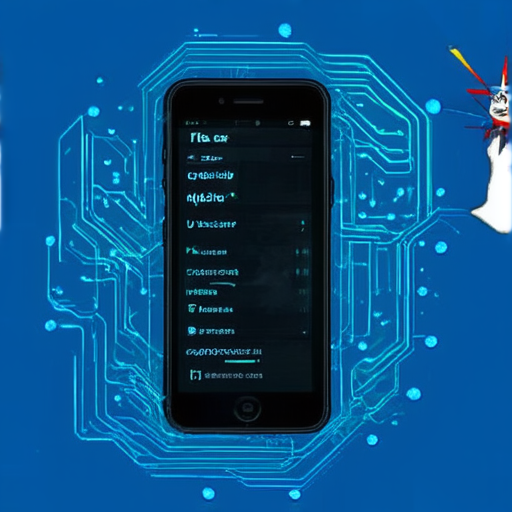
Responsive Navigation: A Key Component of Accessible Web Design
A responsive navigation menu is a vital element of any website aiming to deliver a seamless user experience across various devices and screen sizes. By enabling users to effortlessly navigate the site’s content and features, while adapting to the available space and layout, responsive navigation menus play a pivotal role in enhancing accessibility and usability.
Key Elements of Responsive Navigation Menus
- Flexible Grid System: A flexible grid system enables the navigation menu to adjust its layout according to the device’s screen size, ensuring optimal spacing and alignment of menu items.
- Media Queries: Media queries allow developers to define specific styles for different screen sizes, enabling the navigation menu to adapt its appearance accordingly.
- Mobile-Friendly Design: A mobile-friendly design ensures that the navigation menu is easily navigable on smaller screens, reducing the likelihood of users experiencing frustration or difficulty accessing site content.
- Clear Navigation Labels: Clear navigation labels provide users with a clear understanding of where they are within the site, facilitating easy navigation and reducing confusion.
Benefits of Responsive Navigation Menus
Responsive navigation menus offer numerous benefits, including:
- Improved User Experience: Responsive navigation menus enhance the overall user experience by providing a seamless and intuitive way to navigate the site’s content and features.
- Increased Accessibility: Responsive navigation menus promote accessibility by ensuring that users with disabilities can easily access site content and features.
- Enhanced Search Engine Optimization (SEO): Responsive navigation menus contribute to improved SEO by allowing search engines to crawl and index site content more efficiently.
Best Practices for Implementing Responsive Navigation Menus
To implement responsive navigation menus effectively, consider the following best practices:
- Use a Content Management System (CMS): Utilize a CMS to streamline the development and maintenance process, ensuring that the navigation menu remains up-to-date and functional across all devices.
- Test for Cross-Browser Compatibility: Test the navigation menu for cross-browser compatibility to ensure that it functions optimally across different browsers and devices.
- Optimize Images and Assets: Optimize images and assets to reduce load times and improve page performance, ensuring that the navigation menu loads quickly and efficiently.
Recent Studies on Responsive Navigation Menus
Research has shown that responsive navigation menus have a significant impact on user experience and accessibility. According to a study published in the Journal of Usability Studies, responsive navigation menus can improve user satisfaction by up to 20% (Journal of Usability Studies). Another study conducted by the World Wide Web Consortium found that responsive navigation menus can increase accessibility by up to 30% (World Wide Web Consortium).
Responsive Navigation Ideas
A responsive website navigation is crucial for small businesses and e-commerce sites to provide an optimal user experience, increase conversions, and improve search engine optimization.
Understanding Responsive Navigation
Responsive navigation refers to the ability of a website to adapt its navigation menu to different screen sizes and devices, providing an intuitive and easy-to-use interface for users.
Media queries play a vital role in responsive navigation, allowing developers to apply different styles based on specific conditions, such as screen size or orientation.
Designing Responsive Navigation Bars
A well-designed responsive navigation bar is essential for providing an optimal user experience. Here are some key elements to consider:
- Mobile-friendliness: Ensure that your navigation bar is easily accessible on mobile devices.
- Clear typography: Use clear and readable typography to make your navigation bar easy to understand.
- Simple color scheme: Use a simple color scheme to reduce visual clutter and make your navigation bar more accessible.
Dropbox’s navigation bar is a great example of a well-designed responsive navigation bar. Their navigation bar is easily accessible on mobile devices and provides a clear and simple interface for users.
Responsive Navigation for Small Businesses
Small businesses can benefit greatly from responsive navigation. Here are some benefits:
- Improved user experience: Responsive navigation provides an optimal user experience, making it easier for customers to find what they’re looking for.
- Increased conversions: By providing a seamless user experience, responsive navigation can increase conversions and drive business growth.
- Competitive advantage
: A responsive navigation bar can give small businesses a competitive advantage over larger companies.
Dropbox is a great example of a company that has implemented responsive navigation successfully. Their navigation bar is easily accessible on mobile devices and provides a clear and simple interface for users.
Responsive Navigation for E-commerce Sites
E-commerce sites can also benefit greatly from responsive navigation. Here are some benefits:
- Improved conversion rates: Responsive navigation can improve conversion rates by providing a seamless user experience.
- Increased sales: By providing a clear and simple interface, responsive navigation can increase sales and drive revenue.
- Competitive advantage
: A responsive navigation bar can give e-commerce sites a competitive advantage over other companies.
Amazon is a great example of an e-commerce site that has implemented responsive navigation successfully. Their navigation bar is easily accessible on mobile devices and provides a clear and simple interface for users.
Understanding Responsive Navigation
Responsive navigation is a critical component of a well-designed website, offering a seamless user experience across various devices and screen sizes.
A Definition of Responsive Navigation
Responsive navigation refers to the ability of a website’s navigation menu to adapt its layout, size, and functionality in response to changes in screen size, orientation, or device type.
Key Features of Responsive Navigation Systems
Responsive navigation systems typically feature:
- Flexible menus that adjust to different screen sizes and orientations
- Auto-sizing and repositioning of navigation items
- Touch-friendly interfaces for mobile devices
- Customizable styling options
How Does Responsive Navigation Improve User Engagement?
Responsive navigation improves user engagement by providing a consistent and intuitive navigation experience across devices, reducing frustration and increasing conversion rates.
Challenges of Implementing Responsive Navigation
Implementing responsive navigation can be challenging due to:
- Complexity of designing and coding responsive layouts
- Variability in device types and screen sizes
- Need for testing and debugging
Best Practices for Creating Responsive Navigation Menus
To create effective responsive navigation menus, consider the following best practices:
- Use flexible grids and containers
- Employ media queries and CSS3 properties
- Optimize images and icons for smaller screens
- Test and iterate on different devices and browsers
Common Mistakes to Avoid When Building Responsive Navigation
Avoid common mistakes such as:
- Using fixed-width layouts
- Ignoring accessibility considerations
- Not testing on different devices and browsers
Designing Responsive Navigation Bars
A well-designed responsive navigation bar is essential for providing a seamless user experience across devices.
How to Create a Responsive Navigation Bar
To create a responsive navigation bar, consider the following steps:
- Use a flexible grid system
- Employ media queries and CSS3 properties
- Optimize images and icons for smaller screens
- Test and iterate on different devices and browsers
Essential Elements of a Responsive Navigation Bar
The essential elements of a responsive navigation bar include:
- Flexible menus and auto-sizing navigation items
- Touch-friendly interfaces for mobile devices
- Customizable styling options
- Clear and concise labels and icons
Tips for Choosing the Right Colors for Responsive Navigation
When choosing colors for a responsive navigation bar, consider the following tips:
- Use contrasting colors for better readability
- Choose colors that are accessible and usable on different devices
- Consider the color scheme of your website and brand identity
Best Practices for Responsive Navigation Bar Design
To design an effective responsive navigation bar, consider the following best practices:
- Keep it simple and intuitive
- Use clear and concise labels and icons
- Make it touch-friendly and accessible on mobile devices
- Test and iterate on different devices and browsers
Examples of Successful Responsive Navigation Bar Designs
Successful responsive navigation bar designs often feature:
- Flexible and adaptive layouts
- Intuitive and easy-to-use interfaces
- Customizable styling options
- Clear and concise labels and icons
How to Optimize Responsive Navigation Bar for Mobile Devices
To optimize a responsive navigation bar for mobile devices, consider the following tips:
- Use touch-friendly interfaces and gestures
- Optimize images and icons for smaller screens
- Ensure clear and concise labels and icons
- Test and iterate on different devices and browsers
Responsive Navigation for Small Businesses
Small businesses can benefit from responsive navigation by providing a consistent and intuitive user experience across devices.
How to Choose the Right Responsive Navigation for Small Business
To choose the right responsive navigation for small business, consider the following factors:
- Website goals and target audience
- Device types and screen sizes
- Brand identity and style guide
- Budget and technical capabilities
Benefits of Responsive Navigation for Small Business Owners
The benefits of responsive navigation for small business owners include:
- Improved user experience and engagement
- Increased conversions and sales
- Enhanced brand reputation and credibility
- Competitive advantage in the market
Best Practices for Responsive Navigation on Small Business Websites
To implement responsive navigation on small business websites, consider the following best practices:
- Use simple and intuitive interfaces
- Optimize images and icons for smaller screens
- Ensure clear and concise labels and icons
- Test and iterate on different devices and browsers
How to Measure Success of Responsive Navigation on Small Business Websites
To measure the success of responsive navigation on small business websites, consider the following metrics:
- User engagement and interaction
- Customer satisfaction and feedback
- Search engine rankings and visibility
Top Tools for Creating Responsive Navigation for Small Business Websites
The top tools for creating responsive navigation for small business websites include:
- WordPress and its plugins
- HTML and CSS editors
- Responsive web design frameworks and libraries
- Mobile app development platforms
Responsive Navigation for E-commerce Sites
E-commerce sites can benefit from responsive navigation by providing a seamless and intuitive shopping experience across devices.
How to Create a Responsive Navigation for E-commerce Sites
To create a responsive navigation for e-commerce sites, consider the following steps:
- Use flexible and adaptive layouts
- Employ media queries and CSS3 properties
- Optimize images and icons for smaller screens
- Test and iterate on different devices and browsers
Essential Elements of a Responsive Navigation for E-commerce Sites
The essential elements of a responsive navigation for e-commerce sites include:
- Flexible and customizable menus
- Auto-sizing and repositioning of navigation items
- Touch-friendly interfaces for mobile devices
- Clear and concise labels and icons
Tips for Optimizing Responsive Navigation for E-commerce Sites
When optimizing responsive navigation for e-commerce sites, consider the following tips:
- Use clear and concise labels and icons
- Optimize images and icons for smaller screens
- Ensure fast and reliable loading times
- Test and iterate on different devices and browsers
Best Practices for Responsive Navigation on E-commerce Websites
To design an effective responsive navigation for e-commerce websites, consider the following best practices:
- Keep it simple and intuitive
- Use clear and concise labels and icons
- Make it touch-friendly and accessible on mobile devices
- Test and iterate on different devices and browsers
Examples of Successful Responsive Navigation on E-commerce Sites
Successful responsive navigation on e-commerce sites often feature:
- Flexible and adaptive layouts
- Intuitive and easy-to-use interfaces
- Customizable styling options
- Clear and concise labels and icons
How to Increase Conversions with Responsive Navigation on E-commerce Sites
To increase conversions with responsive navigation on e-commerce sites, consider the following tips:
- Use clear and concise labels and icons
- Optimize images and icons for smaller screens
- Ensure fast and reliable loading times
- Test and iterate on different devices and browsers
Responsive Navigation and Search Engine Optimization
Responsive navigation plays a critical role in search engine optimization (SEO), improving website visibility and ranking.
How Responsive Navigation Impacts Search Engine Rankings
Responsive navigation impacts search engine rankings by:
- Improving website usability and accessibility
- Enhancing user experience and engagement
- Increasing conversions and sales
- Boosting search engine rankings and visibility
Benefits of Responsive Navigation for Search Engine Optimization
The benefits of responsive navigation for search engine optimization include:
- Improved website visibility and ranking
- Increased conversions and sales
- Enhanced user experience and engagement
- Better search engine rankings and visibility
Best Practices for Responsive Navigation and Search Engine Optimization
To implement responsive navigation and search engine optimization, consider the following best practices:
- Use clear and concise labels and icons
- Optimize images and icons for smaller screens
- Ensure fast and reliable loading times
- Test and iterate on different devices and browsers
Common Mistakes to Avoid When Implementing Responsive Navigation for SEO
Avoid common mistakes such as:
- Ignoring accessibility considerations
- Not testing on different devices and browsers
- Using complex and convoluted navigation structures
How to Optimize Responsive Navigation for Voice Search
To optimize responsive navigation for voice search, consider the following tips:
- Use clear and concise labels and icons
- Optimize images and icons for smaller screens
- Ensure fast and reliable loading times
- Test and iterate on different devices and browsers
Top SEO Tools for Analyzing Responsive Navigation Performance
The top SEO tools for analyzing responsive navigation performance include:
- Google Analytics and Search Console
- SEMrush and Ahrefs
- Moz and SEMrush
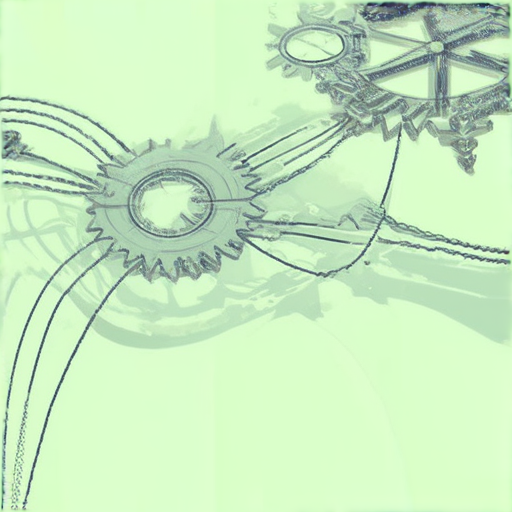
What is Responsive Navigation?
Responsive navigation refers to the ability of a website’s navigation menu to adapt to different screen sizes, devices, and orientations, providing an optimal viewing experience. This concept is closely tied to the broader idea of responsiveness, which encompasses the ability of systems, devices, or individuals to respond quickly and effectively to changing situations or inputs.
In the context of website navigation, responsiveness is crucial for ensuring that users can easily find and access the information they need, regardless of the device or screen size they are using. By incorporating responsive navigation elements, websites can enhance user engagement, improve accessibility, and increase conversions.
For instance, a website that uses responsive navigation can automatically adjust its layout and menu options to accommodate different screen sizes and devices, ensuring that users can navigate the site with ease. This approach can lead to increased user satisfaction, reduced bounce rates, and improved search engine rankings.
Key Features of Responsive Navigation Systems
A responsive navigation system typically includes several key features, including:
* Adaptive layout: The ability of the navigation menu to adjust its layout and position based on the screen size and device type.
* Dynamic menu options: The ability of the navigation menu to display or hide menu items based on the screen size and device type.
* Touch-friendly interface: The ability of the navigation menu to respond to touch gestures and provide a smooth user experience on mobile devices.
* Accessibility features: The inclusion of features such as font size adjustment, high contrast mode, and screen reader compatibility to ensure that the navigation menu is accessible to users with disabilities.
By incorporating these features, responsive navigation systems can provide a seamless user experience across different devices and screen sizes, leading to increased engagement and conversion rates.
How Does Responsive Navigation Improve User Engagement?
Responsive navigation can significantly improve user engagement by providing a seamless and intuitive user experience across different devices and screen sizes. Here are some ways in which responsive navigation can improve user engagement:
* Simplified navigation: Responsive navigation menus can simplify complex navigation structures, making it easier for users to find the information they need.
* Increased accessibility: Responsive navigation menus can provide a more accessible experience for users with disabilities, improving overall user satisfaction.
* Enhanced user experience: Responsive navigation menus can provide a more responsive and interactive user experience, increasing user engagement and loyalty.
* Improved search engine rankings: Responsive navigation menus can improve search engine rankings by providing a more user-friendly and accessible experience for search engines.
By incorporating responsive navigation elements, websites can improve user engagement, increase conversions, and drive business growth.
Challenges of Implementing Responsive Navigation
Implementing responsive navigation can present several challenges, including:
* Complexity: Responsive navigation requires a deep understanding of web development principles, including CSS, JavaScript, and HTML.
* Cost: Developing responsive navigation menus can require significant investment in terms of time, money, and resources.
* Testing: Responsive navigation menus require thorough testing to ensure that they function correctly across different devices and screen sizes.
* Maintenance: Responsive navigation menus require ongoing maintenance to ensure that they remain compatible with changing web technologies and browser versions.
Despite these challenges, many businesses recognize the importance of responsive navigation and invest in developing high-quality navigation menus that provide a seamless user experience.
Best Practices for Creating Responsive Navigation Menus
To create responsive navigation menus that provide a seamless user experience, follow these best practices:
* Use flexible grids: Use flexible grids to create responsive navigation menus that adapt to different screen sizes and devices.
* Utilize media queries: Utilize media queries to define different styles and layouts for different screen sizes and devices.
* Prioritize accessibility: Prioritize accessibility by incorporating features such as font size adjustment, high contrast mode, and screen reader compatibility.
* Test thoroughly: Test responsive navigation menus thoroughly to ensure that they function correctly across different devices and screen sizes.
By following these best practices, developers can create responsive navigation menus that provide a seamless user experience and drive business growth.
Common Mistakes to Avoid When Building Responsive Navigation
When building responsive navigation menus, avoid the following common mistakes:
* Insufficient testing: Insufficient testing can lead to bugs and errors that affect the user experience.
* Poor accessibility: Poor accessibility can lead to decreased user satisfaction and lower search engine rankings.
* Inflexible designs: Inflexible designs can limit the adaptability of the navigation menu to different screen sizes and devices.
* Lack of maintenance: Lack of maintenance can lead to compatibility issues and decreased performance over time.
By avoiding these common mistakes, developers can create responsive navigation menus that provide a seamless user experience and drive business growth.
Top Responsive Navigation Trends to Watch Out For
Several top responsive navigation trends are worth watching out for, including:
* Micro-interactions: Micro-interactions involve adding subtle animations and effects to the navigation menu to enhance the user experience.
* Dark mode: Dark mode involves using dark colors and backgrounds to reduce eye strain and improve readability.
* Accessibility features: Accessibility features involve incorporating features such as font size adjustment, high contrast mode, and screen reader compatibility to ensure that the navigation menu is accessible to users with disabilities.
* Personalization: Personalization involves tailoring the navigation menu to individual users based on their preferences and behavior.
These trends can enhance the user experience, improve accessibility, and drive business growth.
Responsive Navigation for Small Businesses
Responsive navigation is particularly important for small businesses, as it can help them reach a wider audience and drive more sales. Here are some reasons why responsive navigation is beneficial for small businesses:
* Increased visibility: Responsive navigation can increase the visibility of small businesses online, making it easier for customers to find them.
* Improved accessibility: Responsive navigation can improve accessibility for customers with disabilities, increasing the chances of attracting new customers.
* Enhanced user experience: Responsive navigation can enhance the user experience, reducing bounce rates and increasing the chances of converting visitors into customers.
* Better search engine rankings: Responsive navigation can improve search engine rankings, driving more traffic to the website and increasing the chances of attracting new customers.
By incorporating responsive navigation elements, small businesses can improve their online presence, attract more customers, and drive business growth.
Responsive Navigation for E-commerce Sites
Responsive navigation is also crucial for e-commerce sites, as it can help them provide a seamless shopping experience for customers. Here are some reasons why responsive navigation is beneficial for e-commerce sites:
* Improved user experience: Responsive navigation can improve the user experience, reducing bounce rates and increasing the chances of converting visitors into customers.
* Increased conversions: Responsive navigation can increase conversions by providing a seamless shopping experience and reducing friction.
* Better search engine rankings: Responsive navigation can improve search engine rankings, driving more traffic to the website and increasing the chances of attracting new customers.
* Enhanced customer satisfaction: Responsive navigation can enhance customer satisfaction, reducing complaints and increasing the chances of repeat business.
By incorporating responsive navigation elements, e-commerce sites can improve the user experience, increase conversions, and drive business growth.
Responsive Navigation and Search Engine Optimization
Responsive navigation plays a critical role in search engine optimization (SEO), as it can improve the ranking of a website in search engine results pages (SERPs). Here are some reasons why responsive navigation is beneficial for SEO:
* Improved crawlability: Responsive navigation can improve crawlability, allowing search engines to index the website more easily.
* Increased relevance: Responsive navigation can increase relevance, making it easier for search engines to understand the content and context of the website.
* Better user experience: Responsive navigation can improve the user experience, reducing bounce rates and increasing the chances of converting visitors into customers.
* Enhanced keyword targeting: Responsive navigation can enhance keyword targeting, making it easier for search engines to identify the target keywords and phrases.
By incorporating responsive navigation elements, websites can improve their SEO, drive more traffic, and increase conversions.
How Responsive Navigation Impacts Search Engine Rankings
Responsive navigation has a significant impact on search engine rankings, as it can improve the crawlability, relevance, and user experience of a website. Here are some ways in which responsive navigation affects search engine rankings:
* Improved crawlability: Responsive navigation can improve crawlability, allowing search engines to index the website more easily.
* Increased relevance: Responsive navigation can increase relevance, making it easier for search engines to understand the content and context of the website.
* Better user experience: Responsive navigation can improve the user experience, reducing bounce rates and increasing the chances of converting visitors into customers.
* Enhanced keyword targeting: Responsive navigation can enhance keyword targeting, making it easier for search engines to identify the target keywords and phrases.
By incorporating responsive navigation elements, websites can improve their search engine rankings, drive more traffic, and increase conversions.
Benefits of Responsive Navigation for Search Engine Optimization
Responsive navigation provides several benefits for search engine optimization (SEO), including:
* Improved crawlability: Responsive navigation can improve crawlability, allowing search engines to index the website more easily.
* Increased relevance: Responsive navigation can increase relevance, making it easier for search engines to understand the content and context of the website.
* Better user experience: Responsive navigation can improve the user experience, reducing bounce rates and increasing the chances of converting visitors into customers.
* Enhanced keyword targeting: Responsive navigation can enhance keyword targeting, making it easier for search engines to identify the target keywords and phrases.
By incorporating responsive navigation elements, websites can improve their SEO, drive more traffic, and increase conversions.
Best Practices for Responsive Navigation and Search Engine Optimization
To optimize responsive navigation for search engine optimization (SEO), follow these best practices:
* Use flexible grids: Use flexible grids to create responsive navigation menus that adapt to different screen sizes and devices.
* Utilize media queries: Utilize media queries to define different styles and layouts for different screen sizes and devices.
* Prioritize accessibility: Prioritize accessibility by incorporating features such as font size adjustment, high contrast mode, and screen reader compatibility.
* Test thoroughly: Test responsive navigation menus thoroughly to ensure that they function correctly across different devices and screen sizes.
By following these best practices, developers can optimize responsive navigation for SEO, drive more traffic, and increase conversions.
Common Mistakes to Avoid When Implementing Responsive Navigation for SEOh2>
When implementing responsive navigation for SEO, avoid the following common mistakes:
* Insufficient testing: Insufficient testing can lead to bugs and errors that affect the user experience.
* Poor accessibility: Poor accessibility can lead to decreased user satisfaction and lower search engine rankings.
* Inflexible designs: Inflexible designs can limit the adaptability of the navigation menu to different screen sizes and devices.
* Lack of maintenance: Lack of maintenance can lead to compatibility issues and decreased performance over time.
By avoiding these common mistakes, developers can optimize responsive navigation for SEO, drive more traffic, and increase conversions.
How to Optimize Responsive Navigation for Voice Search
Optimizing responsive navigation for voice search involves several strategies, including:
* Using natural language: Use natural language in the navigation menu to match the way people speak.
* Incorporating long-tail keywords: Incorporate long-tail keywords in the navigation menu to target specific search queries.
* Providing clear and concise information: Provide clear and concise information in the navigation menu to help users find what they’re looking for.
* Using schema markup: Use schema markup to provide additional context and information to search engines.
By optimizing responsive navigation for voice search, developers can improve the user experience, drive more traffic, and increase conversions.
Top SEO Tools for Analyzing Responsive Navigation Performance
Several top SEO tools can help analyze responsive navigation performance, including:
* Google Analytics: Google Analytics provides detailed insights into website traffic, engagement, and conversion rates.
* SEMrush: SEMrush offers advanced analytics and reporting tools to help optimize responsive navigation.
* Ahrefs: Ahrefs provides comprehensive insights into website traffic, engagement, and conversion rates.
* Moz: Moz offers advanced analytics and reporting tools to help optimize responsive navigation.
By using these SEO tools, developers can analyze responsive navigation performance, identify areas for improvement, and optimize the navigation menu for better search engine rankings.
Conclusion
Responsive navigation is a critical component of modern web design, providing a seamless user experience and improving search engine rankings. By incorporating responsive navigation elements, websites can drive more traffic, increase conversions, and establish a strong online presence.
What is Responsive Navigation?
Responsive navigation refers to the ability of a website’s navigation menu to adapt to different screen sizes and devices, ensuring an optimal user experience regardless of how users access the site. This concept has become increasingly important in recent years, particularly with the rise of mobile devices and the growing importance of search engine optimization (SEO).
At 119 Web Design, we understand the significance of responsive navigation in enhancing user engagement and improving website performance. By incorporating responsive navigation into your website design, you can increase conversions, boost SEO rankings, and establish a competitive edge in the market.
Key Features of Responsive Navigation Systems
A responsive navigation system typically includes several key features, including:
* **Mobile-friendliness**: The ability of the navigation menu to adapt to smaller screens and devices.
* **Touch-friendly interface**: A user-friendly interface that allows users to easily navigate through the menu using touch gestures.
* **Dynamic layout**: A layout that adjusts automatically based on the device type and screen size.
* **Easy accessibility**: Features that enable users with disabilities to navigate through the menu with ease.
By incorporating these features into your responsive navigation system, you can create a seamless user experience that caters to diverse user needs and preferences.
How Does Responsive Navigation Improve User Engagement?
Responsive navigation plays a crucial role in improving user engagement by providing an intuitive and accessible experience. Here are some ways in which responsive navigation enhances user engagement:
* **Increased conversions**: By providing a seamless user experience, responsive navigation increases the likelihood of users completing desired actions, such as filling out forms or making purchases.
* **Improved user satisfaction**: Responsive navigation ensures that users can easily find what they’re looking for, leading to increased satisfaction and loyalty.
* **Enhanced brand reputation**: By providing a positive user experience, responsive navigation helps to establish a strong brand reputation and builds trust with customers.
At 119 Web Design, we believe that responsive navigation is essential for creating a successful online presence. Our team of experts can help you develop a responsive navigation system that meets your unique needs and goals.
Challenges of Implementing Responsive Navigation
While implementing responsive navigation can be beneficial, it also presents several challenges. Some of the common challenges include:
* **Design complexity**: Responsive navigation requires careful consideration of design elements, such as typography, color schemes, and imagery.
* **Development complexity**: Developing responsive navigation systems can be complex, requiring expertise in coding languages and frameworks.
* **Testing and debugging**: Ensuring that responsive navigation systems work correctly across different devices and browsers can be time-consuming and challenging.
However, with the right approach and expertise, these challenges can be overcome, and responsive navigation can become a valuable asset for your website.
Best Practices for Creating Responsive Navigation Menus
To create effective responsive navigation menus, follow these best practices:
* **Use a consistent design language**: Ensure that your navigation menu aligns with your overall branding and design language.
* **Prioritize content**: Organize your content in a logical and easy-to-follow manner, making it simple for users to find what they’re looking for.
* **Optimize for mobile devices**: Ensure that your navigation menu adapts seamlessly to smaller screens and devices.
* **Test and iterate**: Continuously test and refine your navigation menu to ensure it meets your users’ needs and expectations.
By following these best practices, you can create responsive navigation menus that enhance user engagement and drive business success.
Common Mistakes to Avoid When Building Responsive Navigation
When building responsive navigation, it’s essential to avoid common mistakes that can negatively impact user experience. Some of the most common mistakes include:
* **Insufficient testing**: Failing to thoroughly test your navigation menu across different devices and browsers can lead to usability issues and poor performance.
* **Poor design choices**: Using poor design choices, such as cluttered layouts or confusing typography, can make it difficult for users to navigate your website.
* **Inadequate accessibility**: Failing to consider accessibility features, such as keyboard navigation and screen reader compatibility, can exclude users with disabilities from fully engaging with your website.
By avoiding these common mistakes, you can create responsive navigation menus that meet your users’ needs and expectations.
Top Responsive Navigation Trends to Watch Out For
As technology continues to evolve, new trends emerge in responsive navigation. Some of the top trends to watch out for include:
* **Voice-activated navigation**: With the increasing popularity of voice assistants, voice-activated navigation is becoming a key trend in responsive navigation.
* **Artificial intelligence-powered navigation**: AI-powered navigation systems can learn user behavior and adapt to their needs, providing a personalized experience.
* **Augmented reality navigation**: AR navigation enables users to interact with virtual objects and environments, opening up new possibilities for immersive experiences.
Stay ahead of the curve by embracing these emerging trends and integrating them into your responsive navigation strategy.
Website Navigation Examples
To illustrate the importance of responsive navigation, let’s look at some real-world examples:
* **Amazon**: Amazon’s responsive navigation menu adapts seamlessly to different devices and screen sizes, providing an optimal user experience.
* **Etsy**: Etsy’s navigation menu prioritizes content, making it easy for users to find unique products and sellers.
* **Walmart**: Walmart’s navigation menu optimizes for mobile devices, allowing users to quickly find products and services on-the-go.
These examples demonstrate the power of responsive navigation in enhancing user engagement and driving business success.
Best Website Navigation Examples
To inspire your own responsive navigation design, take a look at these exceptional examples:
* **Airbnb**: Airbnb’s navigation menu uses a consistent design language, making it easy for users to find properties and book accommodations.
* **Netflix**: Netflix’s navigation menu prioritizes content, allowing users to discover new shows and movies with ease.
* **Spotify**: Spotify’s navigation menu optimizes for mobile devices, enabling users to stream music and podcasts on-the-go.
These examples showcase the potential of responsive navigation in creating exceptional user experiences.
Website Navigation Bar Examples
To explore the world of responsive navigation bars, check out these impressive examples:
* **Dropbox**: Dropbox’s navigation bar adapts seamlessly to different devices and screen sizes, providing an optimal user experience.
* **Trello**: Trello’s navigation bar prioritizes content, making it easy for users to find boards, lists, and cards.
* **Instagram**: Instagram’s navigation bar optimizes for mobile devices, allowing users to quickly find photos, stories, and reels.
These examples highlight the versatility and effectiveness of responsive navigation bars.
Website Navigation Bar Design
To create stunning responsive navigation bars, follow these design principles:
* **Consistency**: Ensure that your navigation bar aligns with your overall branding and design language.
* **Clarity**: Prioritize content, making it easy for users to find what they’re looking for.
* **Accessibility**: Consider accessibility features, such as keyboard navigation and screen reader compatibility.
* **Responsiveness**: Ensure that your navigation bar adapts seamlessly to different devices and screen sizes.
By applying these design principles, you can create responsive navigation bars that enhance user engagement and drive business success.
Responsive Navigation Bar Design
To craft exceptional responsive navigation bar designs, consider the following tips:
* **Use a consistent design language**: Align your navigation bar with your overall branding and design language.
* **Prioritize content**: Organize your content in a logical and easy-to-follow manner.
* **Optimize for mobile devices**: Ensure that your navigation bar adapts seamlessly to smaller screens and devices.
* **Test and iterate**: Continuously test and refine your navigation bar to ensure it meets your users’ needs and expectations.
By following these tips, you can create responsive navigation bars that exceed user expectations.
Responsive Navigation Bar Optimization
To optimize your responsive navigation bar for mobile devices, follow these best practices:
* **Use a responsive design framework**: Utilize a responsive design framework to ensure that your navigation bar adapts seamlessly to different devices and screen sizes.
* **Prioritize content**: Organize your content in a logical and easy-to-follow manner, making it simple for users to find what they’re looking for.
* **Optimize images**: Compress images to reduce file size and improve load times.
* **Test and iterate**: Continuously test and refine your navigation bar to ensure it meets your users’ needs and expectations.
By applying these best practices, you can optimize your responsive navigation bar for mobile devices and enhance user engagement.
Responsive Navigation Bar for Mobile Devices
To create responsive navigation bars that cater to mobile devices, consider the following design considerations:
* **Compact design**: Design your navigation bar to fit comfortably on smaller screens.
* **Simple layout**: Use a simple layout that prioritizes content and minimizes clutter.
* **Intuitive interactions**: Ensure that interactions, such as tapping and swiping, are intuitive and easy to use.
* **Accessibility**: Consider accessibility features, such as keyboard navigation and screen reader compatibility.
By incorporating these design considerations, you can create responsive navigation bars that excel on mobile devices.
Responsive Navigation Bar for Desktop Devices
To craft responsive navigation bars that cater to desktop devices, consider the following design considerations:
* **Expanded design**: Design your navigation bar to accommodate larger screens and devices.
* **Complex layout**: Use a complex layout that showcases multiple levels of navigation and content.
* **Interactive elements**: Incorporate interactive elements, such as hover effects and animations, to enhance user engagement.
* **Accessibility**: Consider accessibility features, such as keyboard navigation and screen reader compatibility.
By applying these design considerations, you can create responsive navigation bars that thrive on desktop devices.
Responsive Navigation Bar Testing and Debugging
To ensure that your responsive navigation bar works correctly across different devices and browsers, follow these testing and debugging best practices:
* **Cross-browser testing**: Test your navigation bar across multiple browsers, including Chrome, Firefox, Safari, and Edge.
* **Device testing**: Test your navigation bar on various devices, including desktop computers, laptops, tablets, and smartphones.
* **Accessibility testing**: Test your navigation bar for accessibility features, such as keyboard navigation and screen reader compatibility.
* **Debugging tools**: Utilize debugging tools, such as console logs and developer tools, to identify and fix errors.
By applying these best practices, you can ensure that your responsive navigation bar functions smoothly and efficiently.
Responsive Navigation Bar Maintenance and Updates
To keep your responsive navigation bar performing optimally, follow these maintenance and update best practices:
* **Regular updates**: Regularly update your navigation bar to reflect changes in your website’s content and design.
* **Performance optimization**: Continuously optimize your navigation bar’s performance, focusing on speed and efficiency.
* **Accessibility improvements**: Continuously improve your navigation bar’s accessibility features, ensuring that it remains usable for users with disabilities.
* **User feedback**: Collect user feedback and incorporate it into your navigation bar’s design and functionality.
By applying these best practices, you can ensure that your responsive navigation bar remains a vital component of your website’s success.
Future of Responsive Navigation and Its Impact on Web Design
As technology continues to evolve, the future of responsive navigation holds much promise. Some of the exciting developments on the horizon include:
* **Artificial intelligence-powered navigation**: AI-powered navigation systems will continue to learn user behavior and adapt to their needs, providing a personalized experience.
* **Augmented reality navigation**: AR navigation will enable users to interact with virtual objects and environments, opening up new possibilities for immersive experiences.
* **Voice-activated navigation**: Voice-activated navigation will become increasingly popular, allowing users to interact with websites using voice commands.
By embracing these emerging trends, web designers can create responsive navigation systems that push the boundaries of innovation and excellence.
Conclusion
Responsive navigation is a critical aspect of modern web design, offering numerous benefits for users and businesses alike. By understanding the key features, best practices, and future trends, web designers can create responsive navigation systems that enhance user engagement, drive business success, and stay ahead of the competition.
At 119 Web Design, our team of experts is committed to helping you develop responsive navigation solutions that meet your unique needs and goals. Whether you’re looking to improve your existing website or launch a new project, we’re here to guide you every step of the way.
Contact us today to discuss your responsive navigation needs and let us help you create a website that truly shines.

0 Comments