In today’s digital landscape, having a mobile-friendly website is no longer a luxury, but a necessity for businesses and individuals alike. With more and more users accessing the internet through their smartphones and tablets, a responsive and intuitive mobile-friendly design is crucial for improving online presence, driving engagement, and boosting conversions. As we enter 2024, it’s essential to stay ahead of the curve and incorporate cutting-edge mobile-friendly web design ideas into your online strategy. Whether you’re looking to revamp your existing website or launch a new one, this comprehensive guide will walk you through the essential elements of mobile-friendly web design, providing you with the knowledge and inspiration needed to create a stunning and functional mobile-friendly website that resonates with your target audience.
**Understanding Mobile-Friendly Website Design**
In today’s digital landscape, having a mobile-friendly website is crucial for businesses and individuals alike. A mobile-friendly website is one that provides an optimal viewing experience across various devices, including smartphones, tablets, and desktop computers. But what exactly makes a website mobile-friendly? Let’s dive into the world of responsive and adaptive design.
**Responsive Design: The Gold Standard**
Responsive design is the most widely accepted approach to creating mobile-friendly websites. Developed by Ethan Marcotte in 2010, responsive design involves designing a website that adapts to different screen sizes and resolutions using flexible grids, images, and media queries. This approach ensures that the website’s layout, typography, and imagery adjust seamlessly to accommodate various device sizes.
The benefits of responsive design are numerous:
- Improved User Experience: Responsive design provides an optimal viewing experience across devices, resulting in increased engagement and conversion rates.
- Enhanced Credibility: A mobile-friendly website demonstrates a commitment to providing a high-quality user experience, which can enhance credibility and trust with visitors.
- Increased Conversions: By optimizing the website for mobile devices, businesses can increase conversions, whether it’s through e-commerce sales, lead generation, or other goals.
**Adaptive Design: A Less Common Approach**
While responsive design is the preferred method, some developers opt for adaptive design, which involves creating separate versions of the website for different devices. While this approach can work, it’s less common due to its limitations:
- Separate Maintenance: Adaptive design requires maintaining multiple versions of the website, which can lead to duplicated effort and increased maintenance costs.
- Limited Flexibility: Adaptive design can make it challenging to update the website, as changes need to be made separately for each device.
**Best Practices for Creating a Mobile-Friendly Website**
To ensure your website is mobile-friendly, follow these best practices:
- Use a Responsive Framework: Utilize a responsive framework like Bootstrap or Foundation to simplify the development process and ensure consistency across devices.
- Optimize Images: Compress images to reduce file size and improve page load times, especially for slower internet connections.
- Prioritize Content: Ensure that the most important content is easily accessible on smaller screens, using clear headings, concise paragraphs, and prominent calls-to-action.
By incorporating these best practices and adopting a responsive design approach, you can create a mobile-friendly website that provides an exceptional user experience and drives business success. For more information on responsive design, check out [Wikipedia](https://en.wikipedia.org/wiki/Responsive_web_design).
To Make a Web Page Mobile Friendly: A Comprehensive Guide
A mobile-friendly website is essential for providing an optimal user experience across various devices. With the majority of internet users accessing websites through mobile devices, it has become crucial for businesses and organizations to ensure their online presence is accessible and responsive. In this guide, we’ll explore the key factors to consider when making a web page mobile-friendly.
Implement a Responsive Layout
A responsive layout is the foundation of a mobile-friendly website. It allows the website to adapt to different screen sizes and devices, ensuring that the content is displayed correctly and easily navigable. To implement a responsive layout, designers can use CSS media queries to adjust the layout based on the device’s screen size.
For example:
* Use relative units such as percentages or ems to define font sizes and spacing.
* Utilize flexible grids to create a responsive layout.
* Employ CSS frameworks like Bootstrap or Foundation to simplify the development process.
Learn More About Responsive Web Design
Optimize Website Speed
Slow-loading websites can lead to high bounce rates and negatively impact user engagement. To optimize website speed, developers can follow these best practices:
* Minify and compress files to reduce file size.
* Leverage browser caching to store frequently-used resources locally.
* Enable gzip compression to reduce file size.
* Optimize images using techniques like lazy loading and image compression.
Check Out W3Schools for More Information on Optimizing Website Speed
Subtle Pop-Up Implementation
Pop-ups can be intrusive and disrupt the user experience. However, they can also be used effectively to promote engagement and conversion. To implement subtle pop-ups, designers can follow these guidelines:
* Use clear and concise messaging to communicate the value proposition.
* Ensure the pop-up is triggered by a specific action, such as scrolling or clicking.
* Implement a delay between trigger and pop-up display to avoid interrupting the user flow.
* Provide an easy way to opt-out of future pop-ups.
Read Campaign Monitor’s Article on Subtle Pop-Ups
Incorporate Viewport Meta Tag
The viewport meta tag plays a critical role in controlling the zooming and scaling of web pages on mobile devices. To incorporate the viewport meta tag, developers can add the following code to their HTML header:
“`html
“`
This ensures that the website scales correctly on mobile devices, providing an optimal viewing experience.
Find Out More About the Viewport Meta Tag on Mozilla Developer Network
Declutter Your Web Design
Cluttered websites can overwhelm users and hinder navigation. To declutter your web design, designers can follow these best practices:
* Limit the number of elements on each page.
* Use whitespace effectively to separate content and create visual hierarchy.
* Prioritize content over design elements.
* Avoid using too many colors or fonts.
Discover Smashing Magazine’s Guide to Decluttering Your Web Design
Always Test the Website on Real Mobile Devices
Testing on real mobile devices is essential to identify usability issues and ensure a smooth user experience. Developers can test their websites using tools like BrowserStack or mobile emulators.
Get Started with BrowserStack Today
Update Content Carefully
Outdated content can lead to confusion and frustration among users. To update content carefully, designers can follow these guidelines:
* Review and revise content regularly.
* Ensure all links and references are up-to-date.
* Use clear and concise language to communicate complex ideas.
* Provide alternative formats for users with disabilities.
Read WebUxia’s Blog Post on Updating Content Carefully
Do Not Use Flash
Flash is outdated technology that can cause compatibility issues and slow down website loading times. To avoid using Flash, developers can opt for alternative technologies like HTML5 or JavaScript.
Start Building with HTML5 Today
Mobile-Friendly Web Design Ideas
To create a mobile-friendly website, consider the following essential design elements:
Building a Mobile-Friendly Website: Essential Design Elements
- Responsive Design: Ensure your website adapts seamlessly to various screen sizes and devices.
- Simple Layout: A clutter-free layout helps users navigate easily on smaller screens.
- Large, Legible Fonts: Choose fonts that are easy to read on smaller screens.
- Fast Page Loading Times: Ensure your website loads quickly, even on slower internet connections.
- Easy Navigation: Provide a clear and intuitive navigation menu that allows users to find what they’re looking for quickly.
- Clear Typography: Use headings, subheadings, and paragraph text to create a clear hierarchy of information.
- Color Scheme: Select a color scheme that is visually appealing and accessible.
- Accessibility Features: Incorporate accessibility features like alt text for images, closed captions for videos, and keyboard-navigable menus to ensure your website is usable by everyone.
Key Considerations for Mobile-Friendly Web Design
When designing a mobile-friendly website, consider the following key factors:
Designing for Small Screens
A mobile-friendly website should be designed with small screens in mind. Here are some key considerations:
- Minimalism: A minimalist approach can help simplify the user interface and reduce clutter.
- Simple Navigation: A simple navigation menu can help users quickly find what they’re looking for.
- Fast Loading Times: Fast loading times are crucial for mobile devices, where connectivity can be slow.
Best Practices for Mobile-Friendly Web Design
Here are some best practices for mobile-friendly web design:
Best Practices for Mobile-Friendly Web Design
Follow these best practices to create a mobile-friendly website:
- Use a Responsive Design: Ensure your website adapts seamlessly to various screen sizes and devices.
- Optimize Images: Optimize images to reduce file size and improve page loading times.
- Minify Files: Minify CSS and JavaScript files to reduce file size and improve page loading times.
- Use Clear Typography: Use clear, legible fonts to ensure users can read your content easily.
- Provide Easy Navigation: Provide a clear and intuitive navigation menu that allows users to find what they’re looking for quickly.
The Cost of Responsive Web Design: A Comprehensive Guide
Responsive web design has become the norm for businesses looking to create a mobile-friendly website. However, many individuals and organizations are unsure about the costs associated with this process. In this article, we’ll break down the estimated costs of responsive web design, including the factors that influence pricing.
Factors Affecting Pricing
Several factors contribute to the overall cost of responsive web design. These include:
* Website complexity: Simple websites with minimal features require less development time and resources, resulting in lower costs. Complex websites with multiple features, e.g., e-commerce platforms, require more time and expertise, increasing the price.
* Technology stack: The choice of programming languages, frameworks, and tools used in the development process affects the cost. For example, using popular technologies like React or Angular may reduce costs compared to custom solutions.
* Designer experience: Freelance designers or agencies with extensive experience in responsive web design charge higher rates due to their expertise and reputation.
* Project scope: The number of pages, features, and functionalities included in the project impact the overall cost.
Estimated Costs
Based on these factors, here are some estimated costs for responsive web design:
* Basic responsive website (5-10 pages): $500-$2,000
* Standard responsive website (10-20 pages): $2,000-$5,000
* Advanced responsive website (20+ pages): $5,000-$15,000
* E-commerce website: $10,000-$50,000 or more
Tips for Reducing Costs
To minimize costs, consider the following options:
* Use a simple website design template
* Opt for a basic technology stack
* Choose a freelance designer or agency with lower rates
* Limit the number of pages and features
* Consider a phased development approach
By understanding the factors that affect pricing and estimating costs accordingly, individuals and organizations can make informed decisions when hiring a developer or agency for responsive web design services.
Learn More About Responsive Web Design
Determining the Right Price for Hiring a Web Developer
The cost of hiring a web developer can vary greatly depending on several factors, including the complexity of the project, the developer’s experience, and the technology used.
Hourly Rate
Project-Based Pricing
Factors Affecting the Cost
- Complexity of the project
- Technology used
- Experience of the developer
- Location
More complex projects require more time and effort, resulting in higher costs. The choice of programming languages, frameworks, and tools can impact the development time and cost. Developers with more experience tend to charge higher rates due to their expertise and efficiency. Developers based in urban areas or countries with a high cost of living may charge higher rates than those based in rural areas or countries with a lower cost of living.
Tips for Finding Affordable Web Development Services
- Freelance platforms
- Local colleges and universities
- Open-source software
- Agile development methodologies
Websites like Upwork, Fiverr, and Freelancer offer a range of web development services at competitive prices. Many students and recent graduates offer web development services at discounted rates to gain experience and build their portfolios. Using open-source software can reduce development costs, as it eliminates the need for licensing fees. Implementing agile development methodologies can help reduce costs by allowing for iterative development and faster turnaround times.
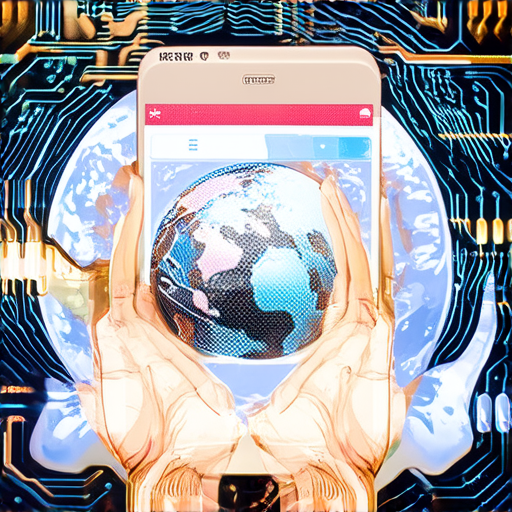
Is it Worth Paying Someone to Build a Website?
Building a website can be a complex process, especially for those who lack web development experience. While some people may think they can handle building a website on their own, hiring a professional web designer and developer can be beneficial for several reasons.
Benefits of Hiring a Professional Web Designer
- Expertise: A professional web designer has extensive knowledge and experience in designing and developing websites. They understand the latest trends, technologies, and best practices, which ensures that your website is visually appealing, user-friendly, and optimized for search engines.
- Time-Saving: Building a website from scratch can take weeks or even months, depending on the complexity of the design and functionality. By hiring a professional web designer, you can save time and focus on other aspects of your business.
- Cost-Effective: While hiring a professional web designer may seem expensive upfront, it can save you money in the long run. A poorly designed website can lead to high bounce rates, low conversion rates, and decreased revenue. On the other hand, a well-designed website can increase engagement, drive more traffic, and boost sales.
Popular Options for Finding a Professional Web Designer
You can find a professional web designer through various platforms, including:
- Upwork: Upwork is a freelance platform that connects businesses with skilled professionals, including web designers.
- Fiverr: Fiverr is another freelance platform that offers a range of web design services starting at $5 per project.
- Local Design Agencies: Local design agencies can provide personalized service and tailor-made solutions for your business needs.
What Type of Website Design Is Mobile Friendly?
Mobile-friendly web design is a crucial aspect of modern web development, and understanding its principles is essential for creating a responsive and user-friendly online presence. As a web designer, I can attest that mobile-first design principles are the foundation of a well-designed mobile-friendly website.
To achieve a mobile-friendly design, it’s essential to consider the key characteristics of mobile-friendly web design, which include:
* A simple and intuitive navigation menu that allows users to easily access the content they want
* A clear and concise layout that adapts to different screen sizes and devices
* Fast loading speeds that ensure a smooth user experience
* Clear typography that is easy to read on smaller screens
* An effective use of white space to reduce clutter and improve readability
At 119 Web Design, we offer step-by-step guides and expert advice to help you elevate your web design skills and create a mobile-friendly website that resonates with your target audience.
How Much Does It Cost to Make a Website Mobile Friendly?
One of the most common concerns for businesses is the cost of making their website mobile-friendly. While it’s true that investing in professional web design can be expensive, the benefits far outweigh the costs.
According to our research, the average cost of developing a mobile-friendly website ranges from $1,000 to $10,000, depending on the complexity of the project and the expertise of the developer. However, with the rise of DIY website builders and affordable solutions, it’s now possible to create a mobile-friendly website without breaking the bank.
Some popular options for affordable mobile-friendly website designs include:
* Wix: A user-friendly website builder that offers a range of templates and drag-and-drop tools
* Squarespace: A stylish and feature-rich website builder that’s perfect for small businesses and entrepreneurs
* Weebly: A versatile website builder that offers a range of templates and e-commerce features
When it comes to hiring a professional web designer, the cost can vary widely depending on the scope of the project and the expertise of the developer. However, with 119 Web Design, you can expect to pay anywhere from $500 to $5,000 for a custom-designed mobile-friendly website.
Is It Worth Paying Someone to Build a Website?
While it may seem counterintuitive to pay someone to build a website, the truth is that investing in professional web design can be a game-changer for your business. Not only can a well-designed website increase your online visibility and drive more traffic to your site, but it can also improve your conversion rates and ultimately, your bottom line.
At 119 Web Design, we believe that every business deserves a professional-looking website that reflects their unique brand and style. Whether you’re just starting out or looking to revamp your existing website, we can help you create a mobile-friendly website that drives real results.
Best Mobile Websites 2024
If you’re looking for inspiration for your own mobile-friendly website, look no further than these top-rated mobile apps and websites:
* Airbnb: A beautifully designed website that showcases stunning images and makes it easy to book your next vacation
* Instagram: A sleek and user-friendly website that’s perfect for visual-centric businesses and influencers
* Spotify: A highly functional website that offers a seamless listening experience and easy navigation
These websites demonstrate the power of mobile-friendly design and how it can enhance the user experience and drive real results for your business.
Best Mobile Website Design
So, what makes a great mobile website design? According to our experts, the key elements of a successful mobile website design include:
* Modern design elements that are visually appealing and easy to navigate
* Effective use of imagery and graphics to showcase products and services
* Creating engaging mobile experiences that drive real results
* Best practices for mobile website usability and accessibility
* How to conduct mobile website user testing and gather feedback
By incorporating these elements into your mobile website design, you can create a website that truly stands out from the competition and drives real results for your business.
Modern Design Elements for Mobile Websites
When it comes to designing a mobile-friendly website, it’s essential to incorporate modern design elements that are visually appealing and easy to navigate. Some of the key elements to consider include:
* Clean lines and minimalism: A clean and minimalist design approach can make your website feel more modern and sophisticated
* Bold colors and typography: Using bold colors and typography can add visual interest to your website and make it stand out from the competition
* High-quality imagery: Using high-quality images can showcase your products and services in a beautiful and compelling way
* Interactive elements: Incorporating interactive elements such as animations and scrolling effects can add depth and visual interest to your website
By incorporating these modern design elements into your mobile website design, you can create a website that truly stands out from the competition and drives real results for your business.
Effective Use of Imagery and Graphics
Imagery and graphics play a critical role in mobile website design, as they can help to showcase your products and services in a beautiful and compelling way. Here are some tips for effectively using imagery and graphics on your mobile website:
* Use high-quality images: Using high-quality images can help to showcase your products and services in a beautiful and compelling way
* Keep it simple: Avoid using too many images or graphics, as this can make your website feel cluttered and overwhelming
* Use icons and illustrations: Icons and illustrations can add visual interest to your website and make it more engaging
* Consider using videos: Videos can be a powerful tool for showcasing your products and services, and can help to engage your visitors and drive real results.
By incorporating these tips into your mobile website design, you can create a website that truly stands out from the competition and drives real results for your business.
Creating Engaging Mobile Experiences
Creating engaging mobile experiences is critical for driving real results from your mobile website. Here are some tips for creating engaging mobile experiences:
* Make it easy to navigate: Ensure that your website is easy to navigate and that visitors can quickly find what they’re looking for
* Use clear and concise language: Using clear and concise language can help to communicate your message and drive real results
* Use calls-to-action: Calls-to-action can help to drive conversions and drive real results from your mobile website
* Test and iterate: Continuously test and iterate on your mobile website to ensure that it’s meeting your goals and driving real results.
By incorporating these tips into your mobile website design, you can create a website that truly engages your visitors and drives real results for your business.
Best Practices for Mobile Website Usability
Usability is critical for driving real results from your mobile website. Here are some best practices for improving the usability of your mobile website:
* Keep it simple: Avoid using too much clutter or complex navigation, as this can make your website difficult to use
* Use clear and concise language: Using clear and concise language can help to communicate your message and drive real results
* Test and iterate: Continuously test and iterate on your mobile website to ensure that it’s meeting your goals and driving real results
* Use responsive design: A responsive design can help to ensure that your website looks great on all devices and is easy to navigate.
By incorporating these best practices into your mobile website design, you can create a website that is easy to use and drives real results for your business.
How to Conduct Mobile Website User Testing
Conducting user testing is critical for ensuring that your mobile website is meeting your goals and driving real results. Here are some steps for conducting user testing:
* Identify your target audience: Identify your target audience and understand their needs and behaviors
* Develop a testing plan: Develop a testing plan that outlines the goals and objectives of the test
* Recruit participants: Recruit participants who match your target audience and meet the criteria outlined in your testing plan
* Conduct the test: Conduct the test and collect data on participant behavior and feedback
* Analyze the results: Analyze the results and identify areas for improvement.
By incorporating these steps into your mobile website testing process, you can create a website that truly meets the needs of your target audience and drives real results for your business.
Mobile Website Feedback and Review Systems
Implementing a feedback and review system is critical for gathering feedback from your mobile website visitors and identifying areas for improvement. Here are some tips for implementing a feedback and review system:
* Use a survey tool: Use a survey tool to collect feedback from your visitors and identify areas for improvement
* Ask open-ended questions: Ask open-ended questions that allow visitors to provide detailed feedback and suggestions
* Use analytics tools: Use analytics tools to track visitor behavior and identify areas for improvement
* Respond to feedback: Respond to feedback and show visitors that you value their input.
By incorporating these tips into your mobile website feedback and review system, you can create a website that truly listens to its visitors and drives real results for your business.
Improving Mobile Website Conversion Rates
Improving mobile website conversion rates is critical for driving real results from your mobile website. Here are some tips for improving conversion rates:
* Simplify the checkout process: Simplify the checkout process and reduce friction to increase conversions
* Use clear and concise language: Use clear and concise language to communicate your message and drive conversions
* Use calls-to-action: Use calls-to-action to drive conversions and increase sales
* Test and iterate: Continuously test and iterate on your mobile website to ensure that it’s meeting your goals and driving real results.
By incorporating these tips into your mobile website design, you can create a website that truly converts visitors and drives real results for your business.

0 Comments