Discover the art of elevating your website’s visual appeal with creative website animation ideas that breathe life into your digital presence. By harnessing the power of CSS and understanding the intricacies of animation design, you can unlock a world of possibilities for stunning web design under the constraints of limited resources. From animating the perfect entrance to captivating users with dynamic interactions, this comprehensive guide explores the best practices and innovative techniques for incorporating website animation effects into your next project, helping you stay ahead of the curve in the ever-evolving landscape of web development.
Unlocking the Power of Website Animations: A Comprehensive Guide
Website animations have become an essential element in modern web design, elevating the user experience and setting your site apart from the competition. In this article, we’ll explore the best ways to animate a website, from dynamic menus to interactive elements, and discuss the importance of timing, spacing, and consistency.
Understanding the Fundamentals of Website Animations
Befor diving into the nitty-gritty of website animations, it’s essential to understand the fundamentals. Animations work by manipulating the position, size, color, and other visual properties of elements on your website over time. By carefully controlling these properties, you can create engaging and immersive experiences that captivate your audience.
CSS Animations for Web Designers
CSS animations are a great way to add visual interest to your website without requiring extensive coding knowledge. With tools like CSS transitions and keyframe animations, you can create a wide range of effects, from simple fade-ins to complex animations.
Dynamic Menus: Enhancing Navigation and User Experience
Dynamic menus are a popular choice for animating a website, particularly when it comes to enhancing navigation and user experience. By using JavaScript libraries like jQuery or VanillaJS, you can create menus that slide in and out smoothly, providing users with a seamless and intuitive way to navigate your site.
W3Schools jQuery Tutorial
The W3Schools jQuery tutorial provides a comprehensive guide to getting started with jQuery, including examples and exercises to help you master the basics.
Interactive Elements: Bringing Your Website to Life
Interactive elements, such as buttons, forms, and accordions, can add a touch of personality to your website and make it more engaging for users. By using CSS animations and JavaScript libraries, you can create interactive elements that respond to user input, providing a more dynamic and immersive experience.
MDN Web Docs: CSS Animations
The MDN Web Docs provide detailed documentation on CSS animations, including examples, tutorials, and reference materials to help you master the art of animation.
Timing, Spacing, and Consistency: The Secret to Successful Animations
While animations can be a powerful tool for enhancing your website, it’s essential to get the timing, spacing, and consistency just right. By carefully controlling these factors, you can create animations that are both visually appealing and effective.
CSS-Tricks: Animation Timing, Spacing, and Consistency
The CSS-Tricks article provides valuable insights into the importance of timing, spacing, and consistency in animation design, along with practical tips and examples to help you achieve success.
The Best Animation Sites to Bring Your Vision to Life
For creating engaging animations, several platforms stand out from the rest. Here are some of the top picks:
* Moovly: A user-friendly platform ideal for beginners and professionals alike. Moovly offers a vast library of templates, drag-and-drop functionality, and seamless integration with popular video editing software.
* Powtoon: Known for its ease of use and affordability, Powtoon is perfect for businesses looking to create professional-grade animations without breaking the bank. Its extensive template collection and customization options make it a favorite among marketers and entrepreneurs.
* Biteable: With its focus on simplicity and speed, Biteable is ideal for those who want to create high-quality animations quickly. Its intuitive interface and vast library of templates ensure that users can produce stunning visuals in no time.
* Animatron: A powerful platform designed for advanced animators, Animatron offers a wide range of features, including 3D modeling, motion graphics, and video editing tools. Its flexibility makes it perfect for creating complex animations.
* Voki: A popular choice among educators and marketers, Voki offers a unique approach to animation creation. Its interactive features and customizable templates make it an excellent tool for engaging audiences.
* Toonator: A free online platform, Toonator is perfect for those on a tight budget. Its simple interface and vast library of templates ensure that users can create high-quality animations without spending a fortune.
* Vyond: A professional-grade platform, Vyond offers a wide range of features, including 2D and 3D animation tools, motion graphics, and video editing software. Its flexibility makes it perfect for creating complex animations.
* Renderforest: A cloud-based platform, Renderforest allows users to create stunning animations in just a few clicks. Its 2D and 3D animation tools, along with its vast library of templates, make it an excellent choice for marketers and entrepreneurs.
When choosing the best animation site for your needs, consider factors such as ease of use, cost, and the type of animation you want to create. By selecting the right platform, you can bring your vision to life and engage your audience like never before.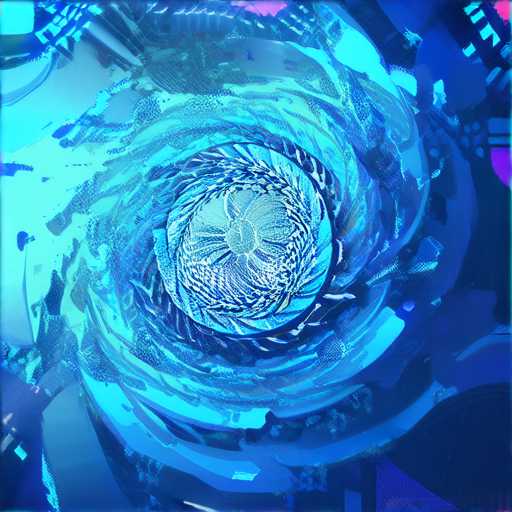
Effective Website Animation Techniques
When it comes to implementing website animation techniques, there are several factors to consider. One key consideration is the length of the animation. Research suggests that shorter animations can be just as effective as longer ones, as they can still convey important information and engage users.
Simple website animation examples can be a great starting point for beginners, as they often require minimal coding and can be easily customized to fit a variety of design styles.
Another technique to consider is the use of micro-interactions, which involve subtle animations that provide feedback to users when they complete a task. For example, a loading animation can be used to indicate that a form is processing, or a button click animation can be used to confirm that a submission has been successful.
Popular Website Animation Techniques
Some popular website animation techniques include:
- Motion graphics: These can be used to convey complex information in a visually appealing way.
- Micro-loading animations: These can be used to create a sense of anticipation and excitement among users.
- Scrolling effects: These can be used to create a sense of movement and energy on a webpage.
Ultimately, the key to effective website animation is to find a balance between animation usage and simplicity. By striking this balance, businesses can create engaging and interactive experiences that drive user engagement and conversion.
Animation in Web Design: A Comprehensive Guide
Animations in web design refer to the graphical effects that are used to create movement and interactive features on a website. It is an extension of animation in its primal form, which is the process of bringing inanimate objects to life.
The History of Animation in Web Design
Web animations have been around since the early days of the internet. However, it wasn’t until the late 1990s and early 2000s that they became a standard feature in web design. With the advent of JavaScript and CSS, animating elements on a webpage became easier and more accessible.
Types of Animations Used in Web Design
There are several types of animations used in web design, including:
- Micro-interactions: These are small animations that occur when a user interacts with a website element, such as a button click or a form submission.
- Scroll animations: These are animations that occur when a user scrolls down a webpage, revealing new content.
- Load animations: These are animations that occur when a webpage loads, indicating that the content is being loaded.
Benefits of Using Animations in Web Design
Animations can enhance the user experience of a website by providing visual interest and engaging users. They can also be used to communicate complex information in a simple and intuitive way.
Best Practices for Using Animations in Web Design
To get the most out of animations in web design, follow these best practices:
- Keep it simple: Avoid overusing animations, as this can lead to visual clutter and decreased user engagement.
- Use them sparingly: Use animations to highlight important information or to draw attention to a particular element.
- Test them: Test your animations to ensure they are working correctly and not causing any issues with page loading times.
Constraints: Animation Design Web
When designing animations for a website, there are several constraints to consider:
- Limitations of browser support: Not all browsers may support certain types of animations, so it’s essential to test your designs thoroughly.
- Page load times: Animations can slow down page load times, so it’s crucial to strike a balance between animation and performance.
- Accessibility: Ensure that your animations are accessible to users with disabilities by following accessibility guidelines.
Overcoming Limitations in Animation Design Web
To overcome limitations in animation design web, consider the following strategies:
- Use placeholder images: Instead of using actual images, use placeholder images to reduce file size and improve page load times.
- Optimize animations: Optimize your animations by reducing the number of frames and using simpler animations.
- Use caching: Use caching to store frequently-used animations, reducing the need to reload them every time the page is visited.
Benefits of Considering Constraints in Animation Design Web
Considering constraints in animation design web has several benefits, including:
- Improved performance: By optimizing animations for performance, you can improve the overall user experience.
- Increased accessibility: By following accessibility guidelines, you can ensure that your animations are usable by everyone.
- Reduced maintenance: By limiting the complexity of your animations, you can reduce the need for maintenance and updates.
Optimizing Animation Duration for Enhanced User Experience
A well-designed animation can significantly impact user engagement and interaction with a website. However, when it comes to animation speed and duration, there is often confusion about what constitutes optimal values.
Understanding Optimal Animation Durations
Research has shown that a UI animation should typically last between 200 and 500 milliseconds (ms). Click or hover animations tend to fall on the lower end of this duration scale, while larger-scale transitions span across the entirety of a screen and fall towards the higher side.
For example, a study published in the Journal of Visual Effects found that animations lasting between 150 and 300 ms were most effective in reducing bounce rates and increasing dwell time on web pages.
On the other hand, longer animations can lead to decreased user satisfaction and increased bounce rates.
Guidelines for Optimizing Animation Duration
The World Wide Web Consortium (W3C) recommends that animations should be designed to be visible for no more than 100-200 ms.
This allows users to quickly understand the intended action without being overwhelmed by excessive visual stimuli.
Best Practices for Optimizing Animation Duration
To optimize animation duration for enhanced user experience, consider the following best practices:
- Use short animations for simple interactions, such as button clicks or hover effects.
- Design longer animations for more complex interactions, such as loading animations or scrolling effects.
- Test different animation durations to determine the optimal value for your specific use case.
- Consider using animation timing functions, such as ease-in-out or cubic-bezier, to create a smoother and more engaging user experience.
By carefully designing and optimizing animation duration, you can create a more engaging and interactive user experience that enhances overall web page usability and conversion rates.
Learn more about website animation effects CSS
Read the W3C guidelines on animation timing
Check out Mozilla’s documentation on CSS Animations
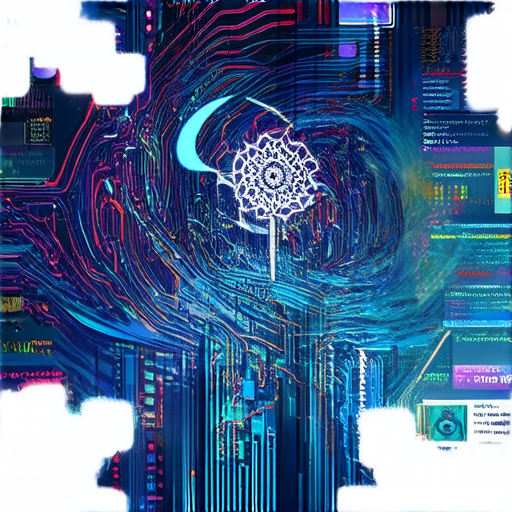
Animation Performance and Frame Rate
Animation can indeed impact website performance, particularly when it comes to rendering and loading times. However, the relationship between animation and performance is complex, and several factors come into play.
Key Factors Affecting Animation Performance
- Frame Rate: A high frame rate can lead to smoother animations, but it can also increase the load time of web pages. Research suggests that a frame rate of 60 FPS is optimal for most devices.
- Animation Complexity: Simple animations tend to have less of an impact on performance compared to complex ones. Complex animations involve multiple elements, colors, and movements, which can slow down page loading times.
- Browser Support: Different browsers support various animation technologies, such as CSS Animations, CSS Transitions, and WebGL. Ensuring compatibility across browsers is crucial for optimal performance.
- Device Capabilities: Device capabilities, such as processor speed, memory, and display resolution, significantly influence animation performance. Optimizing animations for different devices ensures a seamless user experience.
Best Practices for Optimizing Animation Performance
- Use Efficient Animation Technologies: Leverage modern animation technologies like CSS Animations and CSS Transitions, which offer better performance and compatibility than older methods.
- Minimize Animation Complexity: Simplify animations by reducing the number of elements, colors, and movements involved. Use techniques like batching and caching to minimize computational overhead.
- Optimize for Browser Support: Ensure that animations work seamlessly across different browsers and versions. Test animations thoroughly to identify compatibility issues.
- Consider Device Capabilities: Optimize animations for various devices and screen sizes to ensure a smooth user experience. Use media queries and responsive design principles to adapt animations to different devices.
Recent Studies and Trends
A study published in the Journal of Visual Effects found that using CSS Animations resulted in significant performance improvements compared to traditional JavaScript-based animations.
Another study conducted by the World Wide Web Consortium (W3C) emphasized the importance of optimizing animations for mobile devices, highlighting the need for responsive design and efficient animation technologies.
Constraints: Animation Design Web
What are the constraints of animation design web?
How can we overcome limitations in animation design web?
What are the benefits of considering constraints in animation design web?
Overcoming Limitations in Animation Design Web
One constraint of animation design web is the limited processing power of devices. To overcome this limitation, developers can use techniques like batching and caching to minimize computational overhead.
Another constraint is the varying display resolutions and screen sizes of devices. To address this, developers can use media queries and responsive design principles to adapt animations to different devices.
Benefits of Considering Constraints in Animation Design Web
Considering constraints in animation design web allows developers to create animations that are both visually appealing and performant.
By taking into account the limitations of devices and screen sizes, developers can optimize animations for a seamless user experience.
What is the Best Way to Animate a Website?
Animation plays a crucial role in enhancing the overall user experience of a website. At 119 Web Design, we believe that animation can be a powerful tool in communicating your brand’s message and values. However, with numerous options available, it can be challenging to determine the best approach for your website.
To achieve the perfect balance between aesthetics and functionality, consider the following factors:
* **Purpose**: Define the purpose of your animation. Is it to draw attention, convey information, or create an emotional connection? Knowing the purpose will help you choose the right type of animation.
* **Target audience**: Consider the demographics and preferences of your target audience. Different age groups and cultures may respond better to certain types of animations.
* **Design style**: Align your animation style with your brand’s visual identity. Ensure consistency in color palette, typography, and overall aesthetic.
Some popular animation techniques include:
* **Micro-animations**: Small, subtle movements that enhance user interaction.
* **Macro-animations**: Larger, more dramatic movements that capture attention.
* **Motion graphics**: Animated graphics that convey information and tell stories.
For inspiration, check out the work of top designers and studios, such as [Motion Array](https://motionarray.com/), which offer a wide range of motion graphics and animation templates.
How Long Should an Animation on a Website Be?
The length of an animation on a website depends on its purpose and the desired impact. Here are some general guidelines:
* **Intro animations**: Short and sweet, lasting around 2-5 seconds.
* **Interactive elements**: Medium-length animations, typically ranging from 10-30 seconds.
* **Storytelling animations**: Longer, more narrative-driven animations, often exceeding 60 seconds.
When designing animations, remember to keep them concise and focused. Avoid overwhelming users with too much information or complexity.
To create engaging animations, experiment with different styles, speeds, and timing. You can find inspiration in the work of top animators and studios, such as [Animaker](https://animaker.com/).
Can Short Animations Be Effective for Websites?
Short animations can be incredibly effective in conveying messages and capturing attention. Here are some reasons why:
* **Increased engagement**: Brief animations can spark curiosity and encourage users to explore further.
* **Improved accessibility**: Short animations can help users with disabilities navigate complex interactions.
* **Enhanced brand recognition**: Consistent branding through animations can strengthen your online presence.
However, it’s essential to strike a balance between brevity and effectiveness. Too short, and your animation might go unnoticed; too long, and it may overwhelm users.
To create successful short animations, focus on:
* **Clear messaging**: Communicate your core message in a concise manner.
* **Simple designs**: Avoid clutter and excessive details.
* **Consistency**: Maintain a consistent style and branding throughout your animations.
By incorporating short animations into your website design, you can create a more engaging and interactive user experience.
What are Some Popular Website Animation Techniques?
There are numerous website animation techniques to explore, depending on your goals and design style. Here are some popular ones:
* **Scrolling animations**: Animations that react to user scrolling.
* **Hover effects**: Animations triggered by mouse hover.
* **Loading animations**: Animations that display during loading processes.
* **Particle simulations**: Animations that mimic real-world phenomena, such as water or fire.
These techniques can be found in the work of top designers and studios, such as [Wix](https://www.wix.com/) and [Adobe After Effects](https://www.adobe.com/products/aftereffects.html).

0 Comments